Father
Professional
- Messages
- 2,601
- Reaction score
- 836
- Points
- 113
Hello! This tutorial is just to start you off with instore carding, most basics and a few tips.
Before we start, I'd like to analyze the carding terms I will use throughout this tutorial.
1. Dumps
Dumps are the information written on a credit/debit card's magnetic stripe. It comes in tracks 1 & 2. no address, city, state, no nothing. Just 2 lines of numbers/signs.
Track 1 shows the card holders name which makes it more useful. If it's a unique name, you can whitepage it to find their zip which comes in handy if you're a broke mofo and need gas or something that requires a zip code (gas station, red box, best buy kiosk, etc...)
Sometimes you will be only sold Track 2. I will show you how to make Track 1 from Track 2 because you need both to write a dump.
Here's an example of what you would get if you bought a dump that came with both track 1 & 2.
Again, if you buy only track 2 you will need to make track 1.
Take this example of dump with only Track2:
<- This is Track 2 (we want to make Track 1 out of Track 2)
When you see and equal sign (=) in a Track it always means it is Track 2
Step 1:
You first must take the Credit Card number from Track 2 (Everything before the equals sign) in this example, it is:
Add the letter "B" in the front of the number like this:
Then add the cardholder name YOU want to show on the card / receipt
Next add the expiration date and service code (expiration is YYMM in this case 1505, and in this case the 3 digit service code is 101 so add 1505101):
Now add 10 zero's after service code:
Next add the remaning numbers from Track2 (after the service code):
And then add six zero's (6) zero's:
You have now made Track 1. This is your final version:
2. Plastic
Plastic refers to the fake cards that many plastic vendors make to match your dump, meaning they will emboss your dump's numbers as well as the desired name you want onto a blank (not-embossed card). You'd be surprised at the quality of plastics, most cashiers can't differentiate a fake from a real one (unless you have really low quality plastic or the cashier is deep into this). Plastics are not necessary because you can encode any old card, they are just a lot more legit. This can also be a waste of money if you have dumps that die fast.
3. 101/201 dumps
What is the difference between 101 and 201 dumps? Well it's very simple: 101 is swipe only and 201 is with chip.
Now you're going to ask: But how am I going to pass a 201 chipped card without knowing the pin? Well there are places for that, especially POS machines that swipe 201's (meaning they don’t insert them). You will have to find spots on your own.
Alright, now that we've learned the different terms I will use throughout the guide, here starts the interesting stuff.
There are a lot of ways to do instore carding but basically it comes out to this:
- Hitting it random.
- Insider carding.
1. Hitting it random:
If you have an embosser, the sky is the limit. You can pretty much go anywhere because your card numbers match your track which is important because some POS systems have digit verification. More on that later.
If you are re-encoding old cards and do not have matching last 4, then you have 2 options. You can either find a shop that sells dumps that allows you to filter for last 4 digits. Then you can go through the cards you have and search the store for cards that match your last 4
OR
you need to make sure the POS system at the store you want to hit does not ask for last 4 of the card. It’s trial and error.
Some places do not have verification until you hit a certain dollar amount.
2. Insider Carding:
This is the safest way to go. You will need a connection working inside a store who will let you pass cards. So matching plastic is not a must here and usually you can get away with a lot and not look suspicious at all. I suggest you do this to get your funds up to buy machinery for random hitting (or affording strikers).
POS Types and why you should read this.
There are many POS systems and alot of them are different one from each other. You will need to know the ones that are easy to swipe and the ones that are slightly harder.
Again, some POS systems will ask to enter the 4 last digits of the card number, so matching numbers is a must for these. Even with an insider, he must enter the matching numbers or else payment won't go through (you can write them on a piece of paper and let him enter those digits though).
Example: of POS verifications
Let's use Best Buy's POS system as our example. You cannot buy anything in Best Buy without the computer prompting for the last 4 digits. Most stores are like this. When checking out with credit, the computer will prompt for the cashier to enter the last 4 digits. The cashier will then ask to see the card and verify it.
If you do not have the last 4 embossed and you're in a store that requires last 4 verification, just make up an excuse, like: “Oh, actually, I forgot I wanted to pay for this with cash.”
Pull out some cash, then say: “Oh, I don’t have enough. Where’s the closet ATM?”
This will prevent the cashier from entering the last 4 and it saying “DOES NOT MATCH.” which could result in a shitstorm.
If you went ahead and presented the card like a dumbass and have a young cashier, they will probably just say: “Wow, weird, I have never seen that before.” and give the card back to you.
If you have a seasoned wise cashier, they will call your bluff and try to take the card.
I have found that Walmart does not have any type of verification regardless of the price. However, if your last 4 do not match they can still look at the receipt and call your bluff because it will show the actual encoded last 4.
This only happens if you look like a sketchy motherfucker and they want to test you.
Most will just hand you your receipt and say have a nice day.
It’s up to you to find which stores ask for last 4 and which do not.
Other POS' will ask to enter the cvv2 (3 security digits on the back or 4 for Amex) before even swiping the card. Keep in mind that dumps bought on the internet don't contain the cvv because it is encrypted in Track2 and very hard to decrypt (different algorithm for every bank). So if you want cvv2 matching, you will need to skim the dumps and check yourself and note them. Usually big stores have this.
There also are POS systems that won't let you insert 201 (chipped) cards. These POS's are good to keep in your book because sometimes, the bins or country you want will be out of 101s and youll get stuck with 201s and you can hit them with these POS's. So they swipe the chipped card, no inserting nor pin required. A good example is Wal-Mart or Blockbuster, only the ones who have a black pad as a POS with a screen for signature capturing (they have an insert slot but they don't use it).
How do I obtain dumps?
Getting dumps isn't really that hard. There are 3 ways to get dumps:
1. Hacking:
Pretty simple, you hack POS systems for dumps with either malware or
logging system. This is for advanced hackers because you will have to code the
malware and test it on a POS you will buy yourself. Not experienced in this, can't tell
you much.
2. Skimming:
There is online and offline skimming. You can use pagers and mini-readers too. It would be wiser to invest a bit more and get d+p with an offline.
3. Buying:
Many vendors sell dumps online, but you will need to find good legit shop.
Bin Selection:
Many people have fuzzy perceptions about BINs. Bins are the first 6 digits of any dump.
It represents the financial institution it is from as well as the location of this specific branch and the type of card the dump is.
Usually, people have binlists they personally craft (you should too) to find the best ones. Special bins and hard to find bins are sought after because they usually have
special characteristics like these:
- They die slower, so when a base is almost dead, these are still approved.
- They are not region-locked.
- They have high limits
- etc...
There are 2 ways of buying dumps using bins:
1. Selective Bins:
Meaning you will ask dump sellers for specific bins that you are after and buy them.
One major flaw I have discovered (where I live) is that when I buy 10 pieces of the same BIN and use 3-4, the rest of them all become HOLD-CALL. I don't really know when that seems to happen, but maybe it's because they disable that bin in your area or something.
Local bins are always best!
2. Random Bins:
Usually not recommended because vendors give you the shittiest bins. If you're buying your own, random might be good. Just select a few and go test them. But when you're
buying big amounts, it's good to mix it up. You’ll find new bins that are good for you.
What to do with dumps? Equipment needed?
After you have your dumps, you can encode them on anything with a stripe. Old visa gift cards are usually good. If something is to go down, you can ditch that card. Your
name is not associated with it.
You will use an MSR encoder (reader/writer) to encode the tracks 1 & 2 (3 is never used on a cc) on the card.
This is basically the only tool you need.
Other equipment that are good investments are these:
Embosser + Tipper Set: This is a worthwhile investment because non-embossed blank plastics cost 10-15$ in bulk and embossed are up to 40$ a piece if individually bought.
They are very easy to operate, don't worry. Don't need to be a genius to use them.
Card Printer + Holos: This is for usually for people who have a big operation or want to sell blanks/embossed plastics. I have never owned one because it's too much machinery and it's very expensive (2.5 grans upwards if you want a decent one). Going with blanks is better for me.
Pagers (mini123 etc...): These are good because if you know anyone who works in a fancy restaurant where they pass your card in the back, you can give him a pager that records up to 2000 dumps.
How to properly hit a store
Hitting stores is pretty easy, but it's a pain in the ass if you have just started or you're nervous or shy because you will have to act like you are the cardholder. Don't dress up like a thug or a kid, dress normally.
*Always know what you are getting before entering, make out a scenario and plan it wisely.
Another important part is finding the stupidest or newest cashier. Some cashiers will look at your card and verify it and some even call the manager to come check it. So find the youngest/dumbest looking cashier or the most fucked-up//stoner cashier because they usually are too naive or don't give a fuck.
F*CK IT GOT DECLINED/HOLD-CALL
Don't worry, plenty of people have it happen randomly to them.
Decline:
it means something is wrong with the card, but not exactly stolen, so they don't know what's wrong with it but it's declined. Just tell them you'll call the bank and walk away. No one will chase you lol. Your card is probably just dead. Go home, make a new one, and go on about your day.
HOLD-CALL:
Now this is where it gets shakier, this means the cashier has to hold the card and call the bank. What I usually do is tell them ill call the bank later because I’m in a rush but keep the card. This means something is definitely wrong with your card.
Final notes
DUMPS WITH PIN ARE NOT SOLD ONLINE!
If you want to get ripped off, buy "dumps with pin".
You will have to skim these yourself. Nobody will sell dumps with pins. It's like selling money. Do not fall for scammers.
Sorry if this post is messy, I'll try and clean it up a little later.
You probably know that almost all this checkers kills the dumps. But on the other side none wants to face a Pick Up Card message in the POS. So here’re a few methods that could help you to check the dumps and avoid killing it.
First of all so called “Call to Bank” method:
Each bank has a toll free phone number which can be used for different purposes. Like balance check, card lost report, recent activity, transfers, etc. You can use this number to make sure your dump is alive and the Pick Up Card message won’t surprise you on the POS.
So here are the steps you have to follow to check the dumps.
But this is not a track checker so it will only help you to know if your dumps is or not alive.
Optional, for fun or research:
So after you input the card number, you will have to input the security code (which, as I said, can be last 4 of SSN, date of birth, PIN ,etc) If you will have to type the last 4 of SSN, and you will input 4 aleatory digits, if the dump is alive you will hear an error message like “please re-enter your code”. Don’t input other 4 digits because usual if you do it 3 times you will block the card. Of course if what you have is a dump with pin and as security checking bank request you the PIN you’re a lucky guy. You will have to input the PIN and listen the balance.
Enjoy checking! This method is a general method, if any of you want to add any observation about any particular bank, feel free to comment.
Observations
“ATM checking” method:
The ATM, the dream of almost all carders. To bad, dumps with pin are so difficult to get. But the ATM still can be useful for every carder even if you don’t have a dump with pin. It can help you to check the dumps you have and even better, is a full track 2 checker, more efficient that the Call to Bank method.
How to write track 1 + track 2 dumps
In this step-by-step guide today you will learn how to write your data dumps Track 1 & 2 on your Hico JCOP based J2A040 smart cards.
To write Track 1 and 2 Dumps with you will need MCR200 and EMV software to write the tracks on the smart cards with IC Chip.
You need service codes 2’s to write Track 1 and 2 Dumps with Pin with EMV software V8.6 and IC Chip data encryption.
EMV Chip Writing software free.
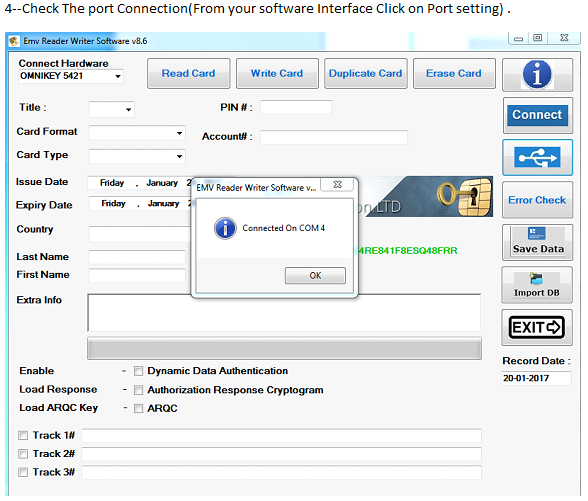
Method
We hope you enjoyed the article and if you need help after buying the software please get in touch with us.
(c) Author: Tavi M. Manolache
Before we start, I'd like to analyze the carding terms I will use throughout this tutorial.
1. Dumps
Dumps are the information written on a credit/debit card's magnetic stripe. It comes in tracks 1 & 2. no address, city, state, no nothing. Just 2 lines of numbers/signs.
Track 1 shows the card holders name which makes it more useful. If it's a unique name, you can whitepage it to find their zip which comes in handy if you're a broke mofo and need gas or something that requires a zip code (gas station, red box, best buy kiosk, etc...)
Sometimes you will be only sold Track 2. I will show you how to make Track 1 from Track 2 because you need both to write a dump.
Here's an example of what you would get if you bought a dump that came with both track 1 & 2.
Code:
T1: 4854240000439134 ^ SMITH/JOHN ^ 1407101000000000000000497000000
T2: 4854240000439134=14071010497000000000Take this example of dump with only Track2:
Code:
4888603170607238=15051011203191805191When you see and equal sign (=) in a Track it always means it is Track 2
Step 1:
You first must take the Credit Card number from Track 2 (Everything before the equals sign) in this example, it is:
Code:
4888603170607238
Code:
B4888603170607238
Code:
B4888603170607238^Smith/John^(Last name first/First Name)
Code:
B4888603170607238^Smith/John^1505101
Code:
B4888603170607238^Smith/John^15051010000000000
Code:
B4888603170607238^Smith/John^150510100000000001203191805191
Code:
B4888603170607238^Smith/John^150510100000000001203191805191000000
Code:
Track 1: B4888603170607238^Smith/John^1505101000000000012031918051910000002. Plastic
Plastic refers to the fake cards that many plastic vendors make to match your dump, meaning they will emboss your dump's numbers as well as the desired name you want onto a blank (not-embossed card). You'd be surprised at the quality of plastics, most cashiers can't differentiate a fake from a real one (unless you have really low quality plastic or the cashier is deep into this). Plastics are not necessary because you can encode any old card, they are just a lot more legit. This can also be a waste of money if you have dumps that die fast.
3. 101/201 dumps
What is the difference between 101 and 201 dumps? Well it's very simple: 101 is swipe only and 201 is with chip.
Now you're going to ask: But how am I going to pass a 201 chipped card without knowing the pin? Well there are places for that, especially POS machines that swipe 201's (meaning they don’t insert them). You will have to find spots on your own.
Alright, now that we've learned the different terms I will use throughout the guide, here starts the interesting stuff.
There are a lot of ways to do instore carding but basically it comes out to this:
- Hitting it random.
- Insider carding.
1. Hitting it random:
If you have an embosser, the sky is the limit. You can pretty much go anywhere because your card numbers match your track which is important because some POS systems have digit verification. More on that later.
If you are re-encoding old cards and do not have matching last 4, then you have 2 options. You can either find a shop that sells dumps that allows you to filter for last 4 digits. Then you can go through the cards you have and search the store for cards that match your last 4
OR
you need to make sure the POS system at the store you want to hit does not ask for last 4 of the card. It’s trial and error.
Some places do not have verification until you hit a certain dollar amount.
2. Insider Carding:
This is the safest way to go. You will need a connection working inside a store who will let you pass cards. So matching plastic is not a must here and usually you can get away with a lot and not look suspicious at all. I suggest you do this to get your funds up to buy machinery for random hitting (or affording strikers).
POS Types and why you should read this.
There are many POS systems and alot of them are different one from each other. You will need to know the ones that are easy to swipe and the ones that are slightly harder.
Again, some POS systems will ask to enter the 4 last digits of the card number, so matching numbers is a must for these. Even with an insider, he must enter the matching numbers or else payment won't go through (you can write them on a piece of paper and let him enter those digits though).
Example: of POS verifications
Let's use Best Buy's POS system as our example. You cannot buy anything in Best Buy without the computer prompting for the last 4 digits. Most stores are like this. When checking out with credit, the computer will prompt for the cashier to enter the last 4 digits. The cashier will then ask to see the card and verify it.
If you do not have the last 4 embossed and you're in a store that requires last 4 verification, just make up an excuse, like: “Oh, actually, I forgot I wanted to pay for this with cash.”
Pull out some cash, then say: “Oh, I don’t have enough. Where’s the closet ATM?”
This will prevent the cashier from entering the last 4 and it saying “DOES NOT MATCH.” which could result in a shitstorm.
If you went ahead and presented the card like a dumbass and have a young cashier, they will probably just say: “Wow, weird, I have never seen that before.” and give the card back to you.
If you have a seasoned wise cashier, they will call your bluff and try to take the card.
I have found that Walmart does not have any type of verification regardless of the price. However, if your last 4 do not match they can still look at the receipt and call your bluff because it will show the actual encoded last 4.
This only happens if you look like a sketchy motherfucker and they want to test you.
Most will just hand you your receipt and say have a nice day.
It’s up to you to find which stores ask for last 4 and which do not.
Other POS' will ask to enter the cvv2 (3 security digits on the back or 4 for Amex) before even swiping the card. Keep in mind that dumps bought on the internet don't contain the cvv because it is encrypted in Track2 and very hard to decrypt (different algorithm for every bank). So if you want cvv2 matching, you will need to skim the dumps and check yourself and note them. Usually big stores have this.
There also are POS systems that won't let you insert 201 (chipped) cards. These POS's are good to keep in your book because sometimes, the bins or country you want will be out of 101s and youll get stuck with 201s and you can hit them with these POS's. So they swipe the chipped card, no inserting nor pin required. A good example is Wal-Mart or Blockbuster, only the ones who have a black pad as a POS with a screen for signature capturing (they have an insert slot but they don't use it).
How do I obtain dumps?
Getting dumps isn't really that hard. There are 3 ways to get dumps:
1. Hacking:
Pretty simple, you hack POS systems for dumps with either malware or
logging system. This is for advanced hackers because you will have to code the
malware and test it on a POS you will buy yourself. Not experienced in this, can't tell
you much.
2. Skimming:
There is online and offline skimming. You can use pagers and mini-readers too. It would be wiser to invest a bit more and get d+p with an offline.
3. Buying:
Many vendors sell dumps online, but you will need to find good legit shop.
Bin Selection:
Many people have fuzzy perceptions about BINs. Bins are the first 6 digits of any dump.
It represents the financial institution it is from as well as the location of this specific branch and the type of card the dump is.
Usually, people have binlists they personally craft (you should too) to find the best ones. Special bins and hard to find bins are sought after because they usually have
special characteristics like these:
- They die slower, so when a base is almost dead, these are still approved.
- They are not region-locked.
- They have high limits
- etc...
There are 2 ways of buying dumps using bins:
1. Selective Bins:
Meaning you will ask dump sellers for specific bins that you are after and buy them.
One major flaw I have discovered (where I live) is that when I buy 10 pieces of the same BIN and use 3-4, the rest of them all become HOLD-CALL. I don't really know when that seems to happen, but maybe it's because they disable that bin in your area or something.
Local bins are always best!
2. Random Bins:
Usually not recommended because vendors give you the shittiest bins. If you're buying your own, random might be good. Just select a few and go test them. But when you're
buying big amounts, it's good to mix it up. You’ll find new bins that are good for you.
What to do with dumps? Equipment needed?
After you have your dumps, you can encode them on anything with a stripe. Old visa gift cards are usually good. If something is to go down, you can ditch that card. Your
name is not associated with it.
You will use an MSR encoder (reader/writer) to encode the tracks 1 & 2 (3 is never used on a cc) on the card.
This is basically the only tool you need.
Other equipment that are good investments are these:
Embosser + Tipper Set: This is a worthwhile investment because non-embossed blank plastics cost 10-15$ in bulk and embossed are up to 40$ a piece if individually bought.
They are very easy to operate, don't worry. Don't need to be a genius to use them.
Card Printer + Holos: This is for usually for people who have a big operation or want to sell blanks/embossed plastics. I have never owned one because it's too much machinery and it's very expensive (2.5 grans upwards if you want a decent one). Going with blanks is better for me.
Pagers (mini123 etc...): These are good because if you know anyone who works in a fancy restaurant where they pass your card in the back, you can give him a pager that records up to 2000 dumps.
How to properly hit a store
Hitting stores is pretty easy, but it's a pain in the ass if you have just started or you're nervous or shy because you will have to act like you are the cardholder. Don't dress up like a thug or a kid, dress normally.
*Always know what you are getting before entering, make out a scenario and plan it wisely.
Another important part is finding the stupidest or newest cashier. Some cashiers will look at your card and verify it and some even call the manager to come check it. So find the youngest/dumbest looking cashier or the most fucked-up//stoner cashier because they usually are too naive or don't give a fuck.
F*CK IT GOT DECLINED/HOLD-CALL
Don't worry, plenty of people have it happen randomly to them.
Decline:
it means something is wrong with the card, but not exactly stolen, so they don't know what's wrong with it but it's declined. Just tell them you'll call the bank and walk away. No one will chase you lol. Your card is probably just dead. Go home, make a new one, and go on about your day.
HOLD-CALL:
Now this is where it gets shakier, this means the cashier has to hold the card and call the bank. What I usually do is tell them ill call the bank later because I’m in a rush but keep the card. This means something is definitely wrong with your card.
Final notes
DUMPS WITH PIN ARE NOT SOLD ONLINE!
If you want to get ripped off, buy "dumps with pin".
You will have to skim these yourself. Nobody will sell dumps with pins. It's like selling money. Do not fall for scammers.
Sorry if this post is messy, I'll try and clean it up a little later.
You probably know that almost all this checkers kills the dumps. But on the other side none wants to face a Pick Up Card message in the POS. So here’re a few methods that could help you to check the dumps and avoid killing it.
First of all so called “Call to Bank” method:
Each bank has a toll free phone number which can be used for different purposes. Like balance check, card lost report, recent activity, transfers, etc. You can use this number to make sure your dump is alive and the Pick Up Card message won’t surprise you on the POS.
So here are the steps you have to follow to check the dumps.
But this is not a track checker so it will only help you to know if your dumps is or not alive.
- If you don’t know the issuer of the dump then check the BIN using a BIN lookup service like or any other free service.
- Once you know which bank issued your dump, google search and find the toll free number of the bank.
- Use a Virtual Private Phone Number service, like Skype, to call the bank. Also you can call the bank using a prepaid Sim phone number.
- When you call the bank, you will get an auto response which will give you the list of options. In the options list, you will have “To check your balance, press X”. Select “balance check option”
- After you will be asked to type you card number, some bank will request the expire date too. So type the card number of the dump and if is necessary the expire date.
- Now if your card is alive,on this step it will be requested to you to type some security code. (it can be last 4 of SSN or the PIN, date of birth, etc). If this happen mean that your dump is alive. Also, If your dump is not real. After you type the card number you will hear “Please re-enter your card number”. If the dump was used and is Pick Up Card, your call will be transfer to Anti-Fraud Department. Time for you to end the call.
Optional, for fun or research:
So after you input the card number, you will have to input the security code (which, as I said, can be last 4 of SSN, date of birth, PIN ,etc) If you will have to type the last 4 of SSN, and you will input 4 aleatory digits, if the dump is alive you will hear an error message like “please re-enter your code”. Don’t input other 4 digits because usual if you do it 3 times you will block the card. Of course if what you have is a dump with pin and as security checking bank request you the PIN you’re a lucky guy. You will have to input the PIN and listen the balance.
Enjoy checking! This method is a general method, if any of you want to add any observation about any particular bank, feel free to comment.
Observations
- If you don’t want to use a Virtual Private Phone Number and chose to use a prepaid phone sim, then not use your regular sim. Buy a new sim and use it only for this work, them remove it from your phone.
- If you are living in let’s say China and you intend to check a dump issued by a bank from USA then you can’t use a prepaid sim card so you need a Virtual Private Phone Number.
- Even a free Virtual Phone Number will work.
- This method is not a full track 2 checking method so make sure you bought your dumps from a trusted person because if the dump is generated from a good alive cvv , the dump will still be declined in POS.
“ATM checking” method:
The ATM, the dream of almost all carders. To bad, dumps with pin are so difficult to get. But the ATM still can be useful for every carder even if you don’t have a dump with pin. It can help you to check the dumps you have and even better, is a full track 2 checker, more efficient that the Call to Bank method.
- Encode the dump on a plastic using the msr as you regular doing
- Walk to an ATM
- Insert card in the ATM and wait for the message “Type your PIN”
- Type any aleatory 4 digit number as it would be the PIN then press “OK” or “CONFIRM”
- At this point ATM will request you to check from “Withdraw, Check Balance, Transfer ,etc”
- Select withdraw and input any amount. Then press “OK/CONFIRM”
- At this point is the test. According with the ATM response you will know the status of your dump. If on the ATM screen you will see “WRONG PIN, PLEASE RE-ENTER THE PIN NUMBER” mean that your dump is alive and good to use for in store carding. And If you will receive a message similar with “TRANSACTION COULD NOT BE COMPLETED” or “TRANSACTION CANCELED, PLEASE CONTACT YOUR ISSUER” then mean your dump is not real or is generated but also it can be because the dump is regional locked. If the ATM display a message similar with “SUSPECTED CARD”, “SUSPENDED CARD”, “RETAINED CARD” mean that the dump was used and was reported to the issuer as lost or stolen and if you would try to do shopping with it you would have to explain to the POS cashier why the POS says “Stolen card”.
- Press “CANCEL” and take your card from the ATM. And by now, you know exactly if your dump is or not alive and good for be used for in store carding.
How to write track 1 + track 2 dumps
In this step-by-step guide today you will learn how to write your data dumps Track 1 & 2 on your Hico JCOP based J2A040 smart cards.
To write Track 1 and 2 Dumps with you will need MCR200 and EMV software to write the tracks on the smart cards with IC Chip.
You need service codes 2’s to write Track 1 and 2 Dumps with Pin with EMV software V8.6 and IC Chip data encryption.
EMV Chip Writing software free.
Method
- Run the emv.exe as admin on your computer after the installation is completed you will be asked for the license key which will be provided with the instructions notepad provided along with the software.
- Now connect your MCR200 to your laptop and on the software select your hardware and hit “Connect” after being connected and you will be provided with a pop-up notification.
- On software select your card format and press “Check USD Port” you will be shown a pop once you are connected to the com port.
- From the software, you can select a Type of Card like Visa, MasterCard, etc.
From the software Press the Button Generate ARQC Key (this will generate a unique ARQC Key). - From the software Press Generate Master Key (This will Generate a Master Key).
- From the software Check, the Box Generate a New ICVV For Each Transaction.
- From the software Accept EPI MCI Credit Debit.
- From the software Accept ARPC Key.
- From the software Store ARPC Key.
- USE EMV Tag and ICVV.
- Press the button Check ARQC Key and Check Master Key.
- Select The Card Expiration Data (The day is not Important Only the Month and Year)
- Enter The Pin code if you have it (If you are in the USA and you want to use the card in POS then the PIN Is not Necessary but if you will like to use the Card in ATM then You need the Pin code)
- Enter Track 1 and Track 2.
- IMPORTANT: Track 2 needs to be with “D” not “=” so, for example, 1234567891085696D1465446886489484 not 1234567891085696=1465446886489484, because this software will burn the data over your EMV Chip in .hex format since the pos/atm is communicating in .hex, not .txt.
- Now press Valid data a popup will show up with the data you write in the software interface please check if is correct if it is then press Burn-card Button and allow the software 30/1 Min in order for it to burn the data over the EMV Chip.
- Press the button EXIT to exit the software,
- IMPORTANT: Don’t pull out the card when the software is open exit the software, then you will pull out the card.
- Read the card again and see if all is ok for this simply run the software as admin, enter your card in the Hardware, and from the software interface press the button “Read Card” then allow it 15/30 sec and the data will show up if all is ok.
- Now you are ready to use the card in any POS/ATM.
We hope you enjoyed the article and if you need help after buying the software please get in touch with us.
(c) Author: Tavi M. Manolache


