CarderPlanet
Professional
- Messages
- 2,549
- Reaction score
- 722
- Points
- 113
Hi. Let's start a workaround, but first we need a soks5 proxy and brute with mail you can buy them in the shop: @WalletStore_bot
Next we need inkogniton, I think you will find where to download, take a free subscription
You will also need to download the Mozilla Thunderbird application
So, if you we have already bought a proxy we are working in inkogniton
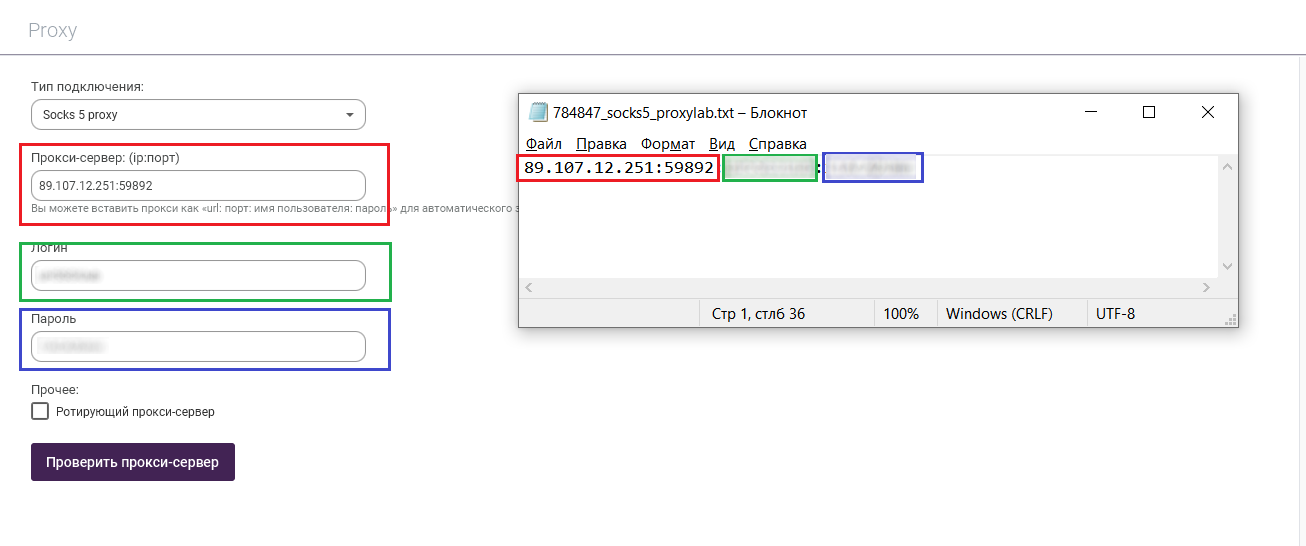
Now, to check the correctness of filling in the data, click on the "check" button
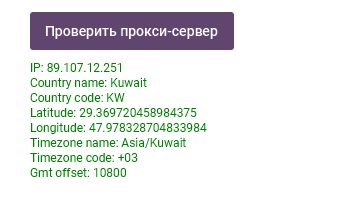
IMPORTANT!
We do not pay attention to the geolocation that the checker showed us. Incogniton uses an outdated geo database, we will configure this ourselves.
Configuring profile settings
Time zone
Unchecking the box "Fill in time zone based on IP"
We have a Portuguese proxy, so we select the time zone Portugal.
A little life hack: In order not to scroll through the entire drop-down list, open it and press the first letter of our belt on the keyboard. In my case, P. After that, we already select the desired belt.
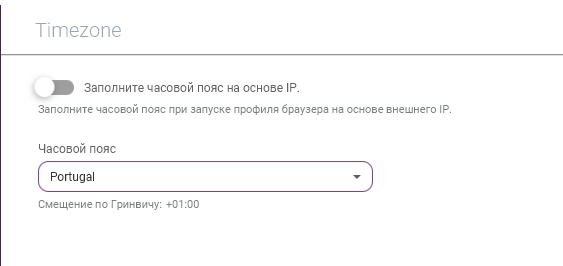
Geolocation Geolocation
mode - turn off the "Fill IP-based geolocation" checkbox by default .
We take latitude and longitude from here: https://api.ip.sb/geoip/ <ip>, substituting the proxy for the IP address.
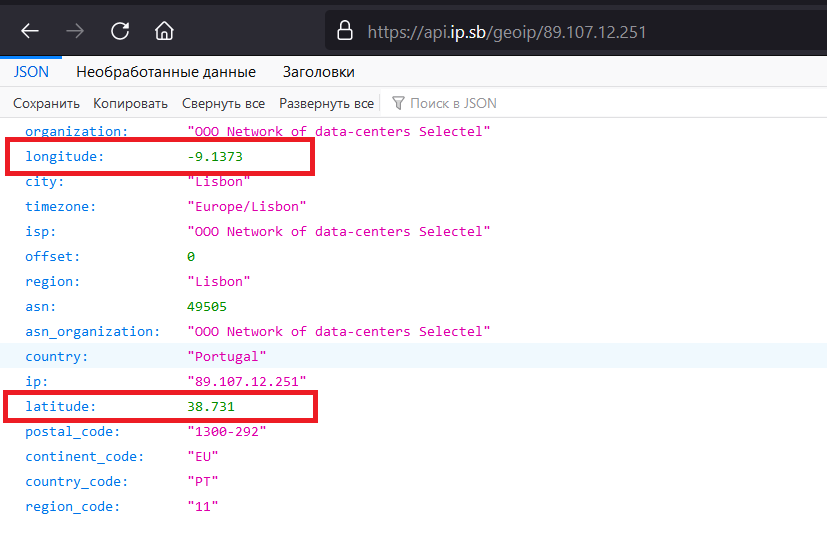
Latitude, Longitude, don't mix it up!
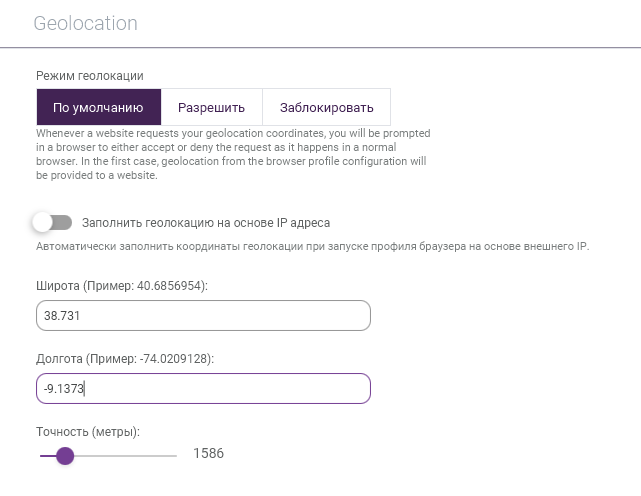
Set the accuracy within 2-3k
DNS.
Check the "Enable custom DNS" checkbox .
We take the DNS server from here: https://public-dns.info/#countries and select the country we need.
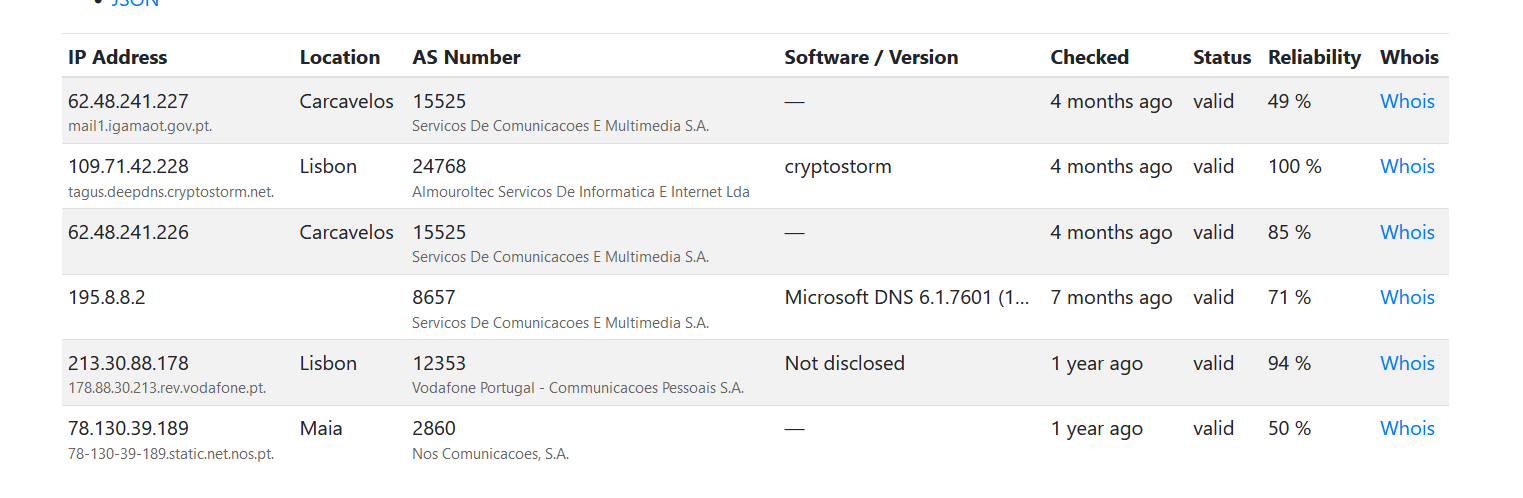
We choose any, the priority is the city of our IP.
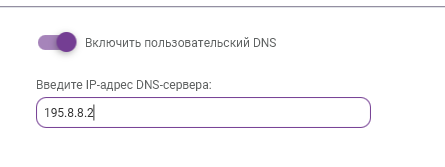
So, when we have configured the profile, download Mozilla Thunderbird.
We take our brute with mail and log in.
When we entered the mail, we launch our profile We go to Booking
AND YES ON THIS BYPASS ITALY AND FRANCE SHOW
BEST OF EVERYTHING UP TO 300k people AND AWESOME ARMOR
1. http://best-trip4you.ru/100-populyarnykh-kurortov-mira.html
We choose the resort town of the country of the proxy which we bought up to 300k people
The detour itself, oh already drooling
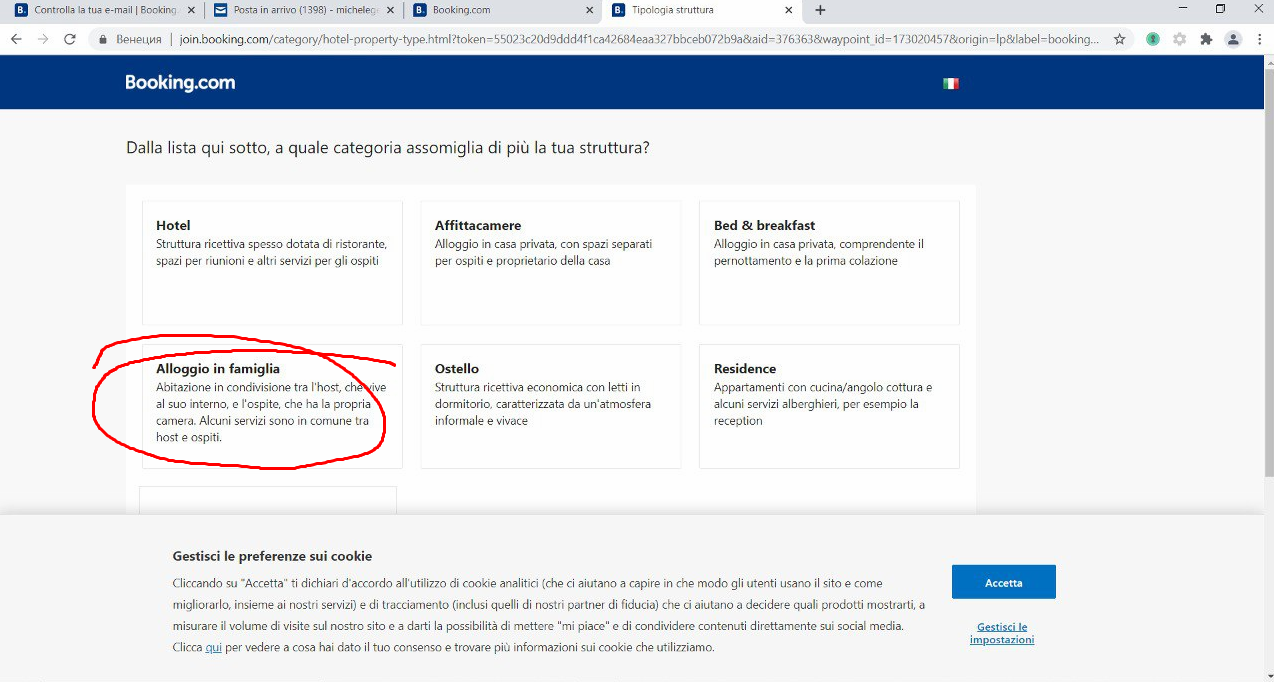
so here
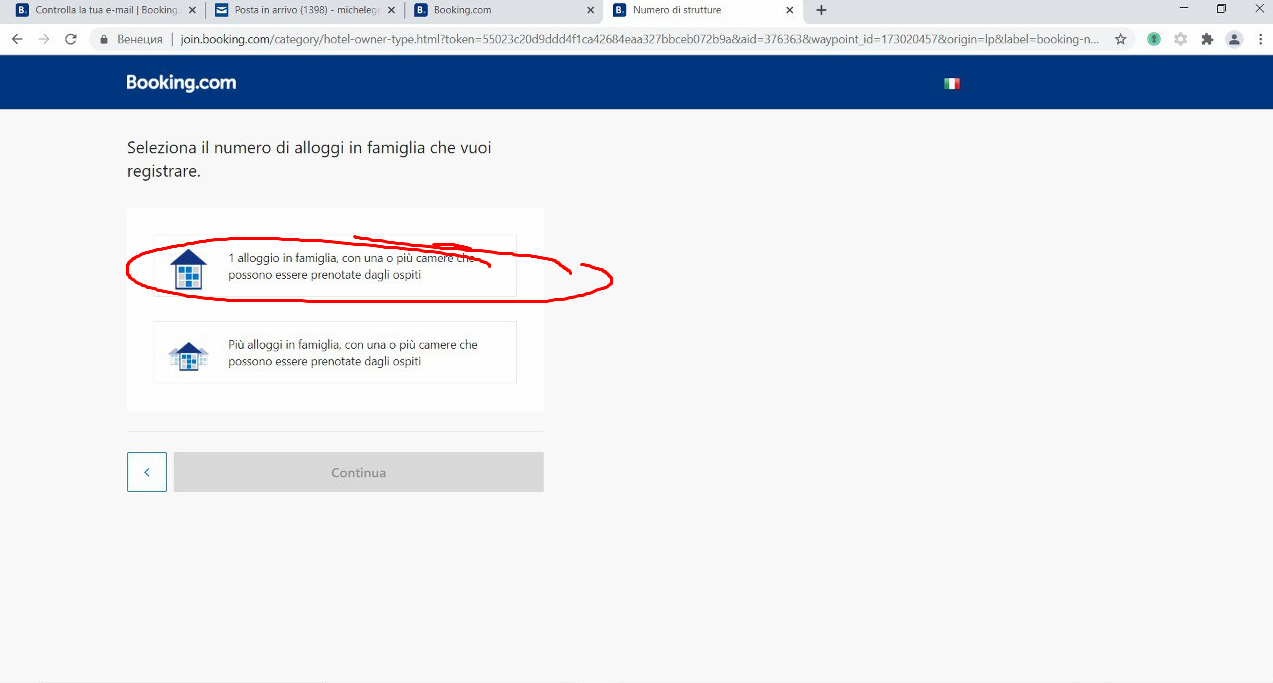
Here we take the address from the bnb in general, anyone can, the main thing is that the city does not exceed 300k population
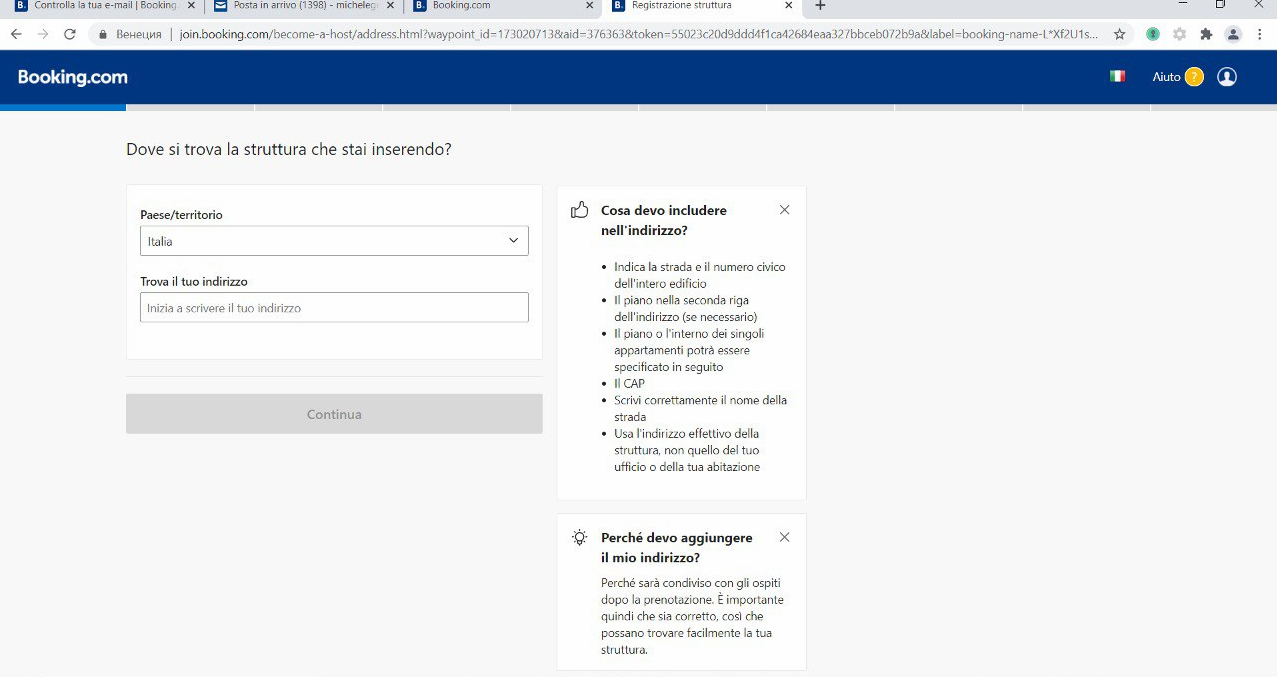
No breakfast, parking.
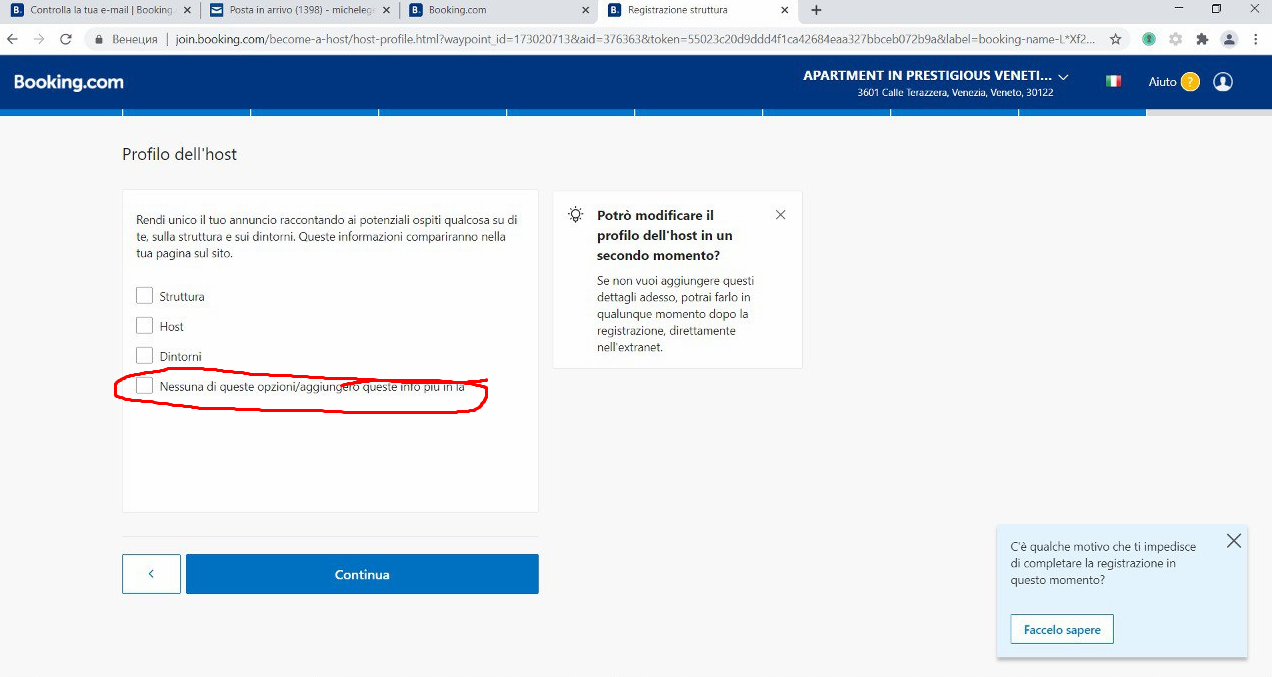
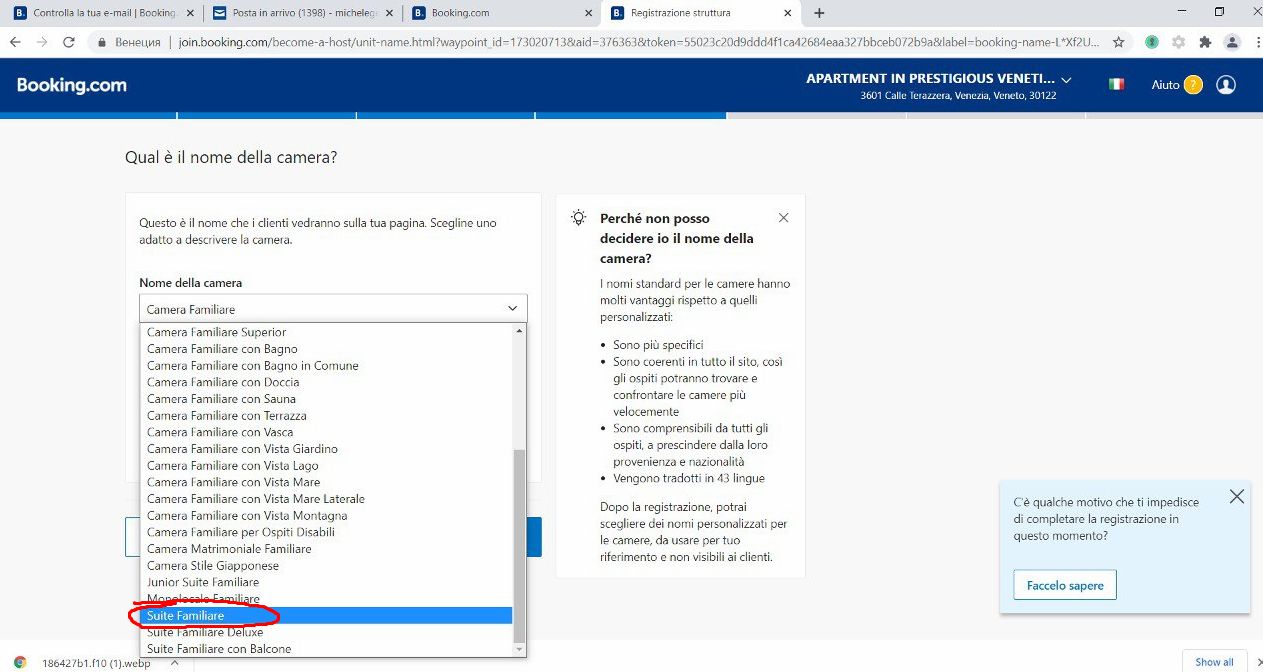
Here we remove 1 3 4
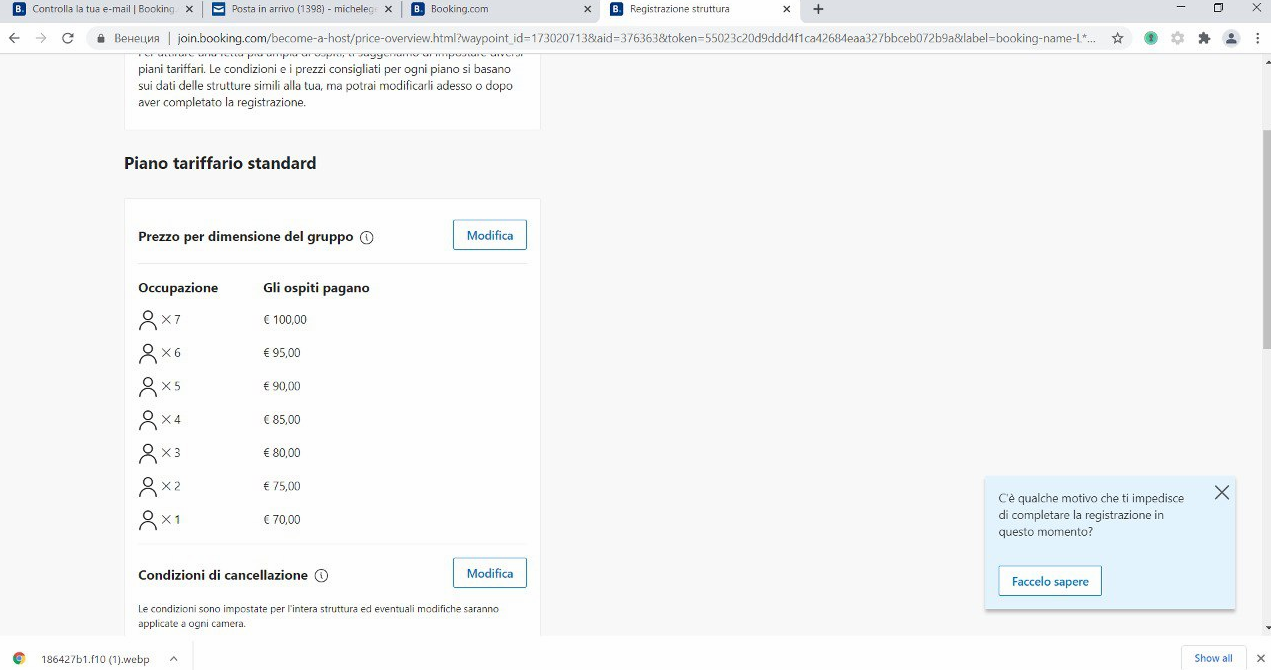
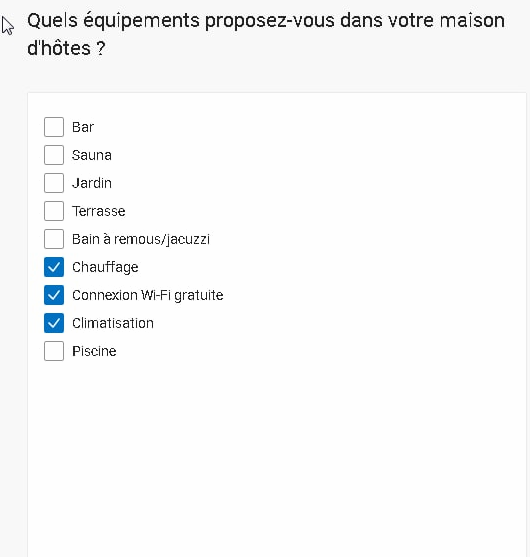
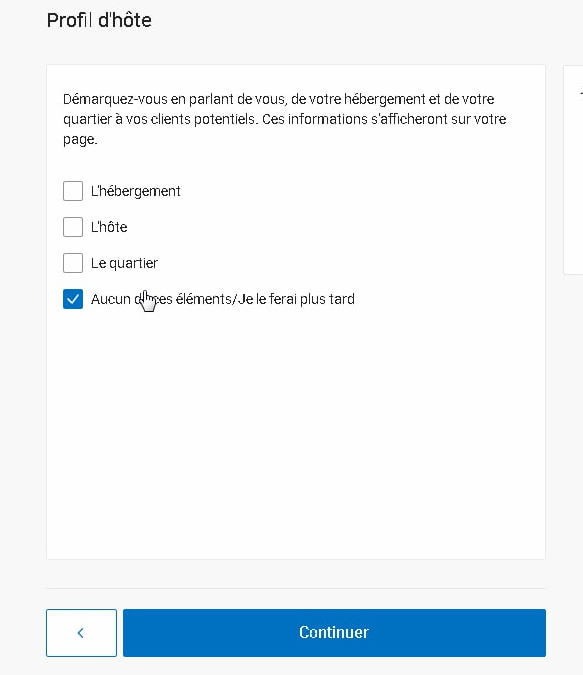
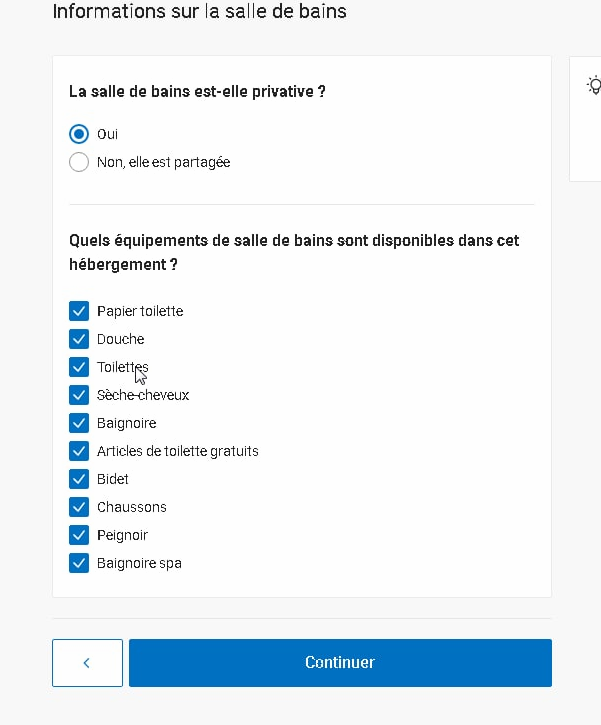
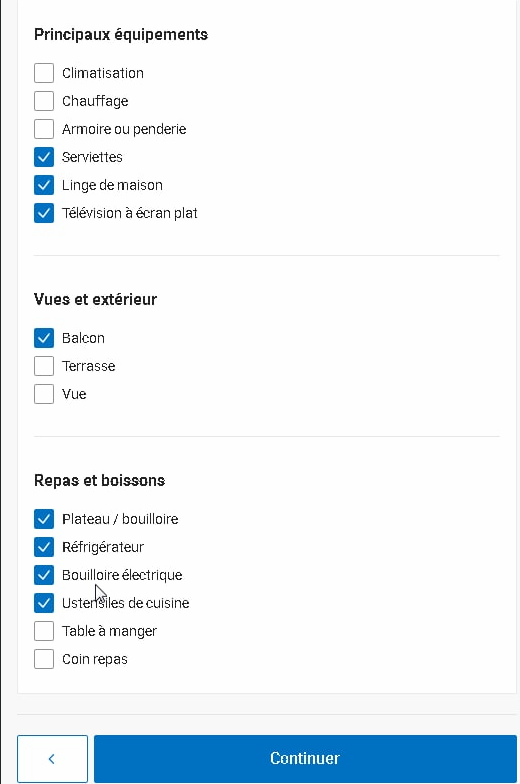
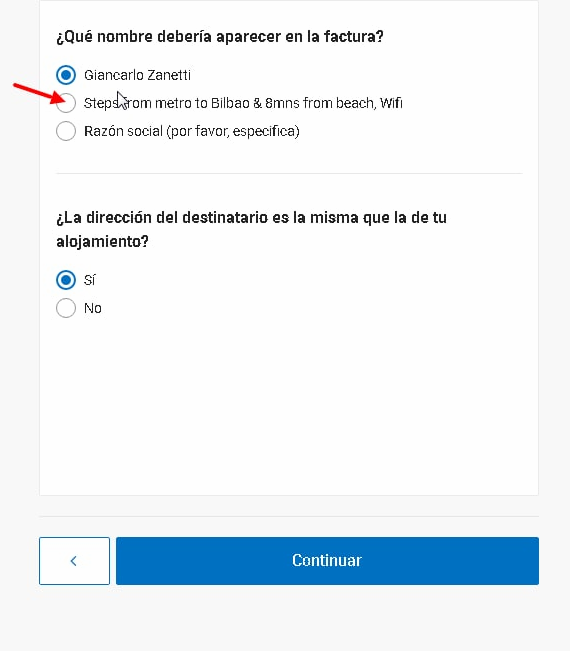
And all the SUCCESS if the ad has not passed, it happens, then 3-4 / 5 comes usually.
You will not find this bypass in public access anywhere.
Next we need inkogniton, I think you will find where to download, take a free subscription
You will also need to download the Mozilla Thunderbird application
So, if you we have already bought a proxy we are working in inkogniton
- In incogniton, create a new profile, specify the name and group (If necessary), generate a user agent ("Generate a new fingerprint" button)
- Go to the "proxy server" section and enter data from the file that the bot sent us
- IT IS POSSIBLE TO CHANGE WHAT IS SHOWN BELOW IN THE CASE IF YOU WHEN CHECKING THE PROXY JUMPS RUSSIA MOSCOW OR ANOTHER CITY IS NOT IMPORTANT, BUT IF ITALY EXAMPLE, JUST CREATE A PROFILE AND GO TO BOOKING
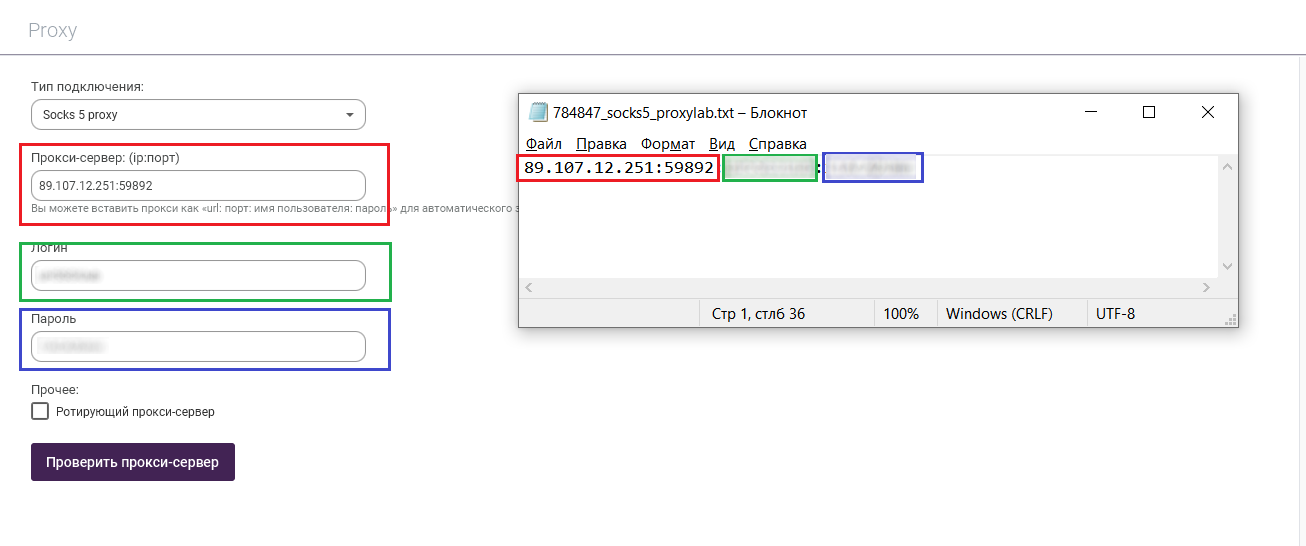
Now, to check the correctness of filling in the data, click on the "check" button
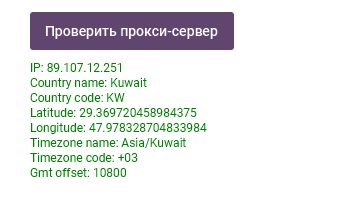
IMPORTANT!
We do not pay attention to the geolocation that the checker showed us. Incogniton uses an outdated geo database, we will configure this ourselves.
Configuring profile settings
Time zone
Unchecking the box "Fill in time zone based on IP"
We have a Portuguese proxy, so we select the time zone Portugal.
A little life hack: In order not to scroll through the entire drop-down list, open it and press the first letter of our belt on the keyboard. In my case, P. After that, we already select the desired belt.
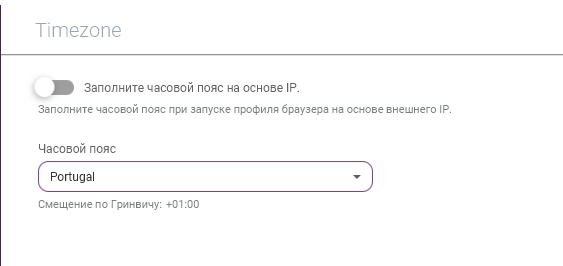
Geolocation Geolocation
mode - turn off the "Fill IP-based geolocation" checkbox by default .
We take latitude and longitude from here: https://api.ip.sb/geoip/ <ip>, substituting the proxy for the IP address.
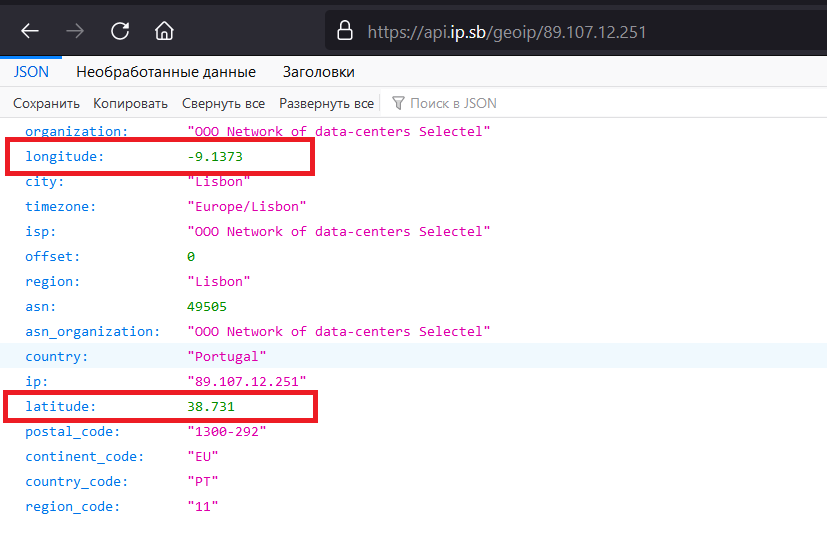
Latitude, Longitude, don't mix it up!
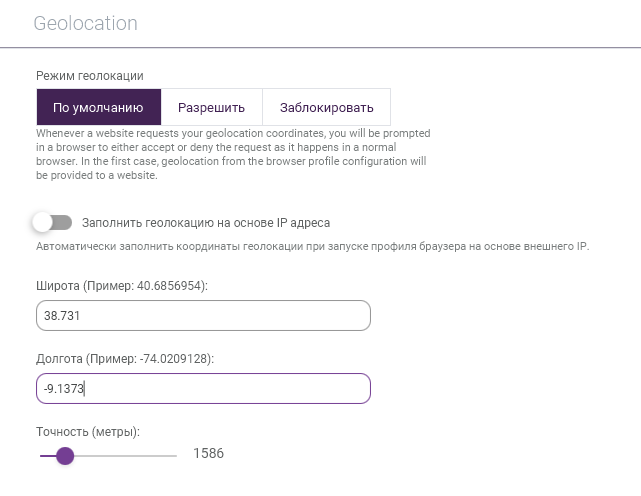
Set the accuracy within 2-3k
DNS.
Check the "Enable custom DNS" checkbox .
We take the DNS server from here: https://public-dns.info/#countries and select the country we need.
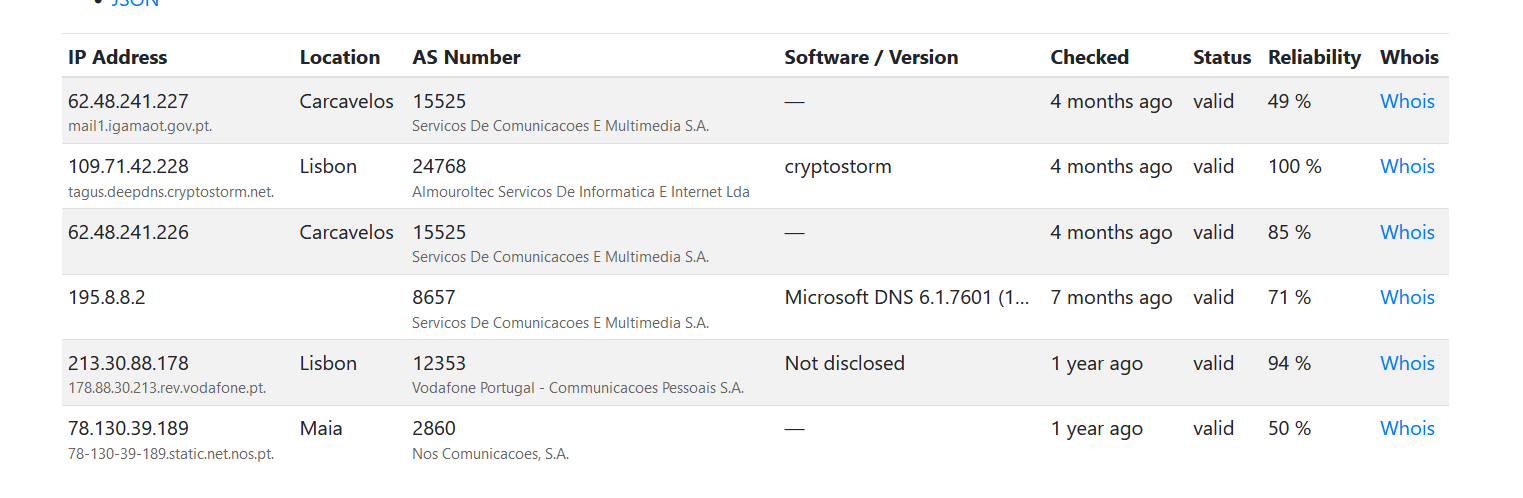
We choose any, the priority is the city of our IP.
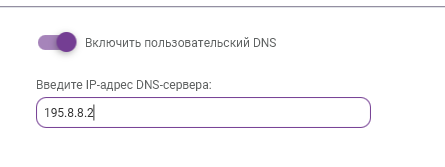
So, when we have configured the profile, download Mozilla Thunderbird.
We take our brute with mail and log in.
When we entered the mail, we launch our profile We go to Booking
AND YES ON THIS BYPASS ITALY AND FRANCE SHOW
BEST OF EVERYTHING UP TO 300k people AND AWESOME ARMOR
1. http://best-trip4you.ru/100-populyarnykh-kurortov-mira.html
We choose the resort town of the country of the proxy which we bought up to 300k people
The detour itself, oh already drooling
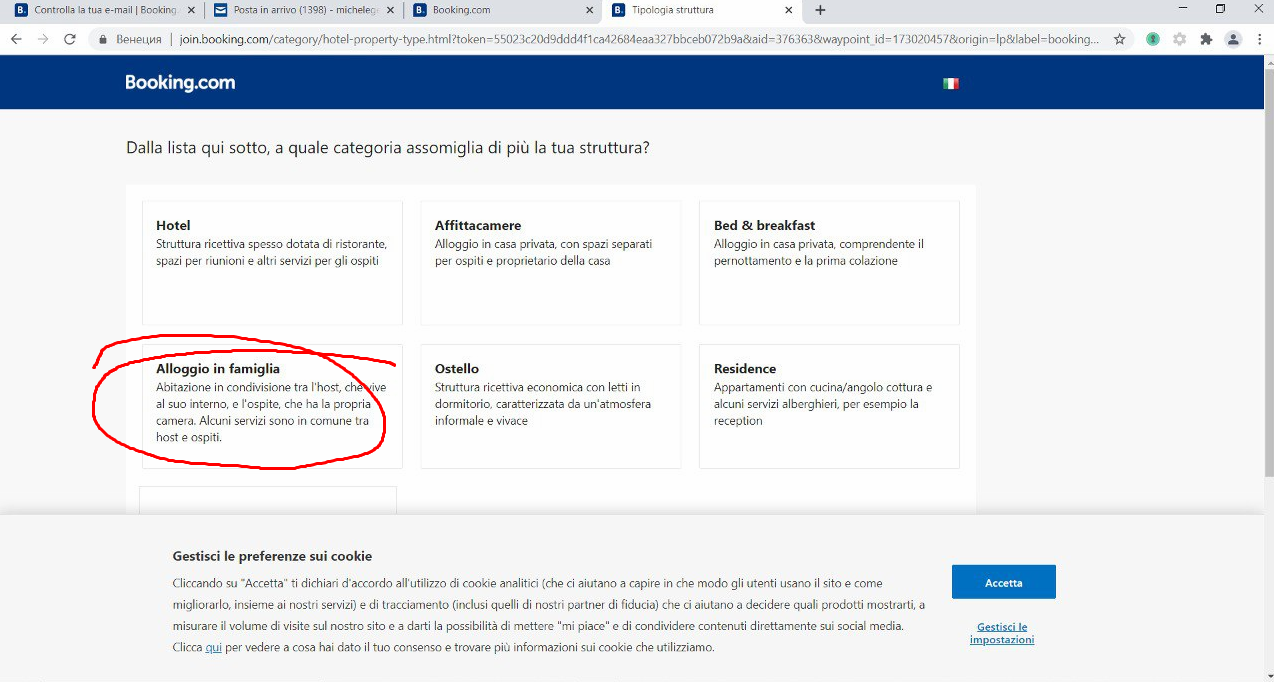
so here
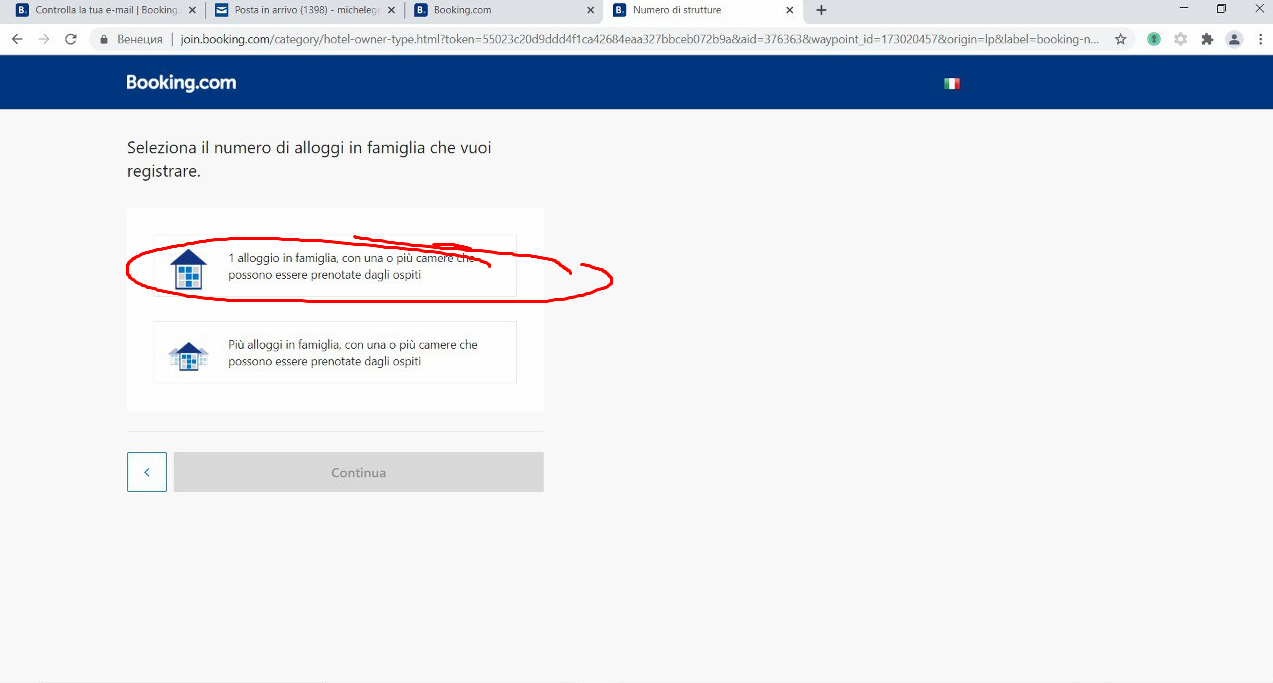
Here we take the address from the bnb in general, anyone can, the main thing is that the city does not exceed 300k population
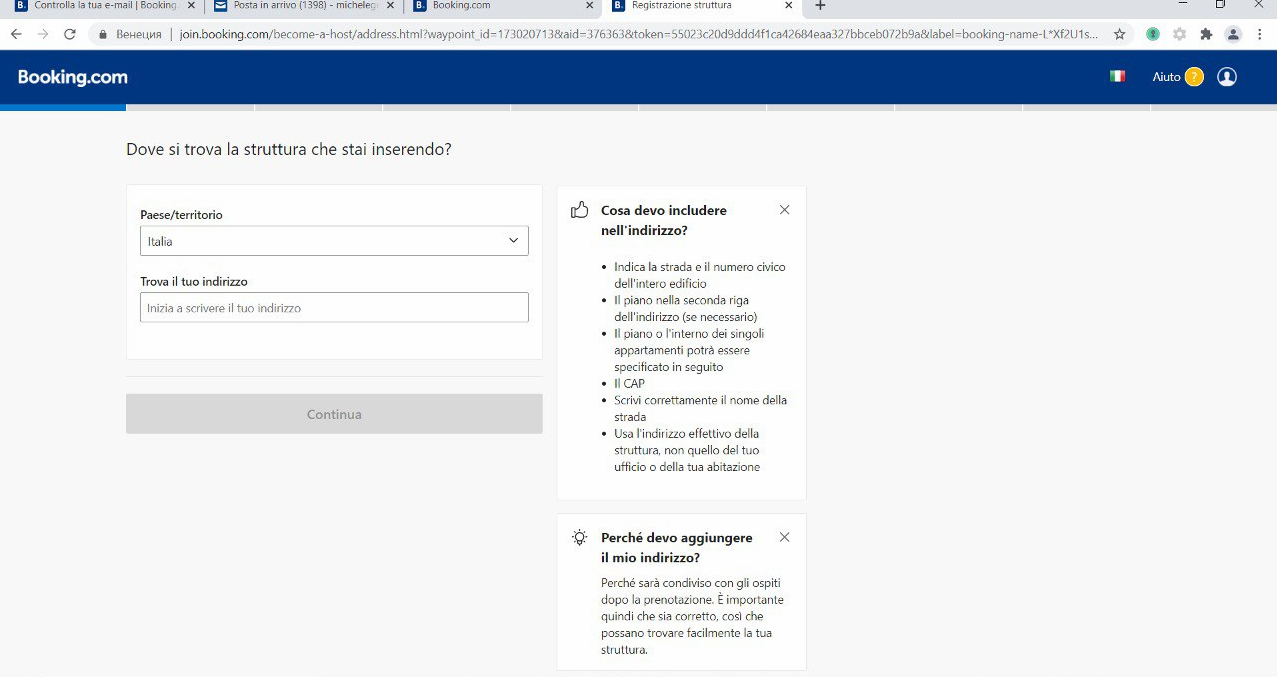
No breakfast, parking.
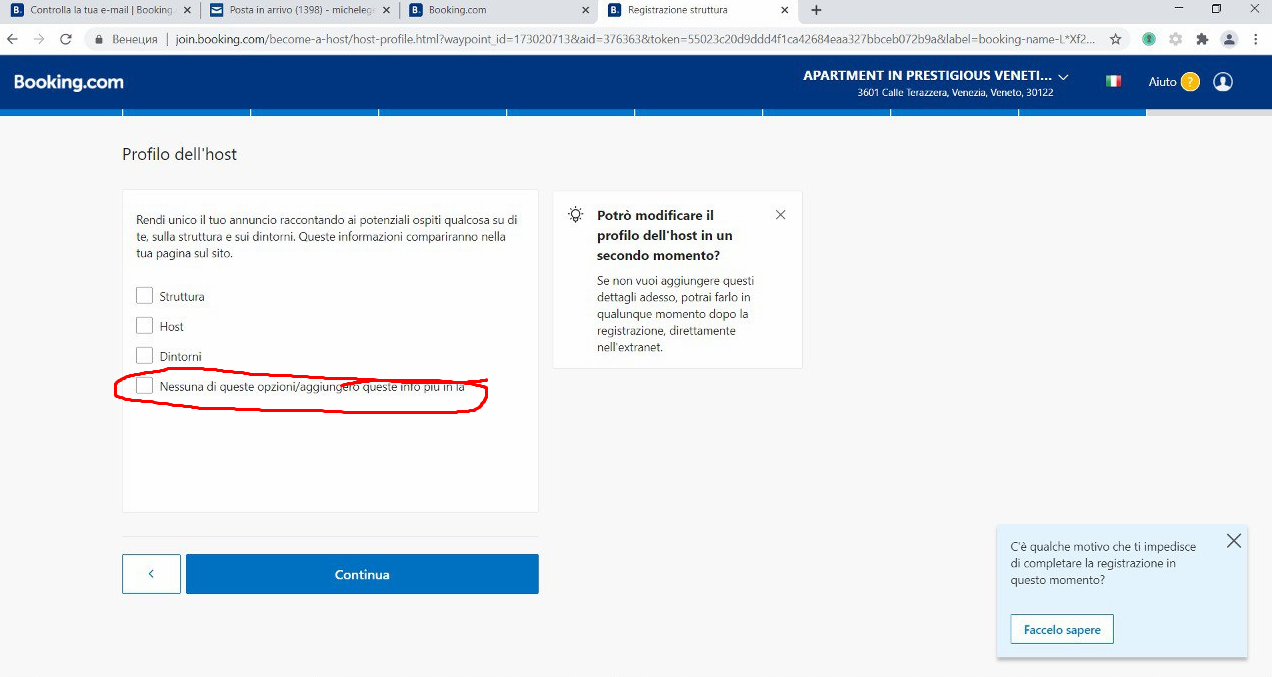
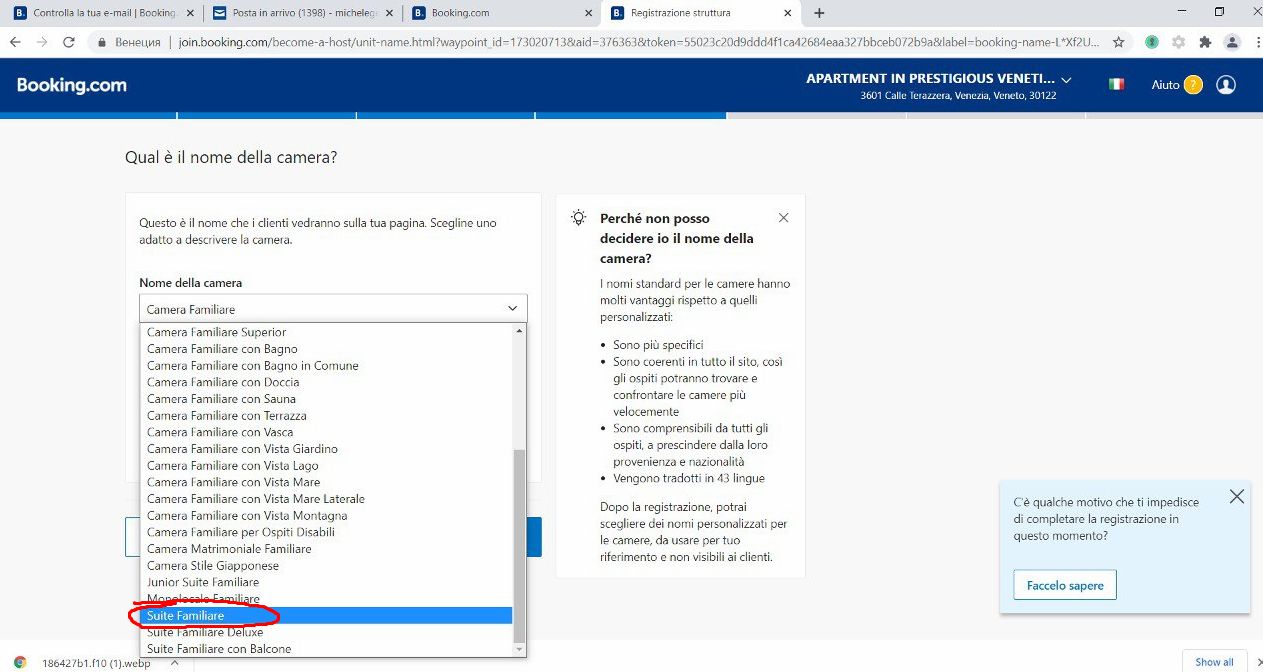
Here we remove 1 3 4
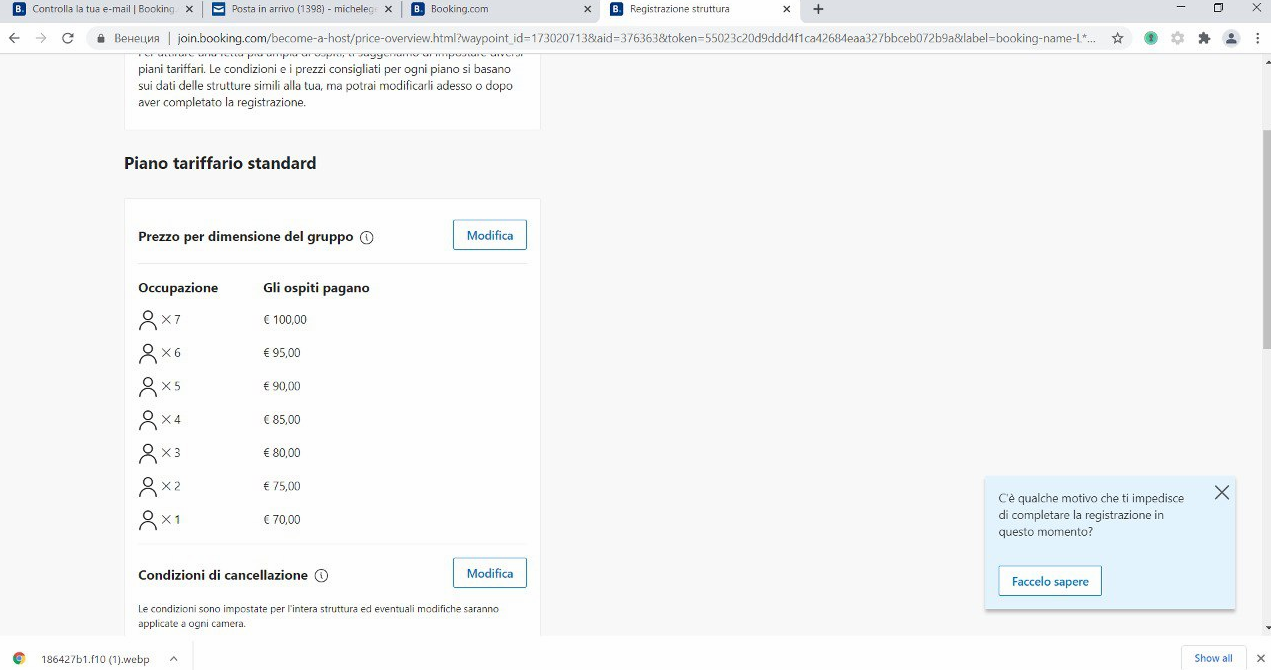
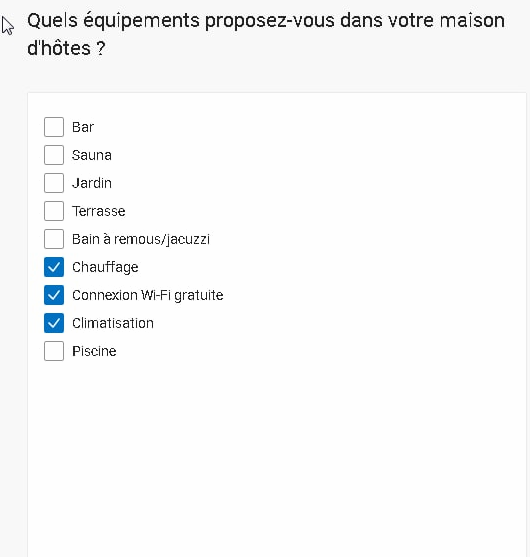
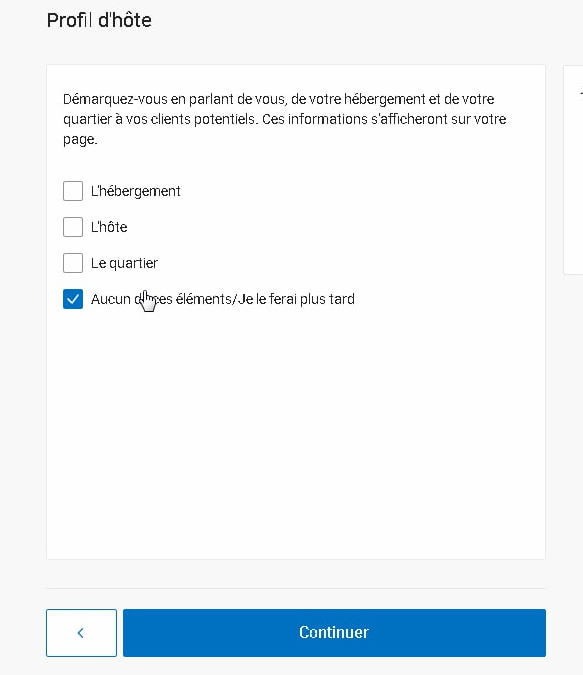
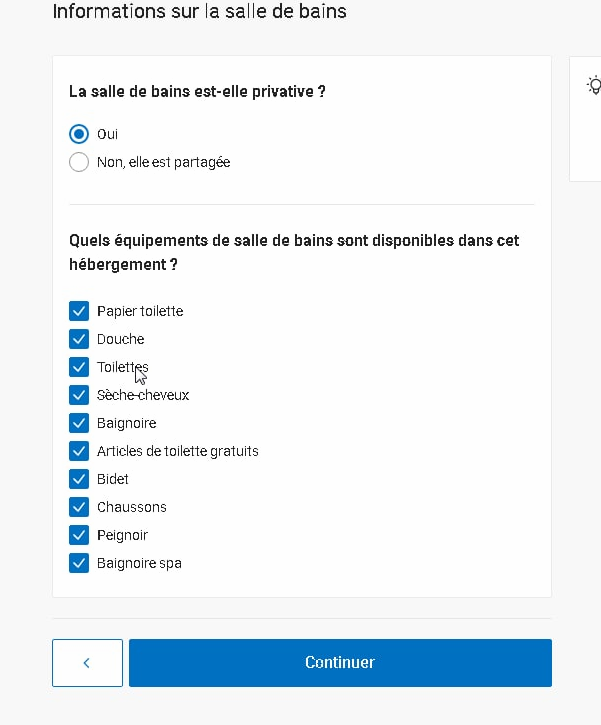
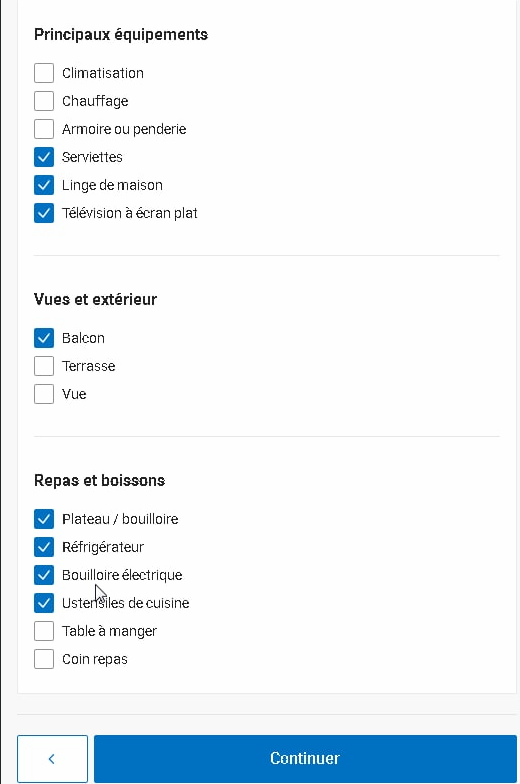
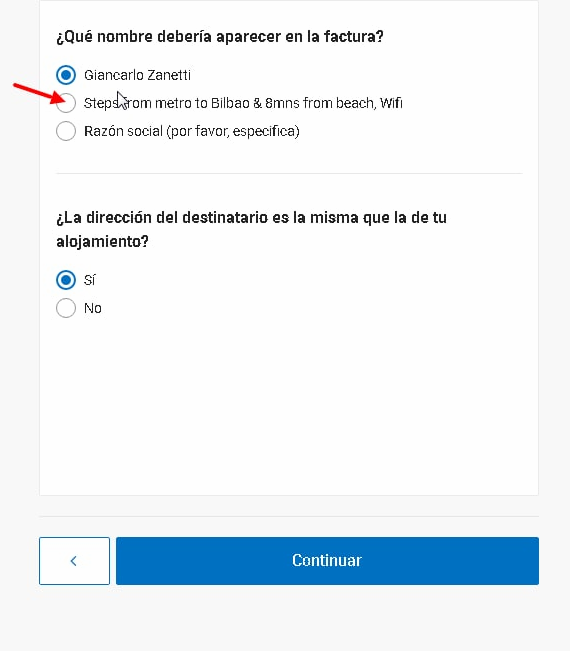
And all the SUCCESS if the ad has not passed, it happens, then 3-4 / 5 comes usually.
You will not find this bypass in public access anywhere.

