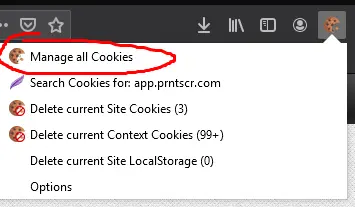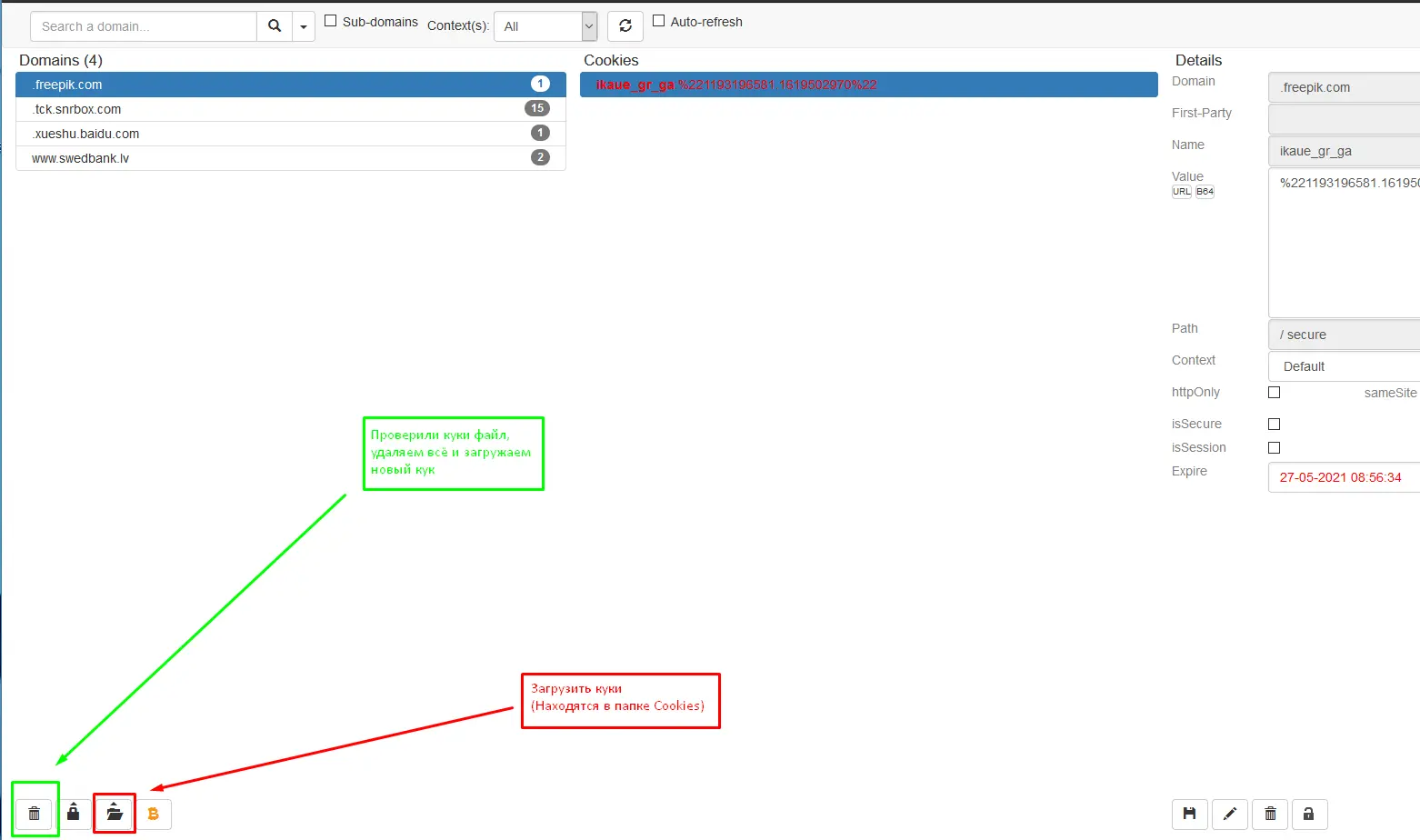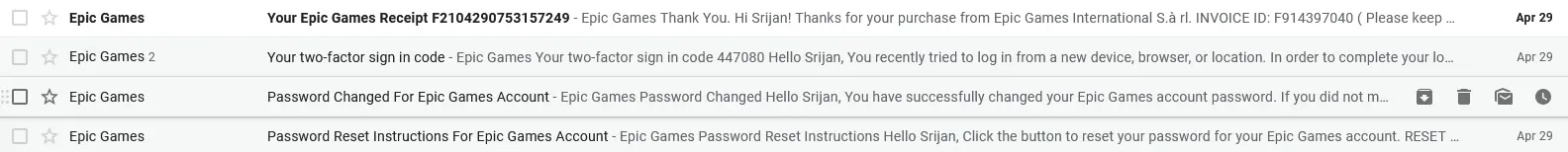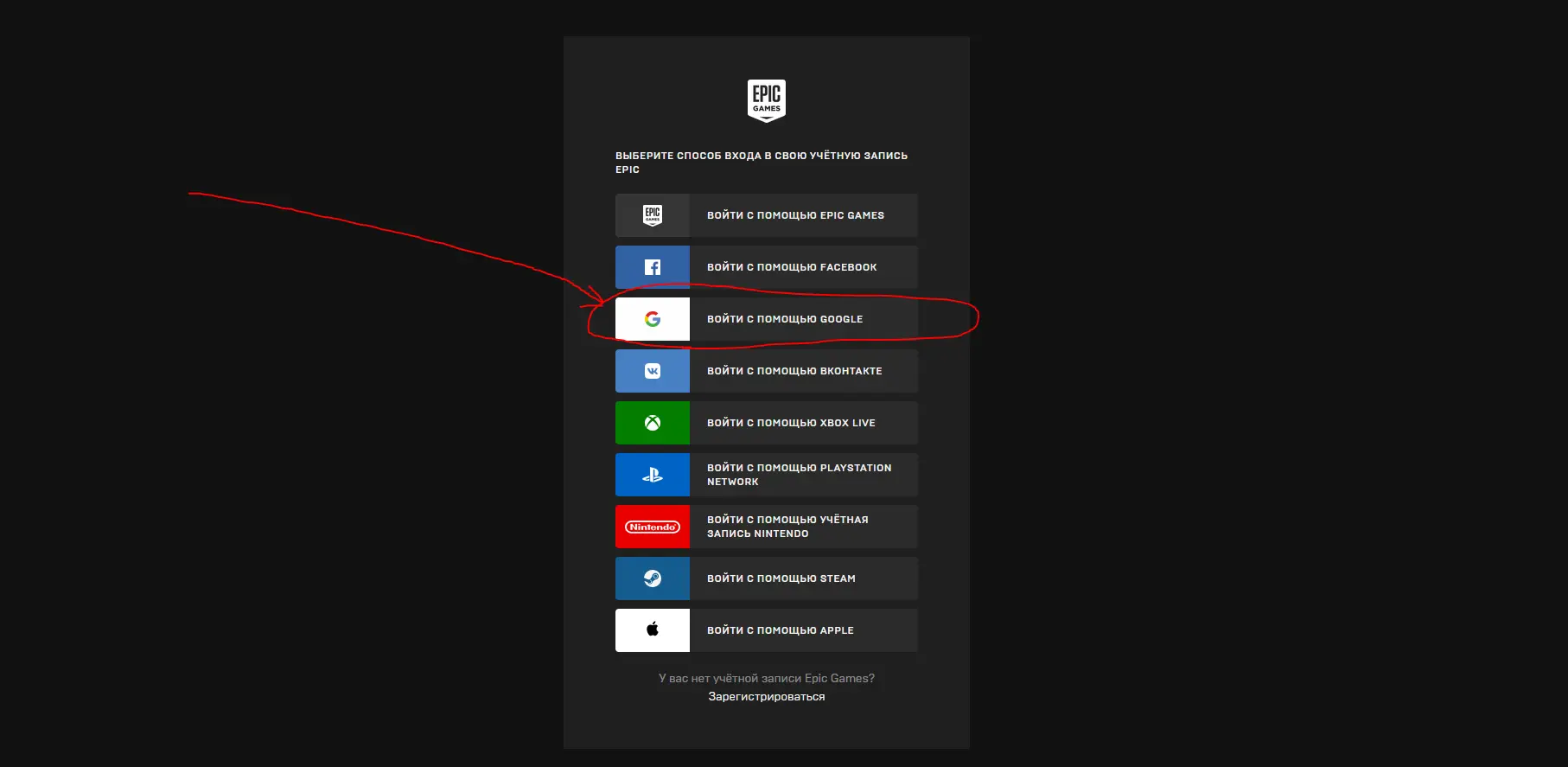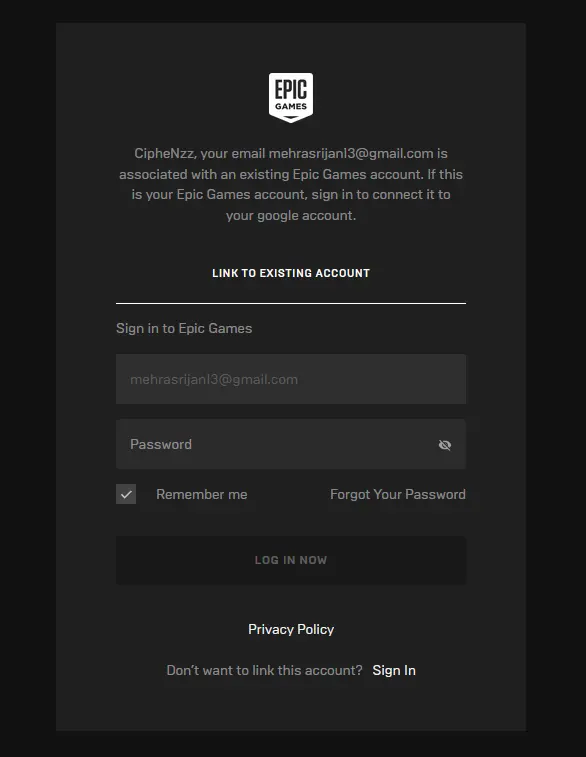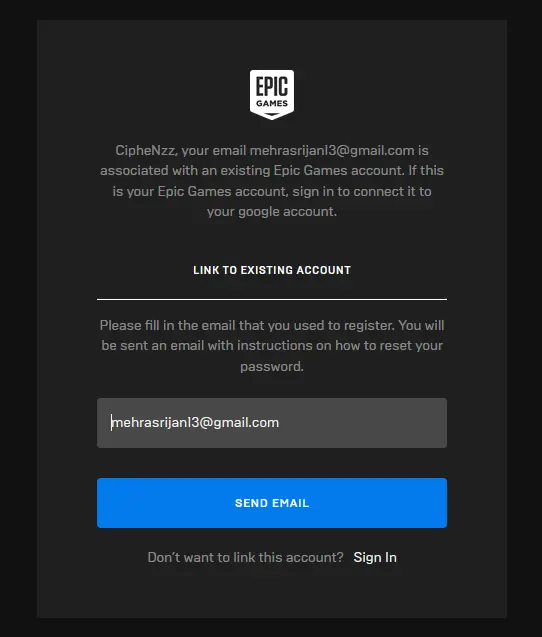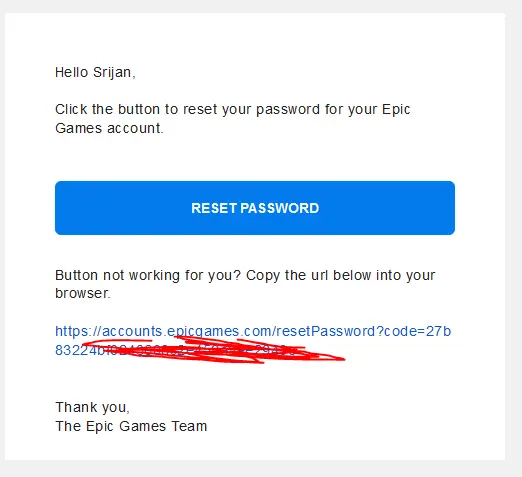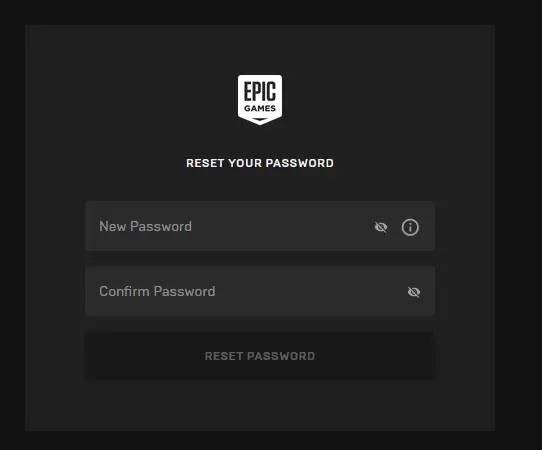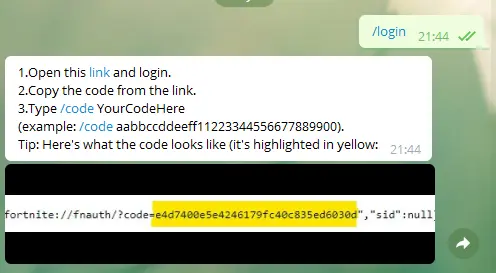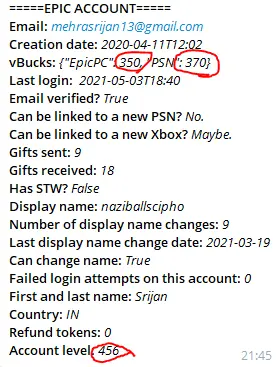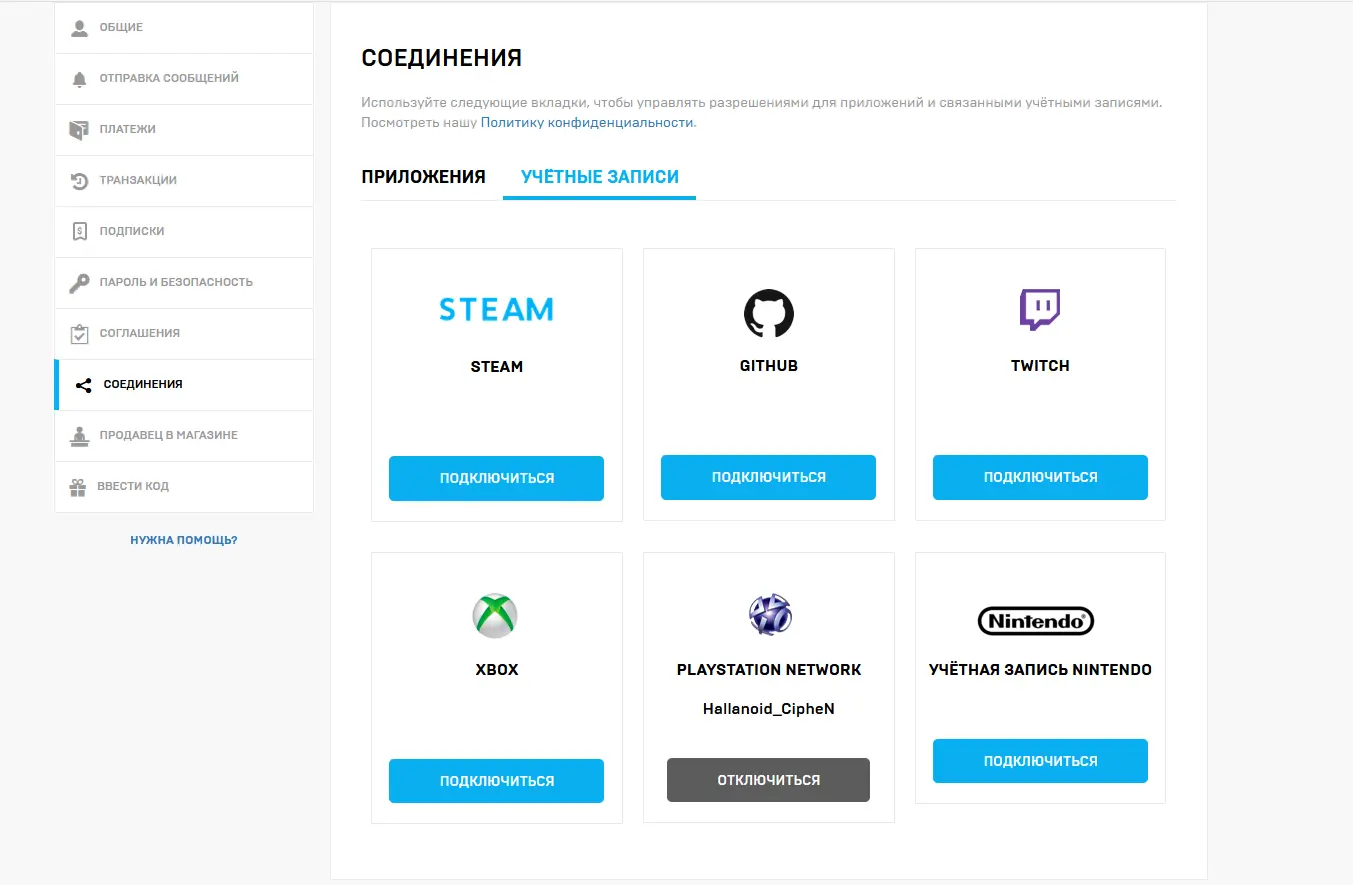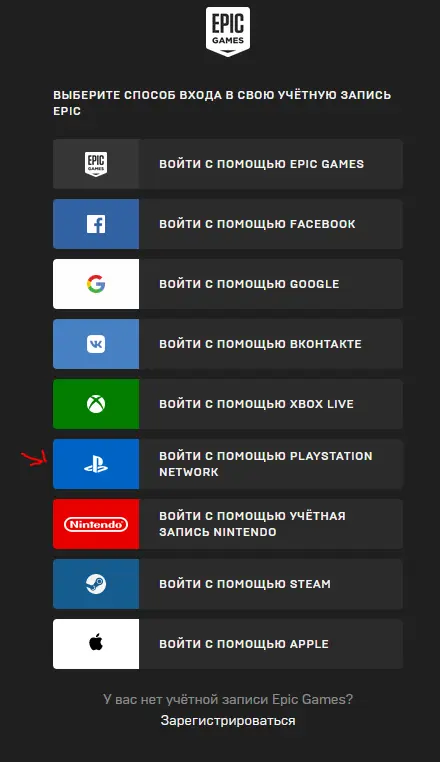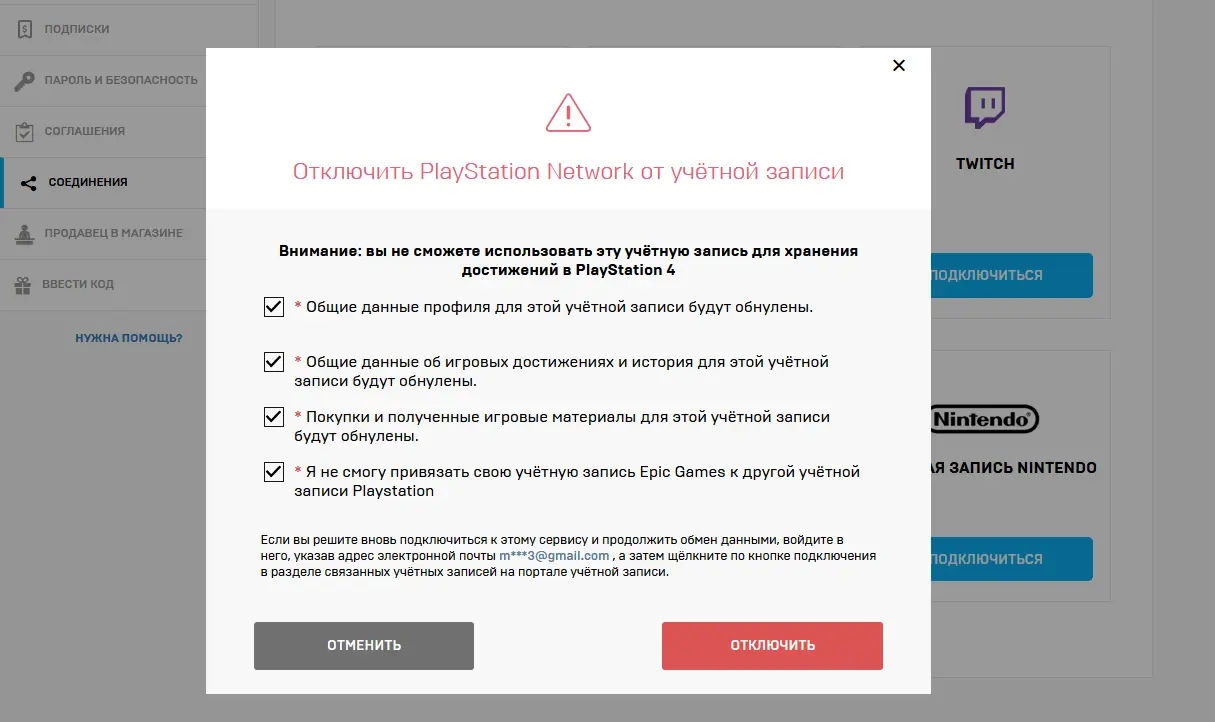Tomcat
Professional
- Messages
- 2,688
- Reaction score
- 1,025
- Points
- 113
Guide to working out logs on Epic Games!
The article is for educational purposes; we do not encourage or oblige you to do anything. The information is provided for informational purposes only.
Introduction
Today we will talk about how to process the Epic Games / Fortnite request in our logs.
- A little theory, to process logs for this request we need just a little bit of tools and knowledge.
- You will receive all the knowledge within the time you spend reading the article, and the tools will be at the very end.
- Place all the logs on your hard drive so as not to kill the SSD, but if this is not possible, store them on your desktop, this is very convenient.
- Open the Mozilla Firefox browser, to start processing we need to figure out what's what in the log folder, if you are processing only a game request, you only need the folder with Cookies and sometimes you need to look for the password in the password txt file. Don't forget about VPN.
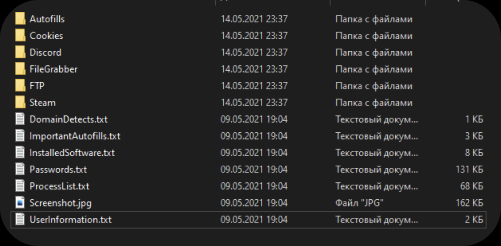
What are Cookies files? These are txt files that store data about the open session of the site, in our case this is possible Epic Games and Gmail, or other possible mail. To import other people's cookies into our browser, you need to press F10, then Tools, and in the menu that opens, click Import Cookies.
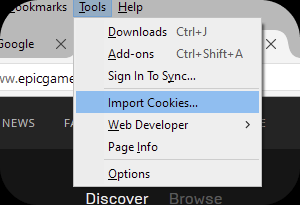
In the Windows Explorer that opens, find our folder with the log and select the txt file, usually they are called Cookies and various annotations with the name of the browser that contained these cookies.
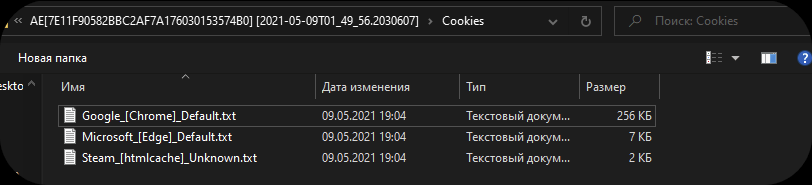
When choosing a file, you need to rely on the file size; the larger it is, the more likely it is that this is the main browser and everything we need will be found there. After importing cookies, we move on to the next step. When the cookies are imported, we need to check if the epic games session is open, this is easy to do, just go to the official website of the company and if logging into your account happens automatically, this is a success, you can check all the data about Fortnite and Epic Games purchases.
If automatic login does not happen, we go to all popular gmail and outlook emails. In the mail search, we enter Epic Games and see if there are receipts for purchases, if there are, we begin to recover the password through the recovery form by mail, we simply receive a link to our native mail, follow it, set a new password and log into the account, after Login, we will see if there are any purchases on the account. Go to your account settings and open purchases:
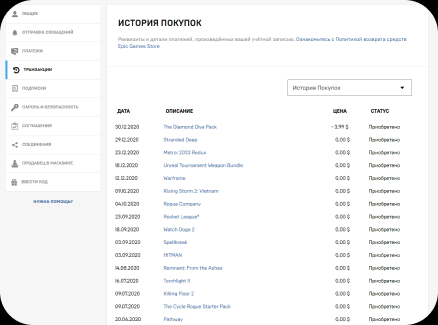
If you know where to sell an account with free games, for example GTA V, please get such accounts, but I, in turn, immediately skip them and don't waste time on them. First, I will tell you how to check all the skins in Fortnite without entering the game, and in the next paragraph I will tell you how to link your account correctly.
I use the telegram bot @RealEasySkinCheckerBot, it is very easy to use and provides complete account information. Of course, it contains instructions, but since we have an article for the little ones, I'll tell you how to check your account.
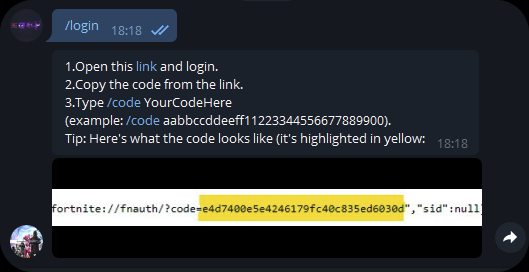
When writing the /login command, the bot always gives the same instructions, you need to right-click on the clickable text link, then click on “Copy link” and paste it not into your browser, but into mozilla where we already have an epic session open games, this way we don't have to log in again to get the code.
After following the link, you will receive your code, these are the characters after code=, we will do without screenshots, everything is clear here, copy this code and go to the bot, enter the /code command and the copied code separated by a space.
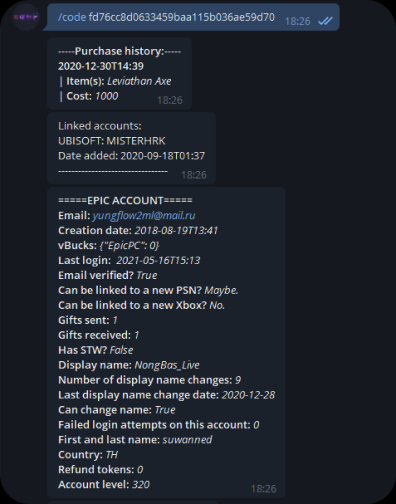
We get all the information and pictures with all the skins. I will not describe the price of each skin, you can always find out in this section, they will always help you.
Here's the next point.
Account linking and possible problems.
The first extremely rare problem, the owner did not confirm his email, it appears as unconfirmed. In this case, you will not be able to link your account to your email. Sell it without mail, or skip it.
The second problem is that Epic Games is not the most stable platform and often the code to confirm your mail may not arrive immediately, you click receive again and in the end it turns out that both codes are not working, and this platform has a limit on receiving codes for changing mail 2 or 3, the limit subsides after 30 minutes.
We've sorted out the problems, let's move on to unlinking, I think everyone understands that you need to bind your mail, I can give one piece of advice: when you have confirmed the linking from your native mail with a code, a letter with additional confirmation will be sent to your autoreg mail, do not open it in your browser, just copy it The link is under the letter and paste it into your mozilla browser.
Before selling, you need to unlink all account owner data. All connections, payment methods, 2fa.
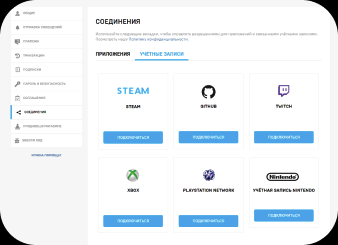
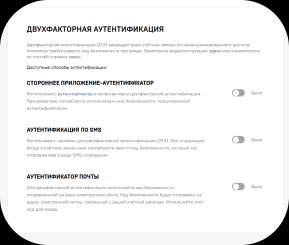
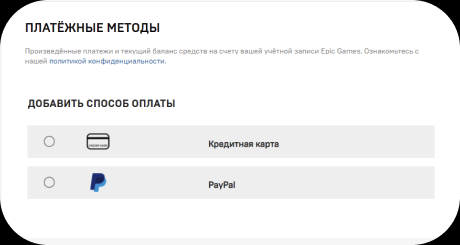
When the account is in your hands, you can sell it to buyers, on the market, on fanpey and get a coin.
To proceed to the next log, you need to click on the cookie in the upper right corner so that old cookies are deleted and not confused with each other.
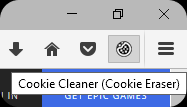
All tools for processing logs:
Mozilla Firefox | VT
RealEasySkinCheckerBot - telegram bot for checking skins.
That's all! Good luck working out!