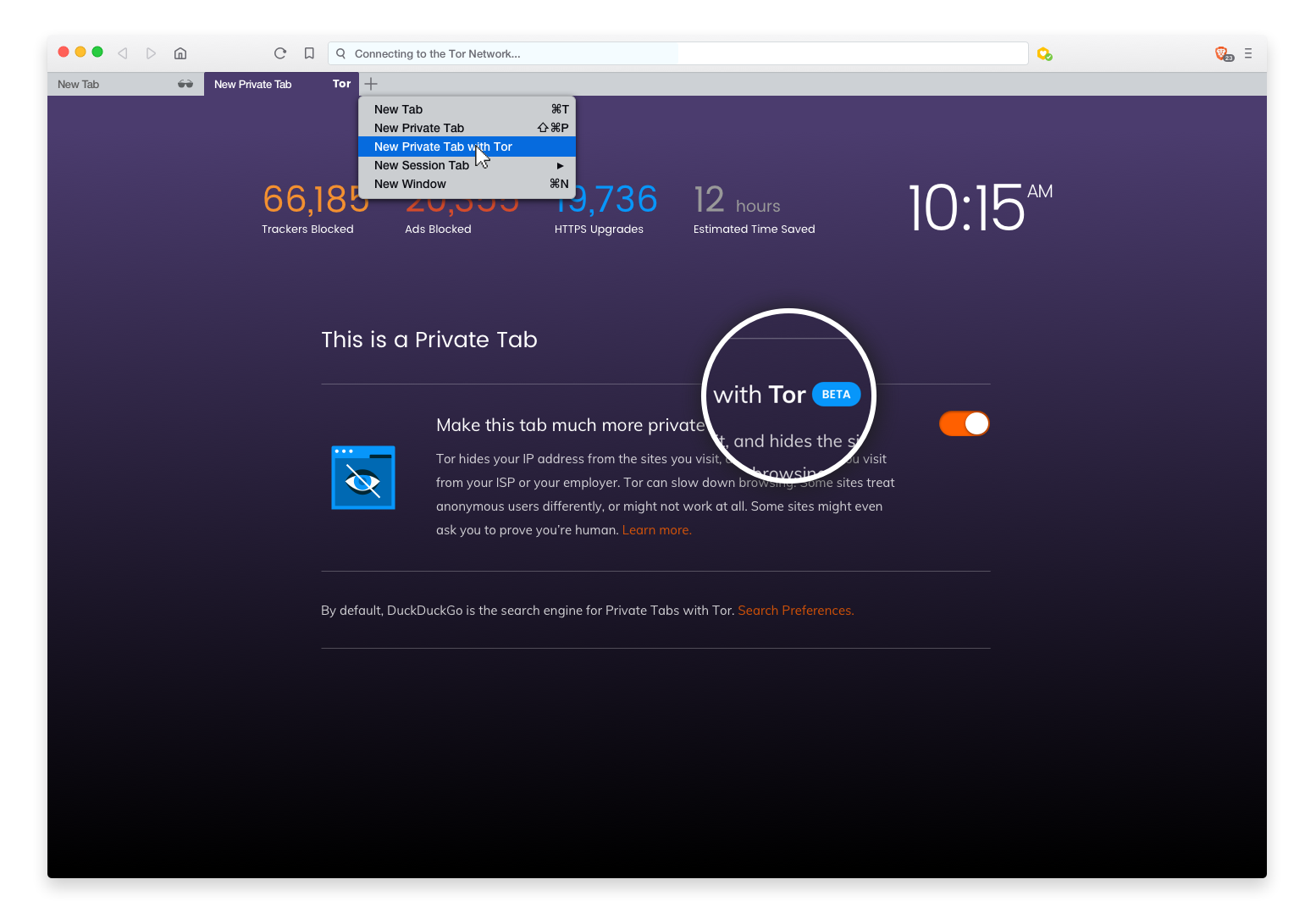Poisonjuoice
Professional
- Messages
- 219
- Reaction score
- 107
- Points
- 43
- Telegram
- @poisonjuice0875
Brave is a Chromium-based browser that advertises as a privacy-oriented browser with built-in features to block advertising, disable JavaScript, block cookies, and similar tasks. One of the most recent additions to the browser is a feature called "Private Window with Tor" which allows you to access the Tor network.
A bug in this navigation mode could reveal onion sites visited by users. The bug, in fact, would allow DNS providers to have access to Onion addresses visited by users. The bug seems to be caused by the ad-blocking feature of the browser.
The Brave bug was reported in light on January 21 following a Hacker One survey. It was now solved and the FIX was added to the "nightly" version of Brave two weeks ago. However, since the bug is back to the fore the Reddit and Twitter, Brave is bringing the solution to the official version quickly.
Brave never promised to be private and safe as Tor. "Brave with Tor does not provide the same level of Tor Browser's privacy, if your life depends on remaining anonymous, use Tor Browser," said Ryan Watson, Brave VP IT, two years ago on Reddit.

A bug in this navigation mode could reveal onion sites visited by users. The bug, in fact, would allow DNS providers to have access to Onion addresses visited by users. The bug seems to be caused by the ad-blocking feature of the browser.
The Brave bug was reported in light on January 21 following a Hacker One survey. It was now solved and the FIX was added to the "nightly" version of Brave two weeks ago. However, since the bug is back to the fore the Reddit and Twitter, Brave is bringing the solution to the official version quickly.
Brave never promised to be private and safe as Tor. "Brave with Tor does not provide the same level of Tor Browser's privacy, if your life depends on remaining anonymous, use Tor Browser," said Ryan Watson, Brave VP IT, two years ago on Reddit.