Hi! I finally found a very interesting topic. Did you know that you can store any password directly on your bank card? It's easy and the chance of data loss is zero!
What will we need?
Step 1. Download "NFC Tools"
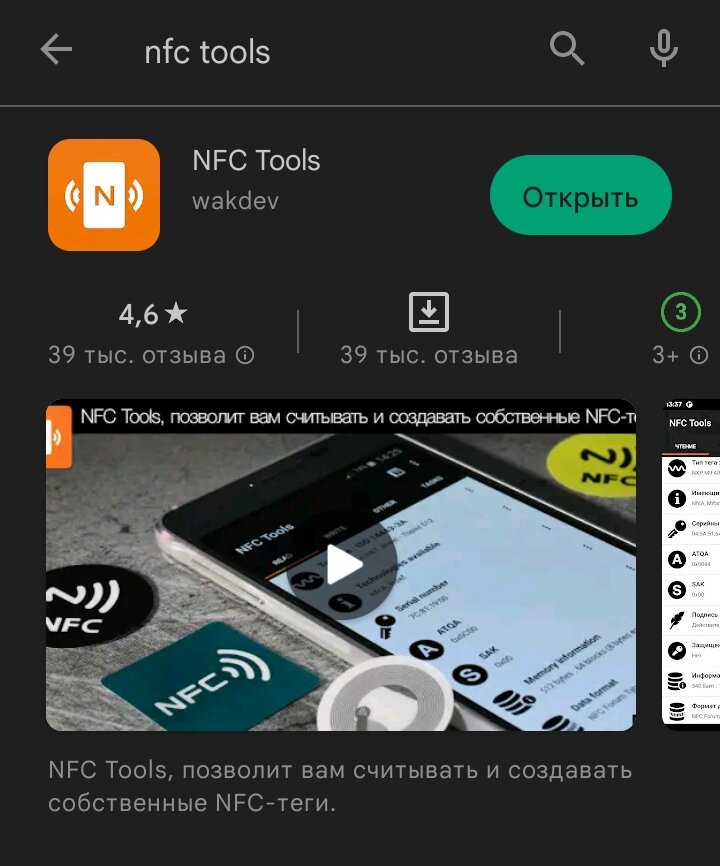
The program is easily found on Google Play
Go to it and scan our card.
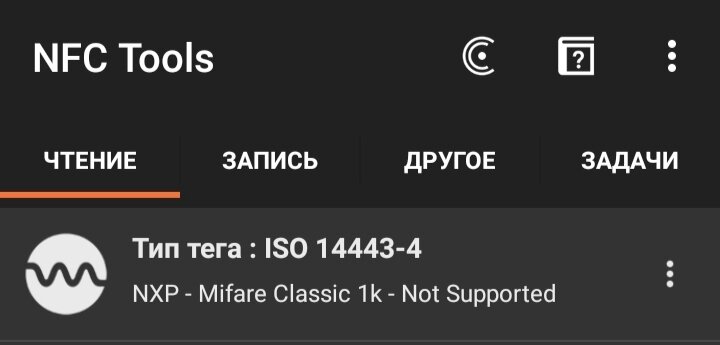
All we need to see is the tag type. If it is written as in the screenshot, go ahead.
Step 2. Download the MIFARE CLASSIC TOOL
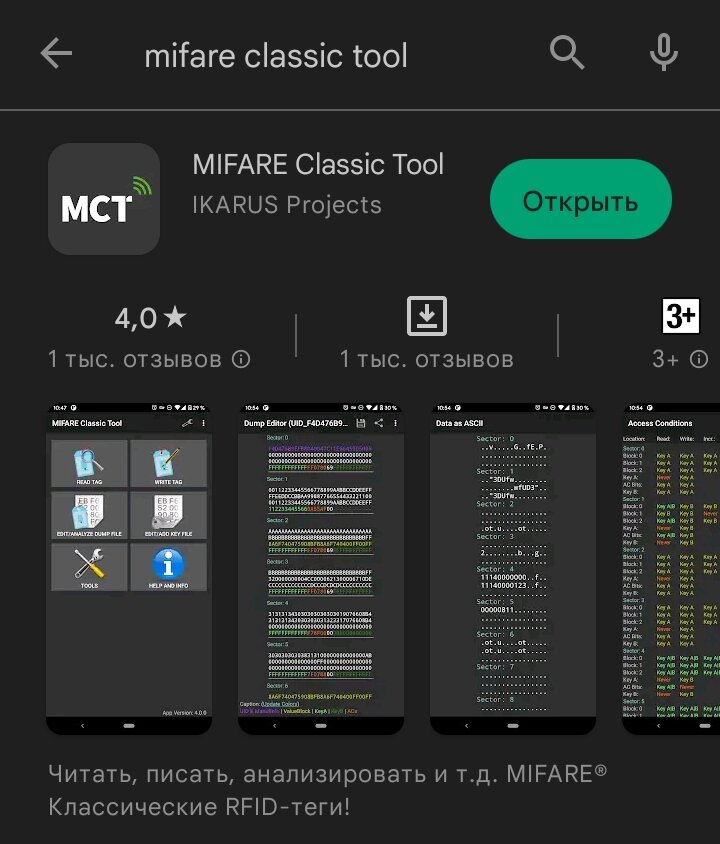
The program is also easily found on Google Play.
After downloading, go to it and click "Read Tag"
Select extended-std. keys, attach the card, and click "Start carding and read tag". It takes about 2 minutes to read the card. After the operation, we get a card dump with HEX codes. (Important! You can't delete any lines other than white ones!! Removing them will put the chip in a non-working state!). Next, to record any information, we need the TEXT -> HEX tool. We search for it on Google.
We type in the information we need and copy it. We return to the application and insert our HEX code into sector 1. After that, we count all inserted characters and delete exactly the same number of zeros.
Click on the three dots and select Write Dump. We write the dump and read it to make sure that everything is correct. If everything worked out, congratulations! This way you can record any information on your old card.
That's all. Useful instructions only from us)
What will we need?
- Old card with MIFARE CLASSIC 1K chip
- Phone with NFC support
- Straight arms of course
Step 1. Download "NFC Tools"
The program is easily found on Google Play
Go to it and scan our card.
All we need to see is the tag type. If it is written as in the screenshot, go ahead.
Step 2. Download the MIFARE CLASSIC TOOL
The program is also easily found on Google Play.
After downloading, go to it and click "Read Tag"
Select extended-std. keys, attach the card, and click "Start carding and read tag". It takes about 2 minutes to read the card. After the operation, we get a card dump with HEX codes. (Important! You can't delete any lines other than white ones!! Removing them will put the chip in a non-working state!). Next, to record any information, we need the TEXT -> HEX tool. We search for it on Google.
We type in the information we need and copy it. We return to the application and insert our HEX code into sector 1. After that, we count all inserted characters and delete exactly the same number of zeros.
Click on the three dots and select Write Dump. We write the dump and read it to make sure that everything is correct. If everything worked out, congratulations! This way you can record any information on your old card.
That's all. Useful instructions only from us)
