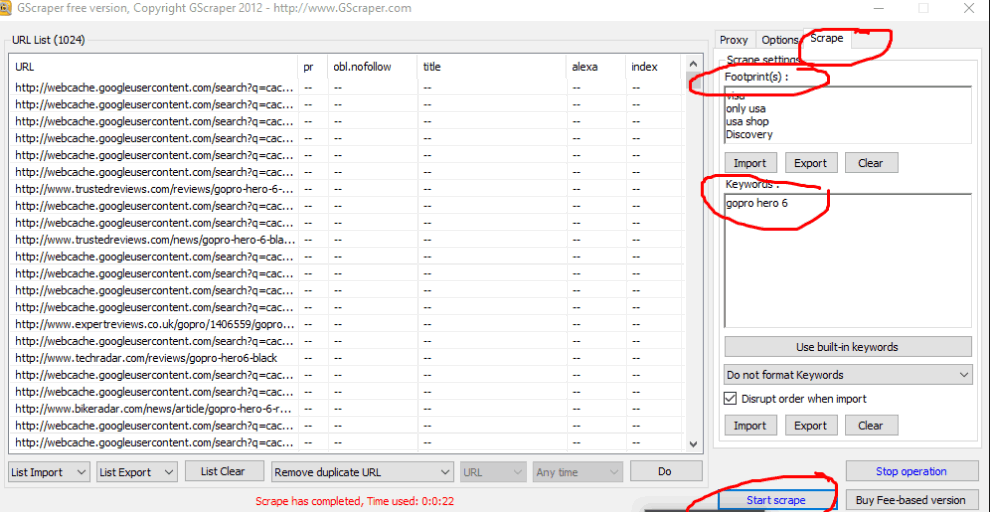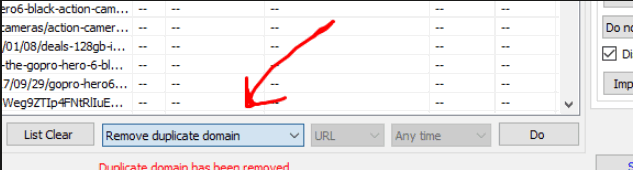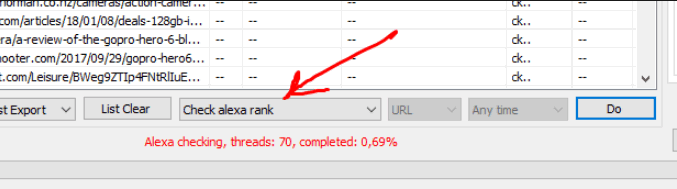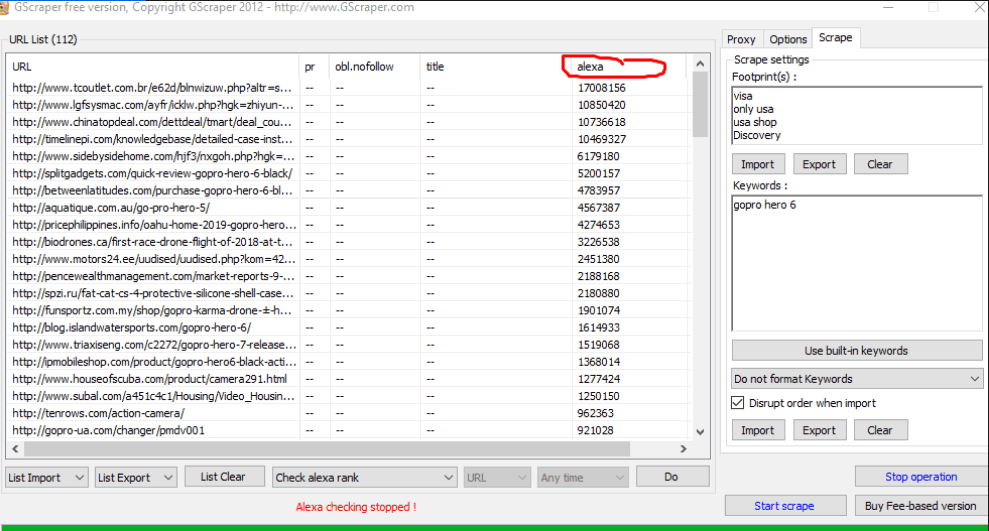Carding 4 Carders
Professional
- Messages
- 2,724
- Reaction score
- 1,579
- Points
- 113
Shop search 1
The search for stores (shops) can be carried out both in manual mode and in automatic mode using parsers.Working with search engines.
We need:
Search engine (yahoo, google, aol, etc.)
Correct queries:
+ The plus sign will force Google to take into account the word it precedes when processing a request.
For correct filtering of the request, we advise you to write a request in the form of shop + e-gift + pay visa, the shop with an e-gift and Visa payment will give a request.
inurl: Similar to the allinurl operator, only searches page addresses for one word.
If you substitute the following request inurl: - indicates that the phrase we are looking for should be in the link / link / url
Ie clothes shop + inurl: e-gift - will give us a list of shops that have the phrase e-gift in the link
Will give out shops xxx.com/e-gift
"" Double quotes only match the expression they contain.
"Clothes shop egift"
site: Limits the search for words that come before the operator, the specified domain or site.
clothes shop site: .bz - 6 requests will be issued in the .BZ domain.
Requests can be concatenated in 1 line
OR Logical "OR" allows you to find multiple variants of words or expressions. The symbol "|" matches it.
men + clothes inurl: egift OR e-gift OR giftcard site: .com - men's clothing, search by reference OR (indicating synonyms of the word and their search) and search in a specific domain
We also recommend for beginners to use pr-cy.ru to determine the severity of the shop. PR should be less than two.
Working with parsers
You can search for shops in automatic mode. With the help of software.
Download the program bibyte.net/node/134, this program is for example. We launch the program, enter our key in the window (online shop, for example, or a gift card, etc.), having previously selected the google search engine by usa (everything is intuitive there). On the right, select the path where the result will be saved. In the settings, do not forget to check the "remove duplicate url" checkbox.
Let's spar 700 sites with this program, they were saved in a text document.
Downloading the program netpeak.ru/soft/netpeak-checker after installation you will need to register the program - enter an e-mail, an activation key will be sent to it.
Launch Netpeak, uncheck all the checkboxes in the left menu, you can search for shops by "Alexa" or "PR"
We press the upper left button "download" and insert there the result of the issue, which was parsed by the program in the first or second paragraph. (there will be just links).
From the bottom we press "analyze".
After the analysis, in the main window, click on the "Alexa Rank" or "PR" tab, so that the program sorts our sites by Alexa or PR, which would be by PR. Well, we go to all sites in a row (2 times click on the link from the program window).
For those who don't know what Alexa is. This is a kind of rating, an indicator of site traffic. The lower it is (the lower the number) - the steeper and the more traffic the site has. Accordingly, we go to the sites with the highest Alexa ranking and in descending order.
I'll make a reservation that Alexa ranking is assigned specifically for sites of the same subject. For example, an online store site with a 1kk rating will have less traffic than an online store site with a 500k rating, but it is not a fact that it will have less traffic than an automotive site with a 500k rating.
In general, you need to understand that the rating is assigned specifically to sites of the same, similar subject.
According to “PR” Page Rank, we are looking for shops with PR up to 2 (for beginners), the lower this indicator, the “weaker” the site's security, although this is also not an indicator that sites with a higher rank are sent.
PS. Even with a specific keyword (when parsing), for example "online shop", there will be a bunch of completely left-wing sites in the search results. That is why you will have to visit a lot of sites and make a selection.
Shop search 2
Let's talk about finding weak merchants through which the shop passes its trances. There are quite a few of them. I will focus on Yahoo. There are shops operating on the platform from Yahoo, so they are themselves vulnerable to our goals, and their fraud leaves much to be desired. But there are not very many shops with electronics on such platforms, but they are, and believe me they send them well. How do we find out which stores work on the Yahoo platform, you ask.There are offices that are engaged in design and, in general, the creation of such Internet shops. In order for us to find them, it is enough to drive such a request into Google - Yahoo! Store Development | Professional Design Portfolio -
A bunch of links to the offices dealing with this will come out. look at each one and choose your shop)) Everything is there by category, and so on.
Lots of clothes, jewelry, snowboard, cigars, alcohol, etc. Electronics, too, as I said is.
These shops are naturally always without VBV. And also billing and shipping are always present - ie Magazines are sent to different addresses.
To be honest, I rarely use rolls, I constantly pinch simple CCs. and all my shops are sent to the CC)
The "yahoo" platform is just a small example of a hostile store, there are many more platforms with low fraud.
Shop search 3
Parsing fatty shops for bad purposes!A common practice is when the giver of the shop tightens the anti-fraud (protection system) and stops giving purchases.
We have to look for a new one. Go to a search engine, catalog or somewhere else and look for a suitable shop.
I suggest adding two programs to your arsenal: Butterfly and Netpeak Checker.
Butterfly - looking for shops.
Netpeak Checker - sorts shops.
Butterfly
Butterfly is a powerful link and email collector from any site, directory and search engine.Download: http://butterfly.bibyte.net
Checking for viruses: VirusTotal
The program runs in English. For convenience, you can change to Russian:
After choosing the language, restart the software.
We are interested in "Collecting links"
In the "Where are we looking for" tab, select a search engine or directory from which we will parse links.
In the same tab, enter keywords - the more keywords, the more links in the result of shops, of course)
Google & Yandex needs an anti-gate - captcha recognition.
Ask, Rumbler and Bing can do without anti-gate.
We will select English in the profile setting.
In the "Advanced " tab, enter the key from rucaptcha and set the number of streams.
"Saving results" - in the tab, write the path to save the txt file with the parsing result.
In fact, nothing complicated. Play around a bit and you can put together a great linkbase that now needs to be sorted.
Netpeak Checker
Netpeak Checker is a multifunctional tool for mass analysis and comparison of sites by main SEO parameters.Sfotina is paid, but there is a trial version for 14 days - quite enough)
Download from office. site: netpeaksoftware.com/en/checker
After installation and launch, you need to configure the sorting options.
I'm interested in: Alexa Rank, country and domain registration date.
Alexa Rank - shows the ranking of the site.
The higher in the ranking the site, the less popular and the better for carders. In popular shops, antifraud is tough, so it is more difficult to carding the goods.
Hugged, raised, tossed <3
Search shops for newbie
Today I want to tell you one of the simplest, but still working methods of finding shops for novice carders. For this method, we'll need Ebay. This method, as well as the article, does not pretend to be any genius, however, five years ago, using the method described below, I found completely unafraid shops that were happily sent to any address other than the cardholder. Well, let's get started.We go to Ebay of the country we need, in my case it is Germany, ie ebay.de, and in the search bar we drive in the product that we are looking for, as you can see in the screenshot I was looking for a gold ring.
All that the search gave us is not interesting at all. We immediately go down to the very bottom of the page and see sponsors with links to online stores.
That's basically it. We follow the links, study shops, methods of payment, delivery, etc.
As you can see, nothing special, but sometimes I myself still use this method.
Search shops for carding
Giving shops do not drain. They have a weak antifraud (protection system), give liquidity (apple - liquidity). Perhaps there is even a way to send directly to the CIS. Whoever has found a giver of a shop, works on it quietly, so as not to toughen antifraud. Today we will analyze the search for shops on Ebay (can be used at other auctions).1) Go to Ebay of the country from which we want to carry goods (ebay.de/com/co.uk/it, etc.).
2) We drive the desired product into the search.
3) Scrolling down, we see a list of advertising shops - the first search option.
4) Select a product from the list and look at the seller's Nick. If a seller with good feedback + has a Logo, most likely there is also a separate shop.
5) We drive Nick into Google and search (second link)
6) Shop seller.
Found a shop, great, but it's too early to buy CC. It is worth evaluating the popularity (the more popular the site is, the more difficult it is to break through). The popularity is estimated by the Alexa Rank parameter.
Check for BTC.
1. Go to the Google Chrome extensions page.
2. Downloading the Alexa Traffic Rank extension.
3. Checking the shops (first compare ebay and any other not popular shop in order to understand how everything works).
Find shops for brut
I'll start with the simplest search query.inurl: shop + site: .de
inurl: shop + _______ - this line is looking for a shop with the product we need.
For example: inurl: shop + clothing - in this case Google will search for a clothing store for us, but we don't need all Google clothing stores. We need shops in Germany (.de) and England (.co.uk) (or any country).
Accordingly, we go to the site "http://ostranah.ru/_lists/internet.php" and look for the domain of the country in which we will look for shops.
Our query will look like inurl: shop + clothing site: .de and Google will look for a store with clothes in Germany.
Why is this search method not the same as you write simply buy clothing in Germany or something like that.
First, we all know that all sites pay a lot of money to promote their sites to the top of the search. These sites usually have a merchant (a merchant is, in simple words, a system that guarantees the protection of a transaction, etc., but these are the pendos who think so.
Such shops are not suitable for us. We need shops exclusively without a merchant, where payment takes place in the shop itself.
How to tell if there is a merchant or not?
1) If when you click on the payment (Place Order) there will be payment immediately. This is what we need.
2) If you are redirected to another site or there will be a window like
We leave this site.
(The information below is my personal thoughts, but I will share.)
We often see a shop for example:
There is an item in your account "my cards" or "saved cards". But there is no "add card" button.
What to do in this case.
We go to the site fake-it.cc, select any country and see the map below.
We take data from here if you do not have detentions.
1.) We go to our shop, throw any product into the basket, proceed to payment. And click "make this method the main" or "save card data".
And we make a purchase. Payment will not pass 100%, or if it may come from working off, but this is not the point. We go to your personal account and here is an important point.
The card will either be in your personal account or not. If there is one, we clean the basket, throw in a new product and try to pay here 2 options:
2.) Requests card details (We are looking for a new shop).
3.) You write "refusal to pay" or "incorrect data" in general, decline (this is a good option) in this case, the card may already be in your account.
4.) The next option (here you have to check it yourself and do the tests is my personal guess) the card can be saved after a successful order.
If your shop has a very good staff, I think it's worth writing a checker and checking out this shop.
In order to make it easier to register in shops, I advise 2 services:
https://fake-it.cc -understandable here.
https://fakenumber.org - this service is for registering in shops where they check our number for validity.
The article is not complete as there are many options still in development.
I will let you know as soon as there is new information.
Thank you for attention.