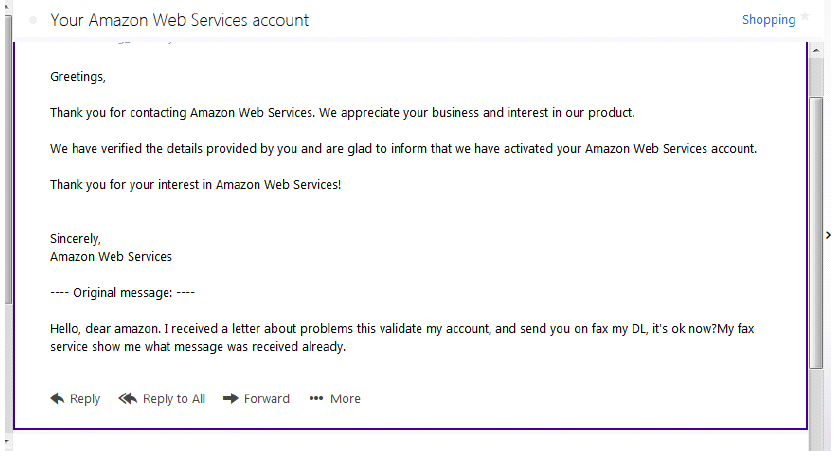Hacker
Professional
- Messages
- 1,043
- Reaction score
- 844
- Points
- 113
We will mine on Amazon's rented RDPs, we will mine the monero coin on the miner gate using a console miner, although you can mine anything you want, this is just an example of how I did it.
As mentioned in the topic, there are two ways to develop, from scratch and with investments. First, we will describe a way to start from scratch, more precisely from $ 1. The bottom line is that Amazon gives you a certain credit of trust, which determines the number of RDPs that you get, the higher the level of your card, the more opportunities you have, in the first way to earn money from scratch, we will use our own card, here are a couple of examples of cards that you can take.
The easiest way to get a gold card for payments from Private bank or a premium Tinkoff card, and in general, you can transfer a lot of cards, this is already to your taste.

We register an account on aws amazon, entering all the data as realistically as possible and in accordance with the data of the cardholder whose card we will link.
Go to aws.amazon.com/ and click the Sign Up Now button
In it, enter your email, poke I am a new user and boldly click the Sign in using our secure server button
Then we see the following:
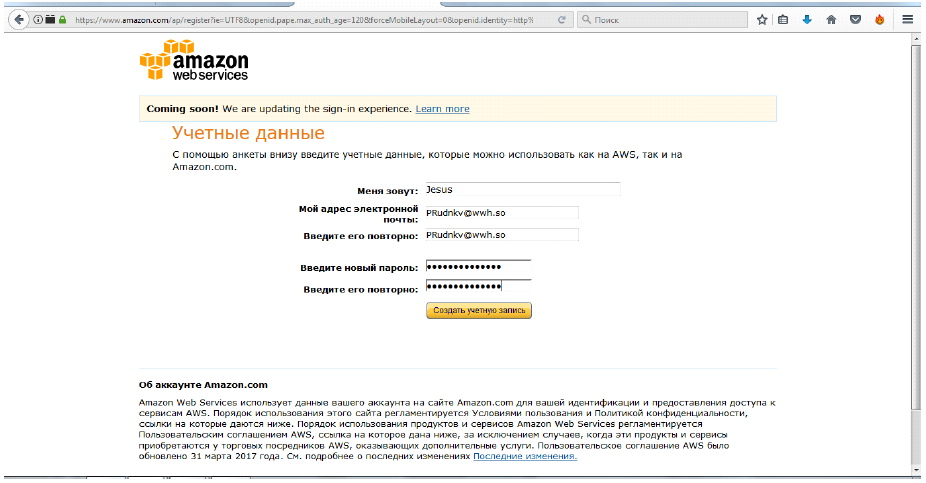
Choose that we are creating a personal account
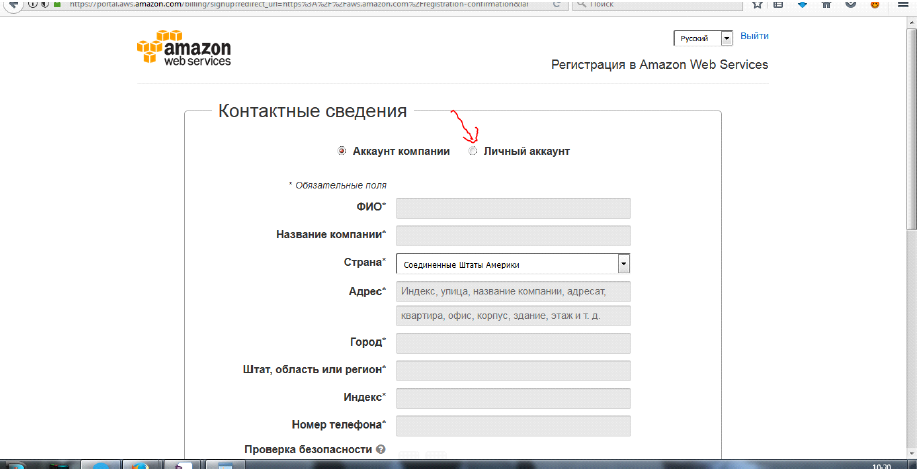
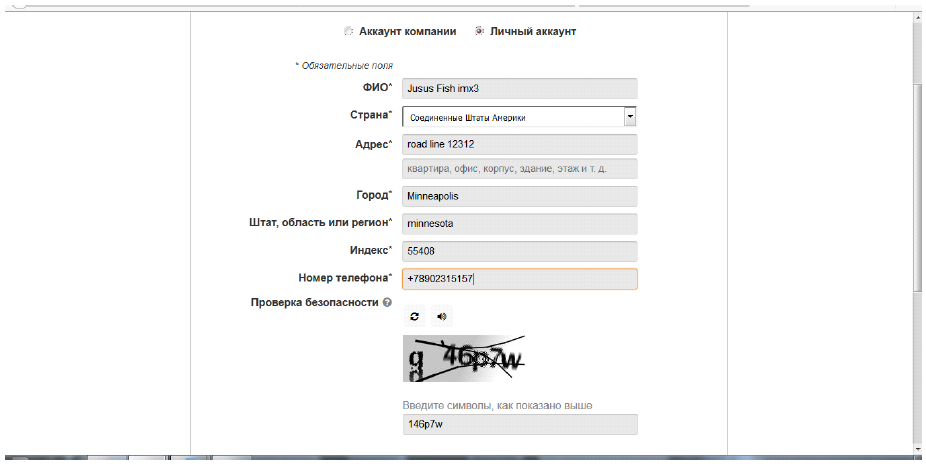
Fill it out, and poke Create account
Entering our bank card details
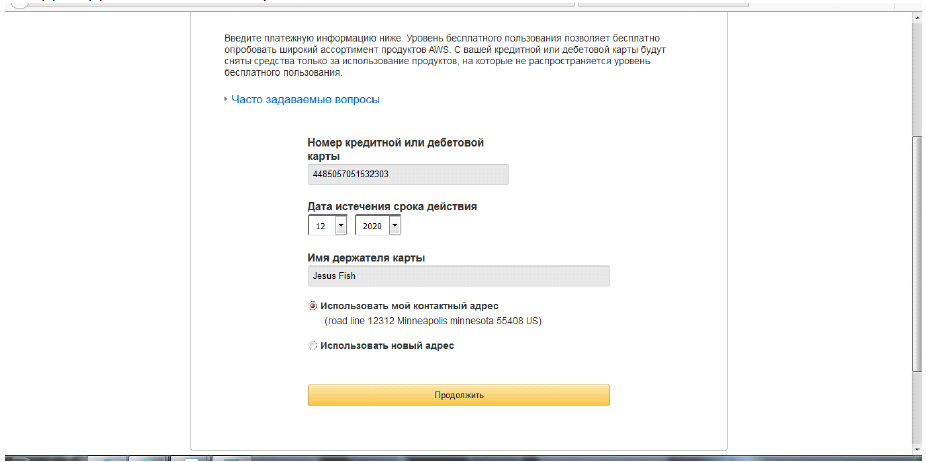
Then we go through confirmation by phone, if you can't enter the pin code, and this happens quite often, you will need to click on the clickable text "contact" just below the confirmation form, to the left of the retry button, which is usually clicked by everyone.

And you can start digging, the part about digging on Amazon will be after the description of the second option. The second option, with attachments, here we will drive in the cc.
We buy a card, when you take it, take the most popular state (so that it has the maximum number of RDPs or socks, so that there are definitely phone numbers). We take the cardboard and create an account for it. First, we take a RDP or socks under the city of cardholder, go to the RDP or cut the socks. Go to zadarma.com or to a similar service, top up your account for 4-5 bucks and buy a phone number for the cardholder's city. We set redirection to your phone number to receive calls.
We go to Amazon, create the most plausible account and throw in notepad all the data that we enter on the site, because our support team can then ask them, registration is the same as in the first method, the only difference is that this time we enter someone else's data.
Let's start the mining process itself.
An AWS account.
Creating EC2 RDPs
We need to create our RDPs for mining. You can see how to create RDPs in the video at this link
watch from 6 minutes (the video is not mine). When choosing an operating system, you must choose Microsoft 2003, because this OS does not have Windows Defender, and it will not delete our console miner when copying to RDP. Next, we need to select the configuration of our RDP itself. I'll tell you briefly, if you are interested, you can read it yourself in more detail.
Here's an example
t - these are RDPs with CPU credit, we don't need them at all.
M4 - universal instates, they have very good percentages, are well suited for mining.
M3 – a slightly simplified version of the previous instates. We won't create them. I'll tell you later.
C4 - these are instates that are designed specifically for computing processes, exactly what we need, the best that is available for mining. For example, you can squeeze up to Xmr 1 kN\s from one such dedicator. That there is a lot of both for one machine.
C3 is also a slightly simplified version of C4. The second instates that we will create.
We will not need all the others, because these will be enough, and we will not be able to create more.
Amazon approaches each account individually, and each user allocates random RDPs, some more powerful, some less dumb. All this depends, as mentioned earlier, on the card's status(gold, platinum, premium), i.e. on the payment method itself.
You can create no more than 20 RDPs in one region. We have 12 regions.
And so, what RDPs do we have, what can we create:
- c4. 2-8-core RDP - maximum of 5 pieces
- c4. 4-16-core RDP - maximum of 5 pieces
- c4. 8-36-core RDP - maximum of 5 pieces
- c3. 2-8-core RDP - maximum of 5 pieces
- c3. 4-16-core RDP - maximum of 5 pieces
- c3. 8-32-core RDP - maximum of 5 pieces
- m4. 4-16 cores – 5 pieces
- m4. 10-40 cores – 5 pieces
- M4. 16-64 cores (produces about 1500 n / s on the monero maingate)
And so, which ones to create, which ones will be better-see for yourself, experiment. You can have a maximum of 20 RDPs. 20 RDPs gave me up to 23 kN \ s. I took m4. 10 (5 pieces), m4. 16(5), C4. 8( 5 pieces), c3.8(5 pieces.) Maybe you'll get a better ratio. A lot depends on the miner.
Take into account each random number and random cardinality. Someone can have 1 powerful one, and someone can have several less powerful ones. Try it, create it.
We go further, we chose the OS, chose the system configuration we need, created a password, everything is like in the video, and now our dedic is ready for "use". Then we connect to it, generate a password, and start our machine. Next, we copy our console miner to the desktop, and run the batch file, after 1 minute, you will see how your balls are flying and what speed you have.(The console miner is in the folder, where you need to insert your mintage e-mail.)
In the same way, we also create 19 or how many RDPs you were given and run the miner there.
But we still have 12 regions left. At the top right, you can select a region. According to the standard from the very beginning, this is Ohio, some have Virginia, maybe Oregon. It doesn't really matter. In turn, go to each region and create a certain number of instates there, saw your miner there, launch it, and you can go for a beer)
Debt!
After we have launched our bitcoin farm, you need to keep track of your account. Amazon gives you a free period, but since you are a magic (gold card), you have the opportunity to create powerful RDPs, and it is clear that it is not free. We don't need to know the cost of each of them, but if anyone is interested, you can calculate how much it will count.
Don't worry when you see your debt grow. The first time I had a debt of $ 12,000. When the debt reaches 10,000, we go to the billing, payment method tab, add a card there, fuck what, you can even make up all the numbers, put it as the main one, and just delete your card that you entered during registration, and that's it. In this way, no one can withdraw money from you, because there is nothing to withdraw from, the card is already untied. If you used the second method, then you don't need to untie the map, of course. Amazon sends an invoice on the 25th – 26th of each month.
Then go to your personal data at the top right, change it, city, zip code, phone number, etc., and log out of your account. That's it.
I will immediately tell those who will think that they will come for him.
I won't tell you how much you can fuck with one acc:
1 region = 20 kN / s.
According to the mintage calculator, 200 kN / s = 13 bucks / hour
320 bucks / day
2200 bucks a week
Of course, the account will not work for a week, but the day is free, and this is 320 bucks.
The topic will not die, because Amazon is such a huge company that they do not even notice how they pay for the electricity that we use for mining, this is all the damage that we bring them.
Problems that may arise and their solutions.
- If your account was not activated within 24 hours, then the card may not have been valid, here there's nothing you can do, from our personal experience, adding another card is completely useless, just create a new account.
- If you received such a letter, then you should not be upset right away, the problem was most likely in your RDP or socks, you aroused suspicion.
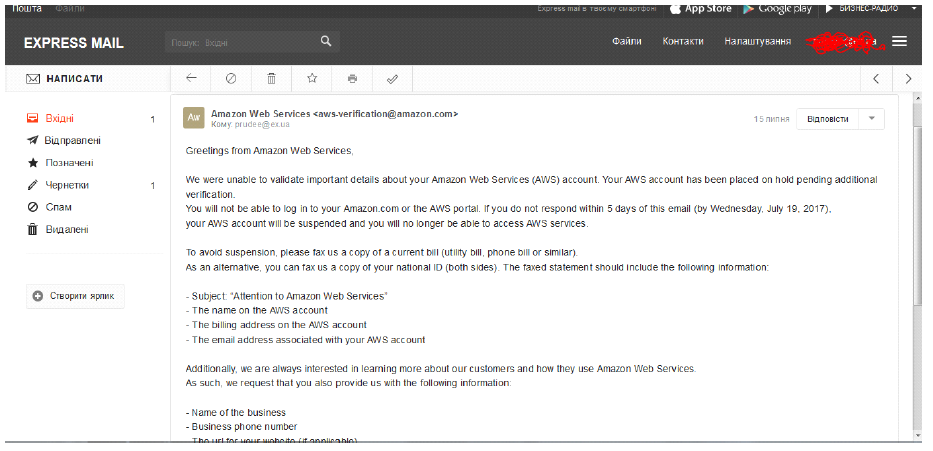
But, everything is not as bad as it seems at first glance, we need to send a fax to amazon, yes, yes it is a fax, their fax number will be indicated in the email.
Go to the service https://faxzero.com, you can again use other services to suit your taste.

We fill in information about the sender, as well as the information in the Amazon account, write the recipient's name and company AWS Amazon Web Services, click review and attach the document that the renderer drew for us. In the text that can be added in addition to the fax we write the following information:
- Subject: “Attention to Amazon Web Services”
- The name on the AWS account
<your amazon account name, exactly your first name>
- The billing address on the AWS account
< billing address, this is the address from your cardboard that you bought, or your fictitious address that you made up for yourself when you created an amazon account>
- The email address associated with your AWS account
<email address that you entered when registering your amazon account>
We attach our passport either by changing its number, or we ask the renderer to draw it.
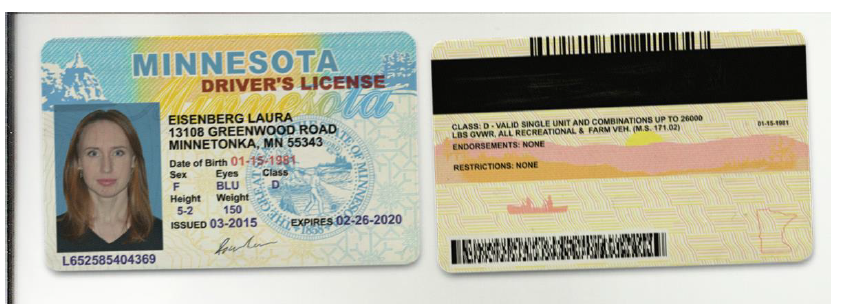
After Amazon receives your fax, your account will be confirmed and you can start mining.
You will receive something like this email. It will not be superfluous to write them by email that you have already sent them a fax here is their email specifically for this case - aws-verification@amazon.com.
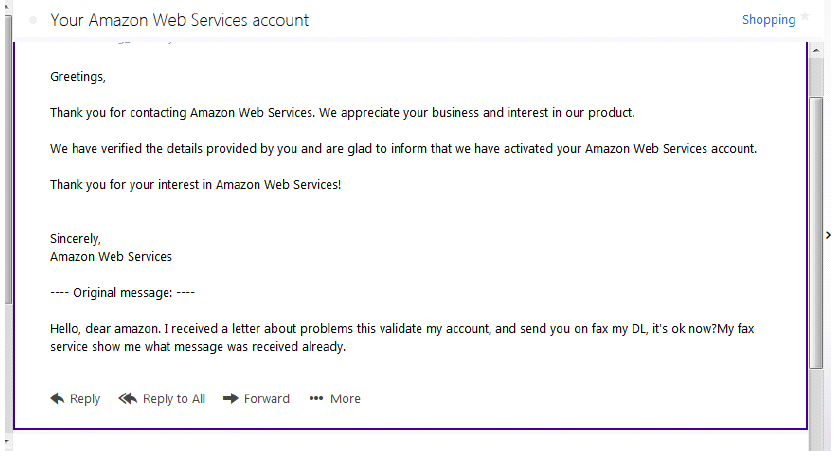
As mentioned in the topic, there are two ways to develop, from scratch and with investments. First, we will describe a way to start from scratch, more precisely from $ 1. The bottom line is that Amazon gives you a certain credit of trust, which determines the number of RDPs that you get, the higher the level of your card, the more opportunities you have, in the first way to earn money from scratch, we will use our own card, here are a couple of examples of cards that you can take.
The easiest way to get a gold card for payments from Private bank or a premium Tinkoff card, and in general, you can transfer a lot of cards, this is already to your taste.

We register an account on aws amazon, entering all the data as realistically as possible and in accordance with the data of the cardholder whose card we will link.
Go to aws.amazon.com/ and click the Sign Up Now button
In it, enter your email, poke I am a new user and boldly click the Sign in using our secure server button
Then we see the following:
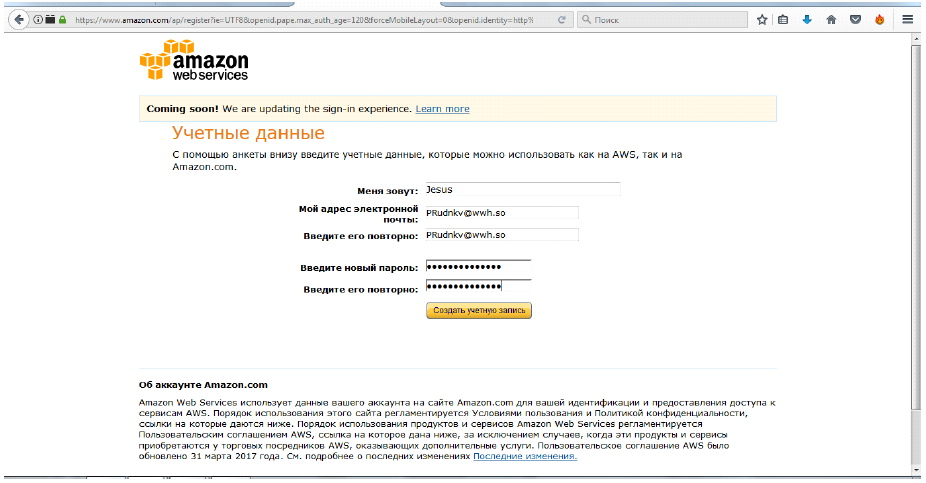
Choose that we are creating a personal account
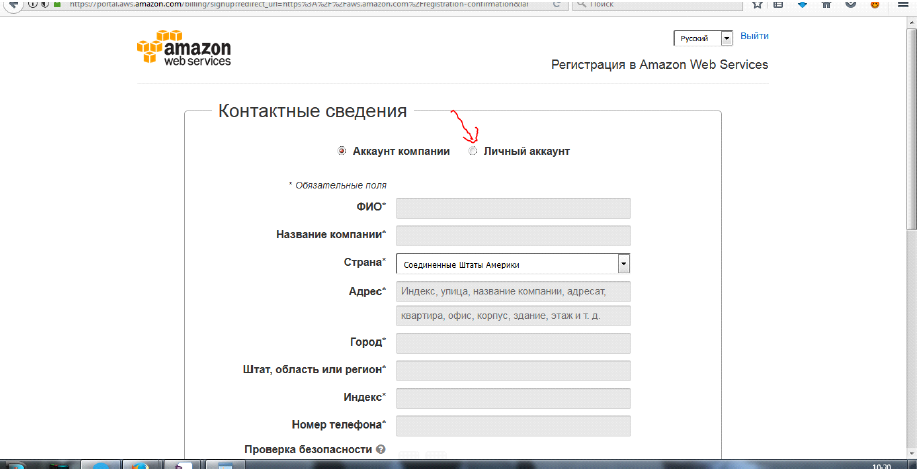
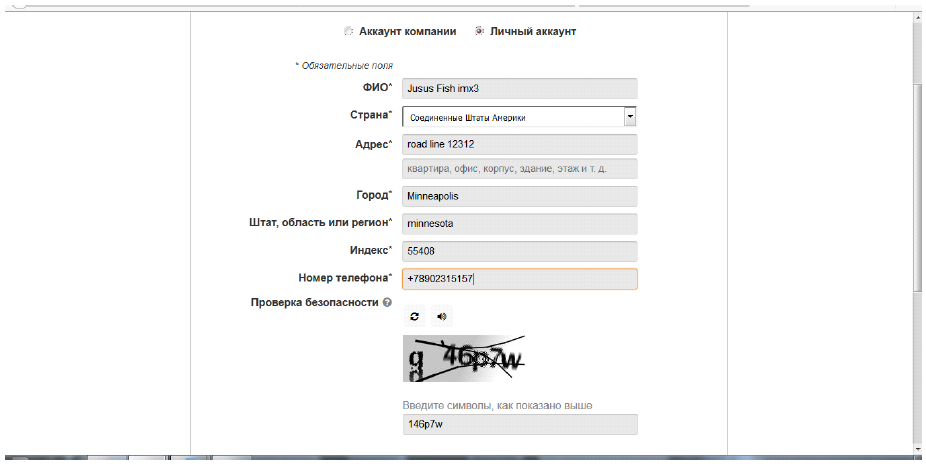
Fill it out, and poke Create account
Entering our bank card details
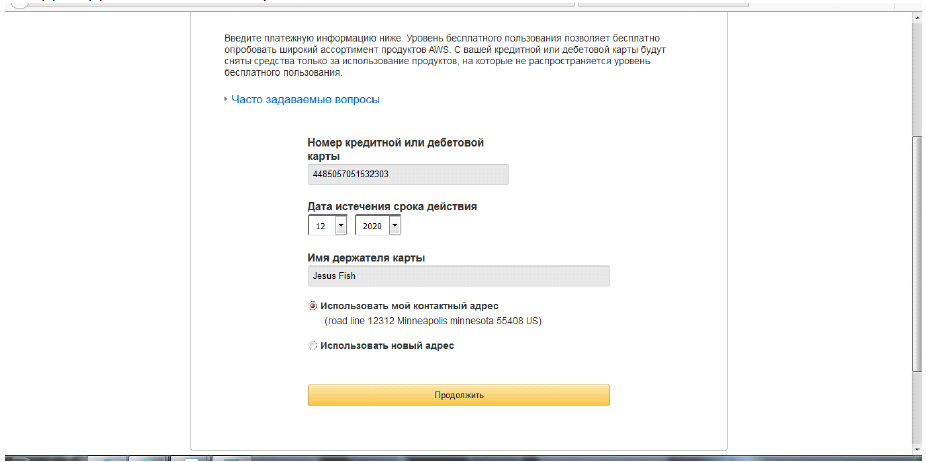
Then we go through confirmation by phone, if you can't enter the pin code, and this happens quite often, you will need to click on the clickable text "contact" just below the confirmation form, to the left of the retry button, which is usually clicked by everyone.

And you can start digging, the part about digging on Amazon will be after the description of the second option. The second option, with attachments, here we will drive in the cc.
We buy a card, when you take it, take the most popular state (so that it has the maximum number of RDPs or socks, so that there are definitely phone numbers). We take the cardboard and create an account for it. First, we take a RDP or socks under the city of cardholder, go to the RDP or cut the socks. Go to zadarma.com or to a similar service, top up your account for 4-5 bucks and buy a phone number for the cardholder's city. We set redirection to your phone number to receive calls.
We go to Amazon, create the most plausible account and throw in notepad all the data that we enter on the site, because our support team can then ask them, registration is the same as in the first method, the only difference is that this time we enter someone else's data.
Let's start the mining process itself.
An AWS account.
Creating EC2 RDPs
We need to create our RDPs for mining. You can see how to create RDPs in the video at this link
Here's an example
t - these are RDPs with CPU credit, we don't need them at all.
M4 - universal instates, they have very good percentages, are well suited for mining.
M3 – a slightly simplified version of the previous instates. We won't create them. I'll tell you later.
C4 - these are instates that are designed specifically for computing processes, exactly what we need, the best that is available for mining. For example, you can squeeze up to Xmr 1 kN\s from one such dedicator. That there is a lot of both for one machine.
C3 is also a slightly simplified version of C4. The second instates that we will create.
We will not need all the others, because these will be enough, and we will not be able to create more.
Amazon approaches each account individually, and each user allocates random RDPs, some more powerful, some less dumb. All this depends, as mentioned earlier, on the card's status(gold, platinum, premium), i.e. on the payment method itself.
You can create no more than 20 RDPs in one region. We have 12 regions.
And so, what RDPs do we have, what can we create:
- c4. 2-8-core RDP - maximum of 5 pieces
- c4. 4-16-core RDP - maximum of 5 pieces
- c4. 8-36-core RDP - maximum of 5 pieces
- c3. 2-8-core RDP - maximum of 5 pieces
- c3. 4-16-core RDP - maximum of 5 pieces
- c3. 8-32-core RDP - maximum of 5 pieces
- m4. 4-16 cores – 5 pieces
- m4. 10-40 cores – 5 pieces
- M4. 16-64 cores (produces about 1500 n / s on the monero maingate)
And so, which ones to create, which ones will be better-see for yourself, experiment. You can have a maximum of 20 RDPs. 20 RDPs gave me up to 23 kN \ s. I took m4. 10 (5 pieces), m4. 16(5), C4. 8( 5 pieces), c3.8(5 pieces.) Maybe you'll get a better ratio. A lot depends on the miner.
Take into account each random number and random cardinality. Someone can have 1 powerful one, and someone can have several less powerful ones. Try it, create it.
We go further, we chose the OS, chose the system configuration we need, created a password, everything is like in the video, and now our dedic is ready for "use". Then we connect to it, generate a password, and start our machine. Next, we copy our console miner to the desktop, and run the batch file, after 1 minute, you will see how your balls are flying and what speed you have.(The console miner is in the folder, where you need to insert your mintage e-mail.)
In the same way, we also create 19 or how many RDPs you were given and run the miner there.
But we still have 12 regions left. At the top right, you can select a region. According to the standard from the very beginning, this is Ohio, some have Virginia, maybe Oregon. It doesn't really matter. In turn, go to each region and create a certain number of instates there, saw your miner there, launch it, and you can go for a beer)
Debt!
After we have launched our bitcoin farm, you need to keep track of your account. Amazon gives you a free period, but since you are a magic (gold card), you have the opportunity to create powerful RDPs, and it is clear that it is not free. We don't need to know the cost of each of them, but if anyone is interested, you can calculate how much it will count.
Don't worry when you see your debt grow. The first time I had a debt of $ 12,000. When the debt reaches 10,000, we go to the billing, payment method tab, add a card there, fuck what, you can even make up all the numbers, put it as the main one, and just delete your card that you entered during registration, and that's it. In this way, no one can withdraw money from you, because there is nothing to withdraw from, the card is already untied. If you used the second method, then you don't need to untie the map, of course. Amazon sends an invoice on the 25th – 26th of each month.
Then go to your personal data at the top right, change it, city, zip code, phone number, etc., and log out of your account. That's it.
I will immediately tell those who will think that they will come for him.
I won't tell you how much you can fuck with one acc:
1 region = 20 kN / s.
According to the mintage calculator, 200 kN / s = 13 bucks / hour
320 bucks / day
2200 bucks a week
Of course, the account will not work for a week, but the day is free, and this is 320 bucks.
The topic will not die, because Amazon is such a huge company that they do not even notice how they pay for the electricity that we use for mining, this is all the damage that we bring them.
Problems that may arise and their solutions.
- If your account was not activated within 24 hours, then the card may not have been valid, here there's nothing you can do, from our personal experience, adding another card is completely useless, just create a new account.
- If you received such a letter, then you should not be upset right away, the problem was most likely in your RDP or socks, you aroused suspicion.
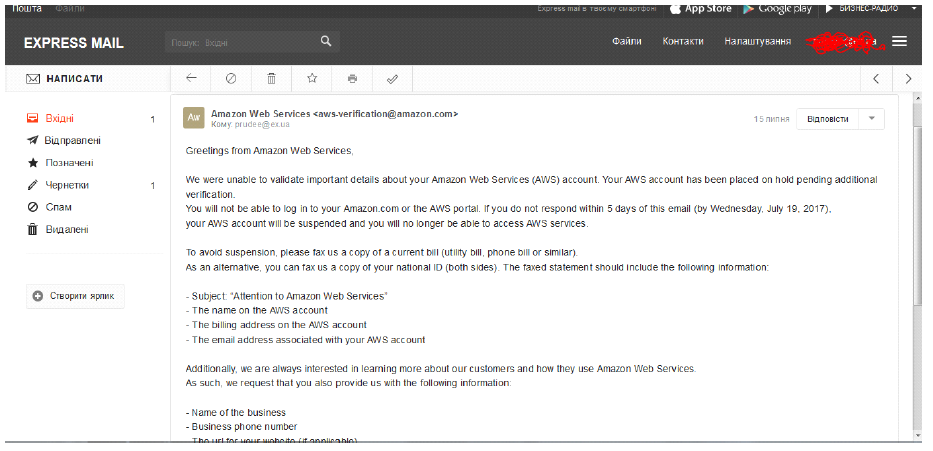
But, everything is not as bad as it seems at first glance, we need to send a fax to amazon, yes, yes it is a fax, their fax number will be indicated in the email.
Go to the service https://faxzero.com, you can again use other services to suit your taste.

We fill in information about the sender, as well as the information in the Amazon account, write the recipient's name and company AWS Amazon Web Services, click review and attach the document that the renderer drew for us. In the text that can be added in addition to the fax we write the following information:
- Subject: “Attention to Amazon Web Services”
- The name on the AWS account
<your amazon account name, exactly your first name>
- The billing address on the AWS account
< billing address, this is the address from your cardboard that you bought, or your fictitious address that you made up for yourself when you created an amazon account>
- The email address associated with your AWS account
<email address that you entered when registering your amazon account>
We attach our passport either by changing its number, or we ask the renderer to draw it.
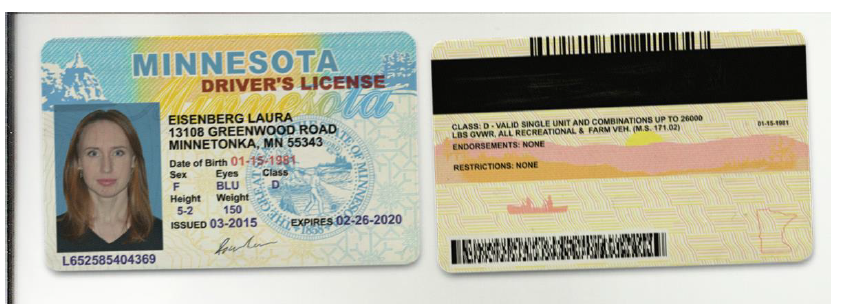
After Amazon receives your fax, your account will be confirmed and you can start mining.
You will receive something like this email. It will not be superfluous to write them by email that you have already sent them a fax here is their email specifically for this case - aws-verification@amazon.com.