Brother
Professional
- Messages
- 2,590
- Reaction score
- 533
- Points
- 113
What do we need to drive in?
Step 1: Getting our NON-VBV FULLZ CARD
Step : Preparing the anti-browser for embedding.2
After purchasing a fullz card,the zip code of the cardholder will be specified.
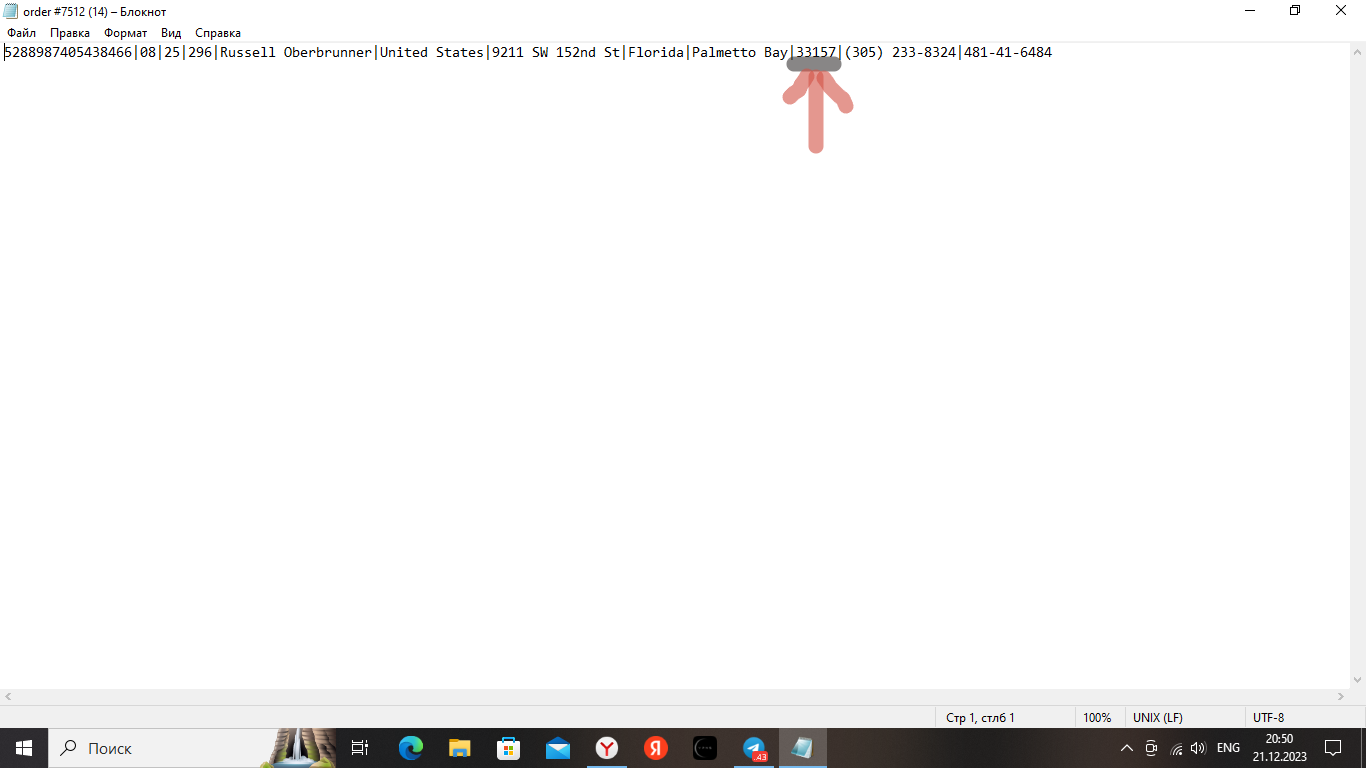
Then, as we learned the zip code, we go to the bot and buy a proxy (Socks 5) for zip code.
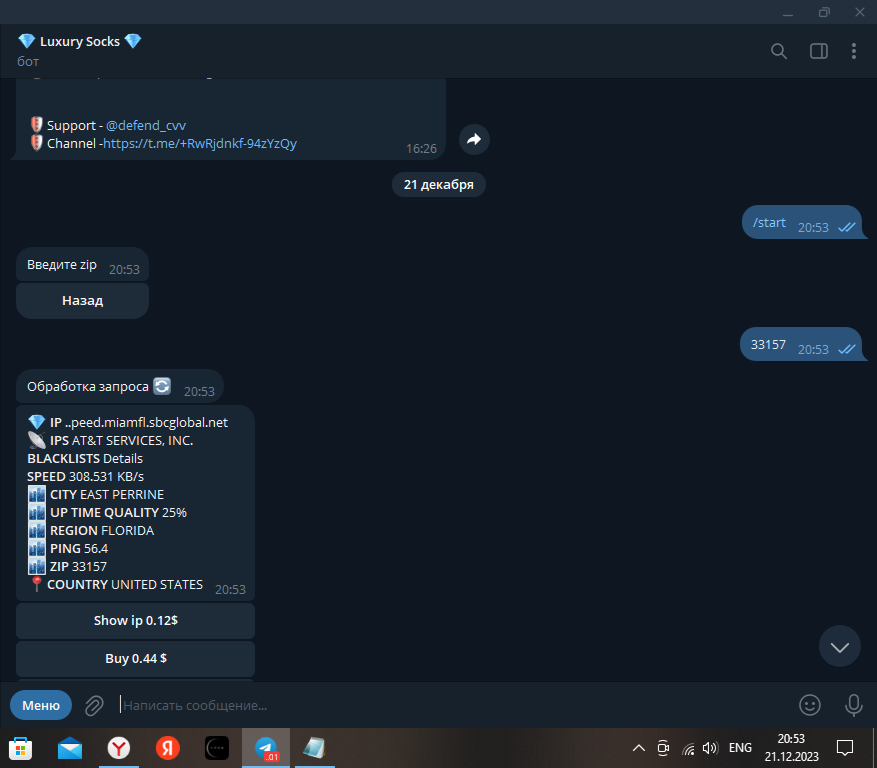
Enabling our proxy:
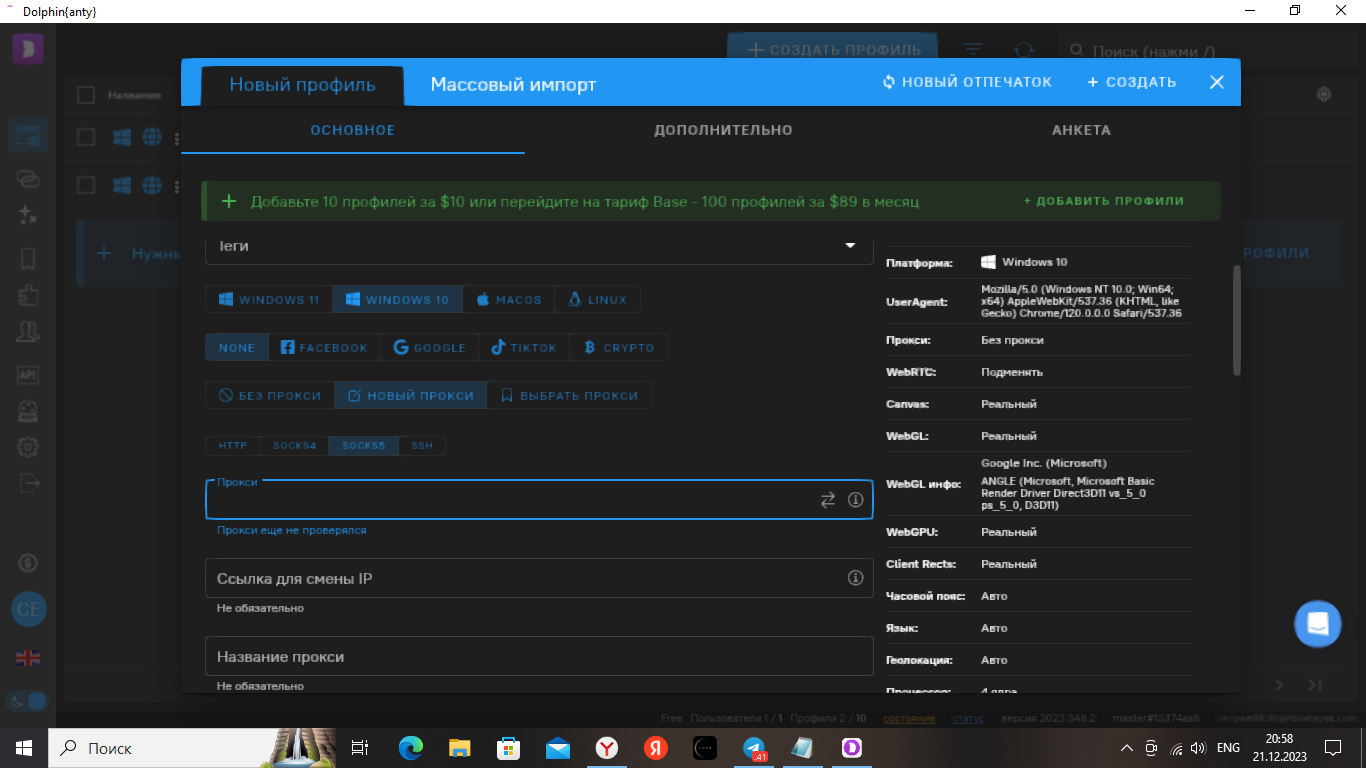
Step 3: Scheme
We go to any good site where the PayPal payment system is accepted. Creating an account with the cc owner's name (you can also create a mail address with the cc owner's name that will be used to open an account). After creating an account, first find the site and a product that costs no more than $ 100 and click "Buy Now". Now select 'Paypal’ as the payment method, you will have the choice to pay by credit or debit card, click there. Please enter your bank card details carefully (be careful at this point. Write the card details yourself and by hand. If you want to copy and then paste, there is a high probability of fraud. Then click the pay button. Then you will receive a message about successful payment. After payment, you can make a larger payment. Find the product you need, add it to your shopping cart, and log out of your account. Now we wait 2 hours and then log in again. Then open our shopping cart and click on the PayPal payment method. Click pay on behalf of the guest, then carefully enter the card details and the payment will take place.
(c) t.me/Montanacardinggroup
- A new CC + CVV that differs from VBV must be 100% correct!
- Socks 5 / VPN / Rdp
- Scheme
Step 1: Getting our NON-VBV FULLZ CARD
Step : Preparing the anti-browser for embedding.2
After purchasing a fullz card,the zip code of the cardholder will be specified.
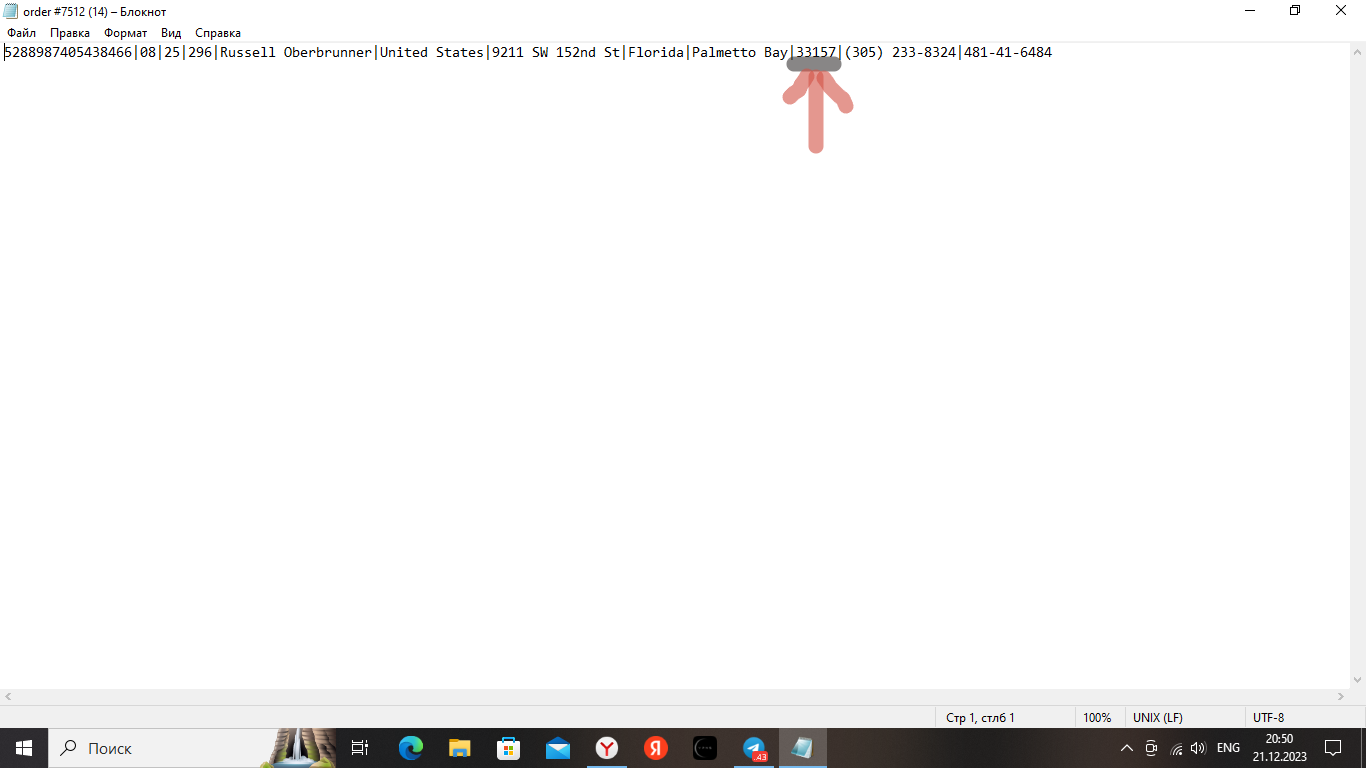
Then, as we learned the zip code, we go to the bot and buy a proxy (Socks 5) for zip code.
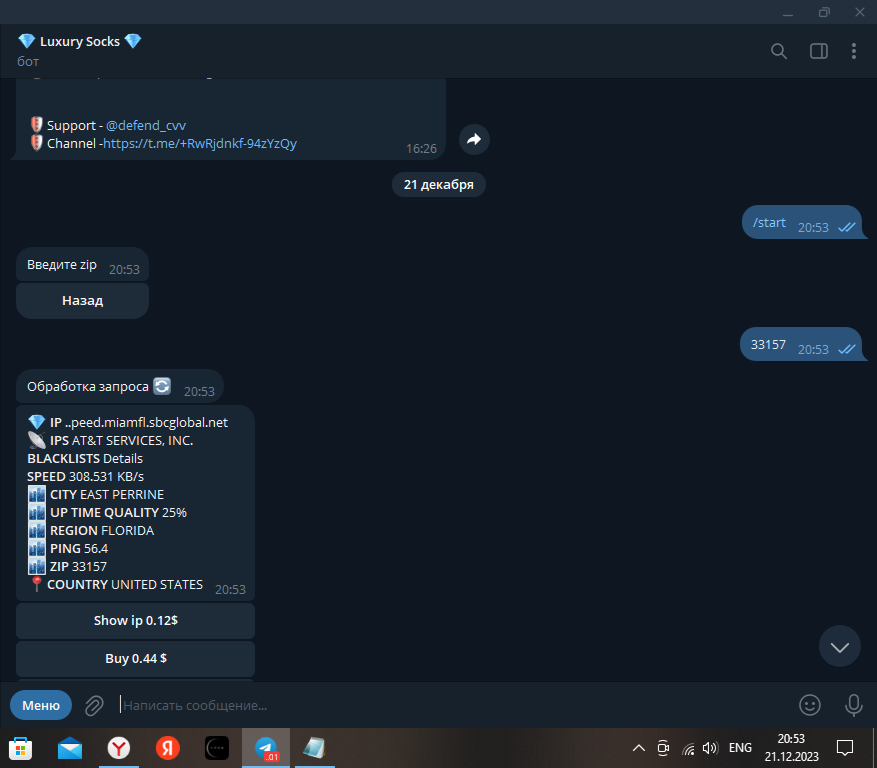
Enabling our proxy:
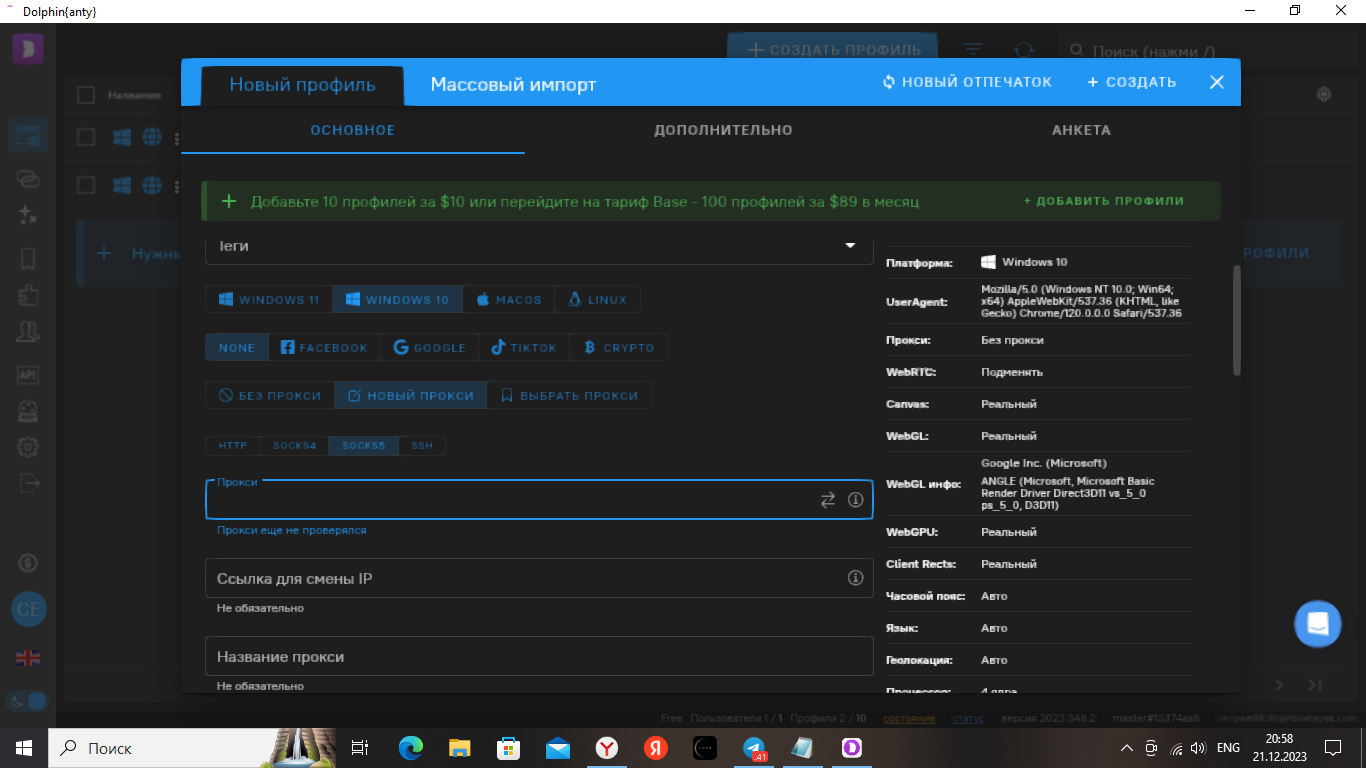
Step 3: Scheme
We go to any good site where the PayPal payment system is accepted. Creating an account with the cc owner's name (you can also create a mail address with the cc owner's name that will be used to open an account). After creating an account, first find the site and a product that costs no more than $ 100 and click "Buy Now". Now select 'Paypal’ as the payment method, you will have the choice to pay by credit or debit card, click there. Please enter your bank card details carefully (be careful at this point. Write the card details yourself and by hand. If you want to copy and then paste, there is a high probability of fraud. Then click the pay button. Then you will receive a message about successful payment. After payment, you can make a larger payment. Find the product you need, add it to your shopping cart, and log out of your account. Now we wait 2 hours and then log in again. Then open our shopping cart and click on the PayPal payment method. Click pay on behalf of the guest, then carefully enter the card details and the payment will take place.
(c) t.me/Montanacardinggroup

