BadB
Professional
- Messages
- 2,296
- Reaction score
- 2,307
- Points
- 113
All information is taken from free sources and provided for informational purposes only and is not a call to action.
WID is a unique identifier of your hardware, and if the protection of some game server or the administrator bans you by HWID, this means that from this computer you will no longer enter your server, even changing the IP address will not save you, you will either have to change the hardware or use HWID replacement programs
The HWID ban is used by the most popular anti-cheat Java server (which is 98% of the market) LameGuard, and if you accidentally left some program turned on, which the protection considers a cheat, then you cannot avoid the HWID ban.
1) CCTools
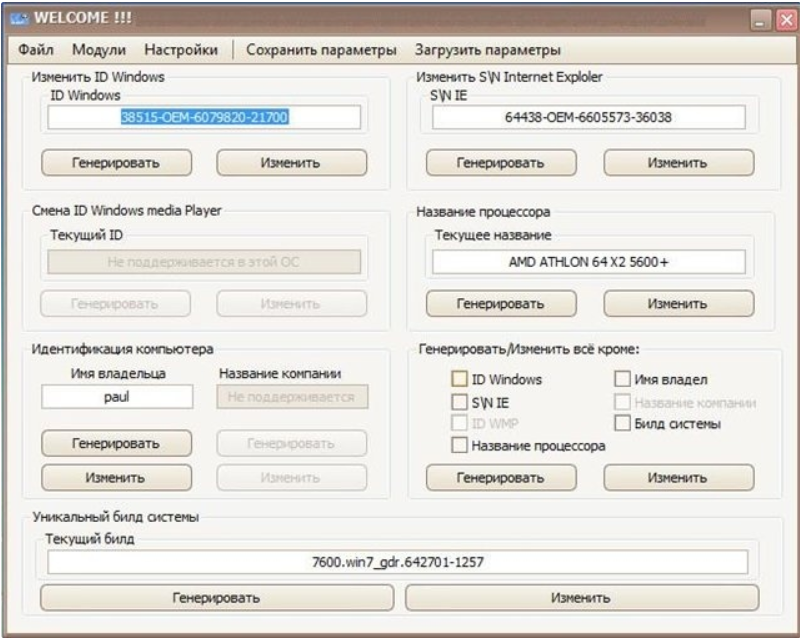
This program is designed to work with various system IDs, quickly change them, as well as additional utilities that will help you quickly do routine work. CCTools includes different modules for different areas, everyone will find what they need.
Parameters that the program changes:
1. Operating system ID (OS ID);
2. ID of browser headers;
3. ID Windows Media Player (standard player for audio and video files for Windows operating systems);
4. Host Name to which the OS is registered;
5. Name of the owner of the computer;
6. The name of the processor;
7. System build (unique product number).
8. Time zones and languages.
+ Saves all current settings to a file with the ability to quickly load them;
+ The package contains a program for changing the MAC address of a network card.
2) HardDiskSerialNumberChanger
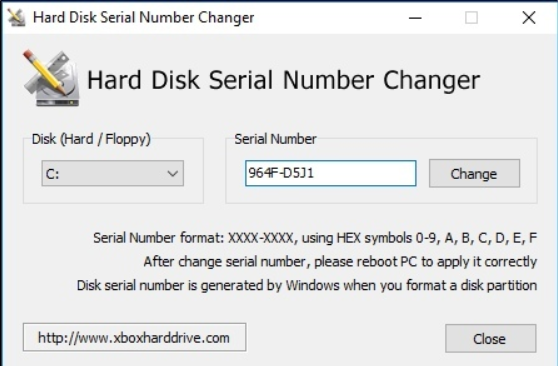
HardDiskSerialNumberChanger - a program that allows you to change the Volume ID (unique id of your hard drive), which is used in popular ban systems.
3) PBDownForce
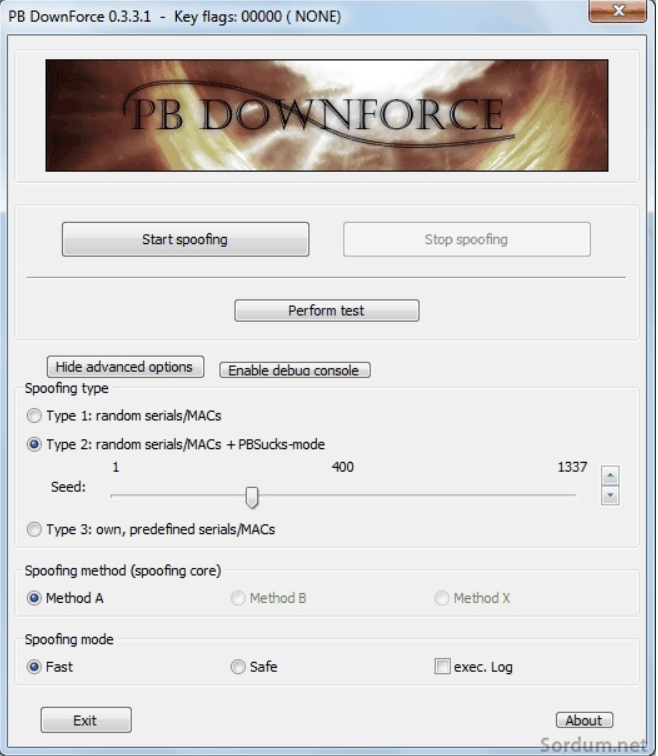
The work of this program is based on the constant change of MAC addresses, serial numbers of hardware, etc. After closing the program, all data comes to the initial state. Windows 32 bit only.
4) STZBlaster
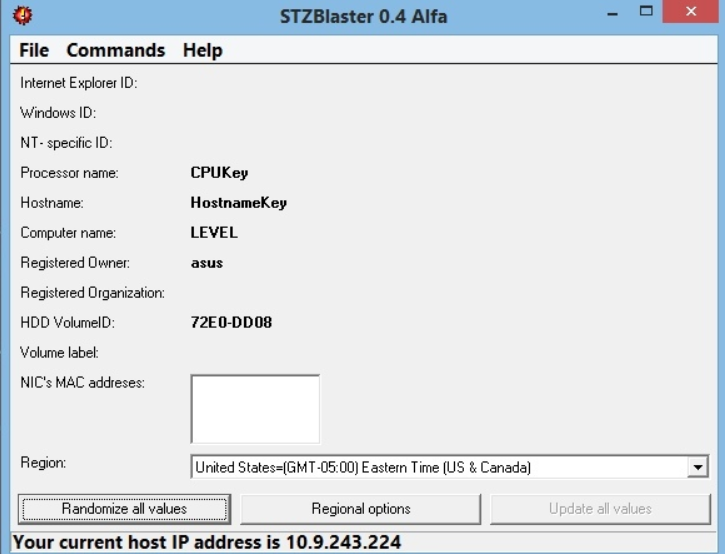
Program to change PC name, host, processor ID, HDD volume, MAC adress and much more. Also in the program, you can additionally change the regional settings.
5) AntiOS - https://github.com/vektort13/antiOS

What values can this program change:
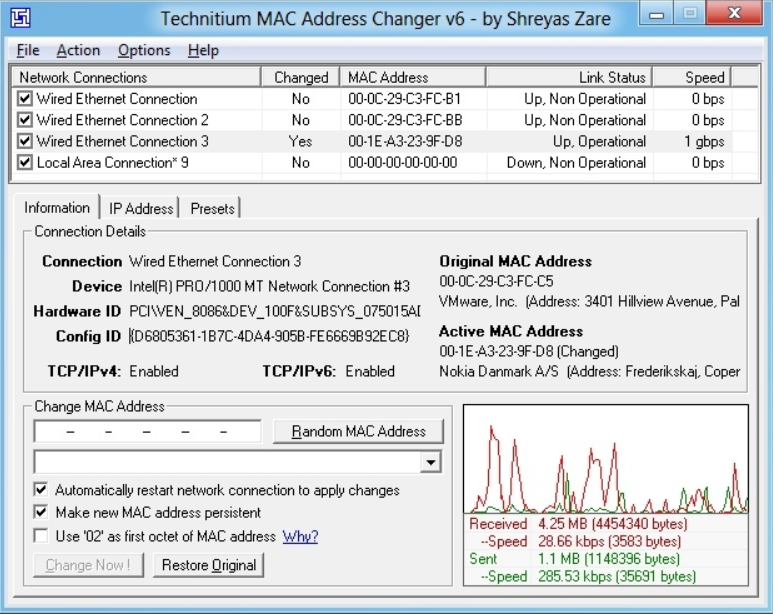
Technitium MAC Address Changer is a program with a simple and convenient interface that allows you to change the MAC address of your computer's network card. In the program window, you can select a network adapter and change its MAC address.
WID is a unique identifier of your hardware, and if the protection of some game server or the administrator bans you by HWID, this means that from this computer you will no longer enter your server, even changing the IP address will not save you, you will either have to change the hardware or use HWID replacement programs
The HWID ban is used by the most popular anti-cheat Java server (which is 98% of the market) LameGuard, and if you accidentally left some program turned on, which the protection considers a cheat, then you cannot avoid the HWID ban.
1) CCTools
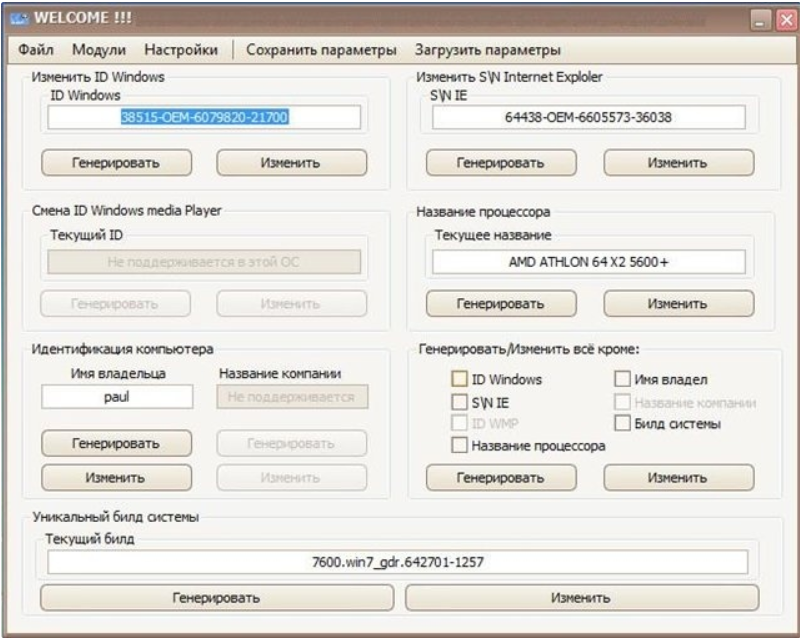
This program is designed to work with various system IDs, quickly change them, as well as additional utilities that will help you quickly do routine work. CCTools includes different modules for different areas, everyone will find what they need.
Parameters that the program changes:
1. Operating system ID (OS ID);
2. ID of browser headers;
3. ID Windows Media Player (standard player for audio and video files for Windows operating systems);
4. Host Name to which the OS is registered;
5. Name of the owner of the computer;
6. The name of the processor;
7. System build (unique product number).
8. Time zones and languages.
+ Saves all current settings to a file with the ability to quickly load them;
+ The package contains a program for changing the MAC address of a network card.
2) HardDiskSerialNumberChanger
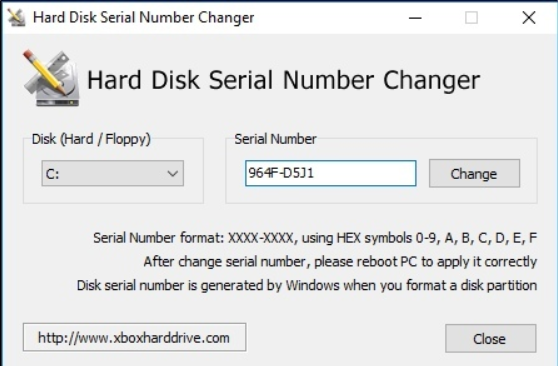
HardDiskSerialNumberChanger - a program that allows you to change the Volume ID (unique id of your hard drive), which is used in popular ban systems.
3) PBDownForce
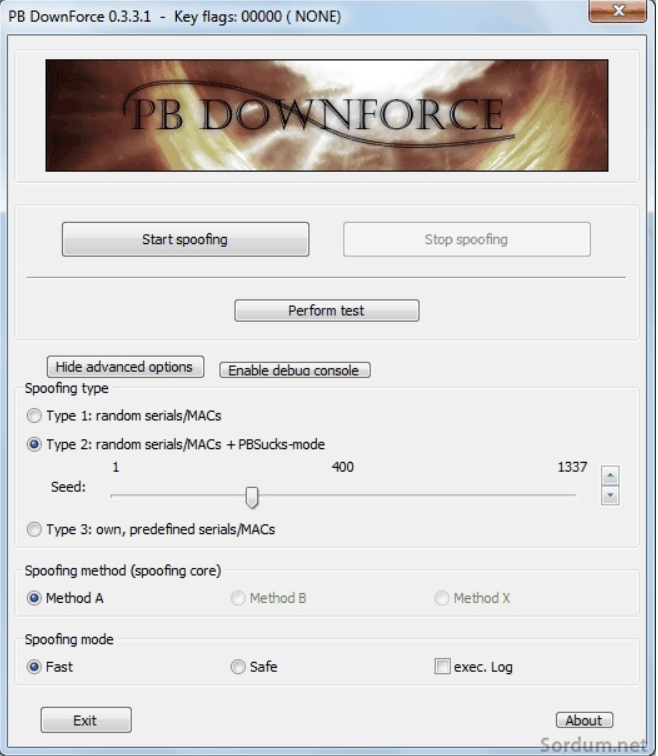
The work of this program is based on the constant change of MAC addresses, serial numbers of hardware, etc. After closing the program, all data comes to the initial state. Windows 32 bit only.
4) STZBlaster
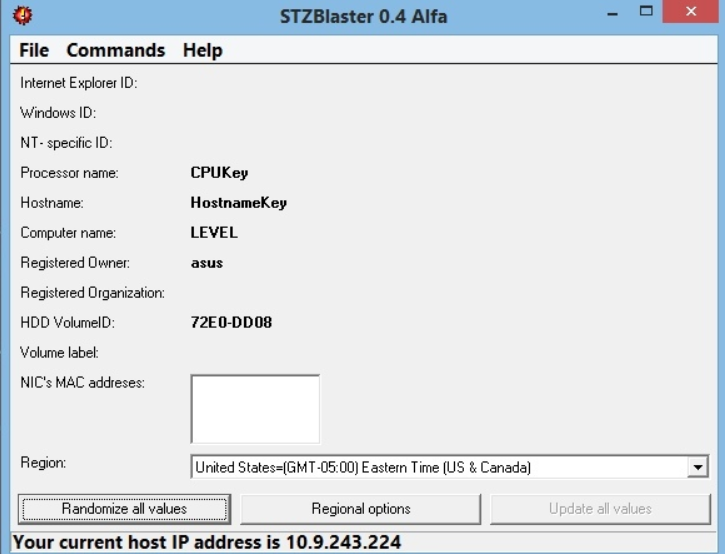
Program to change PC name, host, processor ID, HDD volume, MAC adress and much more. Also in the program, you can additionally change the regional settings.
5) AntiOS - https://github.com/vektort13/antiOS

What values can this program change:
- Username
- Hostname
- Current windows build
- Current windows build number
- Windows build lab
- BuildLabEx
- BuildGuid
- CryptoMachineGuid
- DeviceGuid
- CKCL Guid
- HardwareProfileGuid
- WMIGuid
- EDGE Guid
- InstallDate
- ProductID
- WindowsUpdateClientID
- STI Connected ID
- STI Disconnected ID
- STI Email ID
- STI Fax ID
- STI Print ID
- STI Scan ID
- STI ProxyEvent
- IE ProductID
- IE KBNumber
- IE Install date
- VolumeID
- MACadress
- HardwareGUID
- NetworkAdapterGUID (in progress)
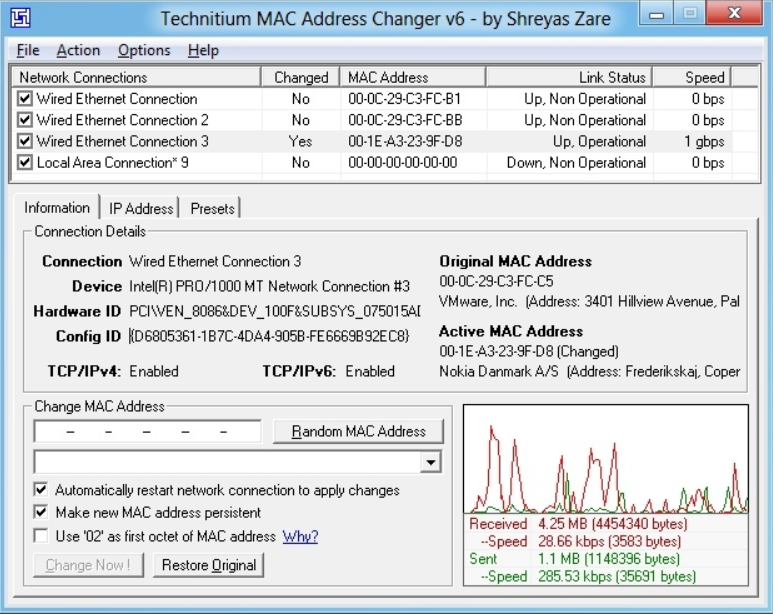
Technitium MAC Address Changer is a program with a simple and convenient interface that allows you to change the MAC address of your computer's network card. In the program window, you can select a network adapter and change its MAC address.

