Tomcat
Professional
- Messages
- 2,687
- Reaction score
- 1,036
- Points
- 113
Hi all. Carder is with you.
They are obsessed with the fact that browser and IP fingerprints need to be changed, but they forget about their email and phone number. People buy some course on the same carding from an incomprehensible funny dude on a darknet forum, but he doesn't even talk about it there.
Remember this phrase once and for all. In the antifraud system, this saying is incredibly true. Agree, whoever is a motorist, for example, you cannot monitor only one spare part in your car and forget about the rest. Your car won't run on just one spare part. Therefore, when we try to bend the systems of large corporations, where they invest billions of dollars, from our home computers, we must use our advantage and be smarter than them. Having money is not always a sign of intelligence.
When a novice carder walks into a store and tries to drive something in, he feels something like this:
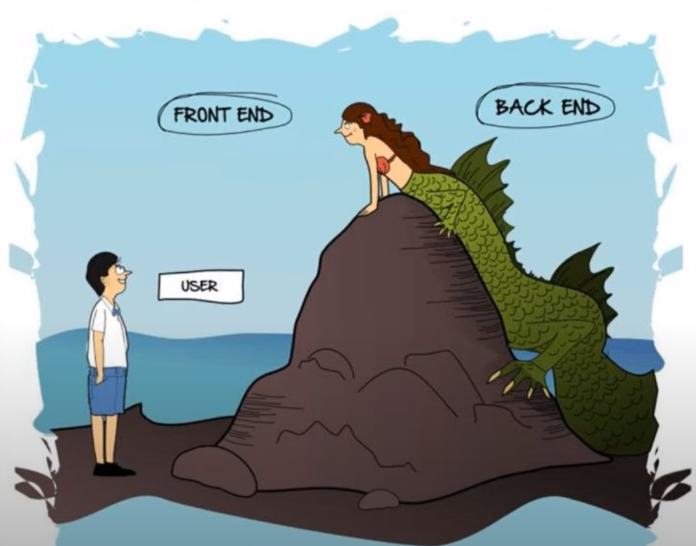
The fact is that any antifraud system is divided into two parts:
Now let's discuss mail and mobile numbers.
Let me give you an example. A man from an Arab country writes to me and says: “I read your posts about fingerprints, but I didn't understand anything, and I'm not even interested in that. I found some small store in Europe, I'm sitting in my Arab country and driving in sex toys from stolen credit cards, and then I resell them. I go there from any VPN and, in principle, everything suits me. " At the same time, another person says: “I reviewed everything. I'm now trying to set up the system for driving, but I still have some difficulties.” But this is precisely when the Back End of different antifraud systems is different. One antifraud system has its own logic, and the other has its own Here's a simple example:
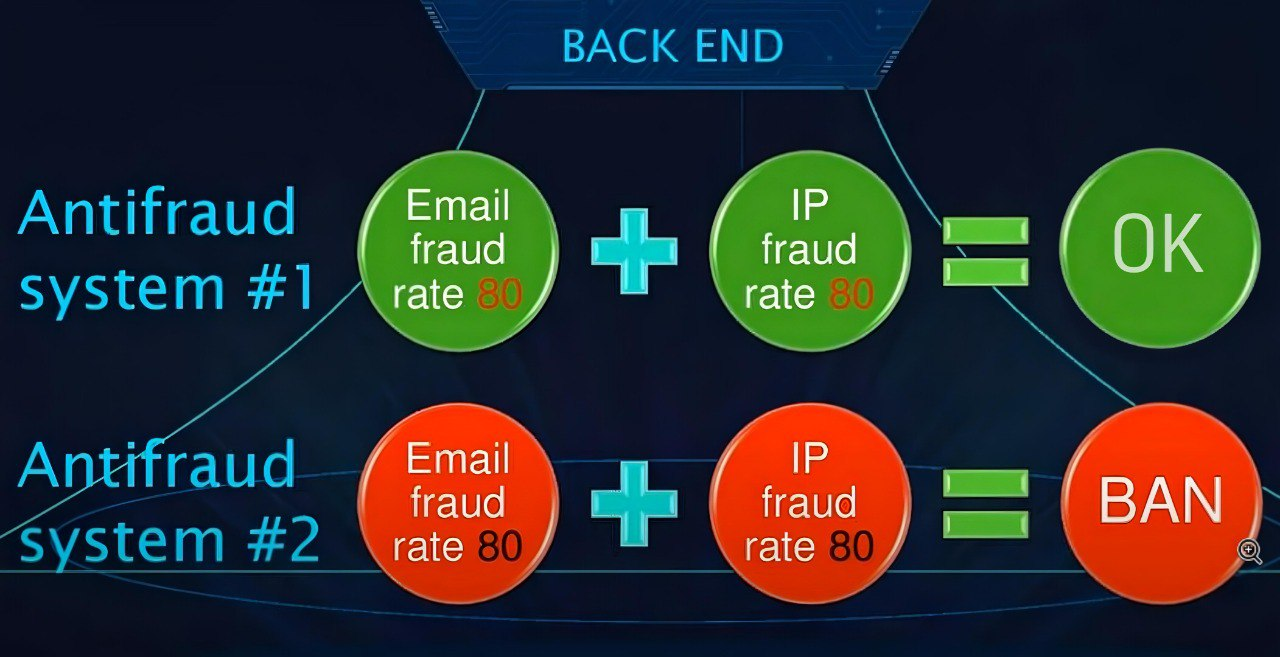
Under the first anti-fraud system we will have, for example, a sex shop. The creators of the sex shop know that in some Arab countries their site is blocked due to the moral side of Islam. Accordingly, you will use some kind of proxy. And in principle, the antifraud system knows that the site is blocked somewhere, it knows that you are from an Arab country, despite the VPN, but it wants money, everyone wants money. And therefore it can reduce its requirements for the user. At the same time, anti-fraud system number two is an anti-fraud system, for example, payments for Covid; many countries used to issue them. A year ago, Alex and I siphoned off a decent amount of money from this topic using the leaked documents of the Ugandans. I'll tell you how it was. Uganda paid money to its citizens. For example, you are a citizen of Uganda, you went and registered on the site, and then received money in your wallet. But the security staff of this site know that scammers from other countries really want to get “help” from Uganda, that they will try in every possible way to enter this site and get this money for themselves. Therefore, in this case, the anti-fraud system on this site was strengthened; this was done to save money from scammers.
In the first case, the antifraud system wants to increase this money and says: “Whoever wants to come in, we will let you in.” At the same time, the second anti-fraud system of the Ugandan Covid assistance says: “No. We won't let you in, we will only let in those who are 100% Ugandan. The rest, everyone, go through the forest.” This is where the logic lies. I can give a huge number of such examples. The fact is that working with the anti-fraud system of the same sex shop may not work with the Uganda payment service. It seems that everything is in the same anti-fraud system, but when using different services, different levels of verification are activated. And somewhere these levels of verification are higher, somewhere these levels of verification are lower. You will not drive at the same speed in a car on the autobahn and through a plowed field. It is always necessary to adapt to the situation, this is what I am actually trying to lead you to.
If you have a lot of money, even if you buy yourself some Ferrari, it does not mean that you will win the race. Therefore, you need to gain experience gradually.
When novice carders register mail, they put only one thing into this mail - acceptance of the letter. In fact, they don't worry about anything anymore: “Well, I have mail, they'll ask for it from me when registering at the store. Send me letters.” But if you go a little deeper, mail is actually not such a simple identifier. It is not a trash bin where messages are dumped on you. At the moment, there are tens of billions of mailboxes registered in the world, while the number of real living email users barely exceeds four billion. And this number is growing every day, and it is growing much faster than the number of users of these mailboxes. A mailbox is not just a basket for letters that you don't need to read and forget about. A mailbox is like a passport:

Anyone who travels to different countries, like me, knows that a blank passport may not even include a visa. Try getting a US or UK visa with an empty passport. You will most likely be refused. Your passport is empty, you haven't traveled anywhere, so go somewhere else. Exactly the same situation and exactly the same analogy can be drawn with our mailbox. The fact is that our mailbox is also essentially our passport on the Internet.
When we register in any service, we have our IP address. We can manage it, take a proxy and change it. Can the simplest man in the street from Europe or the USA operate it? Maybe, but he doesn't need it. That is, this IP identifier was actually imposed on him. We take browser fingerprints. Can an ordinary person control them? We can do this, but the average person cannot. Because these fingerprints were actually given to him by force, just like the IP address. He didn't choose these prints for himself. But mail is not forcibly given to the user, and the phone number was not forcibly given to the user. He can choose a phone number, he can choose an operator, he can choose a beautiful number. Also, mail, you must register it yourself. You choose an email service, login, password. And so, in fact, you receive your mailbox, and then this email is the same passport for you. And when you travel to all the hot spots, subscribe to some mailing lists of porn sites, it means you were in the same “country”. If, for example, you work with cryptocurrencies and exchanges, then you were in a different “country”. Or maybe you even combined the two. Maybe you're a crypto currency wanker... It could be both... There are a lot of options. But thanks to the analysis of your passport in the form of mail, it is possible to find very interesting things about you. Let us now get to know these things in a little more detail:

I'll go to the email checker:

I want to immediately debunk one of the myths. On darknet forums, very often I see such a saying that accounts must rest, and anyone who has ever visited them has 100% heard this phrase: “The account must rest and after that everything will be fine with the account, you can work. “You need to let it rest, rested." Let's check whether this is true or not.
I found @gmail in my cloud, which I bought back in March last year. I once bought it for karzh and forgot about it. Accordingly, the email has a shelf life of not even a meat, but more than a year. Surely he has already become white, fluffy and everything is ok with him.
Insert this email into the checker:
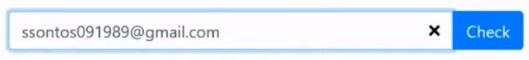
What can we see? Now I will decipher for you all the valuesthat the checker gave, and then I will draw a small conclusion about whether the account is good or whether the fact that it has been lying there for a whole year is an absolutely waste of time. Let's find out.

In this case, it is checked whether the given email is valid or not. Valid, that is, existing. In this case, the checker tells us that such a mailbox exists.

This parameter shows whether our mailbox belongs to temporary services. That is, to services such as 10minutemail and so on.
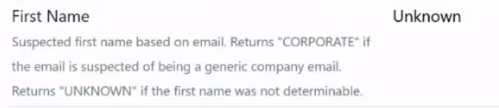
Name. This parameter is quite important, especially in carding. Perhaps someone thought, what’s wrong with this name, but this parameter is found in anti-fraud systems. In this case, this parameter will store the digital signature of your mail account. It’s one thing when you just created an account, and another thing when you completely filled out your data. After all, mail is your virtual face. In this case, the checker did not find the name of this account because I did not fill it out.
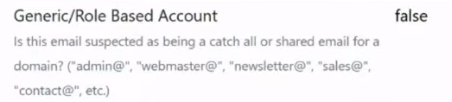
This means whether this account belongs to any standard roles such as @admin, @webmaster @newsletter @sales @contact and many others. This item checks that the mail is not personal. In other words, this account can be used by a large number of people. The same @contact can be used by a bunch of people for technical support.
Common Email Provider:
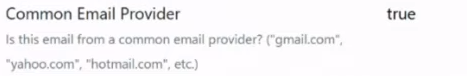
This item means whether the mail belongs to a well-known email provider like @gmail @yahoo and so on.
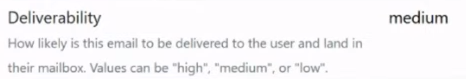
This item checks with what frequency mail is delivered to a person.
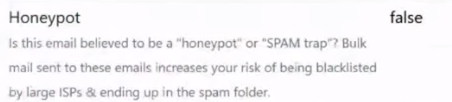
This term comes from hacking. Literally translated as a pot of honey. Essentially it is a trap for scammers. In other words, it is also called bait, duck, set-up, panama and much more. Honeypot in the mail plan is used to identify ransomware and scammers.
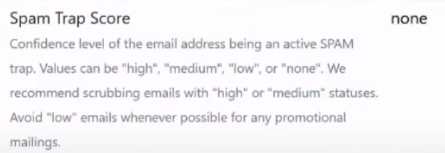
Determines how susceptible our mailbox is to spam mailings.
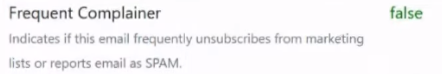
Incredibly interesting parameter. Literally translated as “frequent complaints.” This parameter is very often used in anti-fraud systems. The larger this parameter, the better. That is, the more complaints from us, the better. Each of you has probably received various types of mailings in your mailbox from stores like Eldorado, from some online cinema, online courses, and so on. And as a matter of fact, you don’t want to receive this newsletter, you delete it and file a complaint. This value is only available for legitimate users. A user who has created a mailbox for himself and does not use it in real life, then the level will always be at the false level.
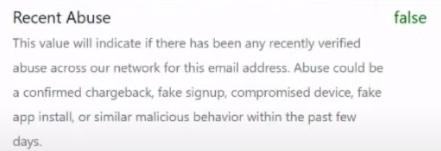
Incredibly important point. Checks whether there are any complaints about this email. For example, some schoolboy registered for this mailbox and entered it into Amazon. As soon as an incident investigation begins, the mailbox immediately receives the value “True”, which means that there is a complaint against it.
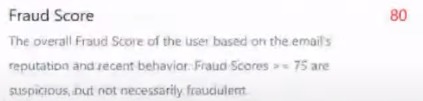
From 0 to 100. 0 is the best value, 100 is the worst. I haven’t used this mailbox at all, but it already has a fraud rating of 80. According to the logic of antifraud systems, if no activity has been generated from the mail, then this is the default rating. And no amount of lying down will help you with this.
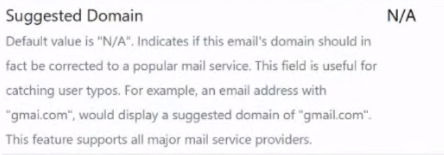
Checks whether your mailbox is similar to emails from well-known companies or services. If it is similar, then the antifraud system considers your mail to be fraudulent.
Sanitized Email:
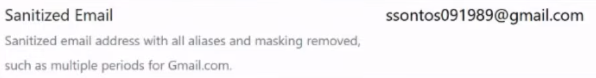
This item allows you to determine camouflage. Surely some of you have come across when someone uses dots and symbols in their email nickname, masquerading as well-known brands, doing scam mailings.
Data Leak:
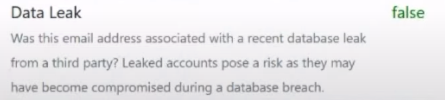
Checks this mailbox for leakage of the owner's personal data into the public domain. Made for safety. If the antifraud detects a leak, Google will ask you in a rude manner to change your data.
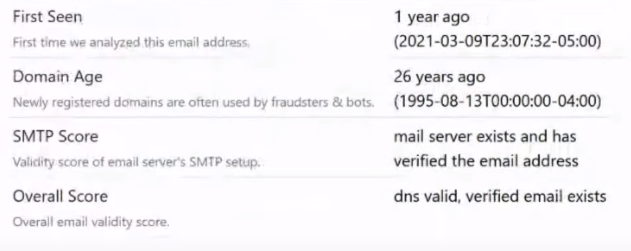
If you have ever seen such a saying on darknet forums that work from logs is better than from novoregs, then this is precisely the proof that an active mail account will always be better than a novoreg account. After all, a brand new account with zero activity already obviously has a fairly high fraud rating. And when you registered the same @gmail account, and then registered on some service, then this service will know about it even before you do anything there. Not only your IP address and browser fingerprints will be taken into account, but your mailbox will also be taken into account. In this case, your mailbox will be a static identifier that you created for yourself. It was not assigned to you, you made it yourself and your activity will determine the rating of this mailbox.
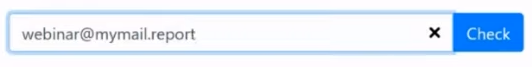
No such box exists. You can check this by sending a letter to him. But what will our checker tell us? And he tells us that we have a valid email:

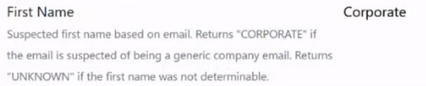
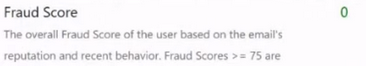
The fact is that when you work with large email providers, be it for example @gmail, then these providers are always ready to enter into various types of cooperation with other large companies; they exchange information with each other. Accordingly, the same checker, like any other anti-fraud system, can check and obtain a lot of information about any popular account of a well-known mail service. But as soon as it comes to third-party mail, in this case mymail.report, the anti-fraud system does not have any tools or tentacles to check the user. Many of you have now said to yourself: “Awesome. In the furnace of @gmail. Why waste time on it if you can create great mailboxes with a zero fraud rating. Everything is great.” And so and not so... Let's remember the slide that I posted above:
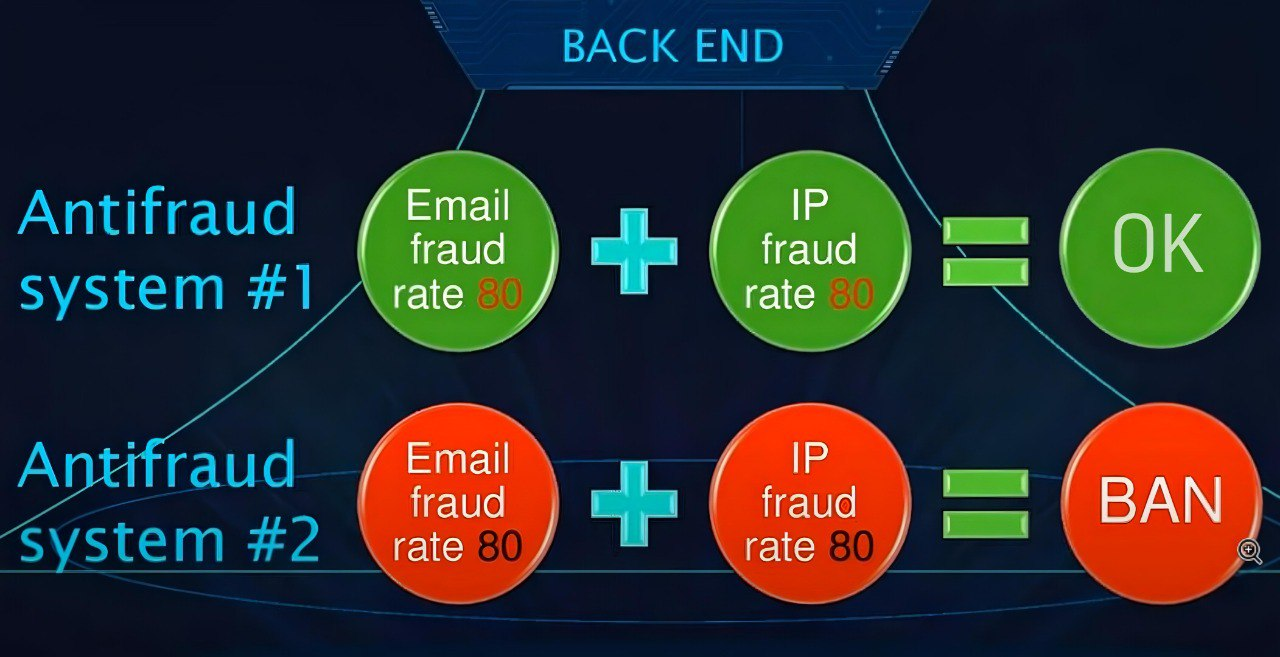
One antifraud system can allow users with dirty IPs, while another will only allow users with clean ones. Exactly the same here. In this case, the Back End of the mailbox check is controlled only situationally by each anti-fraud system separately. For example, the same Amazon may have a bad attitude towards corporate accounts, but at the same time Ebay may say: “Hello, welcome, I want to work with corporations, please register, you have great mail, I want one for myself too , where are you Did they take her?"
And they will welcome you with pleasure. Therefore, regarding the choice of mailbox, I would like to tell you that here everyone needs to act situationally. In some cases, there is absolutely no need to bother with the same @gmail, you can simply buy yourself domains for $0.2 and stamp your own mail services. Some antifraud systems will accept them much better than the same @gmail. At the same time, from corporate accounts, another anti-fraud system will tell you: “Go to where you got this account . “Therefore, the most important antifraud is in your head. You must develop a strategy against the anti-fraud system you are working with.
I have highlighted the main key factors for you in a separate slide:

We have already become acquainted with all these key factors and learned what factors are analyzed by antifraud systems. But what should we do with our mail if we basically need to use @gmail? To do this you need to pump it. I already know what you're thinking... You thought that you need to register a bunch of social network accounts with this email. In this case, you will be like this funny guy:

Which will act exactly like you, so if you want to register all the social networks that exist in the world to your newly created email, then any anti-fraud system will immediately tell you: “Hindu detected. “Therefore, we need to move on to completely different methods. Forget about what social networks are.
These are the six main factors that will allow you to reduce your scam rating from 80 to 0 in a matter of days. In fact, this may seem a little tedious, but in fact, all these subscriptions can be found just once, saved in a text document, and you no longer need to look for anything on new mailboxes, but subscribe immediately.
In principle, the analogy is exactly the same. We go to the mobile number checker:
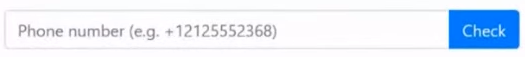
Let's enter some phone number for verification. I'll go to Google and enter a query to search for an English-language virtual service of mobile numbers for rent:
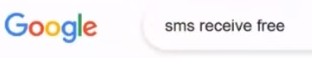
I'll open the first service I come across:
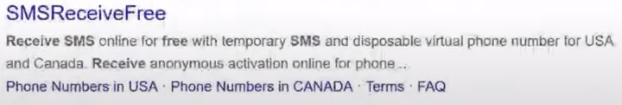
Here we have rooms for rent:
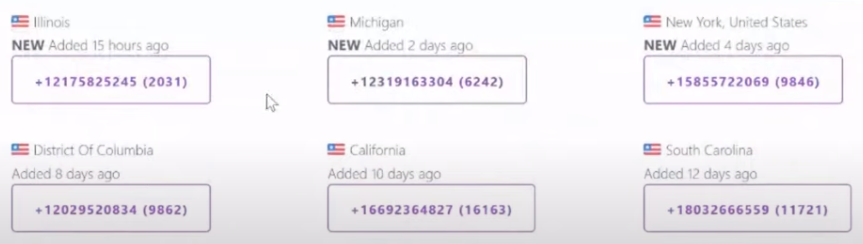
I'll copy the very first number +12175825245:

I'll put it in the checker:
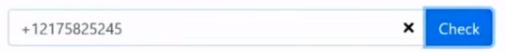
Let's see what the checker tells us about this number.

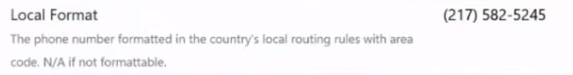
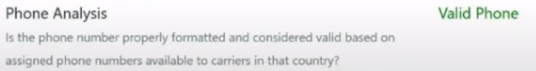
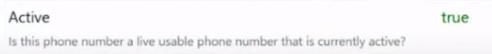


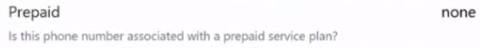
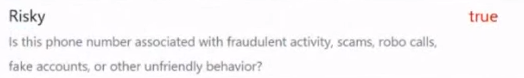
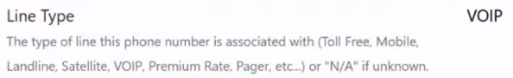
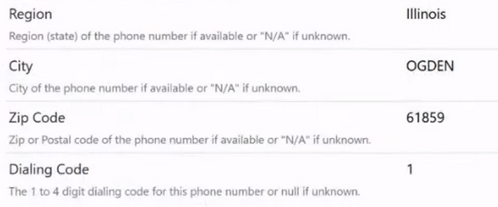
What can we say about this phone number after verification?
It is not the parts of the system that work, but the system of parts.
You know that in the Russian-speaking segment of the Internet there are a huge number of services where you pay $0.2 and receive SMS from Telegram, for example. I'll tell you this, I haven't found a single Russian-language service with good numbers. Sometimes a couple of numbers slip through, but everything else is complete slag. Surely many of you have encountered such situations that you simply do not receive SMS messages to such a number. That is, everything seems to be fine, you bought yourself a number to receive SMS, but you don't even receive SMS from some services. They don't come precisely because it shouldn't come to this number with such a fraud rating, despite the fact that this number is an IP telephony number.
I hope my post today was useful to you.
For some reason, beginners who came to hacking, carding, affiliate fraud, casinos, bookmakers or scams do not want to pay attention to such parameters as mail and phone number, but at the same time they are incredibly sensitive to browser fingerprints and IP changes.
They are obsessed with the fact that browser and IP fingerprints need to be changed, but they forget about their email and phone number. People buy some course on the same carding from an incomprehensible funny dude on a darknet forum, but he doesn't even talk about it there.
I want to start my post with the phrase: “It's not the parts of the system that work, but the system of parts.”
Remember this phrase once and for all. In the antifraud system, this saying is incredibly true. Agree, whoever is a motorist, for example, you cannot monitor only one spare part in your car and forget about the rest. Your car won't run on just one spare part. Therefore, when we try to bend the systems of large corporations, where they invest billions of dollars, from our home computers, we must use our advantage and be smarter than them. Having money is not always a sign of intelligence.
When a novice carder walks into a store and tries to drive something in, he feels something like this:
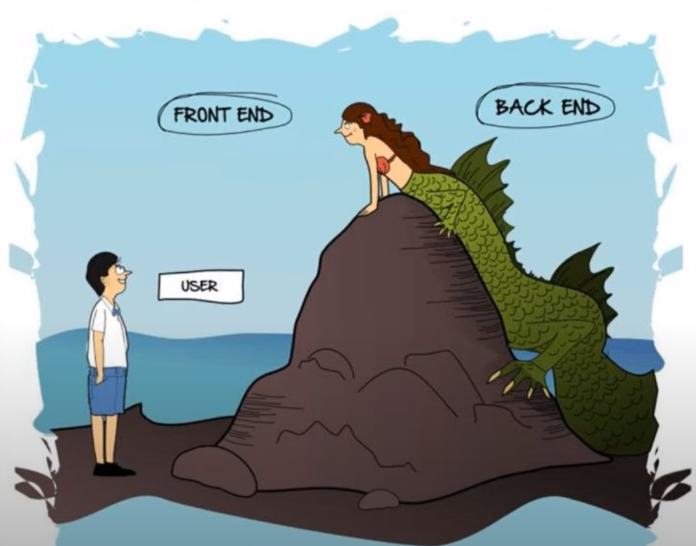
The fact is that any antifraud system is divided into two parts:
- FROND END (What the user sees).
- BACK END (What the user does not see).
Now let's discuss mail and mobile numbers.
Let me give you an example. A man from an Arab country writes to me and says: “I read your posts about fingerprints, but I didn't understand anything, and I'm not even interested in that. I found some small store in Europe, I'm sitting in my Arab country and driving in sex toys from stolen credit cards, and then I resell them. I go there from any VPN and, in principle, everything suits me. " At the same time, another person says: “I reviewed everything. I'm now trying to set up the system for driving, but I still have some difficulties.” But this is precisely when the Back End of different antifraud systems is different. One antifraud system has its own logic, and the other has its own Here's a simple example:
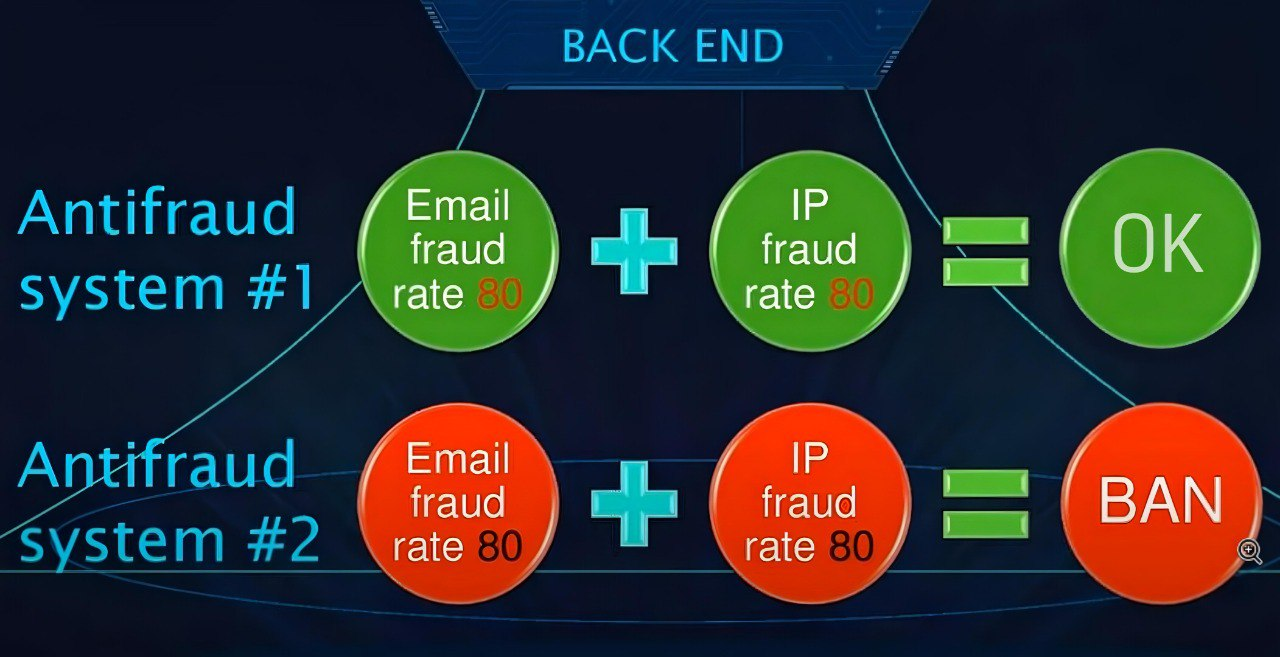
Under the first anti-fraud system we will have, for example, a sex shop. The creators of the sex shop know that in some Arab countries their site is blocked due to the moral side of Islam. Accordingly, you will use some kind of proxy. And in principle, the antifraud system knows that the site is blocked somewhere, it knows that you are from an Arab country, despite the VPN, but it wants money, everyone wants money. And therefore it can reduce its requirements for the user. At the same time, anti-fraud system number two is an anti-fraud system, for example, payments for Covid; many countries used to issue them. A year ago, Alex and I siphoned off a decent amount of money from this topic using the leaked documents of the Ugandans. I'll tell you how it was. Uganda paid money to its citizens. For example, you are a citizen of Uganda, you went and registered on the site, and then received money in your wallet. But the security staff of this site know that scammers from other countries really want to get “help” from Uganda, that they will try in every possible way to enter this site and get this money for themselves. Therefore, in this case, the anti-fraud system on this site was strengthened; this was done to save money from scammers.
In the first case, the antifraud system wants to increase this money and says: “Whoever wants to come in, we will let you in.” At the same time, the second anti-fraud system of the Ugandan Covid assistance says: “No. We won't let you in, we will only let in those who are 100% Ugandan. The rest, everyone, go through the forest.” This is where the logic lies. I can give a huge number of such examples. The fact is that working with the anti-fraud system of the same sex shop may not work with the Uganda payment service. It seems that everything is in the same anti-fraud system, but when using different services, different levels of verification are activated. And somewhere these levels of verification are higher, somewhere these levels of verification are lower. You will not drive at the same speed in a car on the autobahn and through a plowed field. It is always necessary to adapt to the situation, this is what I am actually trying to lead you to.
The most basic anti-detect is in your head. No super program that costs a ton of money will allow you to bypass antifraud systems normally if you don't even understand how to use it.
If you have a lot of money, even if you buy yourself some Ferrari, it does not mean that you will win the race. Therefore, you need to gain experience gradually.
Let's move on to parsing mail.
We decided to deceive some antifraud system. I'll take typing on Amazon as an example. We want to buy a product for ourselves. To do this, we need to create a new identity for the holder of the stolen credit card.When novice carders register mail, they put only one thing into this mail - acceptance of the letter. In fact, they don't worry about anything anymore: “Well, I have mail, they'll ask for it from me when registering at the store. Send me letters.” But if you go a little deeper, mail is actually not such a simple identifier. It is not a trash bin where messages are dumped on you. At the moment, there are tens of billions of mailboxes registered in the world, while the number of real living email users barely exceeds four billion. And this number is growing every day, and it is growing much faster than the number of users of these mailboxes. A mailbox is not just a basket for letters that you don't need to read and forget about. A mailbox is like a passport:

Anyone who travels to different countries, like me, knows that a blank passport may not even include a visa. Try getting a US or UK visa with an empty passport. You will most likely be refused. Your passport is empty, you haven't traveled anywhere, so go somewhere else. Exactly the same situation and exactly the same analogy can be drawn with our mailbox. The fact is that our mailbox is also essentially our passport on the Internet.
When we register in any service, we have our IP address. We can manage it, take a proxy and change it. Can the simplest man in the street from Europe or the USA operate it? Maybe, but he doesn't need it. That is, this IP identifier was actually imposed on him. We take browser fingerprints. Can an ordinary person control them? We can do this, but the average person cannot. Because these fingerprints were actually given to him by force, just like the IP address. He didn't choose these prints for himself. But mail is not forcibly given to the user, and the phone number was not forcibly given to the user. He can choose a phone number, he can choose an operator, he can choose a beautiful number. Also, mail, you must register it yourself. You choose an email service, login, password. And so, in fact, you receive your mailbox, and then this email is the same passport for you. And when you travel to all the hot spots, subscribe to some mailing lists of porn sites, it means you were in the same “country”. If, for example, you work with cryptocurrencies and exchanges, then you were in a different “country”. Or maybe you even combined the two. Maybe you're a crypto currency wanker... It could be both... There are a lot of options. But thanks to the analysis of your passport in the form of mail, it is possible to find very interesting things about you. Let us now get to know these things in a little more detail:

I'll go to the email checker:

I want to immediately debunk one of the myths. On darknet forums, very often I see such a saying that accounts must rest, and anyone who has ever visited them has 100% heard this phrase: “The account must rest and after that everything will be fine with the account, you can work. “You need to let it rest, rested." Let's check whether this is true or not.
I found @gmail in my cloud, which I bought back in March last year. I once bought it for karzh and forgot about it. Accordingly, the email has a shelf life of not even a meat, but more than a year. Surely he has already become white, fluffy and everything is ok with him.
Insert this email into the checker:
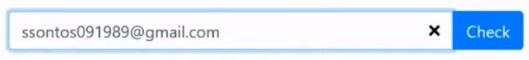
What can we see? Now I will decipher for you all the valuesthat the checker gave, and then I will draw a small conclusion about whether the account is good or whether the fact that it has been lying there for a whole year is an absolutely waste of time. Let's find out.
The first item we see is Email Analysis:

In this case, it is checked whether the given email is valid or not. Valid, that is, existing. In this case, the checker tells us that such a mailbox exists.
The following parameter is Disposable:

This parameter shows whether our mailbox belongs to temporary services. That is, to services such as 10minutemail and so on.
First Name:
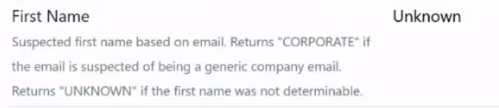
Name. This parameter is quite important, especially in carding. Perhaps someone thought, what’s wrong with this name, but this parameter is found in anti-fraud systems. In this case, this parameter will store the digital signature of your mail account. It’s one thing when you just created an account, and another thing when you completely filled out your data. After all, mail is your virtual face. In this case, the checker did not find the name of this account because I did not fill it out.
Generic/Role Based Account:
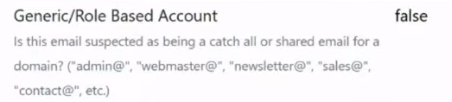
This means whether this account belongs to any standard roles such as @admin, @webmaster @newsletter @sales @contact and many others. This item checks that the mail is not personal. In other words, this account can be used by a large number of people. The same @contact can be used by a bunch of people for technical support.
Common Email Provider:
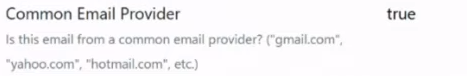
This item means whether the mail belongs to a well-known email provider like @gmail @yahoo and so on.
Deliverability:
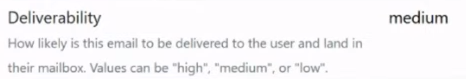
This item checks with what frequency mail is delivered to a person.
Honeypot:
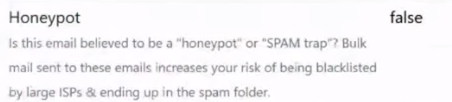
This term comes from hacking. Literally translated as a pot of honey. Essentially it is a trap for scammers. In other words, it is also called bait, duck, set-up, panama and much more. Honeypot in the mail plan is used to identify ransomware and scammers.
Spam Trap Score:
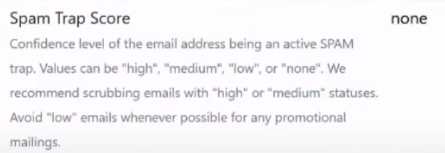
Determines how susceptible our mailbox is to spam mailings.
Frequent Complainer:
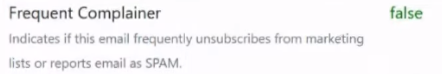
Incredibly interesting parameter. Literally translated as “frequent complaints.” This parameter is very often used in anti-fraud systems. The larger this parameter, the better. That is, the more complaints from us, the better. Each of you has probably received various types of mailings in your mailbox from stores like Eldorado, from some online cinema, online courses, and so on. And as a matter of fact, you don’t want to receive this newsletter, you delete it and file a complaint. This value is only available for legitimate users. A user who has created a mailbox for himself and does not use it in real life, then the level will always be at the false level.
Recent Abuse:
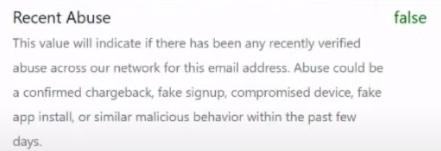
Incredibly important point. Checks whether there are any complaints about this email. For example, some schoolboy registered for this mailbox and entered it into Amazon. As soon as an incident investigation begins, the mailbox immediately receives the value “True”, which means that there is a complaint against it.
Fraud Score:
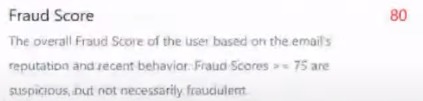
From 0 to 100. 0 is the best value, 100 is the worst. I haven’t used this mailbox at all, but it already has a fraud rating of 80. According to the logic of antifraud systems, if no activity has been generated from the mail, then this is the default rating. And no amount of lying down will help you with this.
Suggested Domain:
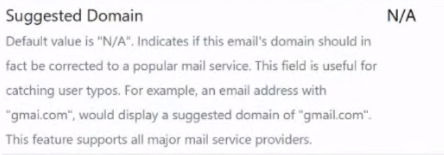
Checks whether your mailbox is similar to emails from well-known companies or services. If it is similar, then the antifraud system considers your mail to be fraudulent.
Sanitized Email:
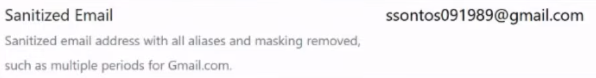
This item allows you to determine camouflage. Surely some of you have come across when someone uses dots and symbols in their email nickname, masquerading as well-known brands, doing scam mailings.
Data Leak:
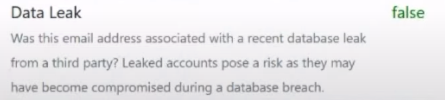
Checks this mailbox for leakage of the owner's personal data into the public domain. Made for safety. If the antifraud detects a leak, Google will ask you in a rude manner to change your data.
Well, some statistics:
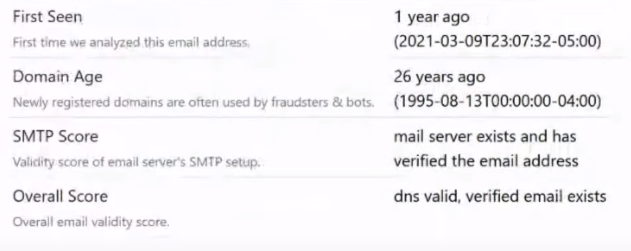
If you have ever seen such a saying on darknet forums that work from logs is better than from novoregs, then this is precisely the proof that an active mail account will always be better than a novoreg account. After all, a brand new account with zero activity already obviously has a fairly high fraud rating. And when you registered the same @gmail account, and then registered on some service, then this service will know about it even before you do anything there. Not only your IP address and browser fingerprints will be taken into account, but your mailbox will also be taken into account. In this case, your mailbox will be a static identifier that you created for yourself. It was not assigned to you, you made it yourself and your activity will determine the rating of this mailbox.
I want to show you something else. Let's go back to the checker and add another box there:
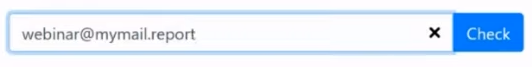
No such box exists. You can check this by sending a letter to him. But what will our checker tell us? And he tells us that we have a valid email:

First Name:
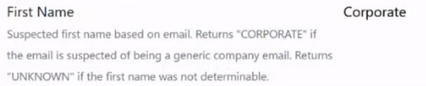
Fraud Score:
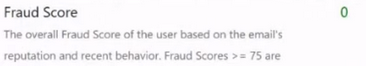
The fact is that when you work with large email providers, be it for example @gmail, then these providers are always ready to enter into various types of cooperation with other large companies; they exchange information with each other. Accordingly, the same checker, like any other anti-fraud system, can check and obtain a lot of information about any popular account of a well-known mail service. But as soon as it comes to third-party mail, in this case mymail.report, the anti-fraud system does not have any tools or tentacles to check the user. Many of you have now said to yourself: “Awesome. In the furnace of @gmail. Why waste time on it if you can create great mailboxes with a zero fraud rating. Everything is great.” And so and not so... Let's remember the slide that I posted above:
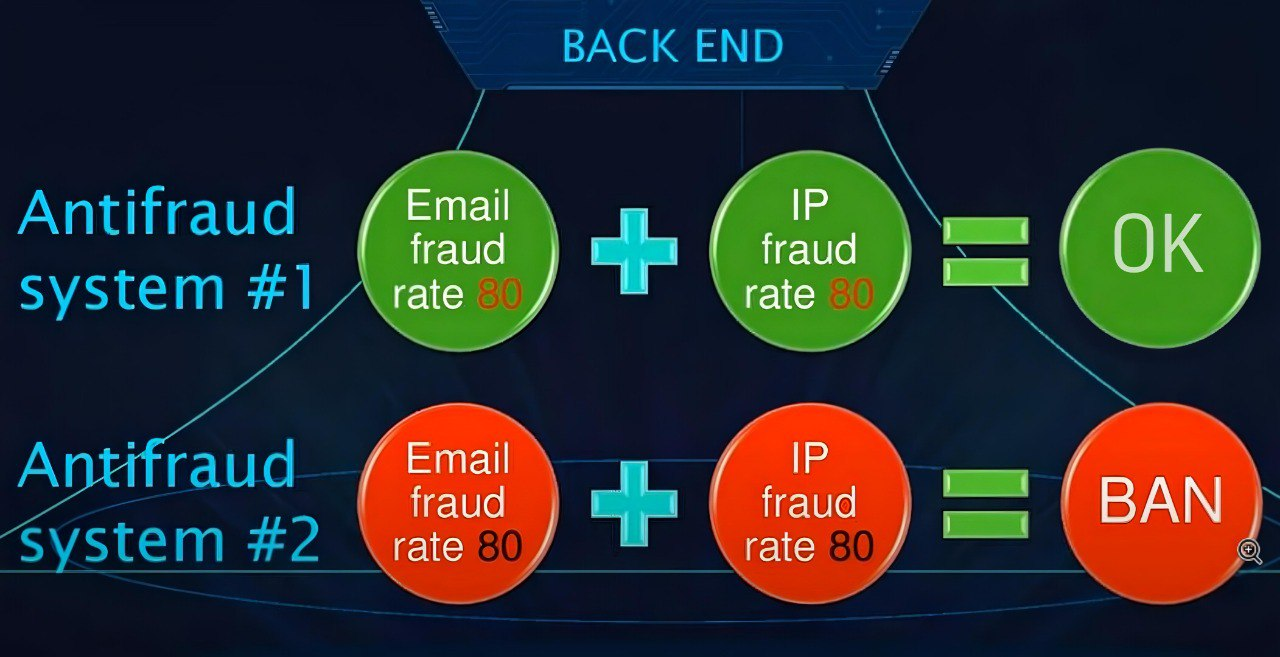
One antifraud system can allow users with dirty IPs, while another will only allow users with clean ones. Exactly the same here. In this case, the Back End of the mailbox check is controlled only situationally by each anti-fraud system separately. For example, the same Amazon may have a bad attitude towards corporate accounts, but at the same time Ebay may say: “Hello, welcome, I want to work with corporations, please register, you have great mail, I want one for myself too , where are you Did they take her?"
And they will welcome you with pleasure. Therefore, regarding the choice of mailbox, I would like to tell you that here everyone needs to act situationally. In some cases, there is absolutely no need to bother with the same @gmail, you can simply buy yourself domains for $0.2 and stamp your own mail services. Some antifraud systems will accept them much better than the same @gmail. At the same time, from corporate accounts, another anti-fraud system will tell you: “Go to where you got this account . “Therefore, the most important antifraud is in your head. You must develop a strategy against the anti-fraud system you are working with.
I have highlighted the main key factors for you in a separate slide:

We have already become acquainted with all these key factors and learned what factors are analyzed by antifraud systems. But what should we do with our mail if we basically need to use @gmail? To do this you need to pump it. I already know what you're thinking... You thought that you need to register a bunch of social network accounts with this email. In this case, you will be like this funny guy:

Which will act exactly like you, so if you want to register all the social networks that exist in the world to your newly created email, then any anti-fraud system will immediately tell you: “Hindu detected. “Therefore, we need to move on to completely different methods. Forget about what social networks are.
Let's figure out how to increase the trust rating of a regular public email address in @gmail and other popular services. In this case, point number one is “Advertising”. Subscribe to various newsletters. The fact is that each mailbox is used not only to receive some letters, but it is also used for regular newsletters. Well, here is an ordinary person sitting, he is interested in receiving a newsletter about what innovations there are in Apple products. He's interested in it. He is also interested in receiving newsletters about what football matches his favorite team is playing. Or some discount promotions in some store. He wants to know. This is the most common pattern of behavior of an ordinary person in the street. Look at your main email what a huge number of mailings there are. Therefore, just by subscribing to several newsletters, you will add good potential to your mailbox. And then unsubscribe from half of these mailings, not all. They subscribed to ten newsletters, but unsubscribed from five within a couple of days.Fraud rate. Suspicious activity rating.
In order for this item to take the value True and the anti-fraud system will think that you really keep your mailbox clean.Frequent Complainer. How often does a user unsubscribe from mailings?
In fact, all mails are very passionate when they use their official applications. This will help the antifraud system understand that this user really has serious intentions of working with this mailbox, that he needs it. Because it's one thing when you just log in as a web page, and another thing when this application is already installed on your computer. That is, you didn't just do it like that.Applications. Use official email clients.
Subscribe to CNN or BBC news for example.News. Subscribe to the newsletter.
There is no need to panic register on every social network you can imagine. On the contrary, it will play a cruel joke on you. This will be assessed as a fraudulent pattern.No social networks. No need to register on social networks.
Create an ad anywhere. For example, on a dating site, about the sale of some kind of moped. Whatever comes into your head, post on some free bulletin board that you sell firewood for heating somewhere in Alaska or Arizona. And when your mailbox is checked, it will be clear that this mailbox is visible on the Internet and is active.Ads. Post your email publicly.
These are the six main factors that will allow you to reduce your scam rating from 80 to 0 in a matter of days. In fact, this may seem a little tedious, but in fact, all these subscriptions can be found just once, saved in a text document, and you no longer need to look for anything on new mailboxes, but subscribe immediately.
With checking mailboxes, I think everything is clear to you now. Let's move on to checking mobile numbers, I'll show you how to do it.
In principle, the analogy is exactly the same. We go to the mobile number checker:
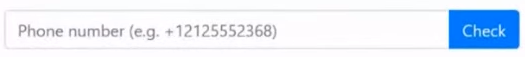
Let's enter some phone number for verification. I'll go to Google and enter a query to search for an English-language virtual service of mobile numbers for rent:
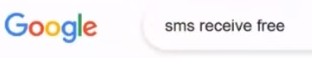
I'll open the first service I come across:
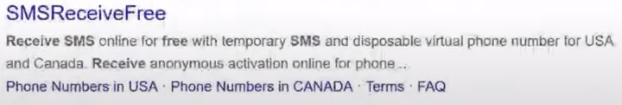
Here we have rooms for rent:
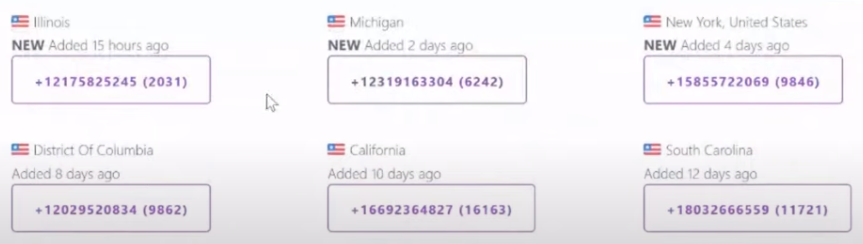
I'll copy the very first number +12175825245:

I'll put it in the checker:
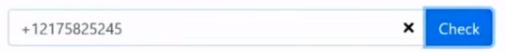
Let's see what the checker tells us about this number.
Formatted:

Local Format:
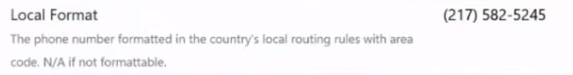
Phone Analysis:
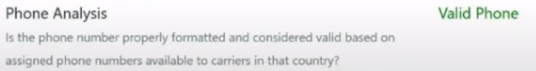
Active:
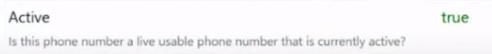
Fraud Score:

Recent Abuse:

Prepaid :
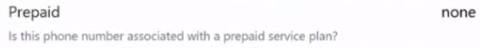
Risky:
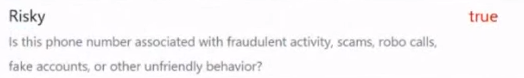
Line Type:
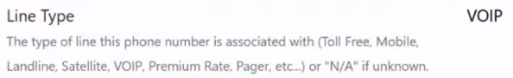
Next we have the country, region, zip code and phone code:
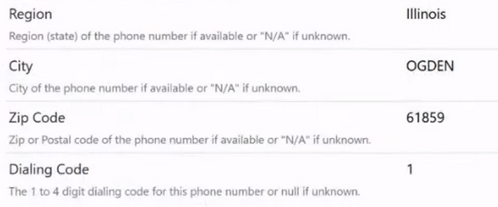
What can we say about this phone number after verification?
It is not the parts of the system that work, but the system of parts.
And when some hacker, carder, abuser of affiliate programs, casinos, bookmakers or scammers, with a perfectly chosen IP address, with a perfectly configured operating system, with even perfect email, wants to go to some store, website or service, register there and indicate such a bad number for receiving SMS, then you yourself understand...
You know that in the Russian-speaking segment of the Internet there are a huge number of services where you pay $0.2 and receive SMS from Telegram, for example. I'll tell you this, I haven't found a single Russian-language service with good numbers. Sometimes a couple of numbers slip through, but everything else is complete slag. Surely many of you have encountered such situations that you simply do not receive SMS messages to such a number. That is, everything seems to be fine, you bought yourself a number to receive SMS, but you don't even receive SMS from some services. They don't come precisely because it shouldn't come to this number with such a fraud rating, despite the fact that this number is an IP telephony number.
I hope my post today was useful to you.
Last edited:

