Lord777
Professional
- Messages
- 2,576
- Reaction score
- 1,537
- Points
- 113
The article not written for informational purposes, and is a guide to action that may lead to criminal liability =)
So, get to the point:
expenses on a credit / debit card online.
This service is provided by issuing banks to their clients.
Why for? – there are significantly fewer shops that are sent to various billing-shipping addresses than those that are sent to the billing address without any problems. If you have a shop that sends to a different billing-shipping address, it is unlikely to send you an expensive product, and if you order expensive staff to a billing address, the chances that the shop will send much more. We change the billing address in enroll to the drop address, and after a while you can place an order in the store) (2-3 business days) When placing an order, we already specify the drop address as Billing Address and in Shipping Address, respectively, we also write the drop address.
You can also use enroll to verify minideposits. When registering in some payment systems
systems require such verification. One or two amounts from$ 1 to $ 3 are withdrawn from the card balance, and you are asked to enter the exact amounts on the billing website. You can see how much was debited from your bank card in statement.
"make it yourself".
It is worth noting that not all bins can be filled in, you should first find the right bins. I think the easiest way to find the" right " bins is to buy enroll from the seller and write down \ save\remember the first six digits of the card.
Let's say you found the beans and bought the cc of this bean, then you need to break through the information on the holder, basically
These are SSN and DOB. Some banks require other information (MMN, MDOB, etc.) when filling in the card.
Information about which bank requires which information about the holder can be found on the bank's website. Next, you will use the service for breaking through information, since there are enough of them)
The next steps are shown below and in pictures.
Therefore, when you roll such a card, it will be primary, i.e. in fact, only you will have access to online, and accordingly, when changing the address and debiting funds, the holder will not burn anything and everything will be smooth. This is the best type of enroll.
Re-roll. And you need to change the password by entering all the same information about the holder (ssn, dob). This kind of enroll is worse. The very next day, the holder can try to log in to their account and will be extremely surprised when the message code "invalid password or login" comes out, calls the bank - that's pale yellow =(
https://www.accountonline.com/cards/svc/Login.do?NEXT_SCREEN=/AccountSummary&langId=EN&siteId=SEARS
Click-REGISTER NOW
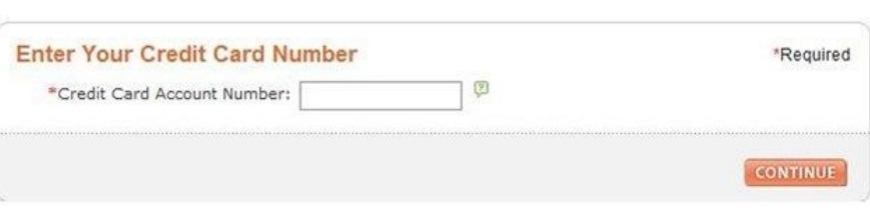
Enter your credit card number
Enter your credit card number
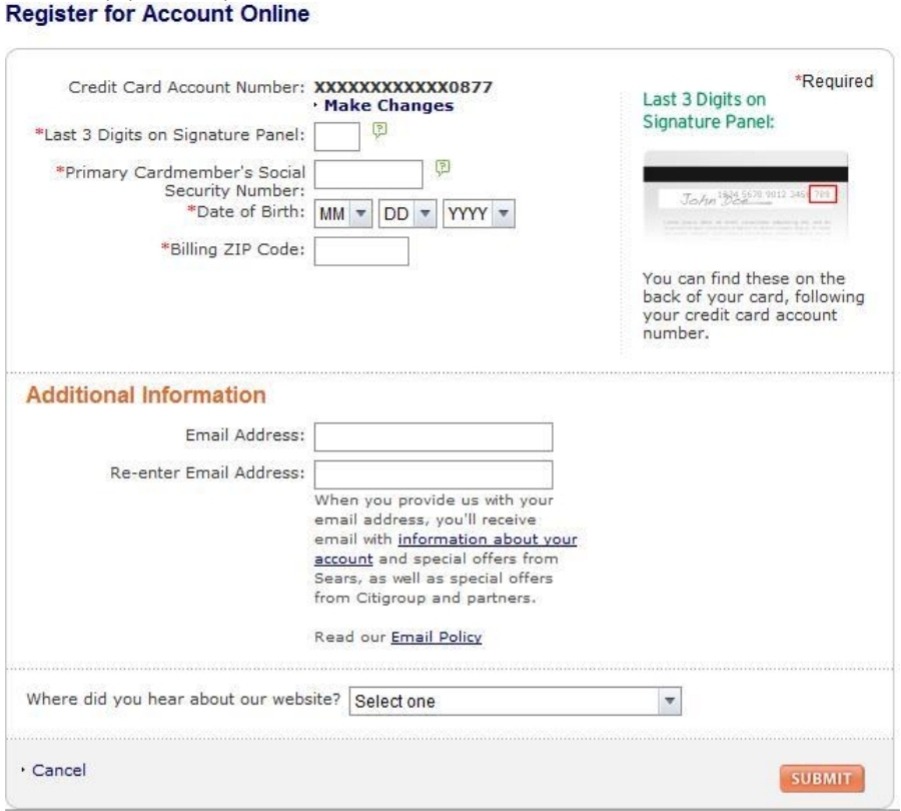
Enter cvv2 (Last 3 Digits on Signature Panel), SSN (Primary Cardmember’s Social Security Number), DOB(Date of Birth) и Zip code.
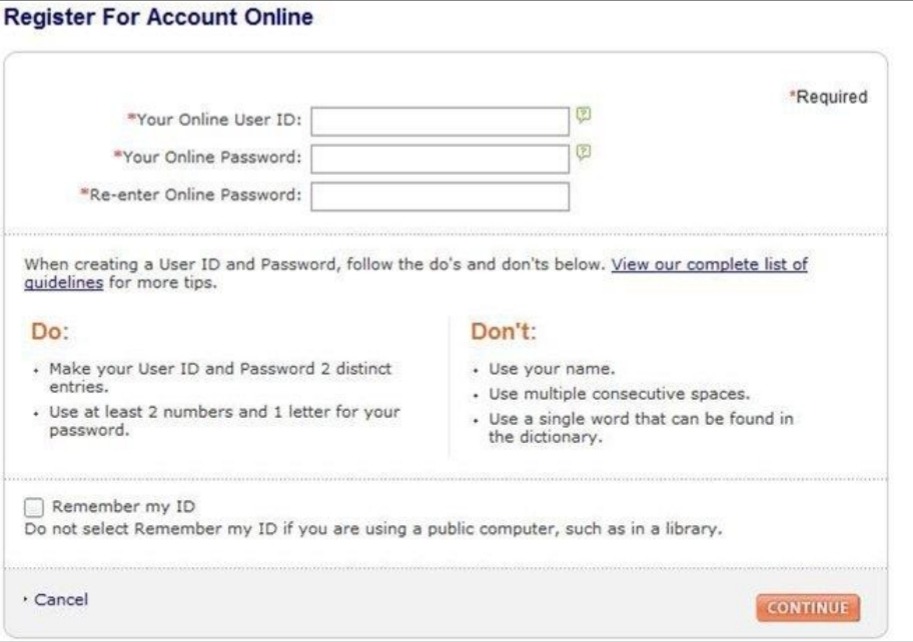
Create a Login (Online user ID) and Password. Click CONTINUE
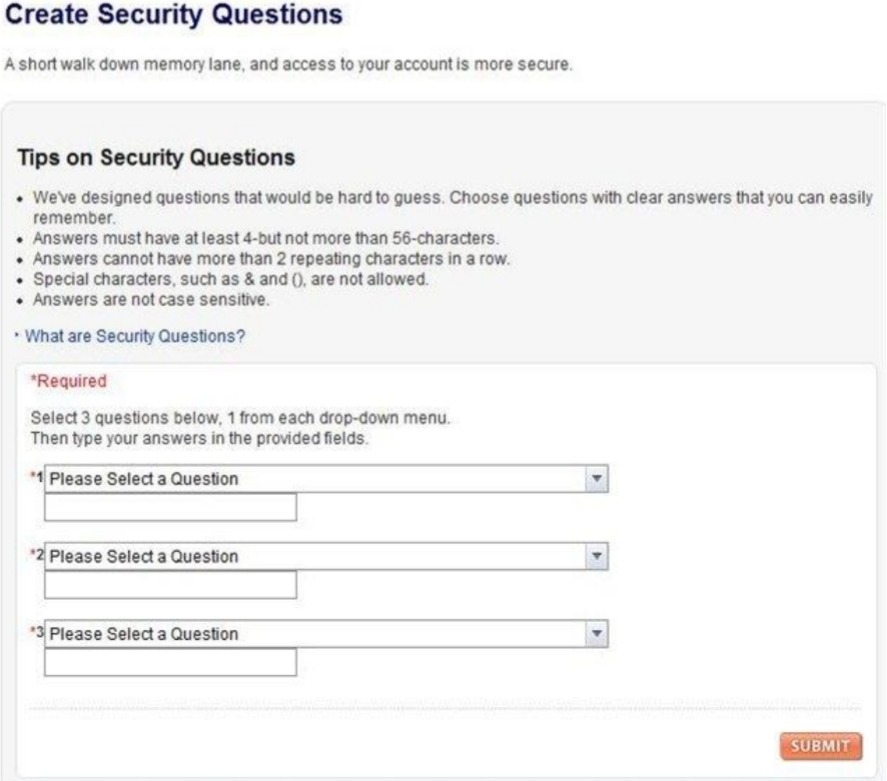
If you were prompted to create Security Questions after creating your username and password, then this is primary enroll,
if on any other page-re-roll.
Create Security Questions, click SUBMIT -> click Account Summary

Enroll is ready.
The balance in the roll is Available for Purchase, the rest is not interesting.
In this case, $1.570.00, i.e. this amount can be spent.
List(not complete) of public banks where you can change your address online:
American express (ssn, mmn, mdob. Mostly mdob) - except for business
Capital one (ssn,dob)
Fia (ssn, dob)
Sears (ssn,dob)
Diskovery (ssn,dob,mmn)
US Bank
Umm...like everything, complete =).
____
Bank-issue - the bank that issued the card.
Bin – the first 6 digits of the card.
SSN – social security number.
DOB – date of birth.
MMN is my mother's maiden name.
MDOB - date of birth of the mother.
So, get to the point:
What is Enroll?
This is, roughly speaking, an online account management tool that allows you to perform various operations, pay bills (Pay Bill), view information about the balance and allexpenses on a credit / debit card online.
This service is provided by issuing banks to their clients.
Why do we need Enroll?
- Enroll is mainly used for ordering goods in online stores. In all banks that are found with enroll sellers, there is a function for changing the Billing address - in fact, this is what we need.Why for? – there are significantly fewer shops that are sent to various billing-shipping addresses than those that are sent to the billing address without any problems. If you have a shop that sends to a different billing-shipping address, it is unlikely to send you an expensive product, and if you order expensive staff to a billing address, the chances that the shop will send much more. We change the billing address in enroll to the drop address, and after a while you can place an order in the store) (2-3 business days) When placing an order, we already specify the drop address as Billing Address and in Shipping Address, respectively, we also write the drop address.
You can also use enroll to verify minideposits. When registering in some payment systems
systems require such verification. One or two amounts from$ 1 to $ 3 are withdrawn from the card balance, and you are asked to enter the exact amounts on the billing website. You can see how much was debited from your bank card in statement.
Where can I get Enroll?
We have two options: either buy it or make it yourself. Everything is clear about buy, so let's move on to"make it yourself".
It is worth noting that not all bins can be filled in, you should first find the right bins. I think the easiest way to find the" right " bins is to buy enroll from the seller and write down \ save\remember the first six digits of the card.
Let's say you found the beans and bought the cc of this bean, then you need to break through the information on the holder, basically
These are SSN and DOB. Some banks require other information (MMN, MDOB, etc.) when filling in the card.
Information about which bank requires which information about the holder can be found on the bank's website. Next, you will use the service for breaking through information, since there are enough of them)
The next steps are shown below and in pictures.
Types of Enroll.
Primary – In order to register online access to the card(enroll), the holder must independently go to the site, enter the required information, etc. Some holders forget about this, they do not need online access to the card.Therefore, when you roll such a card, it will be primary, i.e. in fact, only you will have access to online, and accordingly, when changing the address and debiting funds, the holder will not burn anything and everything will be smooth. This is the best type of enroll.
Re-roll. And you need to change the password by entering all the same information about the holder (ssn, dob). This kind of enroll is worse. The very next day, the holder can try to log in to their account and will be extremely surprised when the message code "invalid password or login" comes out, calls the bank - that's pale yellow =(
Making Enroll using the Sears example:
So, you have the CC of a rolling bean (Sears) + SSN and DOB holder, stomp on the site bank –https://www.accountonline.com/cards/svc/Login.do?NEXT_SCREEN=/AccountSummary&langId=EN&siteId=SEARS
Click-REGISTER NOW
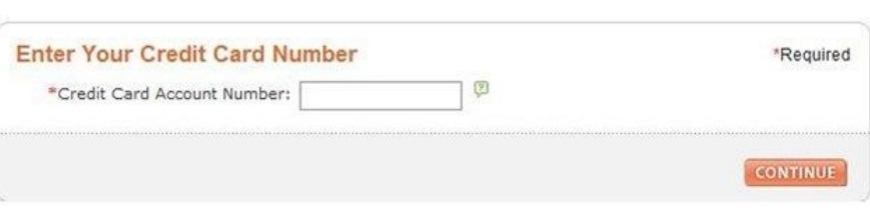
Enter your credit card number
Enter your credit card number
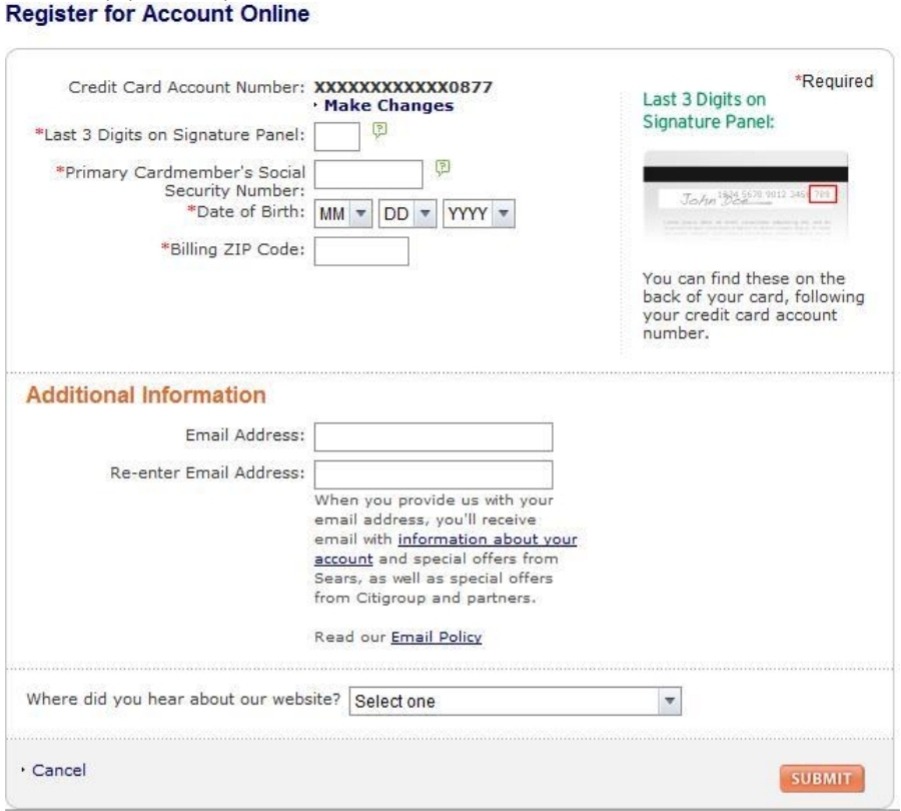
Enter cvv2 (Last 3 Digits on Signature Panel), SSN (Primary Cardmember’s Social Security Number), DOB(Date of Birth) и Zip code.
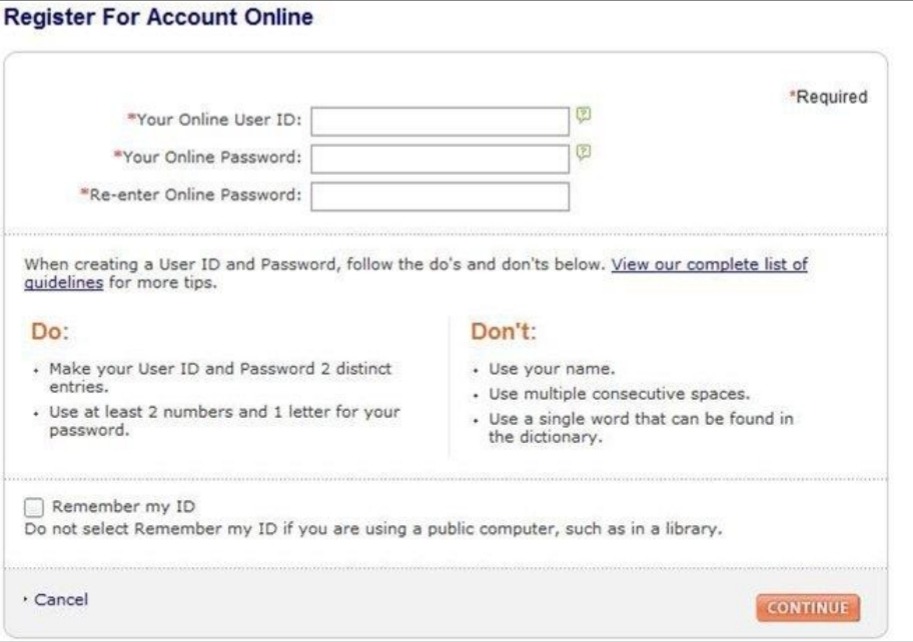
Create a Login (Online user ID) and Password. Click CONTINUE
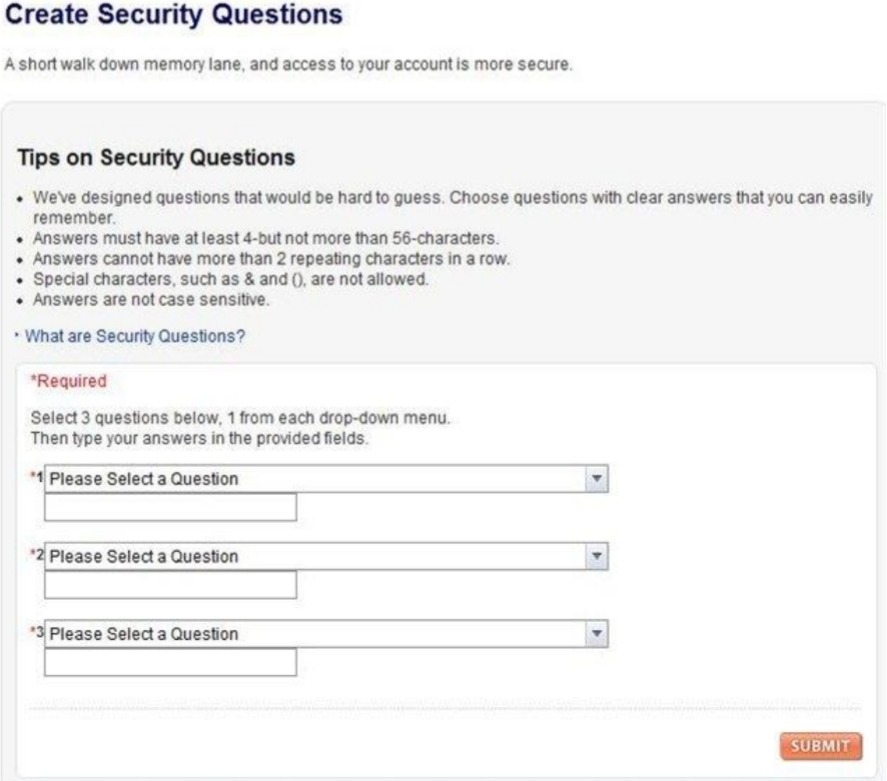
If you were prompted to create Security Questions after creating your username and password, then this is primary enroll,
if on any other page-re-roll.
Create Security Questions, click SUBMIT -> click Account Summary

Enroll is ready.
The balance in the roll is Available for Purchase, the rest is not interesting.
In this case, $1.570.00, i.e. this amount can be spent.
List(not complete) of public banks where you can change your address online:
American express (ssn, mmn, mdob. Mostly mdob) - except for business
Capital one (ssn,dob)
Fia (ssn, dob)
Sears (ssn,dob)
Diskovery (ssn,dob,mmn)
US Bank
Umm...like everything, complete =).
____
Bank-issue - the bank that issued the card.
Bin – the first 6 digits of the card.
SSN – social security number.
DOB – date of birth.
MMN is my mother's maiden name.
MDOB - date of birth of the mother.

