In this scheme, there will be no fierce black stuff, and we will not even need a VPN, because the color is "dazzling white". If you really set a goal to raise the cache, then $ 500-3000 per month is a very real figure.
The essence of the scheme
Millions of people play online games, someone sells the extracted currency, someone buys it for real money, the same story with accounts, there are many services (exchanges) for selling and buying game values. In Russia and the CIS countries, the most popular site is FunPay - an exchange of game values (not advertising), where we will buy goods, and we will sell them on foreign sites, because they have a higher standard of living and most prices are higher than on Russian exchanges.
I worked on my own using the dropshipping system, that is, I didn't have any goods available, I just translated my customer's messages from English to Russian and sent them to my suppliers. The messages corresponded about where it was more convenient to deliver the currency to the buyer, where we met, and other information about the transaction. In this way, they bought goods from me, and I paid for them on the Russian stock exchange and instructed my dealers to give the goods to a certain player at an agreed place in the game itself.
The main thing is to keep track of whether the product is available at the right price on the FunPay site-the game values exchange, and on the G2G Games Marketplace / Gaming Virtual Goods Marketplace & Trading Platform you need to keep track of your position in the top of the best price, ideally your price should be the lowest and most profitable for you. Sometimes, prices on the Russian stock exchange and on a foreign stock exchange are about the same, then you should change the game, or the product in this game, you need to look at all this manually on 2 sites and look for a price difference of about 20% (this is the minimum, because when selling there is a commission of 10%), for some popular products the margin reaches 50% of the difference between the exchanges.
Moving on to implementation
Step One
Register here - G2G Games Marketplace | Gaming Virtual Goods Marketplace & Trading Platform to open the seller's account, write to support, they will send you instructions for completing registration. I'll tell you right away that you will need your passport data: a photo of your passport, a scan or photo of the document that you recently paid for housing and communal services, or another document that will show your full name and place of residence, and you will also need a photo with your face holding the UD or passport next to it.
Step Two
Go to - FunPay FunPay - game valuables exchange, select the game you want to move to. From my experience, choose games that are highlighted in bold text, they are the most popular among players. Next, select the currency, accounts, items, or services. I sold services and currency, but I didn't try items and accounts.
Step Three
Take the pumping service in the game path of exile. On the Russian Stock Exchange, pumping from level 1 to level 70 costs $ 8 on average, and you can find it cheaper. On a foreign exchange, this service costs $ 10 (minus 10% for selling on the exchange and 1% for withdrawing from the site to Webmoney), so we will get about$ 8.88, that is, 10% of net profit out of thin air. Before placing an item, analyze the minimum price for this item on g2g, compare prices with the Russian stock exchange. For this purpose, I use a currency converter from Google.
Here are some statistics for the day:
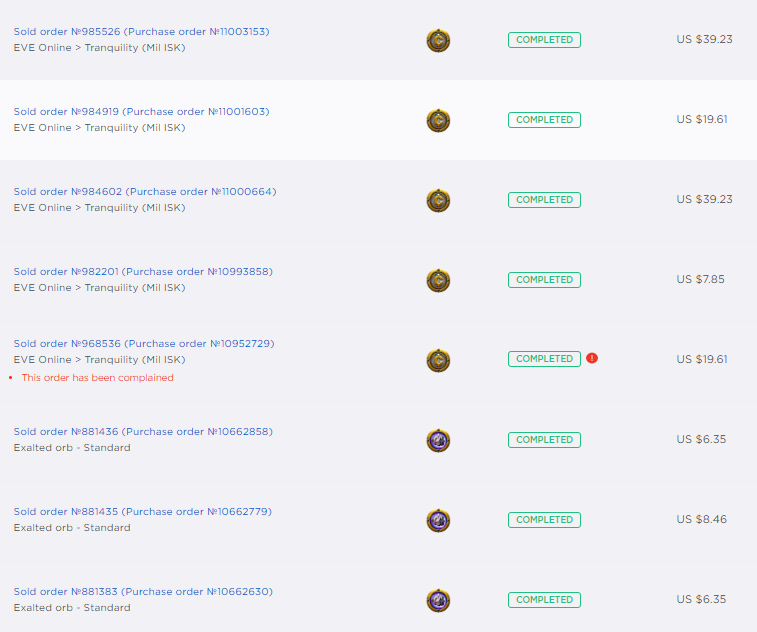
Withdrawal from the site takes about 1-3 days, we will withdraw to WebMoney, because from there it is easiest to pay for goods on the Russian Stock Exchange. In this scheme, the main thing is to track changes in the price in time, so that it does not happen that you bought a product or service, and the price on the funpay changed or the seller left online.
Practical site information
After completing the registration of the seller's account on g2g, click on the button that is shown on the screenshot:
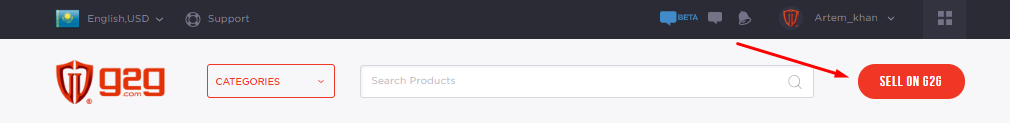
General Info - here we specify information about the product, which game.
Choose what we sell from this game:
Game details - here we choose the server where the sale will take place, I'm not a nerd myself? So I tried to choose games? Where there are no more than 3 servers, because well, its good to understand these little things.
ITEM TYPE - the type of item, you will need to find out this information on the Russian stock exchange, what exactly for the item you are selling, as a rule, sellers of funpay write about it immediately in their offer, for example: I will sell plex, on g2g we choose plex.
Product Details - here you need to describe the subject, I just copied the offer information from the domestic exchange, translated it through a translator and inserted it into the corresponding columns on g2g.
Upload Listing Image - a photo of the item or service.
Price Setting
Duration - how many days your offer is valid. After the specified period expires, the offer goes to the archive, but you can activate it.
Delivery Guidelines - here you need to specify how you will need to deliver the currency or item, I did not sweat it and put everything in a row, when communicating with the buyer, I already agreed, because this process looks different in different games.
ONLINE HR (S) indicate (2) If you are online, you must deliver items 2 hours in advance.
OFFLINE HR (S) - (24) If you are offline, you must deliver the item within 24 hours.
Next, click the check mark and the "SUBMIT" button. We are waiting for your ad to activate.
The essence of the scheme
Millions of people play online games, someone sells the extracted currency, someone buys it for real money, the same story with accounts, there are many services (exchanges) for selling and buying game values. In Russia and the CIS countries, the most popular site is FunPay - an exchange of game values (not advertising), where we will buy goods, and we will sell them on foreign sites, because they have a higher standard of living and most prices are higher than on Russian exchanges.
I worked on my own using the dropshipping system, that is, I didn't have any goods available, I just translated my customer's messages from English to Russian and sent them to my suppliers. The messages corresponded about where it was more convenient to deliver the currency to the buyer, where we met, and other information about the transaction. In this way, they bought goods from me, and I paid for them on the Russian stock exchange and instructed my dealers to give the goods to a certain player at an agreed place in the game itself.
The main thing is to keep track of whether the product is available at the right price on the FunPay site-the game values exchange, and on the G2G Games Marketplace / Gaming Virtual Goods Marketplace & Trading Platform you need to keep track of your position in the top of the best price, ideally your price should be the lowest and most profitable for you. Sometimes, prices on the Russian stock exchange and on a foreign stock exchange are about the same, then you should change the game, or the product in this game, you need to look at all this manually on 2 sites and look for a price difference of about 20% (this is the minimum, because when selling there is a commission of 10%), for some popular products the margin reaches 50% of the difference between the exchanges.
Moving on to implementation
Step One
Register here - G2G Games Marketplace | Gaming Virtual Goods Marketplace & Trading Platform to open the seller's account, write to support, they will send you instructions for completing registration. I'll tell you right away that you will need your passport data: a photo of your passport, a scan or photo of the document that you recently paid for housing and communal services, or another document that will show your full name and place of residence, and you will also need a photo with your face holding the UD or passport next to it.
Step Two
Go to - FunPay FunPay - game valuables exchange, select the game you want to move to. From my experience, choose games that are highlighted in bold text, they are the most popular among players. Next, select the currency, accounts, items, or services. I sold services and currency, but I didn't try items and accounts.
Step Three
Take the pumping service in the game path of exile. On the Russian Stock Exchange, pumping from level 1 to level 70 costs $ 8 on average, and you can find it cheaper. On a foreign exchange, this service costs $ 10 (minus 10% for selling on the exchange and 1% for withdrawing from the site to Webmoney), so we will get about$ 8.88, that is, 10% of net profit out of thin air. Before placing an item, analyze the minimum price for this item on g2g, compare prices with the Russian stock exchange. For this purpose, I use a currency converter from Google.
Here are some statistics for the day:
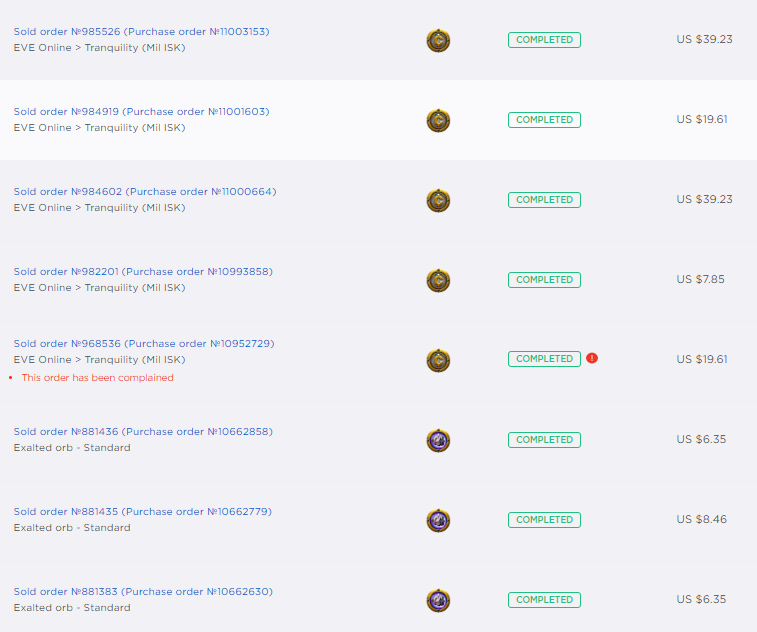
Withdrawal from the site takes about 1-3 days, we will withdraw to WebMoney, because from there it is easiest to pay for goods on the Russian Stock Exchange. In this scheme, the main thing is to track changes in the price in time, so that it does not happen that you bought a product or service, and the price on the funpay changed or the seller left online.
Practical site information
After completing the registration of the seller's account on g2g, click on the button that is shown on the screenshot:
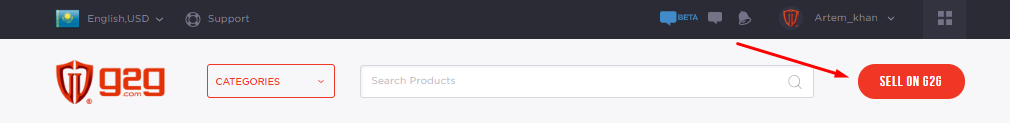
General Info - here we specify information about the product, which game.
Choose what we sell from this game:
- items - in-game items;
- currency - in-game currency that is often used to buy items*;
- boosting - upgrade your account or character in the game to a certain level;
- accounts - accounts that often already have upgraded characters;
- skins - visual modifications that change the characters in the game, as well as changing the appearance of objects, ships, planes, tanks, weapons, etc.
Game details - here we choose the server where the sale will take place, I'm not a nerd myself? So I tried to choose games? Where there are no more than 3 servers, because well, its good to understand these little things.
ITEM TYPE - the type of item, you will need to find out this information on the Russian stock exchange, what exactly for the item you are selling, as a rule, sellers of funpay write about it immediately in their offer, for example: I will sell plex, on g2g we choose plex.
Product Details - here you need to describe the subject, I just copied the offer information from the domestic exchange, translated it through a translator and inserted it into the corresponding columns on g2g.
Upload Listing Image - a photo of the item or service.
Price Setting
- CURRENCY - in which currency you will receive your money;
- PRICE PER UNIT - here we write how much we will sell the item for, the price for 1 unit;
- MIN. UNIT PER ORDER - how many units are you willing to sell in 1 transaction;
- stock - and also how much you have in stock.
Duration - how many days your offer is valid. After the specified period expires, the offer goes to the archive, but you can activate it.
Delivery Guidelines - here you need to specify how you will need to deliver the currency or item, I did not sweat it and put everything in a row, when communicating with the buyer, I already agreed, because this process looks different in different games.
ONLINE HR (S) indicate (2) If you are online, you must deliver items 2 hours in advance.
OFFLINE HR (S) - (24) If you are offline, you must deliver the item within 24 hours.
Next, click the check mark and the "SUBMIT" button. We are waiting for your ad to activate.
