Hello, gentlemen and ladies, today we have a manual for you on how to card coinbase using bank logs.
As soon as you log into coinbase, you will see these 3 lines in your personal account, just click on them.


2. Once this appears, click on "Profile & Settings".
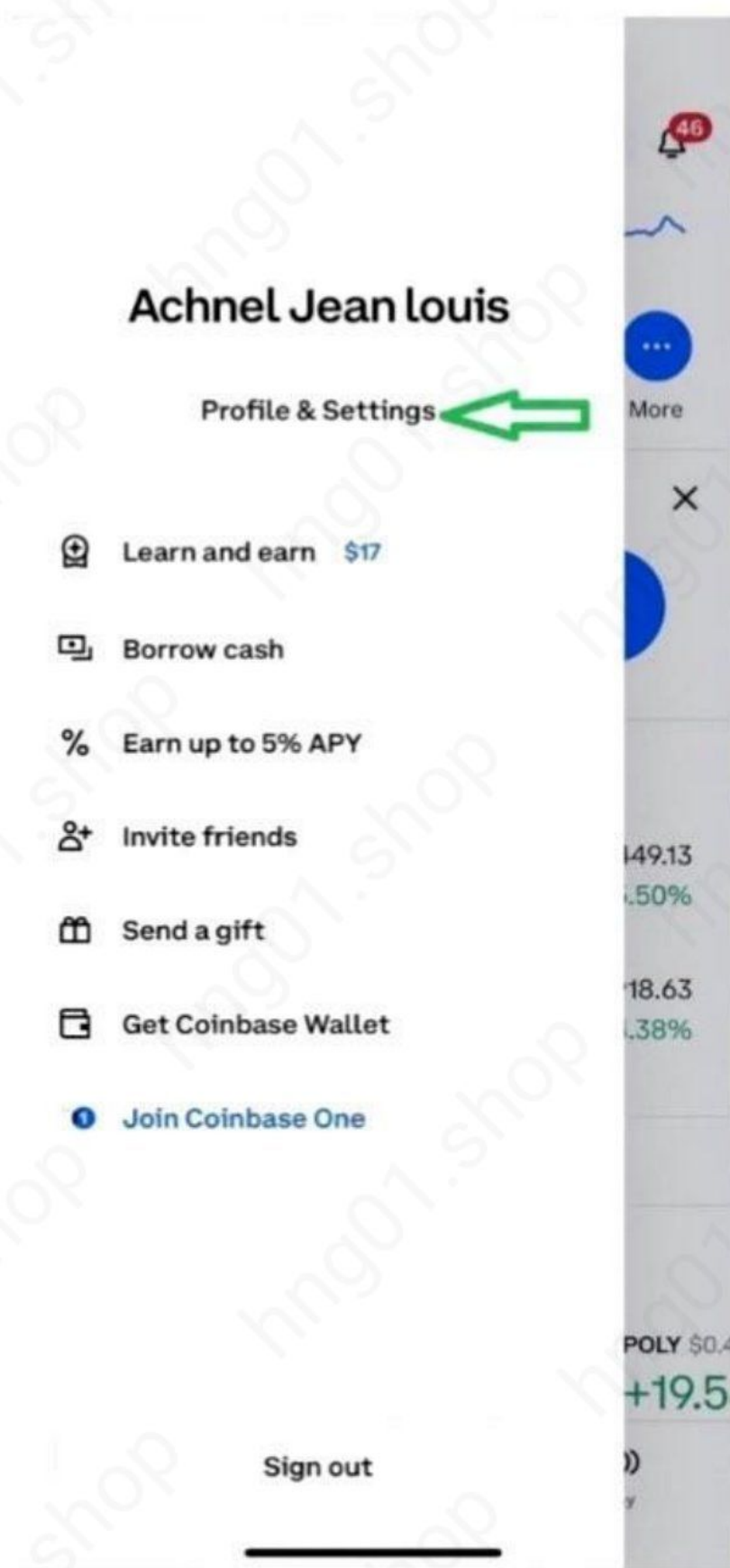
3. On the next page click "Add a payment method"
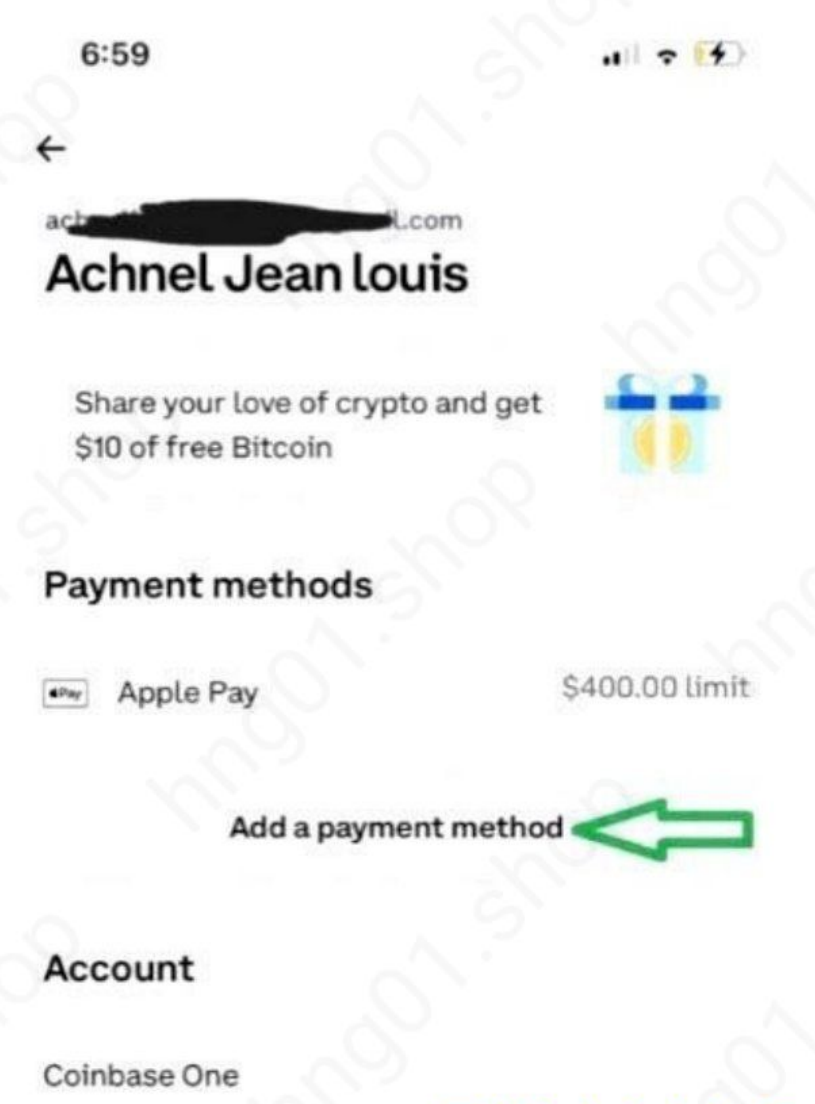
4. Coinbase currently has many payment options that you can use to make purchases, but our main focus is on how to buy btc using ba logs, so just select "bank account" as your payment method.
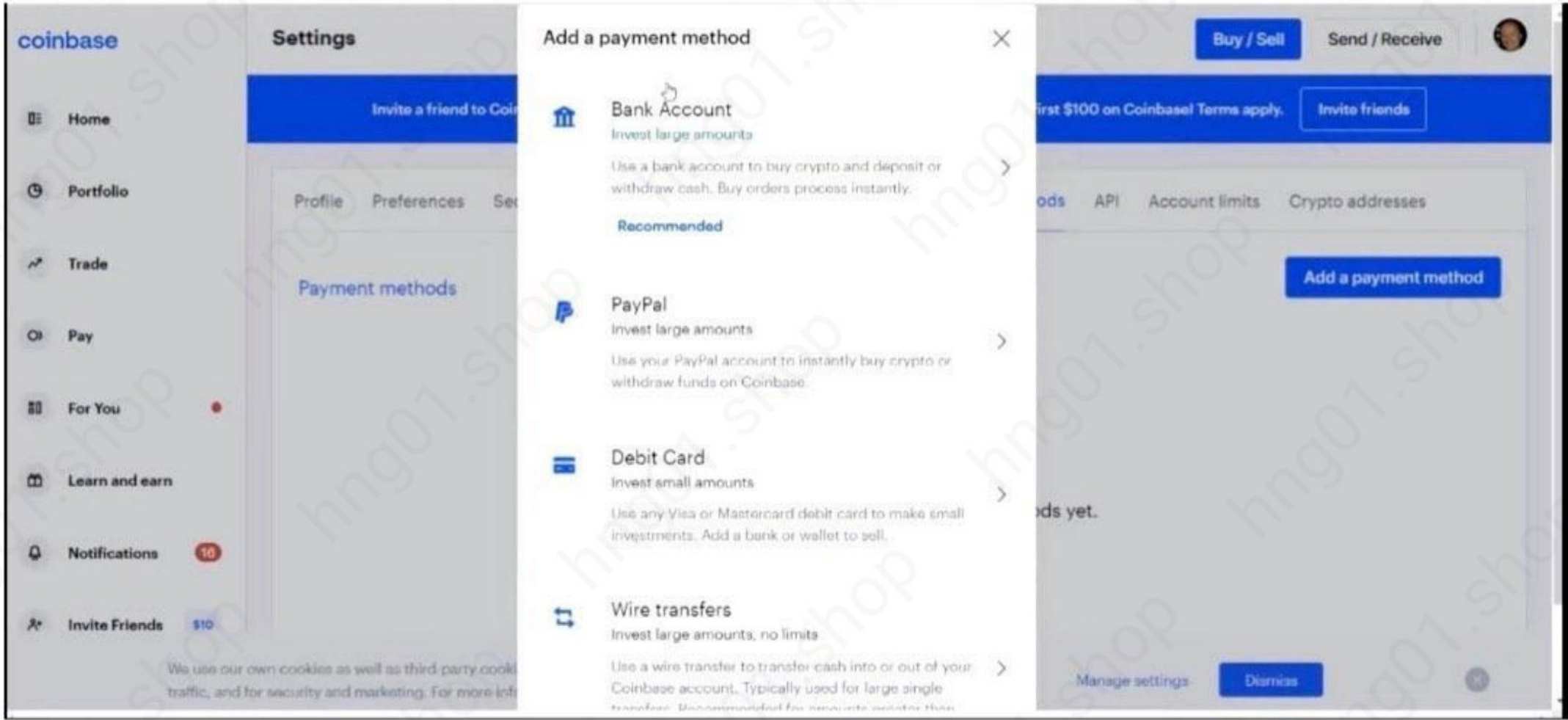
5. You will then be redirected to Plaid. Just click on "continue".
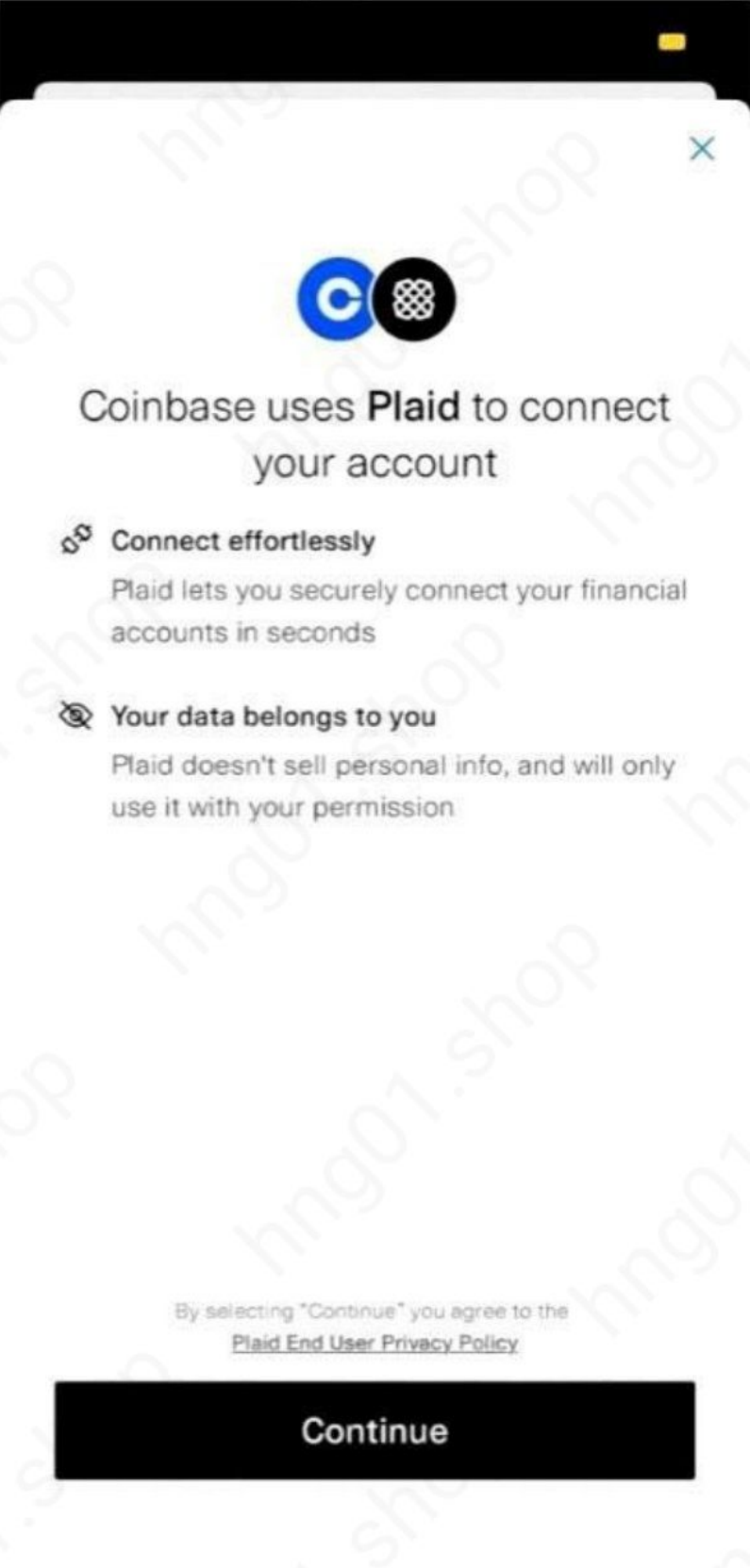
6. Now in this section you will be asked to select your bank. You can choose to link with online access or manually. Since most banks send the code to the phone number, it is advisable to link it manually.
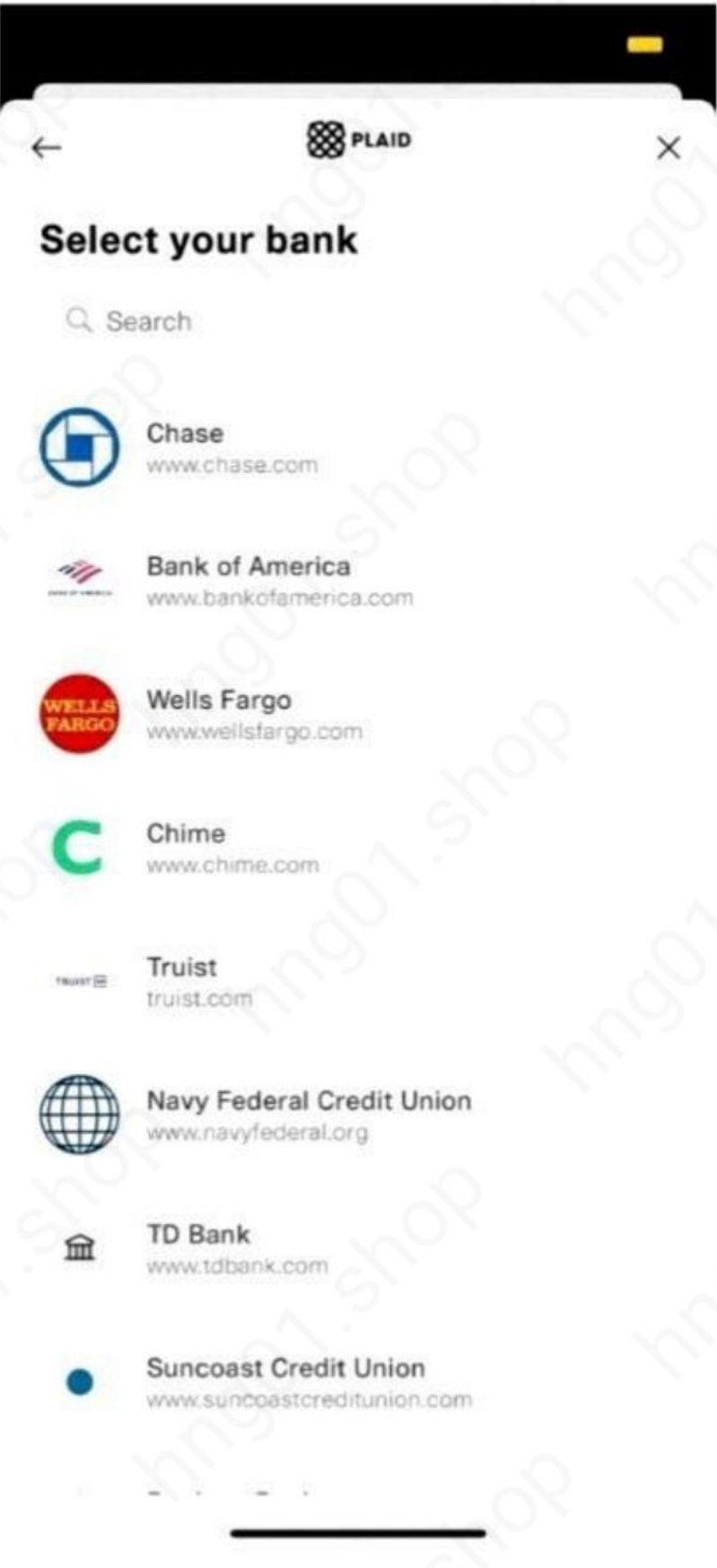
7. To link a bank manually, enter any random words in the search, after which you will be asked to link your bank, as in the screenshot below.
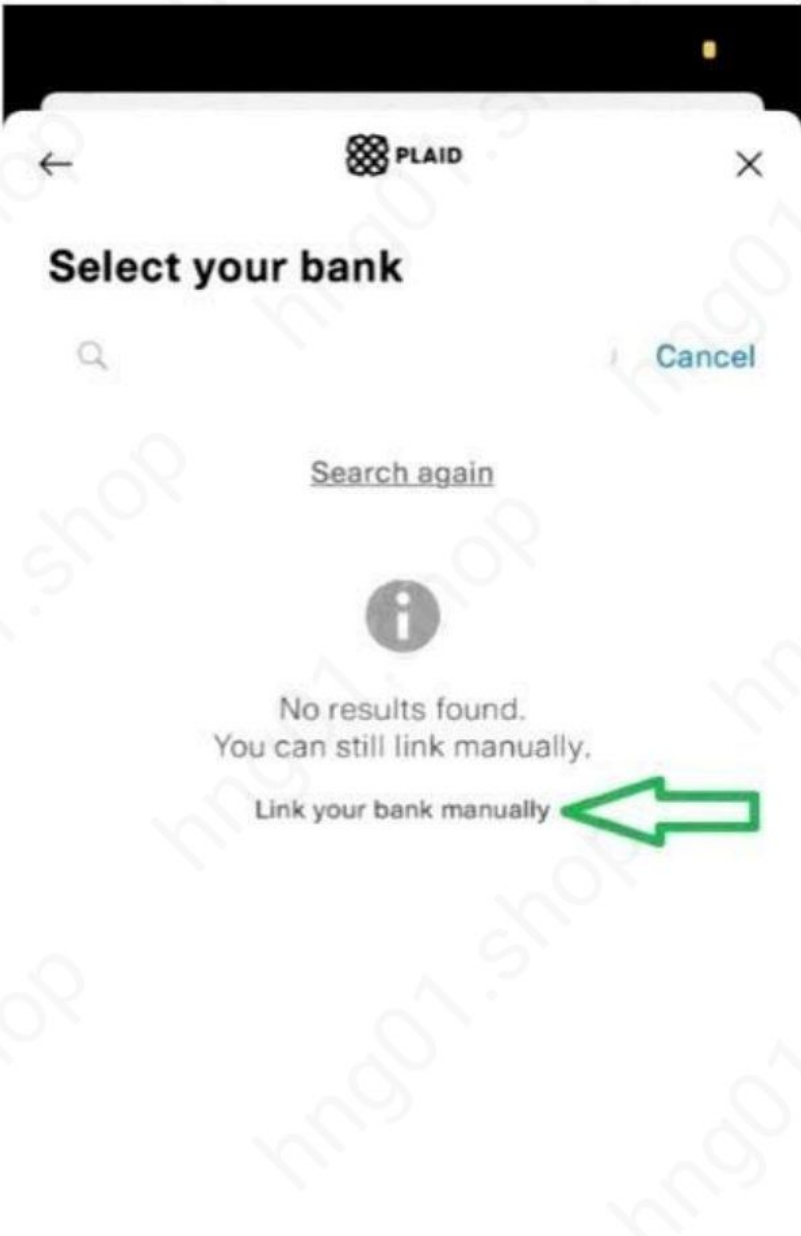
8. Now you need to provide a name in your account. Make sure you save the name in your coinbase account and not the name in your bank log, otherwise coinbase will reject the application.
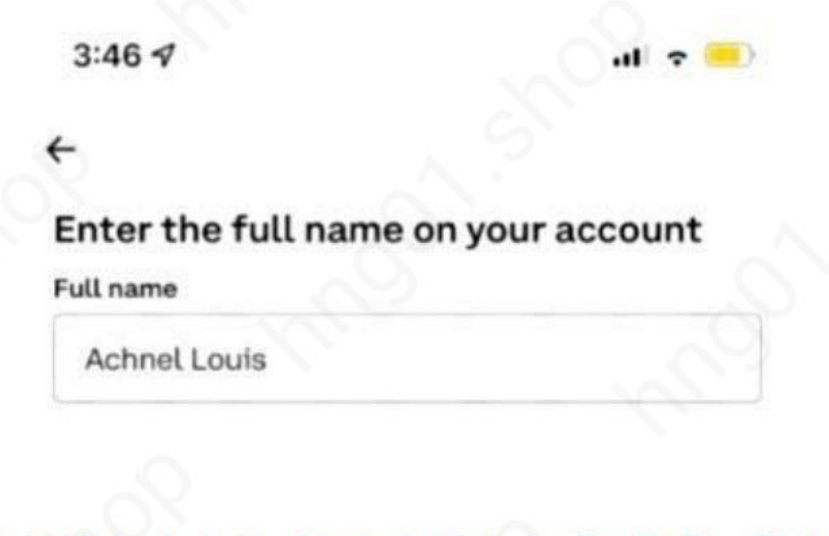
9. Select the account type: Checking account or Savings account.
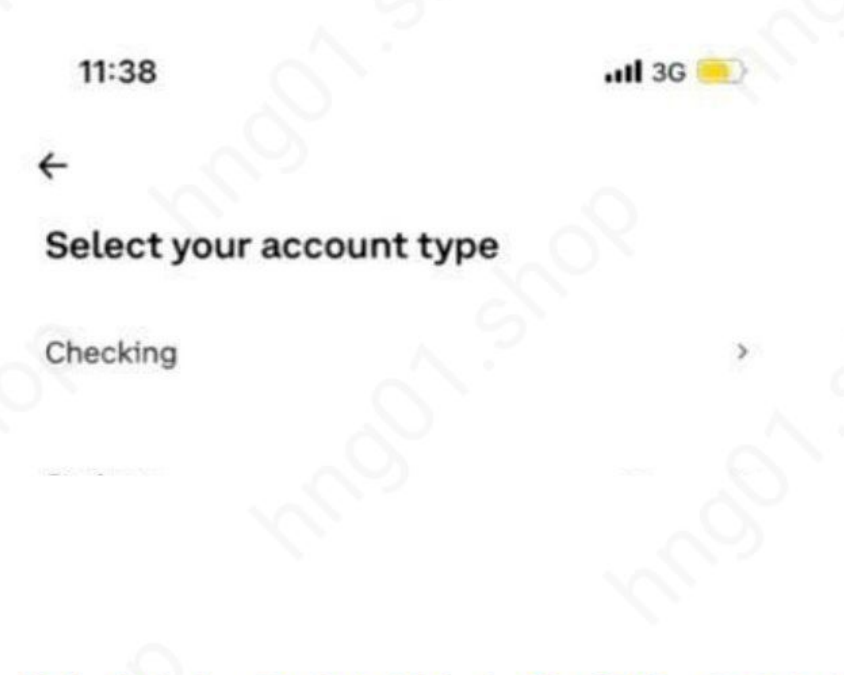
10. Then enter your routing number from the log. After that, click "continue".

11. Next, enter your account number. Make sure you entered the correct number. Then click "continue".

12. After you have added your log ba to coinbase, wait until 2 miniks are written off (microdeposit less than $1). This may take about 6 hours.
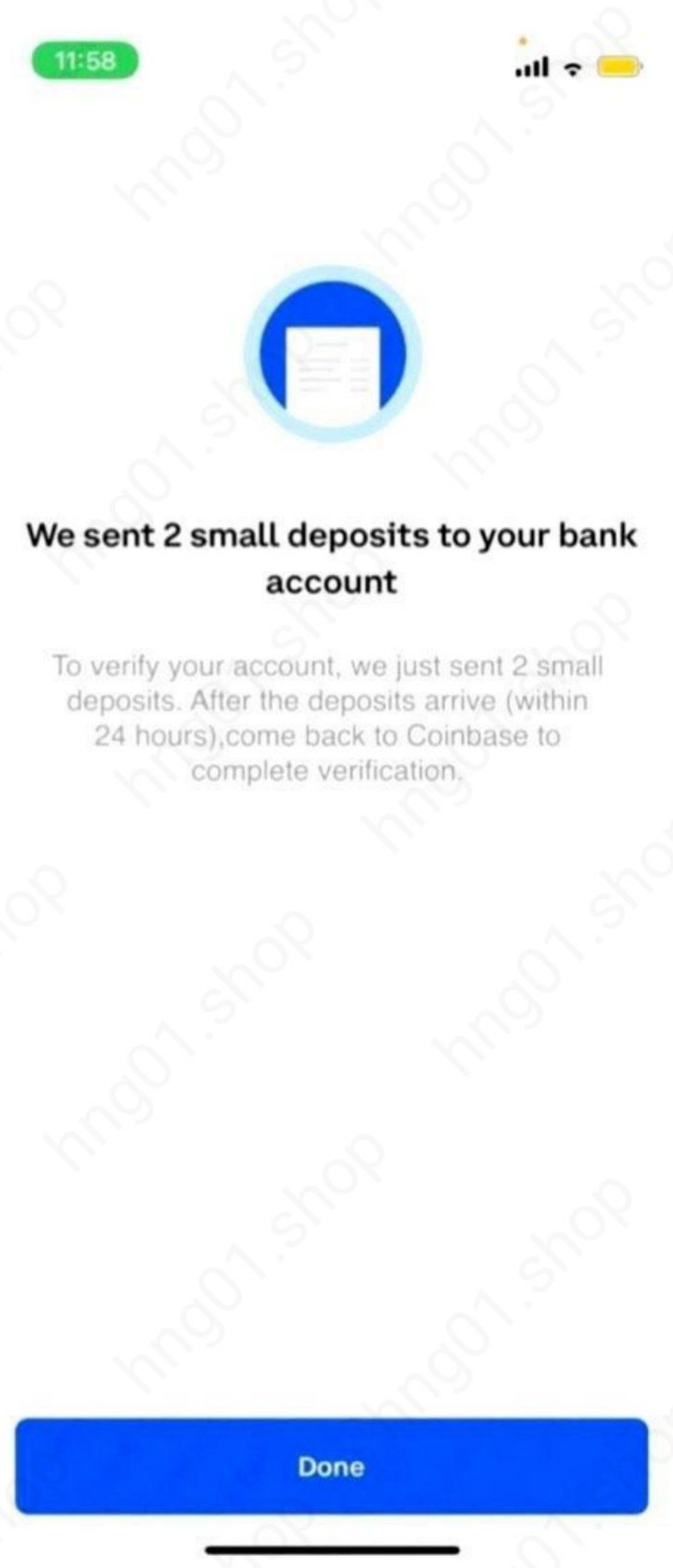
The next step is to verify that test deposits have been sent.
13. Log in to coinbase and click on the bank you have chosen.
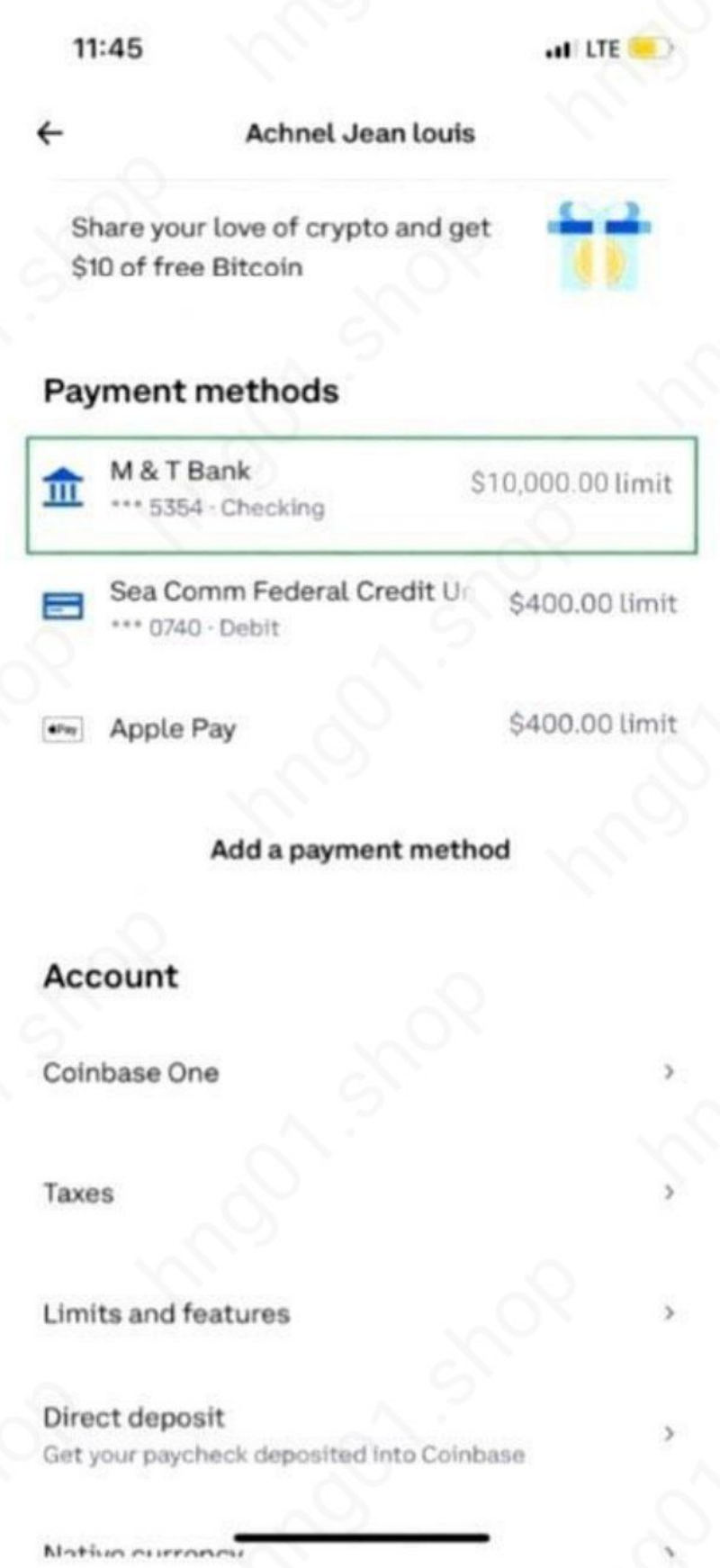
14. You will be asked to delete or confirm your account. Just ignore the "remove" option and click "verify".
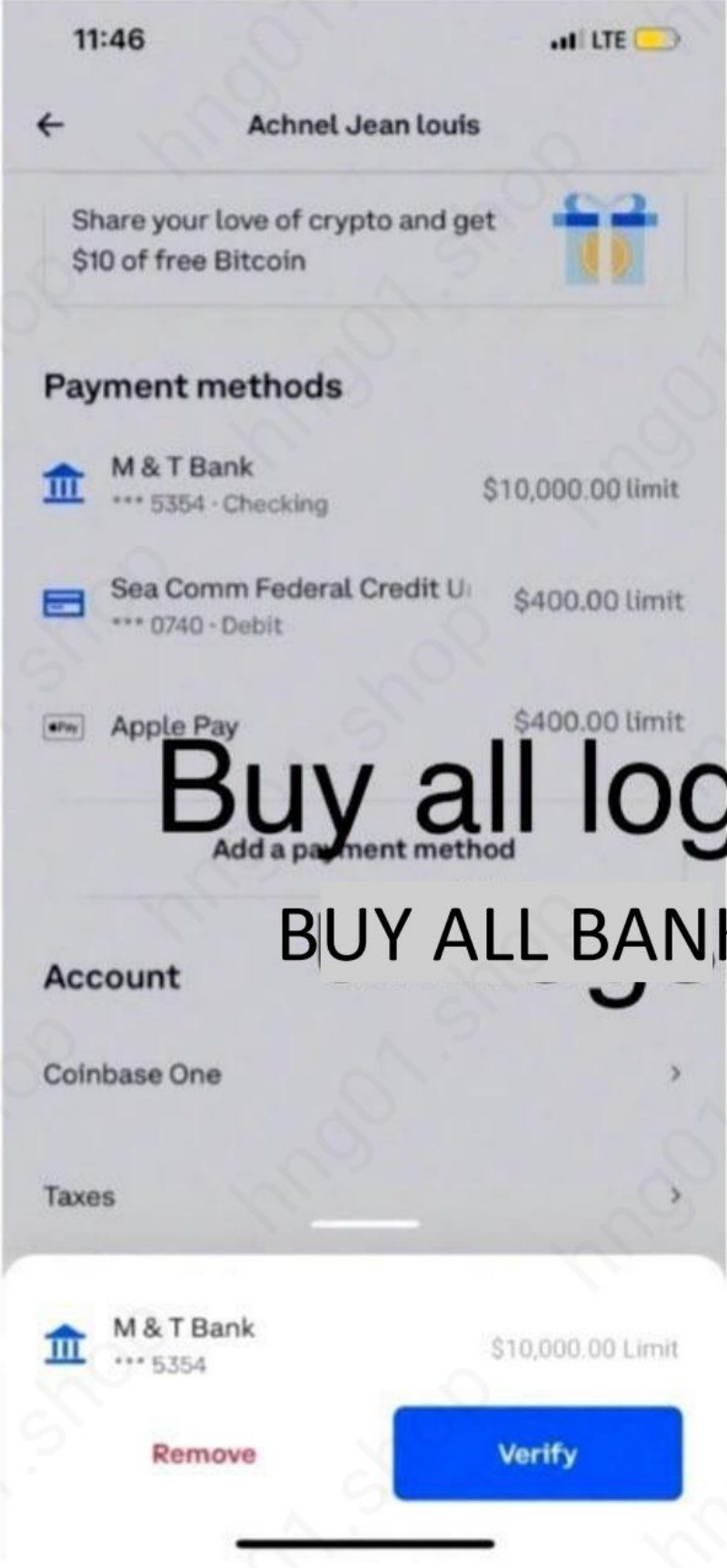
15. Now you will be asked to enter 2 minics that were copied from your log.
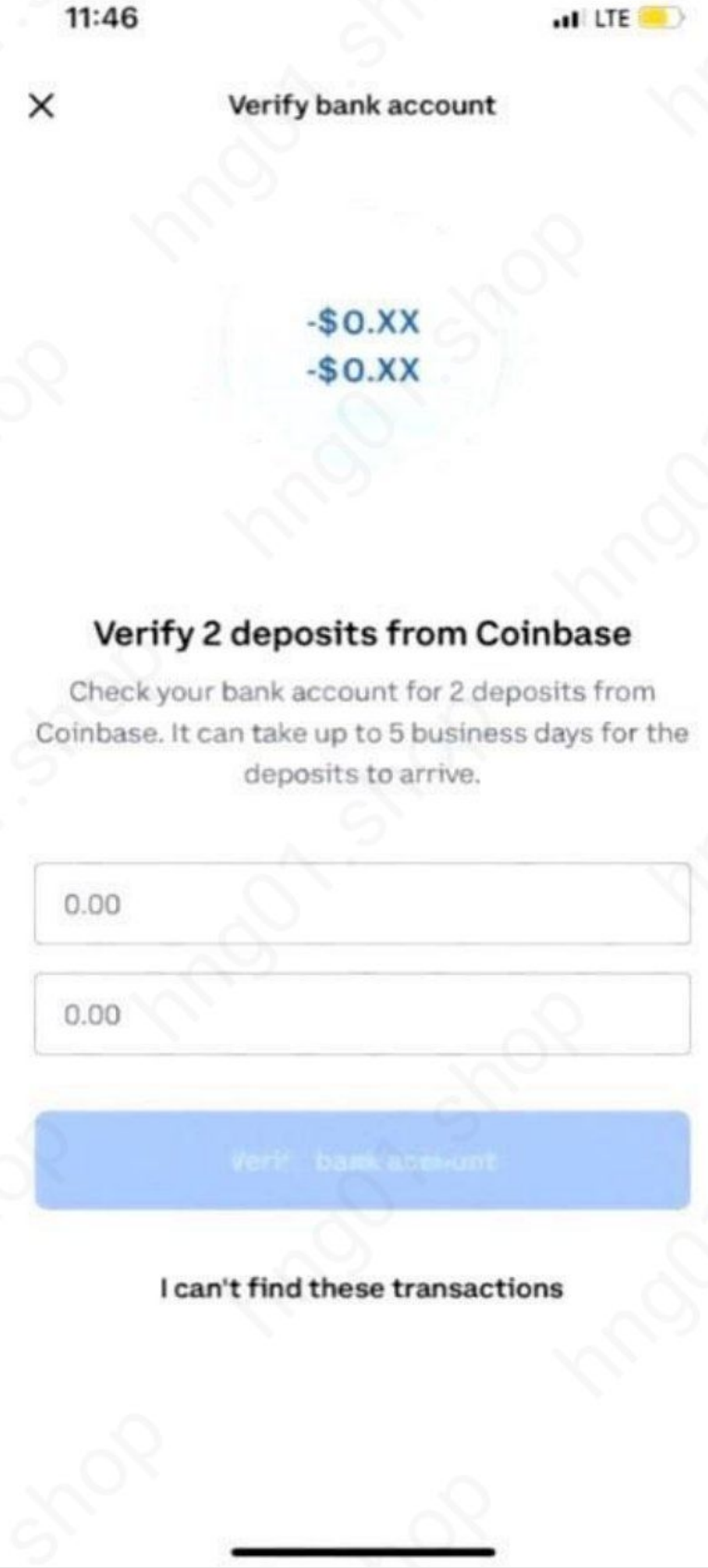
16. This is how these minis will appear in your banking log. Remember this and return to coinbase.
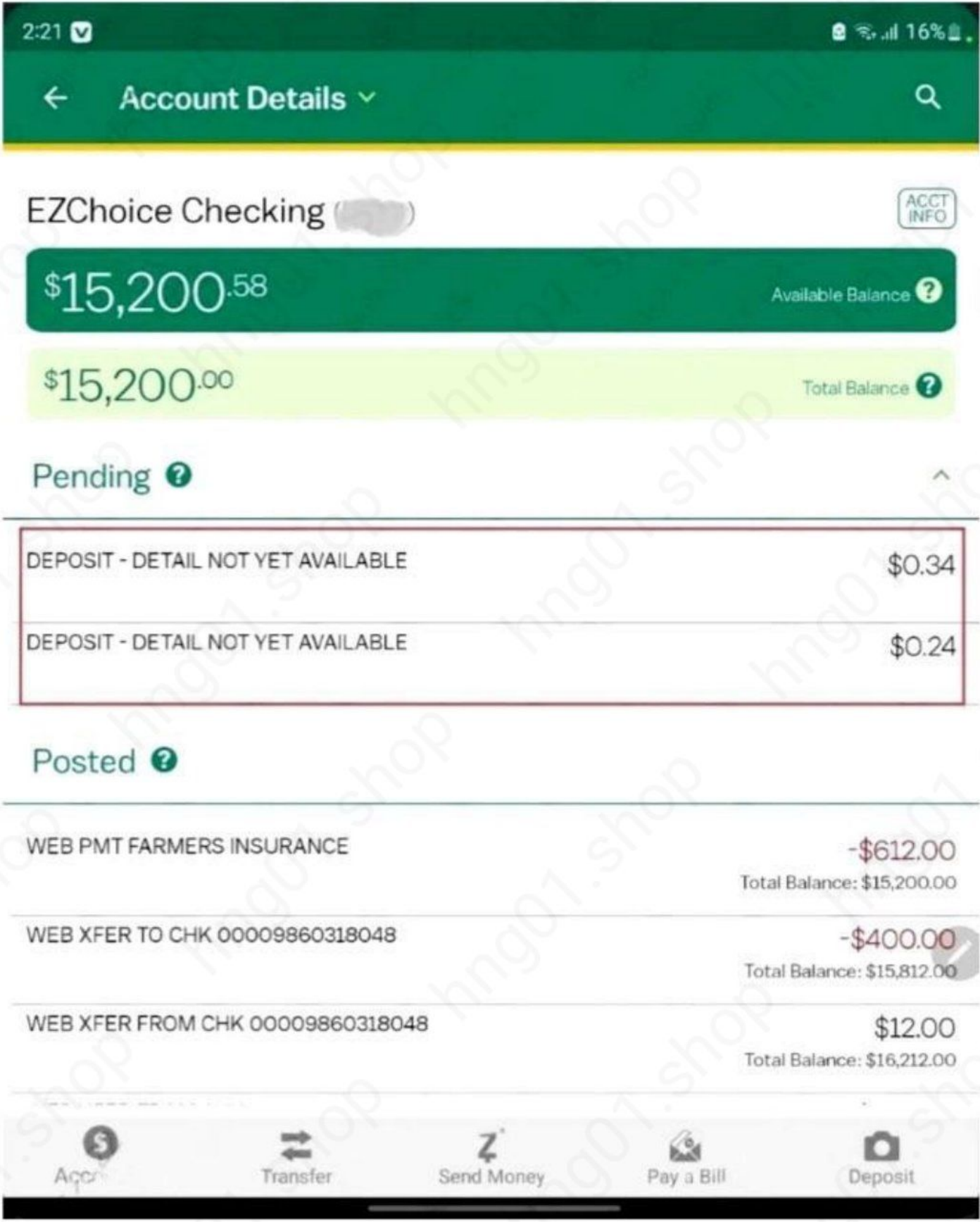
17. Once you enter it, click “verify bank account”.

18. As soon as the checkmark appears, it means your verification was successful, but if this did not happen, then it means that you entered the miniks they sent incorrectly, or did not link the correct logs (Navy Federal Credit Union or M&T Bank).
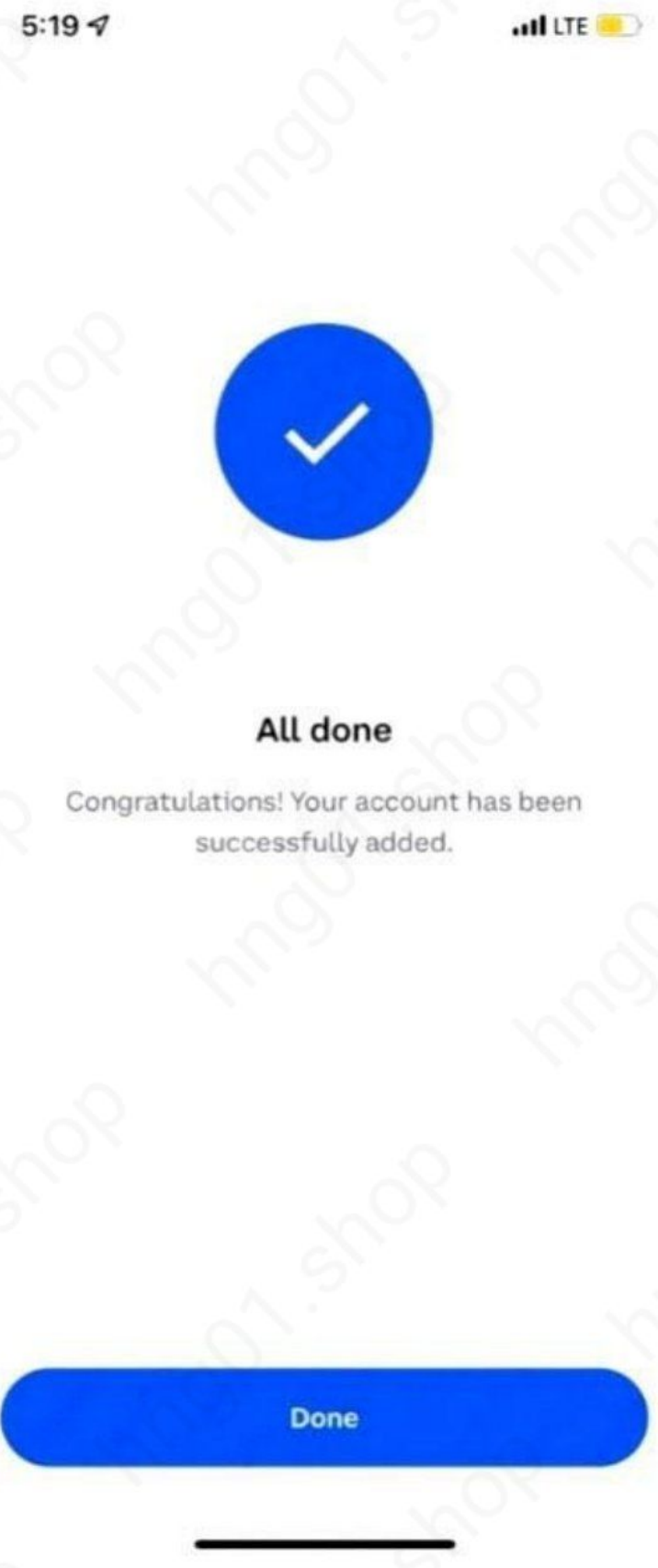
19. Now, to start buying cryptocurrency (BTC), simply click “buy” or “+” on the toolbar.
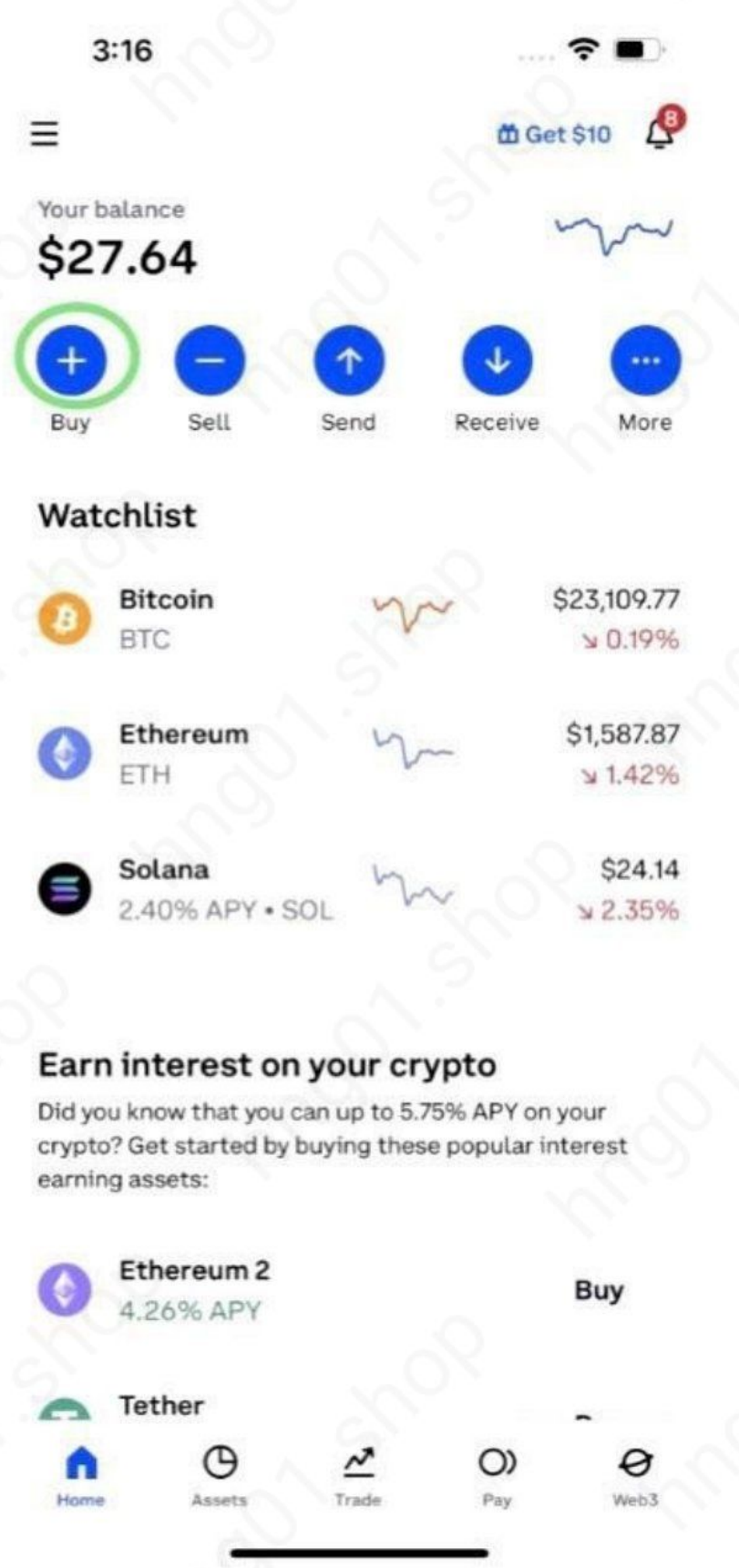
20. You will be shown all existing cryptocurrencies. Select your preferred cryptocurrency that you want to purchase. I choose to buy BTC.
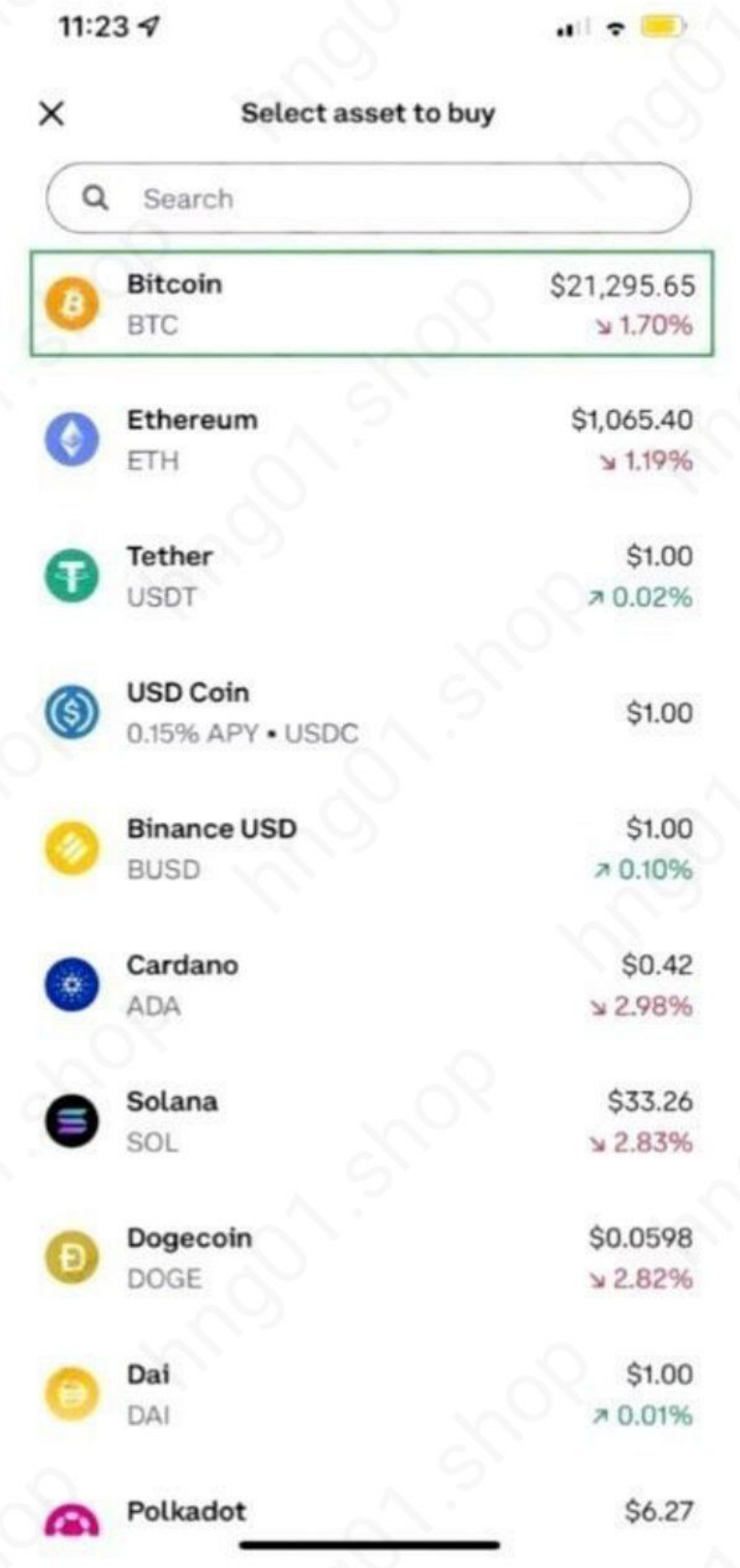
21. You will be asked to enter the required amount of cryptocurrency. Now to know how much you are going to buy daily, click on the payment method then select the log you just checked, it will show you the limit that you can buy daily with that particular ba. My logs gave me a limit of $10,000, which means my coinbase account is fairly new. I enter $8,000 as the amount, then click “preview buy.”

22. This page appears when your cryptocurrency is available for sending, mostly it is available instantly. Usually they give 1 day to make a withdrawal. Once you are comfortable with it, click “buy now”.
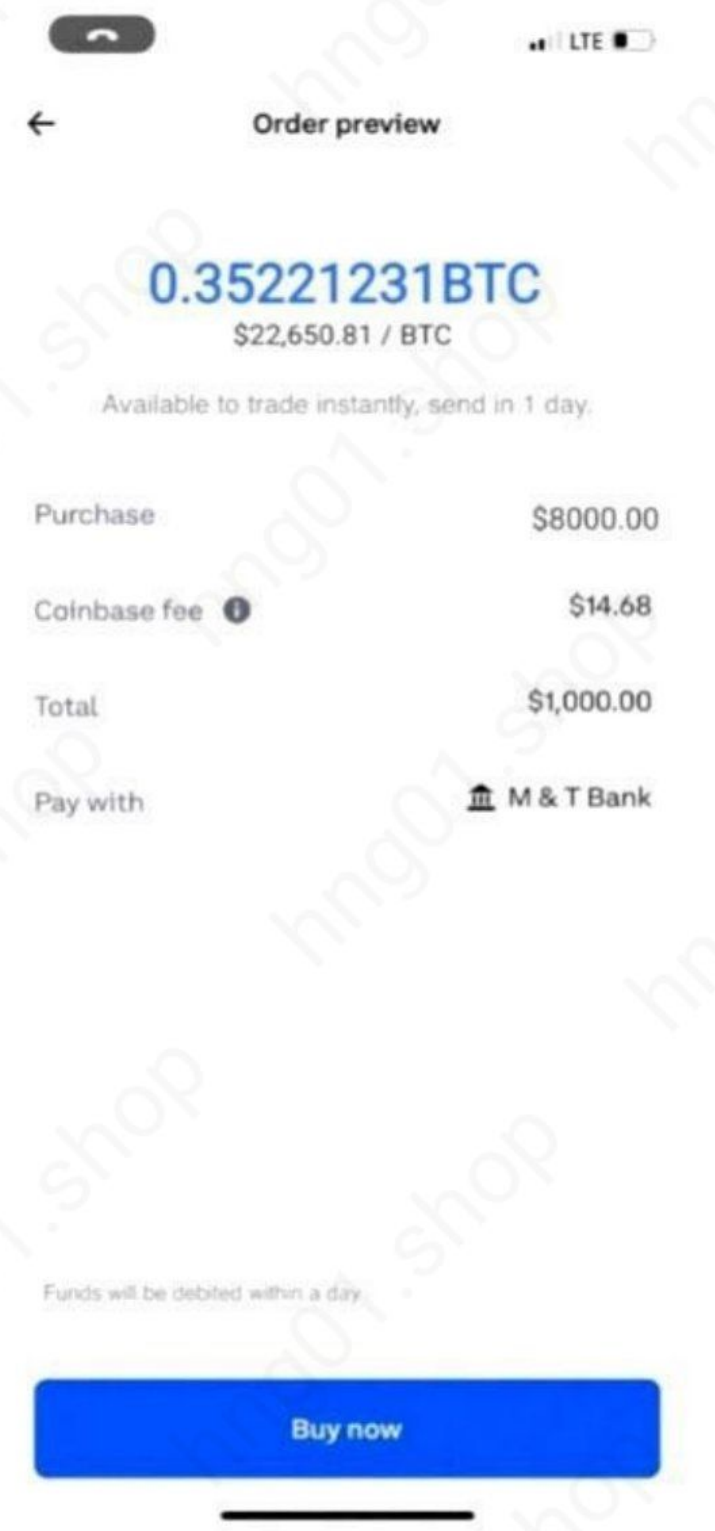
23. Once you finish your purchase, go to your dashboard and your crypto will be there, but you won't be able to send them until the specified day has passed.

24. You can trade crypto for those who are involved in crypto trading.

As soon as you log into coinbase, you will see these 3 lines in your personal account, just click on them.


2. Once this appears, click on "Profile & Settings".
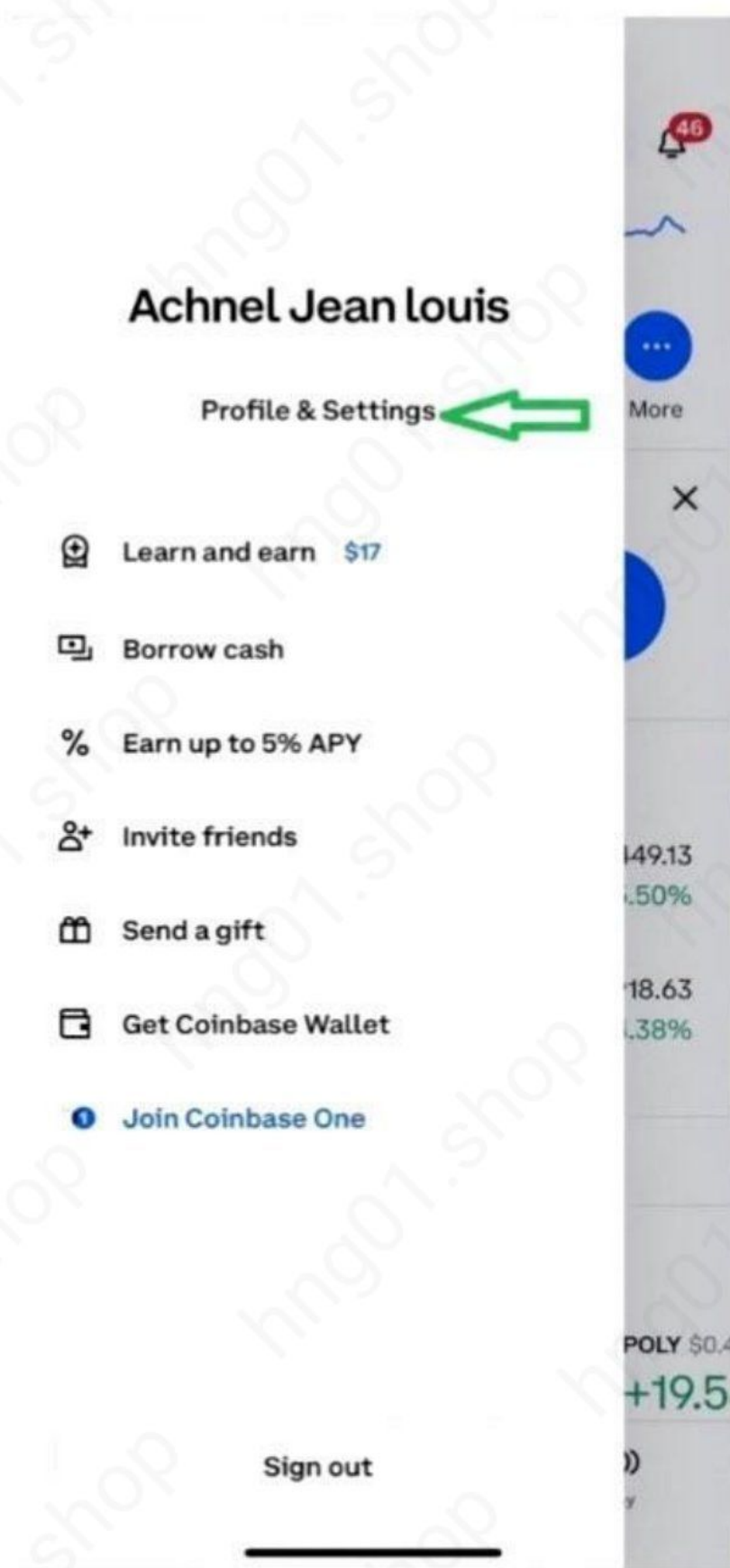
3. On the next page click "Add a payment method"
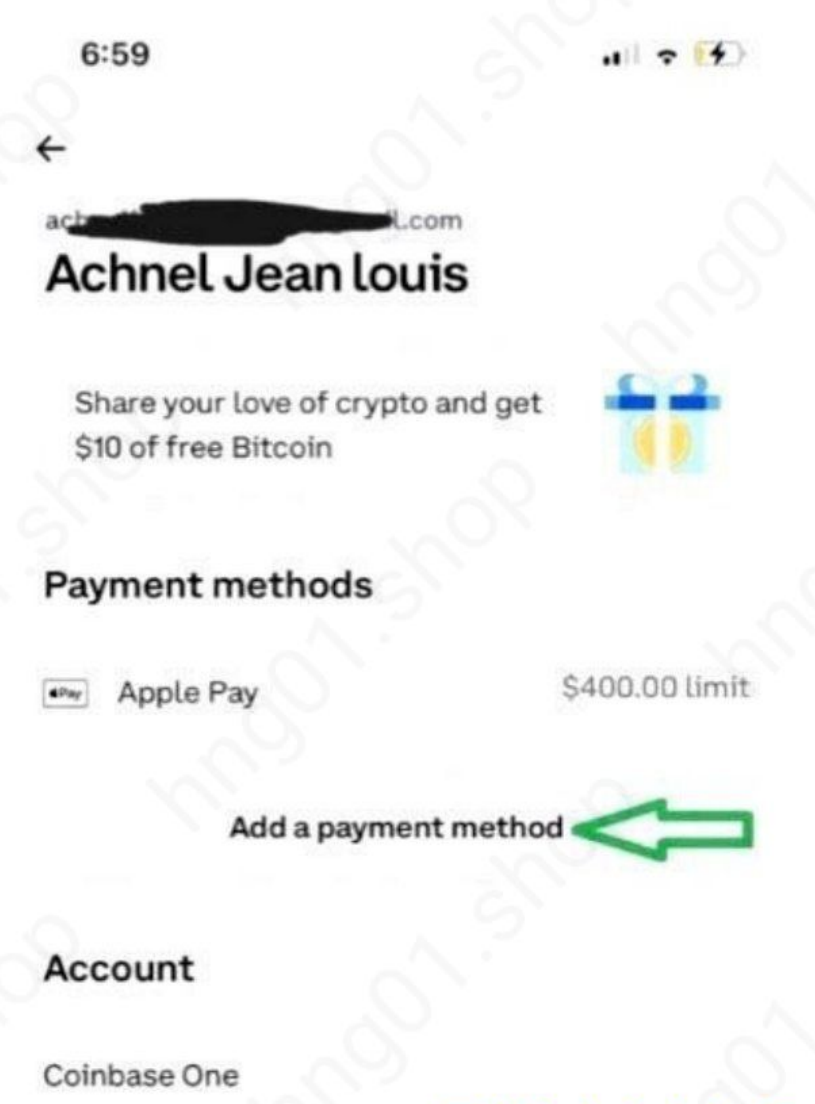
4. Coinbase currently has many payment options that you can use to make purchases, but our main focus is on how to buy btc using ba logs, so just select "bank account" as your payment method.
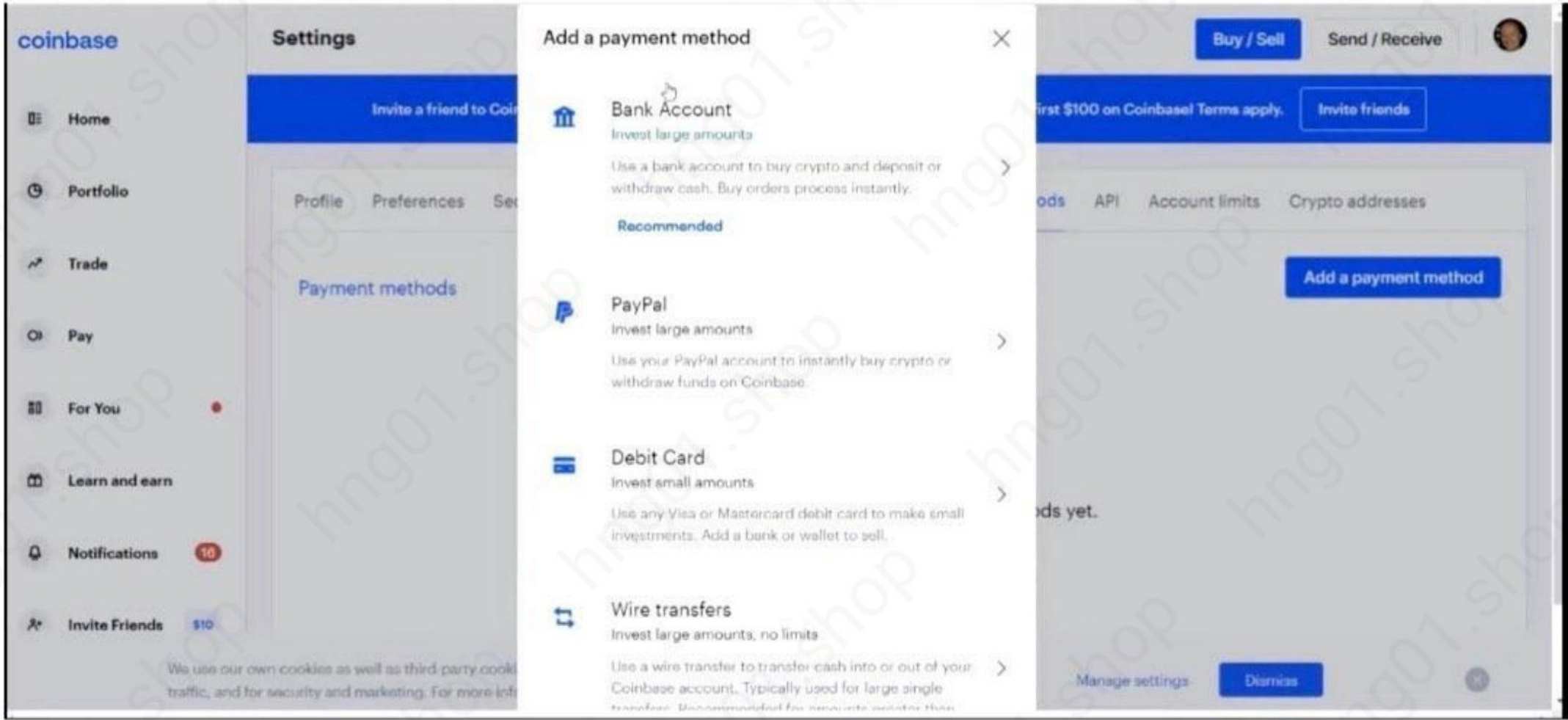
5. You will then be redirected to Plaid. Just click on "continue".
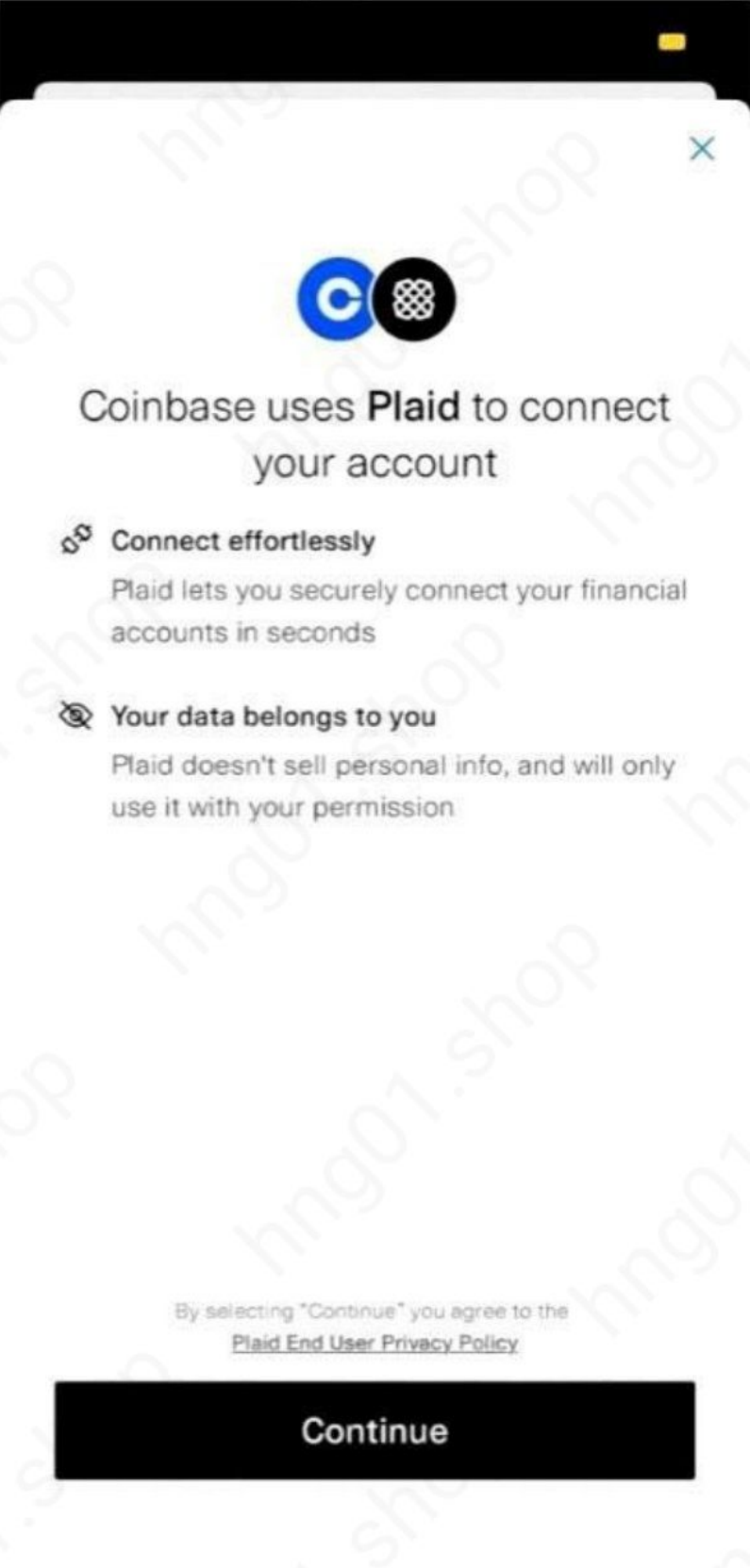
6. Now in this section you will be asked to select your bank. You can choose to link with online access or manually. Since most banks send the code to the phone number, it is advisable to link it manually.
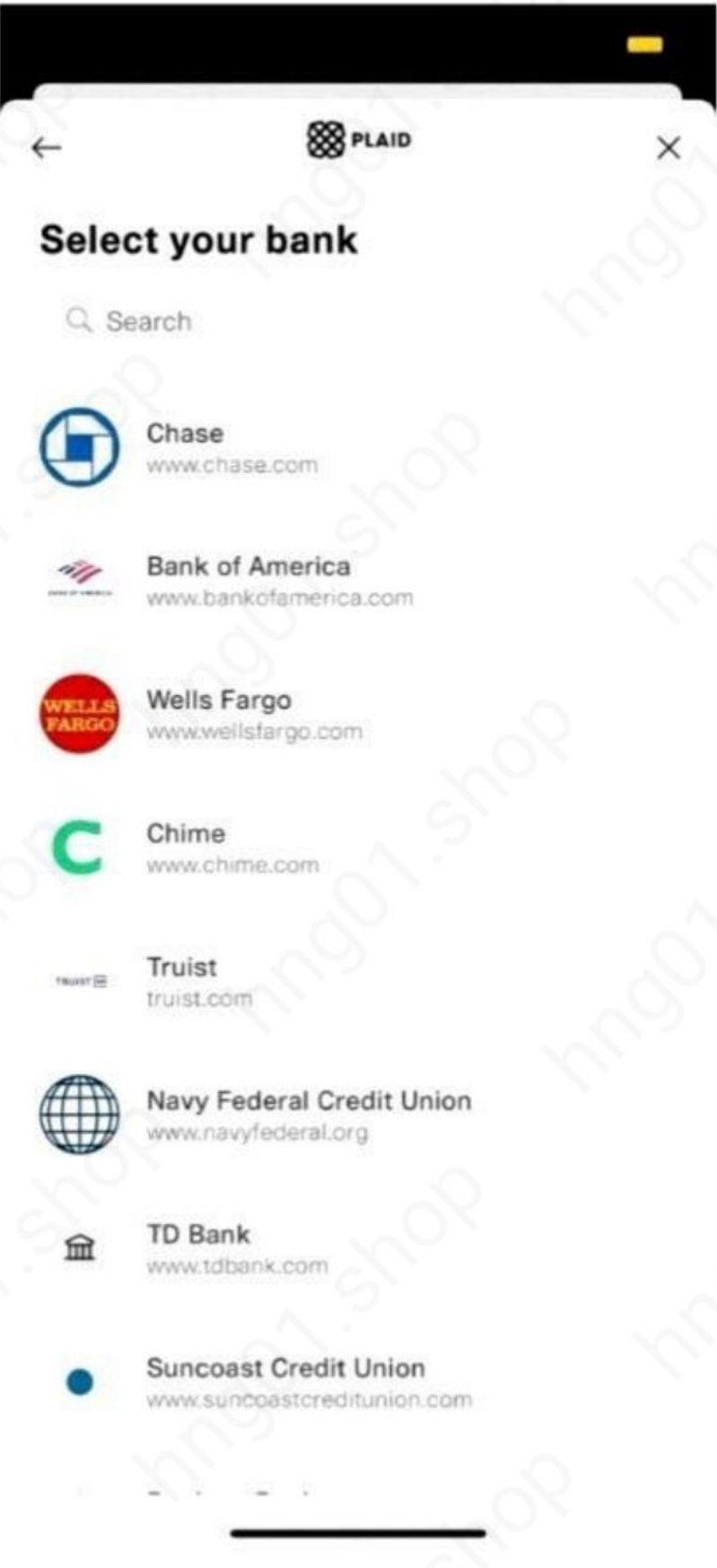
7. To link a bank manually, enter any random words in the search, after which you will be asked to link your bank, as in the screenshot below.
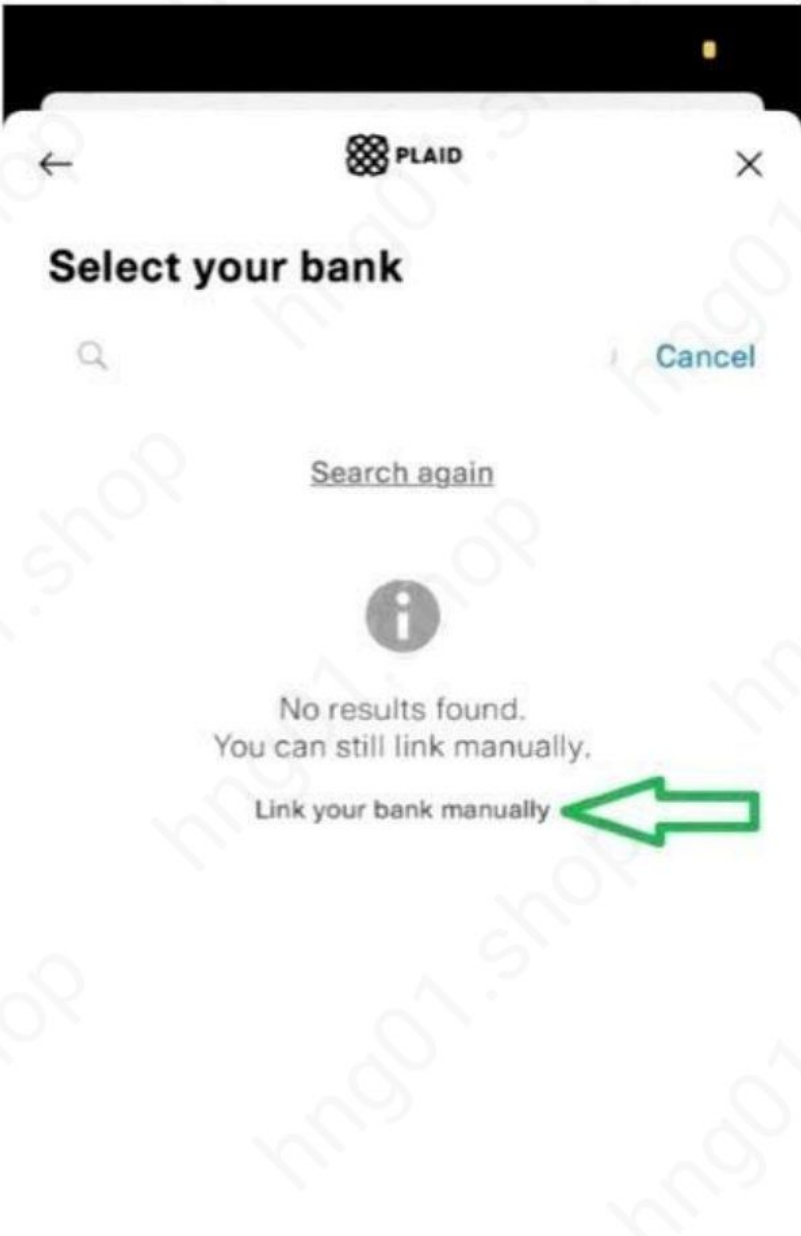
8. Now you need to provide a name in your account. Make sure you save the name in your coinbase account and not the name in your bank log, otherwise coinbase will reject the application.
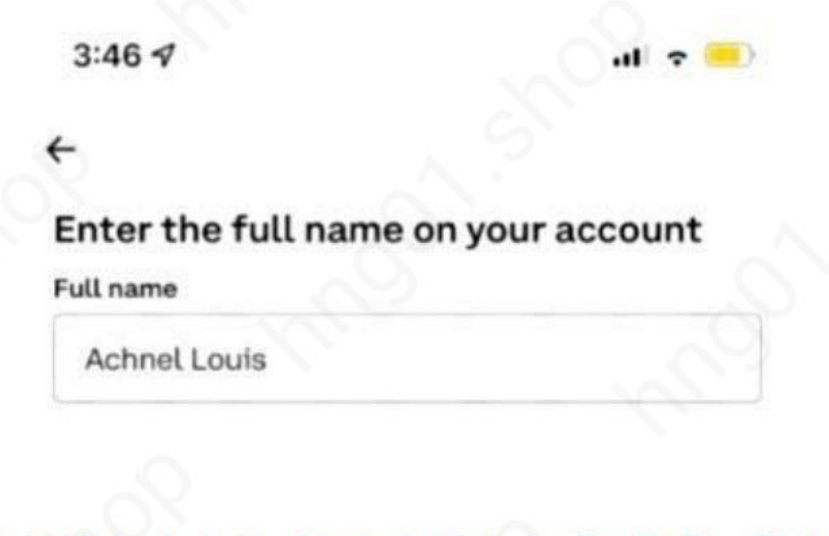
9. Select the account type: Checking account or Savings account.
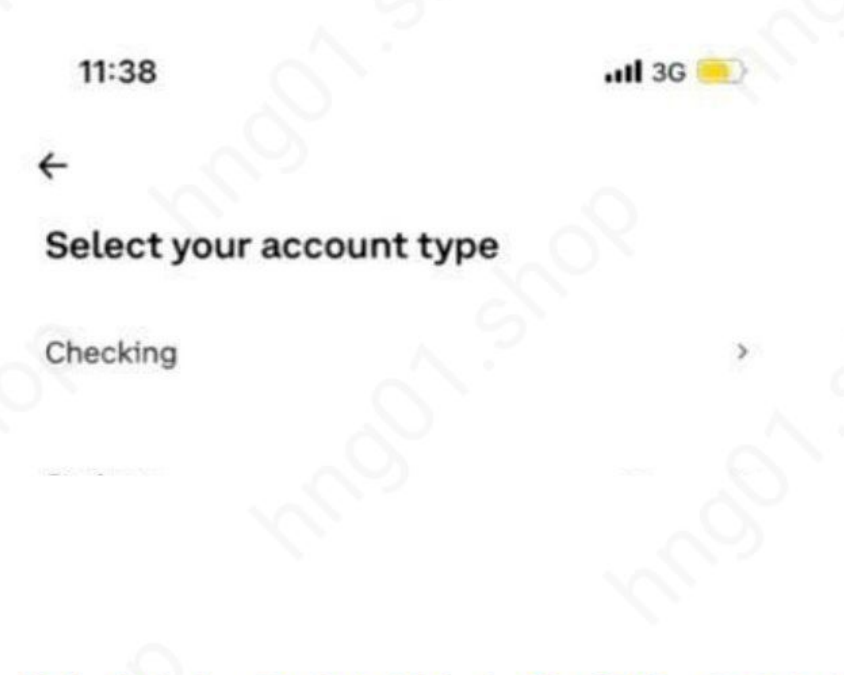
10. Then enter your routing number from the log. After that, click "continue".

11. Next, enter your account number. Make sure you entered the correct number. Then click "continue".

12. After you have added your log ba to coinbase, wait until 2 miniks are written off (microdeposit less than $1). This may take about 6 hours.
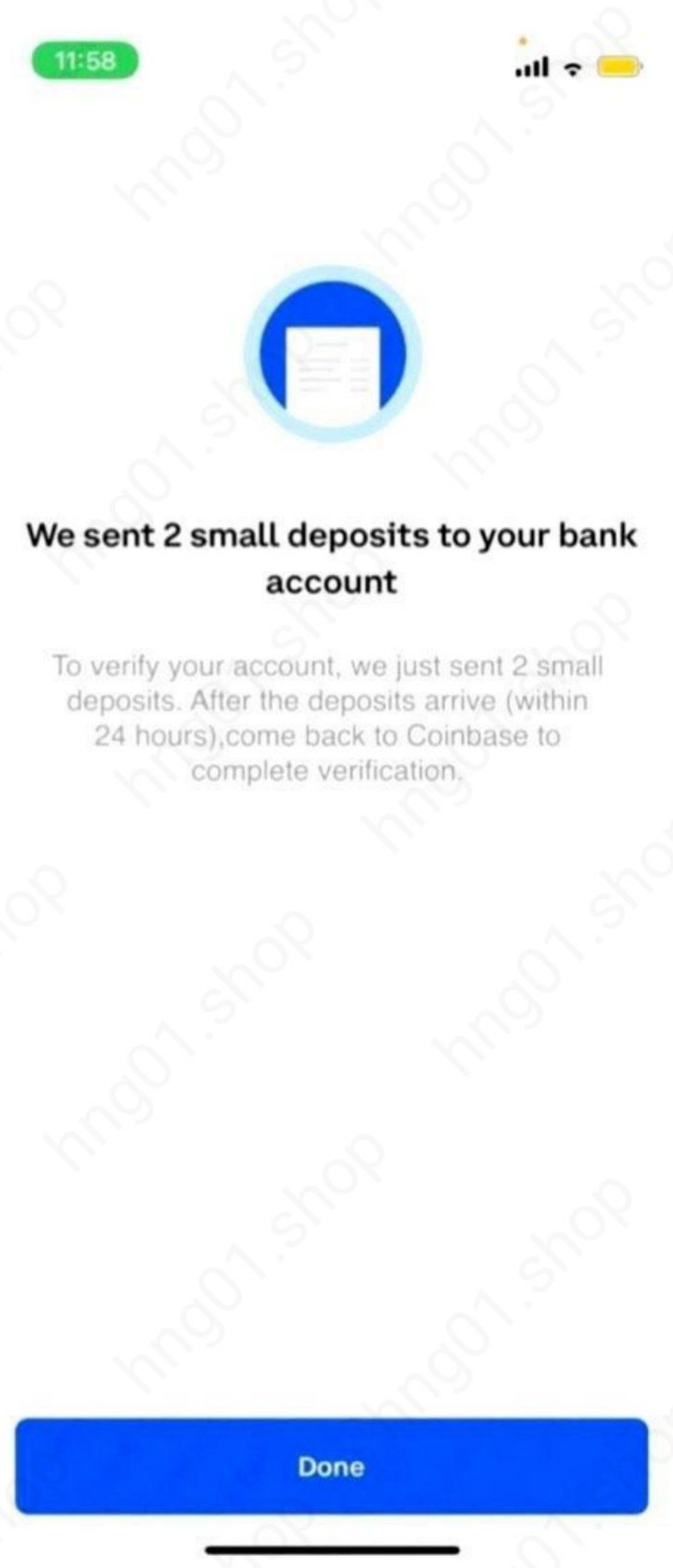
The next step is to verify that test deposits have been sent.
13. Log in to coinbase and click on the bank you have chosen.
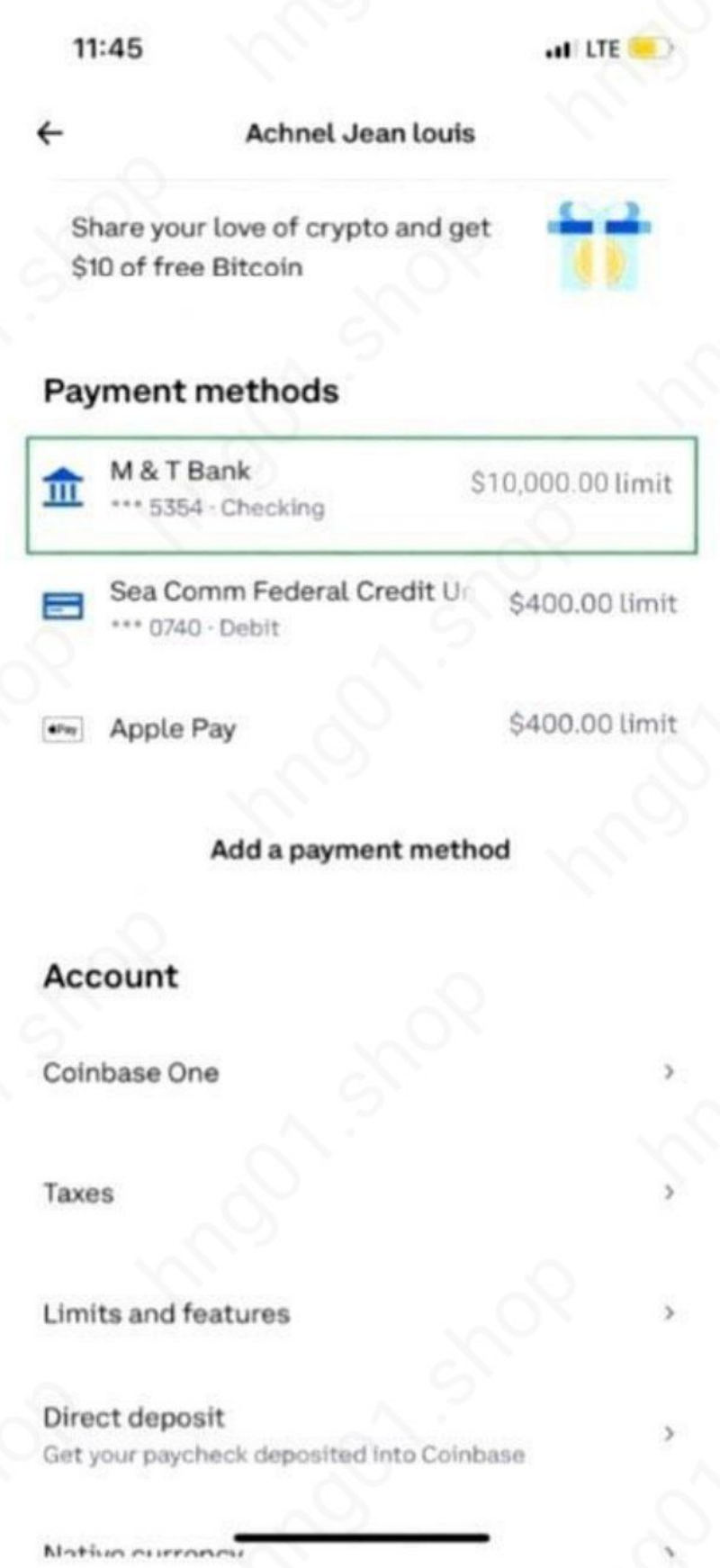
14. You will be asked to delete or confirm your account. Just ignore the "remove" option and click "verify".
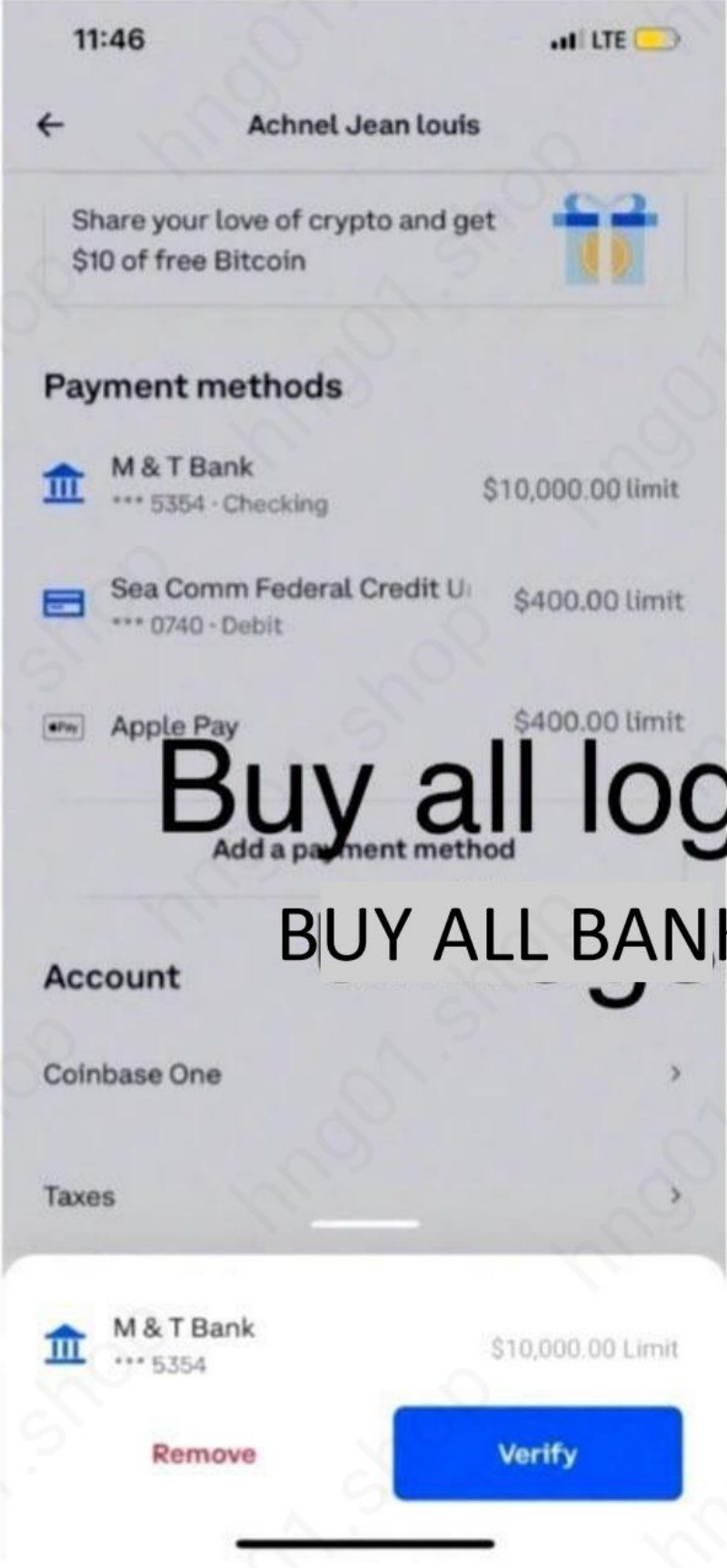
15. Now you will be asked to enter 2 minics that were copied from your log.
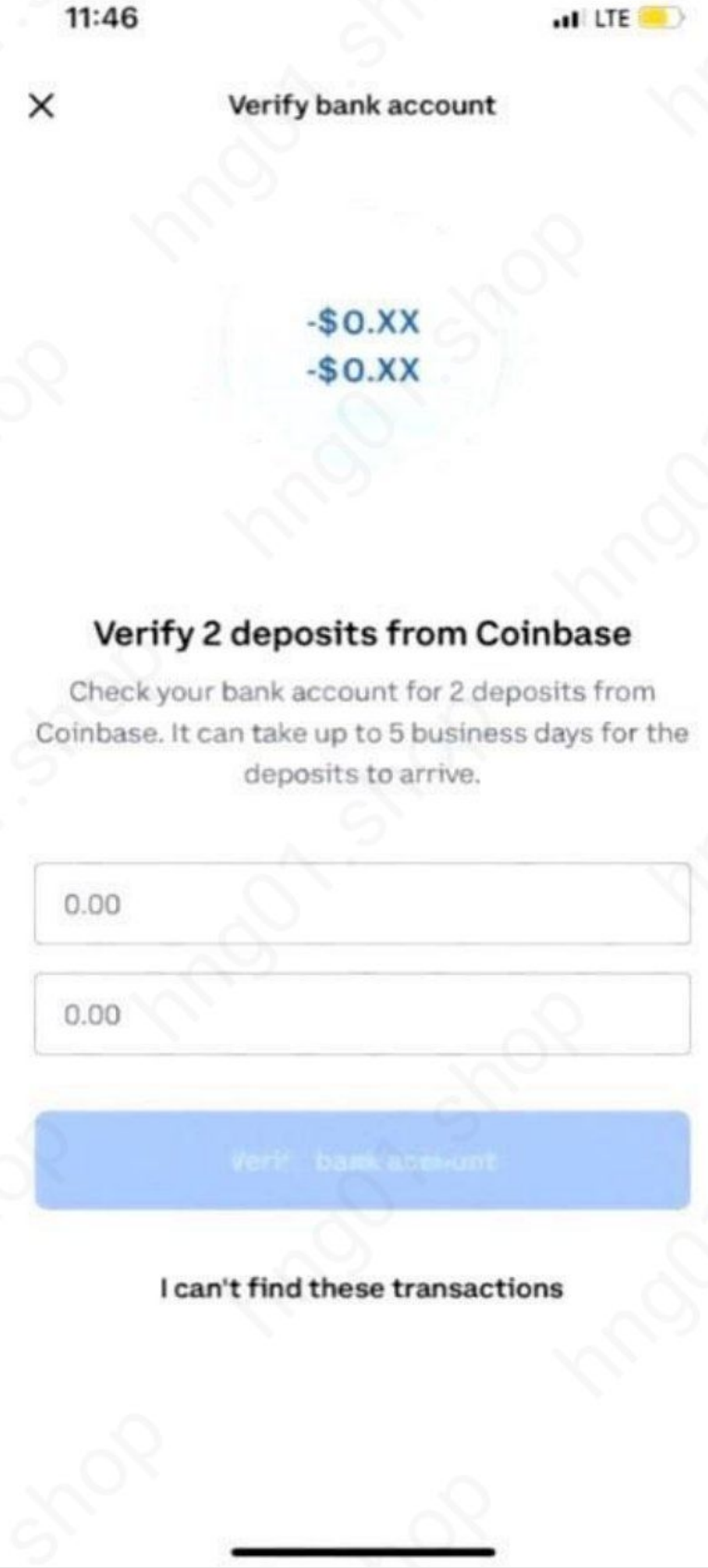
16. This is how these minis will appear in your banking log. Remember this and return to coinbase.
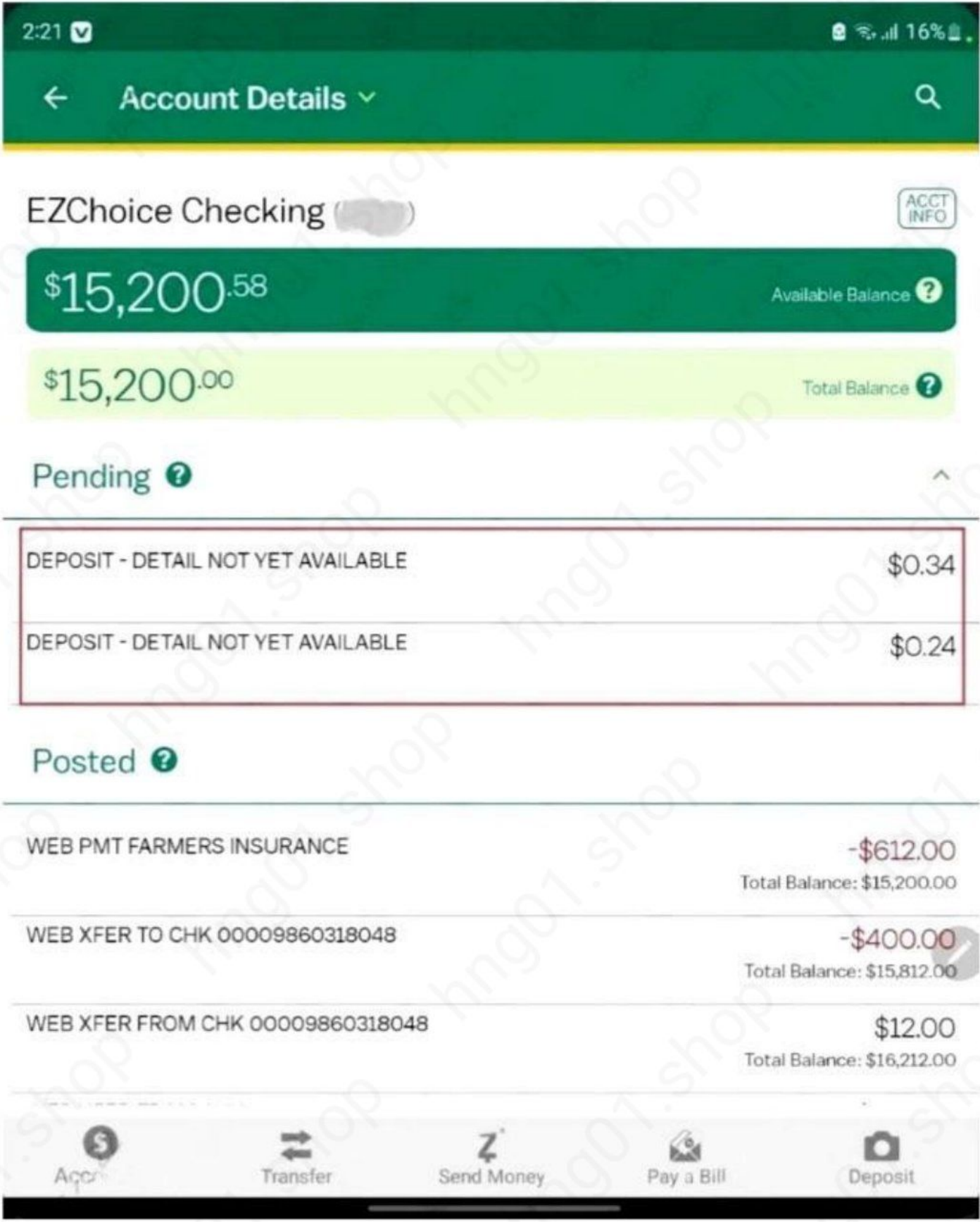
17. Once you enter it, click “verify bank account”.

18. As soon as the checkmark appears, it means your verification was successful, but if this did not happen, then it means that you entered the miniks they sent incorrectly, or did not link the correct logs (Navy Federal Credit Union or M&T Bank).
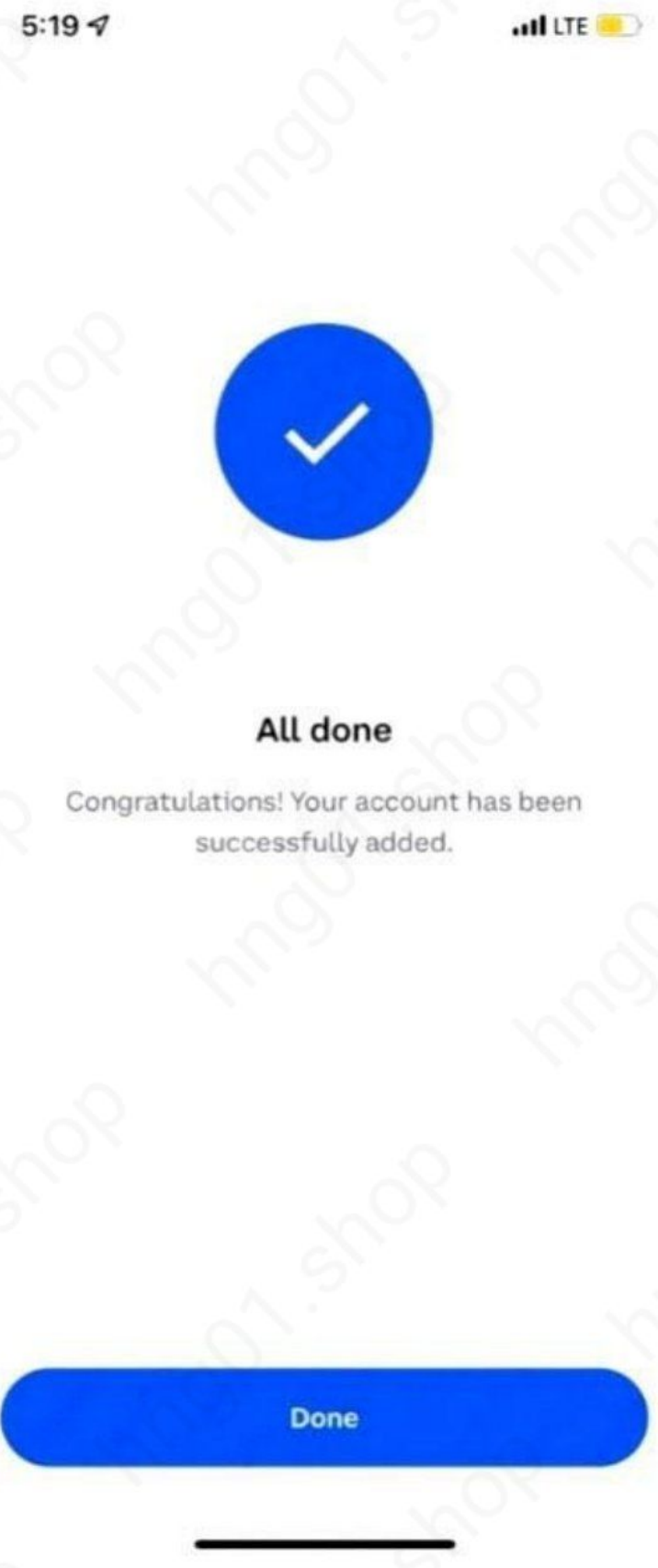
19. Now, to start buying cryptocurrency (BTC), simply click “buy” or “+” on the toolbar.
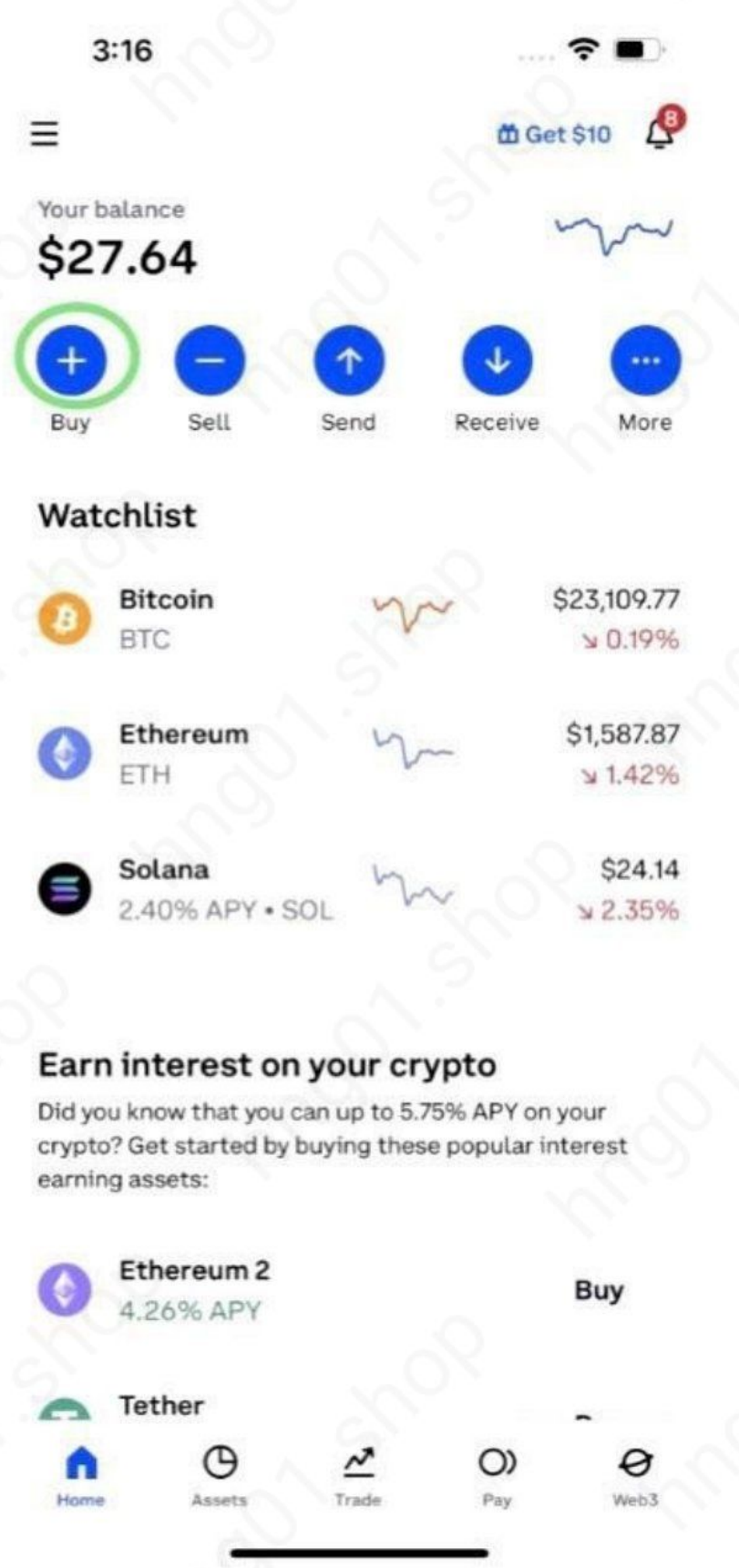
20. You will be shown all existing cryptocurrencies. Select your preferred cryptocurrency that you want to purchase. I choose to buy BTC.
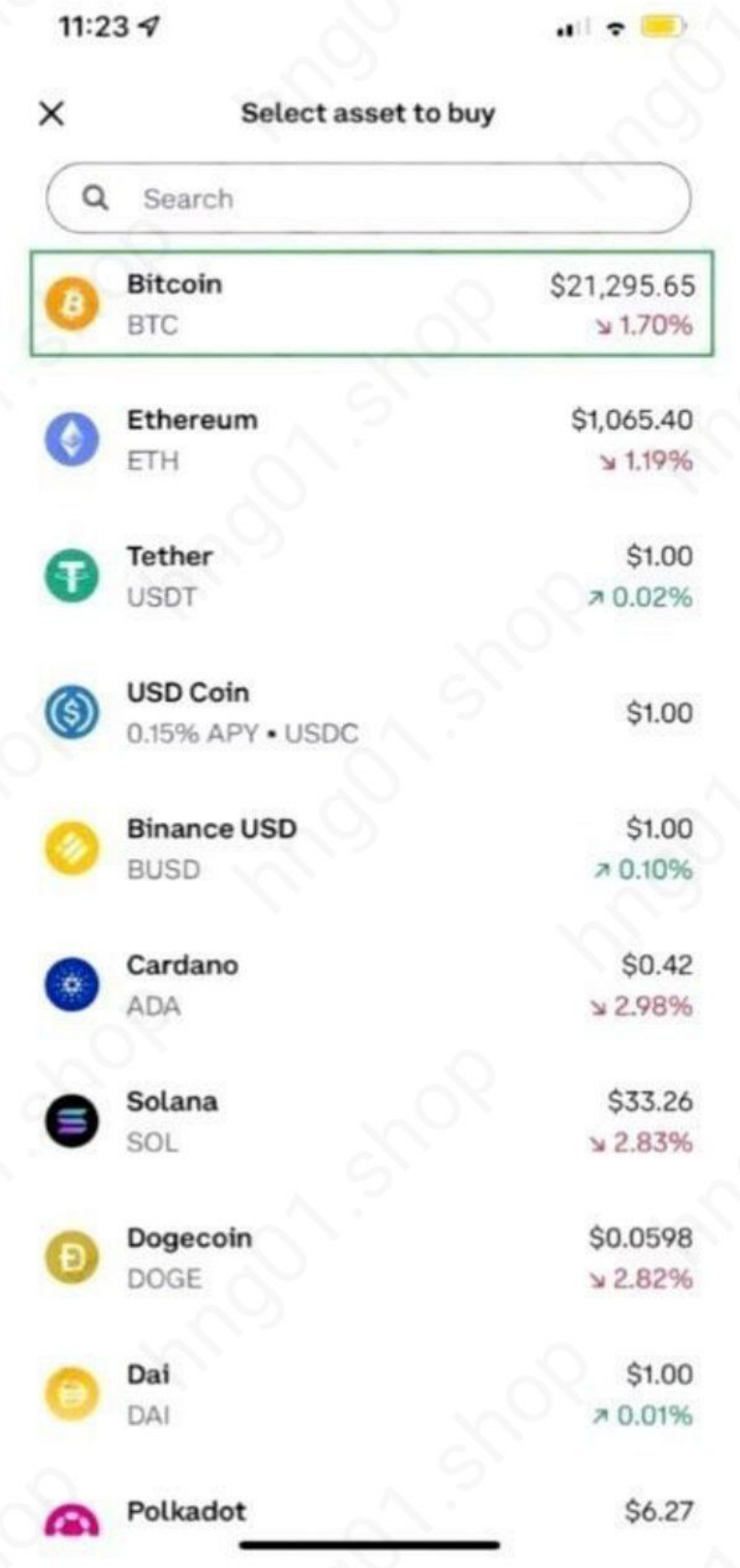
21. You will be asked to enter the required amount of cryptocurrency. Now to know how much you are going to buy daily, click on the payment method then select the log you just checked, it will show you the limit that you can buy daily with that particular ba. My logs gave me a limit of $10,000, which means my coinbase account is fairly new. I enter $8,000 as the amount, then click “preview buy.”

22. This page appears when your cryptocurrency is available for sending, mostly it is available instantly. Usually they give 1 day to make a withdrawal. Once you are comfortable with it, click “buy now”.
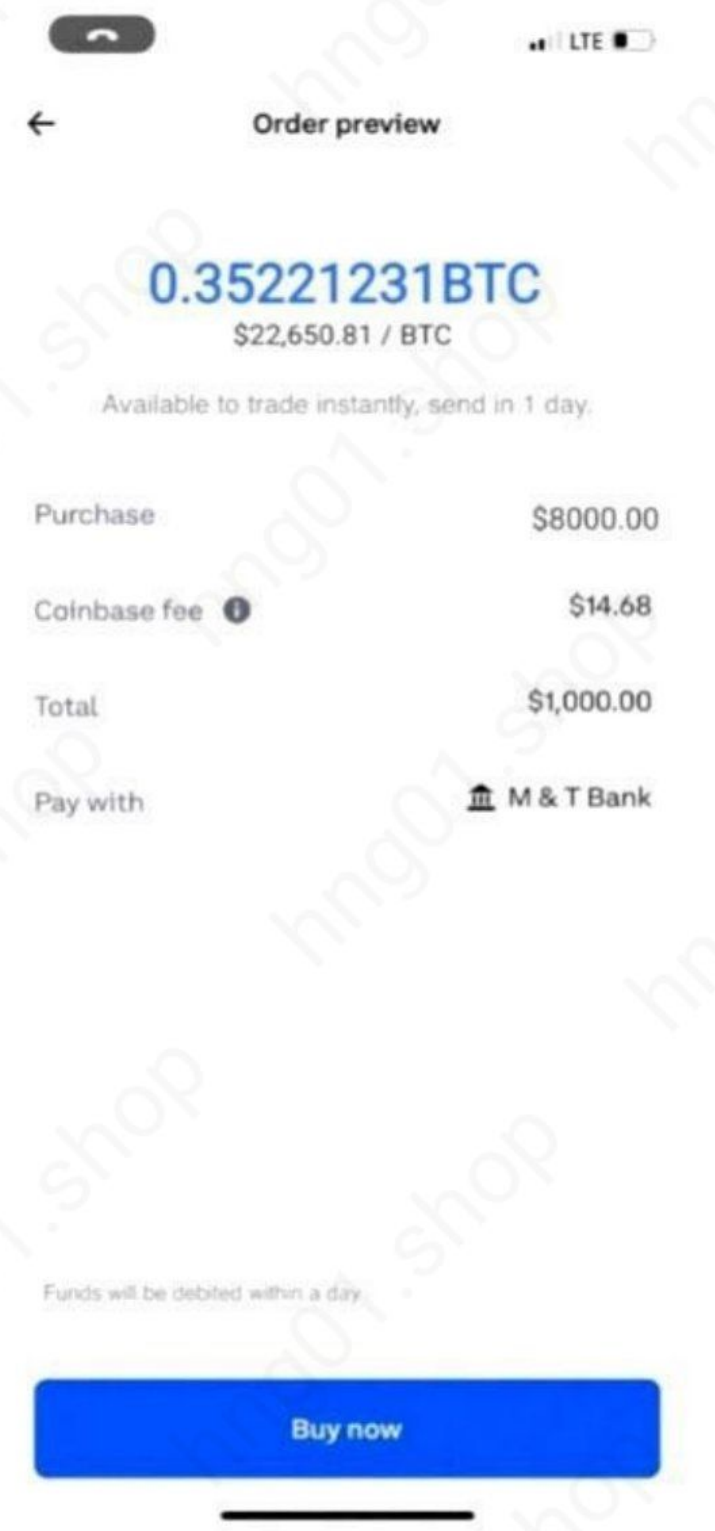
23. Once you finish your purchase, go to your dashboard and your crypto will be there, but you won't be able to send them until the specified day has passed.

24. You can trade crypto for those who are involved in crypto trading.

Last edited by a moderator:

