Mutt
Professional
- Messages
- 1,458
- Reaction score
- 1,259
- Points
- 113
The method looks like this:
1. We buy life CC and check their validity
2. We register the accounts from which we will make donations in accordance with the name of the cardholder
3. We replenish the balance of accounts from which we will make donations using credit cards online
4. Register the main account on the streaming platform from which we will broadcast.
5. Configuring the program for automatic broadcast
6. We connect the donation option to the account
7. Start automatic streaming
8. We make donations from the left accounts to the main account
9. We withdraw money from the main account in any available way
Note:
It is best to purchase already pumped accounts from logs or brute, or negotiate with an existing builder for a% of donations.
Thus, we will not arouse suspicion in the system and will be able to make donations for any amount.
From the left accounts, make small donations to other streamers, in addition to your main account, so as not to arouse suspicion and blocking of accounts.
In the past few years, game streaming platforms have become popular. Why are there games. They stream anything: someone is reading a bedtime story, someone is playing the guitar, someone is coding and streaming the whole process.
This is a fun and wildly profitable activity if you set up the donation system correctly. I think the time has come to tell you about streaming platforms and tools. Divided into three points to make it convenient: where to stream, how to stream and donates. Go!
Where to stream
There are so many of them, but after careful analysis, I chose the 8 best options.
Twitch
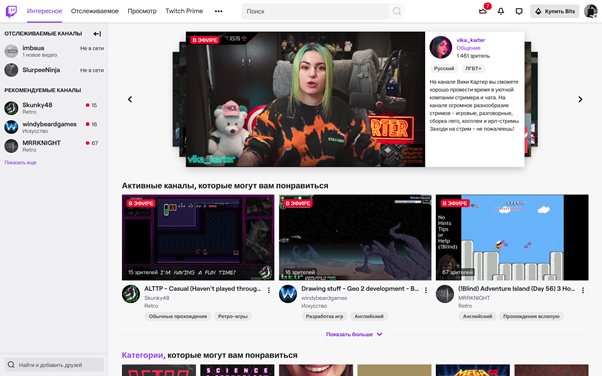
Twitch always comes first when it comes to streaming games. But there you can find not only gamers, but also musicians, programmers, scientists and so on. Offers many functions: an internal donation system, live broadcasts for podcasters, comments, saving broadcasts later in the form of clips, etc. Flexible user interface will please almost anyone. The service is compatible with almost all video streaming utilities. All the listed benefits are available for free. The premium version provides access to elite chat rooms and exclusive emoticons. Cons: annoying advertising.
Smashcast
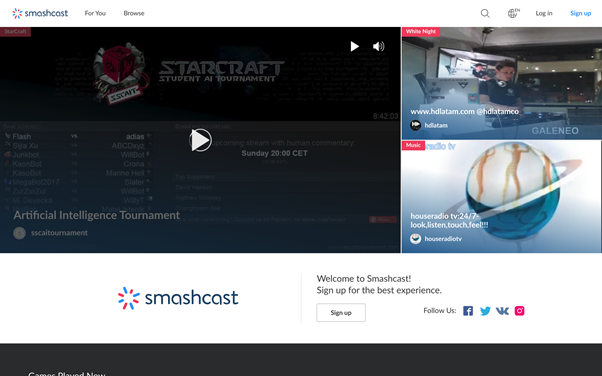
The platform is organized by combining such previously known platforms as Azubu and HitBox. Smashcast's user interface is pretty much the same as most of its competitors, but rather simplistic. Search, categories, division into private, public and even adult broadcasts. Free and easy access to platform capabilities. A little easier to behave than Twitch and in terms of advertising.
Mixer
The service offers stylish design and smooth operation. Mixer has recently begun to conquer the streaming market, but it is already showing itself quite well. Works great on iOS, Apple TV, Chromecast as well as Android platforms. Supports video recording with 4K capabilities at 60fps. There may be problems with heavy video games - sometimes there is a slight delay in the transmission of the stream.
Failed Live
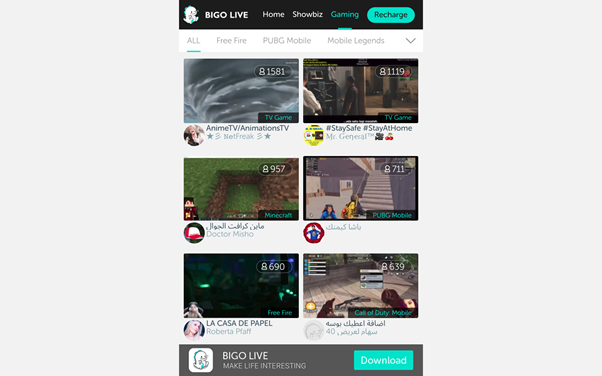
Bigo Live is one of the fastest growing social streaming apps and games. This is exactly a mobile solution, even if you just go to the site (vertical orientation, as if you are sitting from a smartphone). Install from stores and start using. Division, both by location and by genre in the games tab. Most of the broadcasts are from eastern countries. Of the minuses, apparently, the Russian people are unlikely to find their target audience there.
Afreeca
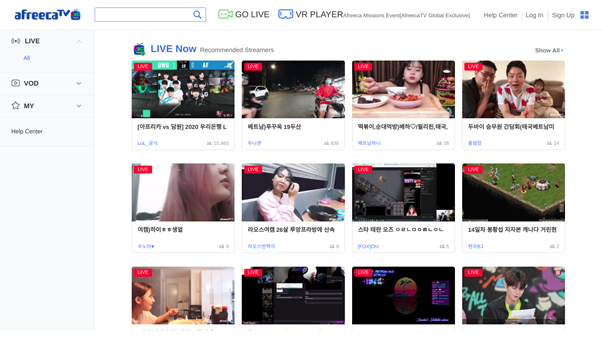
Afreeca is also a favorite platform for users in Asian countries. In fact, the service is quite popular with most professional streamers. Categorization, search, saving to favorites list. Quite simple and not overloaded interface.
Gosugamers
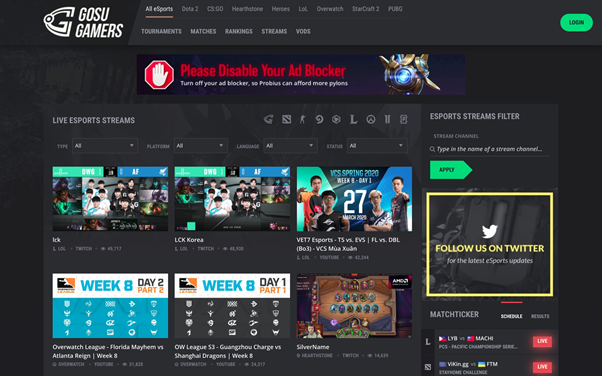
The platform is focused on esports. Extensive sorting options, beautiful gaming interface. You will hardly see musicians, scientists and programmers here. Only gaming, only hardcore! Supports any format of streaming video. The popularity is growing exponentially.
GoodGame
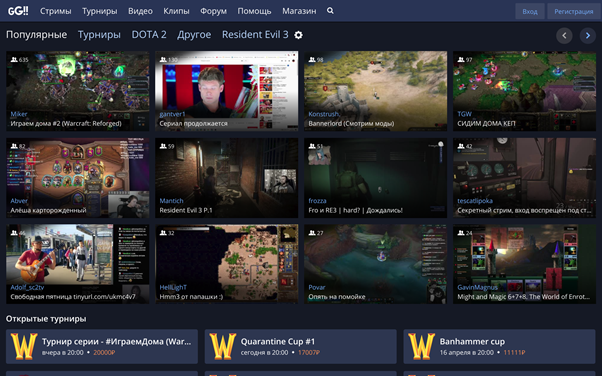
Native - domestic. The mechanics of streaming tournaments are well thought out. You can save the broadcast after the stream. There is an opportunity to place bets, throw donations. Paid subscriptions are also available. Works with renowned broadcast tools.
Social networks: VK, Instagram, Facebook, YouTube and others
Why not? If you can find a way to simultaneously stream to all your social networks, then this will be an additional option for recruiting an audience. In the case of YouTube, it should be noted that the YouTube Gaming streaming service was closed in May 2019, but the "video games" tab was taken out as a separate world for those who want to immerse themselves in the world of video games. This is where your streams will be stored. As for the rest of the social networks, there you broadcast like a regular broadcast.
What to stream
Now let's talk about streaming tools. I chose 5 decent options.
Wirecast

Moderately popular game streaming software for both iOS and Windows users. You can access the basic functions with its free version, while the paid one will give you access to all the options. And there are a lot of them. It's much easier with widgets and templates. GameShow provides full customization: add logos and other important pieces for complete brand personalization. It is possible to post-edit the recorded stream. The stream can be redirected to YouTube, Twitch, and other well-known platforms. This is undoubtedly a tool for professionals who make big money in their field. Because the only drawback of this solution is the high cost. Very expensive.
XSplit Gamecaster
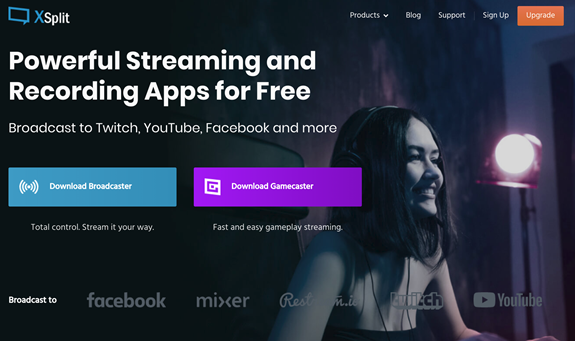
XSplit is also one of the handy streaming tools out there. Supports all capture cards, so you can enjoy streaming without any compatibility issue. You can easily play with backgrounds while recording from the camera. XSplit has many custom plugins. Easier to edit and upload videos. When broadcasting, you will see all the comments of your viewers.
OBS
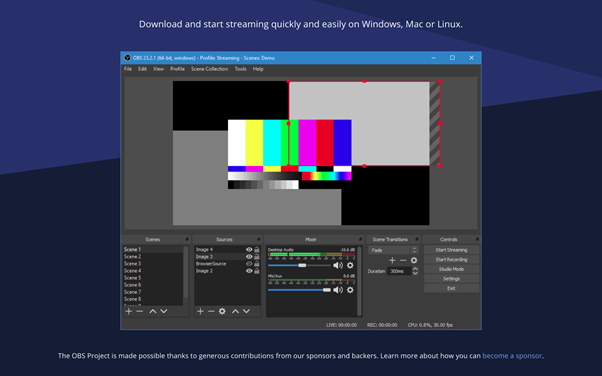
OBS is a free and open source video streaming and recording software that runs on Mac, Linux, and Windows. This is perhaps the most famous tool among gamers and others who work with broadcasts. Very flexible and extensive customization.
Advanced filters for color correction, image masking and color coding. An intuitive audio mixer that helps in noise suppression, for example. The downside is the fact that it will be difficult for noobs to understand all aspects of work. But with time and with a strong desire, you can adapt.
FFSPLIT
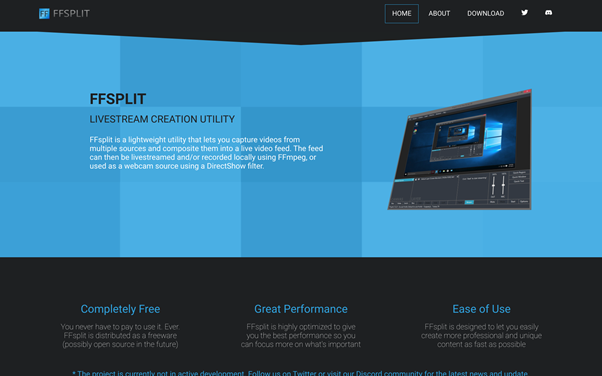
Another streaming solution. FFSPLIT is widely used by many professionals around the world due to its extremely simple interface. Many features of the application are available for free. Lots of combinations and hotkeys, overlays and the ability to record from a webcam. Of the minuses: the abundance of settings, which is already confusing.
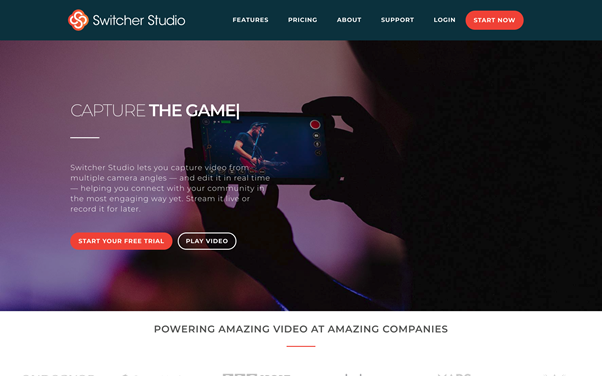
A mobile solution for streaming not only what is happening on the screen, but also what is around. Extraordinarily intuitive interface. Ideal for broadcasting, for example, tournaments, where it is necessary to show not only the game, but also the players themselves. Works best with iOS (and possibly a downside).
Donuts
A perfect streaming setup also requires a perfect donation system setup. There are 4 interesting options.
DonatePay
Domestic development, accordingly, if there are troubles, then it will be easier to solve them. It is popular just across the CIS. Offers many ways to donate, convenient withdrawal of funds anywhere. There is customization of what is happening on the screen. Small commission when compared to others. Ideal for beginners, for example.
Capusta.Space
Capusta.Space is a fairly new, but already announced service for accepting payments and transfers for individuals, self-employed and small businesses, in particular, receiving donations on the stream.
The service offers to receive paid messages, channel support and withdraw money to your card in a couple of minutes without unnecessary identification and commission from the donor. Accepting donations does not require specialized knowledge or a technical specialist, and collecting subscriber data is easy using a customizable form from Capusta.Space.
All users are provided with the possibility of online payment for donations from Visa, Mastercard, Maestro, MIR bank cards issued by banks of the CIS countries and Georgia on simple terms. There is also a convenient option to configure the automatic withdrawal of funds. Technical support is available 24/7 with the ability to receive information on the work of the service or just have a heart-to-heart chat
King-donate
It is also quite popular in the CIS. Easily integrates with OBS and XSplit, Twitch, YouTube, Smashcast, Facebook, Instagram and VKontakte. A large set of flexibly customizable widgets. There is a trial period, then a commission. Acceptance on a VISA, MasterCard bank card without commission, which may be a plus for someone.
DonationAlerts
It's like OBS among donation tools - it is also quite often used by professionals and has an abundance of settings. The minus of the service inexorably comes from this: it takes a long time to process payments.
Streamlabs
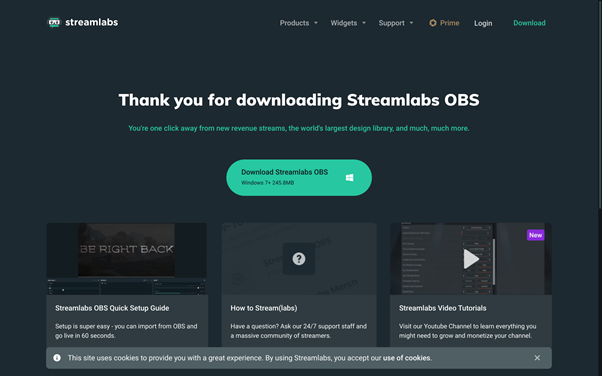
Recently, robust is gaining momentum. An important feature is the ability to stream from smartphones. For this, the mobile application is loaded with a lot of settings. For those who stubbornly claim that he is able to stream games and create using only a smartphone, this is the perfect solution. Moreover, there is also a donation setting.
But pay attention to the full version for desktops. Integrates with many streaming platforms and tools. But, perhaps, users from the CIS will suffer from an inconvenient payment system.
1. We buy life CC and check their validity
2. We register the accounts from which we will make donations in accordance with the name of the cardholder
3. We replenish the balance of accounts from which we will make donations using credit cards online
4. Register the main account on the streaming platform from which we will broadcast.
5. Configuring the program for automatic broadcast
6. We connect the donation option to the account
7. Start automatic streaming
8. We make donations from the left accounts to the main account
9. We withdraw money from the main account in any available way
Note:
It is best to purchase already pumped accounts from logs or brute, or negotiate with an existing builder for a% of donations.
Thus, we will not arouse suspicion in the system and will be able to make donations for any amount.
From the left accounts, make small donations to other streamers, in addition to your main account, so as not to arouse suspicion and blocking of accounts.
In the past few years, game streaming platforms have become popular. Why are there games. They stream anything: someone is reading a bedtime story, someone is playing the guitar, someone is coding and streaming the whole process.
This is a fun and wildly profitable activity if you set up the donation system correctly. I think the time has come to tell you about streaming platforms and tools. Divided into three points to make it convenient: where to stream, how to stream and donates. Go!
Where to stream
There are so many of them, but after careful analysis, I chose the 8 best options.
Twitch
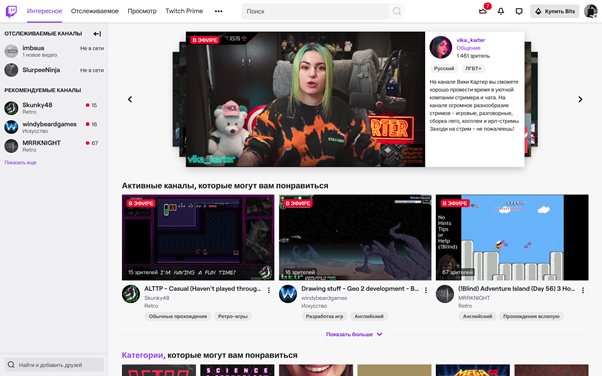
Twitch always comes first when it comes to streaming games. But there you can find not only gamers, but also musicians, programmers, scientists and so on. Offers many functions: an internal donation system, live broadcasts for podcasters, comments, saving broadcasts later in the form of clips, etc. Flexible user interface will please almost anyone. The service is compatible with almost all video streaming utilities. All the listed benefits are available for free. The premium version provides access to elite chat rooms and exclusive emoticons. Cons: annoying advertising.
Smashcast
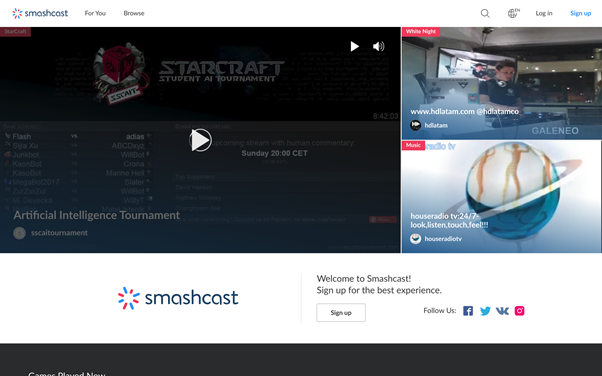
The platform is organized by combining such previously known platforms as Azubu and HitBox. Smashcast's user interface is pretty much the same as most of its competitors, but rather simplistic. Search, categories, division into private, public and even adult broadcasts. Free and easy access to platform capabilities. A little easier to behave than Twitch and in terms of advertising.
Mixer
The service offers stylish design and smooth operation. Mixer has recently begun to conquer the streaming market, but it is already showing itself quite well. Works great on iOS, Apple TV, Chromecast as well as Android platforms. Supports video recording with 4K capabilities at 60fps. There may be problems with heavy video games - sometimes there is a slight delay in the transmission of the stream.
Failed Live
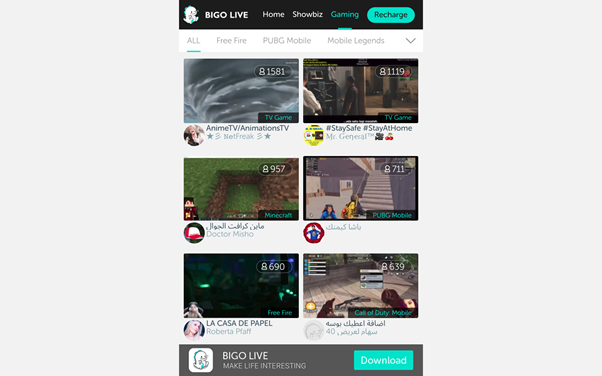
Bigo Live is one of the fastest growing social streaming apps and games. This is exactly a mobile solution, even if you just go to the site (vertical orientation, as if you are sitting from a smartphone). Install from stores and start using. Division, both by location and by genre in the games tab. Most of the broadcasts are from eastern countries. Of the minuses, apparently, the Russian people are unlikely to find their target audience there.
Afreeca
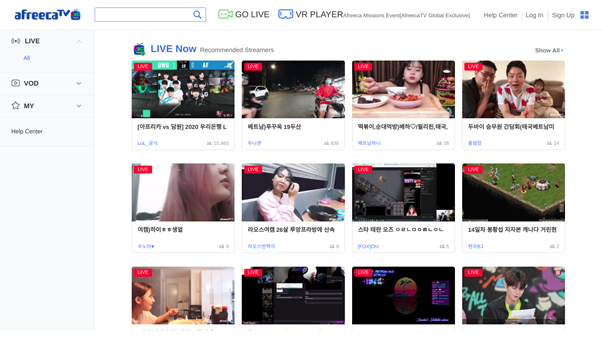
Afreeca is also a favorite platform for users in Asian countries. In fact, the service is quite popular with most professional streamers. Categorization, search, saving to favorites list. Quite simple and not overloaded interface.
Gosugamers
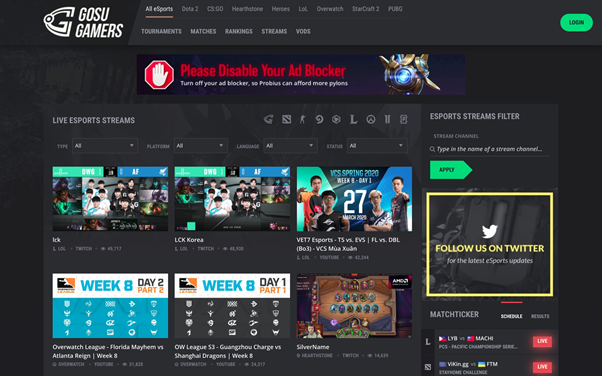
The platform is focused on esports. Extensive sorting options, beautiful gaming interface. You will hardly see musicians, scientists and programmers here. Only gaming, only hardcore! Supports any format of streaming video. The popularity is growing exponentially.
GoodGame
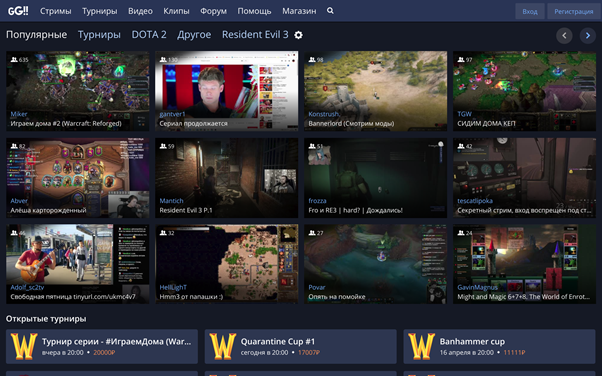
Native - domestic. The mechanics of streaming tournaments are well thought out. You can save the broadcast after the stream. There is an opportunity to place bets, throw donations. Paid subscriptions are also available. Works with renowned broadcast tools.
Social networks: VK, Instagram, Facebook, YouTube and others
Why not? If you can find a way to simultaneously stream to all your social networks, then this will be an additional option for recruiting an audience. In the case of YouTube, it should be noted that the YouTube Gaming streaming service was closed in May 2019, but the "video games" tab was taken out as a separate world for those who want to immerse themselves in the world of video games. This is where your streams will be stored. As for the rest of the social networks, there you broadcast like a regular broadcast.
What to stream
Now let's talk about streaming tools. I chose 5 decent options.
Wirecast

Moderately popular game streaming software for both iOS and Windows users. You can access the basic functions with its free version, while the paid one will give you access to all the options. And there are a lot of them. It's much easier with widgets and templates. GameShow provides full customization: add logos and other important pieces for complete brand personalization. It is possible to post-edit the recorded stream. The stream can be redirected to YouTube, Twitch, and other well-known platforms. This is undoubtedly a tool for professionals who make big money in their field. Because the only drawback of this solution is the high cost. Very expensive.
XSplit Gamecaster
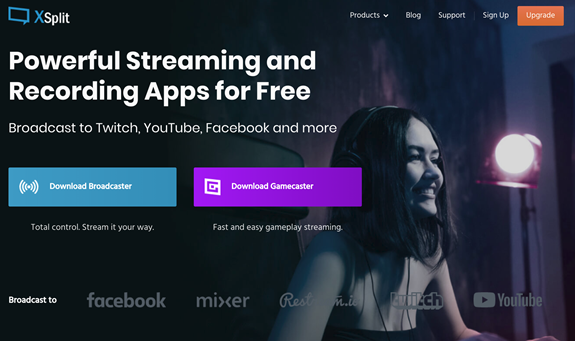
XSplit is also one of the handy streaming tools out there. Supports all capture cards, so you can enjoy streaming without any compatibility issue. You can easily play with backgrounds while recording from the camera. XSplit has many custom plugins. Easier to edit and upload videos. When broadcasting, you will see all the comments of your viewers.
OBS
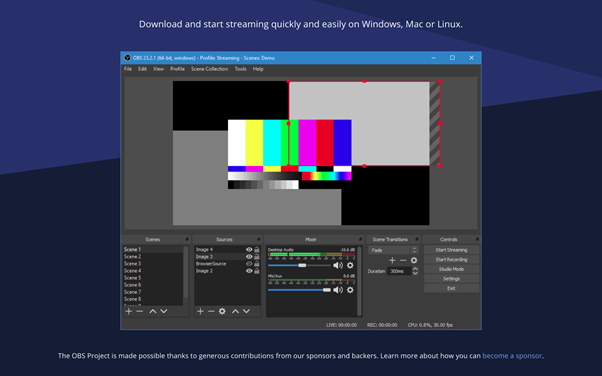
OBS is a free and open source video streaming and recording software that runs on Mac, Linux, and Windows. This is perhaps the most famous tool among gamers and others who work with broadcasts. Very flexible and extensive customization.
Advanced filters for color correction, image masking and color coding. An intuitive audio mixer that helps in noise suppression, for example. The downside is the fact that it will be difficult for noobs to understand all aspects of work. But with time and with a strong desire, you can adapt.
FFSPLIT
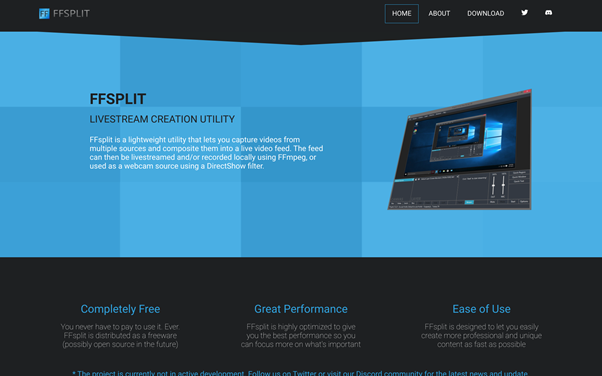
Another streaming solution. FFSPLIT is widely used by many professionals around the world due to its extremely simple interface. Many features of the application are available for free. Lots of combinations and hotkeys, overlays and the ability to record from a webcam. Of the minuses: the abundance of settings, which is already confusing.
Switcher Studio
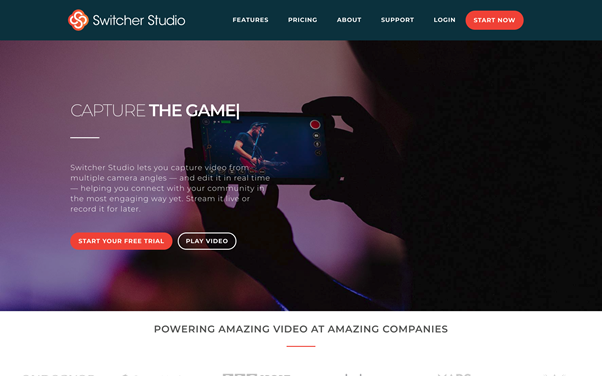
A mobile solution for streaming not only what is happening on the screen, but also what is around. Extraordinarily intuitive interface. Ideal for broadcasting, for example, tournaments, where it is necessary to show not only the game, but also the players themselves. Works best with iOS (and possibly a downside).
Donuts
A perfect streaming setup also requires a perfect donation system setup. There are 4 interesting options.
DonatePay
Domestic development, accordingly, if there are troubles, then it will be easier to solve them. It is popular just across the CIS. Offers many ways to donate, convenient withdrawal of funds anywhere. There is customization of what is happening on the screen. Small commission when compared to others. Ideal for beginners, for example.
Capusta.Space
Capusta.Space is a fairly new, but already announced service for accepting payments and transfers for individuals, self-employed and small businesses, in particular, receiving donations on the stream.
The service offers to receive paid messages, channel support and withdraw money to your card in a couple of minutes without unnecessary identification and commission from the donor. Accepting donations does not require specialized knowledge or a technical specialist, and collecting subscriber data is easy using a customizable form from Capusta.Space.
All users are provided with the possibility of online payment for donations from Visa, Mastercard, Maestro, MIR bank cards issued by banks of the CIS countries and Georgia on simple terms. There is also a convenient option to configure the automatic withdrawal of funds. Technical support is available 24/7 with the ability to receive information on the work of the service or just have a heart-to-heart chat
King-donate
It is also quite popular in the CIS. Easily integrates with OBS and XSplit, Twitch, YouTube, Smashcast, Facebook, Instagram and VKontakte. A large set of flexibly customizable widgets. There is a trial period, then a commission. Acceptance on a VISA, MasterCard bank card without commission, which may be a plus for someone.
DonationAlerts
It's like OBS among donation tools - it is also quite often used by professionals and has an abundance of settings. The minus of the service inexorably comes from this: it takes a long time to process payments.
Streamlabs
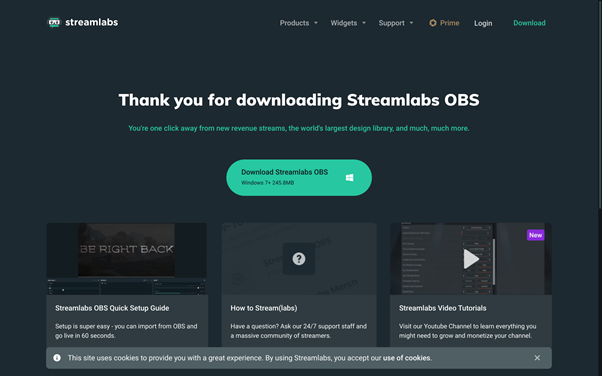
Recently, robust is gaining momentum. An important feature is the ability to stream from smartphones. For this, the mobile application is loaded with a lot of settings. For those who stubbornly claim that he is able to stream games and create using only a smartphone, this is the perfect solution. Moreover, there is also a donation setting.
But pay attention to the full version for desktops. Integrates with many streaming platforms and tools. But, perhaps, users from the CIS will suffer from an inconvenient payment system.
