CarderPlanet
Professional
- Messages
- 2,549
- Reaction score
- 722
- Points
- 113
Introduction
Needed:
- Logs
- Folder "wallets"
- Time
EXODUS:
Go to the log, then to the "wallets" folder, then to "Exodus".
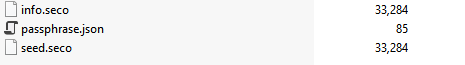
Download Exodus.
All you need to do is to replace the files in the %AppData%\Roaming\Exodus\exodus.wallet\ folder with the files from the log and run the client.
Electrum:
Download Electrum client.
Open the log file with the client, pick a password, passwords are in the log (Passwords.txt), if you can not pick up the password, it is possible that someone who got caught on the stilter stores mnemonic phrase for backup purse (look for the phrase in the folder FileGrabber).
Any qt:
If simple, qt is wallet.dat in your log. It can be MinexCoin, Dogecoin, Bitcoin, Litecoin, etc. In order to find out the balance, you need to open wallet.dat through the usual notepad. Press Ctrl + F, enter "name" and press Enter.
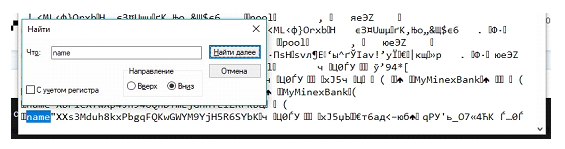
Name - this is the address of the wallet, which is hidden in this folder. And now, by copying the received address, we can check its content on the exchange. There are coins that don't have their own blockchain, in which case you can't use that option.
In this example, we copy the value "XXs3Mduh8kxPbgqFQKwGWYM9YjH5R6SYbK".
Now go to google and write "/wallet name/ explorer". In this case "minexcoin explorer"
We go to the ink, paste the address and see the balance:
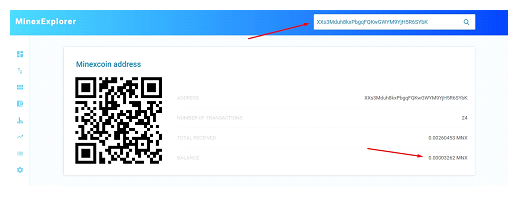
Go to coinmarketcap or Trust Wallet, see how much this coin is worth:
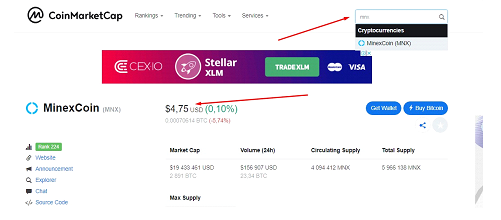
In this case, it is pennies, and it is not even worth bothering with the withdrawal. If you have money, then download the coin wallet from the off. site - google "Minexcoin wallet", for example. Downloaded - change wallet.dat file in folder C:\Users\company nameAppData\Roaming\wallet name\ and use wallet to withdraw money wherever you want.
By the way, not all unpopular coins are available on exchanges. To find out where we can withdraw our coins, we need to look at where the coin is traded. There's a section on coinmarketcap just below for that:
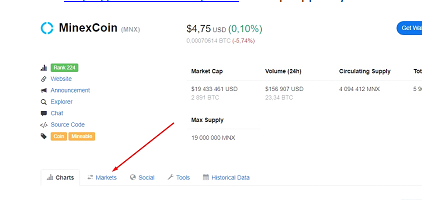
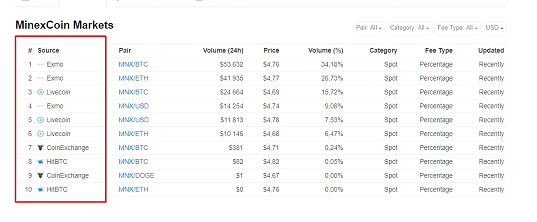
Here we see the exchanges where the coin is traded. We make an account there, we withdraw the coins. I think everything is simple here.
And now you'll understand why it's so necessary to have a file grabber in your styler. Redline has a very flexible setup for file grabbing - you can specify path, file type, maximum size, etc. There's no need to configure it for everything, it's enough to configure it for .txt and .doc from the desktop. For some reason, many victims like to store data there, and sometimes even sign what from what.
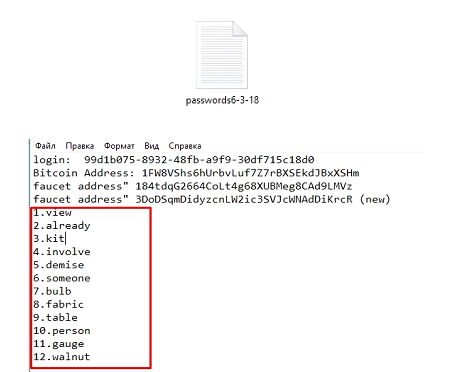
Let's go in order. The first thing we see in this example is the 12 words to restore the blockchain wallet. There is also a login above, but no password. The password, by the way, will probably come from the log/pass file. But that's not the point right now.
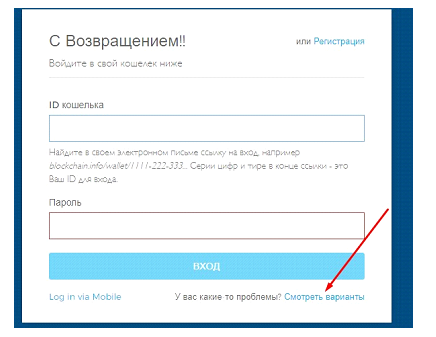
If there are 12 words, we can not look for a pass, and immediately restore the funds. To do this we go to blockchain
Enter the 12 words:
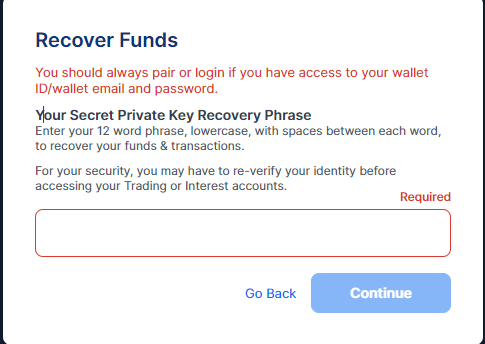
Then we come up with an email, a password, check the box.
We get into the wallet. And, accordingly, we can safely withdraw what we have.
Next, let's say there is such a thing in the text file:
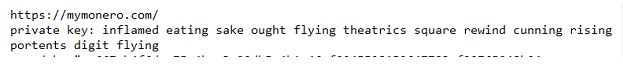
Monero generates a private key for login. So if you see this picture, this is the login itself. We act by analogy of blockchain - log in, enter 13 words (all coins have different number of words) and see the balance. Output.
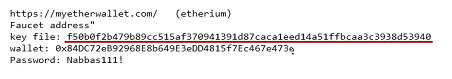
Aether's login may look like this:
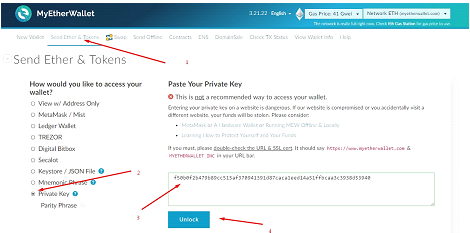
Go to the myetherwallet website:
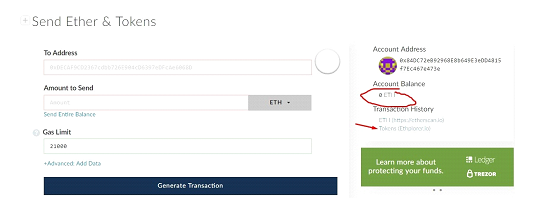
We see the balance. There is no balance here, but always check if there are tokens attached to the address:
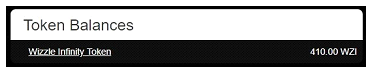
We see the balance. There is no balance here, but always check if there are tokens attached to the address:
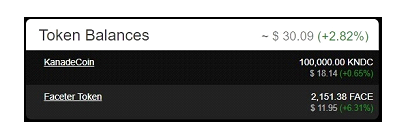
Getting to the mail is very important. Next, I look at the logs for cryptocurrency-related sites. This could be
You should always keep your mail open, because most sites require a confirmation for the entry through the mail. As soon as you read the email, delete it to the trash and then from the trash.
Often there is an extra protection for login - 2 Factor Auntefication (2FA).
This is such a 6-digit code that you have to enter in a special field when logging in. To do this, you need to look for a backup copy of this same code in the azor log, it can be either in text form or as a QR code. We download the application Google Autentification on the phone, scan the code or enter the text, and now we have a 6-digit code generated on the phone, the same as in the phone of the owner of the account.
That's all! Good luck! Thank you for your attention!
Needed:
- Logs
- Folder "wallets"
- Time
EXODUS:
Go to the log, then to the "wallets" folder, then to "Exodus".
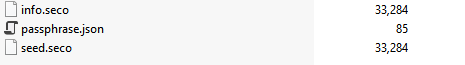
Download Exodus.
All you need to do is to replace the files in the %AppData%\Roaming\Exodus\exodus.wallet\ folder with the files from the log and run the client.
Electrum:
Download Electrum client.
Open the log file with the client, pick a password, passwords are in the log (Passwords.txt), if you can not pick up the password, it is possible that someone who got caught on the stilter stores mnemonic phrase for backup purse (look for the phrase in the folder FileGrabber).
Any qt:
If simple, qt is wallet.dat in your log. It can be MinexCoin, Dogecoin, Bitcoin, Litecoin, etc. In order to find out the balance, you need to open wallet.dat through the usual notepad. Press Ctrl + F, enter "name" and press Enter.
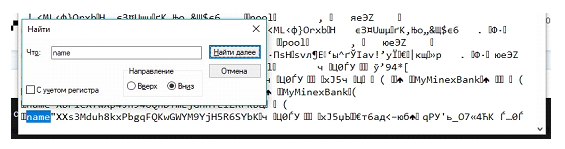
Name - this is the address of the wallet, which is hidden in this folder. And now, by copying the received address, we can check its content on the exchange. There are coins that don't have their own blockchain, in which case you can't use that option.
In this example, we copy the value "XXs3Mduh8kxPbgqFQKwGWYM9YjH5R6SYbK".
Now go to google and write "/wallet name/ explorer". In this case "minexcoin explorer"
We go to the ink, paste the address and see the balance:
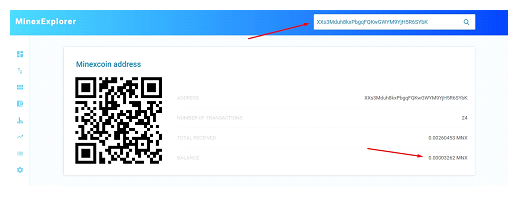
Go to coinmarketcap or Trust Wallet, see how much this coin is worth:
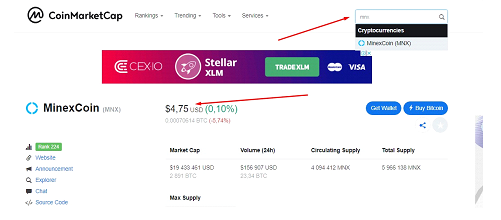
In this case, it is pennies, and it is not even worth bothering with the withdrawal. If you have money, then download the coin wallet from the off. site - google "Minexcoin wallet", for example. Downloaded - change wallet.dat file in folder C:\Users\company nameAppData\Roaming\wallet name\ and use wallet to withdraw money wherever you want.
By the way, not all unpopular coins are available on exchanges. To find out where we can withdraw our coins, we need to look at where the coin is traded. There's a section on coinmarketcap just below for that:
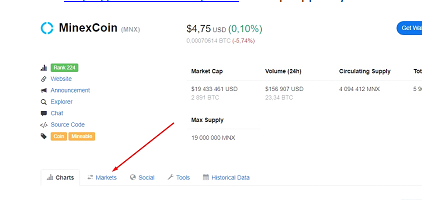
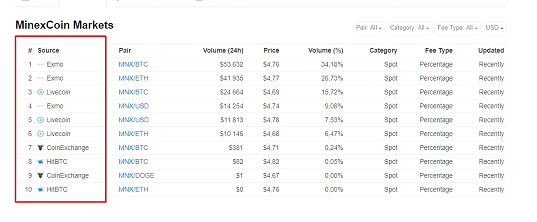
Here we see the exchanges where the coin is traded. We make an account there, we withdraw the coins. I think everything is simple here.
And now you'll understand why it's so necessary to have a file grabber in your styler. Redline has a very flexible setup for file grabbing - you can specify path, file type, maximum size, etc. There's no need to configure it for everything, it's enough to configure it for .txt and .doc from the desktop. For some reason, many victims like to store data there, and sometimes even sign what from what.
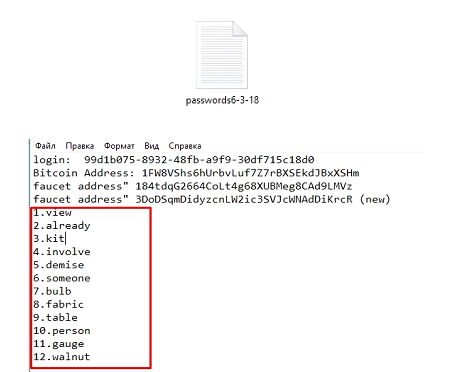
Let's go in order. The first thing we see in this example is the 12 words to restore the blockchain wallet. There is also a login above, but no password. The password, by the way, will probably come from the log/pass file. But that's not the point right now.
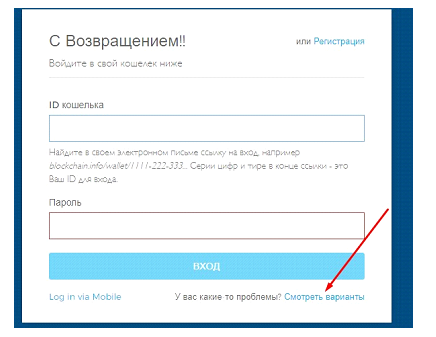
If there are 12 words, we can not look for a pass, and immediately restore the funds. To do this we go to blockchain
Enter the 12 words:
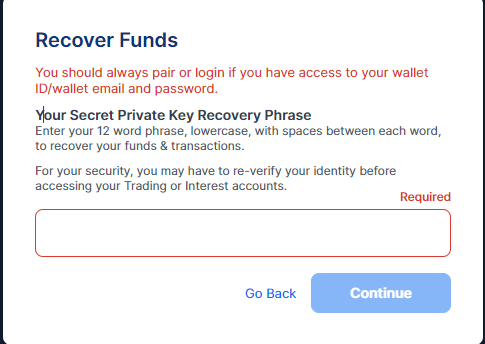
Then we come up with an email, a password, check the box.
We get into the wallet. And, accordingly, we can safely withdraw what we have.
Next, let's say there is such a thing in the text file:
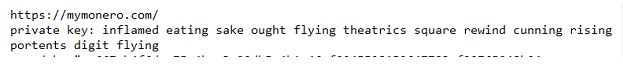
Monero generates a private key for login. So if you see this picture, this is the login itself. We act by analogy of blockchain - log in, enter 13 words (all coins have different number of words) and see the balance. Output.
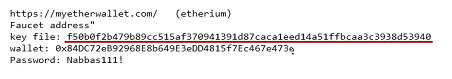
Aether's login may look like this:
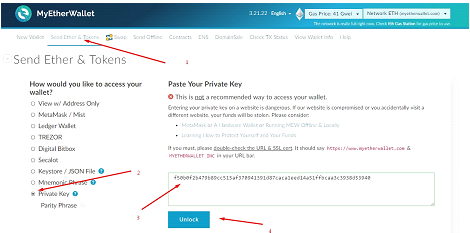
Go to the myetherwallet website:
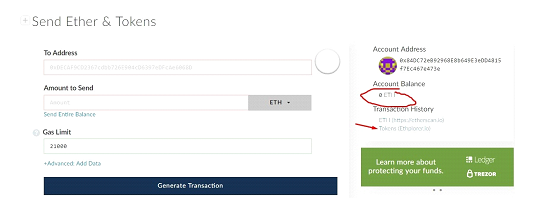
We see the balance. There is no balance here, but always check if there are tokens attached to the address:
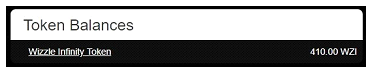
We see the balance. There is no balance here, but always check if there are tokens attached to the address:
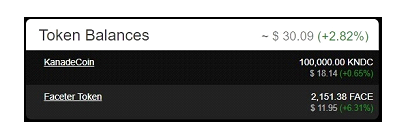
Getting to the mail is very important. Next, I look at the logs for cryptocurrency-related sites. This could be
- https://cryptonator.com
- https://www.blockchain.com/
- https://minergate.com
- Welcome to FaucetHub.io | FaucetHub - Bitcoin Micropayment Service
- https://www.eobot.com
- https://allcoins.pw
- https://www.faucetcrypto.com
- https://www.coinbase.com
- https://hashflare.io и тд.
You should always keep your mail open, because most sites require a confirmation for the entry through the mail. As soon as you read the email, delete it to the trash and then from the trash.
Often there is an extra protection for login - 2 Factor Auntefication (2FA).
This is such a 6-digit code that you have to enter in a special field when logging in. To do this, you need to look for a backup copy of this same code in the azor log, it can be either in text form or as a QR code. We download the application Google Autentification on the phone, scan the code or enter the text, and now we have a 6-digit code generated on the phone, the same as in the phone of the owner of the account.
That's all! Good luck! Thank you for your attention!

