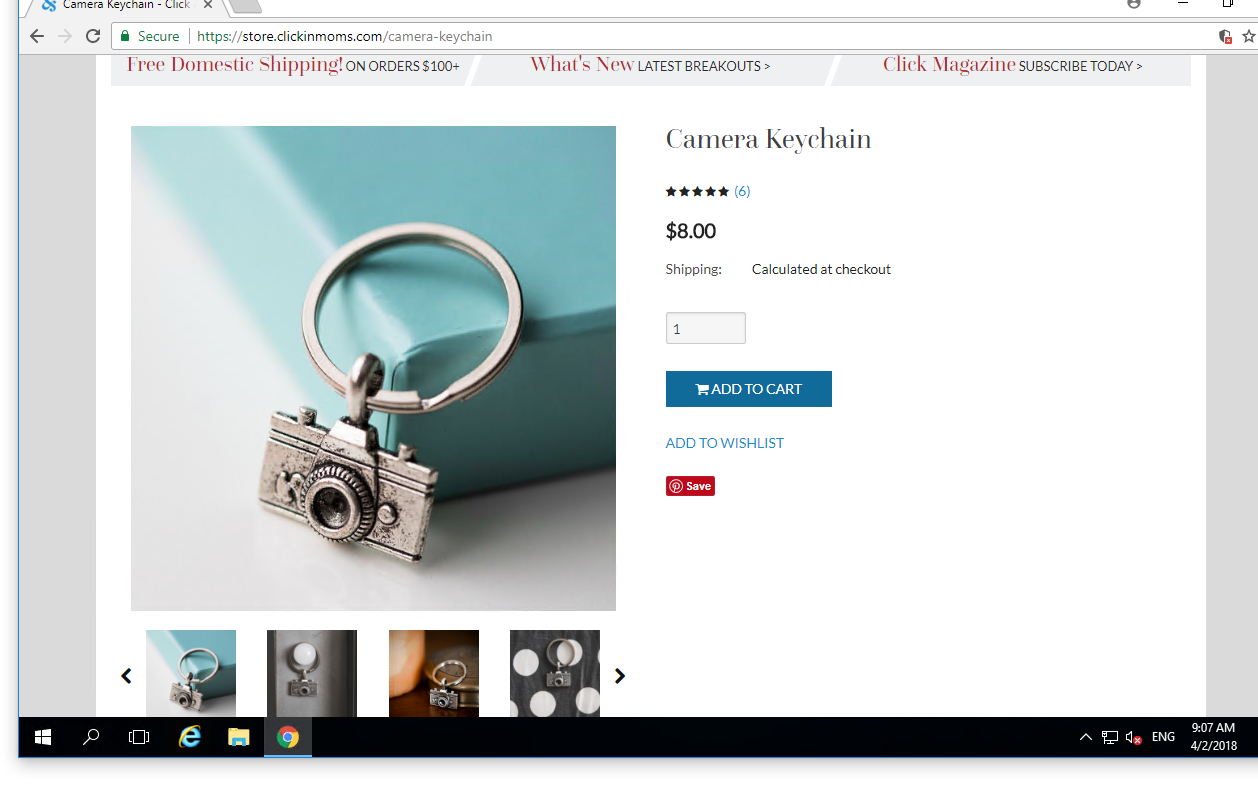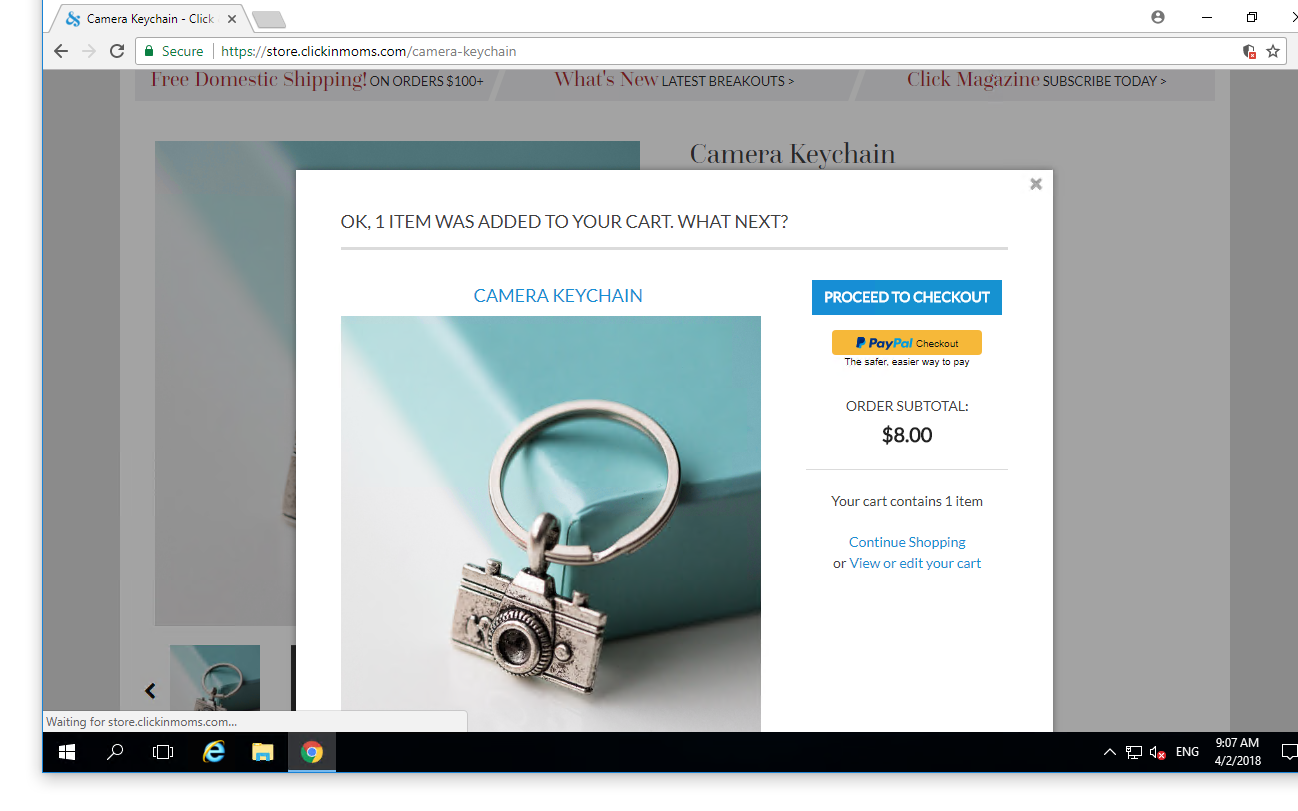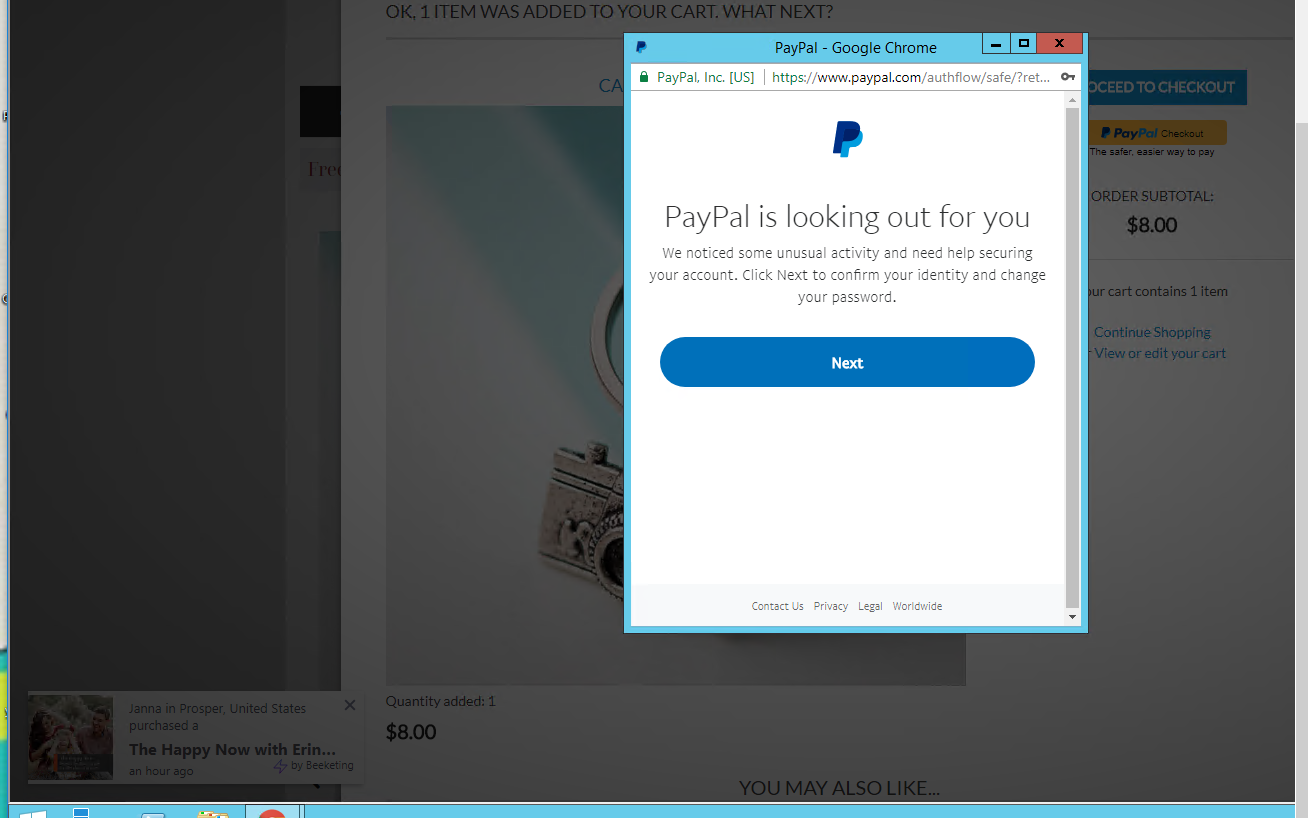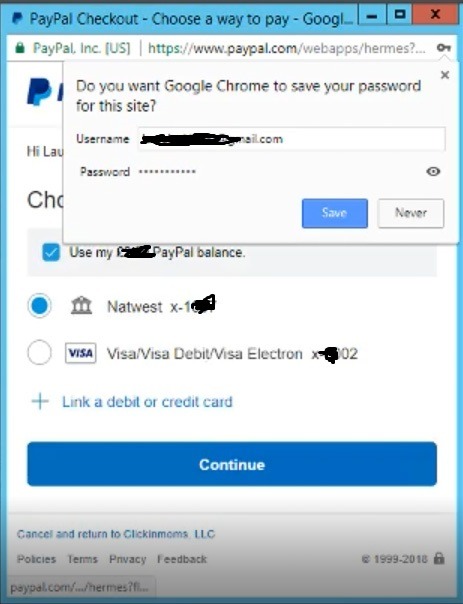Let's start with the basics and General information.
What are brute PayPal accounts, these are accounts received after the receipt of email assword databases by complex software checkers. These software programs like to break or fail to withstand PayPal updates, entering new captchas, and so on. Sometimes they are restored in a day, sometimes longer.
assword databases by complex software checkers. These software programs like to break or fail to withstand PayPal updates, entering new captchas, and so on. Sometimes they are restored in a day, sometimes longer.
For the sake of understanding, let's imagine these accounts as any taxi service. where you can link a credit card as a payment method. It's the same principle here.
The following can be linked to the PayPal: CC (credit card), BA (Bank account), in different amounts.
Most PP accounts come with a zero balance, meaning they are debited from the CC or BA. Just like in any other service where the card is linked.
By country: I prefer Germany, but most work in England, as there are the most misers. They work less often with the USA, because there we need to select an IP address for the state of the account.
By the amount of the carding: it depends entirely on the holder and its ability to pay, how much it is bought and in which stores, etc.
It is best to carding from Monday to Thursday, at night and early in the morning at the time of cardholder, I carding with them 2 the night until 7 am, first of all is unlikely to immediately notice the alert in the morning will not only be a payment letter but lots of other mail notifications, whether trite Instagram or other emails, and in the morning, going to school/work holder is not up to check the mail, I think if we flood the mail program's spam probability of cancellation of orders minimum, after I stopped beating the day and began to beat only by the night/morning, the percentage of cancellations of orders decreased markedly.
Why mon-thu I think it is clear, if you hit it on Friday, then most stores will deliver only on Monday, the holder will have more time to notice a fraudulent transaction. Also, intermediaries do not accept parcels on weekends. Well, in General, you can work at any time, these are just recommendations received thanks to many months of tests.
Best of all, according to the method presented below, things and electronics worth up to 200 euros are best entered, sometimes 1000 euros are entered, but for this we need to get an account with very large transactions. For larger purchases, we have other destinations like eBay and private keeper.
First, let's figure out what a brutus account looks like. the log type may differ depending on the checker:
Using transactions, we can immediately determine where our cardholder is purchased and how much we can roughly count on, but if they only ride a taxi or order pizza and almost don't buy in stores, this is bad. We need accounts with large transactions and preferably in shops, eBay does not count.
We need accounts with fresh transactions, ideally so that cardholder buys something in the last 2 weeks, then it is best to give. The account may have a balance, but such accounts sell much more expensive, Yes, it gives better from the balance, but no one guarantees that it will give 100%. I like most of your colleagues, work with "zero points", with those accounts where the debit will go from the card or BA.
PayPal has various blockages and SMS requests when logging in from the main page paypal.com in order to avoid them, we will perform one manipulation to get into the account without logging in through the main page.
To do this, we will pass authorization in a third-party store and then go to drive in your shop. To do this, we will need a store that has a PayPal merchant installed, merch or merchant is a payment system that is an intermediary between the Bank and the store, there are countless of them, you can't list them all. How to understand that the merchant PP store is very simple, the store must have PayPal Express Checkout, it looks like this:

There are a few more variations, gray. white, silver-plated, but we are interested in yellow.
We bought up accounts with fresh transactions, and chose the ones that are more reliable. We turned on VPN based, connected to dedicated server, immediately downloaded ccleaner free, created a small history in the browser by poking random pages in Wikipedia and go to our store for authorization, we need a store with goods for a small amount, for example, I'll take this site and the product, here as we see the cherished yellow button.
https://store.clickinmoms.com/camera-keychain/

Click the yellow button to open another payment window.
Here we are asked if we have an account or if we want to register, click Log In.

Here we are waiting for a window in which we must enter data from our PayPal account, mail and password.
What scenarios are waiting for us:
First: The password didn't fit, well, sometimes we can't do anything here, so we take the next account.

We don't check this box. a message will be sent to the holder's email address: You have chosen a device such and such, there and such, with such an IP address for quick payment.
The second one: SCH or security check, here we are asked to accept SMS and confirm that we are the owner of the account, such an ACC is sent to the restroom, just sign "Sch" next to it and try to log in to it at least a day later from the same dedicated server, almost with 100% probability it will let you pass in the ACC, it will just remember the IP of the dedicated server.

Before the next options, we should start downloading, which is already a good sign.

The third: SCH after loading, the same as on the penultimate screenshot, this is not very good, we also send such an account to lie down for a day.
Fourth: Return is bad, the stick does not pass the trance, return often leads to the account being blocked after the return, I strongly recommend changing the dedicated server but you can limit yourself to cleaning with a cleaner.

Fifth: Suspicious activity.



Activation without a yellow frame may take several days to complete but activation with a yellow frame is still necessary, and the holder needs to take a call or upload documents.
Sixth: We are thrown out on the main page. There's also nothing we can do about it. you can try logging in a day later.

Seventh: Review-this is what we need, we are suitable for accounts that will show exactly it, review means that the account allows us to pay, but we do not need to pay, we have achieved our goal, logged in to the account.

If we have fresh accounts and do not use more than 5 accounts on the same grandfather, out of 10 reviews, we will be shown about 5-6. There are days when a stick and swears a lot of accounts shows the MF, if 4 consecutive account showed midrange, change dedicated server and the PayPal are "period", usually the end of the month, due to the fact that every month is allocated a certain amount of the fraud transaction and when you reach 50%, the stick begins to "tighten the screws", the permeability is lower in that time.
And so, we "caught" the review, now we close the payment window, open a new tab and search in Google for PayPal, click on the first link, voila, we got into the account.

In the account, we can also view the latest transactions and stores where cardholder bought, something in between his last transactions is exactly what we can count on. You don't need to change anything in your account. There are several points that you need to pay attention to when logging in to your account.
Your account may be under a limit, you will definitely understand this, and a window will pop up on the right and let you know about it. We are discarding such an account.

Also, such a window can come out if the card or Bank action has ended, if this is the case, then there will be an exclamation mark next to them.

If such symptoms are not observed in the account, and they are extremely rare, we can safely go to carding your store. I would like to note that holder's stores are better, as you can often find good stores for carding, so I advise you to look at where your cardholder is purchased. Before you go to purchase, we remember one thing PayPal automatically logs out of your account after 5 minutes and re-authorization is not desirable for us, so update your main PayPal account every 3-4 minutes.
We are moving for shopping, almost any store that accepts PayPal payments will suit us. In stores where we have a merchant PP, the same yellow button, we register for the data of a drop or intermediary and buy not through the yellow button, but through a regular checkout. The yellow button automatically substitutes the holder's data and prevents you from entering our address.

If there is no yellow button in the store, we can make a purchase as a guest, but if you register an account, it will even be a plus.
You can search for stores in any convenient way. I use the usual Google product search, there are tens of thousands of stores and more than half of them have PayPal payments. through short-term tests, you will find those that calmly send goods.
We have found our store, signing up for an account it to our mail address we always define their own data, whether the mediator, drop or stingy, data cardholder never should be, a little walk on it, chose our product added to the cart, chose Express shipping, as it is desirable that the package was sent and delivered as fast as possible, speed is important for us, chose from the list PayPal payment, checked all the data and can be paid at the beginning you can use a translator page it's not scary.
While you were doing all these manipulations, I hope you didn't forget to update the main page, didn't you? Well done!
Paying for it:
Here as well as when logging in via the yellow button familiar pages will be waiting for us:
Security check (SCH), we try to reduce the amount, if the amount is too small, we clean everything with a cleaner and take the next account, at this point you will praise yourself for not being too lazy to register an account in the store and you will not have to enter all the data again, and even the basket is saved.

By analogy with the invoice, you can be thrown into the account on the main page, the actions are exactly the same as with the invoice. I want to note that the account can throw out even if there is money on the balance of PayPal itself, just the stick does not want to give us. It's not scary, we cleaned the system, took the next account.
Return: As we already know, this means that the stick considers our transaction potentially fraudulent and does not allow us to pay, after the return, we are thrown out of the account and when we try to log in again, in 95% of cases we will see an activation with a yellow frame, the same one after which the holder needs to change the password and load the docks. Once again, I advise you to change the Dedic after the return.

Review: Here I think everything is clear, we just need to click on payment.

There are some stores where after the review you still need to confirm the purchase in the store by clicking the PLACE ORDER button or something similar. sometimes an error POPs up in such stores after the review, but in most cases the review is the end point of the purchase.
After payment, an email with the order number will be sent to the email address that you specified when registering in the store, and the client will also receive an email with transaction data and, if the app is installed, a PUSH notification about the purchase, so I advise you to mercilessly spam the holder's mail with the flood program after the purchase, the file for downloading is on the channel, its description will be in the app.

If they don't notice us and the store doesn't cancel the purchase, then very soon you will receive another email saying that our parcel was delivered to the delivery service and will give us a track number for tracking.
After sending the parcel and receiving it by the intermediary, they will notify you by mail. after that, you either immediately send the parcel to your country, or wait for the rest, combine them into one and then send them, depending on the intermediary.
From one account, it is advisable to make 2 transactions a day, in different shops, so as not to seem suspicious for the store by making 2 purchases in a row. In most cases, making the third transaction per day from one account will result in suspicious activity.
PayPal has such concepts as Pending and Complete. the transaction that is in the panning status is located separately from the others at the top. usually, purchases made from Bank accounts are included there. since the Bank transfer does not arrive immediately, the transaction may also have an inscription in the landing page: "payment will be made when the seller completes your order", which means that the money will be debited when the store sends our purchase. Usually, a transaction goes from pending to complete in 1-3 days.
When logging into accounts, you can use ctrl + C, ctrl + V.
Between each PayPal account on one dedicated server, we clean with a cleaner by checking all the boxes in the section of our browser.

Steam keys, cryptocurrencies, electronic gift cards (E-gift), subscriptions to services, and so on are quite difficult to break through with brut PP, so I advise you to work on stuff carding.
eBay is not as good as shops, especially eBay and Brutus PP from Amazon dedicated server, according to eBay it is best to work with Android emulators.
You can use any email address, as long as you don't have to mail.ru, I register yahoo.com for real numbers, you can access your email from your IP address.
What are brute PayPal accounts, these are accounts received after the receipt of email
For the sake of understanding, let's imagine these accounts as any taxi service. where you can link a credit card as a payment method. It's the same principle here.
The following can be linked to the PayPal: CC (credit card), BA (Bank account), in different amounts.
Most PP accounts come with a zero balance, meaning they are debited from the CC or BA. Just like in any other service where the card is linked.
By country: I prefer Germany, but most work in England, as there are the most misers. They work less often with the USA, because there we need to select an IP address for the state of the account.
By the amount of the carding: it depends entirely on the holder and its ability to pay, how much it is bought and in which stores, etc.
It is best to carding from Monday to Thursday, at night and early in the morning at the time of cardholder, I carding with them 2 the night until 7 am, first of all is unlikely to immediately notice the alert in the morning will not only be a payment letter but lots of other mail notifications, whether trite Instagram or other emails, and in the morning, going to school/work holder is not up to check the mail, I think if we flood the mail program's spam probability of cancellation of orders minimum, after I stopped beating the day and began to beat only by the night/morning, the percentage of cancellations of orders decreased markedly.
Why mon-thu I think it is clear, if you hit it on Friday, then most stores will deliver only on Monday, the holder will have more time to notice a fraudulent transaction. Also, intermediaries do not accept parcels on weekends. Well, in General, you can work at any time, these are just recommendations received thanks to many months of tests.
Best of all, according to the method presented below, things and electronics worth up to 200 euros are best entered, sometimes 1000 euros are entered, but for this we need to get an account with very large transactions. For larger purchases, we have other destinations like eBay and private keeper.
First, let's figure out what a brutus account looks like. the log type may differ depending on the checker:
Code:
Login details - [email protected]:mellon83
Holder name - Marco Gudella
Address - Poststrabe 19 27442 GNARRENBURG
Account type - PREMIER
Primary e-mail: [email protected])
Limited: False
Country - DE
State -
Phone - 017644610916
City - Gnarrenburg
Zip - 27442
Confirmation - Unconfirmed
Balance - 0,00EUR
Card - master_card | x-1284 | 02/2020
Bank - Raiffeisenbank
Transactions:
129,00EUR - eBay - GS Goodstore Germany GmbH
12,00EUR - Zalando SE
9,99EUR - Spotify Limited
146,90EUR - Zalando SE
17,84EUR - CHECK24 Vergleichsportal Shopping GmbH
20,85EUR - BEST FOR DOGS...UND FEINES F?R DIE KATZE
9,99EUR - Spotify Limited
7,25EUR - Fotoservice
9,99EUR - Spotify Limited
Proxy (SOCKS4) - 217.23.1.87:14250Using transactions, we can immediately determine where our cardholder is purchased and how much we can roughly count on, but if they only ride a taxi or order pizza and almost don't buy in stores, this is bad. We need accounts with large transactions and preferably in shops, eBay does not count.
We need accounts with fresh transactions, ideally so that cardholder buys something in the last 2 weeks, then it is best to give. The account may have a balance, but such accounts sell much more expensive, Yes, it gives better from the balance, but no one guarantees that it will give 100%. I like most of your colleagues, work with "zero points", with those accounts where the debit will go from the card or BA.
PayPal has various blockages and SMS requests when logging in from the main page paypal.com in order to avoid them, we will perform one manipulation to get into the account without logging in through the main page.
To do this, we will pass authorization in a third-party store and then go to drive in your shop. To do this, we will need a store that has a PayPal merchant installed, merch or merchant is a payment system that is an intermediary between the Bank and the store, there are countless of them, you can't list them all. How to understand that the merchant PP store is very simple, the store must have PayPal Express Checkout, it looks like this:

There are a few more variations, gray. white, silver-plated, but we are interested in yellow.
We bought up accounts with fresh transactions, and chose the ones that are more reliable. We turned on VPN based, connected to dedicated server, immediately downloaded ccleaner free, created a small history in the browser by poking random pages in Wikipedia and go to our store for authorization, we need a store with goods for a small amount, for example, I'll take this site and the product, here as we see the cherished yellow button.
https://store.clickinmoms.com/camera-keychain/

Click the yellow button to open another payment window.
Here we are asked if we have an account or if we want to register, click Log In.

Here we are waiting for a window in which we must enter data from our PayPal account, mail and password.
What scenarios are waiting for us:
First: The password didn't fit, well, sometimes we can't do anything here, so we take the next account.

We don't check this box. a message will be sent to the holder's email address: You have chosen a device such and such, there and such, with such an IP address for quick payment.
The second one: SCH or security check, here we are asked to accept SMS and confirm that we are the owner of the account, such an ACC is sent to the restroom, just sign "Sch" next to it and try to log in to it at least a day later from the same dedicated server, almost with 100% probability it will let you pass in the ACC, it will just remember the IP of the dedicated server.

Before the next options, we should start downloading, which is already a good sign.

The third: SCH after loading, the same as on the penultimate screenshot, this is not very good, we also send such an account to lie down for a day.
Fourth: Return is bad, the stick does not pass the trance, return often leads to the account being blocked after the return, I strongly recommend changing the dedicated server but you can limit yourself to cleaning with a cleaner.

Fifth: Suspicious activity.



Activation without a yellow frame may take several days to complete but activation with a yellow frame is still necessary, and the holder needs to take a call or upload documents.
Sixth: We are thrown out on the main page. There's also nothing we can do about it. you can try logging in a day later.

Seventh: Review-this is what we need, we are suitable for accounts that will show exactly it, review means that the account allows us to pay, but we do not need to pay, we have achieved our goal, logged in to the account.

If we have fresh accounts and do not use more than 5 accounts on the same grandfather, out of 10 reviews, we will be shown about 5-6. There are days when a stick and swears a lot of accounts shows the MF, if 4 consecutive account showed midrange, change dedicated server and the PayPal are "period", usually the end of the month, due to the fact that every month is allocated a certain amount of the fraud transaction and when you reach 50%, the stick begins to "tighten the screws", the permeability is lower in that time.
And so, we "caught" the review, now we close the payment window, open a new tab and search in Google for PayPal, click on the first link, voila, we got into the account.

In the account, we can also view the latest transactions and stores where cardholder bought, something in between his last transactions is exactly what we can count on. You don't need to change anything in your account. There are several points that you need to pay attention to when logging in to your account.
Your account may be under a limit, you will definitely understand this, and a window will pop up on the right and let you know about it. We are discarding such an account.

Also, such a window can come out if the card or Bank action has ended, if this is the case, then there will be an exclamation mark next to them.

If such symptoms are not observed in the account, and they are extremely rare, we can safely go to carding your store. I would like to note that holder's stores are better, as you can often find good stores for carding, so I advise you to look at where your cardholder is purchased. Before you go to purchase, we remember one thing PayPal automatically logs out of your account after 5 minutes and re-authorization is not desirable for us, so update your main PayPal account every 3-4 minutes.
We are moving for shopping, almost any store that accepts PayPal payments will suit us. In stores where we have a merchant PP, the same yellow button, we register for the data of a drop or intermediary and buy not through the yellow button, but through a regular checkout. The yellow button automatically substitutes the holder's data and prevents you from entering our address.

If there is no yellow button in the store, we can make a purchase as a guest, but if you register an account, it will even be a plus.
You can search for stores in any convenient way. I use the usual Google product search, there are tens of thousands of stores and more than half of them have PayPal payments. through short-term tests, you will find those that calmly send goods.
We have found our store, signing up for an account it to our mail address we always define their own data, whether the mediator, drop or stingy, data cardholder never should be, a little walk on it, chose our product added to the cart, chose Express shipping, as it is desirable that the package was sent and delivered as fast as possible, speed is important for us, chose from the list PayPal payment, checked all the data and can be paid at the beginning you can use a translator page it's not scary.
While you were doing all these manipulations, I hope you didn't forget to update the main page, didn't you? Well done!
Paying for it:
Here as well as when logging in via the yellow button familiar pages will be waiting for us:
Security check (SCH), we try to reduce the amount, if the amount is too small, we clean everything with a cleaner and take the next account, at this point you will praise yourself for not being too lazy to register an account in the store and you will not have to enter all the data again, and even the basket is saved.

By analogy with the invoice, you can be thrown into the account on the main page, the actions are exactly the same as with the invoice. I want to note that the account can throw out even if there is money on the balance of PayPal itself, just the stick does not want to give us. It's not scary, we cleaned the system, took the next account.
Return: As we already know, this means that the stick considers our transaction potentially fraudulent and does not allow us to pay, after the return, we are thrown out of the account and when we try to log in again, in 95% of cases we will see an activation with a yellow frame, the same one after which the holder needs to change the password and load the docks. Once again, I advise you to change the Dedic after the return.

Review: Here I think everything is clear, we just need to click on payment.

There are some stores where after the review you still need to confirm the purchase in the store by clicking the PLACE ORDER button or something similar. sometimes an error POPs up in such stores after the review, but in most cases the review is the end point of the purchase.
After payment, an email with the order number will be sent to the email address that you specified when registering in the store, and the client will also receive an email with transaction data and, if the app is installed, a PUSH notification about the purchase, so I advise you to mercilessly spam the holder's mail with the flood program after the purchase, the file for downloading is on the channel, its description will be in the app.

If they don't notice us and the store doesn't cancel the purchase, then very soon you will receive another email saying that our parcel was delivered to the delivery service and will give us a track number for tracking.
After sending the parcel and receiving it by the intermediary, they will notify you by mail. after that, you either immediately send the parcel to your country, or wait for the rest, combine them into one and then send them, depending on the intermediary.
From one account, it is advisable to make 2 transactions a day, in different shops, so as not to seem suspicious for the store by making 2 purchases in a row. In most cases, making the third transaction per day from one account will result in suspicious activity.
PayPal has such concepts as Pending and Complete. the transaction that is in the panning status is located separately from the others at the top. usually, purchases made from Bank accounts are included there. since the Bank transfer does not arrive immediately, the transaction may also have an inscription in the landing page: "payment will be made when the seller completes your order", which means that the money will be debited when the store sends our purchase. Usually, a transaction goes from pending to complete in 1-3 days.
When logging into accounts, you can use ctrl + C, ctrl + V.
Between each PayPal account on one dedicated server, we clean with a cleaner by checking all the boxes in the section of our browser.

Steam keys, cryptocurrencies, electronic gift cards (E-gift), subscriptions to services, and so on are quite difficult to break through with brut PP, so I advise you to work on stuff carding.
eBay is not as good as shops, especially eBay and Brutus PP from Amazon dedicated server, according to eBay it is best to work with Android emulators.
You can use any email address, as long as you don't have to mail.ru, I register yahoo.com for real numbers, you can access your email from your IP address.