Tomcat
Professional
- Messages
- 2,688
- Reaction score
- 1,013
- Points
- 113
I needed to withdraw money from PayPal in Russia, but I didn’t want to work through intermediaries.
I had to get a Payoneer card to withdraw PayPal to this card. No matter how much I searched, I never found a complete, step-by-step instruction.
That's why I write myself.
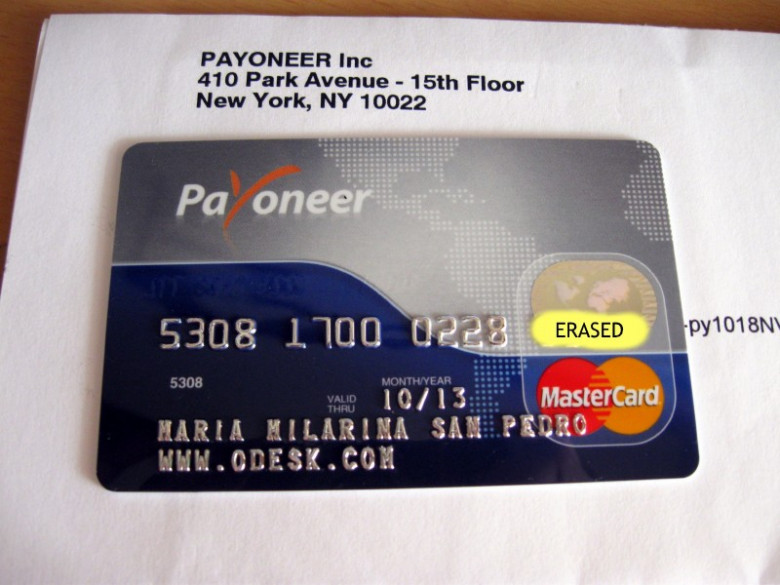
I had to get a Payoneer card to withdraw PayPal to this card. No matter how much I searched, I never found a complete, step-by-step instruction.
That's why I write myself.
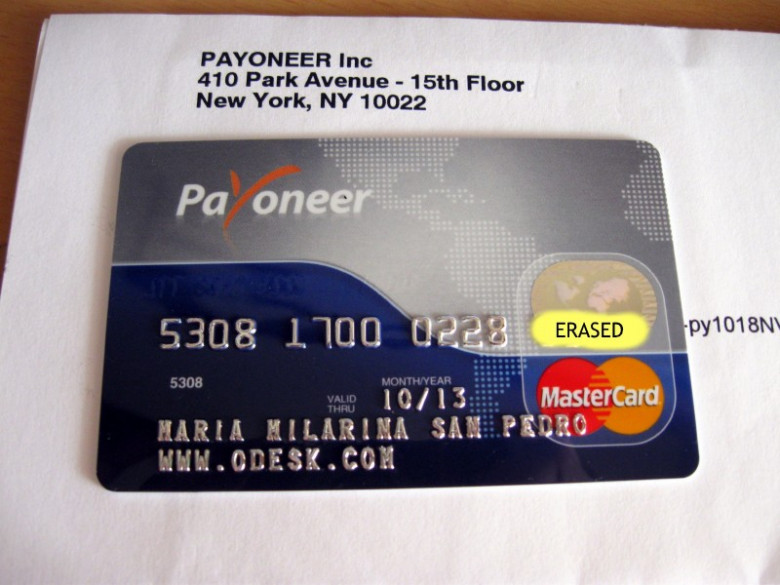
- Go to Payoneer and click the big Sing Up button!. Everything is simple there, and I won’t describe it step by step. Follow the advice on the page and enter your full first and last name so as not to receive a card to Vlad Zaytsev, instead of Vladislav, which PayPal and a couple of stores now do not accept.
- We are waiting for the card. It arrived from Ukraine in two weeks. Comes in a regular envelope. Sending a card is free. The piece of paper says 3 times that the card needs to be activated, we won’t object. Go to Payoneer, click Activate your Card : Log in, enter the card number. We come up with a PIN code. That's it, the card is active. But this is of little use.

- We write to support.ru@payoneer.com a letter with the following content (possibly in Russian):
Please include a US Payment Service card (number) in your account (your email),
they will answer you with a standard letter about the possibilities, and ask you to send:- What services or products do you offer (please provide links to relevant websites, if any)?
I wrote a sale on Ebay. - Please provide us with links to websites that show samples of the products, online resources, or services you offer. Please make sure that the links you provide mention your name or demonstrate your relationship to the products/services offered.
Gave a link to a couple of lots. - Please send us screenshots of your account on the website of the company from which you intend to receive payments (for example, PayPal, Amazon, Skrill, etc.). The screenshot must include your name and account balance.
Sent me a screenshot of PayPal with the amount. - Please provide a copy of your photo ID. This could be your driver's license, civil passport or international passport. If the documents are not in English, then we prefer a copy of the passport. You can scan/photograph your ID and attach the resulting scan/photograph to your response to this message. Please, where necessary, send copies of both sides of the document. We prefer JPEG files up to 1 MB in size.
The Russian passport fit, one turn.
- What services or products do you offer (please provide links to relevant websites, if any)?
- After some time (a couple of days), if you did everything correctly, you will receive the following letter in your mail: This means that you now have a US bank account linked to your card. ACCOUNT #: 4013435566876 ABA #: 062120184 These two numbers are your account.
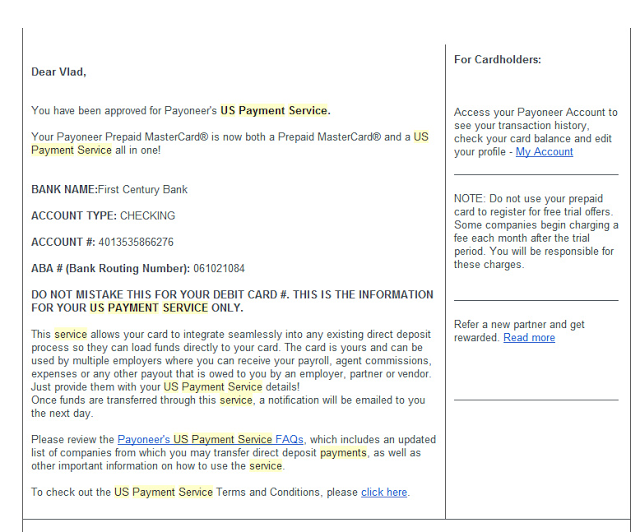
- Login to your PayPal account, click “Withdraw”, in the future I will write an English version.
They offer to add a Bank Account, we agree. We fill in according to the sample: The numbers must be yours, but if you fill in mine, I will not be offended. Bank name is First Century Bank, Account Type is Checking . I chose savings, and everything works, but still, the type is indicated in the letter above. Some companies, for example Odesk, ask for the name of the city - “Commerce”. If you have lost the details from the letter, you can always find them Services - US Payment Service on the Payoneer website.
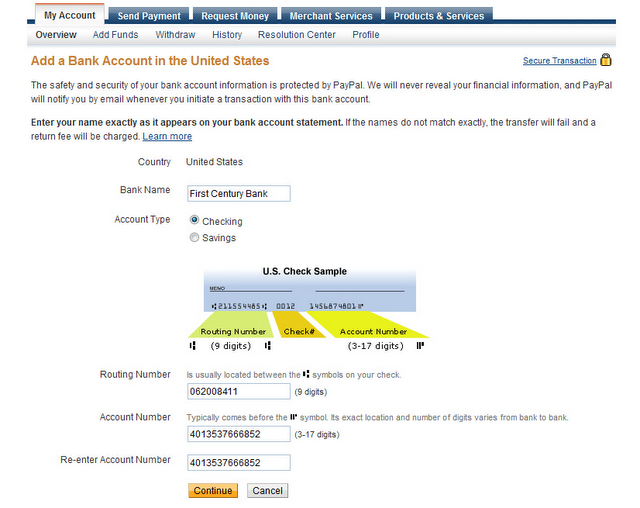
- That's it, click Withdraw - Withdraw funds to your bank account , enter the amount, Continue .
3-4 Business Days means exactly 3-4 days, no more and no less. With the exception of non-working days, but there are only 10 of them a year . We have more rest for the New Year.
The money will go from PayPal:

- We wait 3-4 days, after that the money will come to Payoneer, and a letter will be sent to the mail:

- However, less will be credited to the account: out of $1018, $978 ended up in the account, $40 was lost.
Of these, $30 is the annual card service, which is debited upon the first replenishment, and $10 is the payoneer commission. This is only 1%:

- After that, go to any ATM and withdraw money. Each request (to withdraw, even if there is no money, or to check the balance) costs $1, and the withdrawal itself costs $2.15.
Those. if you request the wrong amount, then you will be charged $1, and if the correct amount is charged, then $3.15, take this into account and withdraw a little less.
Withdraw from those ATMs that have dollars, then you can change them at the bank with the most favorable rate, and not at the rate of an ATM with rubles. And when withdrawing in a currency other than the official currency of the country, the bank has the right to charge a commission. It’s better to check on a small amount, or call the bank if it’s critical.
By the way, purchases with the card are free, but when paying in rubles, the conversion is carried out by the bank that owns the terminal.
