Brother
Professional
- Messages
- 2,590
- Reaction score
- 511
- Points
- 83

Dear Colleagues, Telegram is good, but the wedge did not converge on it ... therefore, we continue the review of private instant messengers for communication.
Today we'll talk about a messenger like Wickr me
So, let's begin ...
Wickr me is an online messenger that appeared in 2013 after the Snowden story. According to the developers, Wickr me differs from hundreds of similar chats in that it is 100% anonymous, reliable, leaves no traces not only on devices, but also on servers.
Pros:
Complete anonymity.
Encryption using standards: AES 256, ECDH 521, RSA 4096 TLD.
Allows you to transfer graphic files and documents.
· Make audio calls.
Set the time period after which the messages will be automatically destroyed.
Where can I download:
Company website: https://www.wickr.com/all-products
Download on iphone: https://itunes.apple.com/ru/app/wickr-me-private-messenger/id528962154?mt=8
Download on Android: https://play.google.com/store/apps/details?id=com.mywickr.wickr2
What are the versions of Wickr me:
Wickr me is a complete, free private messenger
· Wickr Pro - Paid version ($ 25 per month), allows you to use the desktop version, organize groups, and more ..
Wickr Enterprise - paid, corporate.
How to setup:

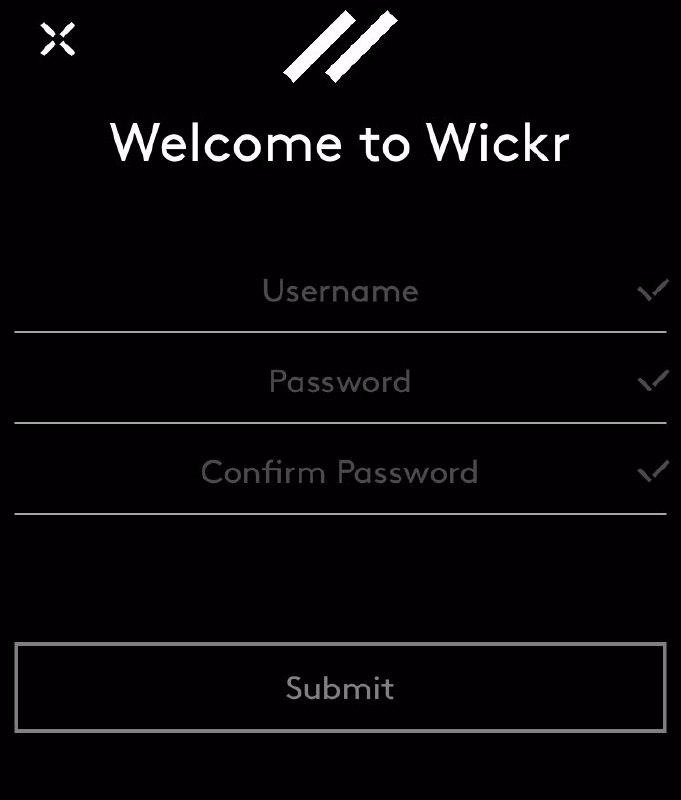
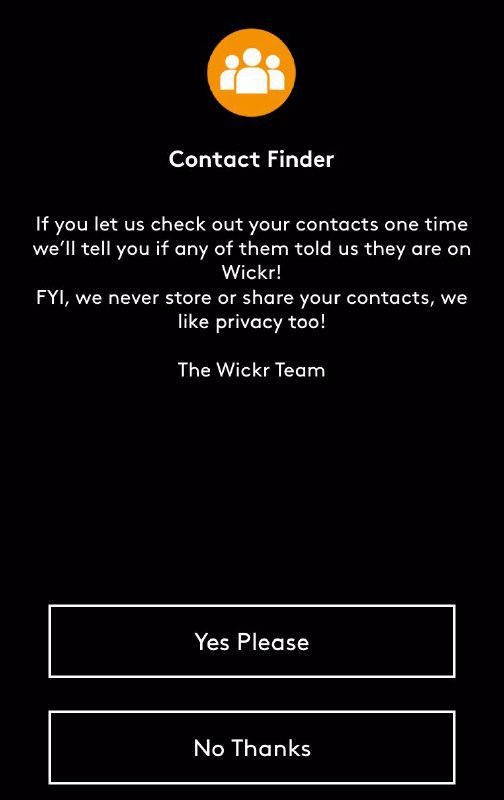
At this stage, it is necessary to enable or disable the search for your friends in the notebook, I would recommend clicking "No Thanks"
Here also click "Deny"
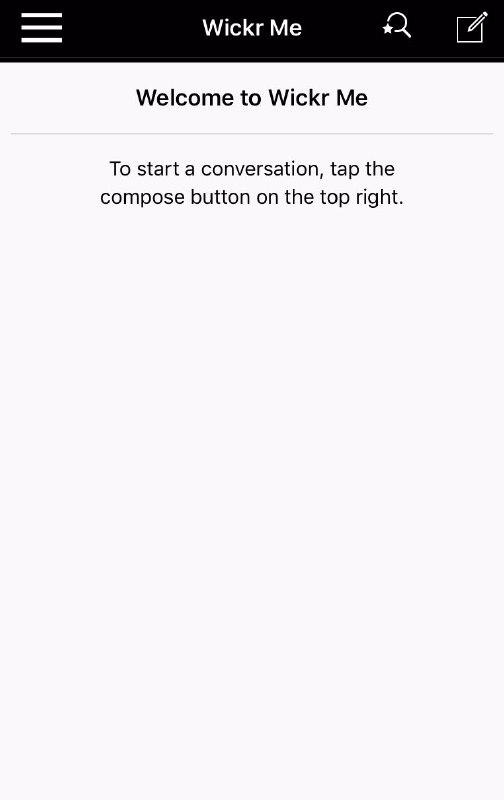
Here you have registered and activated Wick me, below we will consider the subtleties of the settings
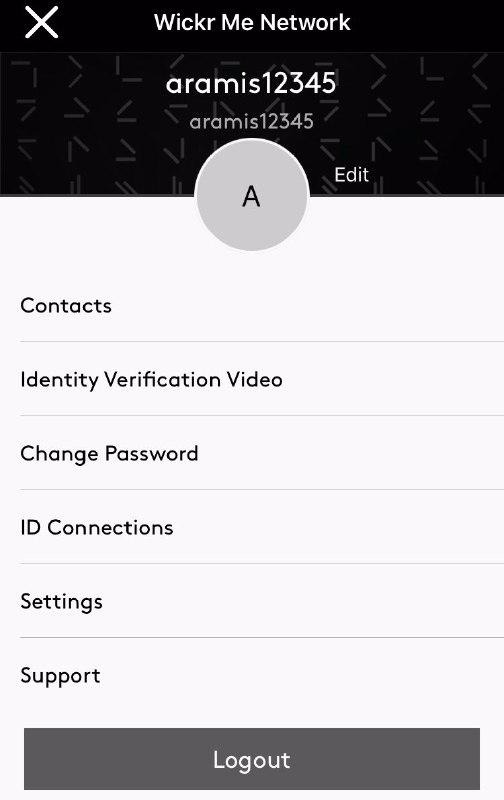
We press the icon of stripes on the left in the corner and get into the settings, where you can assign an avatar to your profile and just familiarize yourself with the additional settings, but you can not change anything else.
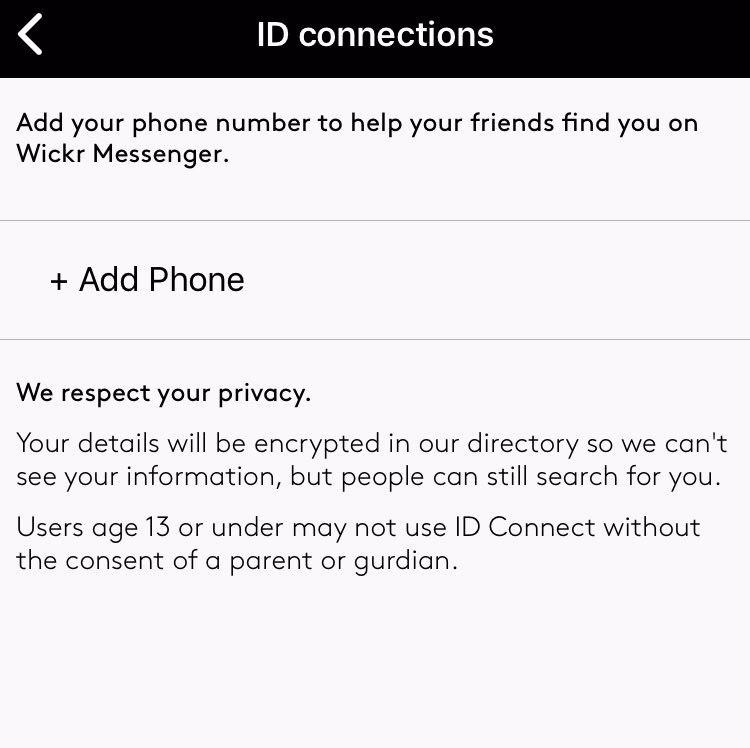
This section provides for linking your mobile phone to a profile, but since we are talking about privacy, this should not be done ...
How to search and add interlocutors
Being on the "main page", click on the top right "magnifying glass with an asterisk"
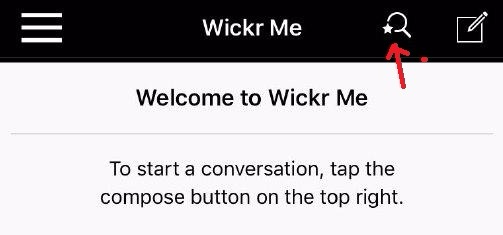
Enter the nickname of the account, when the system found a user, click on it and at the bottom of the button "Create" becomes active, confirm the action by clicking on it.
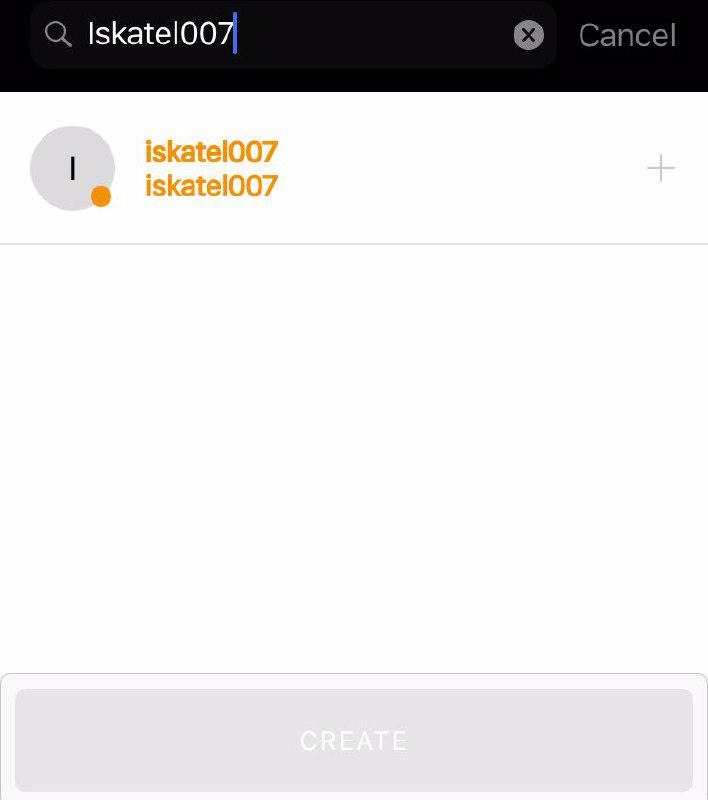
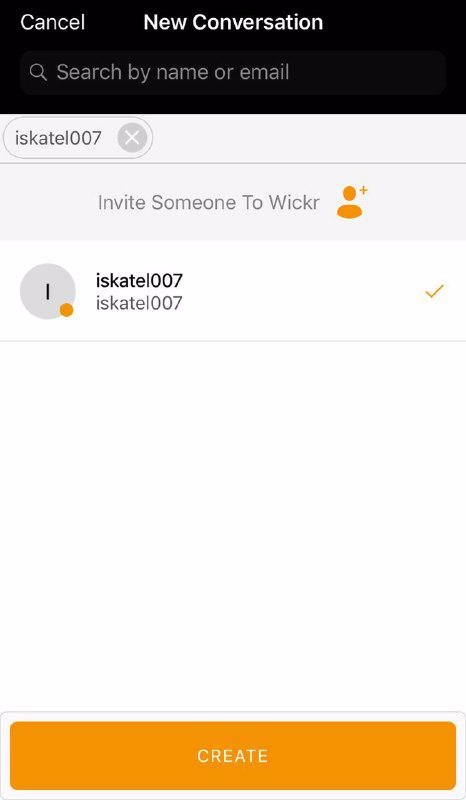
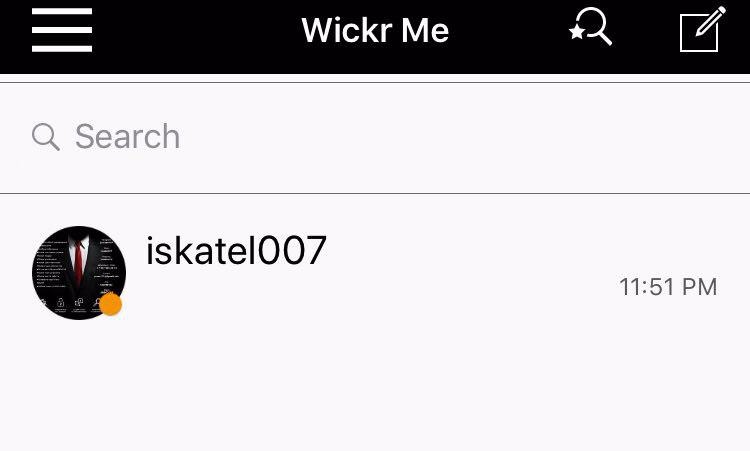
That's it, now the user is in your contact list, and you can communicate with him.
