CarderPlanet
Professional
Fighting and eliminating viruses on your computer

Many people say that an antivirus is not needed on a computer, especially if you download only official programs and games. But no one is immune from any unforeseen situation, so you shouldn't take it carelessly, because now technologies are progressing, and viruses and harmful programs - even more so.
Let's say you've downloaded a program and are trying to install it, but it doesn't respond in any way. Or some small window comes out, which then closes.
This is rather strange and I advise you to open Process Hacker in such situations. Next, go to the settings and see what processes are available by color.
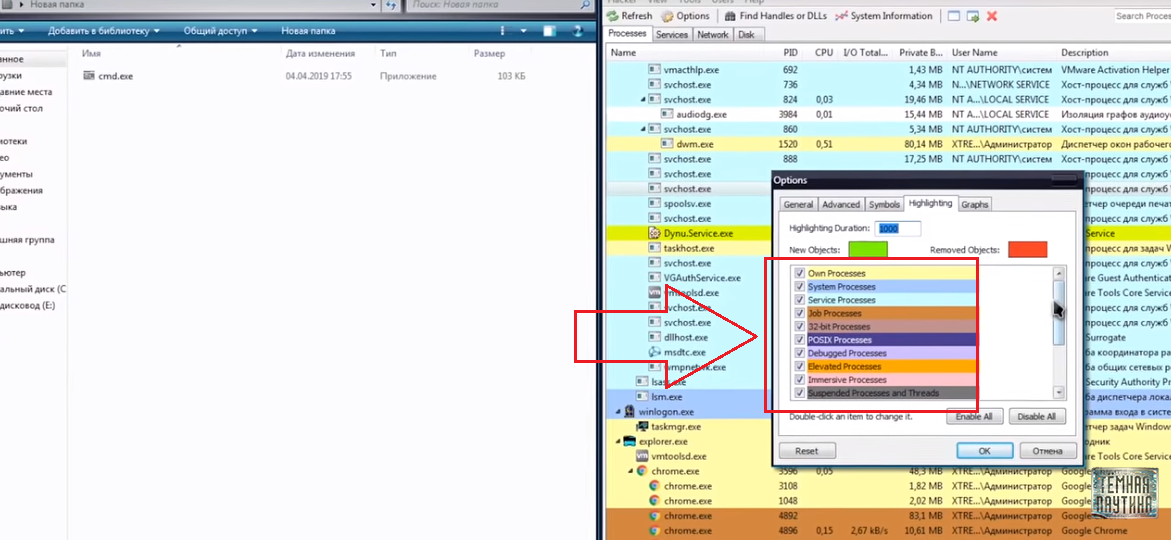
There are services, system files, 32-bit processes, etc. Further in our example, we observe one oddity: svchost is allocated as a third-party library, run as administrator, when its other files are launched as a service.
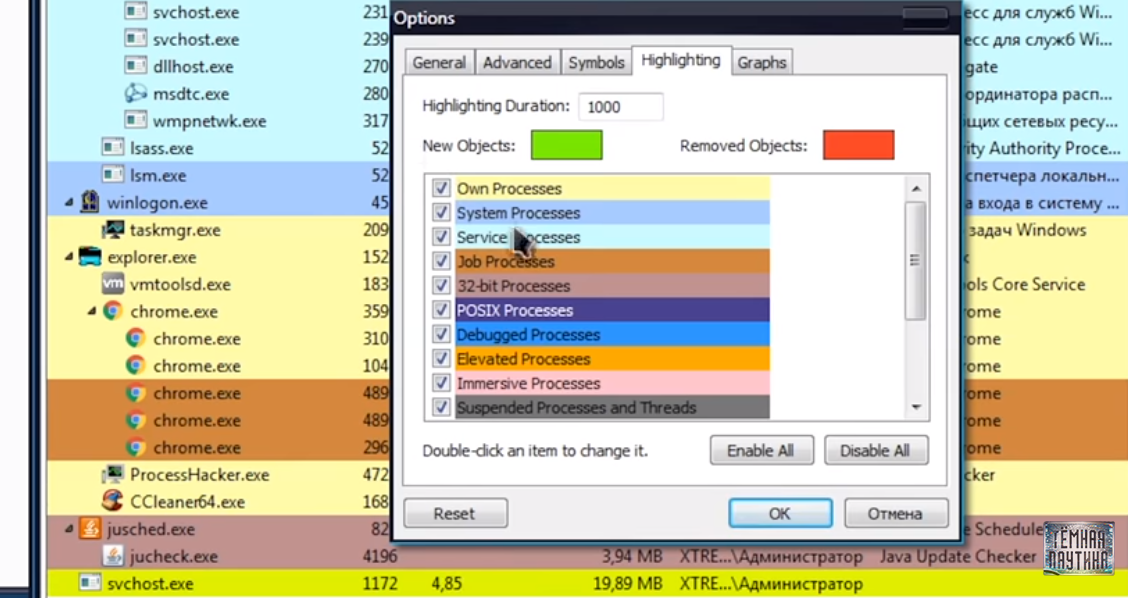
If you notice a suspicious process, then it is advisable to send it for scanning as soon as possible.
Select a process, click on a folder, then upload it to Virus Total, for example.
Also, if there is an antivirus, you are not completely safe. The problem is that the signature of the anti-virus database is different for everyone. In simple words, it is not a fact that if one antivirus detects something, another will also detect it. And Virus Total will scan the process for all antiviruses. Viruses take up little space, so the process won't take that long.
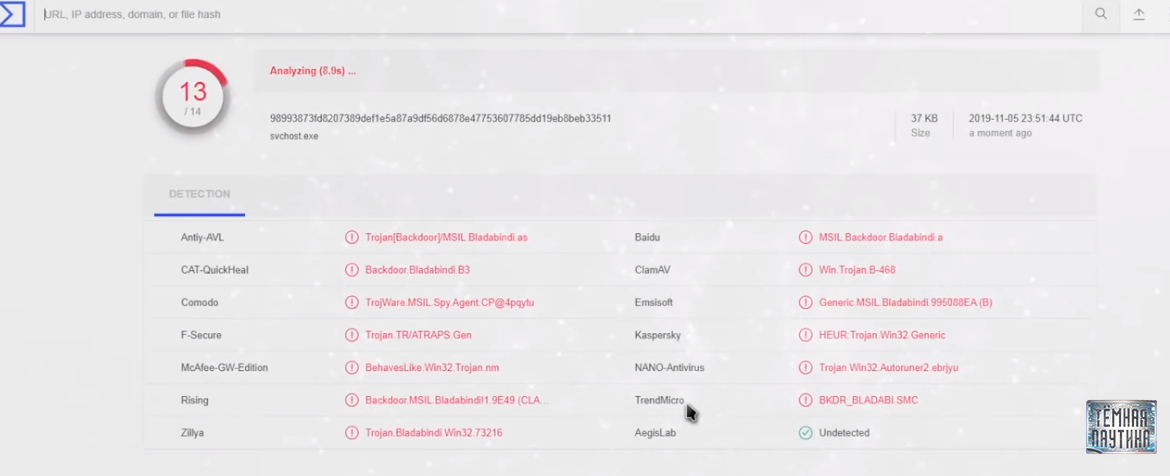
Also, do not forget to check the task scheduler and delete what you do not need.
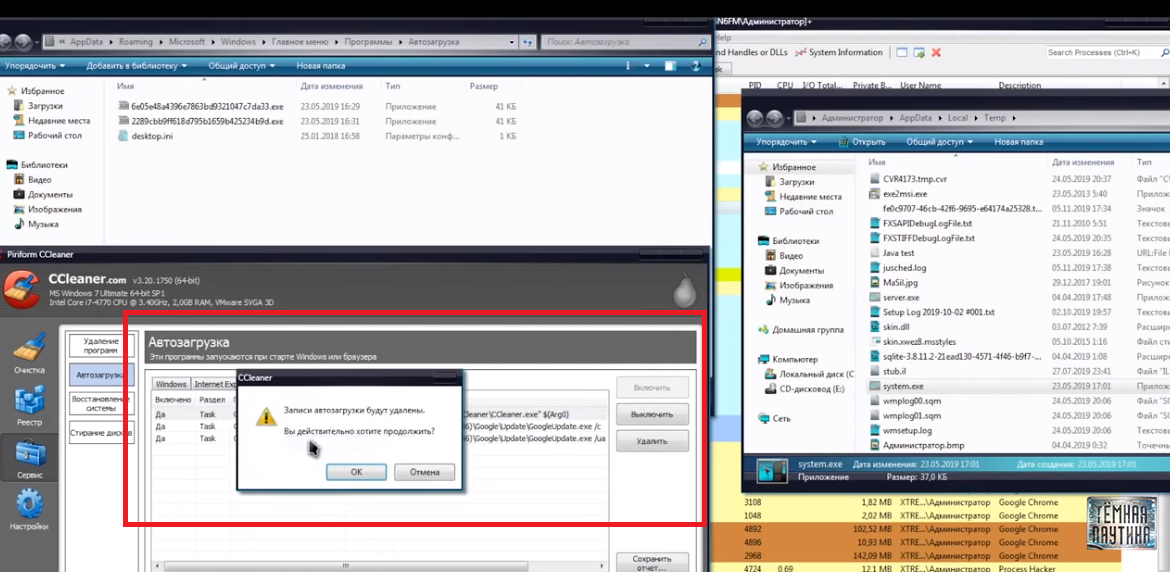
Conclusions
Do not neglect the antivirus, even if you download only official programs or games. You also do not need to convince other users of its uselessness.
It is necessary to check your computer more often for any suspicious processes in order not to catch any remote access virus or keylogger on your computer.
Hello everyone again! Anyone who owns a computer has encountered viruses and knows that this is quite unpleasant, especially if it is a rather dangerous virus. You should not neglect such problems, so today I propose to talk about how to eliminate them.

Many people say that an antivirus is not needed on a computer, especially if you download only official programs and games. But no one is immune from any unforeseen situation, so you shouldn't take it carelessly, because now technologies are progressing, and viruses and harmful programs - even more so.
Let's say you've downloaded a program and are trying to install it, but it doesn't respond in any way. Or some small window comes out, which then closes.
This is rather strange and I advise you to open Process Hacker in such situations. Next, go to the settings and see what processes are available by color.
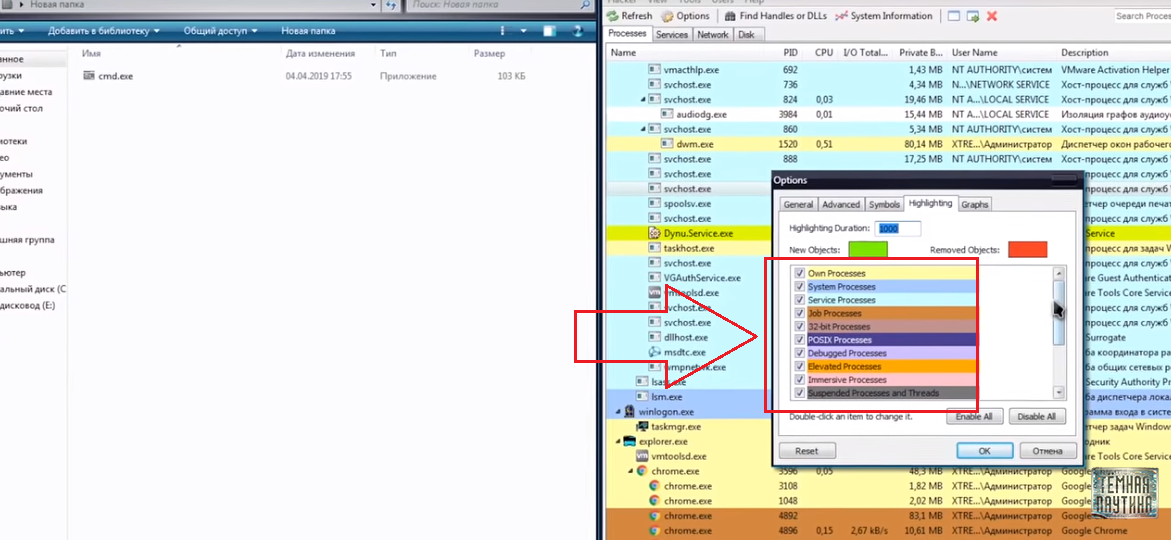
There are services, system files, 32-bit processes, etc. Further in our example, we observe one oddity: svchost is allocated as a third-party library, run as administrator, when its other files are launched as a service.
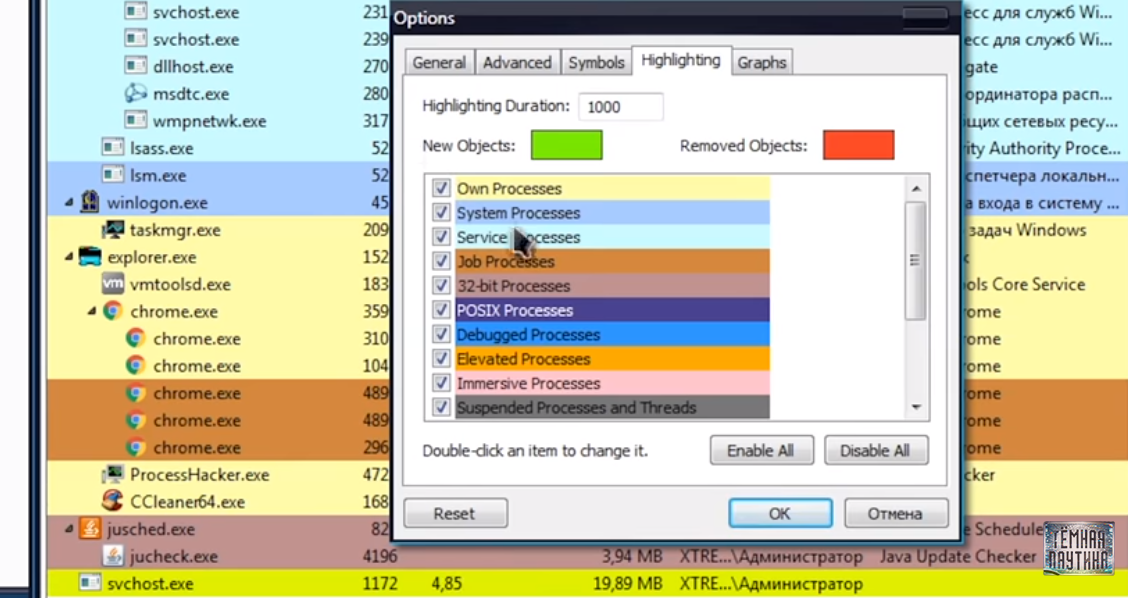
If you notice a suspicious process, then it is advisable to send it for scanning as soon as possible.
Select a process, click on a folder, then upload it to Virus Total, for example.
Also, if there is an antivirus, you are not completely safe. The problem is that the signature of the anti-virus database is different for everyone. In simple words, it is not a fact that if one antivirus detects something, another will also detect it. And Virus Total will scan the process for all antiviruses. Viruses take up little space, so the process won't take that long.
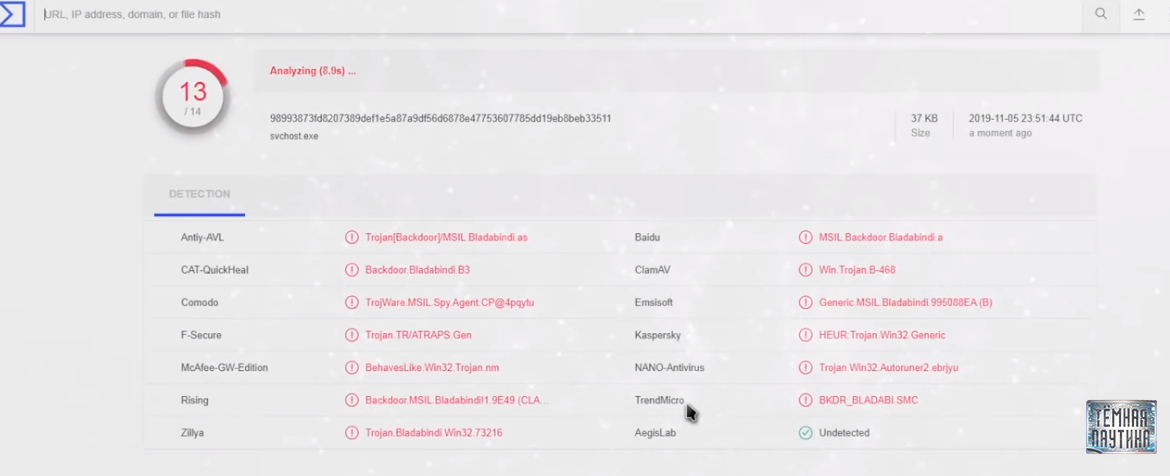
Also, do not forget to check the task scheduler and delete what you do not need.
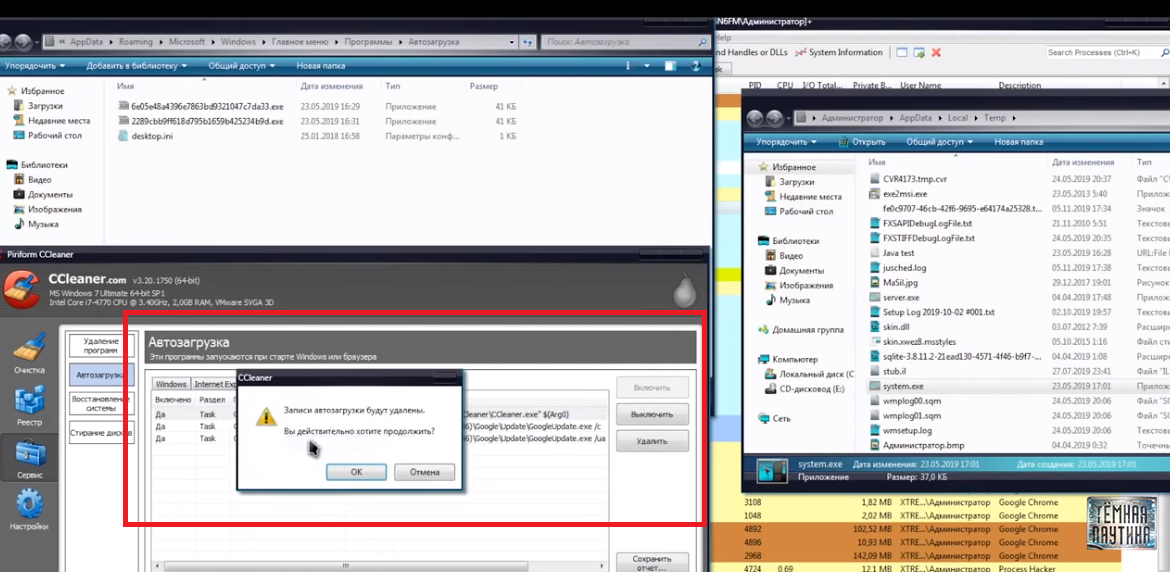
Conclusions
Do not neglect the antivirus, even if you download only official programs or games. You also do not need to convince other users of its uselessness.
It is necessary to check your computer more often for any suspicious processes in order not to catch any remote access virus or keylogger on your computer.
