Teacher
Professional
- Messages
- 2,670
- Reaction score
- 817
- Points
- 113
The upcoming feature will significantly blur the boundaries between platforms.
As part of an effort to improve security and ease of administration, Microsoft will add the "sudo" feature from Linux to a future version of Windows. The well-known "sudo" function allows you to execute commands with elevated rights without having to switch to a superuser account.
This new feature will provide Windows administrators with more flexible and convenient rights management, allowing them to run individual commands with elevated privileges, while the main work will take place under accounts with limited rights.
Preliminary testing of the new feature took place on the version of Windows Server 2025, which was presented to the participants of the preview program. It is noted that the innovation is at an early stage of development, since the "sudo" command does not yet function directly from the command line.
A special feature of the "sudo" implementation in Windows will be the ability to flexibly configure its startup behavior. There are 3 possible behaviors to choose from: "In a new window", "With input disabled", and "Inline".
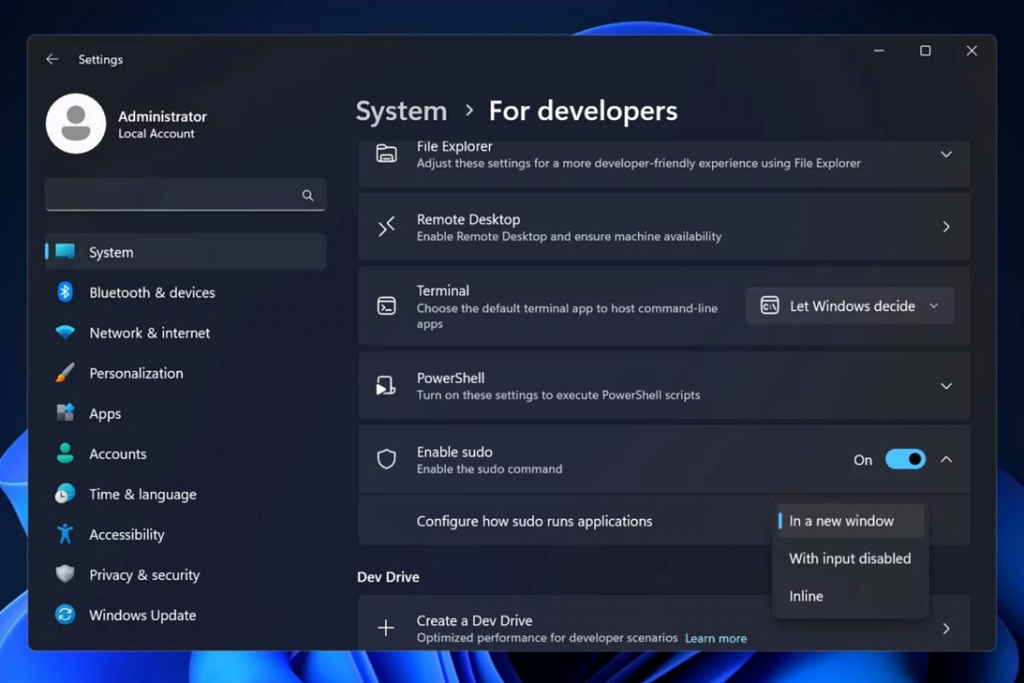
Although Windows already offers the ability to automatically level-up programs using user interface queries, so that programs run with elevated rights in their own window, some administrative tools, such as bcdedit and reagentc, require that the account initially has administrator rights. Now everything will be much more convenient.
Despite the fact that this feature has only been seen in Windows Server 2025 so far, it is possible that Microsoft will add "sudo" support to regular Windows 11 in the future.
It should be noted that not all features tested in pre-builds make it to the final versions. However, the integration of "sudo" in Windows Server 2025 is likely to make it to the release, as it is of significant interest and will be an important step in the development of Windows-based system administration capabilities.
As part of an effort to improve security and ease of administration, Microsoft will add the "sudo" feature from Linux to a future version of Windows. The well-known "sudo" function allows you to execute commands with elevated rights without having to switch to a superuser account.
This new feature will provide Windows administrators with more flexible and convenient rights management, allowing them to run individual commands with elevated privileges, while the main work will take place under accounts with limited rights.
Preliminary testing of the new feature took place on the version of Windows Server 2025, which was presented to the participants of the preview program. It is noted that the innovation is at an early stage of development, since the "sudo" command does not yet function directly from the command line.
A special feature of the "sudo" implementation in Windows will be the ability to flexibly configure its startup behavior. There are 3 possible behaviors to choose from: "In a new window", "With input disabled", and "Inline".
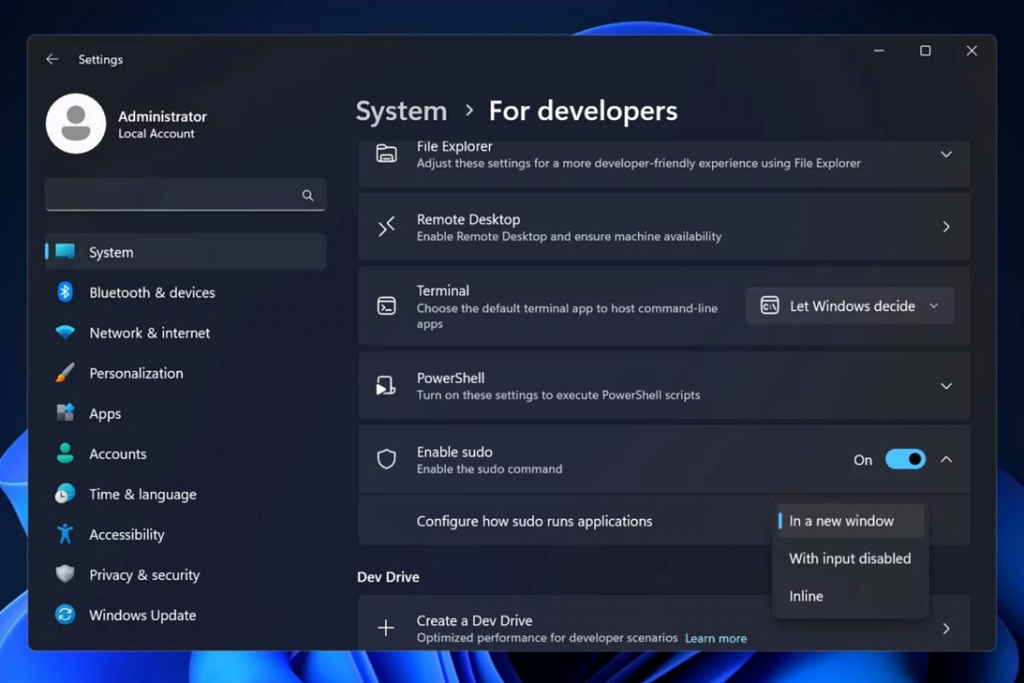
Although Windows already offers the ability to automatically level-up programs using user interface queries, so that programs run with elevated rights in their own window, some administrative tools, such as bcdedit and reagentc, require that the account initially has administrator rights. Now everything will be much more convenient.
Despite the fact that this feature has only been seen in Windows Server 2025 so far, it is possible that Microsoft will add "sudo" support to regular Windows 11 in the future.
It should be noted that not all features tested in pre-builds make it to the final versions. However, the integration of "sudo" in Windows Server 2025 is likely to make it to the release, as it is of significant interest and will be an important step in the development of Windows-based system administration capabilities.
