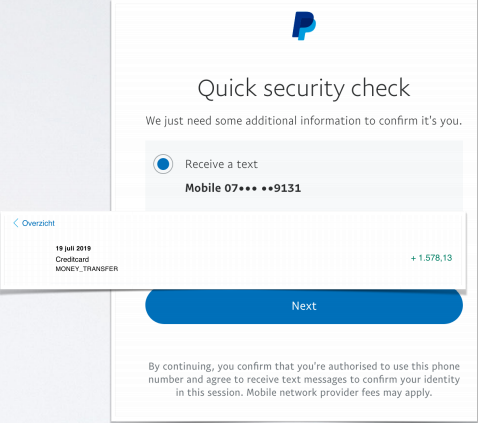CarderPlanet
Professional
- Messages
- 2,552
- Reaction score
- 726
- Points
- 113
This manual was sold for $1500.
While working with PayPal logs, I have a new method of buying goods with 99%* pass to orders.
The method works across Europe and involves combining PayPal logs with credit cards.
Congratulations on your purchase of this manual, it will pay off from you in a week, even if you are very lazy
99%* - the remaining percentage goes to the shops you hit.
What do we need
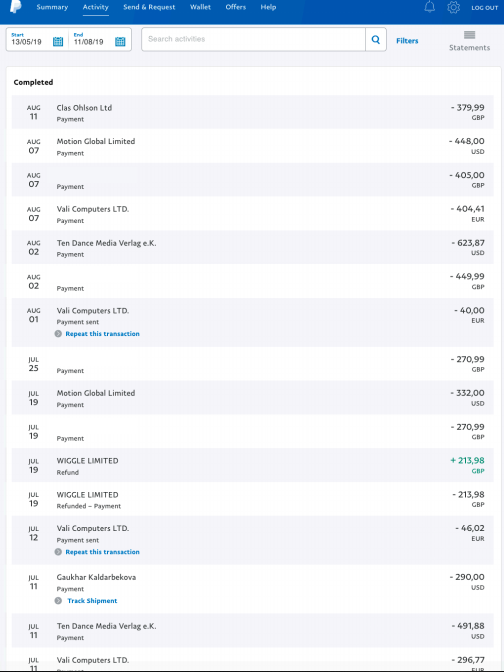
You're gonna need it for the job:
- PP Log, which requires you to add a credit card as a payment method when paying for goods
- Credit/debit card
The way works with European material, i.e. logs and CC need European countries. In this case, the log can be Hungary, and CC is German. The method is tested and 100% works with the following bundles:
Log UK + CC Germany
Logue Belgium + CC Germany
Swiss Logue + CC Germany
Log Hungary + CC Germany/Portugal
The method was tested for over a month, a lot of stores was used during this time and tested various hypotheses. The transactions on the screenshot are the result of the method of work, which I will present further. Shops, by the way, work
Where to get the material
1. Logs
Most likely, you have such logs, which if there are payment methods always ask to add a card. Start with it.
If not, then any "non-liquid" logs with no linked payment methods or with expired cards/BA will do.
If not, then be smart and unbind payment methods on any of the logs that are not working
Another option is to change/buy such logs from your colleagues. You may have thrown out such logs yourself before buying this manual, as if they were not liquid. Only when buying, do not tell what you need them for.
The beauty of the method is that we use accounts that are "abandoned" by the Holder, and we forget about annoying returns due to open disputes by the Holders.
The most important thing is that we use the account:
1) there were more than 3 transactions in the last year.
2) it wasn't a business account.
3) there was no negative balance
2. Credit Cards
STEP 1
So, you started working, the shop sent you to pay in PayPal and as there is no current payment method in your log or it is invalid for some reason, we get the page we want to add a credit/debit card.
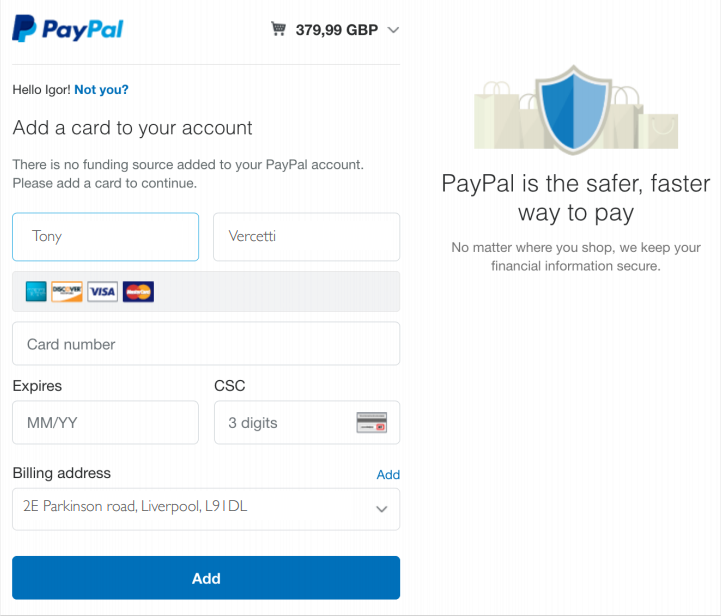
STEP 2
We add the pre-cooked CC as follows:
Name/Surname - leave CH PP
Our CC number
The cvv action date of our CC
You need to add a new payment address, click add
STEP 3
Here you can enter any address that does not even exist.
For example, the Hungarian PP account is used, where zip = 5 digits and I import the city and street of Britain. The main thing is that paypal must keep the new payment address itself. Click to save.
STEP 4
Click add address
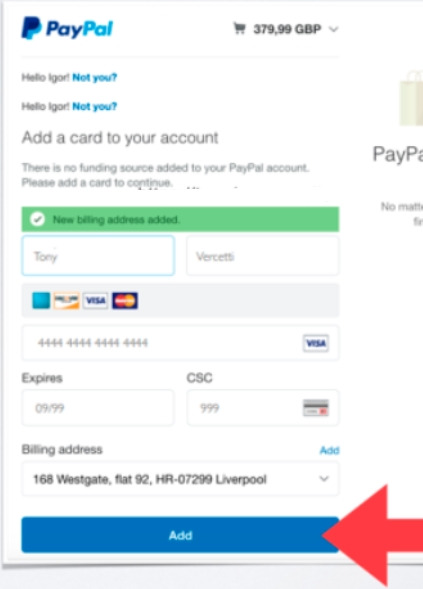
If nothing happened when clicking on "Add" and we see the same window then - add the payment address and click "Add" again.
If nothing happens again, select any address from the list of already added payment addresses, etc. until the card is bound. Among other things, you can choose from the list the address that was previously added by the log holder itself. In fact, the card is already linked and you can verify this by going to the section of linked payment methods on the next tab of your browser. It's just that PP has not yet fallen into the Bug we need. Usually it happens with 1-3 attempts. But I used to go through the addresses 10 or more times.
STEP 5
Congratulations! You've got the coveted window.
Paypal has linked our card and is ready to pay for your socks with it
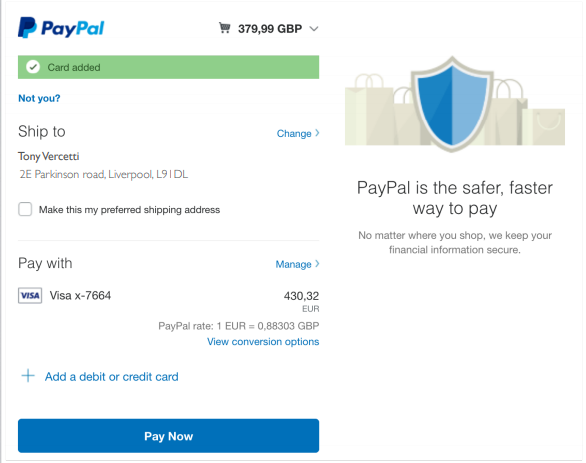
But it may not always happen.
Possible errors in which the card does not bind:
1) The bank has rejected card binding
Can occur with 2 or more purchases in a row from one card. Try another card - if it doesn't work, give the log a day off.
2) The card is linked to another PP account
There's nothing you can do but bind another card. Keep in mind, you can only bind a one card to one log.
3) The card was rejected
It's probably not valid.
4) ... and other errors telling us to bind another card
STEP 6
Fortunately, you didn't get any errors from the previous text, your CC successfully attached to PayPal, after you pressed your favorite Pay Now button, but something went wrong and you got an orange table and an offer to attach another card.
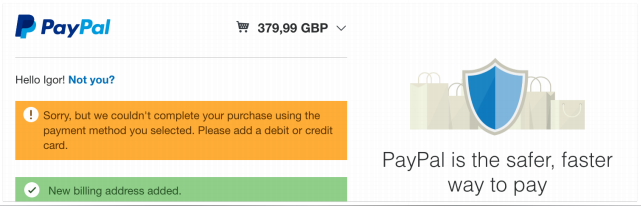
The card wasn't paid for, but the card is valid.
Can occur with 2 or more purchases in a row from one card. Maybe due to daytime limits or no more money on the card.
While writing the manual and buying from one card for 1000 + Euro, I got this window.
Just give our bunch of logs PP + CC a couple of days and try again.
STEP 7
In the end, your card passed, you got a sacred order, you glorify me and this manual in every way and you want more and more
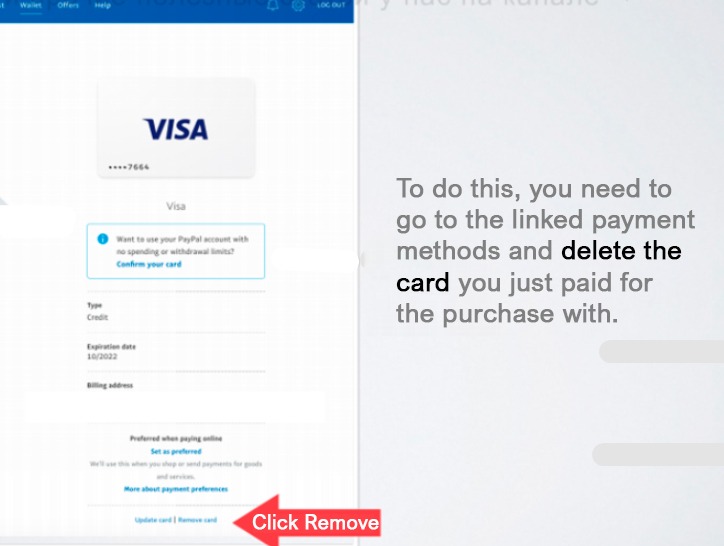
We should get the coveted window that says successful removal of the payment method.
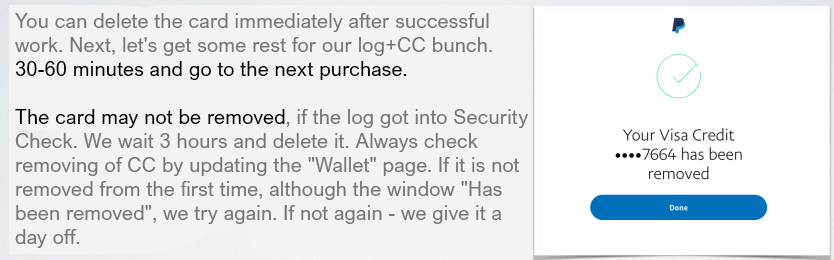
At first, I hit the next purchase immediately after removing the card and more often came across a deviation of the payment method of PP itself, or by shopping. So it is better to take your time and wait for a pause, it is not big.
TOTALS
Here I have an opinion that the more you buy from the same bundle of logs + CC, the more transactions PP gives.
But it has been noticed that orders up to 500 (feet, euros, dollars) come in 9 out of 10 cases, when the amounts are 500+ less often.
In any case, make the first transaction up to 200. Next on the rise, the golden mean of 350-450 anything.
When you pay off the manual - put your tests
IMPORTANT
At each new purchase we add a new payment address. That is, you still need to add a new payment address on the same log when adding the same card.
When selecting a store for shopping, it is important to exclude stores with an orange Paypal Chekout button.
Buying through this button is likely to kill a bunch of logs + cc and new transactions require 5-7 day rest.

SECURITY CHECK/RETURN
When binding/trying to pay with a card, there is little chance of getting a SC or return.
Reasons:
1) Log - you throw in the rest for 5-7 days.
2) Shop - you throw in the rest for 5-7 days and you forget this shop.
Return without window
This is what I call a return that occurs when trying to bind/pay a card and does not give you a new window, but simply throws the "summary" to the start page of the PP interface. At the same time - you can see the card that you have bound in payment methods in the "wallet" section.
Reason:
PP did not go into the bug when the new payment method was bound.
What are we doing?
We find a link in the history of the browser that transfers to the payment of the invoice in the PP and try to enter a new / select from the list of payment address when binding the same card.
Logs with negative balance
They're not suitable for the job. As a rule, PP first asks to compensate with BA/card the debt formed in the account "Great, I'll cover the debt, PP will get used to it even more and will give!
Unfortunately, that's not true. I tried to compensate the debts of holders from $20 to 1500 euros. The debt is paid, there is no refund.But all the other times when trying to bind a card, PP gives you SC, it doesn't help to lay off, binding up another card does too.
I killed 10 of these ligaments of acc + CC. But I helped the Holders
Fuck### Robin Hood