Man
Professional
- Messages
- 3,222
- Reaction score
- 1,201
- Points
- 113
Preface
First, we need a medium-powerful video card, a weak video card will have a big delay.
What will be required?
The program itself, download link and tutorial are below:
Link: https://github.com/w-okada/voice-changer
Download tutorial:
On the opened site, scroll down and click on Hugging face as in the screenshot:
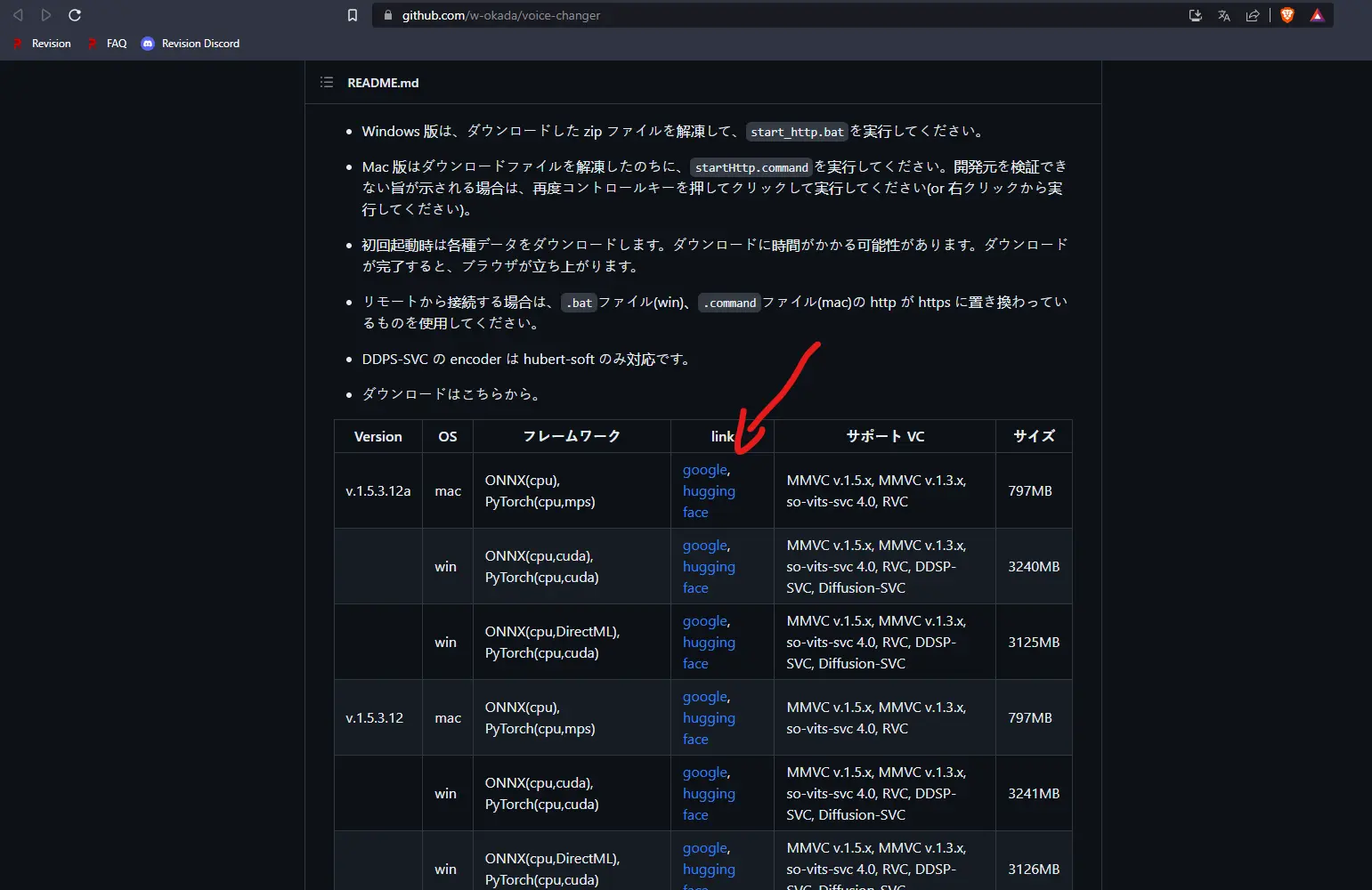
Next we see a bunch of files:
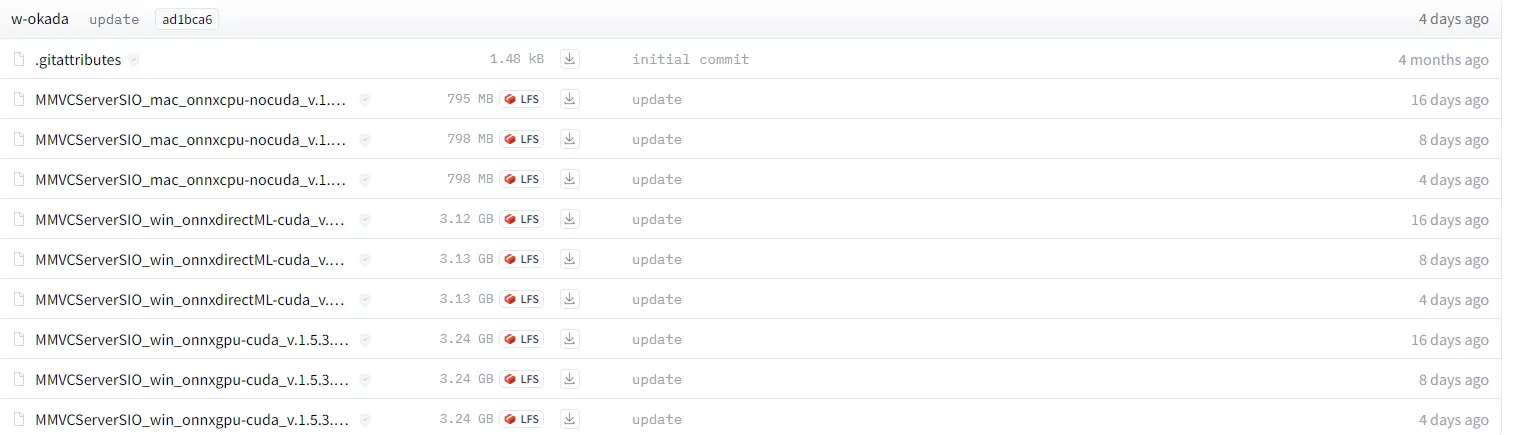
If you have a Mac, then download the Mac version.
If you have an AMD video card, then download the onnxDirectML version (the newest)
If you have an Nvidia video card, then download the onnxgpu version (the newest).
Installation
Unpack the archive and look for the file " start_http.bat" in the folder and run it.
The files will start downloading and the panel will eventually start:
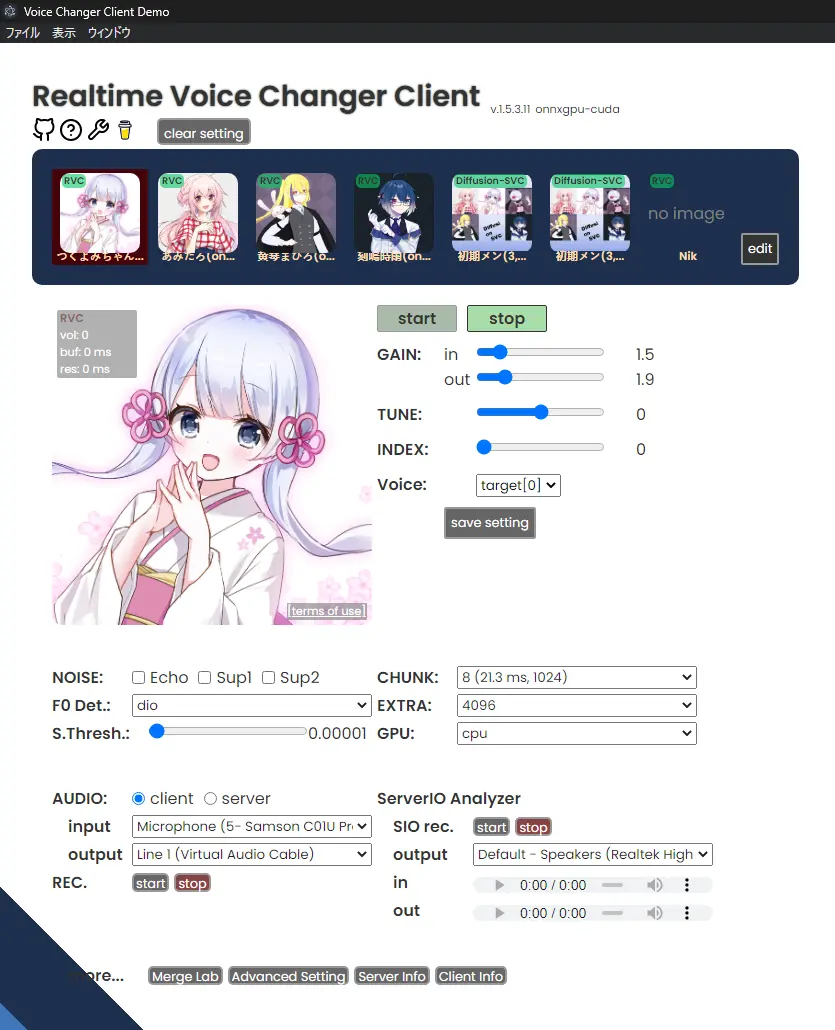
To output sound from the program, we will need a virtual audio cable (VAC) Virtual Audio Cabel.
Link to (VAC) Virtual Audio Cable: https://drive.google.com/file/d/1G4_9XM2HKj-ZUPp1mFjY8dkHDZE7TVTJ/view
VT: https://www.virustotal.com/gui/file/d9cc50239e5bad10f689c7c9e82ef52dd99ac6fafeb62dcc6678c493b2d05141
It is not necessary to unpack the archive, for installation we launch this file:
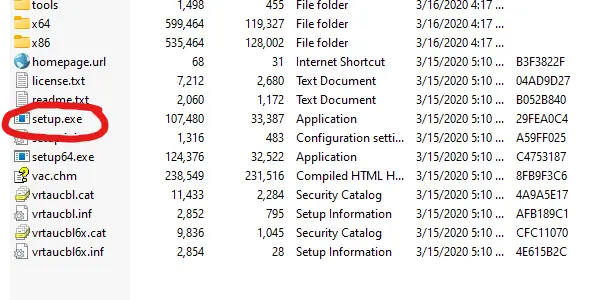
In the installer we wait everywhere further and agree with everything.
IMPORTANT: DURING INSTALLATION THE CABLE WILL SET ITSELF AS THE DEFAULT SOUND OUTPUT DEVICE, DO NOT FORGET TO CHANGE IT BACK TO YOUR HEADPHONES, AND ALSO DO NOT FORGET TO SET LINE 1 TO THE INPUT DEVICE IN DISCORD
Interface
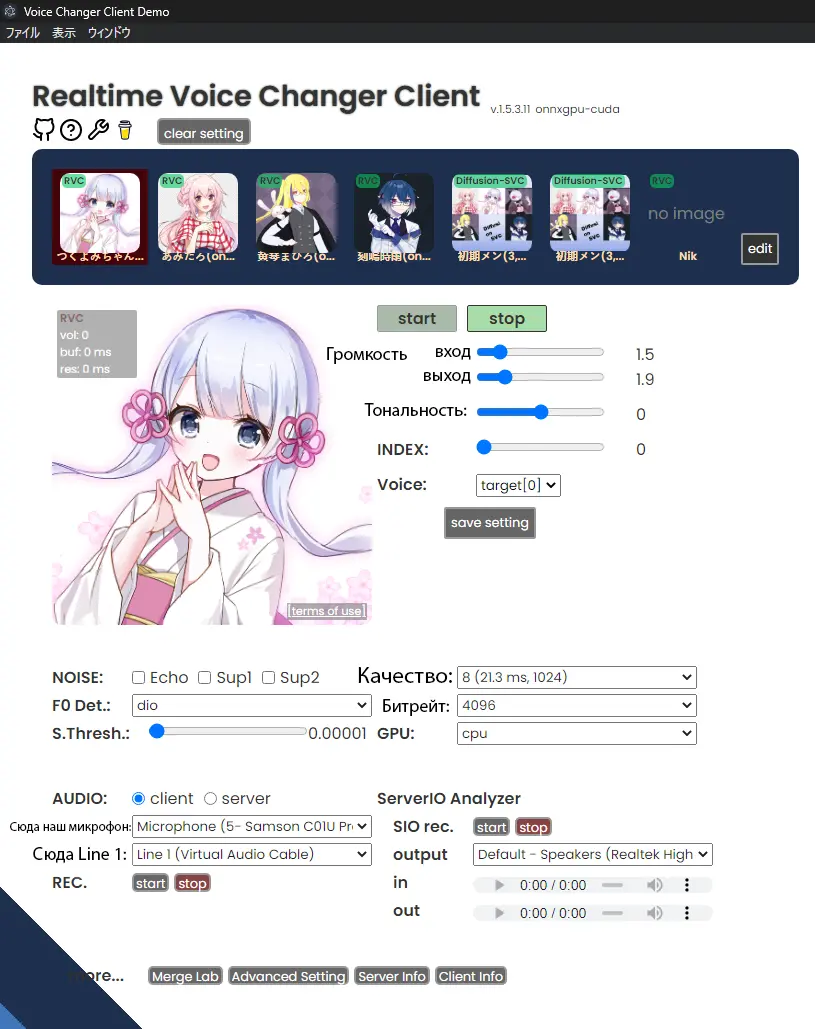
In Quality, set from 192 to 512 (no point in higher), in Bitrate, set 4096.
In Tone, set +12 if you are testing a female voice model and -12 if a male one.
Then click Start and profit. The voice model works!
Conclusion
We spent only 15 minutes and got a simply wonderful result in changing the voice. I will be glad to answer all your questions about the article in the comments.
You can listen to the result in this video:
First, we need a medium-powerful video card, a weak video card will have a big delay.
What will be required?
The program itself, download link and tutorial are below:
Link: https://github.com/w-okada/voice-changer
Download tutorial:
On the opened site, scroll down and click on Hugging face as in the screenshot:
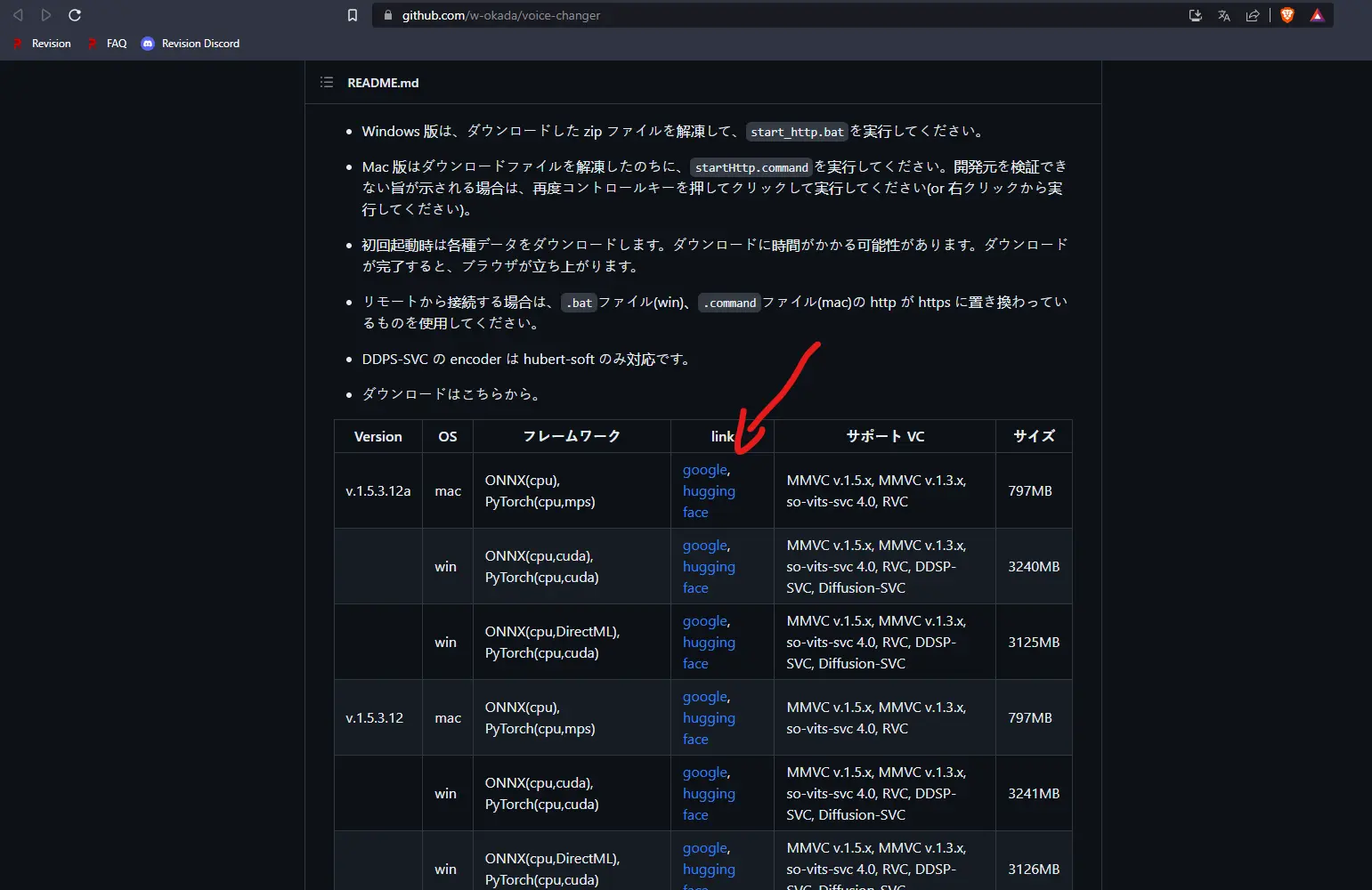
Next we see a bunch of files:
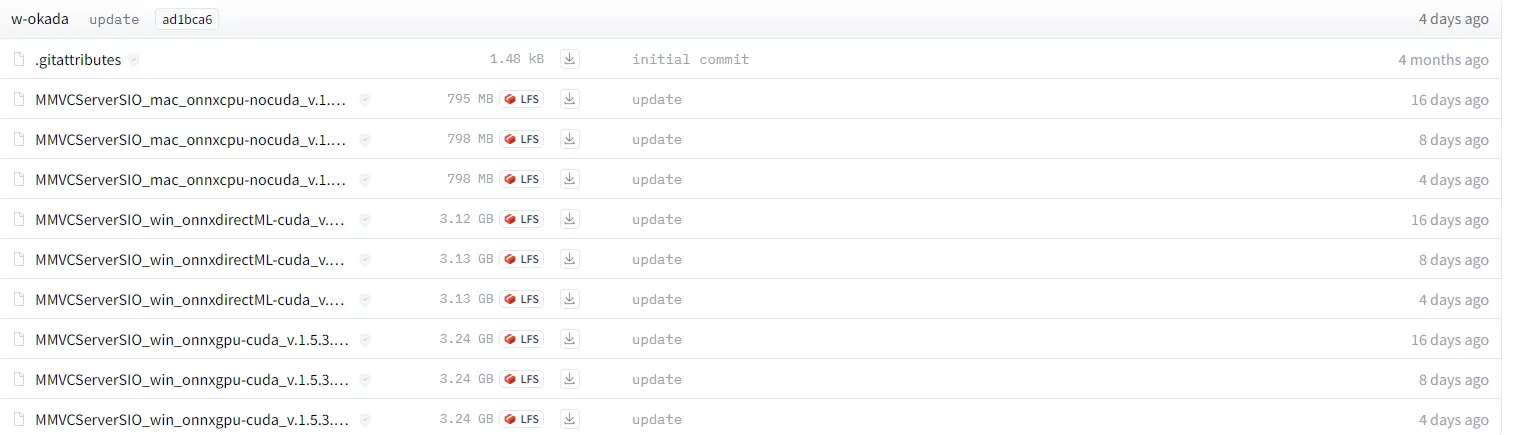
If you have a Mac, then download the Mac version.
If you have an AMD video card, then download the onnxDirectML version (the newest)
If you have an Nvidia video card, then download the onnxgpu version (the newest).
Installation
Unpack the archive and look for the file " start_http.bat" in the folder and run it.
The files will start downloading and the panel will eventually start:
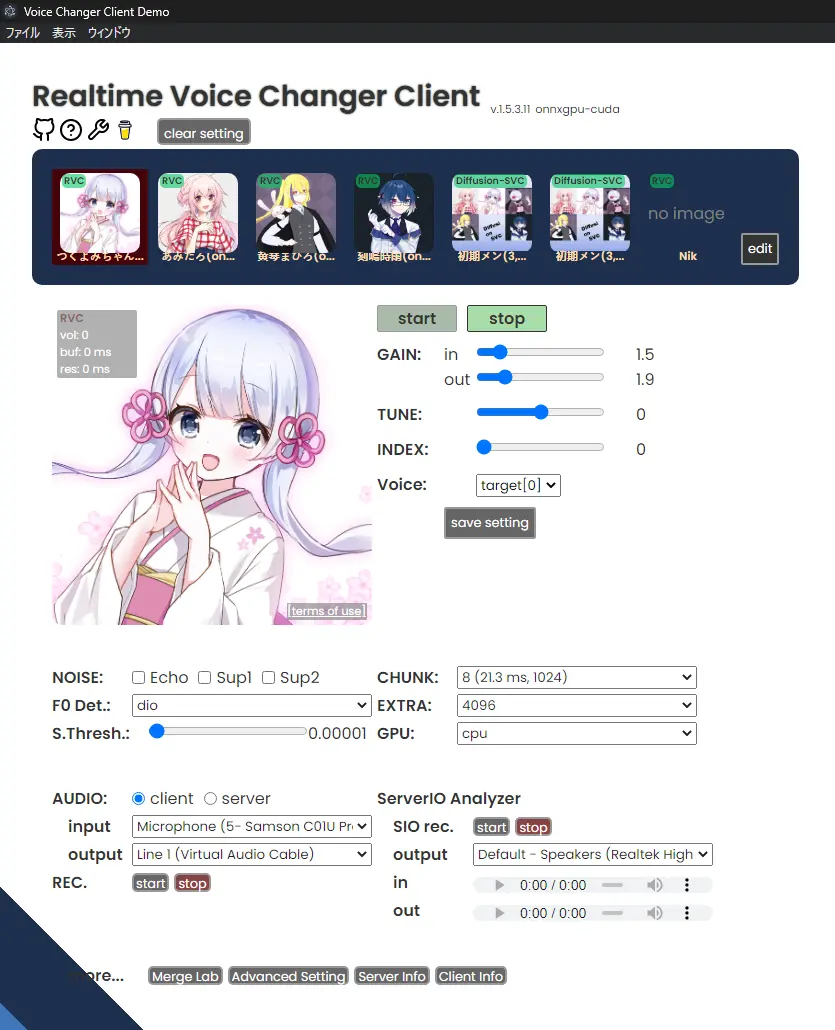
To output sound from the program, we will need a virtual audio cable (VAC) Virtual Audio Cabel.
Link to (VAC) Virtual Audio Cable: https://drive.google.com/file/d/1G4_9XM2HKj-ZUPp1mFjY8dkHDZE7TVTJ/view
VT: https://www.virustotal.com/gui/file/d9cc50239e5bad10f689c7c9e82ef52dd99ac6fafeb62dcc6678c493b2d05141
It is not necessary to unpack the archive, for installation we launch this file:
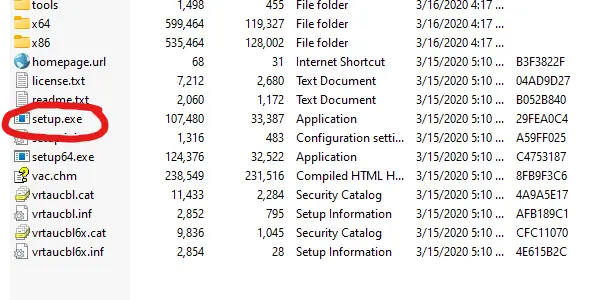
In the installer we wait everywhere further and agree with everything.
IMPORTANT: DURING INSTALLATION THE CABLE WILL SET ITSELF AS THE DEFAULT SOUND OUTPUT DEVICE, DO NOT FORGET TO CHANGE IT BACK TO YOUR HEADPHONES, AND ALSO DO NOT FORGET TO SET LINE 1 TO THE INPUT DEVICE IN DISCORD
Interface
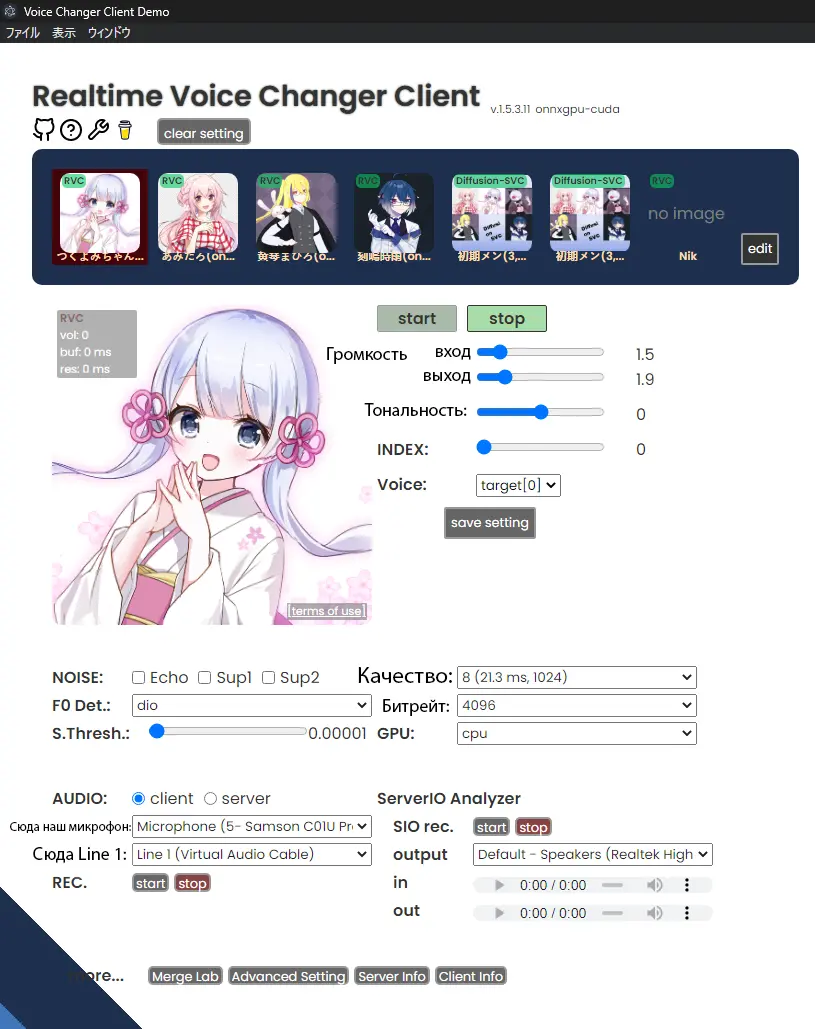
In Quality, set from 192 to 512 (no point in higher), in Bitrate, set 4096.
In Tone, set +12 if you are testing a female voice model and -12 if a male one.
Then click Start and profit. The voice model works!
Conclusion
We spent only 15 minutes and got a simply wonderful result in changing the voice. I will be glad to answer all your questions about the article in the comments.
You can listen to the result in this video:

