Friend
Professional
- Messages
- 2,677
- Reaction score
- 1,089
- Points
- 113
iOS 18 ushers in a new era of access control.
Apple has added a built-in password manager in the new iOS 18 . iPhone users can now manage passwords, making it easier to create and store login details for various apps and websites. The app syncs via iCloud and uses end-to-end encryption to ensure security.
Apple already provided a basic password manager called iCloud Keychain, which performed the basic functions of creating complex strong passwords and security alerts. However, the functionality of Keychain Access was inferior to full-fledged password managers, so with the release of iOS 18, the company introduced an updated Passwords app.
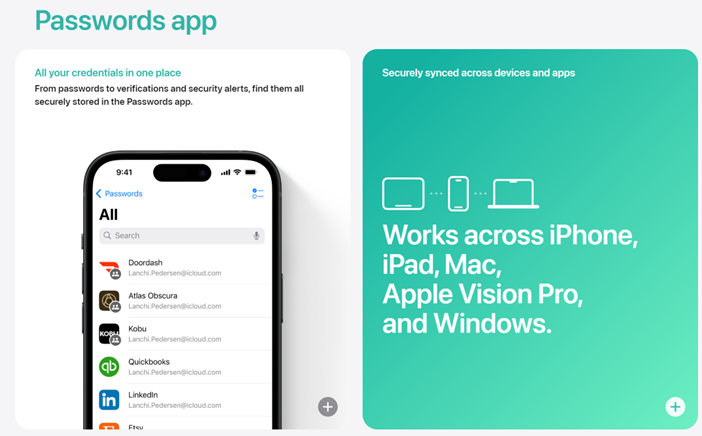
Release of the application on the Apple website
The Passwords app is becoming a standard built-in tool in iOS 18 and does not yet have the ability to transfer data to third-party password managers, but the company is already working on a tool for such tasks.
After updating to iOS 18, users will find an app on the home screen called "Passwords" with a key icon. All data from iCloud Keychain is automatically transferred to the new app. Access to the application is protected by Face ID.
The first launch of the application will prompt the user to set up notifications, and then open a control panel with several sections: passwords, access keys, codes, WiFi networks, remote data, and security recommendations. You can also add trusted contacts to share passwords, such as accessing streaming services in your family.
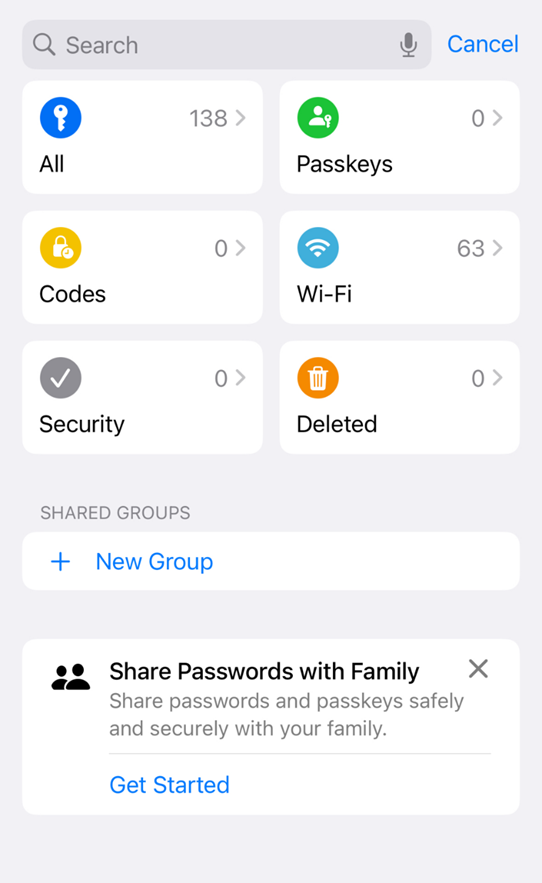
Passwords app interface
Passwords can also be configured through the Settings > Autofill Passwords menu. Autocomplete is set by default, but you can turn it off. And the ability to remove verification codes after use is also enabled by default. A weak password notification feature is also available.
To use the new password manager, you need to update to iOS 18. To do this, go to Settings > General > Software Update and download the new version.
Source
Apple has added a built-in password manager in the new iOS 18 . iPhone users can now manage passwords, making it easier to create and store login details for various apps and websites. The app syncs via iCloud and uses end-to-end encryption to ensure security.
Apple already provided a basic password manager called iCloud Keychain, which performed the basic functions of creating complex strong passwords and security alerts. However, the functionality of Keychain Access was inferior to full-fledged password managers, so with the release of iOS 18, the company introduced an updated Passwords app.
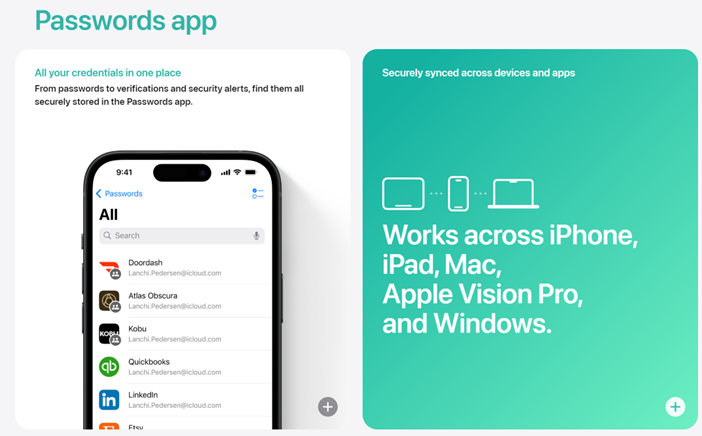
Release of the application on the Apple website
The Passwords app is becoming a standard built-in tool in iOS 18 and does not yet have the ability to transfer data to third-party password managers, but the company is already working on a tool for such tasks.
After updating to iOS 18, users will find an app on the home screen called "Passwords" with a key icon. All data from iCloud Keychain is automatically transferred to the new app. Access to the application is protected by Face ID.
The first launch of the application will prompt the user to set up notifications, and then open a control panel with several sections: passwords, access keys, codes, WiFi networks, remote data, and security recommendations. You can also add trusted contacts to share passwords, such as accessing streaming services in your family.
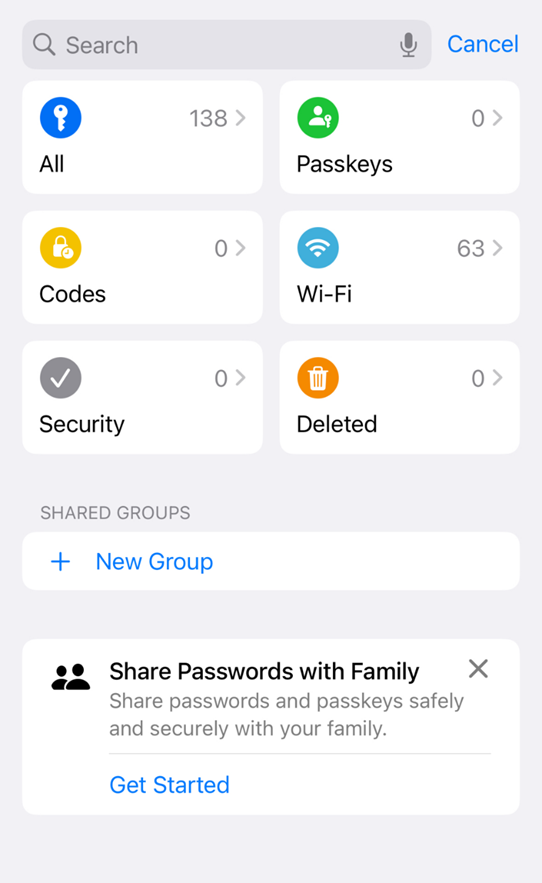
Passwords app interface
Passwords can also be configured through the Settings > Autofill Passwords menu. Autocomplete is set by default, but you can turn it off. And the ability to remove verification codes after use is also enabled by default. A weak password notification feature is also available.
To use the new password manager, you need to update to iOS 18. To do this, go to Settings > General > Software Update and download the new version.
Source

