Lord777
Professional
- Messages
- 2,579
- Reaction score
- 1,493
- Points
- 113
Part_1 Detailed ebay manual-kleinanzeigen by NN WORK
1. Scam 1.0 on ebay-kleinanzeigen
Our project offers you everything you need to start earning from $2k per month, even if you don't know anything about scams and are here for the first time.2. Introduction
* The essence of the work is to sell fake goods to mammoths who need delivery. You will be looking for people who will send a full or partial prepayment for the product to PayPal or a bank account. You will take the banking details to which the mammoths will transfer money from the dealer and receive 50-70% of the amount transferred by the mammoth.In words, everything is simple, but what about in practice? In fact, everything is just as simple if you know all the nuances that you may encounter. Now we will analyze step-by-step each item from preparing the PC to receiving the cherished cache.
• This manual will be useful for both beginners and those who have been scamming ebay for several days. If you don't want to work for your uncle for a penny. Be always on the remote, get high and do not deny yourself anything. Without much effort, to have earnings in the region of $2-10k, then you are on the right track.
3. What you'll need to get started
To start, you will need to:1) Laptop, PC or in extreme cases phone / tablet. Yes, you can even work from your phone, although this is not very convenient.
2) A virtual server ( VPS) is a machine that hosts all the software and all the data necessary for operation. In simple words, this is the computer to which you connect via remote access.
3) Anti-detect browser (hereinafter referred to as antik) is a specially modified browser that allows you to replace or mask the digital fingerprint of the browser by changing the identifiers, IP address and other information used in calculating the digital fingerprint of the browser.
4) A proxy is an intermediate server between the Internet user and the servers from which information is requested. Simply put, it is needed to replace the ip address of your virtual server.
5) Redirect or anti-holder ebay account-kleinanzeigen.
Approximate investments that you need to start: VPS ≈ $8-$10/month; antik ≈ $40/month (you can use a free one, but I don't recommend it); proxy ≈ $1; ebay account ≈ $8-$10. About $60 to get started, and another $50-$100 for training, until the first profit.
3.1. Introduction to the course
I will briefly describe how the work goes and tell you about some of the nuances.You insist on your own system - install an antique, buy an ebay-kleinanzeigen account and a German proxy in the @nn_shop_33_bot store.
You prepare a product for sale - you download a photo from Avito or any other resource (you can sell your things, I sold my camera for €350 more than 20 times when I started), prepare a description in German using online translators.
You go to the ebay-kleinanzeigen account and upload the prepared product. If you find a mammoth that needs delivery and accept payment via PayPal or bank account, take your deposits only in a verified location - @nnwork_team_bot
PayPal has 2 options for transferring money:
* F&F Transfer for friends and family, this is a normal direct transfer from stick to stick, without commission and the ability to get your money back.
* G&S Transfer for goods and services, this payment option implies buyer protection. Until the buyer receives the goods, the money will be frozen on the seller's stick without the possibility of withdrawal. Some craftsmen can remove the protection. But to do this, you need to get a specially prepared PayPal from a trusted salesperson in NN Work.
Our clients work with both f&f translations and g&s translations. Usually, payments for friends are accepted from €50 and pay 60-70% in your direction. Payments with buyer protection are accepted from €800 and pay 40-50% in your direction.
Once you have found the cherished mammoth, you need to take the payment details from the dealer and send it to the mammoth. Go to the @nnwork_team_bot bot and find the right props for you. Now throw it to the mammoth and wait for him to pay. I advise you to throw a stick in the form of a screen from the PayPal authorization page. If you throw a text, you will get a ban on acca within an hour. As soon as he says that he paid, bugs in the bot and register a new profit there. As soon as the merchant confirms that the money has been credited to the account, you will receive a notification, and they will start cashing out the payment. The payment goes to the balance in the bot.
4. Detailed step-by-step instructions
4.1. VPS rental
Let's move on to paying for the server lease and connecting to it.I rent a virtual server here --> my.aeza.net you can use any other service. Register an account on aeza, and pay for a server with the minimum specifications: 2 cores, 4 GB of RAM, 64 GB of HDD
Choose "order a virtual server" here
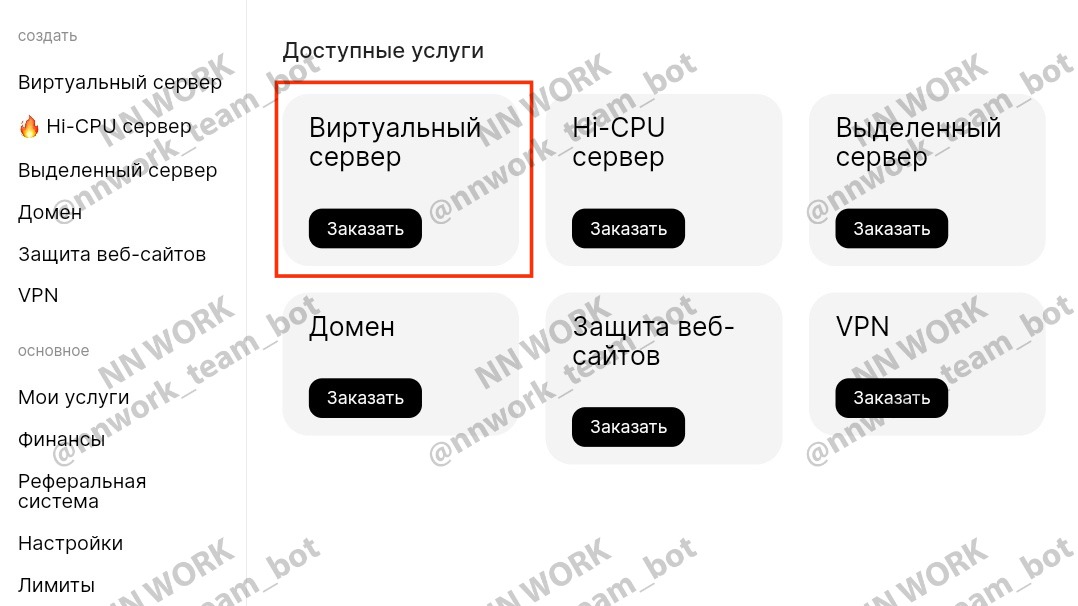
Next, choose the server location, it doesn't really matter, for example, Germany, then the tariff: Shared
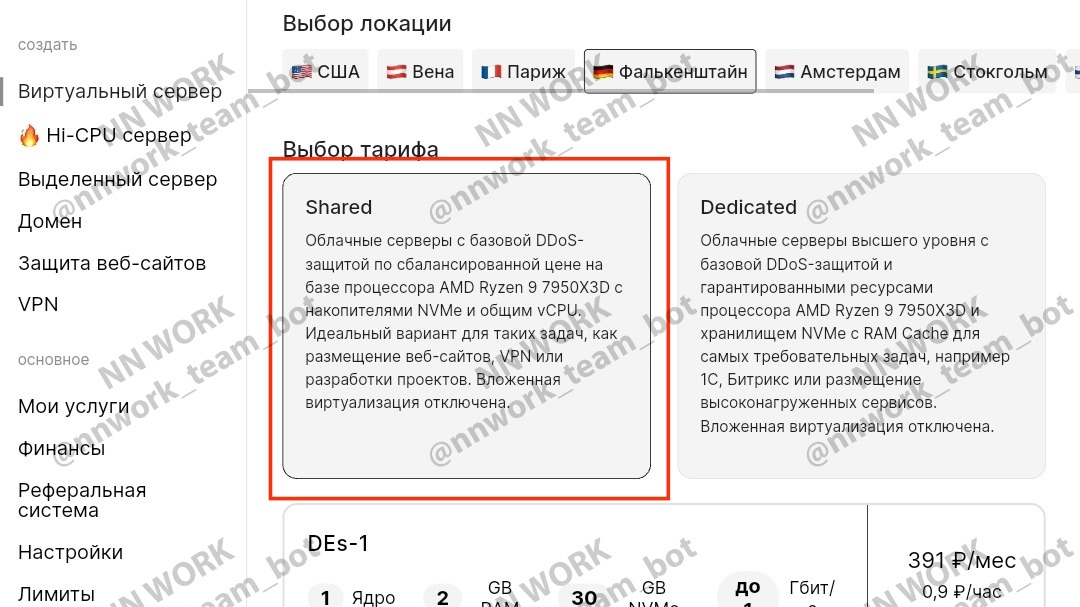
Here is the tariff plan, the more powerful the hardware, the better it will work
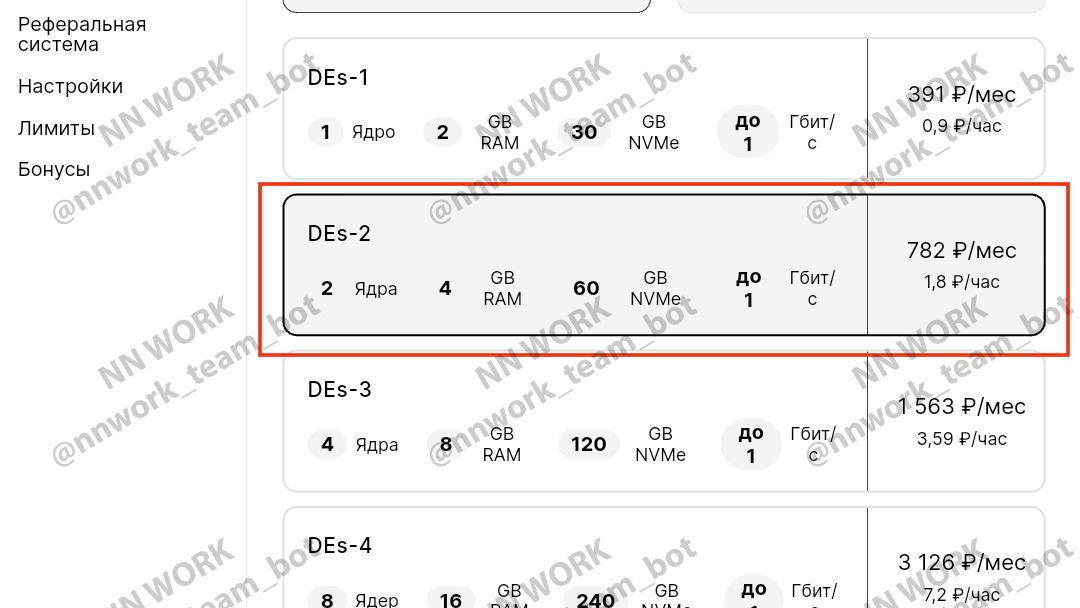
Be sure to choose the Windows 10 operating system, for convenience, select the Russian system language in the context menu
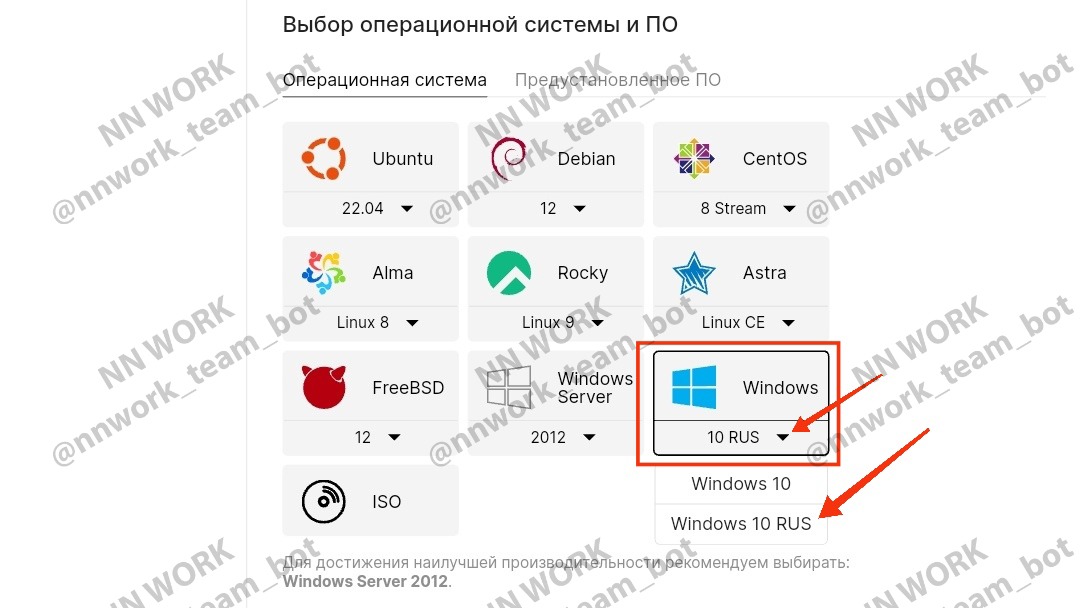
Backups can be left unchecked, so uncheck the box and click pay
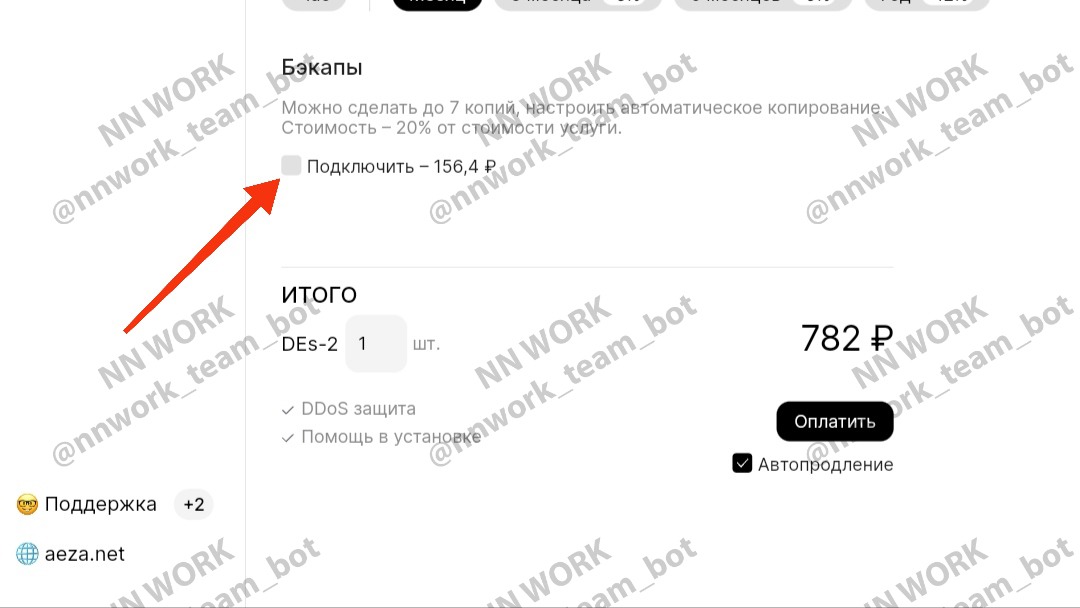
A menu will open where you have to choose a payment method, click "show other methods"and choose any method that suits you. E-wallets and cryptocurrency are supported
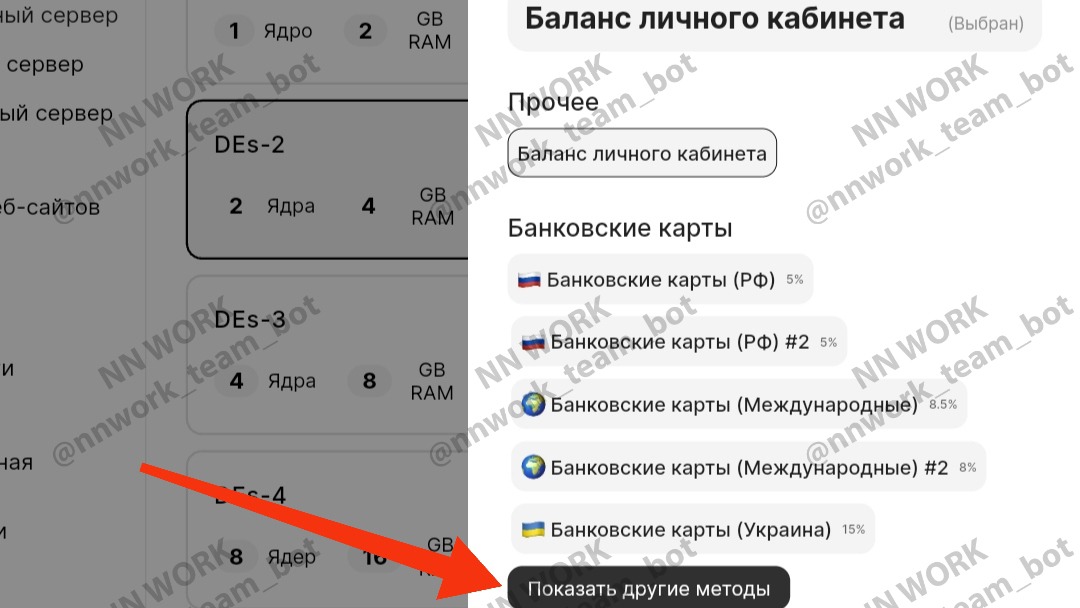
After payment, the process of creating and launching your server will begin. On average, the server is ready for use in 5 minutes.
4.2. Connecting to the server using a Windows 10 PC
After you have paid for the server, go to the "my services" section from the left side menuIn the "my services" section, you will see all the servers you have rented.
Click on the name of your server and you will see all the basic information about the server
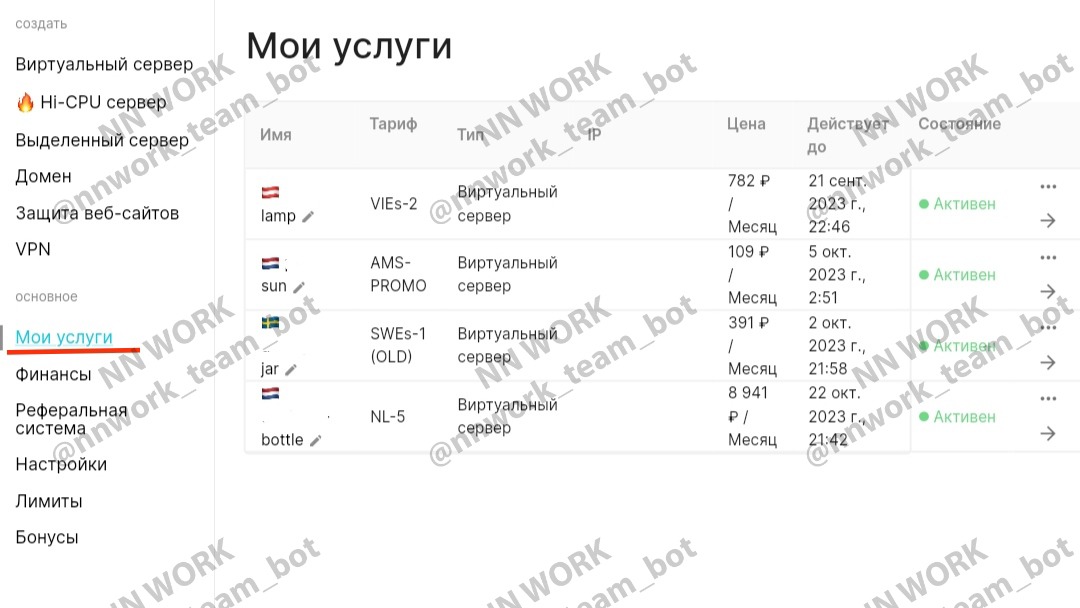
Here you will see all the necessary data to connect to this server: User Name, Password, and IP Address. Copy this data
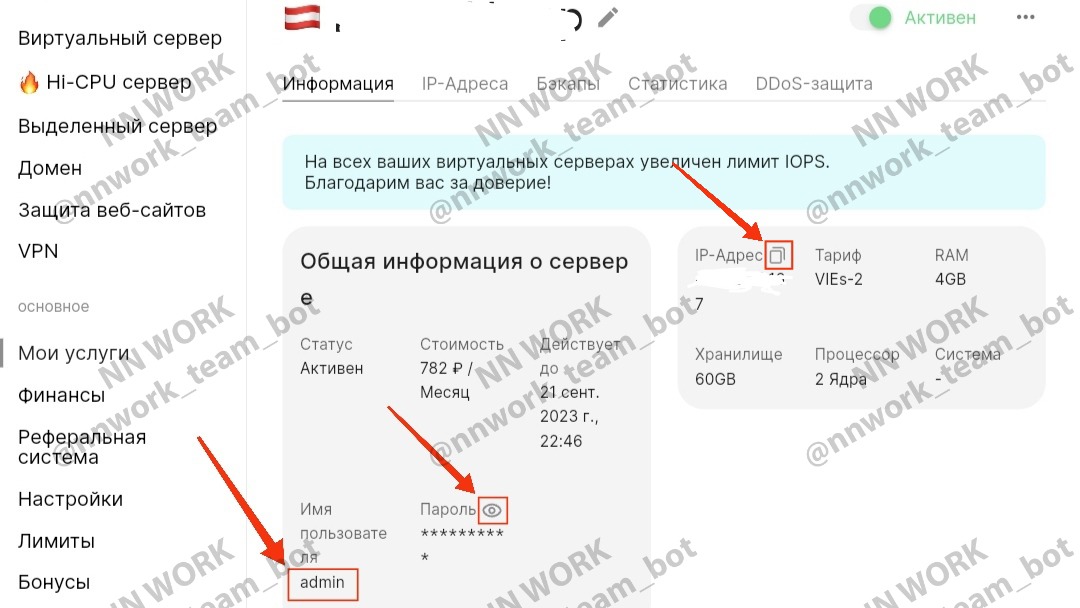
On a local Windows computer: In the search box on the taskbar, enter Remote Desktop connection (if you have anl. system Language: Remote Desktop Connection) and select Remote Desktop Connection. In the Remote Desktop Connection window, enter the name of the computer (the IP address from the previous step) that you want to connect to, and then click Connect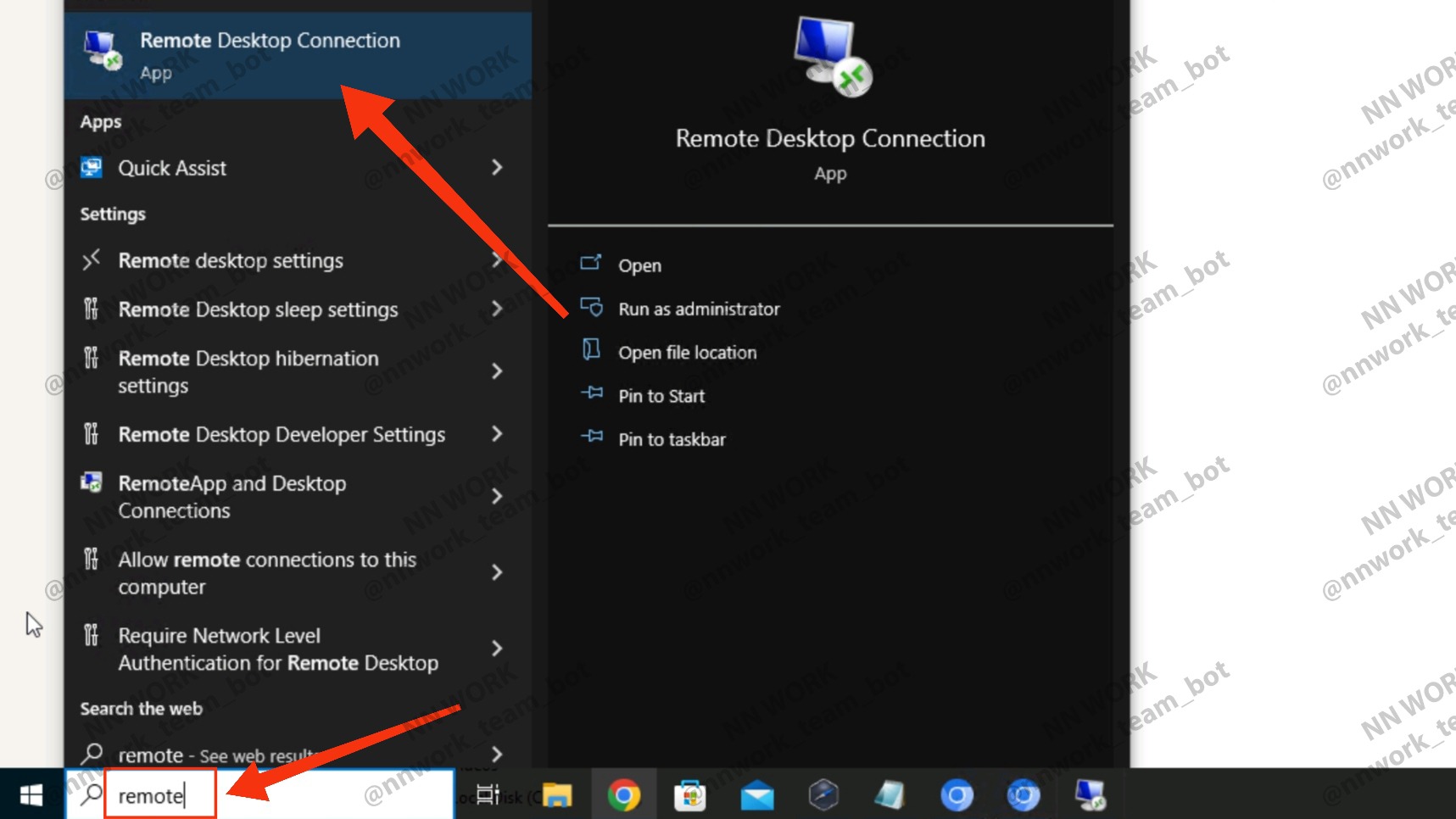
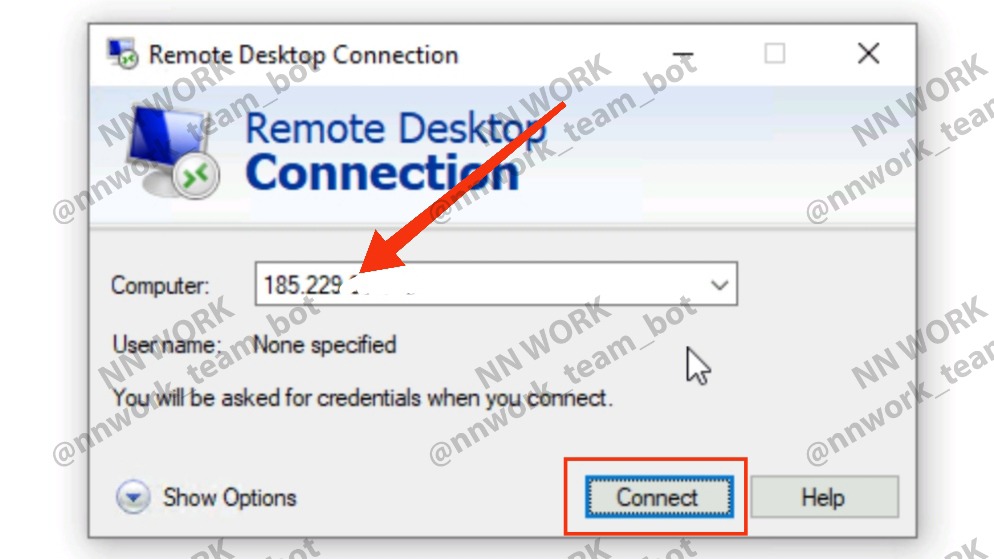
After clicking connect, you will be asked to enter your username and password. Use data from the server
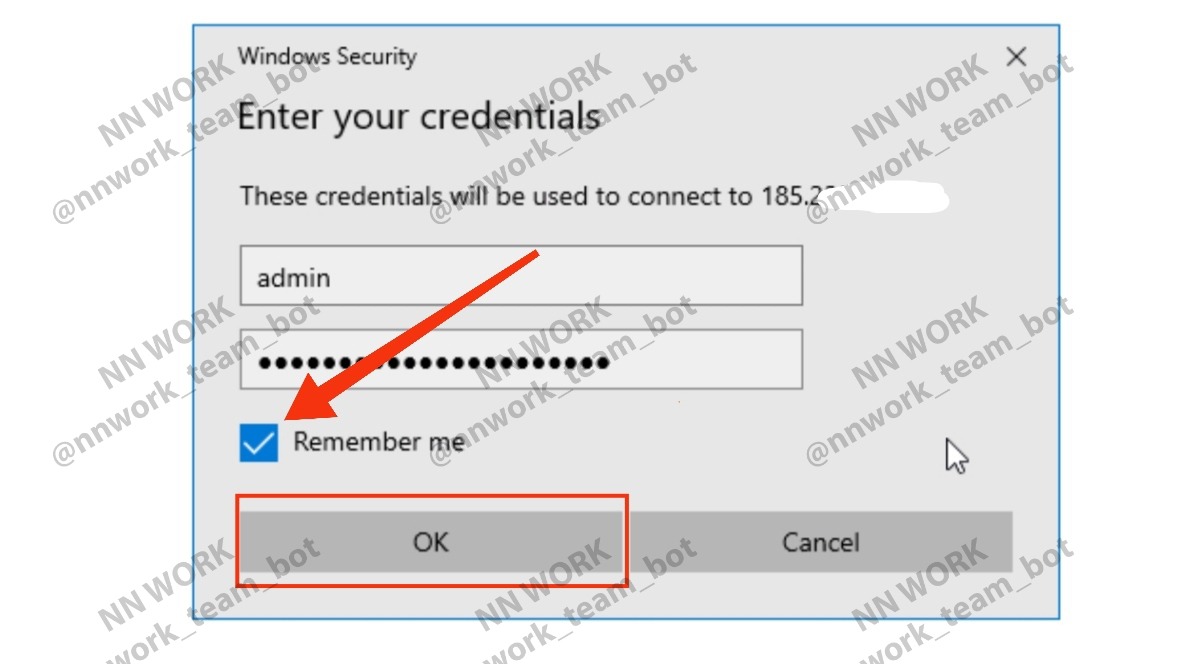
After that, you will connect to the server and you will open the Windows desktop.
4.3. Registration on the service providing proxies and their purchase.
To avoid fraud when you log in to your ebay-kleinanzeigen account and allow ads to be uploaded normally, you need to use not only a good anti-detection browser, but also a good, clean proxy. The main role when buying proxies is played by the fact that these proxies are used by other workers. If the proxy you bought was used by a dozen other workers before you, be sure that in 90% of cases you will get an account ban when you log in to it. This can only be avoided by using proxies that are not very popular with workers, for one reason or another.Faceless is perfect for you. Because of the relatively expensive registration of $100, they are not bought by schoolchildren, beginners and other amateurs. After registration, $100 goes to your account balance and then you buy a proxy, paying them from this balance. The cost of a proxy varies between $0.5 and $2. You will use the cheapest ones at $0.5, which is enough for the ebay-kleinanzeigen search.
Заходи на faceless.cc, be careful, there are a lot of fakes, always check the site address by letter. Once you've logged in to the site, click create a new account and register. There are no nuances there, I will not consider in detail
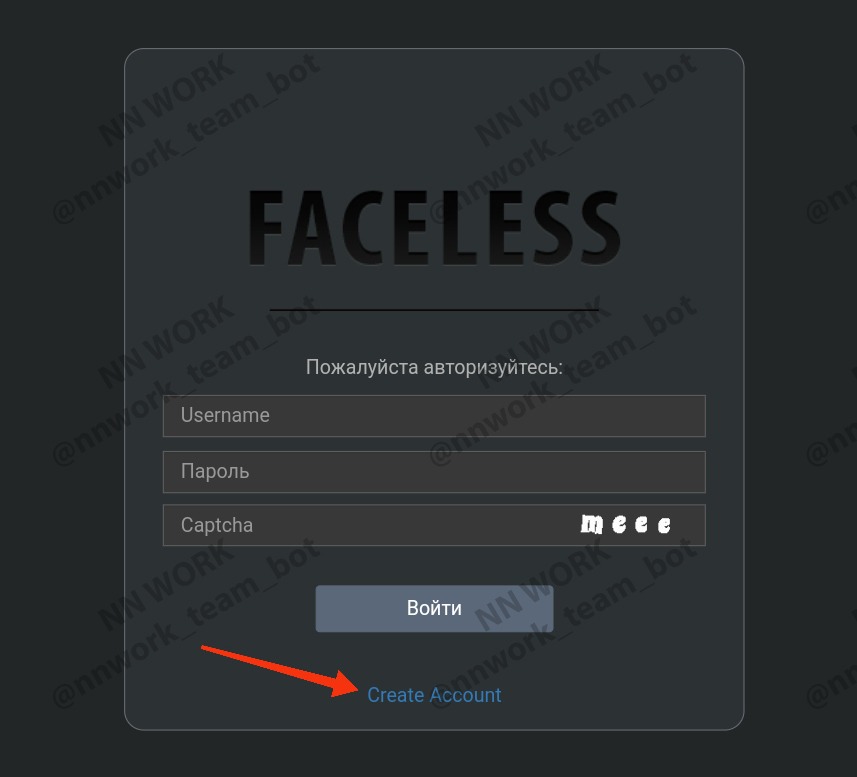
Choose the Russian language for your convenience and click on $0 to start adding funds to your account
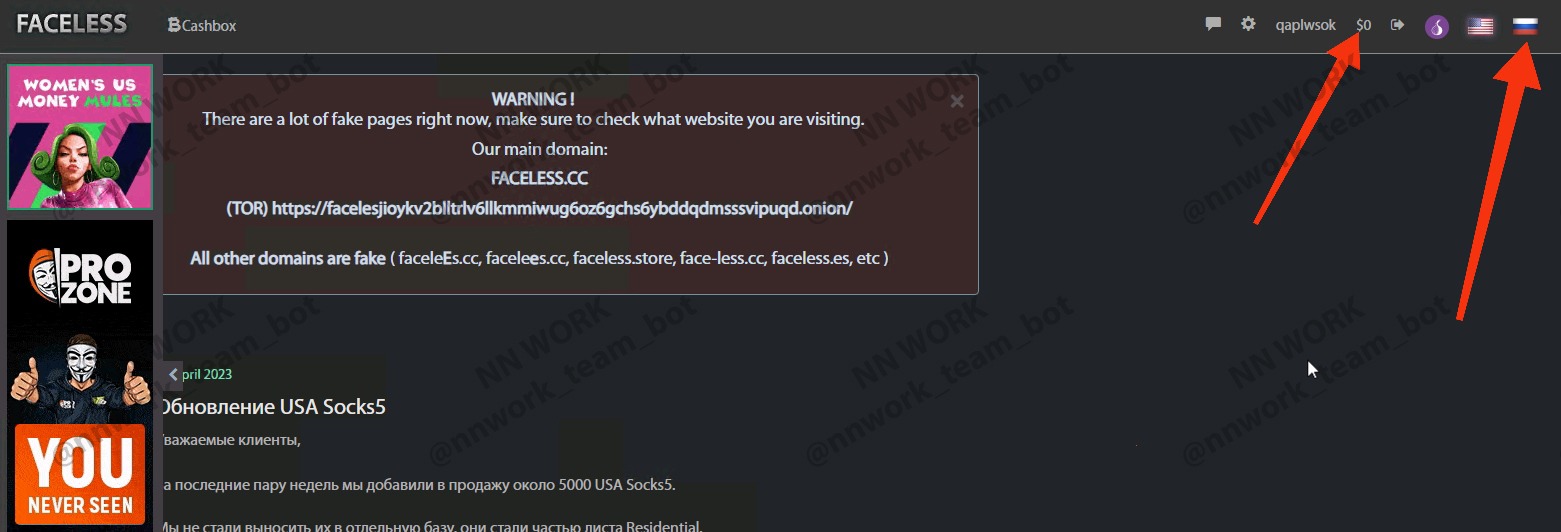
Choose any of the available payment methods and top up your balance with $100, take into account the merchant's 5% commission, and make a transfer with this in mind. You must have $100 in your balance to activate your account
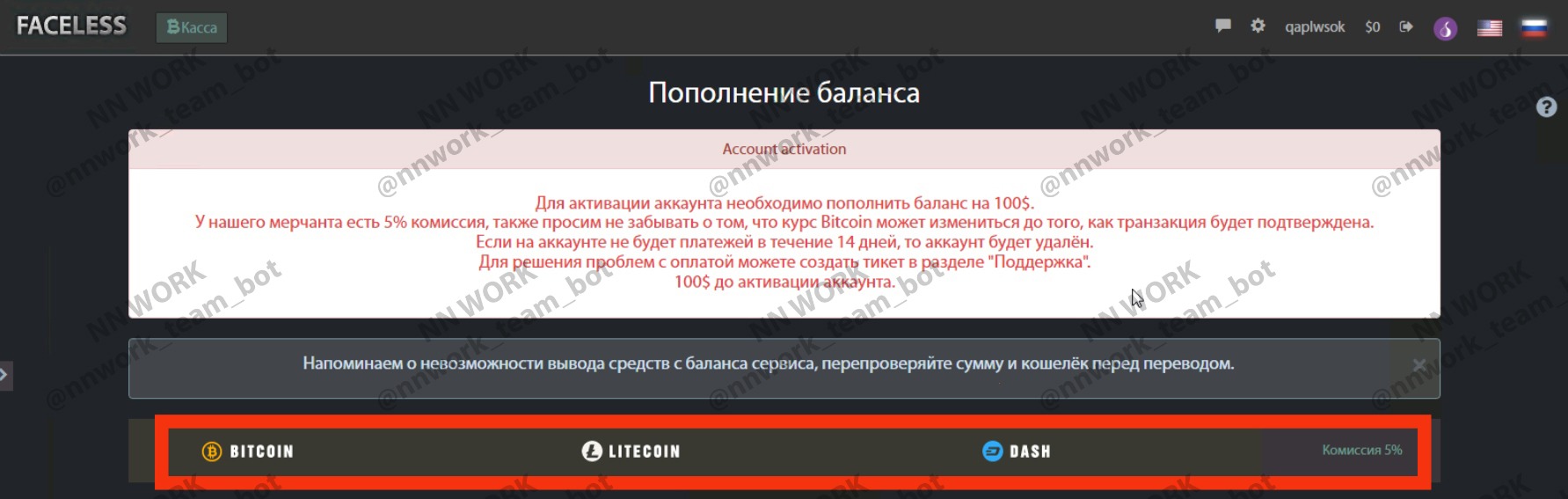
As soon as the deposit is displayed on the balance, go to "socs"in the top menu
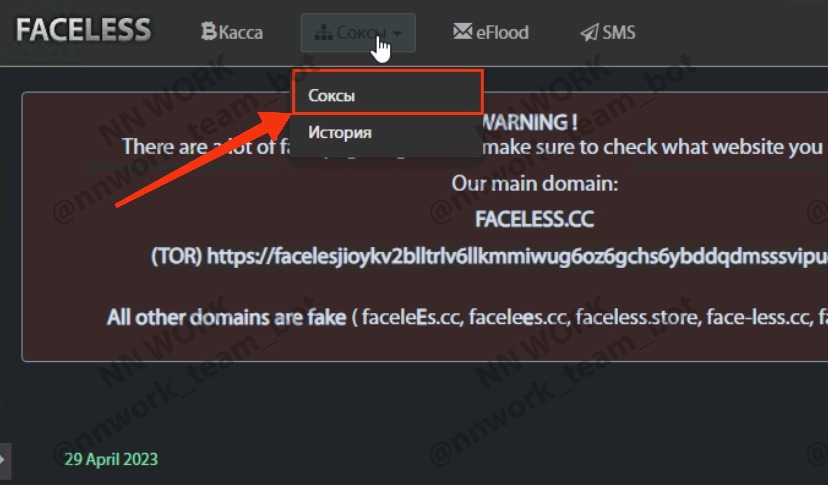
In the "country" field, enter Germany and click on the magnifying glass image. After that, you will see only German proxies. Since the faceless proxy is also used by workers, although not so much, you only need fresh proxies to minimize the chance that you will get a custom proxy and get banned when you log in to the acc. (current for September 2023, and may not be relevant in the future. For this reason, communicate in chats (links will be at the end of the article) and do not hesitate to ask questions to colleagues)
To select the most recent proxies, click on the word "added" and wait for the page to refresh. After the page is reloaded, click "added" again and after refreshing the page, you will see fresh proxies at the very beginning. Don't use a proxy older than 4-5 days. At the same time, keep in mind that the more recent the proxy, the more likely it is that it will no longer work tomorrow
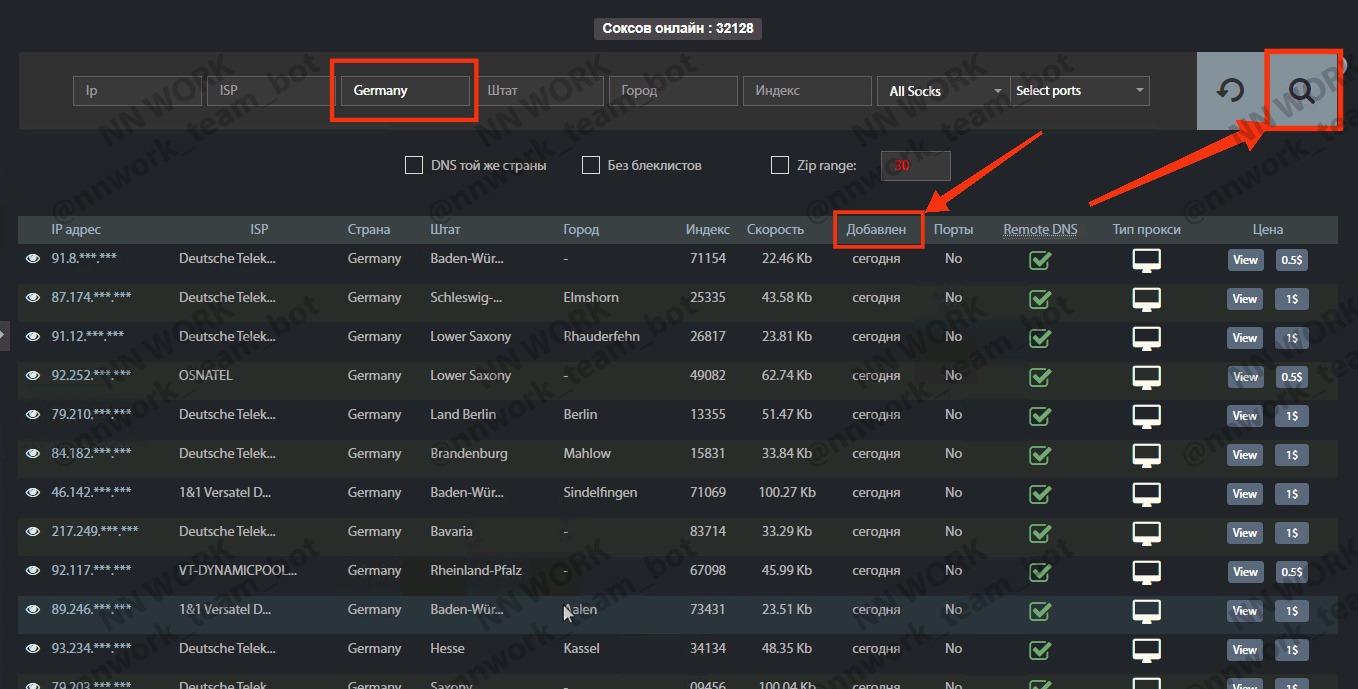
There are no more criteria for choosing a proxy, just take $0.5 each and you will be happy. You can still pay attention to the speed parameter, but from experience I can say that even if the proxy list says low connection speed, 99% of the speed is still normal. Click on the button with the price, $0.5 will be debited from your balance and you will receive data for connecting to the proxy. Don't buy it now, you'll buy it when you start working
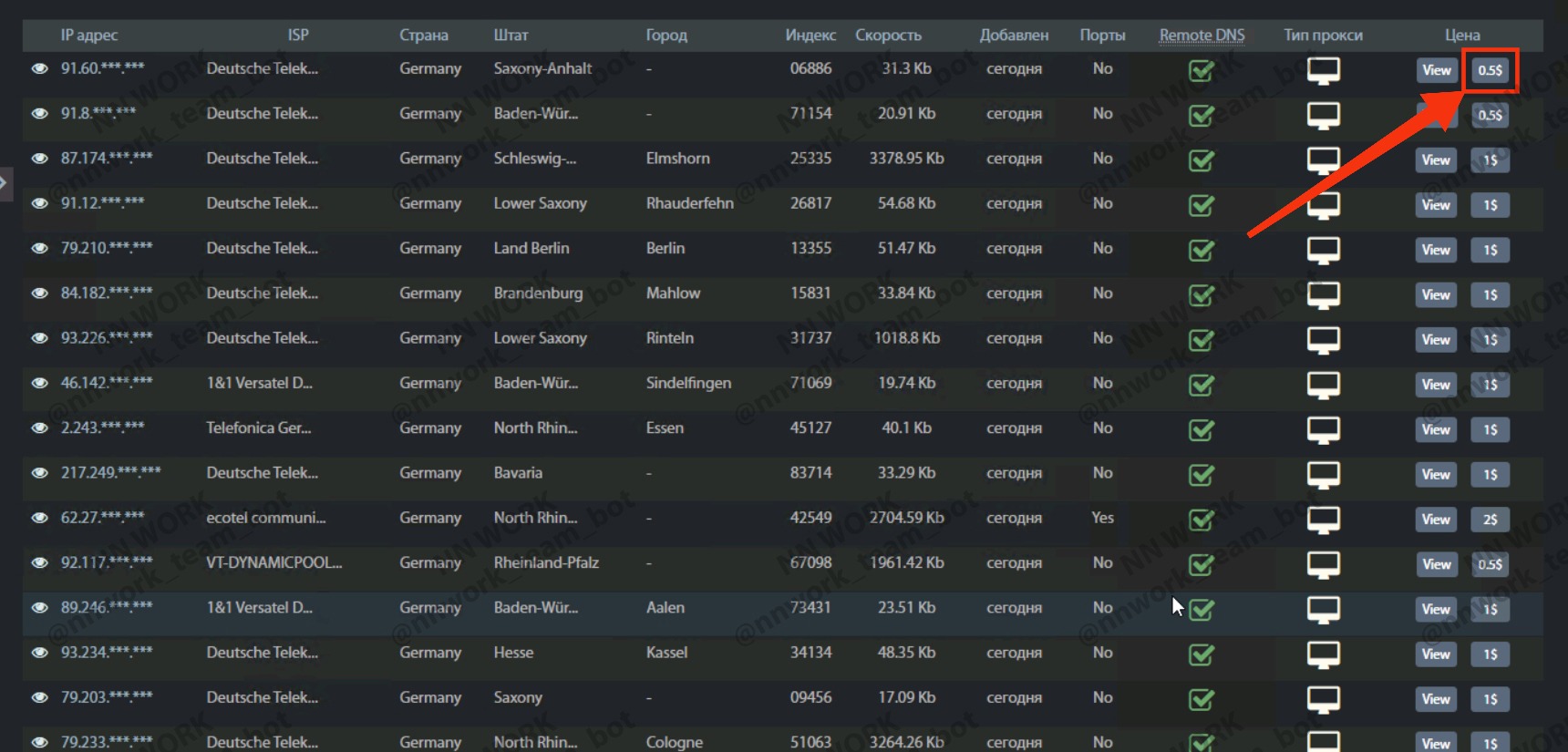
4.4. Installing and configuring browser anti-detection
In our business, as in any other, you can not save on tools. For this reason, you will use a good, paid antik-CheBrowser. Go to the official website (clickable link) download and unpack the archive on your purchased VPS.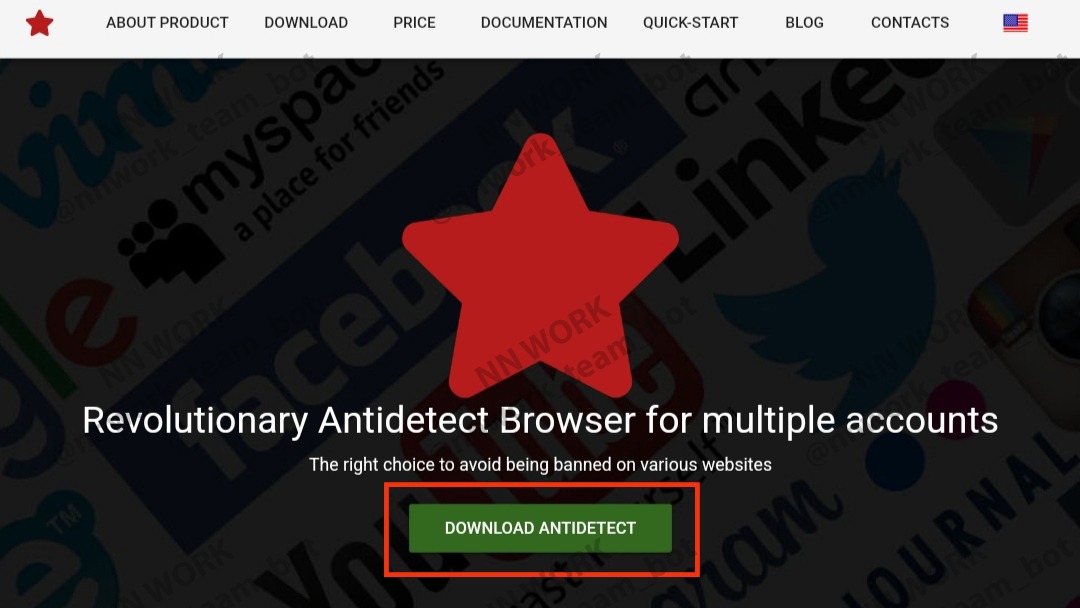
Always run antic as an administrator, otherwise it won't work.
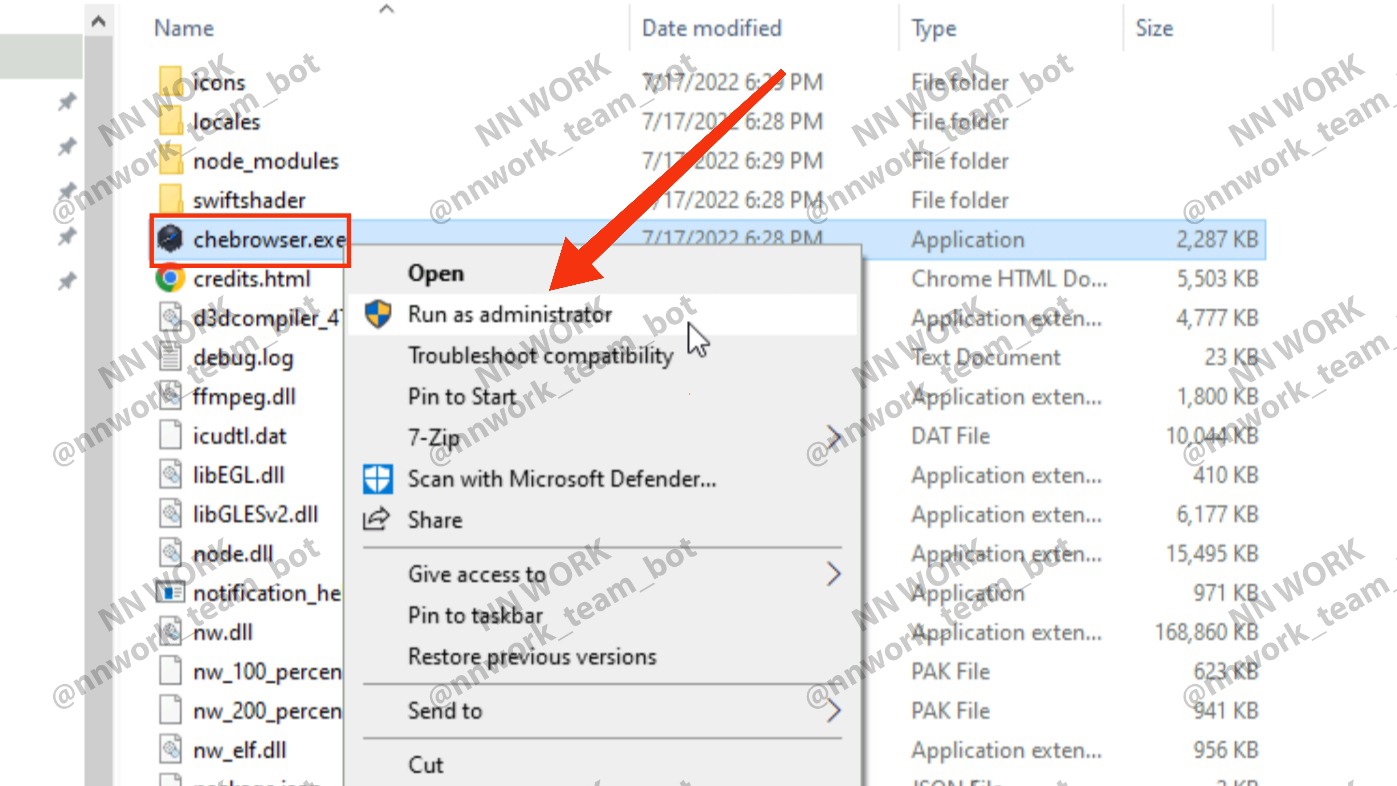
Confirm the launch.
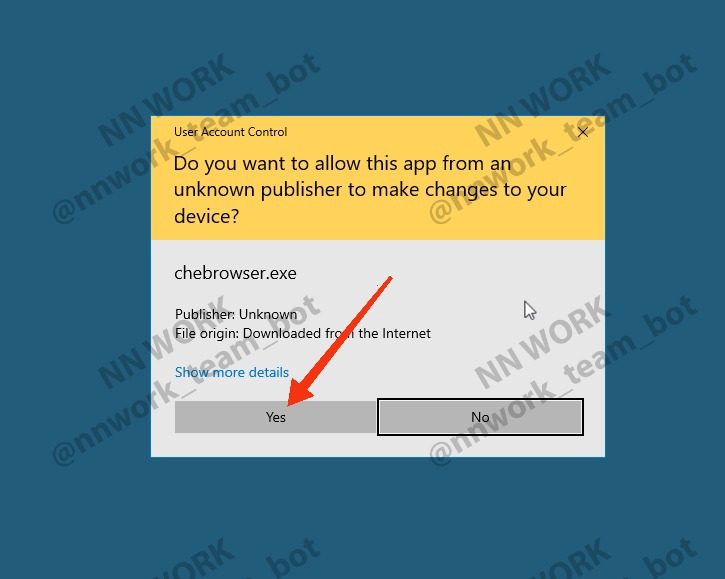
Now click Create a new account.

Fill in all the fields, you can use temporary mail, or register any mail for your business. Then press the green button.

Done. You registered your account. Now let's look at the program interface.
This is the main window of the program. All your purchased profiles will be displayed here.
Each profile simulates a separate person (computer). In each profile, a unique digital fingerprint is randomly generated, which will be seen by all sites that you will visit under this profile. For each profile, you will connect a proxy that will mask your real IP in German.
In the left menu, you will see:
* Profiles - here you will find all your purchased profiles, you can run them and edit them.
* Shopping - here you will buy a subscription to the browser and profiles.
* Payments - in order to make purchases, you need to top up your browser balance, here you can do it using cryptocurrency
• Settings - there are minimal settings here, we won't need them
* Documentation - if you want to learn more about the program's functionality, read the documentation and answers to frequently asked questions. The Russian language is available.
* Logout - log out of your account.
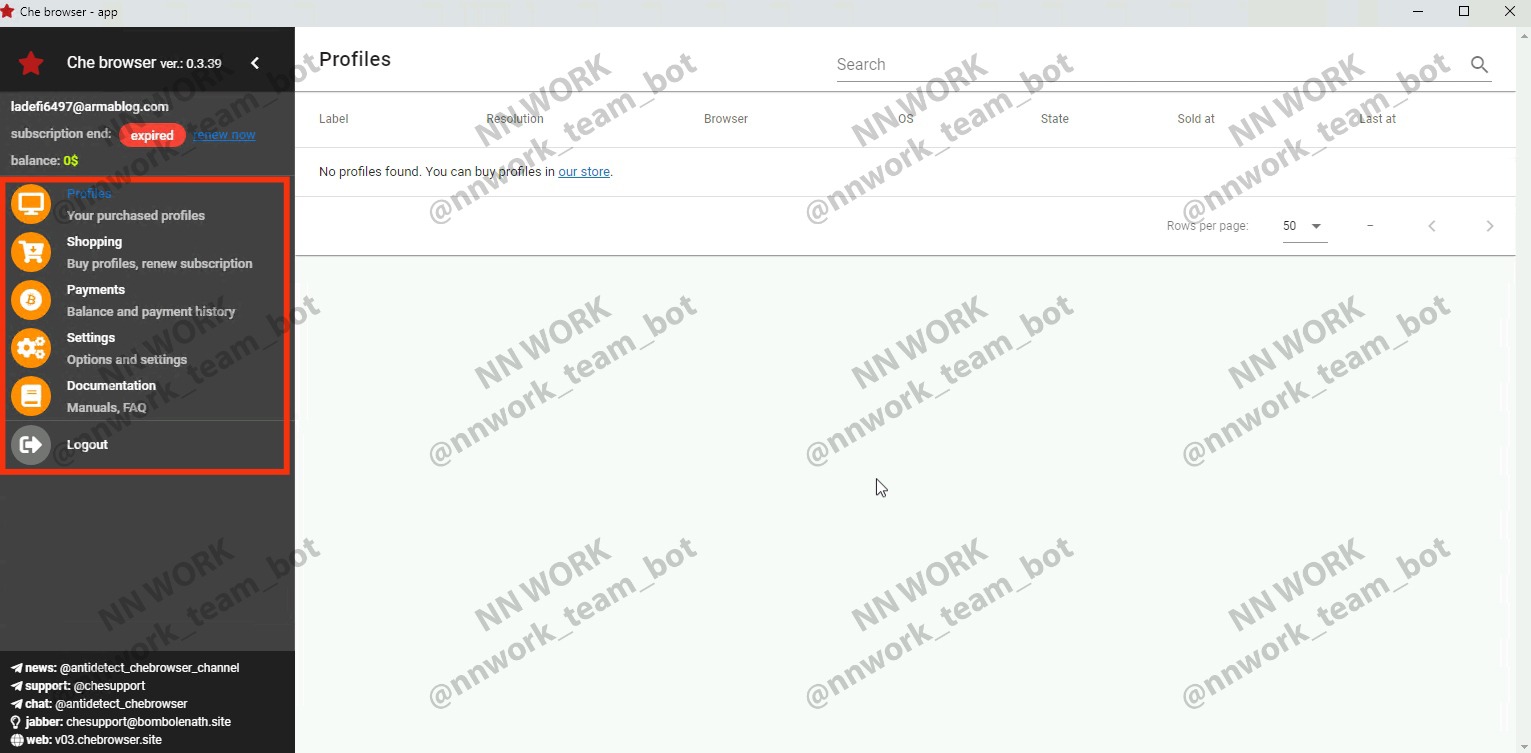
4.4.1. Adding money to antic's balance
Go to the Payments tab and click top up your balance.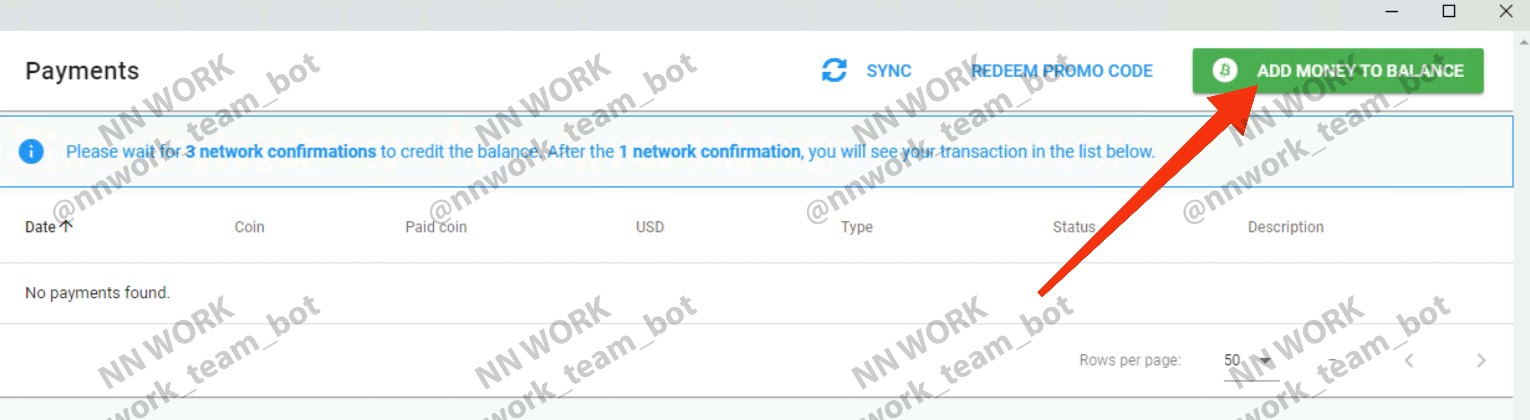
A window for adding funds to your account opens.
Choose any convenient crypt from the list of available ones, enter the deposit amount in dollars (top up with $40 to pay for a monthly subscription and buy 10 profiles), then click create payment.
You will be given a wallet and the exact amount to pay. It is not necessary to transfer exactly how much is indicated there. After payment, the amount will be recalculated, and the balance will be replenished in accordance with this amount.
After you transfer the crypt to your wallet, click I PAID and wait for the transaction to be confirmed online. After that, the antik balance will be automatically replenished.
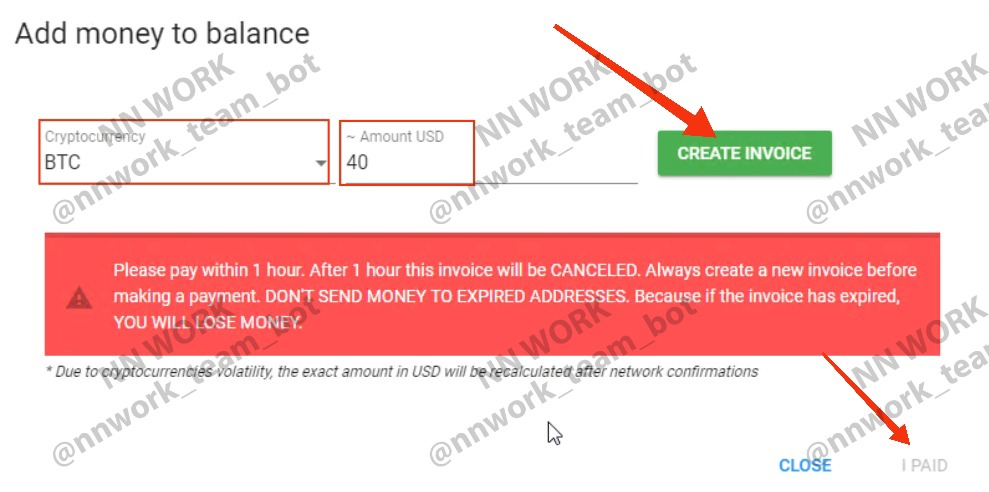
You can see your balance here.
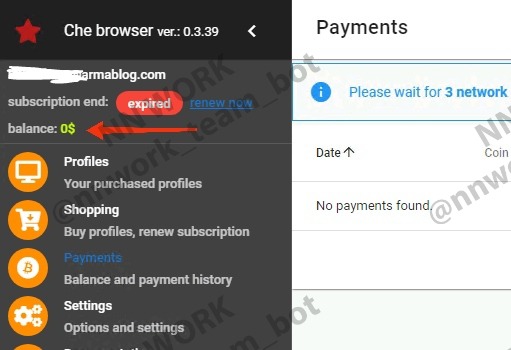
4.4.2. Purchasing a subscription, profile, and configuring it
As soon as you have a positive balance in your browser, go to the Shopping tab and buy a browser subscription there.To do this, click buy now.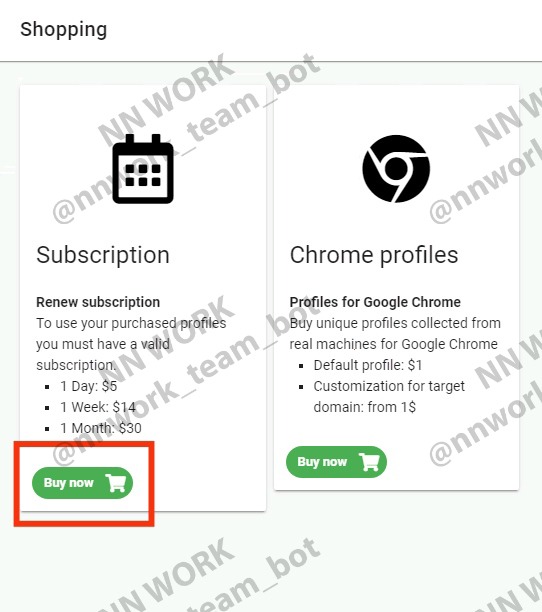
Choose the period for which you will buy a subscription. It is most profitable to buy immediately for a month. Click update now.
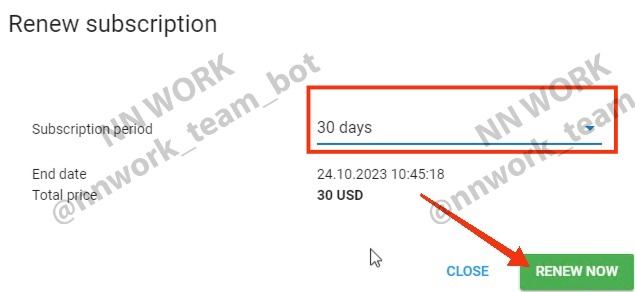
The subscription has been purchased, now you need to buy a profile for work.
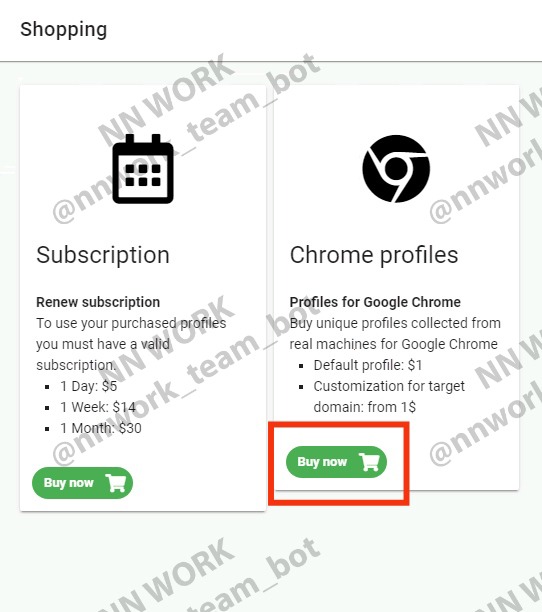
Here you can configure the parameters that any site you visit will see: the operating system, its bit depth, the version of Google Chrome, the video card model, and the screen resolution. You can also choose a preset for working with such sites as: Amazone, Booking, PayPal.
You don't need to touch these settings, just specify the number of purchased profiles and click buy now.
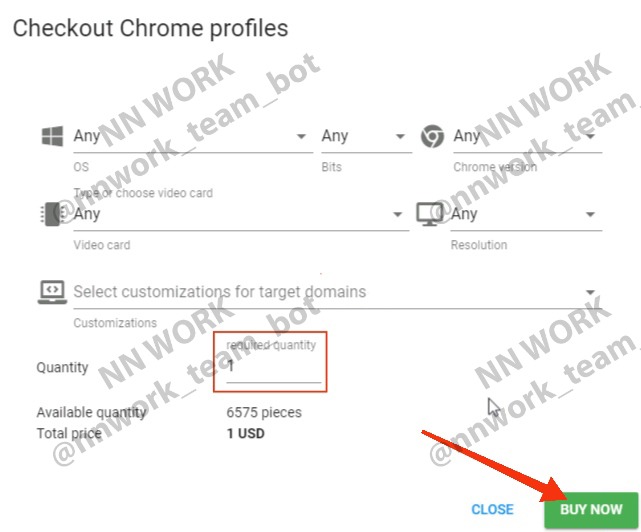
Go back to the Profiles tab. We see all the purchased profiles, in our case one.

Now that you've moved on to your profile settings, buy German proxies. You will see a window with your purchase. Click the copy button to copy the data for connecting to the proxy.
Proxy Decryption: Username
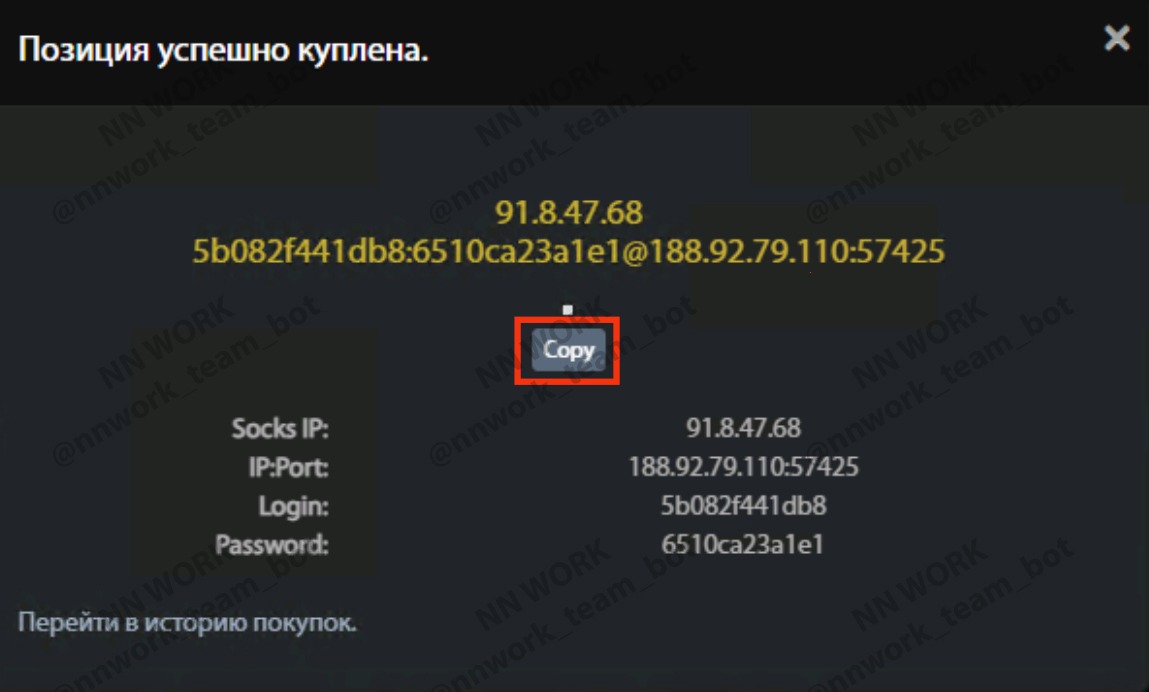
Go back to your profile settings.
1) Specify the profile name. I usually use the email from my ebay-kleinanzeigen account as my name, so that I don't forget which profile has which account. Also, you can write any information that will be useful to you for better identification of this profile, such as the account rating, or the name of the product.
2) Enable the proxy server option for this profile.
3) Since you copied the proxy that you just bought to the clipboard, click on the "paste" button, the browser will automatically recognize the format of this proxy and correctly fill in all the fields: IP, port, username and password.
4) Click check proxy to see the proxy's IP address and other information about the region, city, and zip code.
5) Click "set automatically" to set the time zone, system language, and keyboard language settings in accordance with the proxy region.
6) Click "save and run" to save all settings and run the profile.
We don't need any other settings.
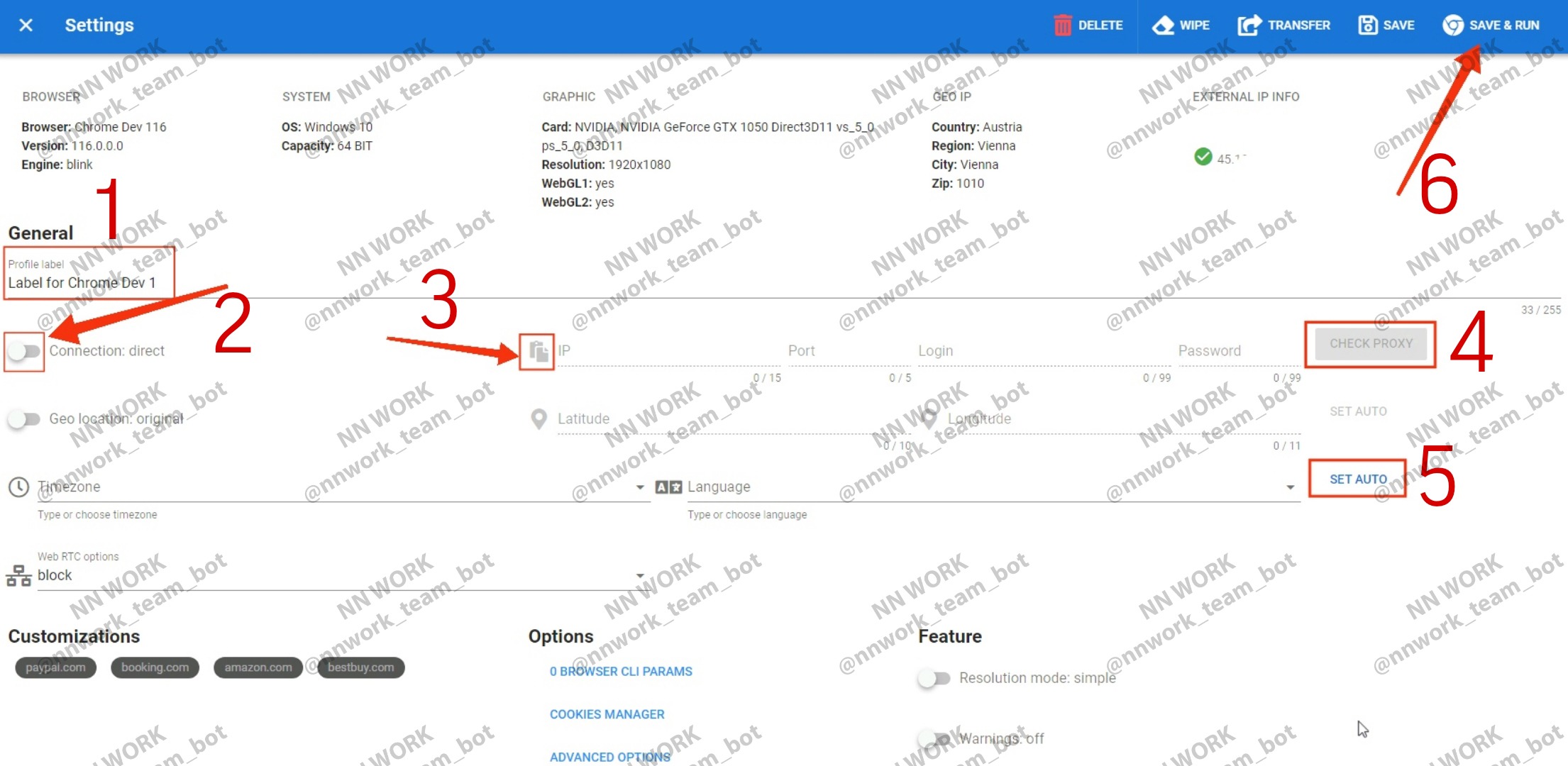
Information about the proxy that appears after clicking the Check proxy button.
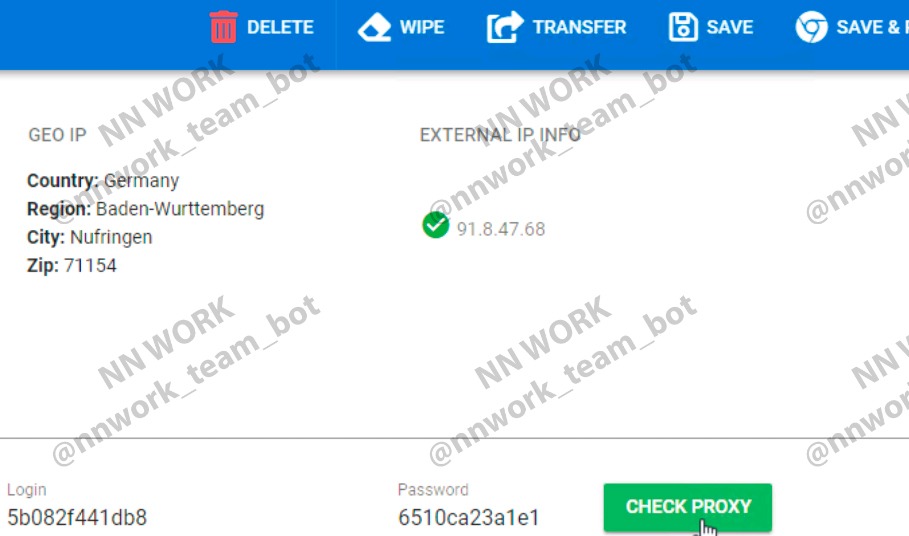
4.5. Login to your ebay account-kleinanzeigen
To work, you will also need an ebay-kleinanzeigen account. You can get it in the NN Shop (clickable), there are different types of accounts, for every taste, color and wallet. The main account type is called "redirect" and looks like: original_mail* Original mail - the mail for which the ebay-kleinanzeigen account is registered.
* Redirect mail - mail to which the forwarding of emails from ebay-kleinanzeigen is installed, from the original mail.
"Redirect eBay account-Kleinanzeigen" is an eBay account that you access using a forwarded email to restore your password from the owner's native email address to the email address that only you have access to. This works as follows: on the owner's native mail, the first filter is set to redirect messages from ibei, and the second filter is set to delete messages from ibei. Thus, as soon as you restore the password from ibey, the message with recovery comes to the original mail, and after that, 2 filters immediately work out, first redirecting this email to the second mail to which only you have access, and after that this email is deleted from your native mail-this happens instantly and therefore the owner when trying to restore The ibei account won't understand why it doesn't receive emails.At the same time, all emails from ibei will be sent to your email address. This is how it works. With a few exceptions, the owners know about the filters, but that's a completely different story.
The login process looks something like this:
• You go to the site kleinanzeigen.de
* Click forgot password
* Enter your original email address in the field
• You get a message in the redirect mail
* Click on the "restore password" button in the email and enter a new password
* You log in to your account with a new password and if requested, confirm your login to the acc, also via redirect mail.
Let's move on to practice.
Using the example of this account: stefan-burgau@web.de:faasyuvit@gmx.de:yxxlqqo0ix it doesn't have a password for the original mail. In general, it is not needed.
Write in the address bar of your antique: "ebay kl" and accept cookies.
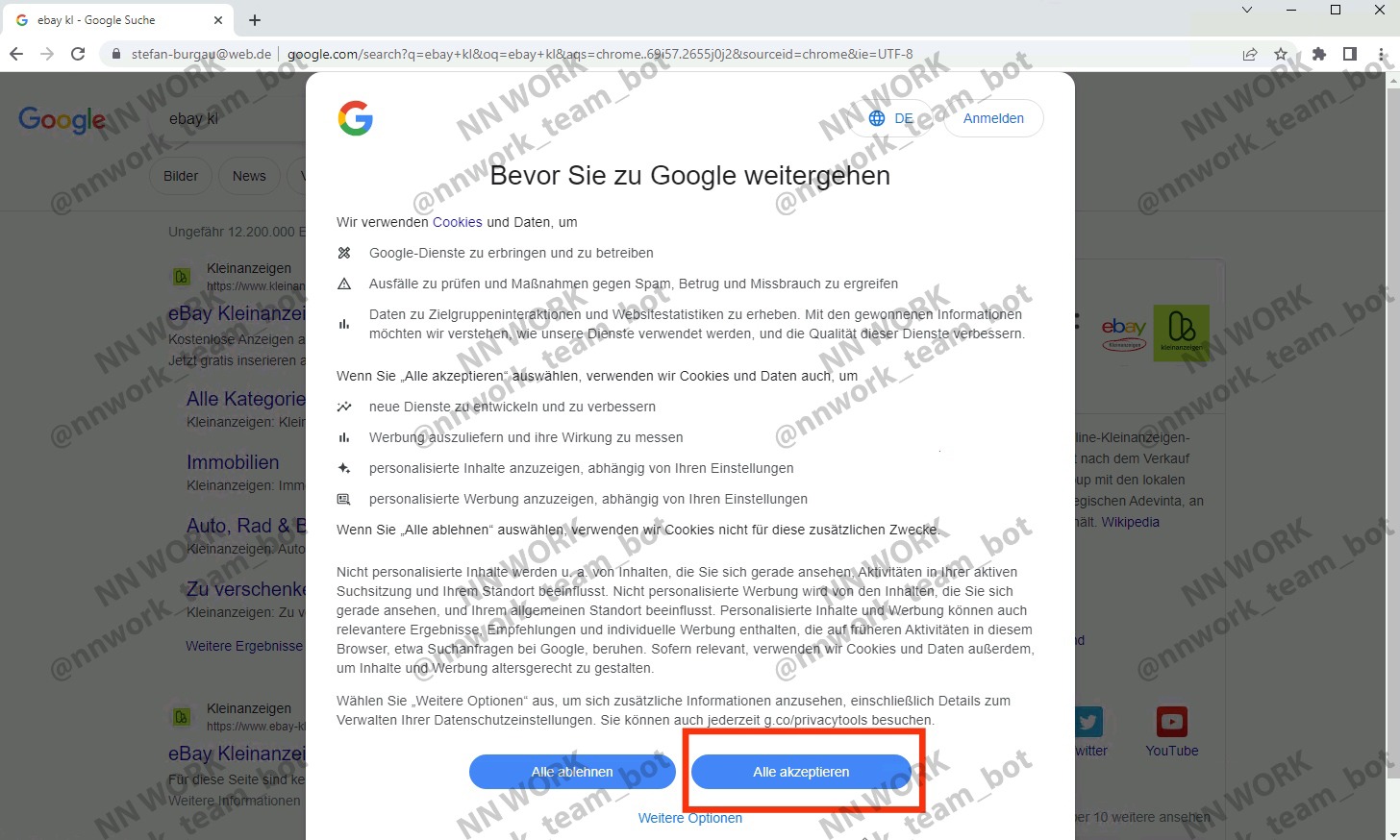
Click on the first link from the search engine.
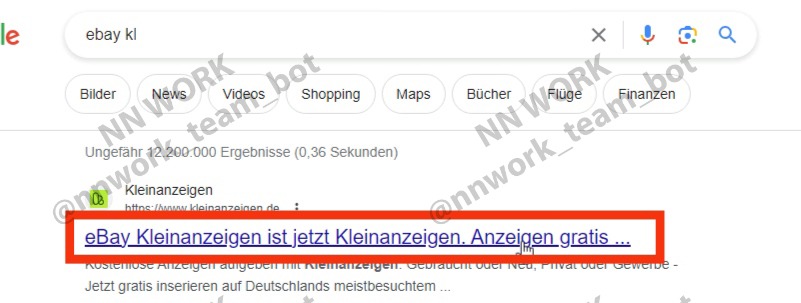
You disappear to the site ebay-kleinanzeigen. You also need to accept cookies here.
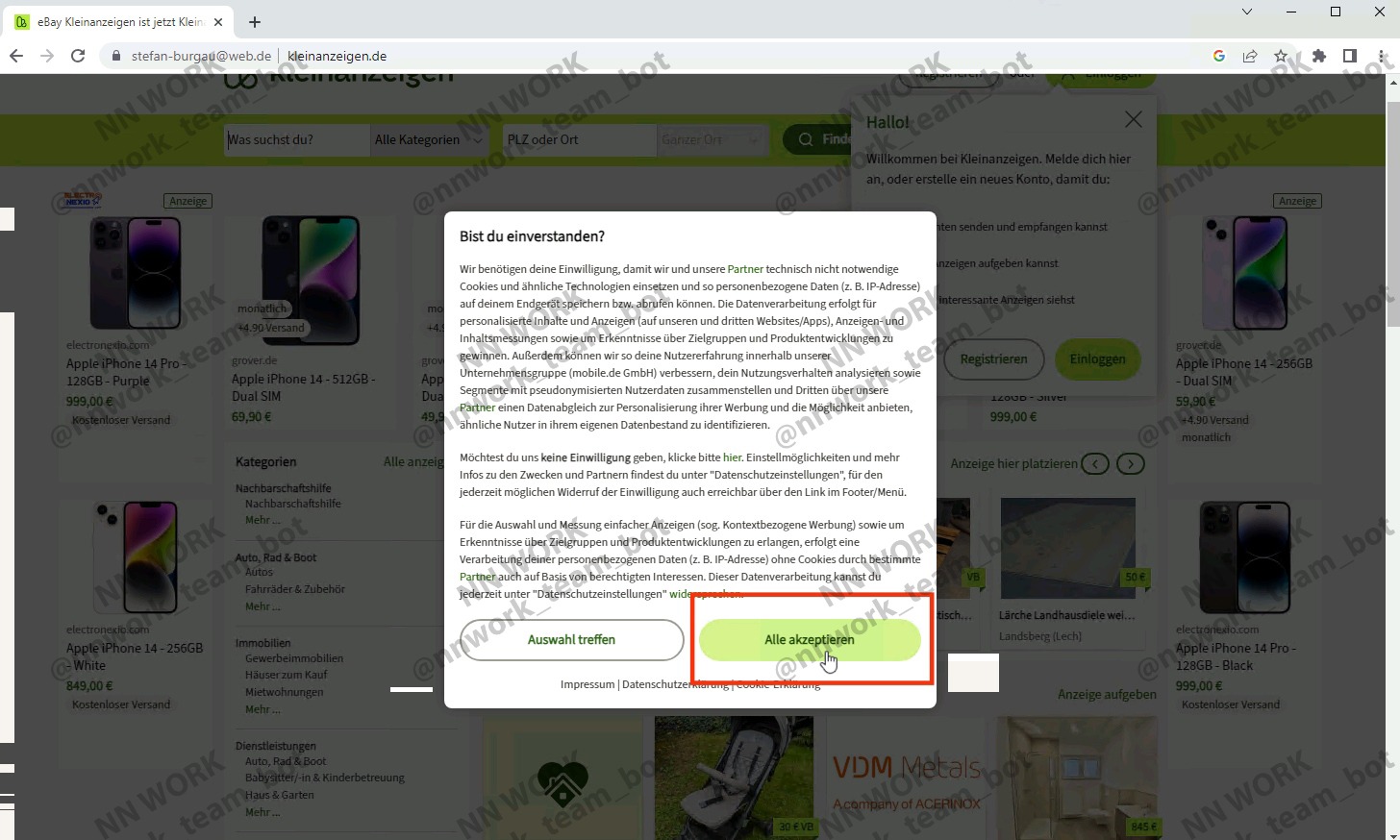
Click "log in".
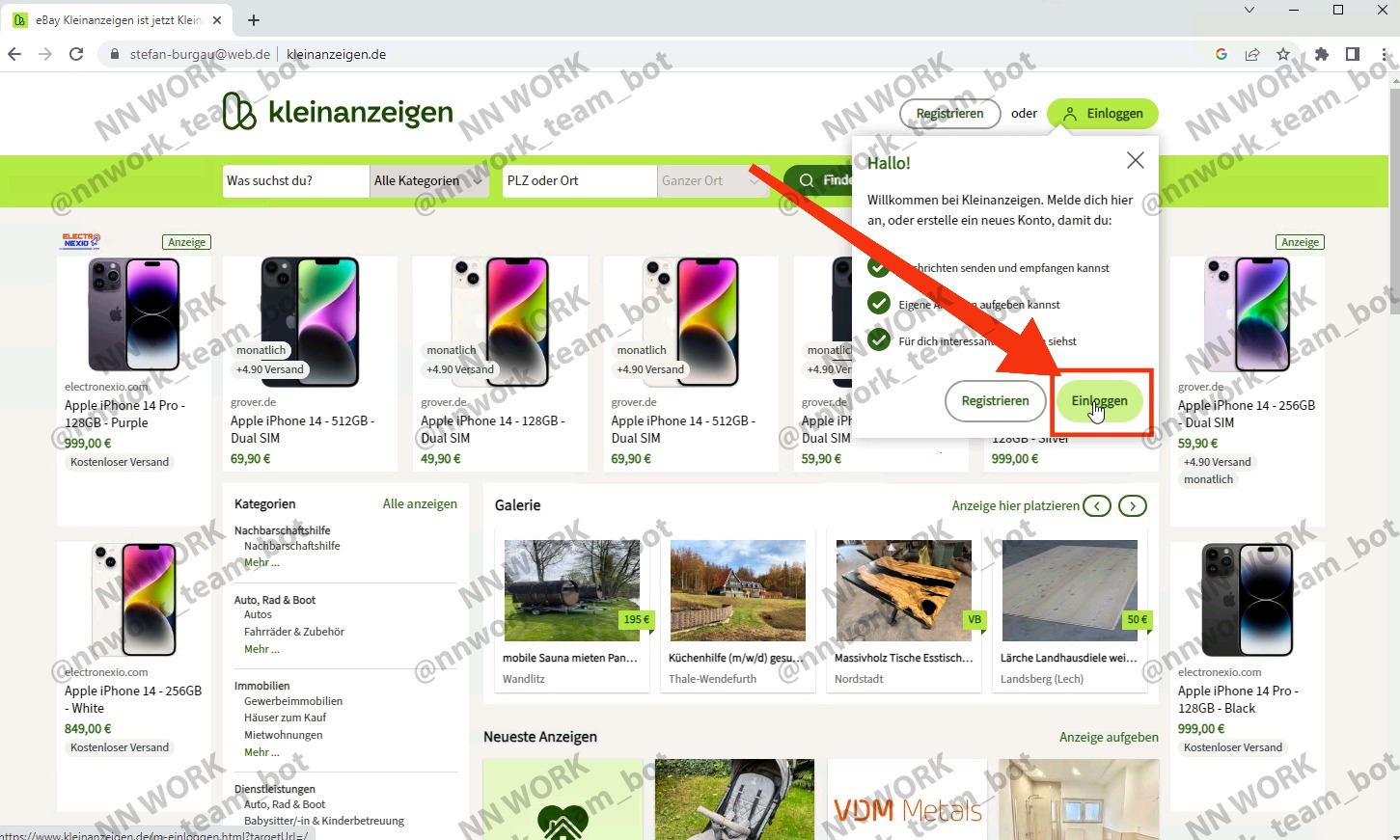
And now "I forgot my password".
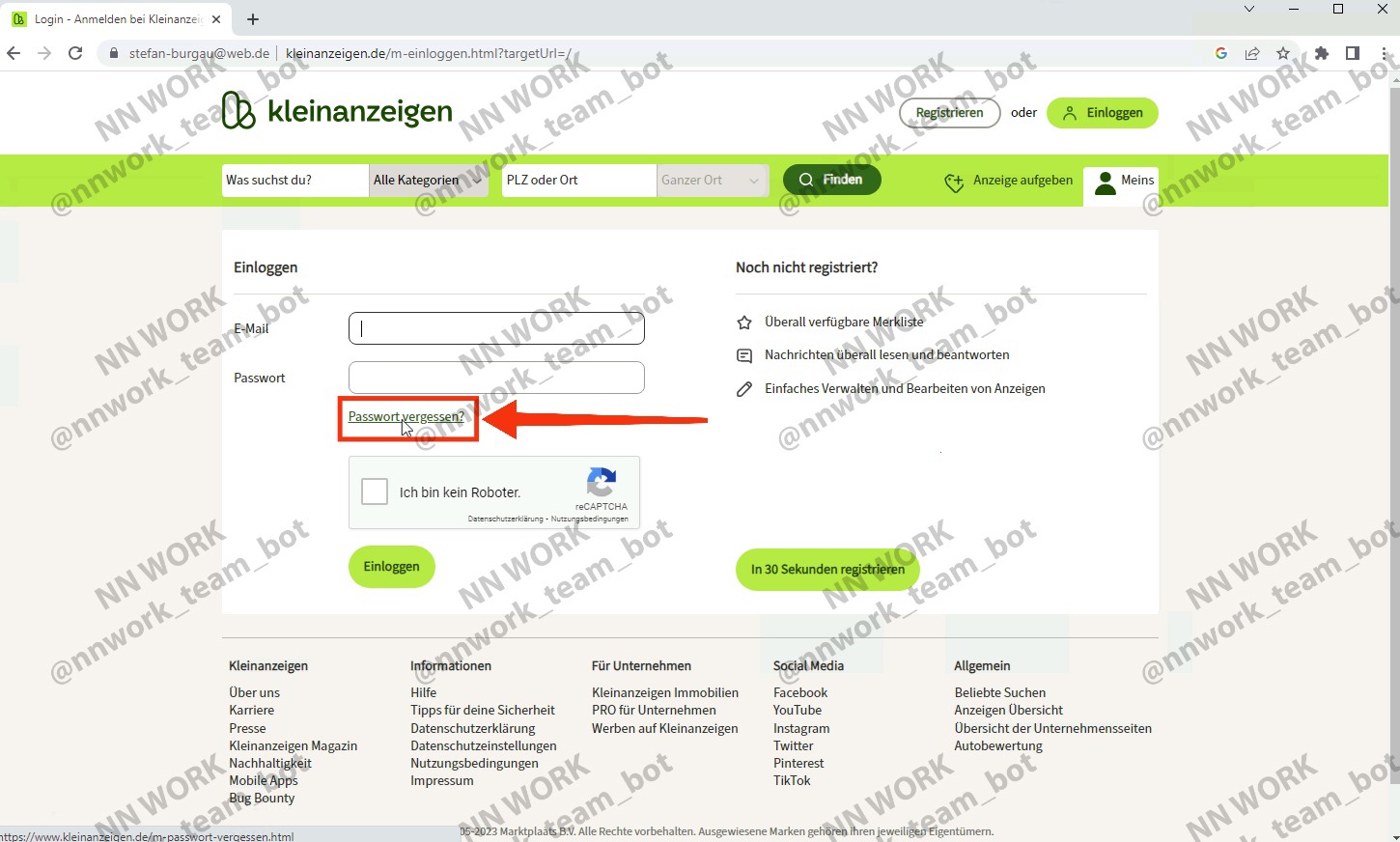
In the field, enter the original email from the purchased account and click "send".
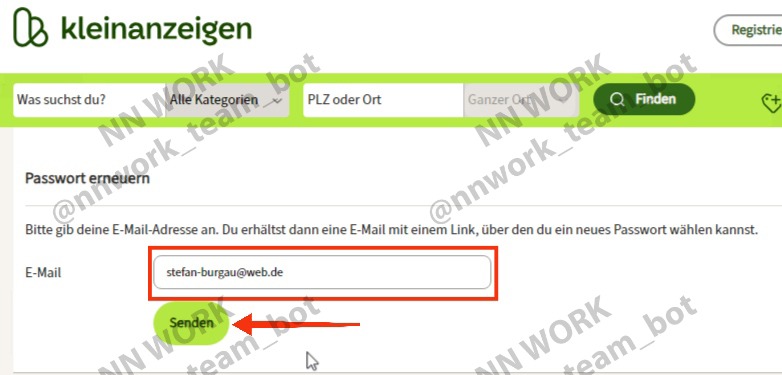
Now go to gmx.de, since the yandex. mail redirect faasyuvit@gmx.de:yxxlqqo0ix this particular domain. You need to find an email from ibei to recover your password. Here, too, you need to accept cookies.
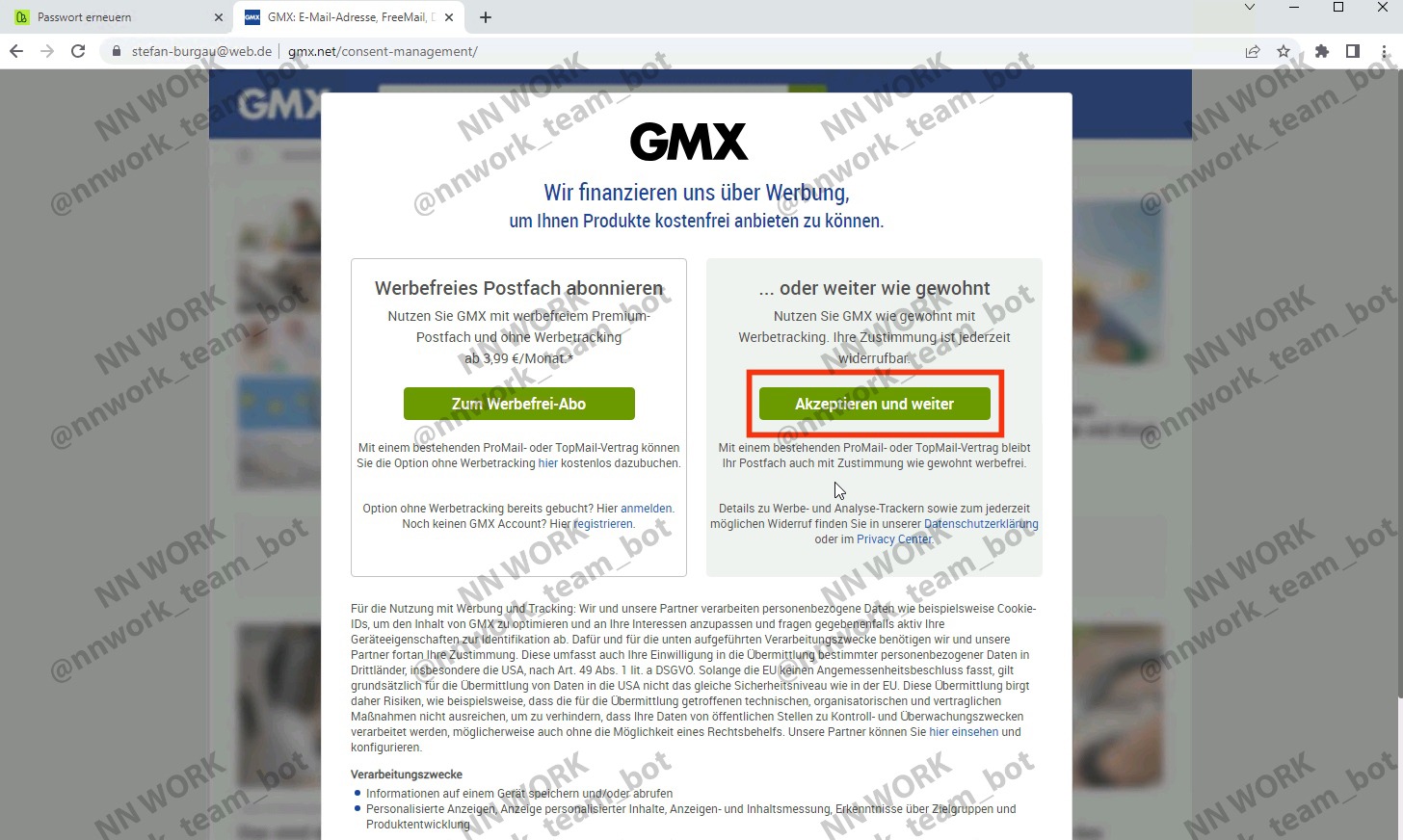
Enter the username and password for redirect mail, in our case - faasyuvit@gmx.de:yxxlqqo0ix.
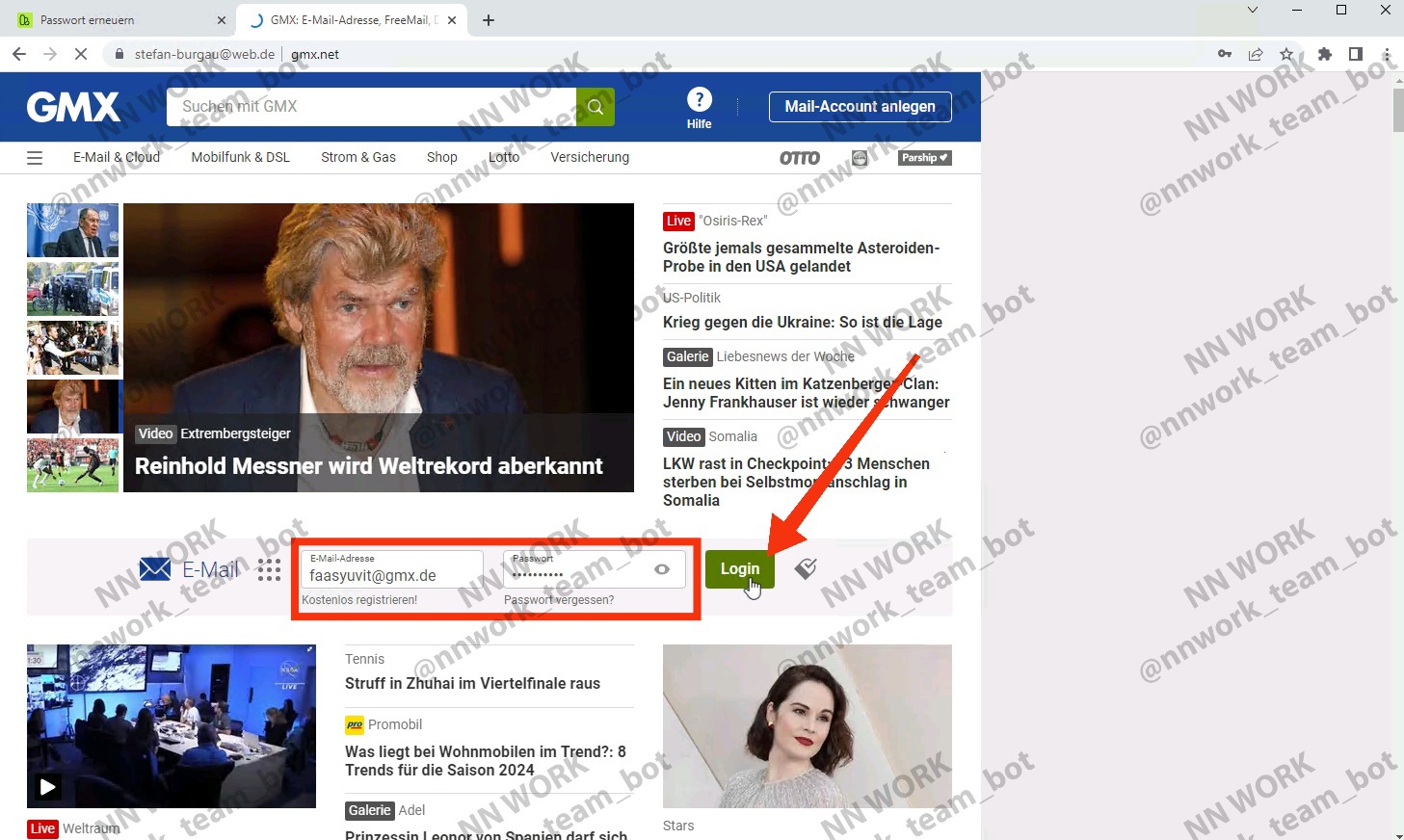
Click on the image of the envelope to get into the mailbox.
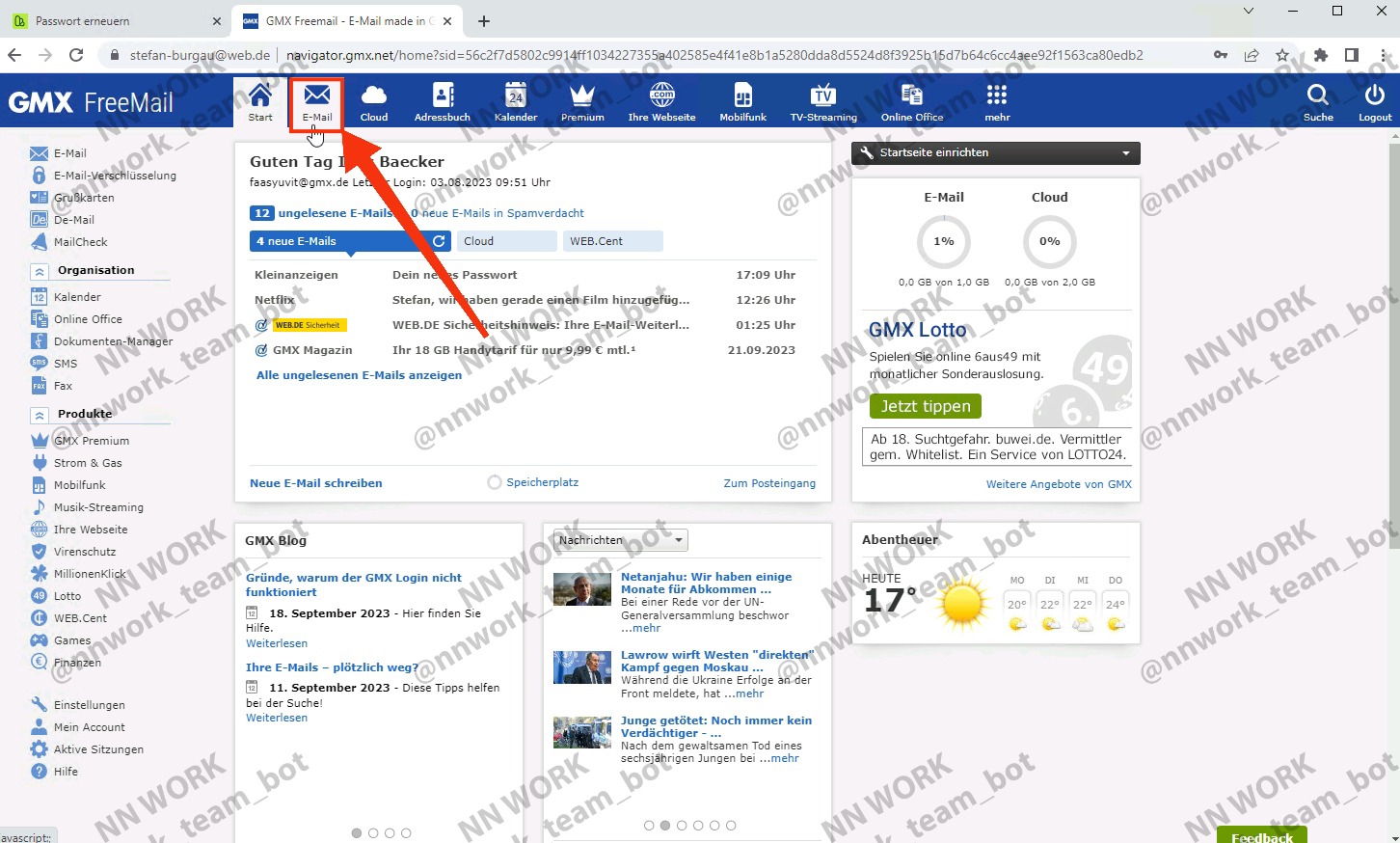
Click on the message from ibei and press the big green button.
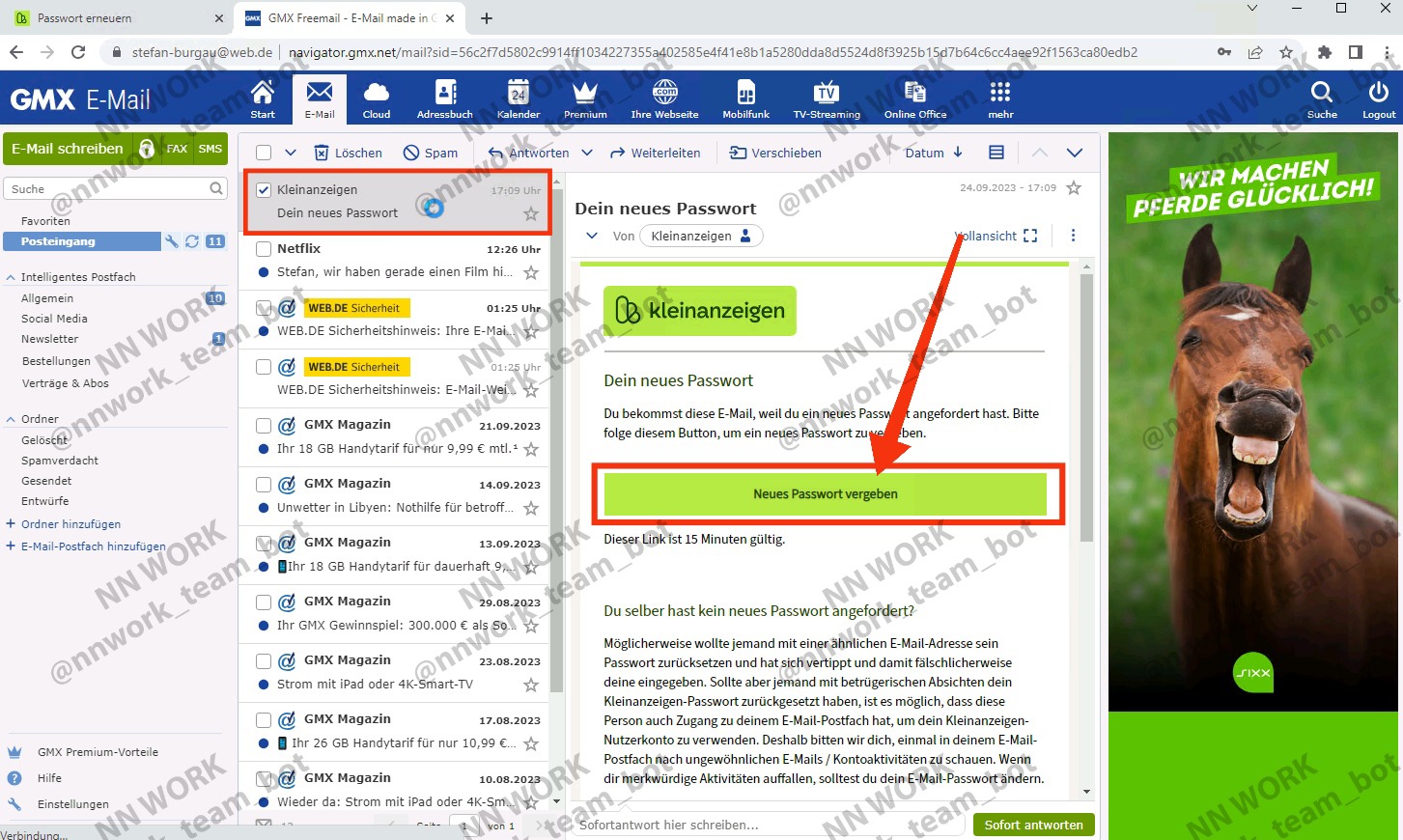
Not always on the redirect mail, you will find an email from ibei.
If you still haven't received the email, there are 3 options:
1) the owner went to the original mail and deleted the filters (rarely happens)
2) the original mail is full and can't accept new emails
3) filters were not installed on the original mail (error of the software that installs them)
In the first case, you need to write to any shop admin: @Tyler_Polson or @MYSTER_ius and say that you need to replace your account. Don't forget that there are rules for replacing invalid passwords
In the second case, you need to go to the original email address and delete several hundred emails (sometimes more), and try to send the email with password recovery again.
In the third case, you need to go to the original mail and check whether filters are installed (at the time of writing, it is not relevant, since shops do not provide a password for the original mail). If filters are not installed, then you need to install them yourself. If in the future stores will start providing a password for the original mail, then look at the filters on your work account, go to the original mail and install the filters yourself.
I'll show you where you can set up redirects and filters to delete forwarded emails on the web.de and gmx.de. they have small differences.
• web.de. Go to settings.
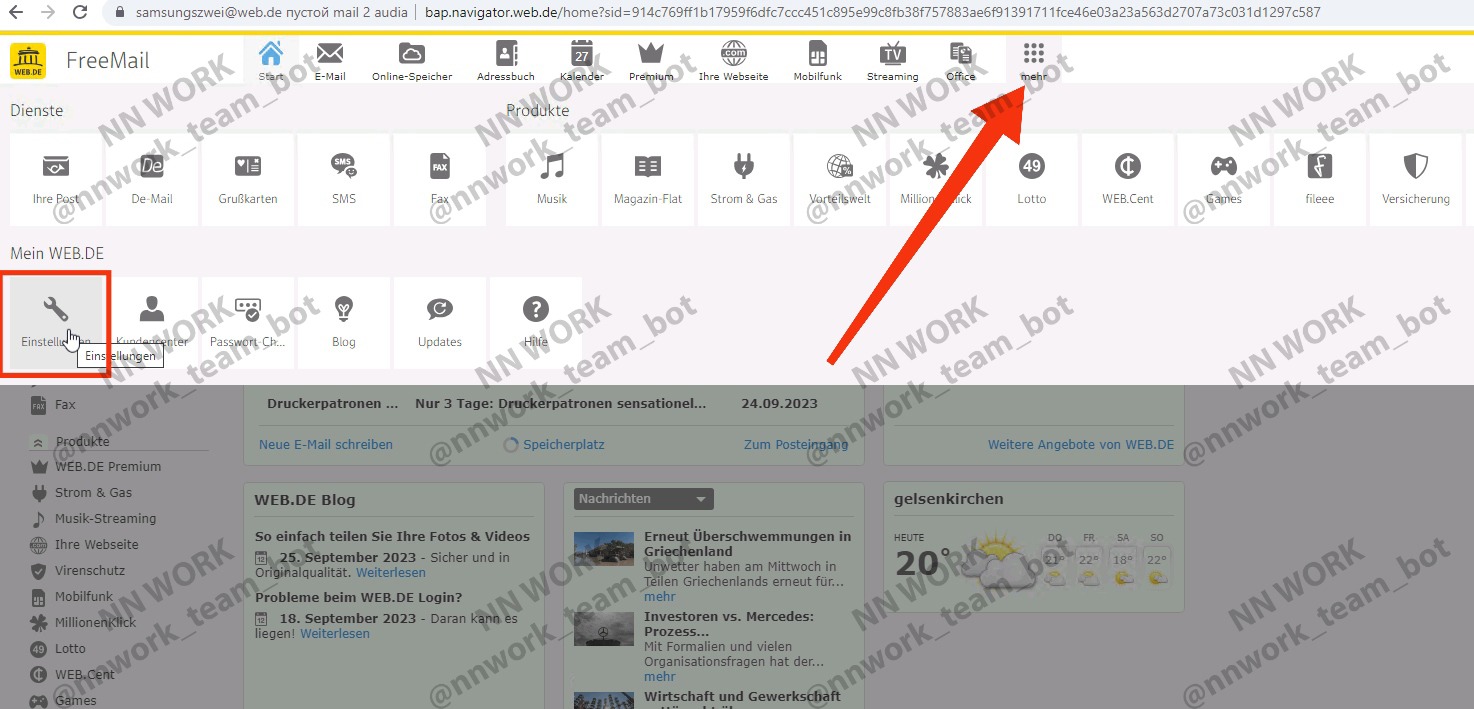
Here you can set up forwarding of messages to another email address. Set all the settings in accordance with the screenshot and don't forget to specify the email address to which all messages will be duplicated. After you click the button at the bottom, you need to confirm the activation of redirection.To do this, go to the email address where all emails will be sent, find a message from web there.de and confirm.
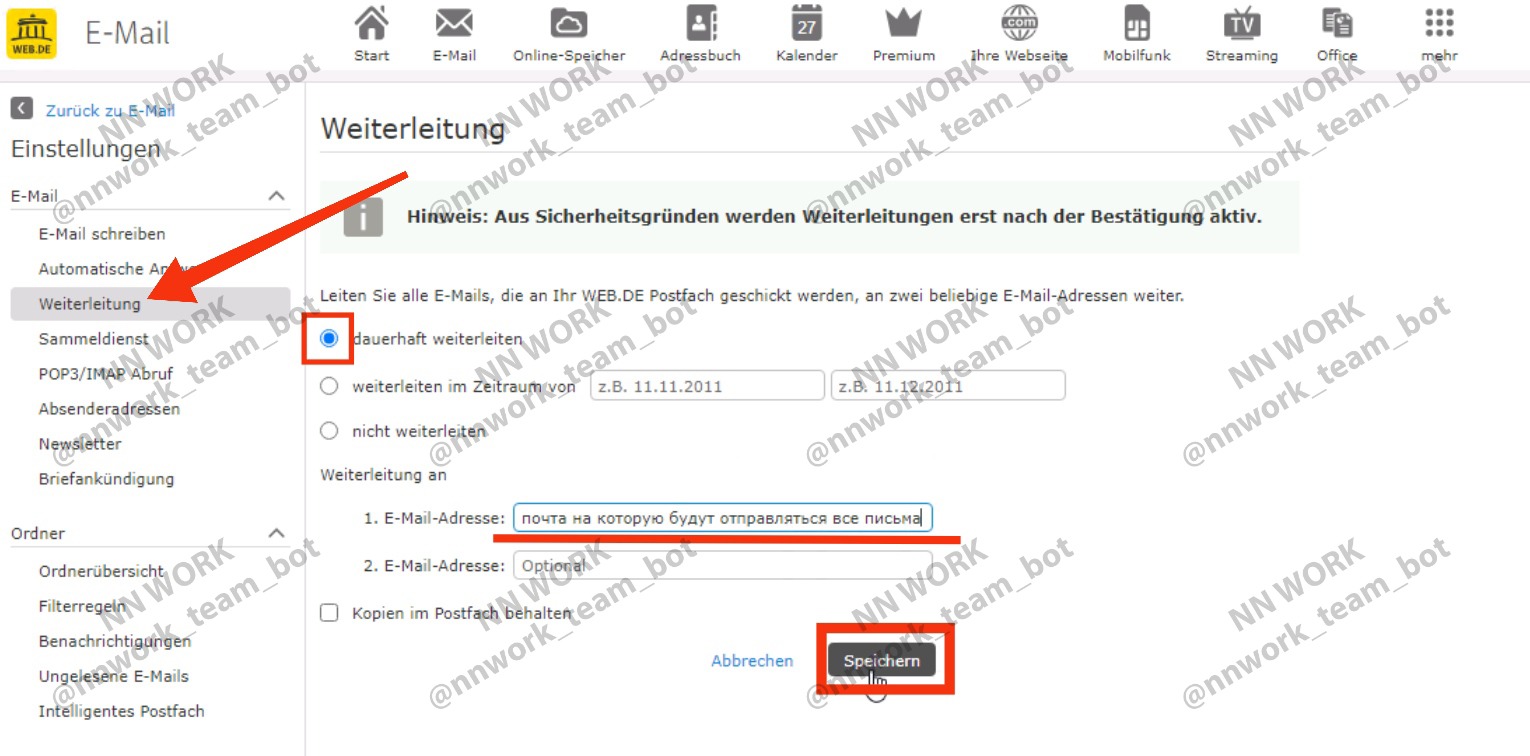
In this section, you need to set filters to delete the necessary emails. In this case, we duplicate all emails to our own email address and delete them on the original one, so that the host can't restore their account.
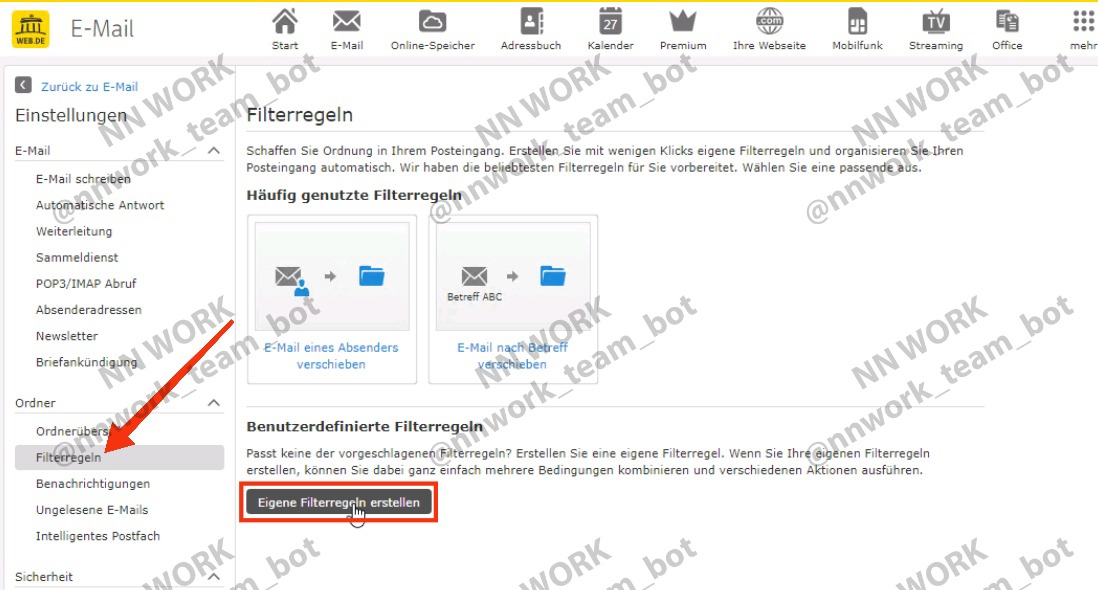
In this window, you need to configure the logic by which the emails you need will be deleted. In the upper part of the window, add filter rules. And in the lower part, specify what you need to do with the filtered messages. In our case, you need to delete them by specifying the appropriate parameter at the bottom of the window. Save your settings. If you see the green message, then the filters have already been activated. If the message is red, then these filters are not allowed to be used. This is how email services deal with redirects.
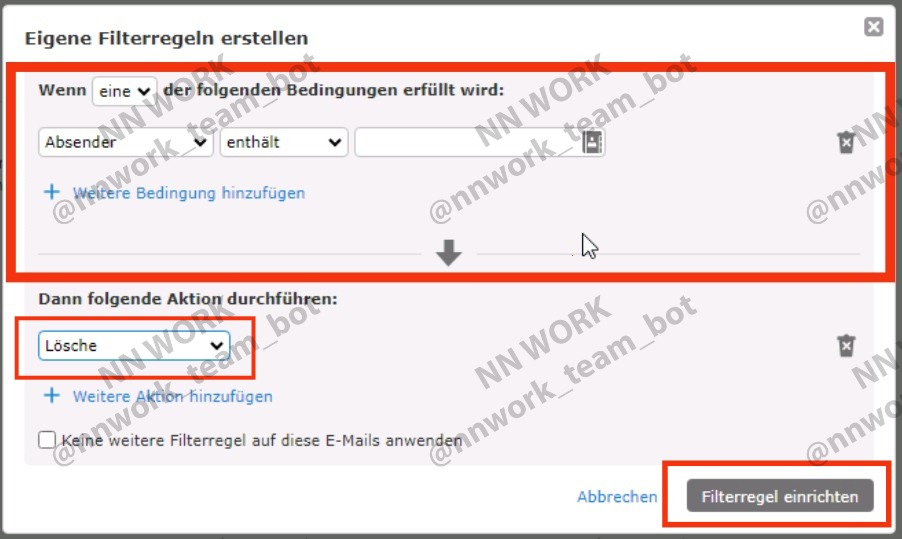
•gmx.de it has a similar interface, with a small difference, filters and redirects are configured in the same window.
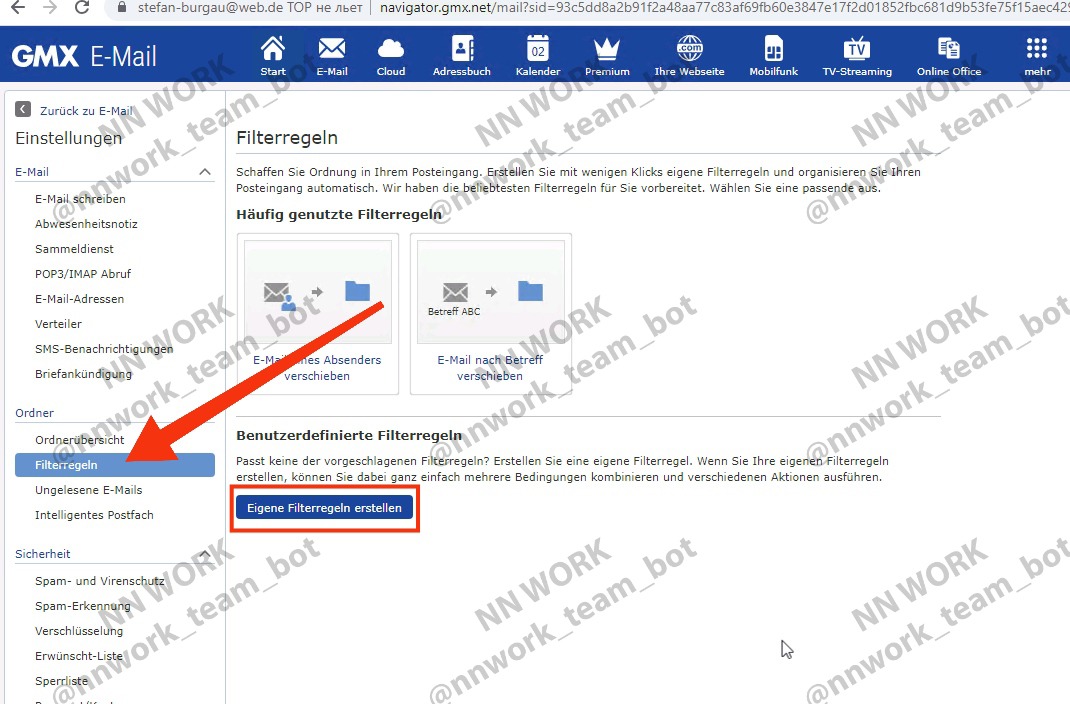
In the upper field, also set the conditions for filtering. In my example: all incoming emails received from the kleinanzeigen sender will be redirected to Yandex. Mail first redirect@gmx.de, and then delete. This way, every email that comes from kleinanzeigen will first be redirected to the email address that you specify (instead of redirect@gmx.de), and then delete. Save your settings and don't forget to confirm that forwarding is enabled at the email address you specified.
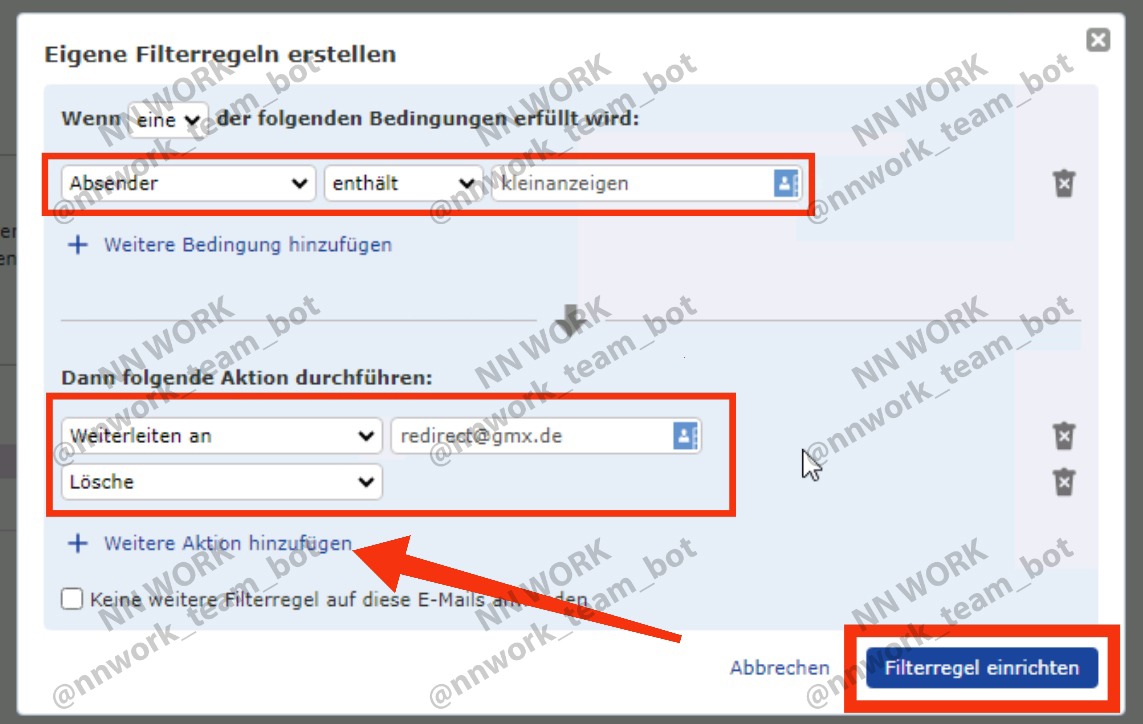
If suddenly the original mail was invalid in this case, write to the shop admin, they will make you a replacement account. When buying an ACCA, pay attention to the rules under which the invalid card is replaced.
It is considered invalid:
* incorrect redirect mail password
• when you try to reset your password, ibey writes that your account has been blocked
• I don't get an email to reset my password from my friends to redirect mail
After you have found the message to reset your password, click on the big green button in the message.
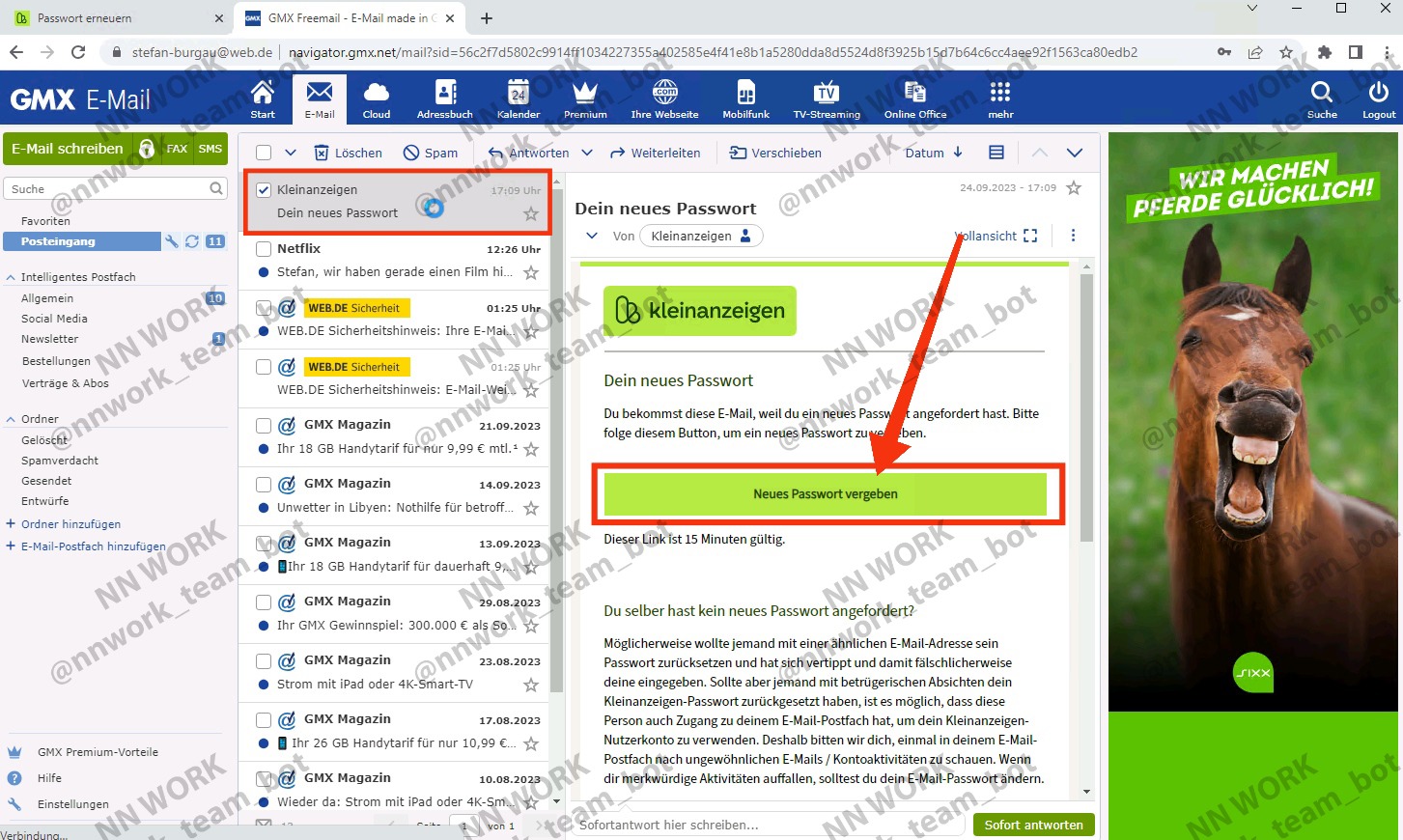
In the window that opens, you need to enter a new password 2 times. The password must be at least 8 characters long, with at least one uppercase letter, one lowercase letter, one special character (!@#$...), and one digit. Click the green button.
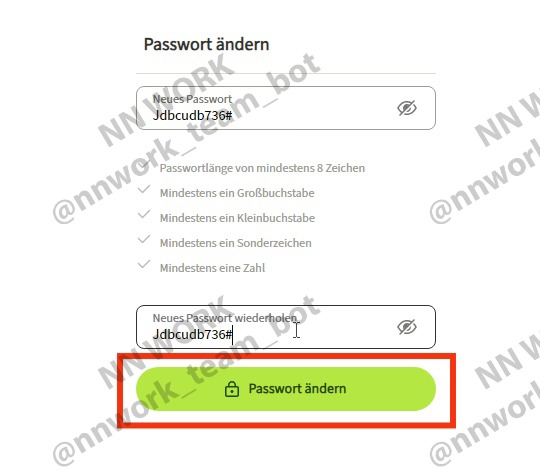
You will receive an email confirming the successful password change. Click "log in".

Enter the original email from the purchased account, the password that you set, go through the captcha (put a green check mark) and click "log in".
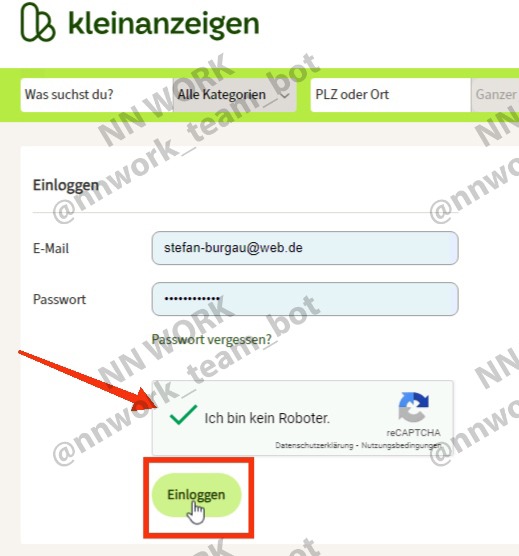
Part_2 Detailed ebay manual-kleinanzeigen by NN WORK
Now either you will be logged in immediately, or you will need to confirm your login using Yandex. Mail, or you will get a ban.You can get a ban using bad proxies that other workers worked with before you. I have already described this in detail in point 4.3.
There is also a bypass of the ban at the entrance. A link to the crawling manual will be found at the end of this article. (Current as of September 2023)
This image indicates that you need to confirm your login, and an email was sent to your email address.

Click the green button in the email.
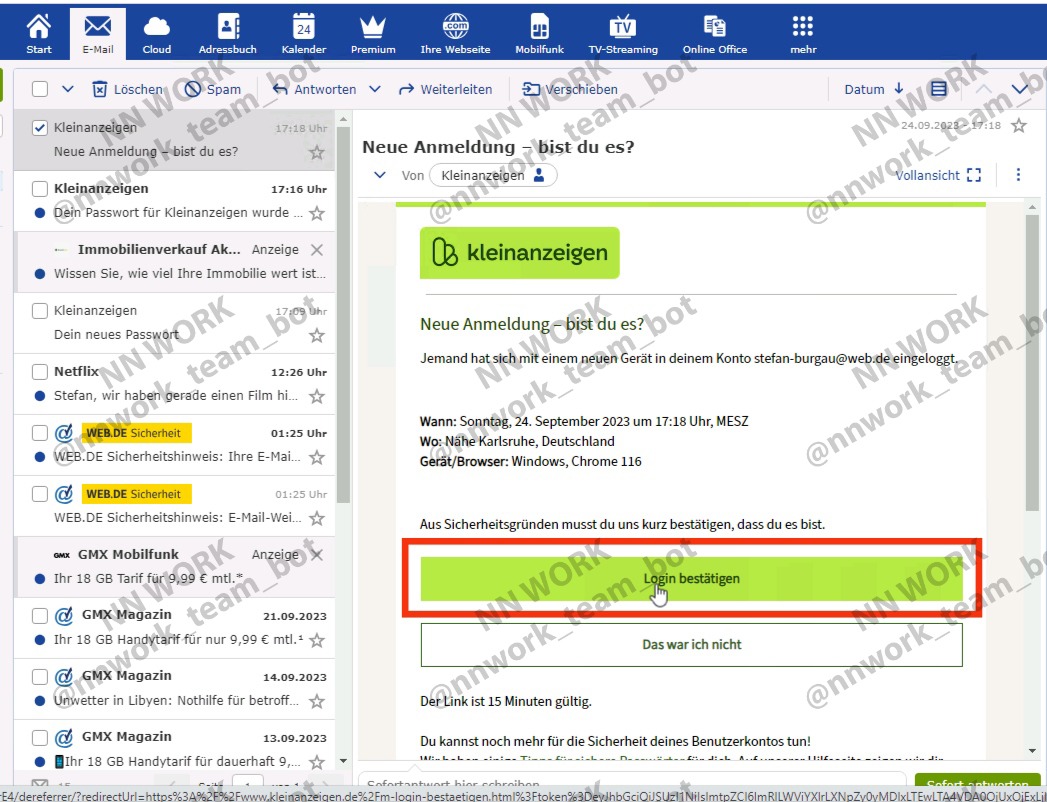
And confirm by clicking "yes"
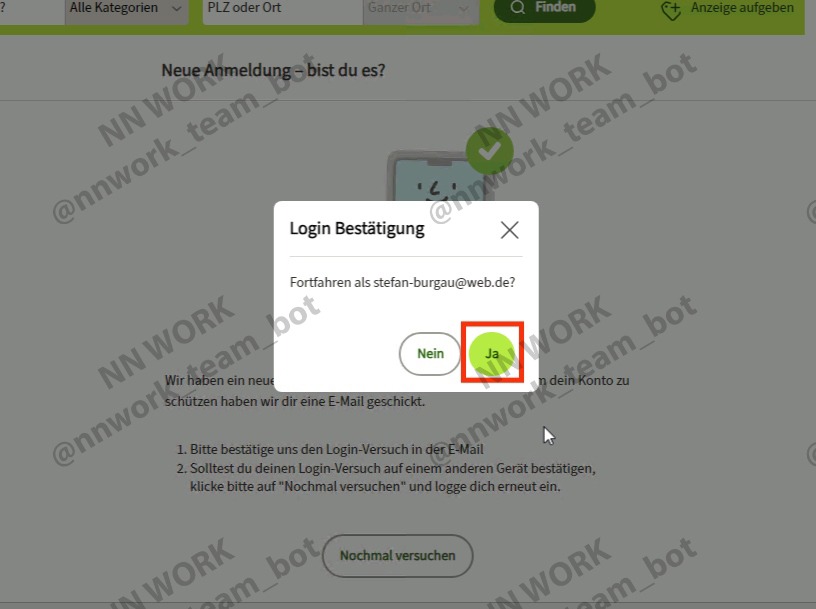
Congratulations, you are logged in to your account. Go to your profile by clicking on the little man image in the upper-right corner of the page.
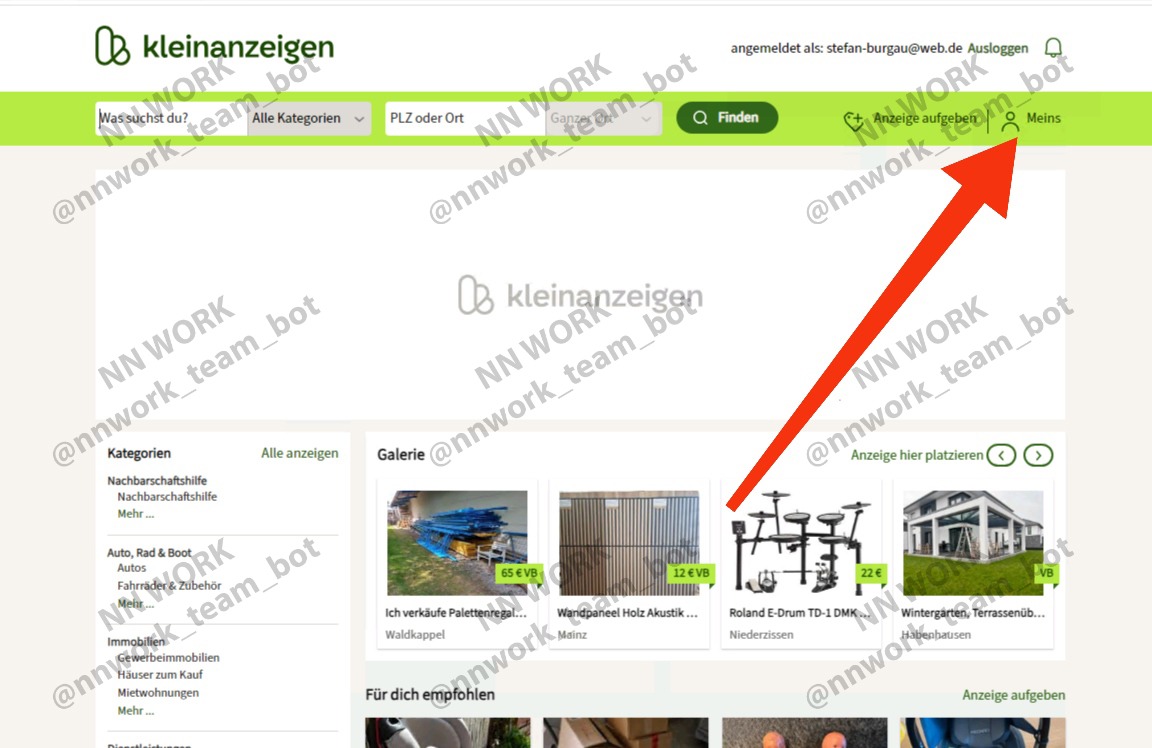
In your profile, you will see basic information about your account.
On the left: name, registration date, number of ads posted online and posted during the entire account's existence.
On the right: all achievements of the account owner. Circles indicate the number of subscribers, politeness, etc. And the very first circle shows the account rating. It can be top, medium, or unsatisfactory.
Top accounts are the most desirable, especially if a lot of sales were made on it. On such accounts, mammoths bite more willingly. Seeing your rating, they trust you more and are happy to transfer money.
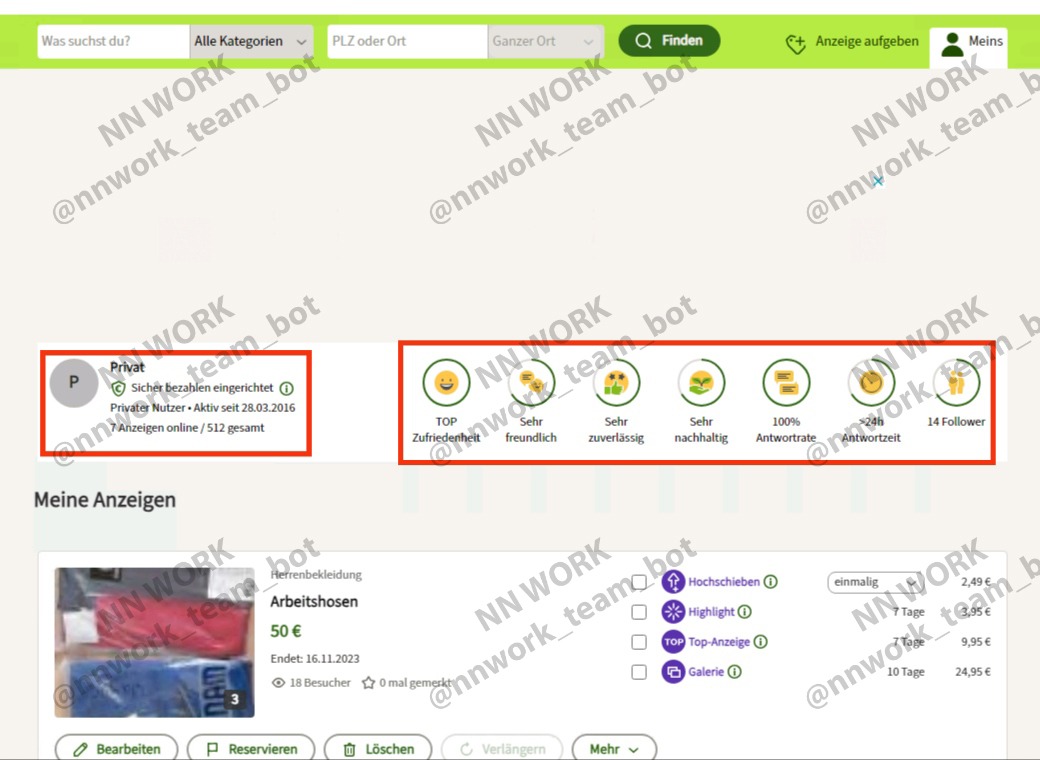
4.6. Selection and preparation of the product for the bay
The right approach to choosing and preparing a product is more than half of the success in sales.Which product should I choose? It's rare for anyone to tell you their partner who makes profits, because no one wants to compete. But this does not mean that it is difficult to find a profitable partner. Personally, I never work with just one partner, I'm always experimenting and looking for something new. Following a few simple rules when choosing a product you will make profits:
• Choose an American, Japanese, or German-made product
• Choose the best and most desired product in the selected category
* It is better not to choose the most obvious product that comes to mind first
These rules are optional, so try experimenting. For example, when selling clothes, I would choose Italian brands.
Here is the script that you can use to prepare the product:
• Decide on a category
• Choose a price range
• Find the top model in the selected price category
* Download photos and remove the watermark from them if there is one
* Prepare a description
Consider the nuances. You can search for the product anywhere, for example on Avito. You just need to take into account what you sell in Germany, and you don't need to upload photos of the iPhone that show the Russian language of the system. In this case, it is better to search on German sites such as ebay.de Choose any category in which you understand to try to find the most desirable product for the mammoth. When I first started, I was told there was no point in using a expired product, phones, laptops, tablets, video cards, processors, etc. This is all a delusion. When I first tried experimenting with such a product, it turned out that it goes almost as well as any other. The main thing is to find a price balance.
For example: choose a Japanese audio amplifier in the price range of €190 - €290. See if this model is sold on ebay-kleinanzeigen. And at what price. For example, if a similar amplifier is sold in the range from €250 to €350, you can safely put it at a price of €190. The main thing here is to catch the right balance, not too cheap otherwise you will get banned because of user suspicions that you are a fraudster, and not too expensive otherwise you will only be offered pickup, and you only need a delivery option. Some products can be placed 2 times cheaper than the average price for ebay, and some 10-20% cheaper. Understanding will come with experience.
Next, download the photos and crop the photo from the bottom (in the case of Avito, since there is a watermark "Avito" at the bottom). Pay attention to such pale yellow as the Russian words in the photo, or the PCT sign, which says that the product is released for the Russian market, on the product. It is difficult to download photos from some sites. In this case, enlarge the photo to full screen, take a screenshot and crop it to fit the size of the photo. You don't need to do any other manipulations with photos.
You have prepared the photo, now go to the description. First, copy it to a text editor and read the description. Edit all jargon and abbreviated words that may not translate correctly into German. You need to edit the description by simplifying the sentences as much as possible in order to get the simplest possible translation without jambs. For translation, use the neural network translator - Deepl (clickable). After translating from Russian to German, be sure to translate in the opposite direction and see if the meaning of the text is distorted. Add the price to the text document with the product description and title. So as not to forget.
Save your photos and text document in one folder and name it with the product name. You can use the product again in the future. But you need to take a break in a couple of weeks, otherwise potential mammoths will notice that they have already seen photos of this amplifier a couple of days ago, and complain about you.
4.7. Uploading a product to your account
For a successful bay, you need to follow several rules::* Use good proxies. I will never tire of repeating that high-quality proxies will greatly simplify your work.
* A good antique also plays an important role.
* Follow the recommendations for choosing a product described above.
I'll show you the rest of the nuances in practice.
I prepared the product and created a description for the ad
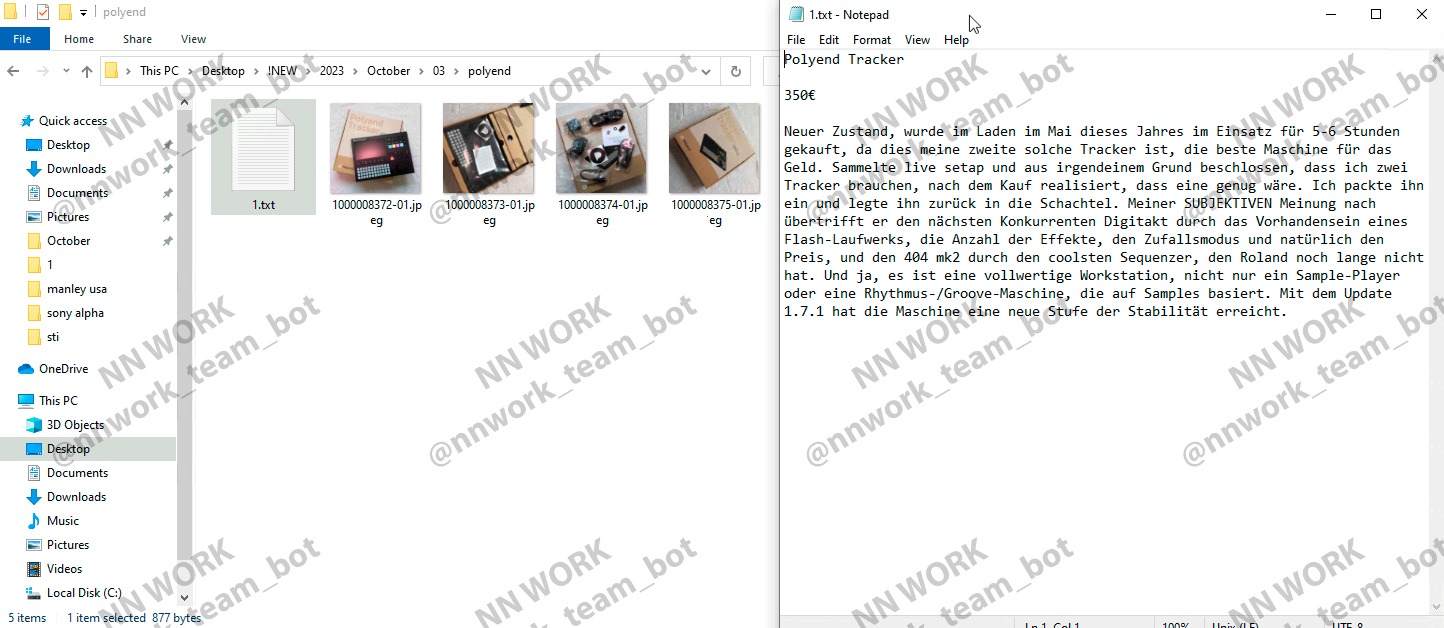
Look at the availability of your partner on ebay, and at what price they sell it.
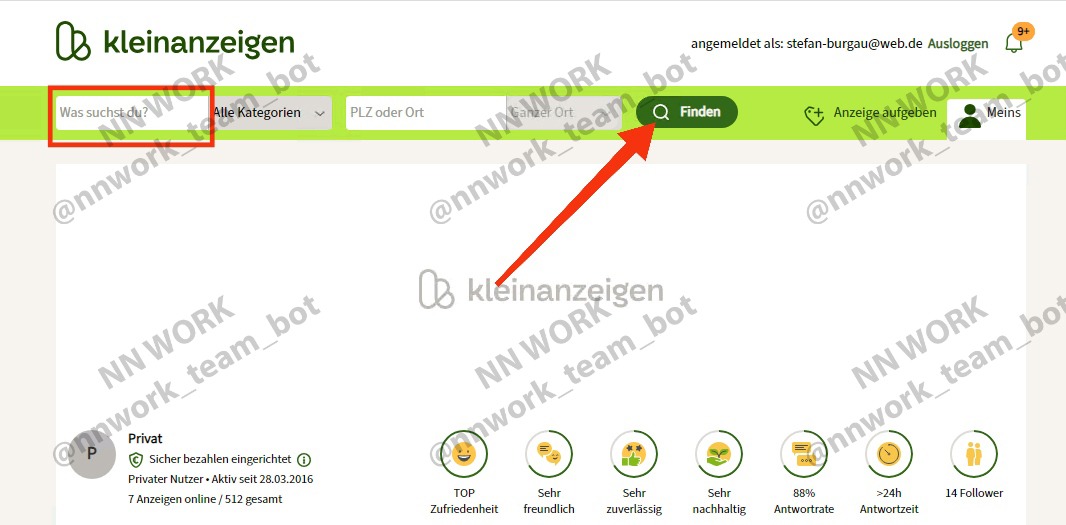
We see only a few ads with a similar product, at a price of €450. You can safely set the price of €350 and post an ad
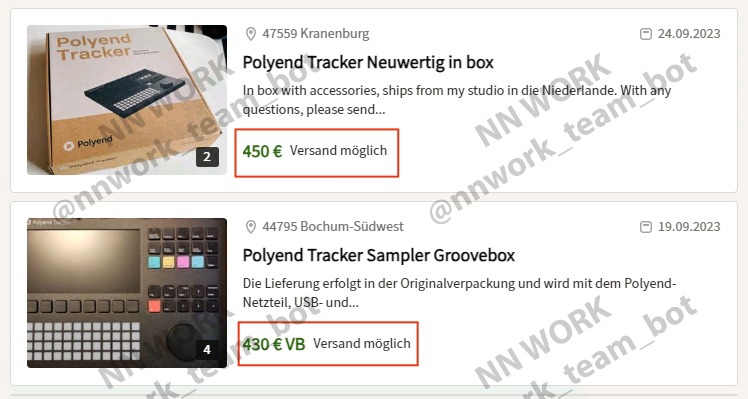
Click "place an ad" to go to the publication.

Fill in each field one at a time.
1) The title of your ad. Enter the product name, and you can add information about the product's condition or configuration.
2) After entering the name, usually ibey automatically determines the category for your product, but sometimes it does it incorrectly. Always make sure that the user has identified the category correctly and correct it if necessary
3) Specify the condition of the product (optional)
4) Enter the price at which you will sell
5) This is an instant payment function, it is better to disable it, otherwise the mammoth can pay for your product and the ad will change its status to "reserved", put a tick in this place to disable it
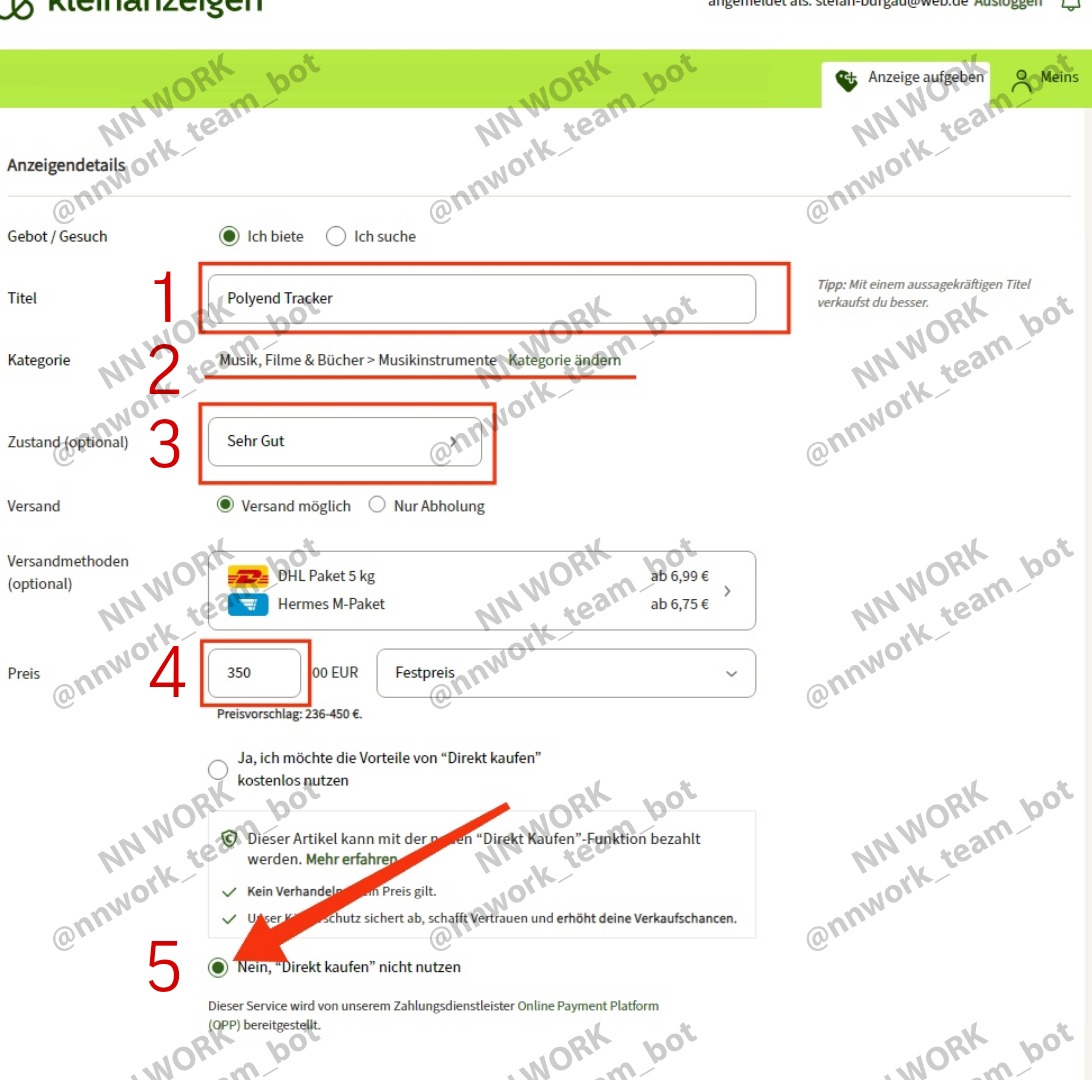
6) Enter a description
7) Upload product photos
8) Change the PLZ (same as ZIP or ZIP code) to the PLZ of your proxy
9) The name of the seller, if no name is specified, you can write any, or just Private, which means that the seller did not provide his name
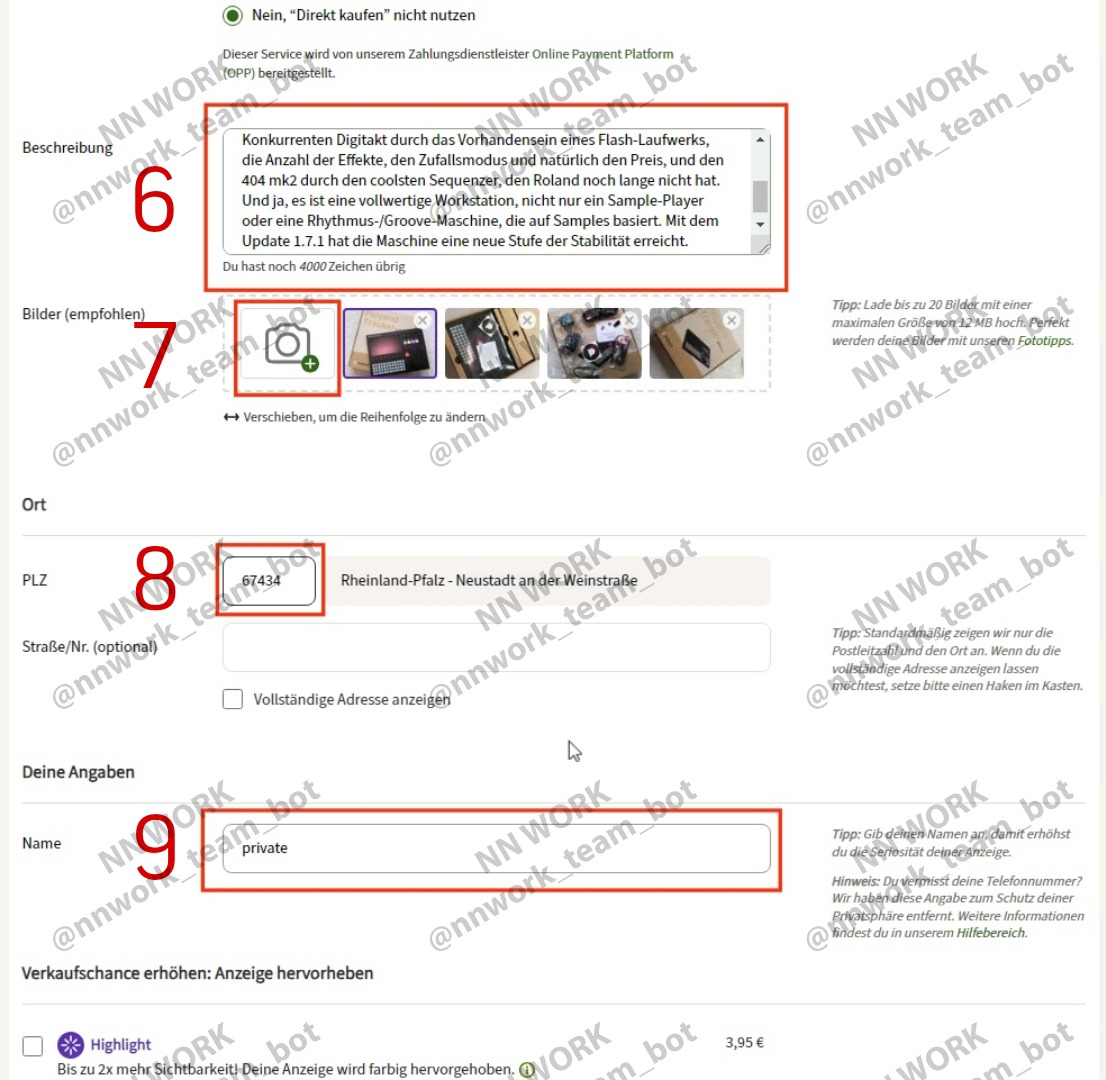
To find out the PLZ of your proxy, go to your profile settings, click the green "proxy check" button and you will see basic proxy information. Copy ZIP this is the PLZ that you need to specify in the ad. This is a very important step that significantly increases the chance of successful ad publication.
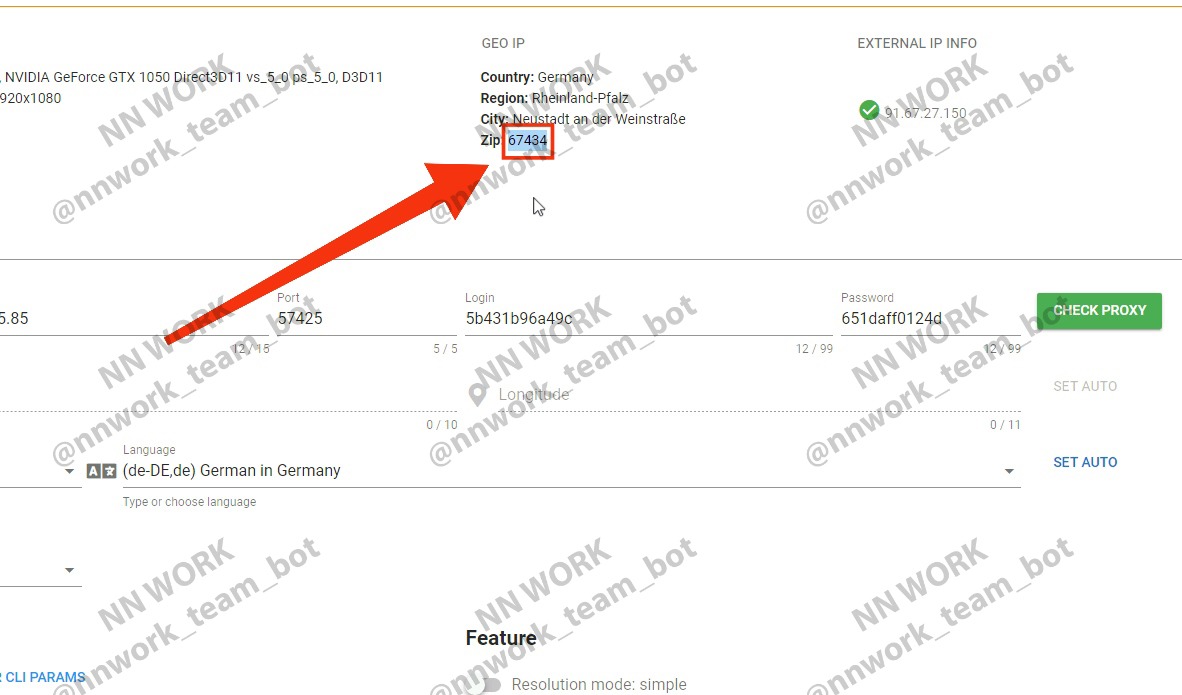
Click the green "place ad" button.
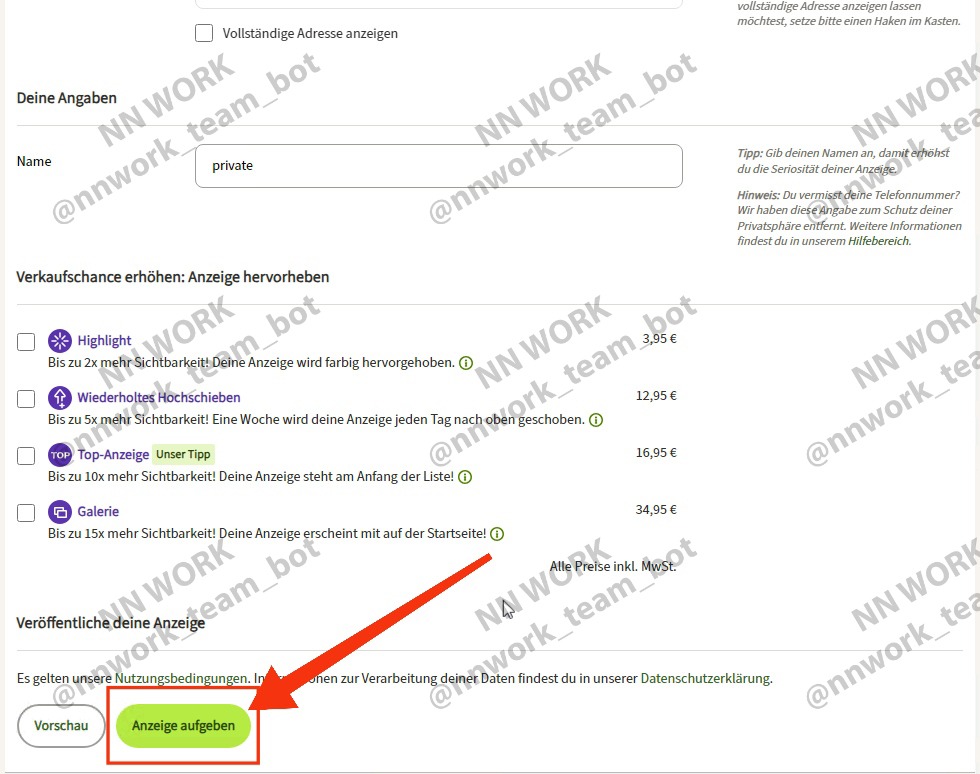
The process has started

A successful placement message doesn't indicate success yet. There are three outcomes at this stage:
1) The ad was published successfully
2) The ad was sent for moderation, which means that your actions and your ad will be checked manually and they will decide whether to publish, not publish and leave the account alive, or not publish and ban the account
3) The ad was not published because the anti-fraud system burned you down
Click on your profile to see if your ad has been placed
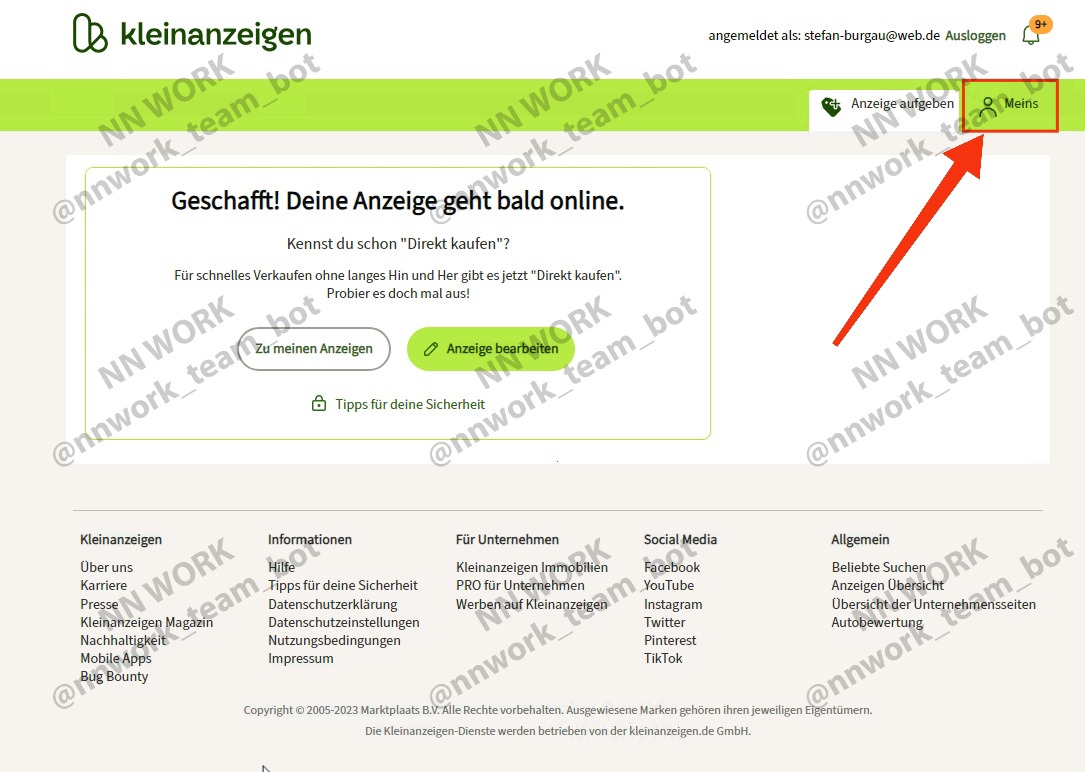
Great, the ad is published. Now wait for the cherished mammoths to write to you, asking you to send the goods to their address
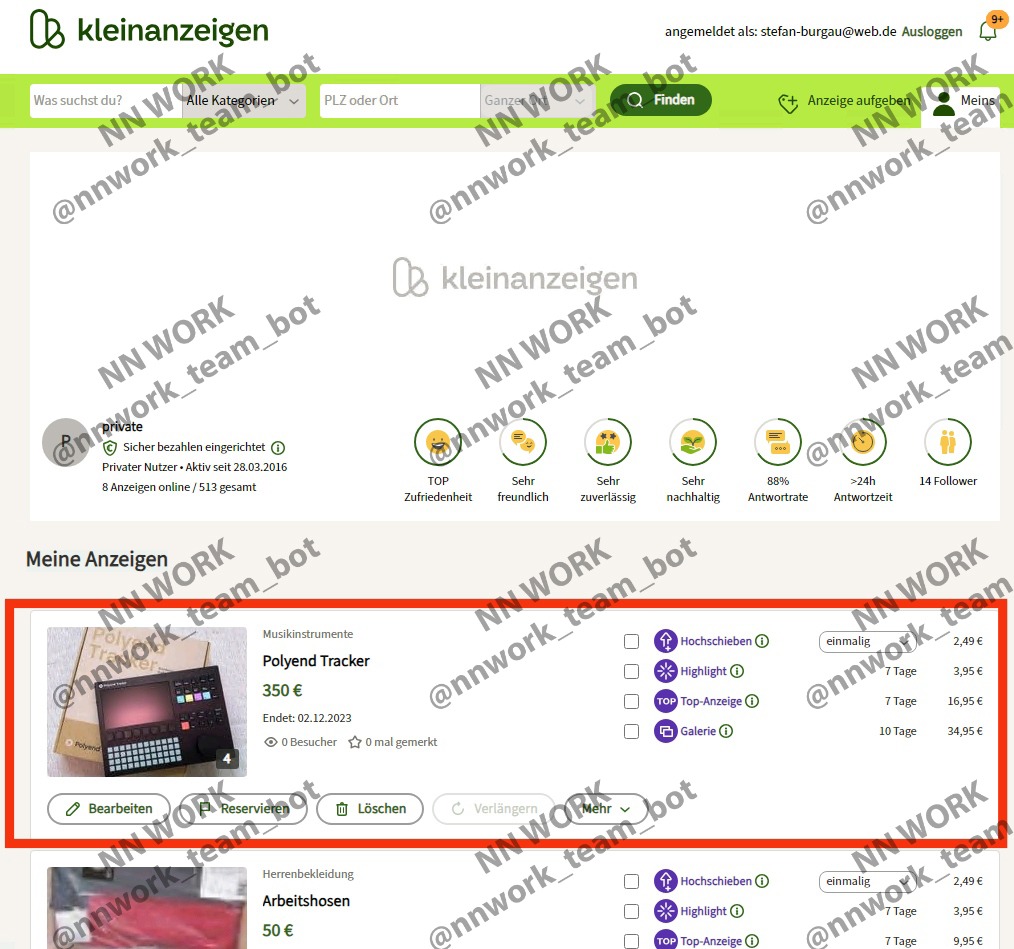
If you correctly balance with the price, description,and photos, your account will live for a very long time, and it will withstand more than one profit and no change of partner.
You can upload more than one product, but the understanding of which product is better not to upload anything else, and with which you can upload 2-3 more similar ones, will come with experience. Usually, if the product is not written by too many people (no more than 20 per day), you can post another different product, preferably from the same price category. If almost no one writes about the product, you can delete it and fill in a new one, thus constantly alternating until you see which product is in good demand. Although the high demand does not mean that there will be a lot of people who want to arrange delivery and pay for friends, without protecting the buyer. Only 1-3 people can write to the product and one of them will pay, or 30-40 people can write to it and no one will agree to pay. The share of luck also has a place to be.
4.8. Communication with mammoths
Your task is to find and convince the mammoth to pay for your product without protecting the buyer. This is called paying for friends and family.Communication is as simple as possible, mammoth asks a question, answer. If you want a secure payment, ignore it. Payment on the site is ignored. Of course, you can try to explain why you don't accept payment with buyer protection or just throw off a blank where you say that you only accept payment on PayPal or bank transfer, coming up with any excuses why protection doesn't suit you, but in my practice, you can't convince 99% of mammoths to pay without protection if they initially insist on it. While you have little experience, of course, try to catch on to each mammoth, communicate more to understand how they build sentences and how to market with them.
If the mammoth offers payment on a stick without specifying that it wants to pay with protection, then throw the stick and then the text: please click friends, and then send your delivery address." If you ask why you can't use security, think of something like you have your own business and you accept payments from customers on your PayPal, and since your sale on eBay is private, you can only offer PayPal for friends or bank transfer. Or come up with any other excuse that will sound at least a little plausible.
I'll show you how to negotiate properly using the example of an already displayed product.
For your convenience, translate the page into Russian. Right-click on an empty space on the page and click here
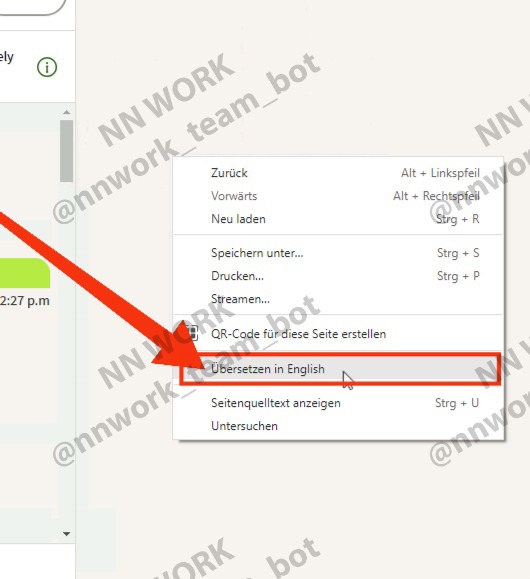
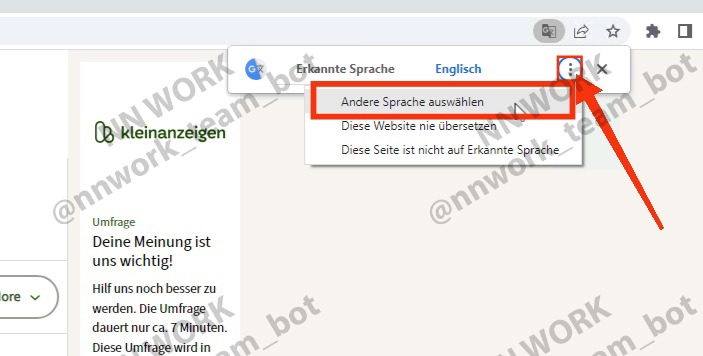
Choose the Russian/Ukrainian language and click the blue button
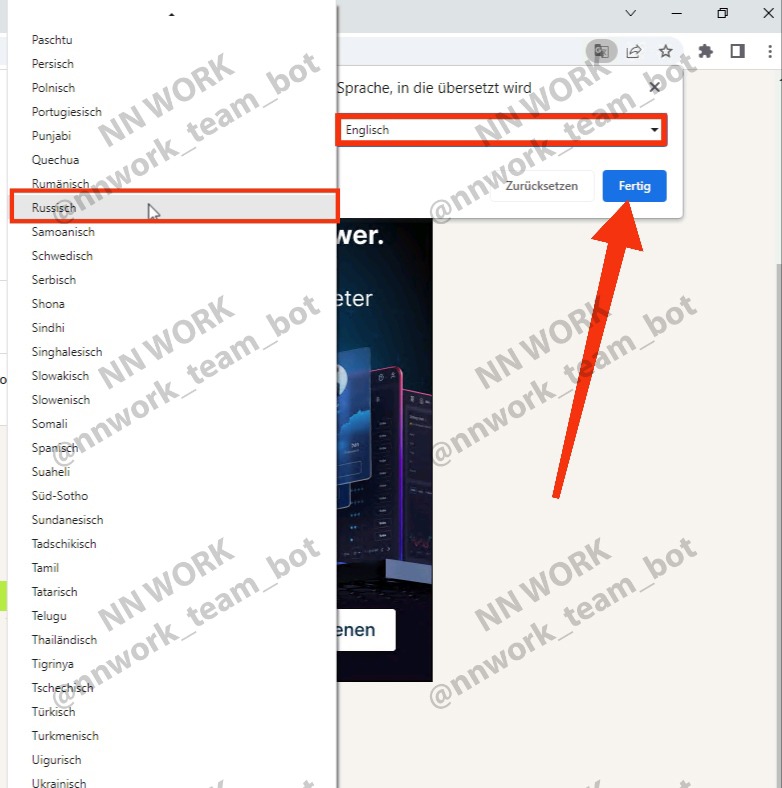
Now you can understand what is being written to you without additional translation. All your dialogs are located on the left side of the screen. In my case, there are old dialogs of the account owner, and 2 new messages about my friend. I'm starting to answer.
Next, a real dialogue with the mammoth:
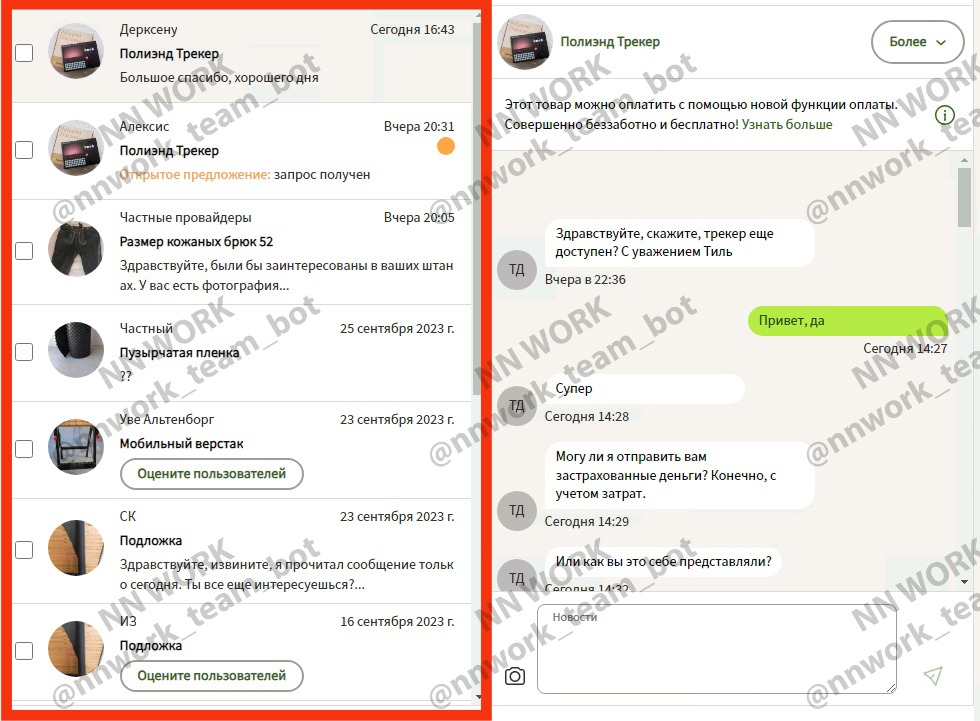
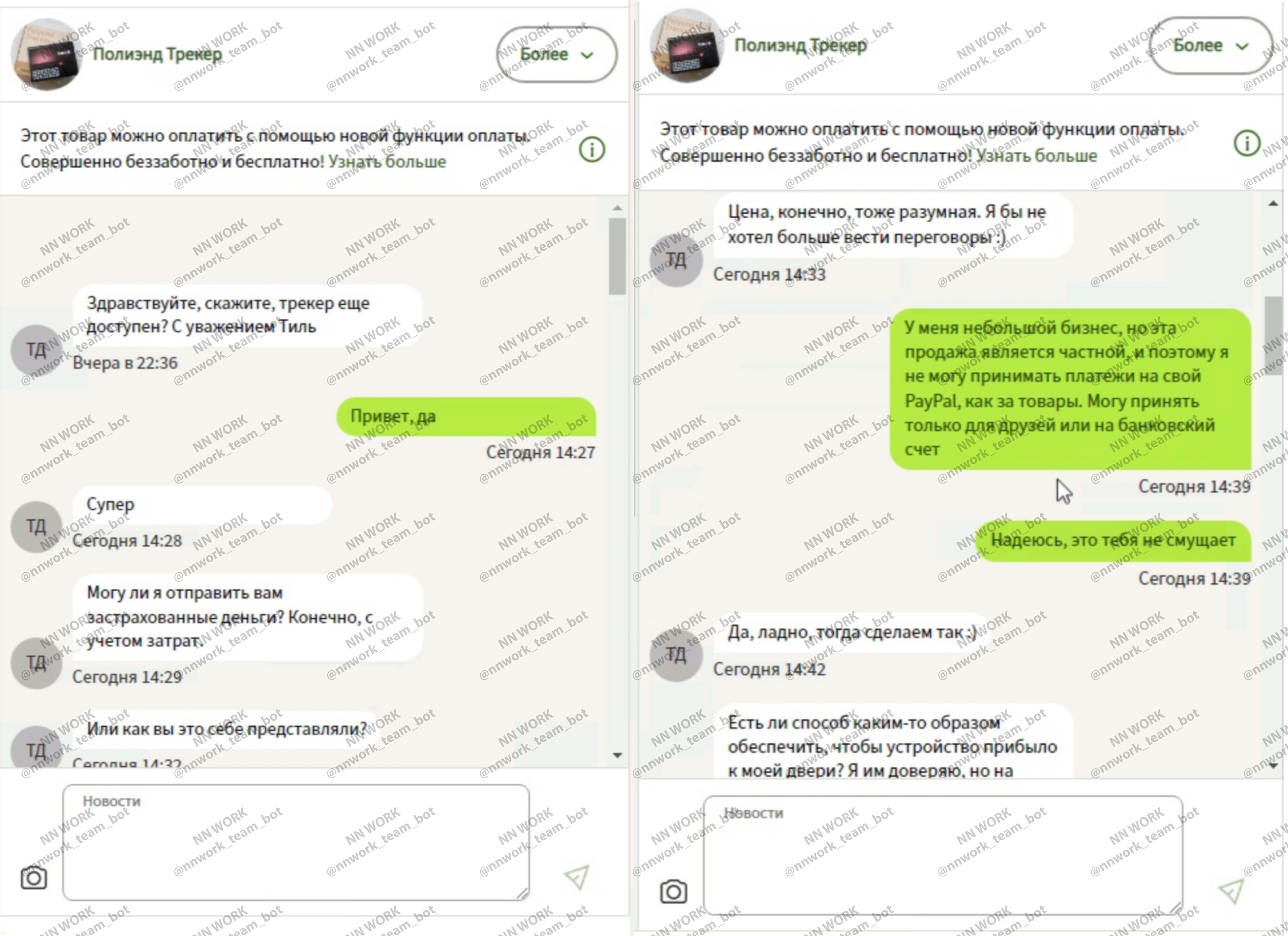
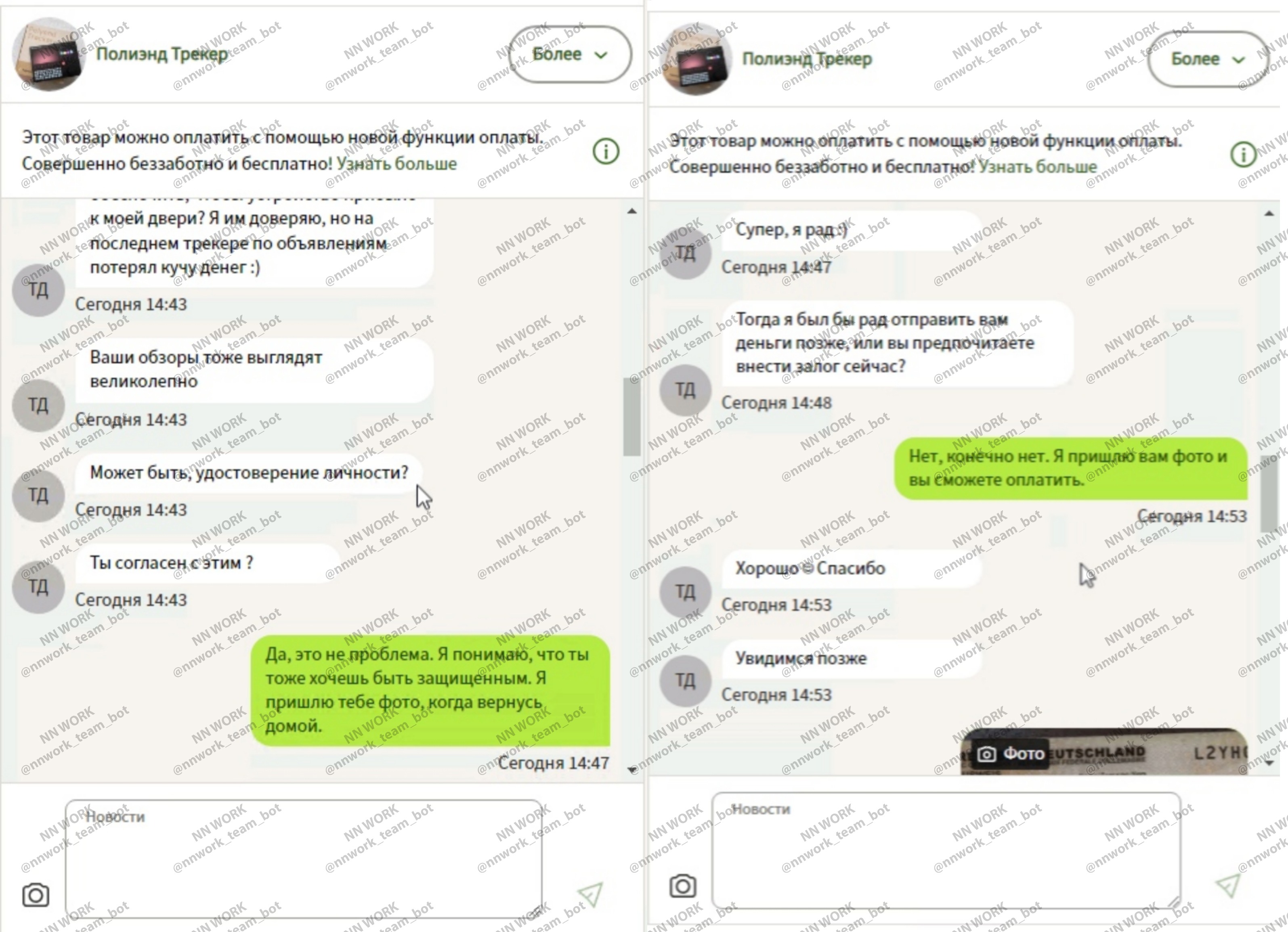
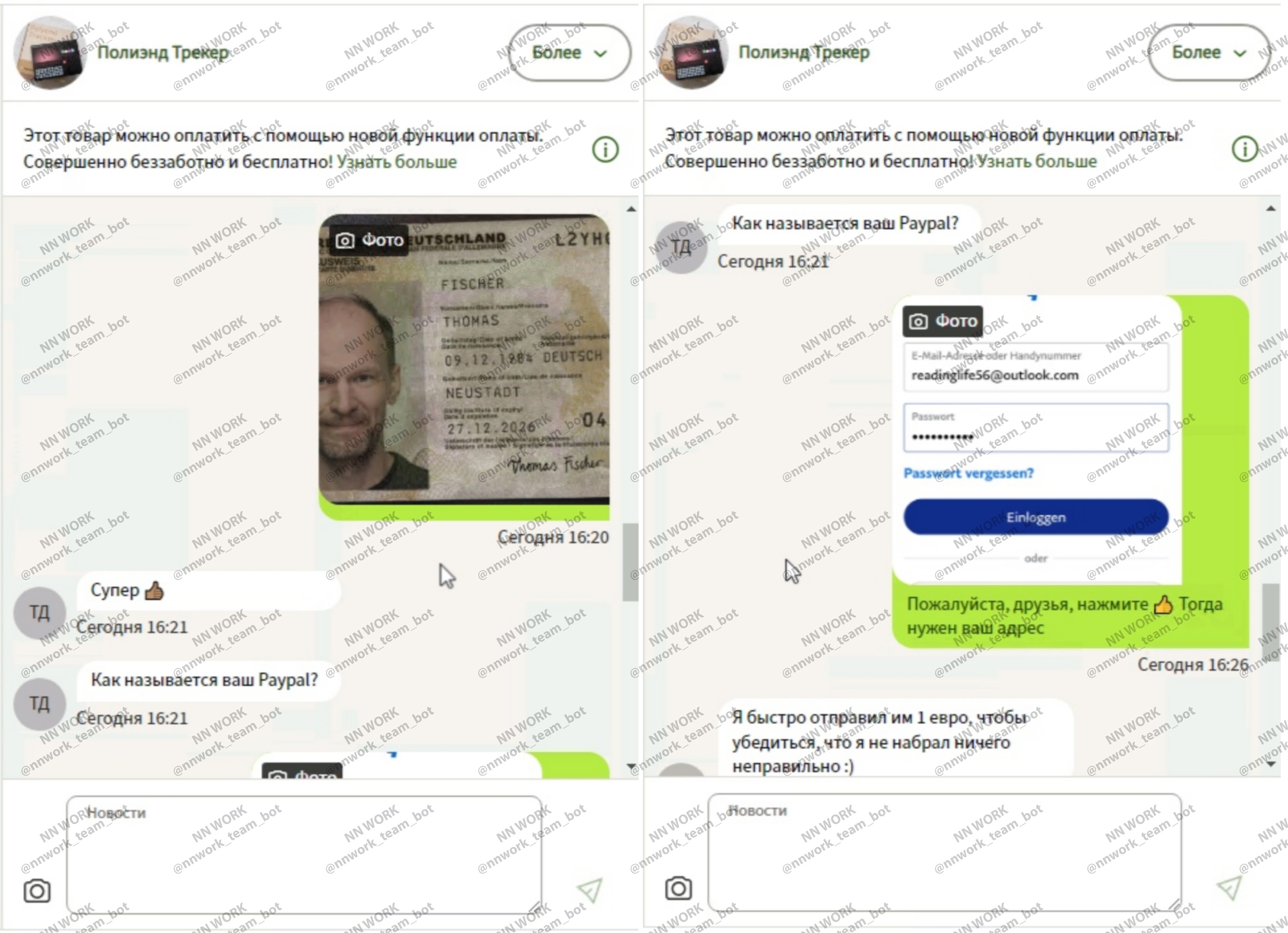
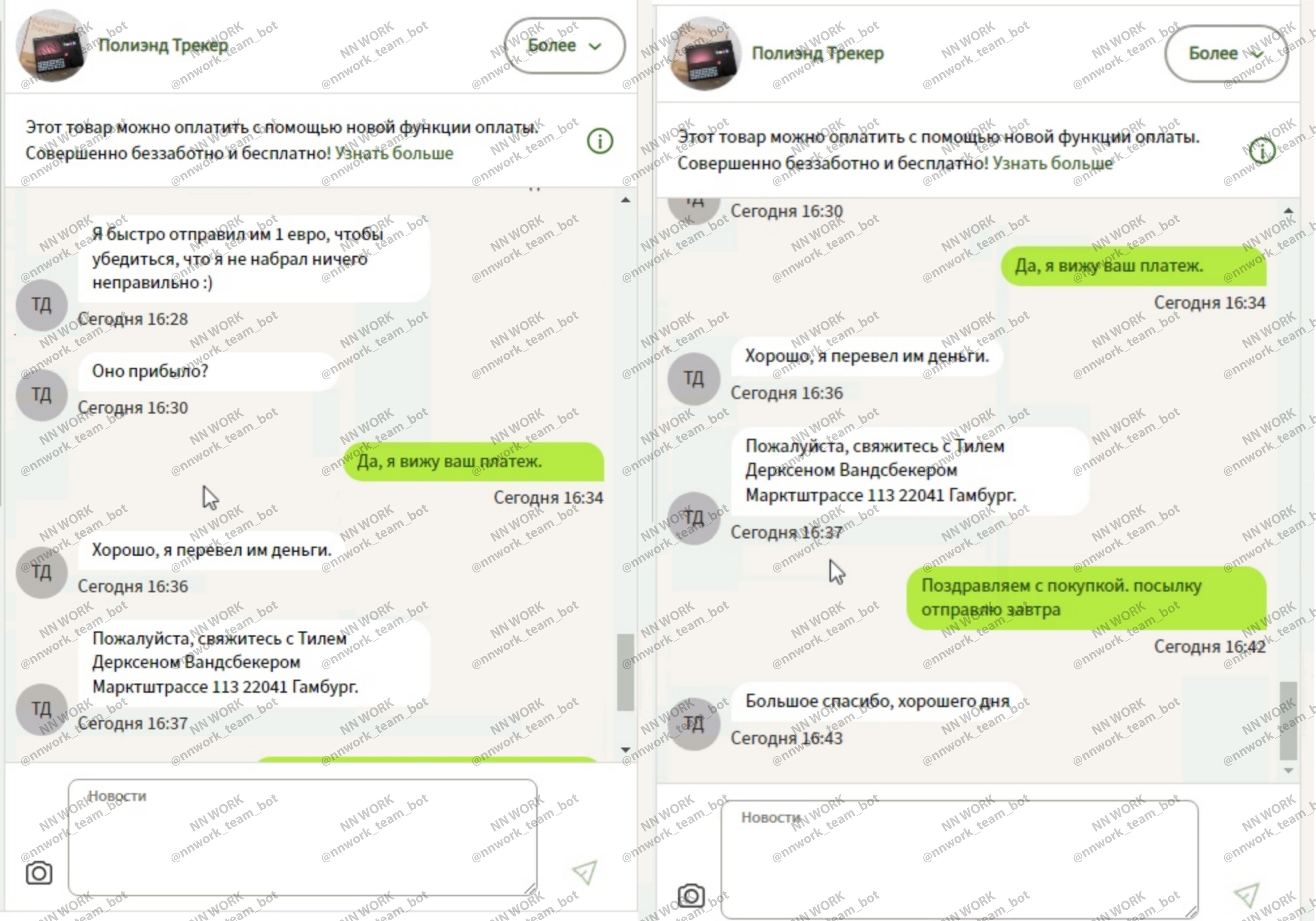
Mammoth asks for an ID card. This will give him the illusion that our deal is secure, since he will know who to report to the police if he is deceived. I write to my renderer and ask them to draw any ID card for me. On the reverse side of the ID card, the owner's registration address is indicated, so I enter the PLZ of my proxy in Google Maps and select any address in the area of this PLZ that will be indicated in the fake ID. Since the mammoth sees the region and city where the ad is placed. The renderer makes me two sides of the ID card, but I first throw the front part off to the mammoth. If he asks for the reverse side to check the address, I will immediately send him the second side, thus creating the illusion that the mammoth dictates the rules to me, and not vice versa. My mammoth didn't ask for a second party
When he said that he threw off 1€ to make sure that he correctly rewrote the mail from the screenshot that I threw him, I write to the developer to check whether his transfer has arrived. He said that 1€ had arrived, I confirmed to mammoth that his payment had arrived, and he sent the money.
The salesman confirmed that the principal amount came from the mammoth and withdrew the money. Using the NN Work service, you get payouts from your profits to your bot balance. The service is developing very quickly, and in the near future you will be able to buy ibey accounts for work, as well as drawing and ringing your mammoth, which is in doubt about payment. This way you get all the tools you need to work with in one place.
4.9. Advantages of NN Work
* Security and convenience are the main features of this bot. It has everything you need for work. NN service guarantees the reliability of each user in the bot. You can be sure that no one will throw you.* The ability to choose a freelancer for your tasks. Each user has a rating and statistics of their work (the number of successful / unsuccessful withdrawals).
• When you ask for props, (stick/iban) you know for sure that you will get it in the near future, since every user who is displayed in the search is definitely online at the moment. You don't need to wait hours for a response from the stickman, wonder if he is online now, or write to all the stickmen you know to get your props as quickly as possible.
* Convenient profit registration system. Click the button, enter the profit amount and a screenshot confirming it. The merchant will see the notification and immediately inform you about the receipt.
• If you have any doubts about the work of a salesperson, you can always open a dispute and then the project administrators will help you solve your problem.
* Payment is made to the internal balance of the bot, from which you can make purchases or withdraw your money to your wallet.
5. Tips and Tricks
You will not always be able to make a profit from a single product, and even in such short lines as in the example discussed in paragraph 4.8. For greater efficiency and productivity, I advise you to maintain at least 5 accounts with 1-3 actual products. By the word actual, I mean a product that is written to by at least 10-20 people a day (depending on the product, all figures are approximate and taken only from my personal experience). If a few days have passed, and no one pays for friends, but writes less and less people, delete the product and fill in another one. You can understand whether the product is overdue if every mammoth who writes to you immediately talks about protecting the buyer and when you refuse, immediately writes that you are suspicious, a fraudster or a fake. When working, always take into account the difference in time zones. It is optimal to work in the evening, when the Germans came home from work.If your account has been banned, try to analyze why this might have happened. Of course, this will come with experience, usually you will get a ban if you use a very overdue product (some product kills the acc in an hour after loading), indicating a too low price or if you mess up with the description. I translated it too crookedly and the mammoths started complaining about you. You will also get a ban if you send your banking details in text in the chat. Always send your bank details as a screenshot. In the case of a stick, a screen from the site or application from the authorization window, in the case of iban, ask the dealer for a photo of the card or a screen from your personal account where you can see the account number, or make a screen from notes in your phone or from a text document.
Some workers upload 20-50 or even 100 accounts, with 1 product in each, and respond via email. Yes, you can respond to messages not only in the chat via the site, but also via email. If in the settings of your ibey account you have enabled toggle "receive messages from ibey on email" , then all messages from mammoths that you write will be sent to your redirect mail. In order to reply to the mammoth, just click "reply" in the mail client and write your message to the mammoth, then send it. He will receive a message on the ibei website in a chat with you. This way, you can process warm mammoths even after your account is blocked. After all, the mammoth does not always see a warning about blocking information that is sent to the email address. To work only via email, download any email client on the Internet, such as Thunderbird, and add an unlimited number of mailboxes there. For this method, it is better to use a more expensive product, €300 or higher. And don't underestimate the price too much. Then the account will live longer, and you will only have to communicate with mammoths and search for the cherished payer. Or products for holding, starting from €1000.
Don't fill in a lot of payments for one banking item (stick or iban). Always ask the dealer how many payments you can send there, but rather wait for the previous payment to be withdrawn before filling in a new one. It is better to take a few sticks and pour 1-2 payments on each one, than to pour 5-7 payments on 1 stick and hear from the dealer that the stick has gone to the block. This also happens, because PayPal uses artificial intelligence and can block the stick when it sees suspicious activity.
6. Frequently Asked Questions (FAQ)
Q: How do I avoid banning my ebay-kleinanzeigen account when I log in?O: In order not to get banned after you change your password on your account and start logging in to it,you need to use only those proxies that have never been used on Ibey before. Any other parameters such as: fraud speed, black lists, and so on, do not affect either the entry to the ACC, or the success of the tovarki bay.
Q: How do I know if someone has used the proxy I bought on eBay?
О: You can't find out 100% of this, but you can maximize the chance of choosing such a proxy. To do this, use only those services that represent proxies, where you can see the date of adding the proxy that you are buying.
Q: How can I upload branded items and any other fraudulent product without any problems?
О: It doesn't make any difference what you pour. The main task is to disguise yourself as much as possible. Almost any antique and good proxies are usually suitable for this purpose. The main factor that affects fraud is the fact that your proxy is used by other workers. If 90% of a successful account is based on a high-quality proxy, then the remaining 10% is a clean account. By the word clean, I mean that except for the owner, no one came to it and did not try to do with it any dubious actions for ibey, which threw akka fraud. In this case, even good proxies will not give you any advantage. Bottom line: if you have good proxies, then you can easily flood even an iPhone, even a MacBook, or any other product.
Q: What to do when even if you use a good proxy and follow all the recommendations listed in the manual, you can't upload the product?
О: In this case, you need to let your account lie down for a week, two or three. Just try to fill in something every week, and one day the acc will come to life.
7. Conclusion
I used an example to show how you can quickly and easily earn good money. Of course, at the very beginning it will not be so easy, because everything new is not easy, but I am sure, following all the tips, in a week or two, you will feel quite confident in this business. The main thing is not to stop and do not give up, you will succeed! At one time, I started with zero knowledge in the field of scam, and all the manuals that went online did not give even 10% of the knowledge from this manual and were only of a general introductory nature, without details, nuances and chips. Despite this, I learned everything on my own, without the help of other people. On this site, a beginner can earn at least $2000 per month, and an experienced worker earns $1000 or more per day. Of course, to achieve such figures, you need to work and work, treat it as a full-fledged job. Then, working 8-10 hours a day, in a few months you will be able to earn from $500 a day.I can also give you some advice, communicate more in chats (on business, and not send funny monkeys to each other for days, as 70% of workers like to do in chats, instead of doing business) and interact with other workers who successfully and consistently profit. Most of course will ask for money for training, or just ignore it, but there will definitely be those who will tell you.
8. Useful links
https://t.me/nn_shop_33_bot -NN Shop best shop with ebay accounts-kleinanzeigenhttps://t.me/nn_top_shop_channel - channel with NN Shop news
https://t.me/nnwork_team_bot -NN Work is the best nalschiki, offering you the best sticks and bank details, as well as prozvon service, rendering, track codes, and most importantly security and best support.
https://t.me/+kAhpoep7FX02OTUy -NN Work notifications, here you will see the newly added banking details, as well as flights of other workers, payments and reviews to customers.
https://t.me/+ELlRkw_51bk5NmUy - all chats of the NN Team project. There is a main chat for everyone, a separate chat for discussing NN Work, a separate chat for discussing NN Shop and a separate chat where the scam is discussed among its own. There you can ask for any person in tg, and learn about their decency.
