Man
Professional
- Messages
- 3,222
- Reaction score
- 1,199
- Points
- 113
IMPORTANT!
The manual was written in a logically correct sequence. It is in this order, as it is written, that you need to set priorities for processes and perform actions in order to farm Google Ads accounts efficiently.
Right away, before the start of farming the first accounts, you need to buy a sufficient number of domains. *.com are ideal.
Calculate 2 domains for each account, from this point of view they need to be purchased, added to CloudFlare and let them lie down, they will be needed later.
CONSTANTS (what should always be like this is not subject to testing)
Phone number, IP address, account address, payment BIN, billing address, browser and Google interface language, as well as time zone must ALWAYS correspond to one GEO(!). If it is the USA, then all of the above must
be USA language English + US geo.
TOP
Best account countries for work. Provided the timings of farming and warming up are observed, they give stable results: USA, Canada, Great Britain, Germany, Australia, Japan.
Very good GEO
These are the top #2 countries in terms of stability of farm accounts. Accounts of these countries, provided a payment solution is found for them, work for a long time and allow spending large budgets:
Singapore, South Korea, the Netherlands.
Good GEOs
There is little competition here, very few teams farm accounts of these GEOs, so Google takes longer to form a pattern. It is difficult to find payment systems for these countries, but the accounts turn out to be high-quality in the long run, requiring 4+ weeks of farming: Sweden, France.
PROXIES FOR PHARM
When the GEO is selected, you need to buy mobile proxies for this GEO.
Sellers can be absolutely any, there is no fundamental significance here.
It is important that before using proxies, they need to be checked for blacklists and fraud lists.
The following services are suitable for this: #1, #2, #3.
Since proxies are mobile, finding their IP in blacklists is unlikely, but it is better to take 2 minutes and check, this is a fundamental thing, if the IP turns out to be dirty, a huge amount of time will be lost, but the account will not start:
After checking the IP, it is important to determine not only the country, but also the city they give out.
We set the time zone and language in the browser according to this data.
It is important that the city is large and has business centers.
It is also best not to replace the system in antidetect, if you work with Windows, then we emulate it.
You can also manually enter the GEO point of the business center whose address will be used in the account, or you can leave it “auto” and the browser will pull it up from the IP. It is better to test this moment on specific proxies and collect statistics on this:
It is critically important to consider the specific GEO time when working.
If it is 3:45 AM in the US and the farmer starts doing activity, this may affect the account life in the future.
Activity can be done at any time, but the main part of it should be in the window of 9:00 - 22:30 GEO time.
As for specific work in the advertising account, it is better to refrain from actions from 00:00 - 7:30 GEO account.
Google's algorithm will quickly collect patterns that will show that this is a proxy and a farmed account, the account will be quarantined or immediately banned. A chain of bans of a large number of accounts is also possible.
It is better to take this nuance into account and immediately adapt the work of farmers to the task.
WARMING UP THE BROWSER.
After you have checked the proxy and set up a profile in antidetect, you need to warm up the browser itself before registering an account.
Google's algorithm will check cookies, JS script processing (it is important to get this profile into Google metrics), the presence of cookies, social networks, and pages added to bookmarks.
In order for surfing and cookies to look typical, you need to visit typical sites for this GEO and region.
A list of such sites can be easily found here and here.
It is important to collect 25-50 sites for each account, make 3-5 such lists and use them in turn and visit different pages on these sites.
It will be enough 2 hours of surfing and a day of rest to proceed to registering an account. All sites are searched through search queries, and not copy-pasted links, typos in search queries are also possible:
ACCOUNT REGISTRATION.
The transition to the registration form occurs through a search query.
For registration, it is best to use typical GEO names and surnames, they are easy to generate here.
It is important at this stage not to copy and paste names and phone numbers, but to enter them manually from the keyboard.
At the registration stage, the algorithm reads any automatic actions, so there is no need to do them.
Register, fill in all the data that Google requests.
If it requests addresses, home and work, then enter only the work. Addresses should be business centers, coworkings, virtual office addresses are also good, especially in the US GEO.
Here's a plan like this, they are found in 1 minute on Google maps:
Addresses should be taken only in large cities.
Ideally, the proxy IP address should be from the same city, as I wrote above.
In the future, when payment is added, the billing address will be the same. This is the best combination today.
After the account is registered and logged in, go to the account settings and check the addresses and language settings:
If the language is not automatically pulled up, then it is necessary to set it in this format and not add any other languages, only the GEO language. And recheck the anti-detect profile settings, there may be an error there:
The next step is to enable 2FA. This can be done at the account registration stage.
If you buy permanent SIM cards, not virtual ones, you can enable it on the SIM card. If you use a virtual one, you need to use applications for 2FA.
The best solution would be Google Authenticator, which is available for both Android and iOS. You can add a huge number of accounts to one such application, but it is better to diversify yourself from a chain ban and not add more than 5-10 accounts to one application.
It is very important to monitor the intersection of accounts. Google bans for multi-accounting the most strictly.
This is an important and key point. A trivial saving of $10 on a new mobile proxy port or on a Google Authenticator account can cost a lot in the future.
ACCOUNT ACTIVITY.
Depending on the activity density, a new account exits the quarantine algorithms after 14-30 days.
The more organic activity similar to typical human behavior, the faster advertising campaigns can be launched in the account. Potentially, you can try launching the first, warm-up campaigns after 7 days, but the results will be stable only after 14 days.
The first step you need to take after registering and setting up your account for the first time is to register with a new email on 3-5 top sites in this GEO (Reddit, Amazon, Netflix).
On the second day, you need to register Facebook, Twitter, and Instagram.
The next steps are to use the Google ecosystem.
You need to make search queries in the language of the selected country, preferably using local search phrases and slang. It is advisable to look for materials on marketing, advertising and promotion on the Internet.
This is easily implemented using Google Trends.
Go to this service, select the desired GEO, write out the top 25 trending queries for the day or take queries from the “Real-time queries” tab:
The main behavioral factor for Google today is watching videos on YouTube.
It is important to only browse channels from the GEO account.
The most effective way to find them is on the tabs: "Trending", "Music", "Broadcasts", "News".
Broadcasts are very popular, there are multi-hour streams, you can start watching and leave the account on the tab, so it will warm up:
It is important not only to watch videos, but also to actively interact with them, like, dislike, comment and especially subscribe to the channels of your native GEO account.
While surfing the Internet through search queries from this account, you must definitely add pages to your bookmarks, especially thematic ones about marketing and advertising.
Around day 5, you need to use the search query “get started with google ads” or something similar.
Here it is important to find a guide from Google itself on how to start using advertising:
Follow this link and spend some time on each training page.
For 2-3 hours of surfing this section, it is important to bookmark 5+ pages, but no more than 10.
Next, you need to look for educational marketing materials in *.pdf format and *.jpeg *.png images, these materials need to be uploaded to the Google Drive of this account.
Since Google has a Google Vision neural network in its algorithm, it will understand contextually what information is in the files, and that you are interested in advertising and marketing. It will also show that you are a real user who uses the Google ecosystem.
It is important to understand that you need to use the maximum of the ecosystem, but within reasonable limits.
Basically, you can combine Google Drive + Google Maps + Google Calendar, uploading files to Google Drive in the context of advertising and marketing, searching for coworkings, restaurants and cafes in the city proxy, and adding different events to the calendar.
Mandatory activity is reading news and articles, switching to them from the Google News tab:
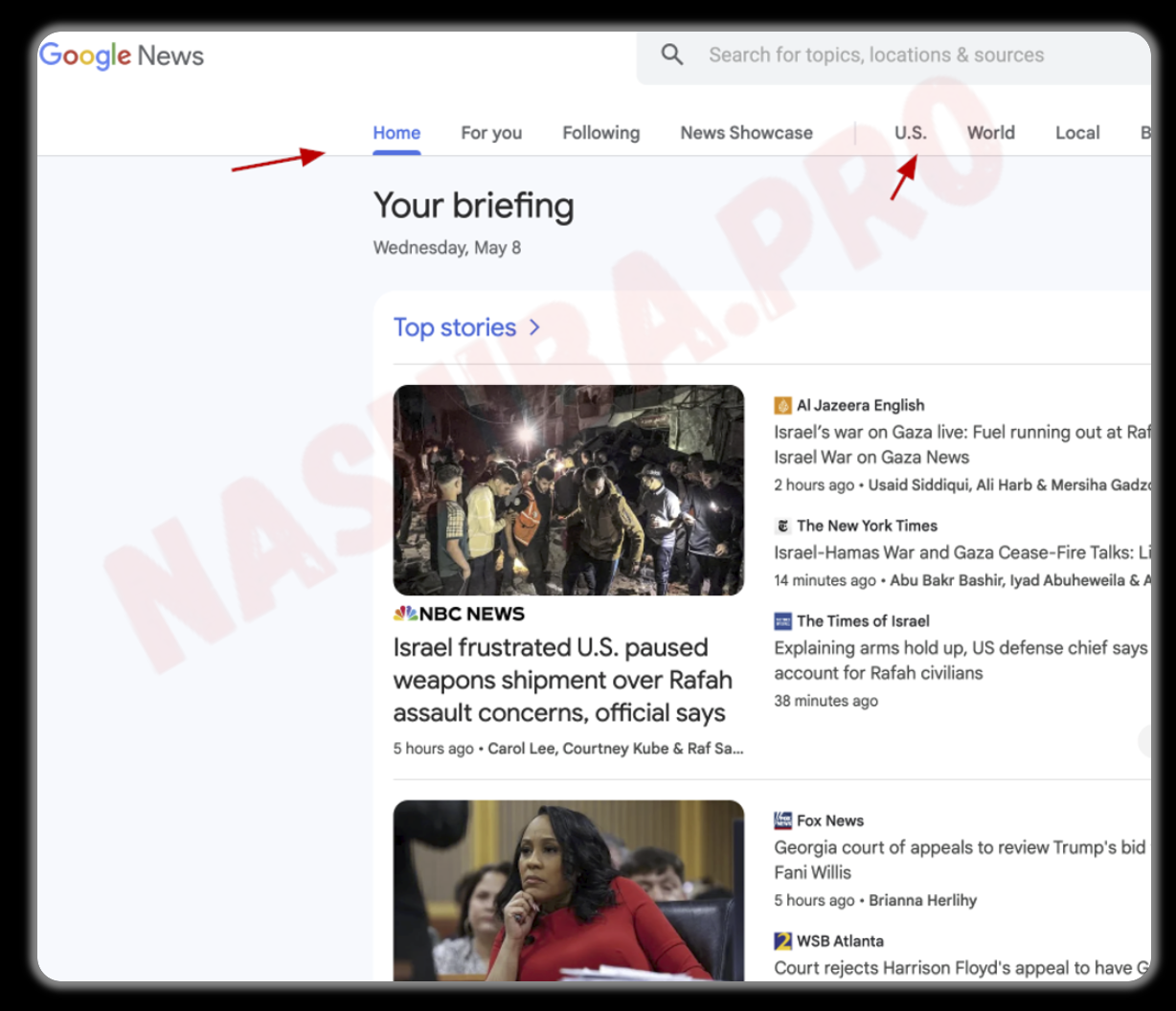
Also, starting from the 5th day, you need to install from 3 to 20 browser extensions if you emulate Chrome. This action should be spread out over several days, and not installed all at once.
Use extensions from the Google store recommendations (https://chromewebstore.google.com):
Each account must be unique.
Do not duplicate content, but try to install extensions that Google itself has released:
On the 7-10th day, you can add a payment to your account.
To do this, you can use the search query “Google Wallet”:
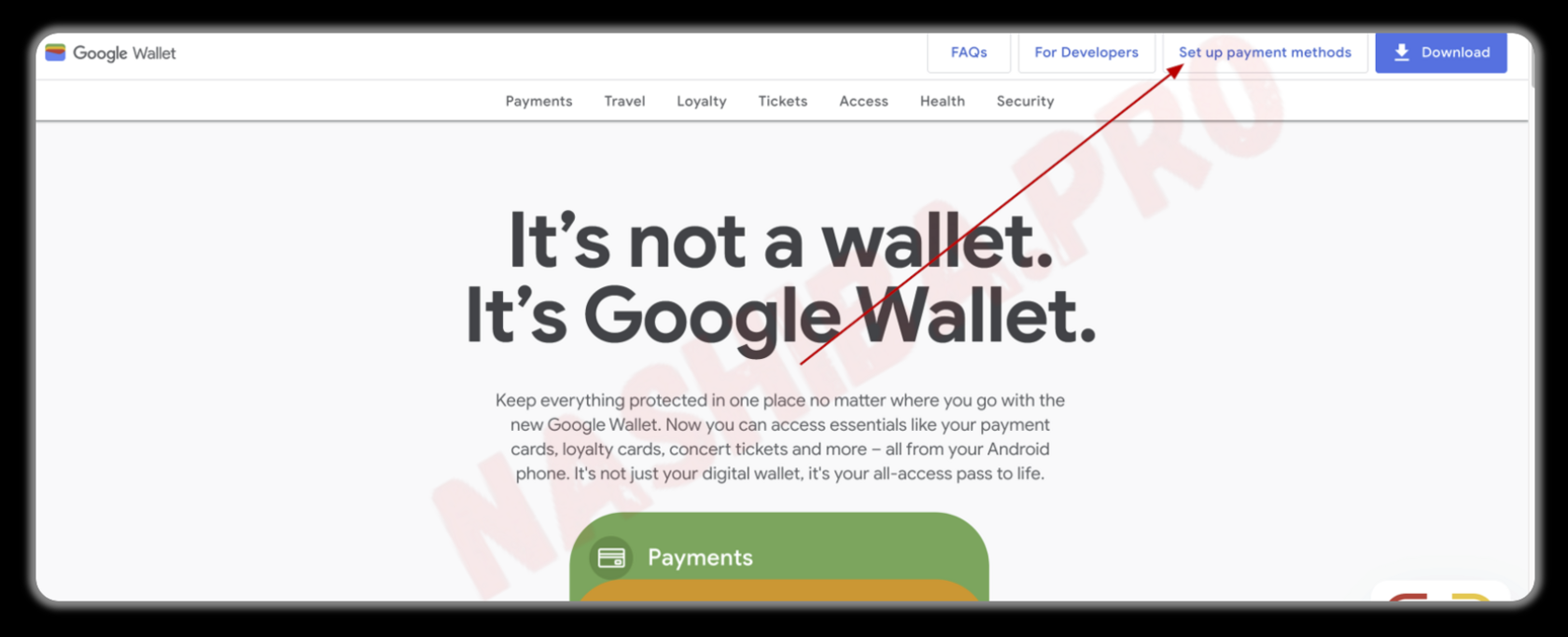
After clicking on the link, you will be redirected to Payments Google where you need to add a payment.
Once again, I emphasize that the address that you will specify as the payment address is the same address of the same coworking that you specified when registering your account.
In 24 hours, you need to pay for a YouTube Premium subscription using this payment method. But since the payment will not be debited immediately, you can buy any product from Google in another 24 hours. To do this, you need to surf Google Shopping
for about 2+ hours during these 24 hours. You don’t pay anything there, you just accumulate cookies. Then go to Play Market and surf the books tab:
After an hour of surfing this tab, you can choose any, the cheapest book and pay for it.
You can also surf the tab with paid content on YouTube and pay for a movie or TV series, this option is preferable.
It is important that the movie or TV series should have a voiceover in the language of the account or at least subtitles.
To be sure, you can take content from the “Top Sales” tab. Be sure to view the purchased content.
It is enough to simply expand to full screen and leave it on the tab:
The final part of warming up your profile will be the transition to the SkillShop training platform from Google.
The best way to do this is through search queries like “google ads education”:
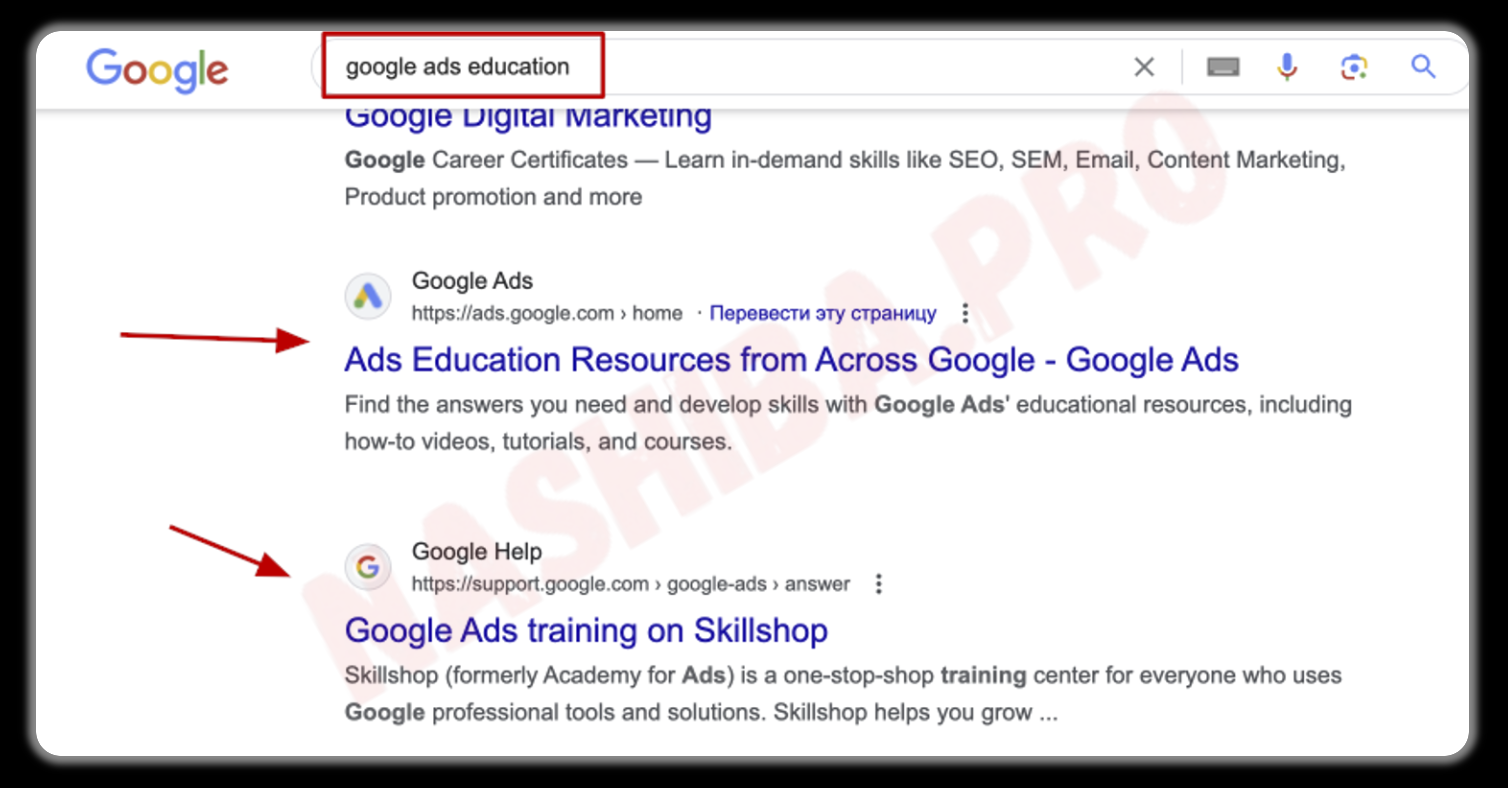
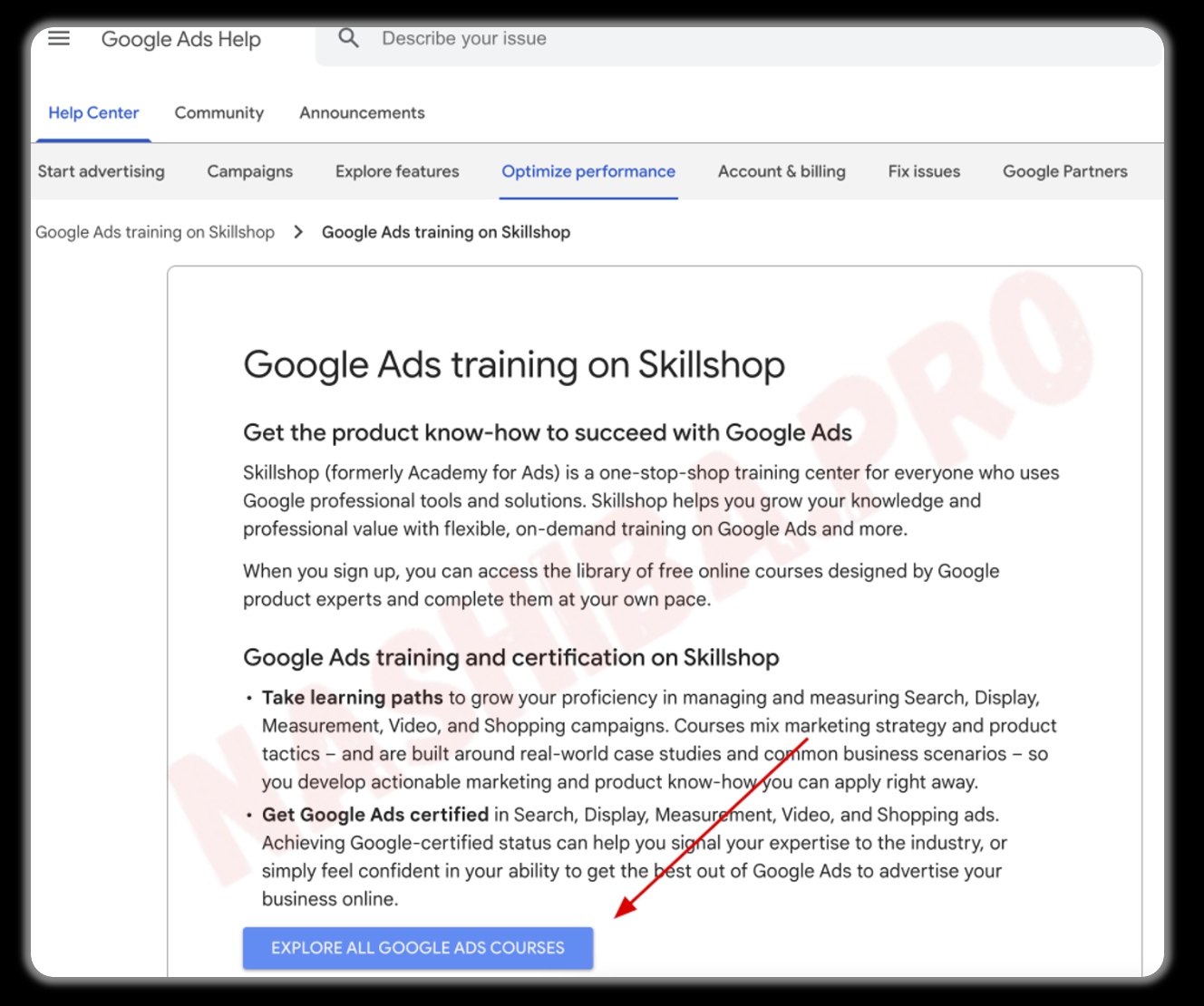
Here you need to select several courses, search, CMS and certification. Log in with Google and subscribe to these topics:
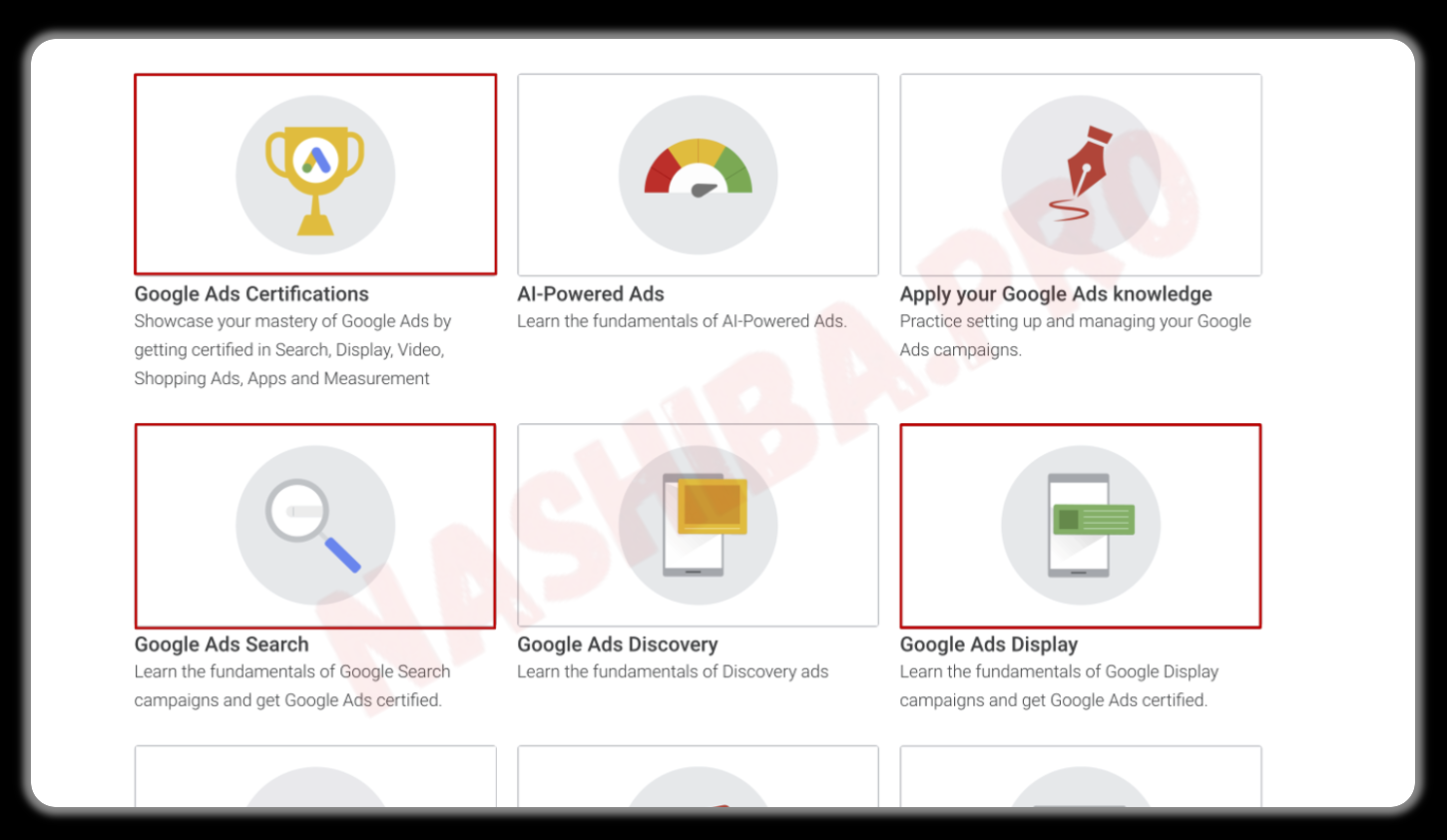
For the next few days, you need to take the lessons in these sections, google and watch videos on YouTube on the topic of setting up Google ads:
After a few days spent on this platform and watching videos on the topic of setting up advertising, both from Google itself and from the top search results of YouTube, you go to register an advertising account.
We make it a rule that wherever you need to get to, you always do it through a search query:
PREPARING A SITE FOR THE FIRST CAMPAIGNS.
It's time to prepare a site that will be shown to Google.
It should be a simple site, preferably consisting of several pages, in the language of the GEO account.
The subject of the site can be anything, the main thing is that it does not violate Google advertising rules, its tone should be informative.
In the US, topics like the benefits of solar energy, the importance of recycling plastic, using eco-packaging, and everything that is currently in the information trend are going well.
It is important not to use the topic of consumption or sale of any goods.
If you plan to launch a large number of campaigns on the account in the future and use different domains, then you need to prepare two sites and upload them to two different domains. If the launch strategy involves quick account development, with maximum spends, then one site in warm-up will be enough.
Any constructors, generators and neural networks that allow you to create a website are suitable for generating a website.
The only criterion that is important to observe is the uniqueness of the content, do not use copied websites from the Internet.
The site does not have to be of high quality, it must comply with Google advertising rules and be unique, that's all.
If it is possible to put basic meta tags for SEO optimization, based on the topic and content of the site, put them, if this is not possible, it's okay.
On the site that you will show to Google, no matter if it is a site for warming up with the first campaigns or a white for cloaking, there must be a separate page or block with a privacy policy. There are a lot of generators to make it, here.
The next mandatory item is contacts.
In any form, on a separate page or in a separate block, you need to specify contacts.
In contacts, we write the name, surname, mail from this account, and if you used a permanent SIM card, then the phone number.
After the site is ready, go to medium, log in using your Google account and write a short article relevant to the topic of the site. In this article, indicate a link to your site.
Any blog platform where you can publish text with a link will do.
You can copy the relevant text, make it unique and insert a link there. The essence of this action is to get a mention of the link on the Internet before it is shown to the Google moderation algorithm.
Important: the site must be uploaded to the hosting 5-7 days before you show it to Google for the first time.
Before showing the link to Google, check if it works via https.
This is easily configured in CloudFlare, it is enough that the DNS record of type A is with the proxy function enabled:
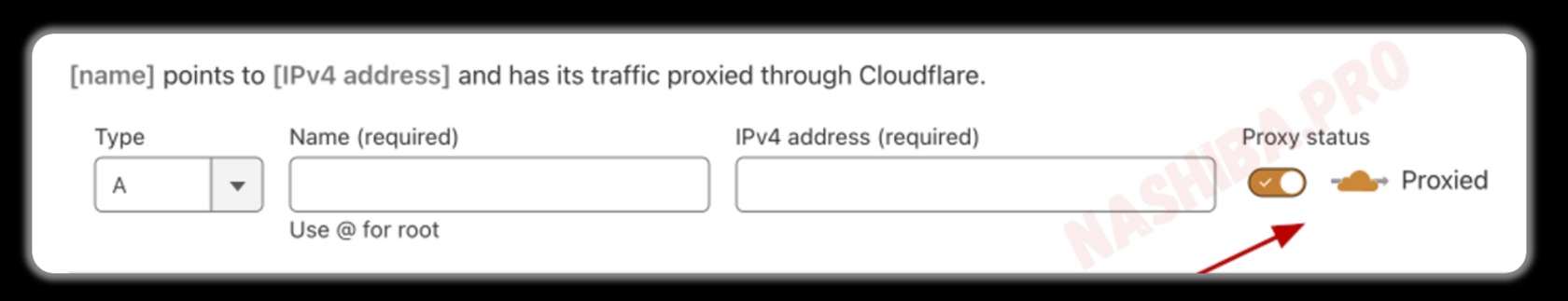
To warm up your advertising account, the site that you show first to Google is of great importance.
A correctly assembled site, as well as a correctly chosen goal of the first campaign, will significantly reduce the time before launching a working advertising campaign.
ADVERTISING ACCOUNT REGISTRATION.
When you go to the advertising account registration page, in the lower right corner there will be an option to write to support, a bot will answer there.
You need to write something like this, in the language of the GEO and account:
“I am new to setting up advertising, but I want to try, can I count on help?”
In the future, if you need to communicate with support, respond to notifications or write appeals, do this only in the language of the account and GEO.
The bot will ask in which country you want to show ads, you specify the country of the account:

The bot will ask if you have a website that you want to promote.
Here you should feed the bot a link to the website that you prepared based on the information in the previous section.
At the moment when you give the link to this bot, a crawler bot will fly to the site and evaluate the content of the site.
Since the crawler will have a note that the check was initiated by the user in the context of help with setting up advertising and a referrer from the support chat, this will have a positive effect on the trust in the site:

In response to the link, the bot will send two links.
The first is a link to the help page with information on launching advertising for novice advertisers.
The second is a form for requesting help from the support service, that is, requesting human help.
You are interested in the first link.
When you click on it, spend at least 1 minute on the page and find the registration button.
This is the button you will use to register your advertising account:
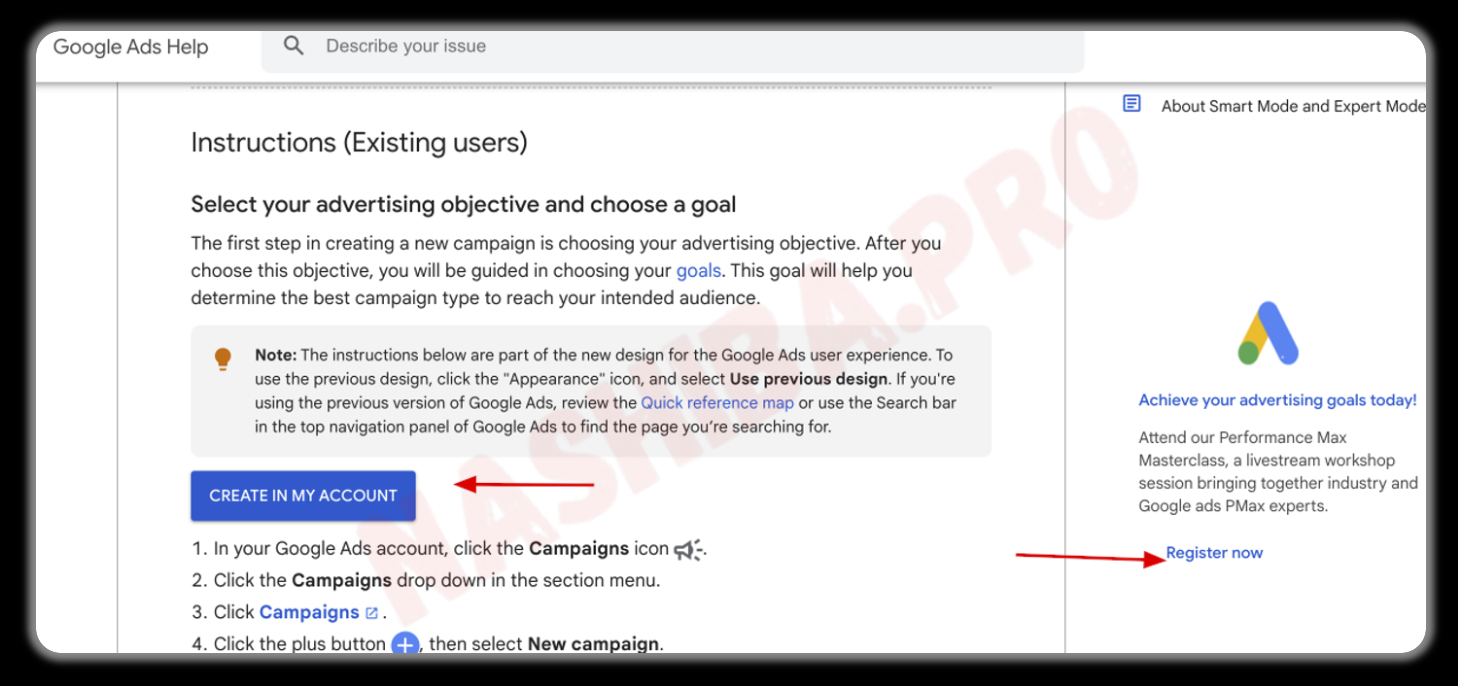
After clicking on the link, you will be taken to the initial account registration screen.
Select the button “create your first campaign”:
Again, you give Google a link to the same site:
Google will scan the site and offer advertising campaign goals.
You need to select "More details" and hang on the page for 2 minutes:
After that, select the “Page views” goal:
Google will offer to install metrics on the site, but you skip this step and click next.
At this step, you need to specify the topics for advertising, they can already be pulled from the site, and also specify the GEO and language of the account.
You will launch the first campaign on the native account GEO.
Next, Google will offer to create ads, you create them using text from the site and images from the site.
If Google does not pull them up automatically, then upload them manually.
After creating an ad, you need to select a bid strategy. When you get to the selection screen, you need to go to help by clicking on the link “How to choose a bid strategy”:
Surf the help for 10 minutes, then click "Next".
You will get to the budget size selection screen. You need to select manual input of the amount, and put any amount in the range from $5 to $10:
The next step will take you to the payment method selection.
If the payment profile has been created, it will be displayed immediately at this step and you will be able to select the card that you used to pay for the film and YouTube Premium.
There are cases when Google asks you to create a separate payment profile for business tasks, there is nothing wrong with this, follow the instructions and add the same card.
In the lower block of the form, Google will offer you help.
You agree to receive advice on advertising optimization and click "Submit":
Now your task is not to use the account as before, but to conduct 70% of the activity in the advertising account.
While leaving the activity of watching videos on YouTube and using the search bar to google information related to working with advertising in Google.
At this stage, it is important to launch 1-2 campaigns with minimum budgets of $5-$10, pass the billing payment thresholds so that money is debited from the card used to pay for advertising in this account, and there are successful transactions.
It is also important that these warm-up campaigns are constantly changing, new ads are constantly being added, some are published, some are left in drafts.
It is important to create another 5-20 campaigns, but leave them in drafts, periodically making any changes to them and not publishing these campaigns. All these campaigns should be configured for the native GEO of the account, similar to the first campaign.
In both warm-up and first working campaigns, DO NOT use the “sales” and “lead generation” objectives.
For warm-up, choose “website traffic” or “brand awareness”, the names may differ in different interfaces.
For the first working campaigns, choose “no target”:
Constantly experiment with campaign types, but do not forget that 95% of these campaigns will remain in drafts, and this is only part of the behavioral warm-up of the account.
If you understand what purposes the account will be used for, you can create campaigns of the same types:
It is very important to open notifications, system letters from Google and if feedback is required there, give it.
Invitations to thematic online events are also possible, you also need to register for them.
A day or several days before you are going to launch a targeted advertising campaign, you need to create a draft of such a campaign, with the settings you want to tweak.
In the GEO targeting selection column, you need to specify your target GEO + ZIP code of the address specified in the account address:
If the campaign settings do not pull up the geolocation by ZIP code, then click “advanced search”, find a point on the map with this address and put a mark there with a radius of 5 to 20 miles:
Directly on the day of launching a working advertising campaign, you duplicate this campaign, to do this you need to select it, click “edit” copy and then paste, or simply cntr/commnd+c+v:
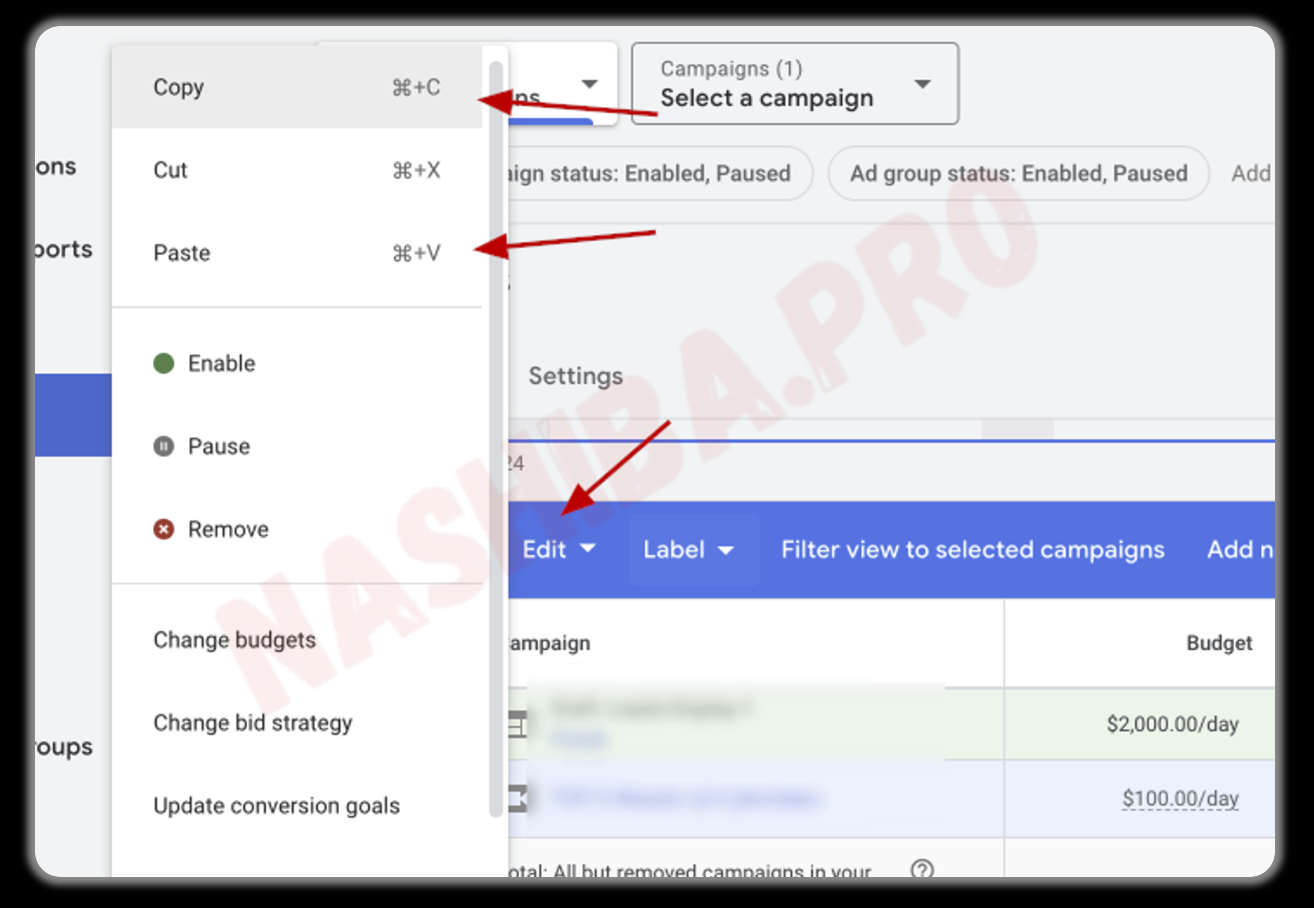
The first campaign can be launched without changing the GEO targeting, or you can immediately remove the non-target GEO, this needs to be tested and seen.
The second and subsequent campaigns you will launch only by target GEO.
CONCLUSIONS.
From this manual you can understand which actions the Google algorithm pays more attention to and which less.
It is important to understand that the same type of actions in a large number of accounts will lead to rapid training of the algorithm and identification of patterns.
Since you already know the points that need to be passed to get a trusted account, it will not be difficult for you to change the farming manual every 2 months.
EXAMPLES.
Based on the information above, we will create 3 versions of the farming algorithm, different in duration.
They will not take into account technical aspects, such as purchasing domains, preparing and setting up sites, purchasing proxies and setting up anti-detect profiles. For optimization, these processes should be delegated to technicians and not affect farmers, they should take ready-made links and profiles and conduct activity in them.
SHORT (7-10 days) – Browser warm-up and cookie accumulation – 1 day;
– Google only materials on launching advertising;
– 2 hours watching videos on YouTube, everything only about advertising, promotion on Amazon, how to register Stripe, how to create a store on Shopify;
– Account registration, 2-factor installation – 2 days;
– Social networks registration;
– Content and YouTube Premium payment – 2 days;
– Subscription to 5+ channels on Google advertising and marketing;
– Registration on Medium;
– Viewing paid content;
– Skillshop registration, completion of 3-10 lessons;
– Advertising account registration – 2-3 days;
– Launch of the first warm-up campaigns;
– Creating drafts;
– Billing payment;
– Launch of the working campaign.
2. MIDLE (14-21 days)
– Warming up the browser and accumulating cookies – 1 day;
– Surfing large local sites, such as Reddit;
– Account registration, installing 2-factor – 3 days;
– Registration of social networks;
– Registration on any services related to marketing and advertising, the main thing is that registration confirmation letters arrive;
– Surfing thematic sites and using the Google ecosystem – 5 days uploading files to Google Drive, using the calendar, registering YouTube Premium;
– Subscriptions to Skillshop, paying for paid content on YouTube – 5 days;
– Studying topics in Google help, Skillshop lessons;
– Registration of an advertising account – 5 days;
– Launching the first campaigns, reading help, compiling drafts;
– Spend 90% of your active time in the advertising account;
– Launching a working campaign.
3. LONG (21-30 days)
– Warming up the browser and accumulating cookies – 1 day;
– Surfing large local platforms, such as Reddit;
– Watching different videos on YouTube;
– Registering and setting up a profile – 3 days;
– Watching videos on YouTube, from tops and collections;
– Installing extensions in the browser;
– Registering on different platforms and social networks – 5 days;
– Registering on Netflix, Amazon etc.;
– Surfing purchases in Google – 3 days;
– At the same time, watch videos on YouTube, different ones from collections and try to find in them something indirectly related to making money on the Internet, click on such ads;
– Gradually start googling "how to make money on the Internet", dropshipping, etc.;
– Reading Google Ads Help – 3 days;
– Purchasing content and watching on YouTube;
– Reading Google Ads Help – 3 days;
– Account registration – 5 days;
– Creating a list of campaigns in drafts;
– “Studying” the account interface, clicking literally all possible tabs and pressing all the buttons;
– Launching a campaign and working in it – 5 days;
– After launching a campaign, constantly change, add, stop, and restart something the next day;
– Creating a list of drafts – 5-7 days;
– Launching several campaigns from this list;
– Paying for billing;
– Creating a list of drafts, templates for working campaigns;
– Launching the 1st working campaign;
– Deleting all unnecessary drafts;
– Launching the 2nd working campaign.
IMPORTANT
In order to get stable results in farming, the first 30 accounts need to be farmed only for statistics.
You need to divide the accounts into 10 for each farming method and keep detailed statistics with comments on what, when and for how long you did it. After launching and working on working campaigns, summarize how much time, money and resources were spent on launching and how much was ultimately twisted from one such account.
It is also important to consider how statistically the results are obtained. It is important to draw conclusions only when 5+ accounts out of 10 give the same result or an approximate one.
It may be that the accounts that you farm for 7-10 days will cost 3 times less than the accounts that are farmed for a month, and will be twisted almost the same, then it makes sense to remove long farming schemes and farm short and fast, but in order not to do this at random, it is necessary to keep detailed statistics with detailed comments and time stamps.
Now you should have no questions about how to farm and warm up Google Ads accounts.
Good luck!
The manual was written in a logically correct sequence. It is in this order, as it is written, that you need to set priorities for processes and perform actions in order to farm Google Ads accounts efficiently.
Right away, before the start of farming the first accounts, you need to buy a sufficient number of domains. *.com are ideal.
Calculate 2 domains for each account, from this point of view they need to be purchased, added to CloudFlare and let them lie down, they will be needed later.
CONSTANTS (what should always be like this is not subject to testing)
Phone number, IP address, account address, payment BIN, billing address, browser and Google interface language, as well as time zone must ALWAYS correspond to one GEO(!). If it is the USA, then all of the above must
be USA language English + US geo.
GEO FOR PHARMA:
TOP
Best account countries for work. Provided the timings of farming and warming up are observed, they give stable results: USA, Canada, Great Britain, Germany, Australia, Japan.
Very good GEO
These are the top #2 countries in terms of stability of farm accounts. Accounts of these countries, provided a payment solution is found for them, work for a long time and allow spending large budgets:
Singapore, South Korea, the Netherlands.
Good GEOs
There is little competition here, very few teams farm accounts of these GEOs, so Google takes longer to form a pattern. It is difficult to find payment systems for these countries, but the accounts turn out to be high-quality in the long run, requiring 4+ weeks of farming: Sweden, France.
PROXIES FOR PHARM
When the GEO is selected, you need to buy mobile proxies for this GEO.
Sellers can be absolutely any, there is no fundamental significance here.
It is important that before using proxies, they need to be checked for blacklists and fraud lists.
The following services are suitable for this: #1, #2, #3.
Since proxies are mobile, finding their IP in blacklists is unlikely, but it is better to take 2 minutes and check, this is a fundamental thing, if the IP turns out to be dirty, a huge amount of time will be lost, but the account will not start:
After checking the IP, it is important to determine not only the country, but also the city they give out.
We set the time zone and language in the browser according to this data.
It is important that the city is large and has business centers.
It is also best not to replace the system in antidetect, if you work with Windows, then we emulate it.
You can also manually enter the GEO point of the business center whose address will be used in the account, or you can leave it “auto” and the browser will pull it up from the IP. It is better to test this moment on specific proxies and collect statistics on this:
It is critically important to consider the specific GEO time when working.
If it is 3:45 AM in the US and the farmer starts doing activity, this may affect the account life in the future.
Activity can be done at any time, but the main part of it should be in the window of 9:00 - 22:30 GEO time.
As for specific work in the advertising account, it is better to refrain from actions from 00:00 - 7:30 GEO account.
Google's algorithm will quickly collect patterns that will show that this is a proxy and a farmed account, the account will be quarantined or immediately banned. A chain of bans of a large number of accounts is also possible.
It is better to take this nuance into account and immediately adapt the work of farmers to the task.
WARMING UP THE BROWSER.
After you have checked the proxy and set up a profile in antidetect, you need to warm up the browser itself before registering an account.
Google's algorithm will check cookies, JS script processing (it is important to get this profile into Google metrics), the presence of cookies, social networks, and pages added to bookmarks.
In order for surfing and cookies to look typical, you need to visit typical sites for this GEO and region.
A list of such sites can be easily found here and here.
It is important to collect 25-50 sites for each account, make 3-5 such lists and use them in turn and visit different pages on these sites.
It will be enough 2 hours of surfing and a day of rest to proceed to registering an account. All sites are searched through search queries, and not copy-pasted links, typos in search queries are also possible:
ACCOUNT REGISTRATION.
The transition to the registration form occurs through a search query.
For registration, it is best to use typical GEO names and surnames, they are easy to generate here.
It is important at this stage not to copy and paste names and phone numbers, but to enter them manually from the keyboard.
At the registration stage, the algorithm reads any automatic actions, so there is no need to do them.
Register, fill in all the data that Google requests.
If it requests addresses, home and work, then enter only the work. Addresses should be business centers, coworkings, virtual office addresses are also good, especially in the US GEO.
Here's a plan like this, they are found in 1 minute on Google maps:
Addresses should be taken only in large cities.
Ideally, the proxy IP address should be from the same city, as I wrote above.
In the future, when payment is added, the billing address will be the same. This is the best combination today.
After the account is registered and logged in, go to the account settings and check the addresses and language settings:
If the language is not automatically pulled up, then it is necessary to set it in this format and not add any other languages, only the GEO language. And recheck the anti-detect profile settings, there may be an error there:
The next step is to enable 2FA. This can be done at the account registration stage.
If you buy permanent SIM cards, not virtual ones, you can enable it on the SIM card. If you use a virtual one, you need to use applications for 2FA.
The best solution would be Google Authenticator, which is available for both Android and iOS. You can add a huge number of accounts to one such application, but it is better to diversify yourself from a chain ban and not add more than 5-10 accounts to one application.
It is very important to monitor the intersection of accounts. Google bans for multi-accounting the most strictly.
This is an important and key point. A trivial saving of $10 on a new mobile proxy port or on a Google Authenticator account can cost a lot in the future.
ACCOUNT ACTIVITY.
Depending on the activity density, a new account exits the quarantine algorithms after 14-30 days.
The more organic activity similar to typical human behavior, the faster advertising campaigns can be launched in the account. Potentially, you can try launching the first, warm-up campaigns after 7 days, but the results will be stable only after 14 days.
The first step you need to take after registering and setting up your account for the first time is to register with a new email on 3-5 top sites in this GEO (Reddit, Amazon, Netflix).
On the second day, you need to register Facebook, Twitter, and Instagram.
The next steps are to use the Google ecosystem.
You need to make search queries in the language of the selected country, preferably using local search phrases and slang. It is advisable to look for materials on marketing, advertising and promotion on the Internet.
This is easily implemented using Google Trends.
Go to this service, select the desired GEO, write out the top 25 trending queries for the day or take queries from the “Real-time queries” tab:
The main behavioral factor for Google today is watching videos on YouTube.
It is important to only browse channels from the GEO account.
The most effective way to find them is on the tabs: "Trending", "Music", "Broadcasts", "News".
Broadcasts are very popular, there are multi-hour streams, you can start watching and leave the account on the tab, so it will warm up:
It is important not only to watch videos, but also to actively interact with them, like, dislike, comment and especially subscribe to the channels of your native GEO account.
While surfing the Internet through search queries from this account, you must definitely add pages to your bookmarks, especially thematic ones about marketing and advertising.
Around day 5, you need to use the search query “get started with google ads” or something similar.
Here it is important to find a guide from Google itself on how to start using advertising:
Follow this link and spend some time on each training page.
For 2-3 hours of surfing this section, it is important to bookmark 5+ pages, but no more than 10.
Next, you need to look for educational marketing materials in *.pdf format and *.jpeg *.png images, these materials need to be uploaded to the Google Drive of this account.
Since Google has a Google Vision neural network in its algorithm, it will understand contextually what information is in the files, and that you are interested in advertising and marketing. It will also show that you are a real user who uses the Google ecosystem.
It is important to understand that you need to use the maximum of the ecosystem, but within reasonable limits.
Basically, you can combine Google Drive + Google Maps + Google Calendar, uploading files to Google Drive in the context of advertising and marketing, searching for coworkings, restaurants and cafes in the city proxy, and adding different events to the calendar.
Mandatory activity is reading news and articles, switching to them from the Google News tab:
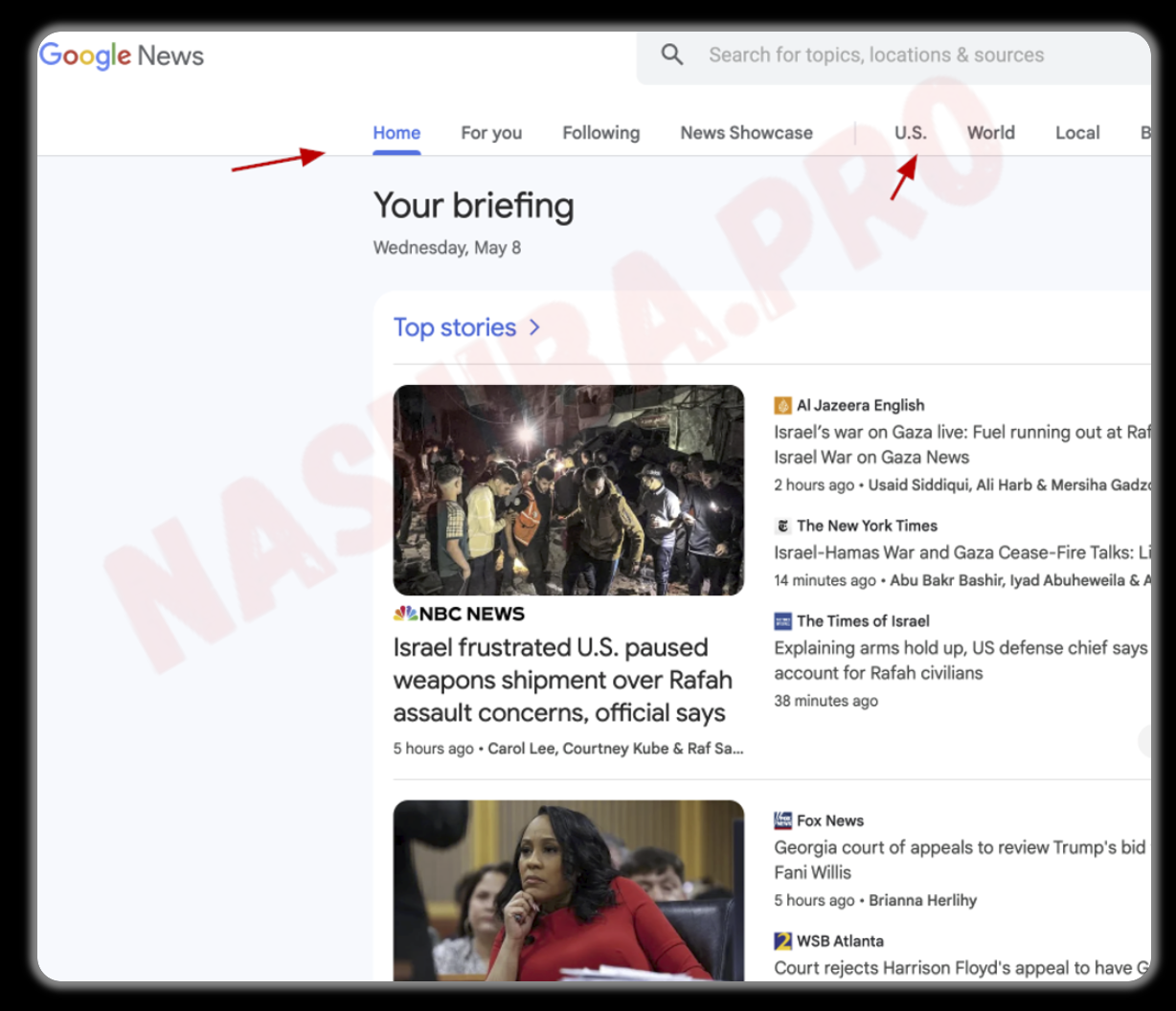
Also, starting from the 5th day, you need to install from 3 to 20 browser extensions if you emulate Chrome. This action should be spread out over several days, and not installed all at once.
Use extensions from the Google store recommendations (https://chromewebstore.google.com):
Each account must be unique.
Do not duplicate content, but try to install extensions that Google itself has released:
On the 7-10th day, you can add a payment to your account.
To do this, you can use the search query “Google Wallet”:
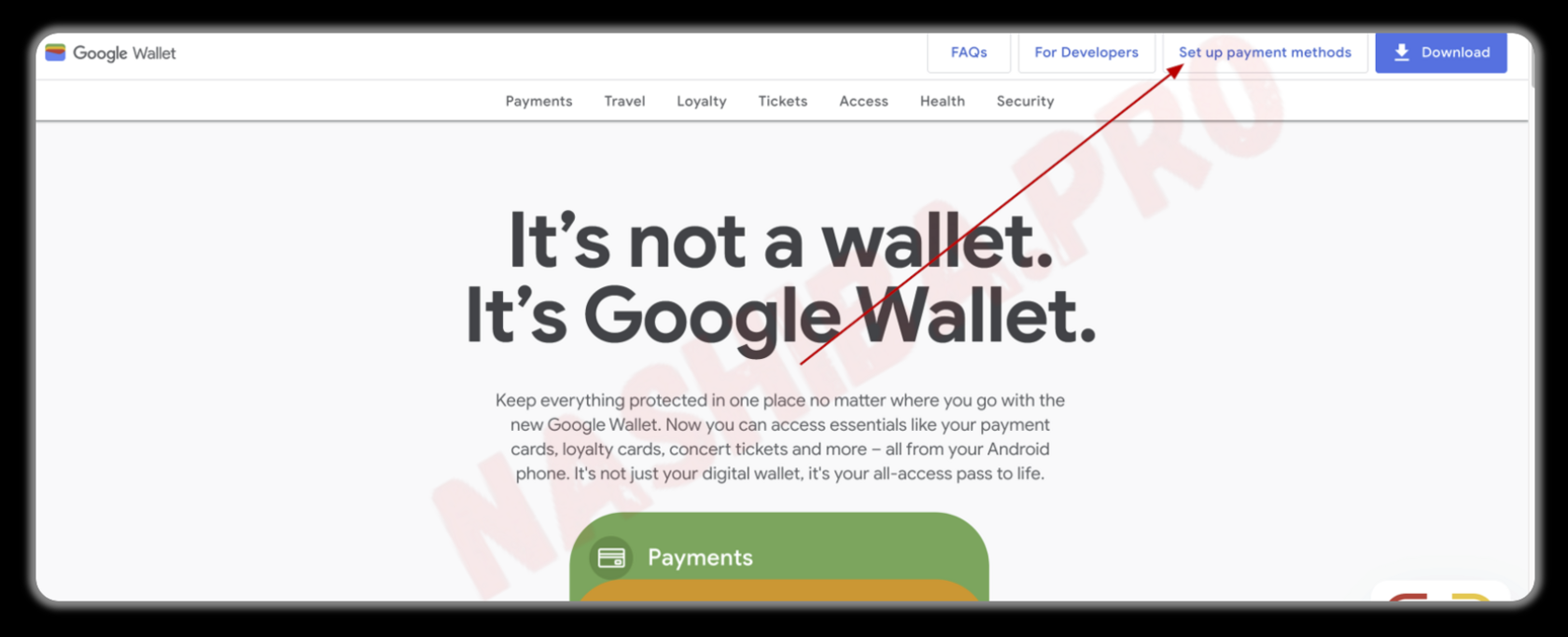
After clicking on the link, you will be redirected to Payments Google where you need to add a payment.
Once again, I emphasize that the address that you will specify as the payment address is the same address of the same coworking that you specified when registering your account.
In 24 hours, you need to pay for a YouTube Premium subscription using this payment method. But since the payment will not be debited immediately, you can buy any product from Google in another 24 hours. To do this, you need to surf Google Shopping
for about 2+ hours during these 24 hours. You don’t pay anything there, you just accumulate cookies. Then go to Play Market and surf the books tab:
After an hour of surfing this tab, you can choose any, the cheapest book and pay for it.
You can also surf the tab with paid content on YouTube and pay for a movie or TV series, this option is preferable.
It is important that the movie or TV series should have a voiceover in the language of the account or at least subtitles.
To be sure, you can take content from the “Top Sales” tab. Be sure to view the purchased content.
It is enough to simply expand to full screen and leave it on the tab:
The final part of warming up your profile will be the transition to the SkillShop training platform from Google.
The best way to do this is through search queries like “google ads education”:
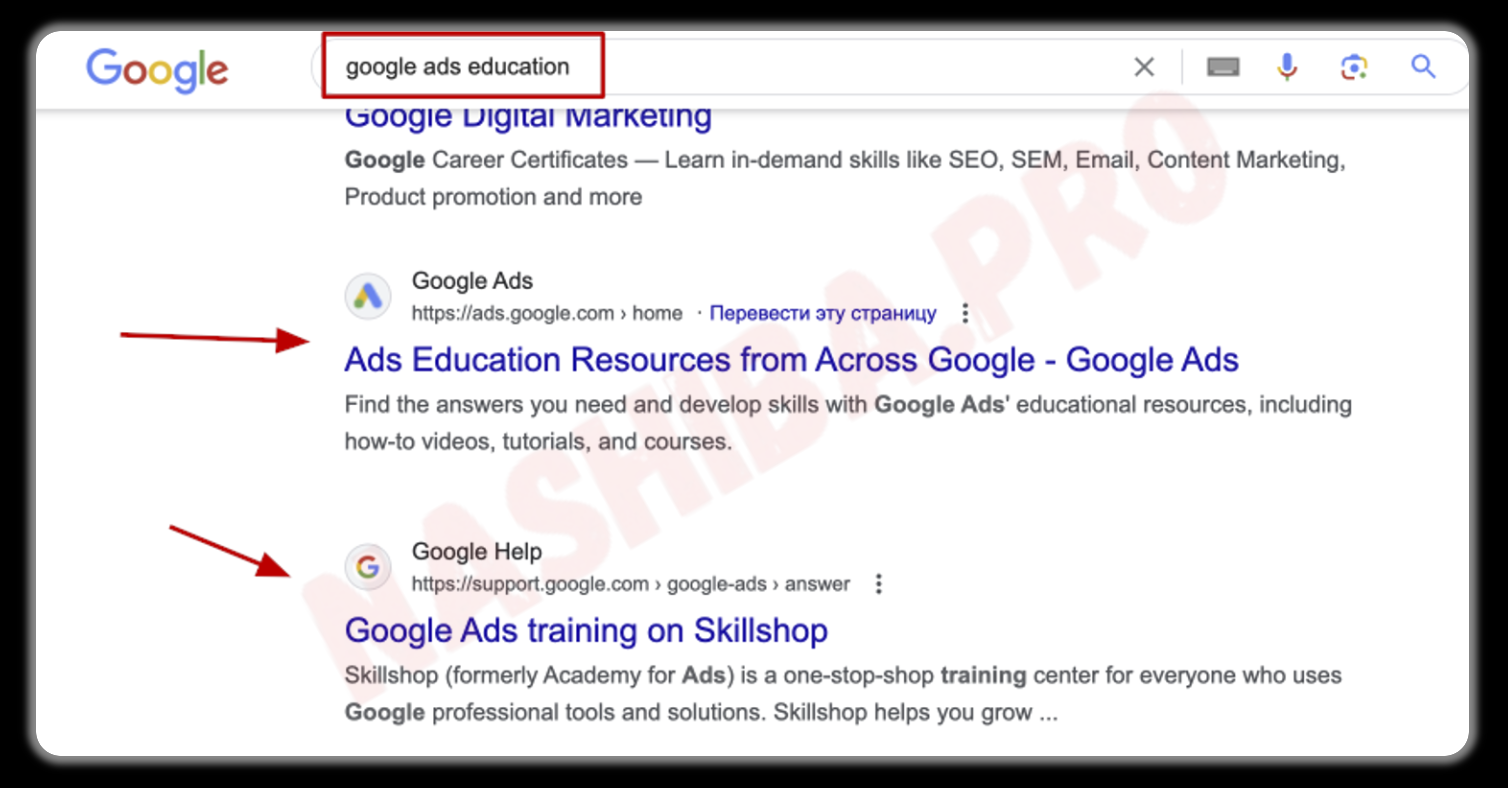
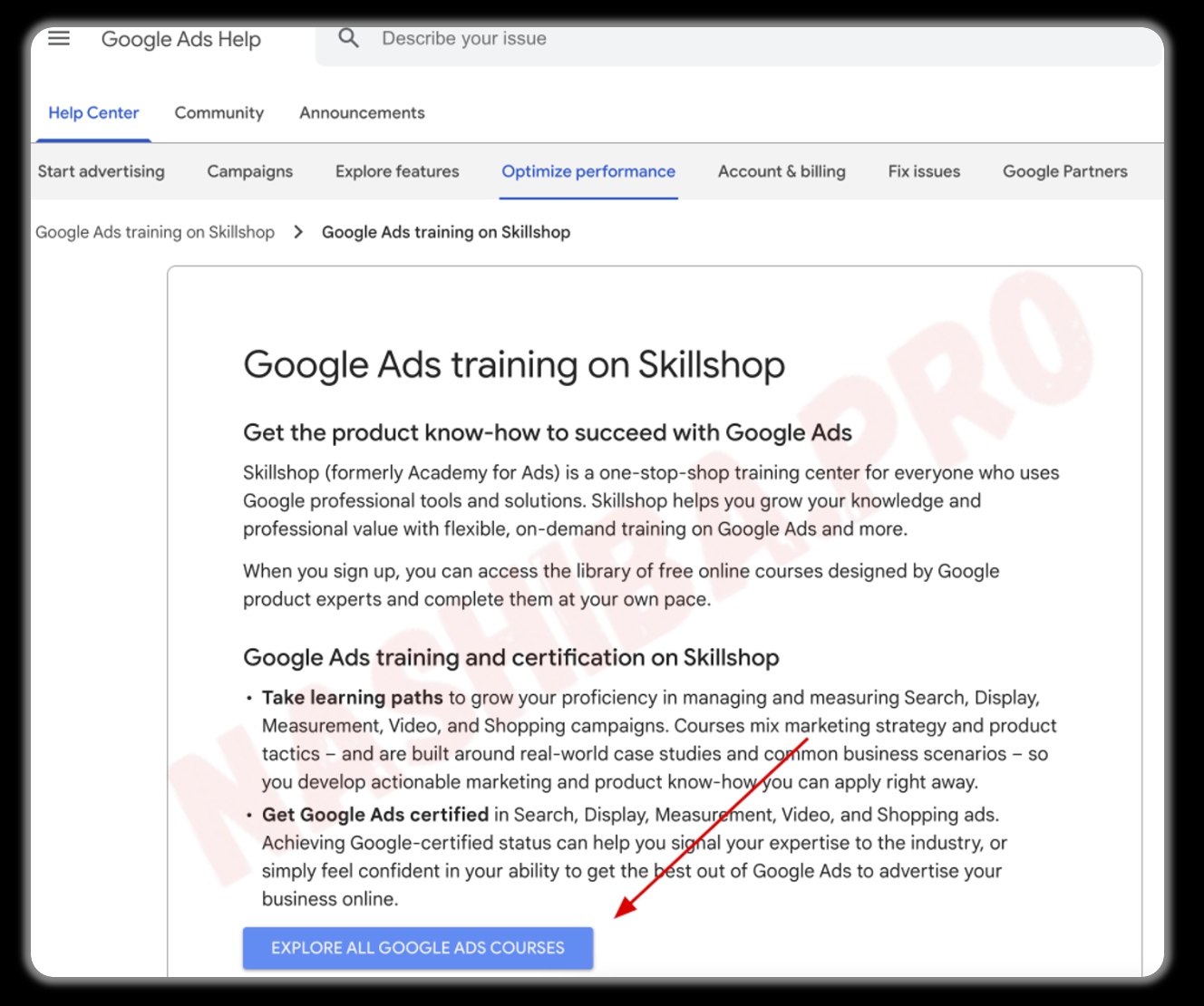
Here you need to select several courses, search, CMS and certification. Log in with Google and subscribe to these topics:
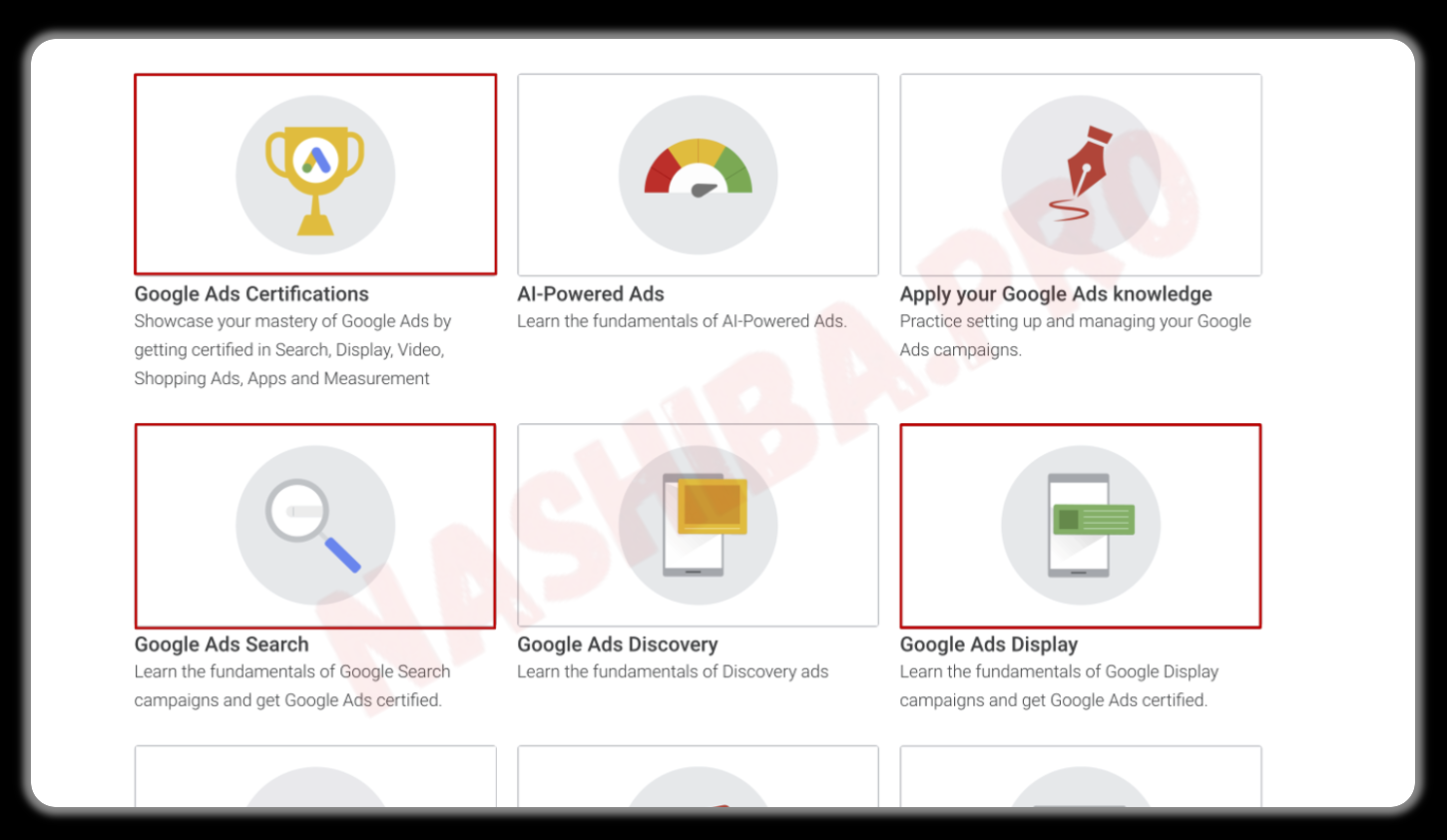
For the next few days, you need to take the lessons in these sections, google and watch videos on YouTube on the topic of setting up Google ads:
After a few days spent on this platform and watching videos on the topic of setting up advertising, both from Google itself and from the top search results of YouTube, you go to register an advertising account.
We make it a rule that wherever you need to get to, you always do it through a search query:
PREPARING A SITE FOR THE FIRST CAMPAIGNS.
It's time to prepare a site that will be shown to Google.
It should be a simple site, preferably consisting of several pages, in the language of the GEO account.
The subject of the site can be anything, the main thing is that it does not violate Google advertising rules, its tone should be informative.
In the US, topics like the benefits of solar energy, the importance of recycling plastic, using eco-packaging, and everything that is currently in the information trend are going well.
It is important not to use the topic of consumption or sale of any goods.
If you plan to launch a large number of campaigns on the account in the future and use different domains, then you need to prepare two sites and upload them to two different domains. If the launch strategy involves quick account development, with maximum spends, then one site in warm-up will be enough.
Any constructors, generators and neural networks that allow you to create a website are suitable for generating a website.
The only criterion that is important to observe is the uniqueness of the content, do not use copied websites from the Internet.
The site does not have to be of high quality, it must comply with Google advertising rules and be unique, that's all.
If it is possible to put basic meta tags for SEO optimization, based on the topic and content of the site, put them, if this is not possible, it's okay.
On the site that you will show to Google, no matter if it is a site for warming up with the first campaigns or a white for cloaking, there must be a separate page or block with a privacy policy. There are a lot of generators to make it, here.
The next mandatory item is contacts.
In any form, on a separate page or in a separate block, you need to specify contacts.
In contacts, we write the name, surname, mail from this account, and if you used a permanent SIM card, then the phone number.
After the site is ready, go to medium, log in using your Google account and write a short article relevant to the topic of the site. In this article, indicate a link to your site.
Any blog platform where you can publish text with a link will do.
You can copy the relevant text, make it unique and insert a link there. The essence of this action is to get a mention of the link on the Internet before it is shown to the Google moderation algorithm.
Important: the site must be uploaded to the hosting 5-7 days before you show it to Google for the first time.
Before showing the link to Google, check if it works via https.
This is easily configured in CloudFlare, it is enough that the DNS record of type A is with the proxy function enabled:
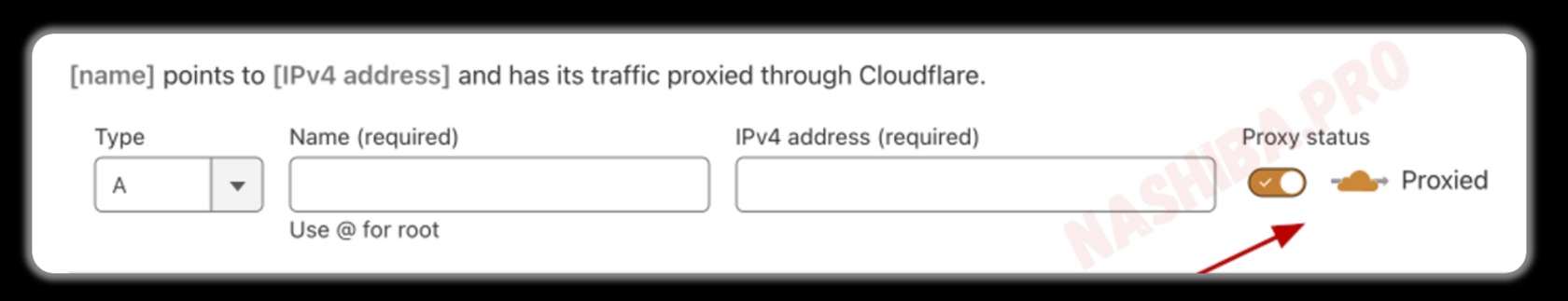
To warm up your advertising account, the site that you show first to Google is of great importance.
A correctly assembled site, as well as a correctly chosen goal of the first campaign, will significantly reduce the time before launching a working advertising campaign.
ADVERTISING ACCOUNT REGISTRATION.
When you go to the advertising account registration page, in the lower right corner there will be an option to write to support, a bot will answer there.
You need to write something like this, in the language of the GEO and account:
“I am new to setting up advertising, but I want to try, can I count on help?”
In the future, if you need to communicate with support, respond to notifications or write appeals, do this only in the language of the account and GEO.
The bot will ask in which country you want to show ads, you specify the country of the account:

The bot will ask if you have a website that you want to promote.
Here you should feed the bot a link to the website that you prepared based on the information in the previous section.
At the moment when you give the link to this bot, a crawler bot will fly to the site and evaluate the content of the site.
Since the crawler will have a note that the check was initiated by the user in the context of help with setting up advertising and a referrer from the support chat, this will have a positive effect on the trust in the site:

In response to the link, the bot will send two links.
The first is a link to the help page with information on launching advertising for novice advertisers.
The second is a form for requesting help from the support service, that is, requesting human help.
You are interested in the first link.
When you click on it, spend at least 1 minute on the page and find the registration button.
This is the button you will use to register your advertising account:
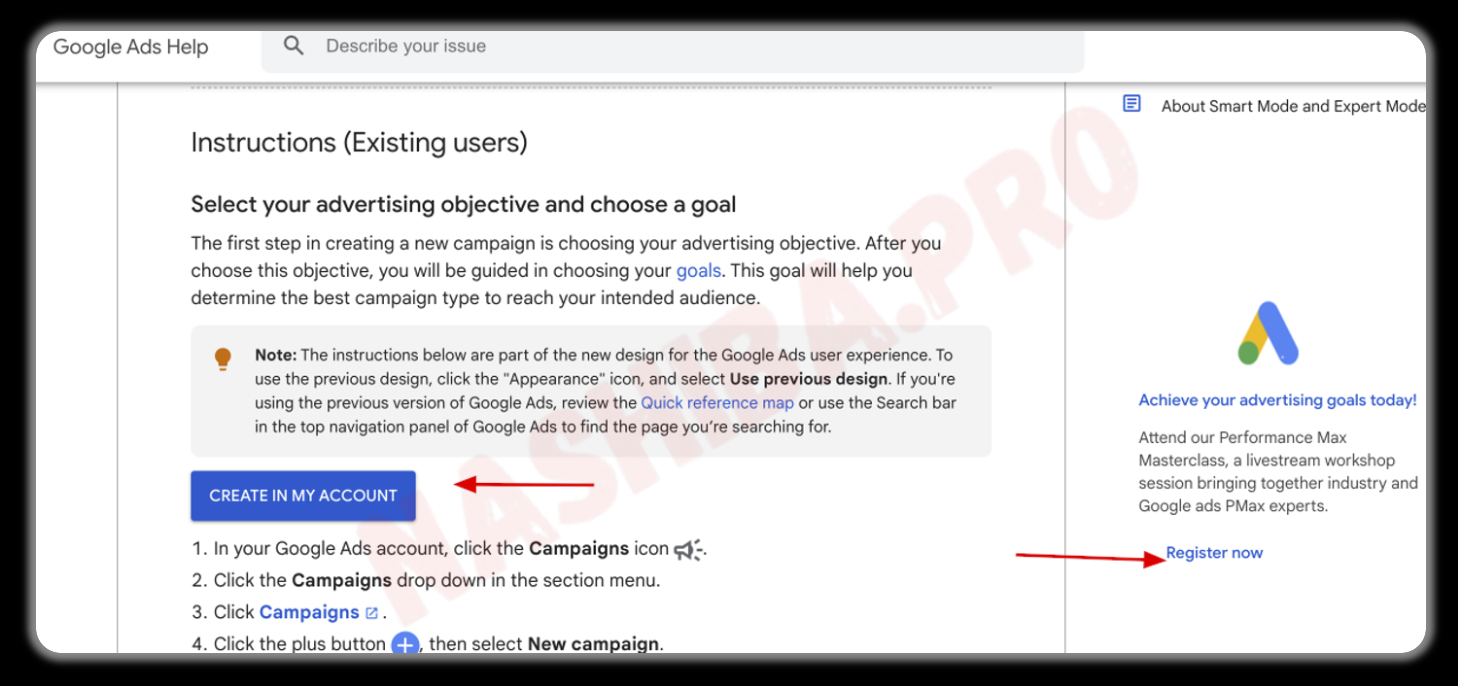
After clicking on the link, you will be taken to the initial account registration screen.
Select the button “create your first campaign”:
Again, you give Google a link to the same site:
Google will scan the site and offer advertising campaign goals.
You need to select "More details" and hang on the page for 2 minutes:
After that, select the “Page views” goal:
Google will offer to install metrics on the site, but you skip this step and click next.
At this step, you need to specify the topics for advertising, they can already be pulled from the site, and also specify the GEO and language of the account.
You will launch the first campaign on the native account GEO.
Next, Google will offer to create ads, you create them using text from the site and images from the site.
If Google does not pull them up automatically, then upload them manually.
After creating an ad, you need to select a bid strategy. When you get to the selection screen, you need to go to help by clicking on the link “How to choose a bid strategy”:
Surf the help for 10 minutes, then click "Next".
You will get to the budget size selection screen. You need to select manual input of the amount, and put any amount in the range from $5 to $10:
The next step will take you to the payment method selection.
If the payment profile has been created, it will be displayed immediately at this step and you will be able to select the card that you used to pay for the film and YouTube Premium.
There are cases when Google asks you to create a separate payment profile for business tasks, there is nothing wrong with this, follow the instructions and add the same card.
In the lower block of the form, Google will offer you help.
You agree to receive advice on advertising optimization and click "Submit":
Now your task is not to use the account as before, but to conduct 70% of the activity in the advertising account.
While leaving the activity of watching videos on YouTube and using the search bar to google information related to working with advertising in Google.
At this stage, it is important to launch 1-2 campaigns with minimum budgets of $5-$10, pass the billing payment thresholds so that money is debited from the card used to pay for advertising in this account, and there are successful transactions.
It is also important that these warm-up campaigns are constantly changing, new ads are constantly being added, some are published, some are left in drafts.
It is important to create another 5-20 campaigns, but leave them in drafts, periodically making any changes to them and not publishing these campaigns. All these campaigns should be configured for the native GEO of the account, similar to the first campaign.
In both warm-up and first working campaigns, DO NOT use the “sales” and “lead generation” objectives.
For warm-up, choose “website traffic” or “brand awareness”, the names may differ in different interfaces.
For the first working campaigns, choose “no target”:
Constantly experiment with campaign types, but do not forget that 95% of these campaigns will remain in drafts, and this is only part of the behavioral warm-up of the account.
If you understand what purposes the account will be used for, you can create campaigns of the same types:
It is very important to open notifications, system letters from Google and if feedback is required there, give it.
Invitations to thematic online events are also possible, you also need to register for them.
A day or several days before you are going to launch a targeted advertising campaign, you need to create a draft of such a campaign, with the settings you want to tweak.
In the GEO targeting selection column, you need to specify your target GEO + ZIP code of the address specified in the account address:
If the campaign settings do not pull up the geolocation by ZIP code, then click “advanced search”, find a point on the map with this address and put a mark there with a radius of 5 to 20 miles:
Directly on the day of launching a working advertising campaign, you duplicate this campaign, to do this you need to select it, click “edit” copy and then paste, or simply cntr/commnd+c+v:
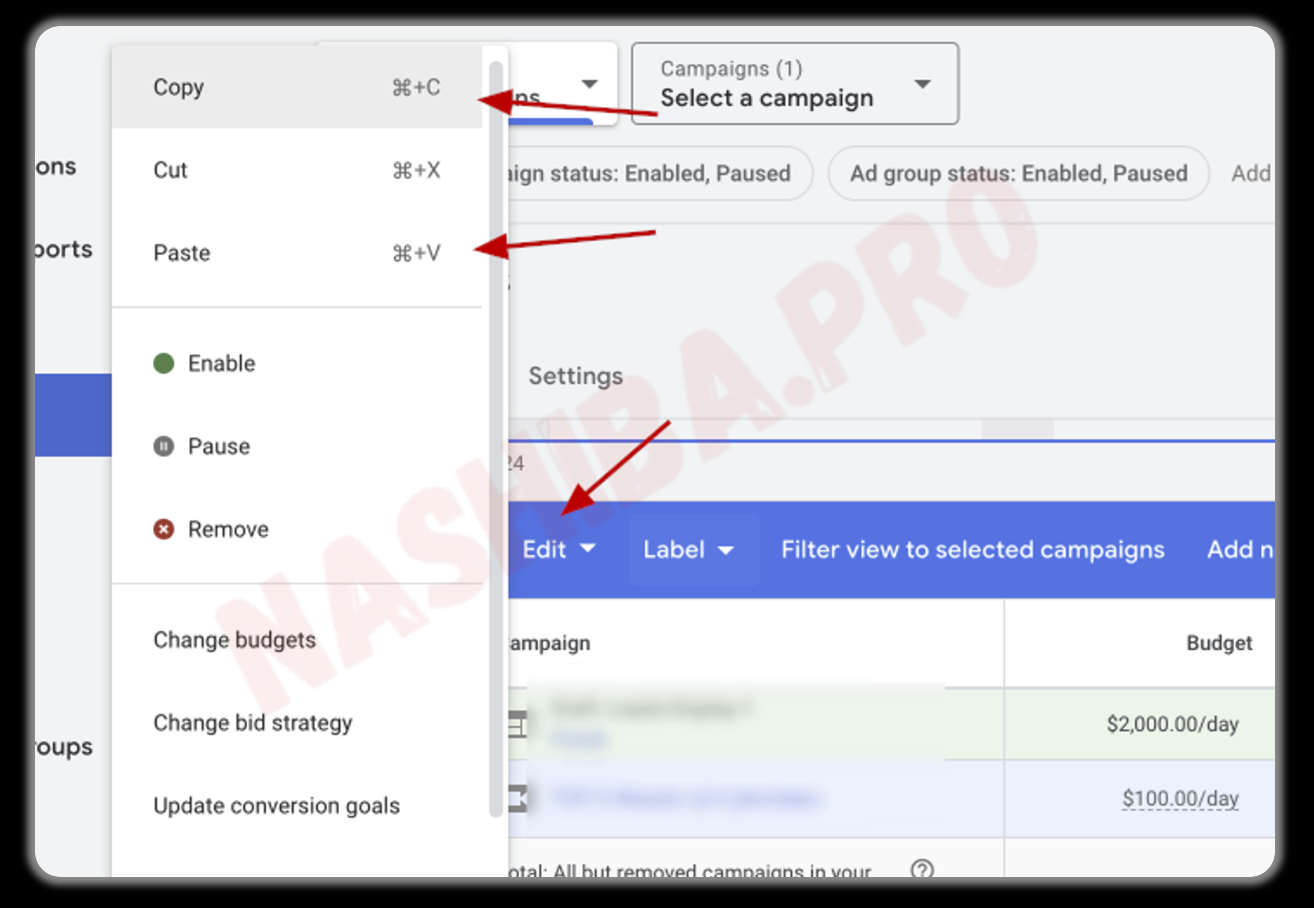
The first campaign can be launched without changing the GEO targeting, or you can immediately remove the non-target GEO, this needs to be tested and seen.
The second and subsequent campaigns you will launch only by target GEO.
CONCLUSIONS.
From this manual you can understand which actions the Google algorithm pays more attention to and which less.
It is important to understand that the same type of actions in a large number of accounts will lead to rapid training of the algorithm and identification of patterns.
Since you already know the points that need to be passed to get a trusted account, it will not be difficult for you to change the farming manual every 2 months.
EXAMPLES.
Based on the information above, we will create 3 versions of the farming algorithm, different in duration.
They will not take into account technical aspects, such as purchasing domains, preparing and setting up sites, purchasing proxies and setting up anti-detect profiles. For optimization, these processes should be delegated to technicians and not affect farmers, they should take ready-made links and profiles and conduct activity in them.
SHORT (7-10 days) – Browser warm-up and cookie accumulation – 1 day;
– Google only materials on launching advertising;
– 2 hours watching videos on YouTube, everything only about advertising, promotion on Amazon, how to register Stripe, how to create a store on Shopify;
– Account registration, 2-factor installation – 2 days;
– Social networks registration;
– Content and YouTube Premium payment – 2 days;
– Subscription to 5+ channels on Google advertising and marketing;
– Registration on Medium;
– Viewing paid content;
– Skillshop registration, completion of 3-10 lessons;
– Advertising account registration – 2-3 days;
– Launch of the first warm-up campaigns;
– Creating drafts;
– Billing payment;
– Launch of the working campaign.
2. MIDLE (14-21 days)
– Warming up the browser and accumulating cookies – 1 day;
– Surfing large local sites, such as Reddit;
– Account registration, installing 2-factor – 3 days;
– Registration of social networks;
– Registration on any services related to marketing and advertising, the main thing is that registration confirmation letters arrive;
– Surfing thematic sites and using the Google ecosystem – 5 days uploading files to Google Drive, using the calendar, registering YouTube Premium;
– Subscriptions to Skillshop, paying for paid content on YouTube – 5 days;
– Studying topics in Google help, Skillshop lessons;
– Registration of an advertising account – 5 days;
– Launching the first campaigns, reading help, compiling drafts;
– Spend 90% of your active time in the advertising account;
– Launching a working campaign.
3. LONG (21-30 days)
– Warming up the browser and accumulating cookies – 1 day;
– Surfing large local platforms, such as Reddit;
– Watching different videos on YouTube;
– Registering and setting up a profile – 3 days;
– Watching videos on YouTube, from tops and collections;
– Installing extensions in the browser;
– Registering on different platforms and social networks – 5 days;
– Registering on Netflix, Amazon etc.;
– Surfing purchases in Google – 3 days;
– At the same time, watch videos on YouTube, different ones from collections and try to find in them something indirectly related to making money on the Internet, click on such ads;
– Gradually start googling "how to make money on the Internet", dropshipping, etc.;
– Reading Google Ads Help – 3 days;
– Purchasing content and watching on YouTube;
– Reading Google Ads Help – 3 days;
– Account registration – 5 days;
– Creating a list of campaigns in drafts;
– “Studying” the account interface, clicking literally all possible tabs and pressing all the buttons;
– Launching a campaign and working in it – 5 days;
– After launching a campaign, constantly change, add, stop, and restart something the next day;
– Creating a list of drafts – 5-7 days;
– Launching several campaigns from this list;
– Paying for billing;
– Creating a list of drafts, templates for working campaigns;
– Launching the 1st working campaign;
– Deleting all unnecessary drafts;
– Launching the 2nd working campaign.
IMPORTANT
In order to get stable results in farming, the first 30 accounts need to be farmed only for statistics.
You need to divide the accounts into 10 for each farming method and keep detailed statistics with comments on what, when and for how long you did it. After launching and working on working campaigns, summarize how much time, money and resources were spent on launching and how much was ultimately twisted from one such account.
It is also important to consider how statistically the results are obtained. It is important to draw conclusions only when 5+ accounts out of 10 give the same result or an approximate one.
It may be that the accounts that you farm for 7-10 days will cost 3 times less than the accounts that are farmed for a month, and will be twisted almost the same, then it makes sense to remove long farming schemes and farm short and fast, but in order not to do this at random, it is necessary to keep detailed statistics with detailed comments and time stamps.
Now you should have no questions about how to farm and warm up Google Ads accounts.
Good luck!

