Man
Professional
- Messages
- 3,225
- Reaction score
- 1,033
- Points
- 113
Not long ago I came across a site for instant photo generation, which just opened and is very popular on Western Twitter and Reddit.
Screenshot from the website:
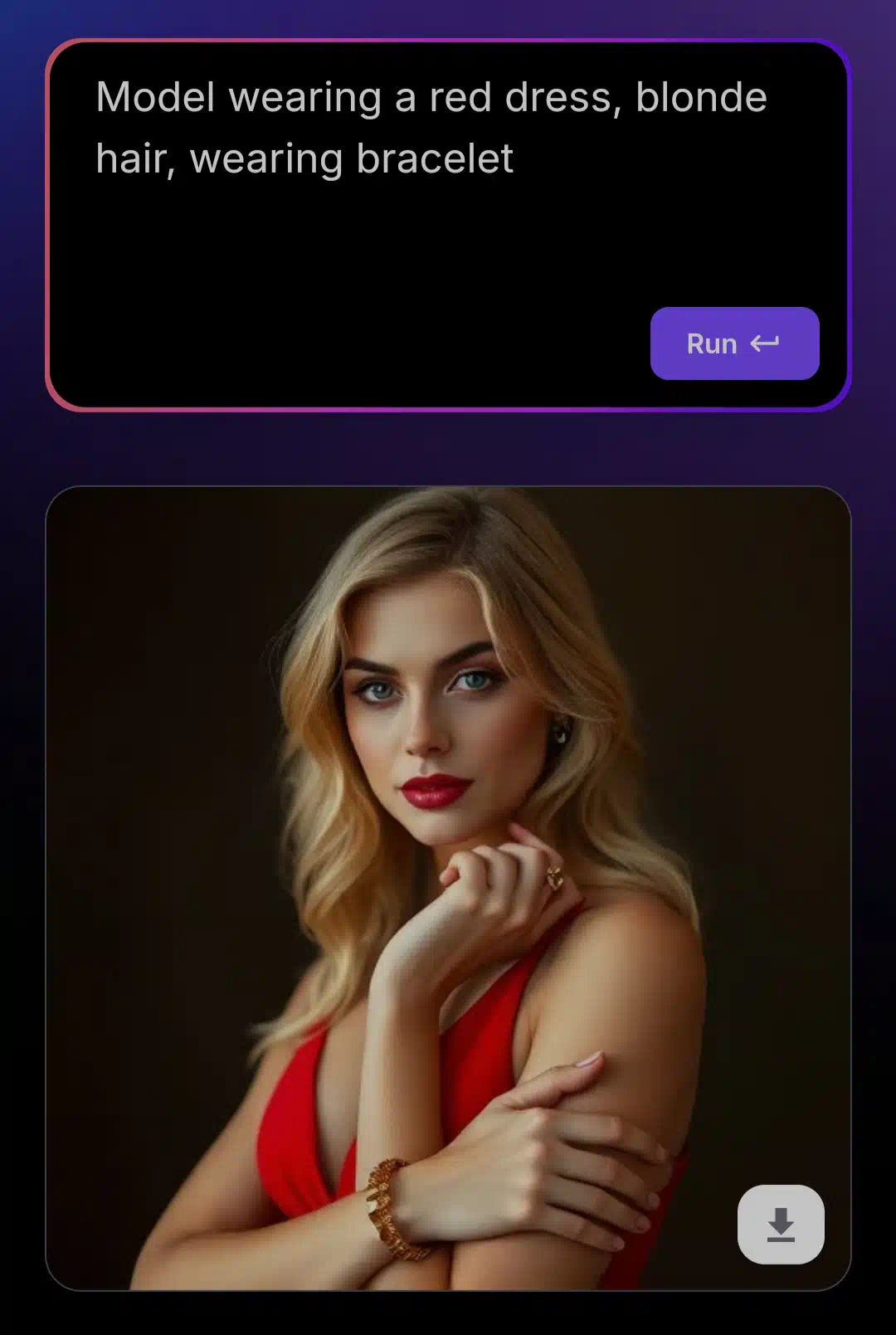
He generated this photo and 3 more in literally 0.3 seconds.
I decided to check how and through what such fast generation occurs, it turned out that for such speed they use Websocket (instead of the usual HTTP API) and sendrequestwith their secret key for developers directly on the client side. Having asked their owner directly, I received the answer that they allow everyone who found the key to use and play with it. Their API itself is inexpensive compared to competitors, but thanks to the key we will be able to generate hundreds of thousands of images per day absolutely free and without limits, as well as work with images: img2img, inpaint/outpaint, controlnet and various loras.
![[IMG] [IMG]](https://nztcdn.com/files/55c24223-7418-4bb5-83bc-73be719258a0.webp)
Available generation methods
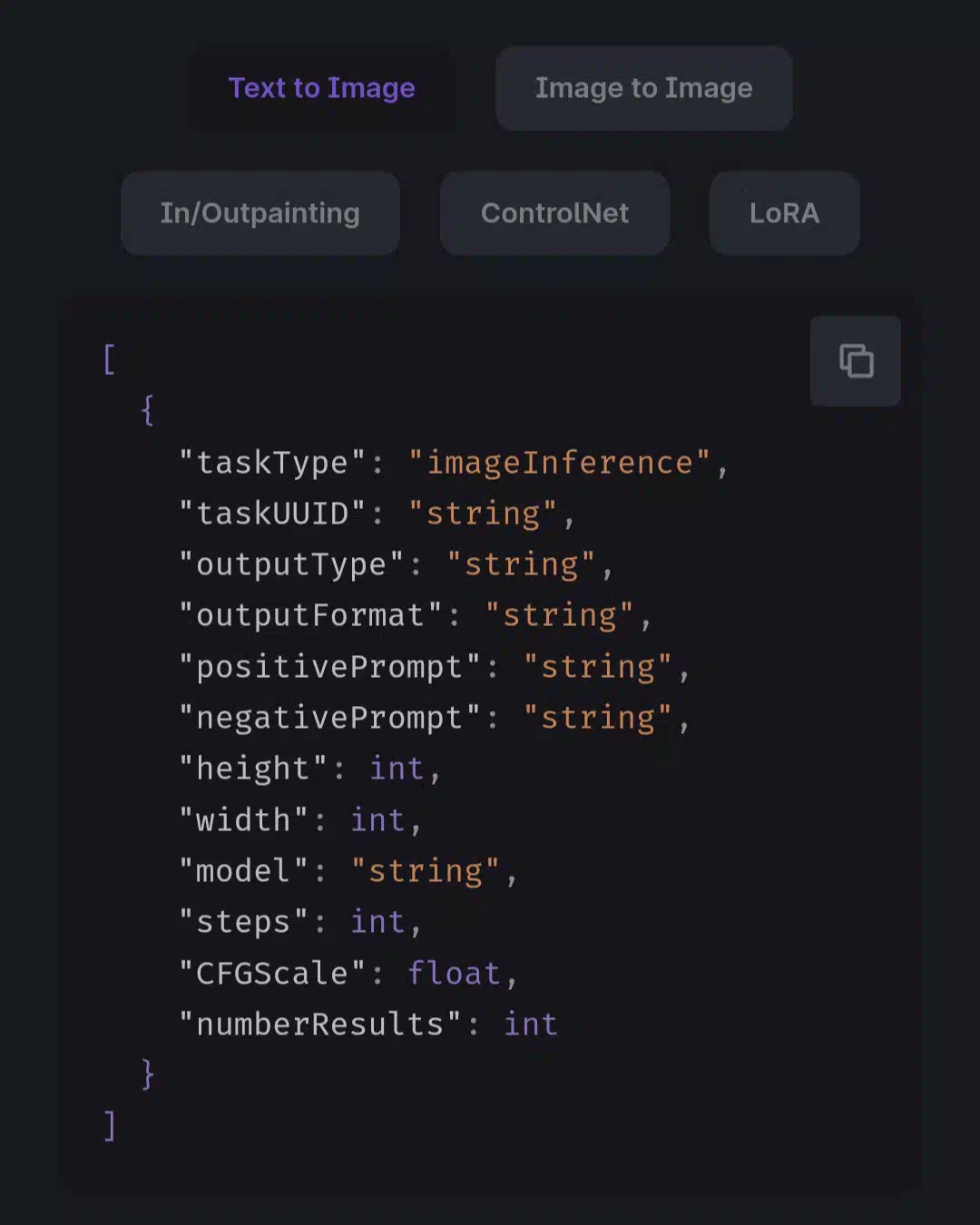
This tool in the hands of a skilled coder can bring in up to $1000 a day (I checked it myself).
By the way, one such generation on a top-end 4090 video card will take you 40-60 seconds, while here you will get it absolutely free in less than a second, a freebie, right?
You have a lot of possibilities with this: from creating indistinguishabledeepfakenudes to your own paid service - depends only on your imagination and professionalism.
Today I will share an example of a simple Telegram bot in Python for generating such pictures:
Install Python and the required libraries
First, we need to install it on our computer/server itself.Python.
Follow the link https://www.python.org/downloads/release/python-3119/ and select the required version: We are interested in
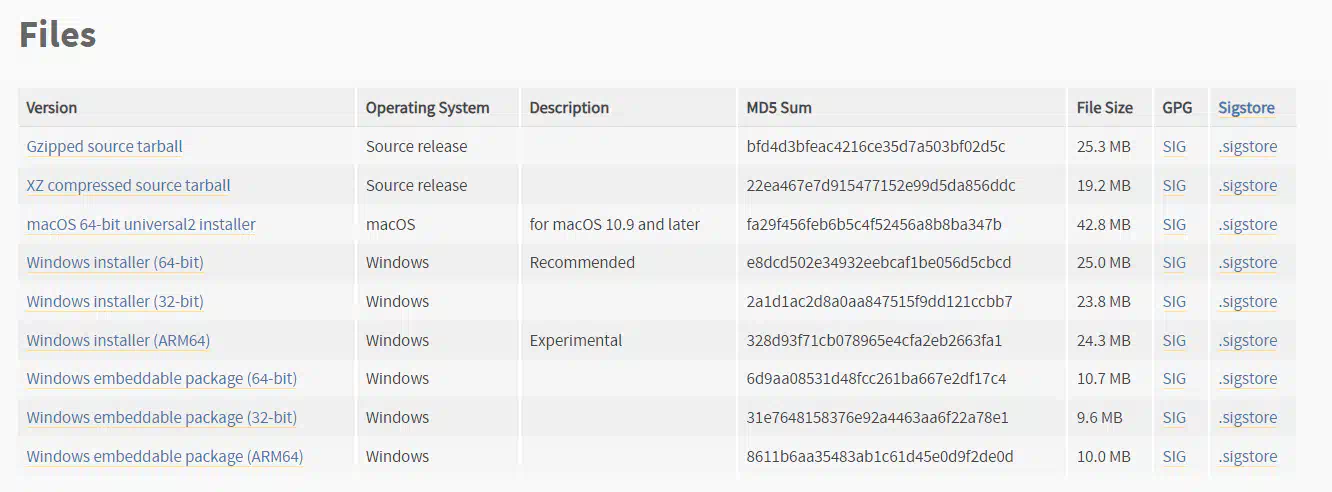
WindowsInstaller 64-bit, download, run the installer and MANDATORY in the first window click the checkbox "AddPythonto PATH" After installation, go to the console (win + r), enter "cmd" and in the opened terminal, enter the command: pip install aiogram websockets Wait for the two libraries to load and close the terminal
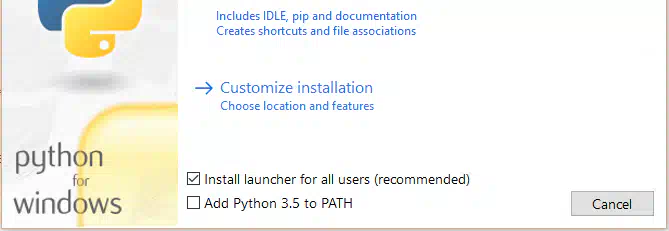
Writing code for a picture generator bot
Launch any convenient IDE (if you are a programmer), for example PyCharm or vscode Notepad / sublime text
Will do for simple workers.
I will use vscode.
Create a folder on the desktop with the name of our bot, let it be Generator.
Drag it into vscode and create a main.py file in this folder.
Copy the code below and paste it into our created main.py file.
The code itself
We insert into the token variabletokenfrom the bot (which can be obtained from the BotFather bot).
To change the model, for example to a porn one, replace the value of the model parameter with any model by entering its AIR ID from CiviAI, for example to
civitai:133005@782002 (the comments to the article tell about this in more detail).
Launch the bot and enjoy instant generations
We launch our main.py file and see that everything works. Note that it took the bot only 4 seconds to receive a prompt from you, send it to the server and receive a picture in response. PS: You have no limits and the bot can be improved forever, this is just a basic example that any noob can run and not pay millions a month for the same midjourney (which, by the way, is worse than the open source FLUX Dev model)
I am leaking this information because I am not chasing money, believe me, there are more important things in life, and I believe that everyone should have free access to modern technologies. I don’t know how long the scheme will last, but the API keys are valid and have been working for a month and a half, and if anything happens, you can already use their API for a fee with what you earned from abuse.
Information for coders
2 api keys:
FBMP4fcFJXCy6KTBKbHCeVmVRNtjY1xF
z1ilk4CqKMMMPSm3gynSdrsuoKsECcxK
Their documentation

 docs.runware.ai
docs.runware.ai
Even a teapot can figure it out. But I don't recommend using their official libraries, it's better to use them manually via websockets, because they've just opened and everything is being finalized
(according to the developers, ControlNet+Loras for FLUX will be rolled out this week )
Instant generation test site (not advertising)
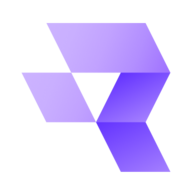 fastflux.ai
fastflux.ai
Screenshot from the website:
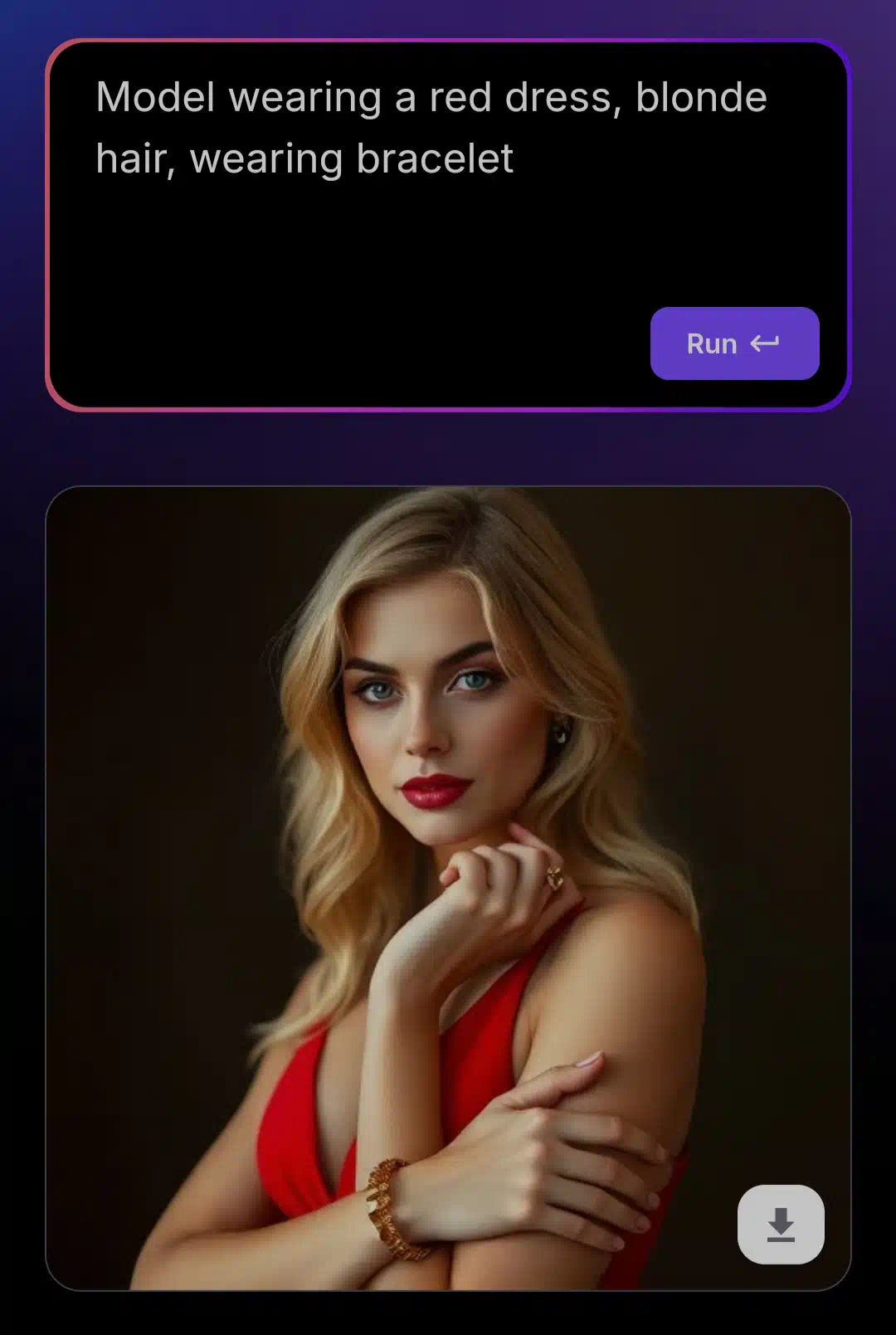
He generated this photo and 3 more in literally 0.3 seconds.
I decided to check how and through what such fast generation occurs, it turned out that for such speed they use Websocket (instead of the usual HTTP API) and sendrequestwith their secret key for developers directly on the client side. Having asked their owner directly, I received the answer that they allow everyone who found the key to use and play with it. Their API itself is inexpensive compared to competitors, but thanks to the key we will be able to generate hundreds of thousands of images per day absolutely free and without limits, as well as work with images: img2img, inpaint/outpaint, controlnet and various loras.
![[IMG] [IMG]](https://nztcdn.com/files/55c24223-7418-4bb5-83bc-73be719258a0.webp)
Available generation methods
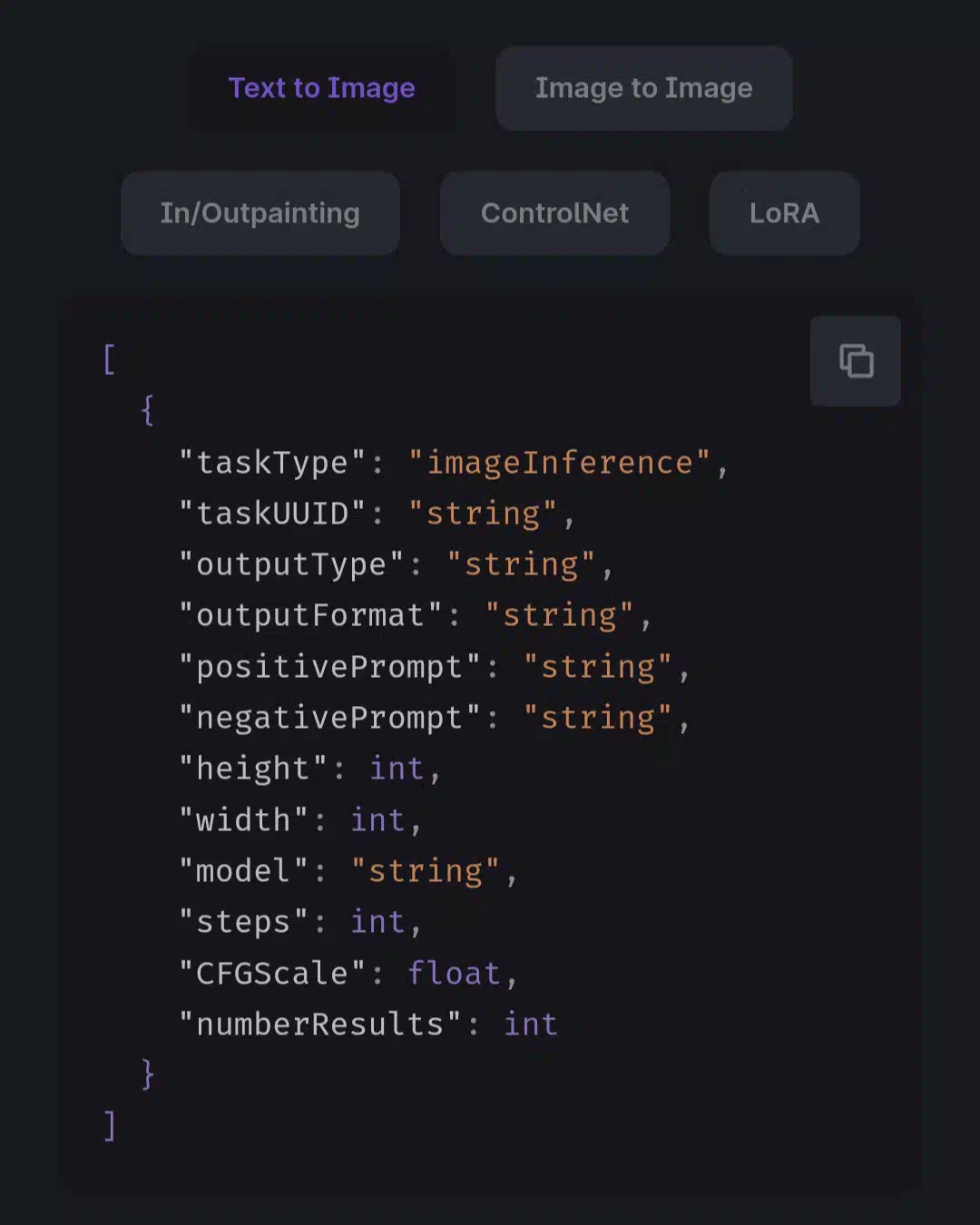
This tool in the hands of a skilled coder can bring in up to $1000 a day (I checked it myself).
By the way, one such generation on a top-end 4090 video card will take you 40-60 seconds, while here you will get it absolutely free in less than a second, a freebie, right?
You have a lot of possibilities with this: from creating indistinguishabledeepfakenudes to your own paid service - depends only on your imagination and professionalism.
Today I will share an example of a simple Telegram bot in Python for generating such pictures:
Install Python and the required libraries
First, we need to install it on our computer/server itself.Python.
Follow the link https://www.python.org/downloads/release/python-3119/ and select the required version: We are interested in
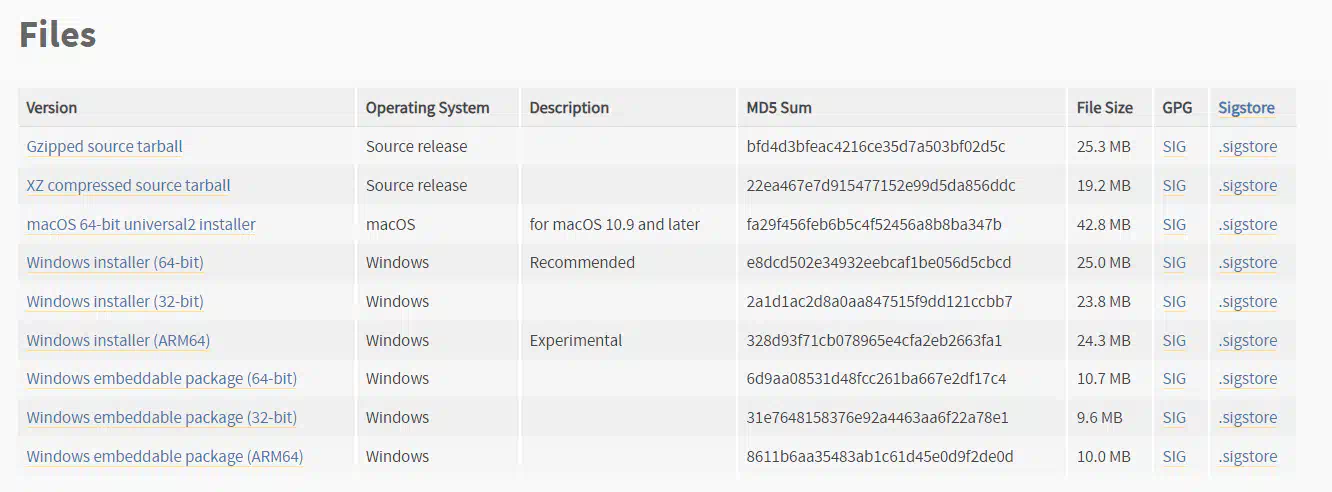
WindowsInstaller 64-bit, download, run the installer and MANDATORY in the first window click the checkbox "AddPythonto PATH" After installation, go to the console (win + r), enter "cmd" and in the opened terminal, enter the command: pip install aiogram websockets Wait for the two libraries to load and close the terminal
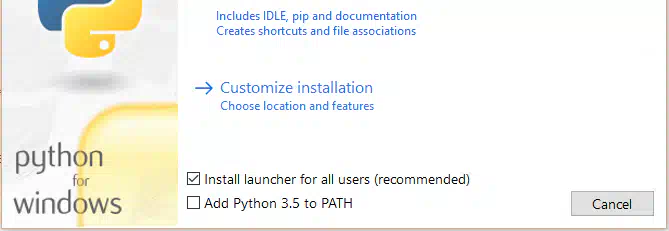
Writing code for a picture generator bot
Launch any convenient IDE (if you are a programmer), for example PyCharm or vscode Notepad / sublime text
Will do for simple workers.
I will use vscode.
Create a folder on the desktop with the name of our bot, let it be Generator.
Drag it into vscode and create a main.py file in this folder.
Copy the code below and paste it into our created main.py file.
The code itself
We insert into the token variabletokenfrom the bot (which can be obtained from the BotFather bot).
To change the model, for example to a porn one, replace the value of the model parameter with any model by entering its AIR ID from CiviAI, for example to
civitai:133005@782002 (the comments to the article tell about this in more detail).
Launch the bot and enjoy instant generations
We launch our main.py file and see that everything works. Note that it took the bot only 4 seconds to receive a prompt from you, send it to the server and receive a picture in response. PS: You have no limits and the bot can be improved forever, this is just a basic example that any noob can run and not pay millions a month for the same midjourney (which, by the way, is worse than the open source FLUX Dev model)
I am leaking this information because I am not chasing money, believe me, there are more important things in life, and I believe that everyone should have free access to modern technologies. I don’t know how long the scheme will last, but the API keys are valid and have been working for a month and a half, and if anything happens, you can already use their API for a fee with what you earned from abuse.
Information for coders
2 api keys:
FBMP4fcFJXCy6KTBKbHCeVmVRNtjY1xF
z1ilk4CqKMMMPSm3gynSdrsuoKsECcxK
Their documentation

Getting started with the Runware API
Get started with Runware's powerful API by learning the basics. This guide will help you with the initial setup, authentication, and creating your first task.
Even a teapot can figure it out. But I don't recommend using their official libraries, it's better to use them manually via websockets, because they've just opened and everything is being finalized
(according to the developers, ControlNet+Loras for FLUX will be rolled out this week )
Instant generation test site (not advertising)
FastFLUX | Instant FLUX Image Creation for Free
Create beautiful FLUX images in milliseconds with FastFLUX. Free, fast, and no sign-up required. Image generation powered by Runware.
