Lord777
Professional
- Messages
- 2,577
- Reaction score
- 1,556
- Points
- 113
Coinlist is one of the most popular platforms for exchanging and buying crypto assets. Due to the fact that the site is only available in English, Russian users may have questions about how to configure various Coinlist functions.
In the article we will tell you:
 Users
Users
Coinlist gives you the opportunity to buy promising coins that can bring significant income in the future. However, it is worth considering the risks: so far, no cryptocurrency has been able to come close to bitcoin's indicators, and the cryptocurrencies themselves are volatile — they are constantly changing in price.
Therefore, it is important to invest in Coinlist money that you are potentially ready to lose without compromising the quality of life.
 To token creators
To token creators
With the help of Coinlist, companies can receive investments and capital for further development.
, The platform itself
The platform earns money from transaction fees. We will tell you about them below.
To verify your account:
Maximum deposit on Coinlist:
How to work with Coinlist
You can top up your Coinlist balance with cryptocurrencies or US dollars.
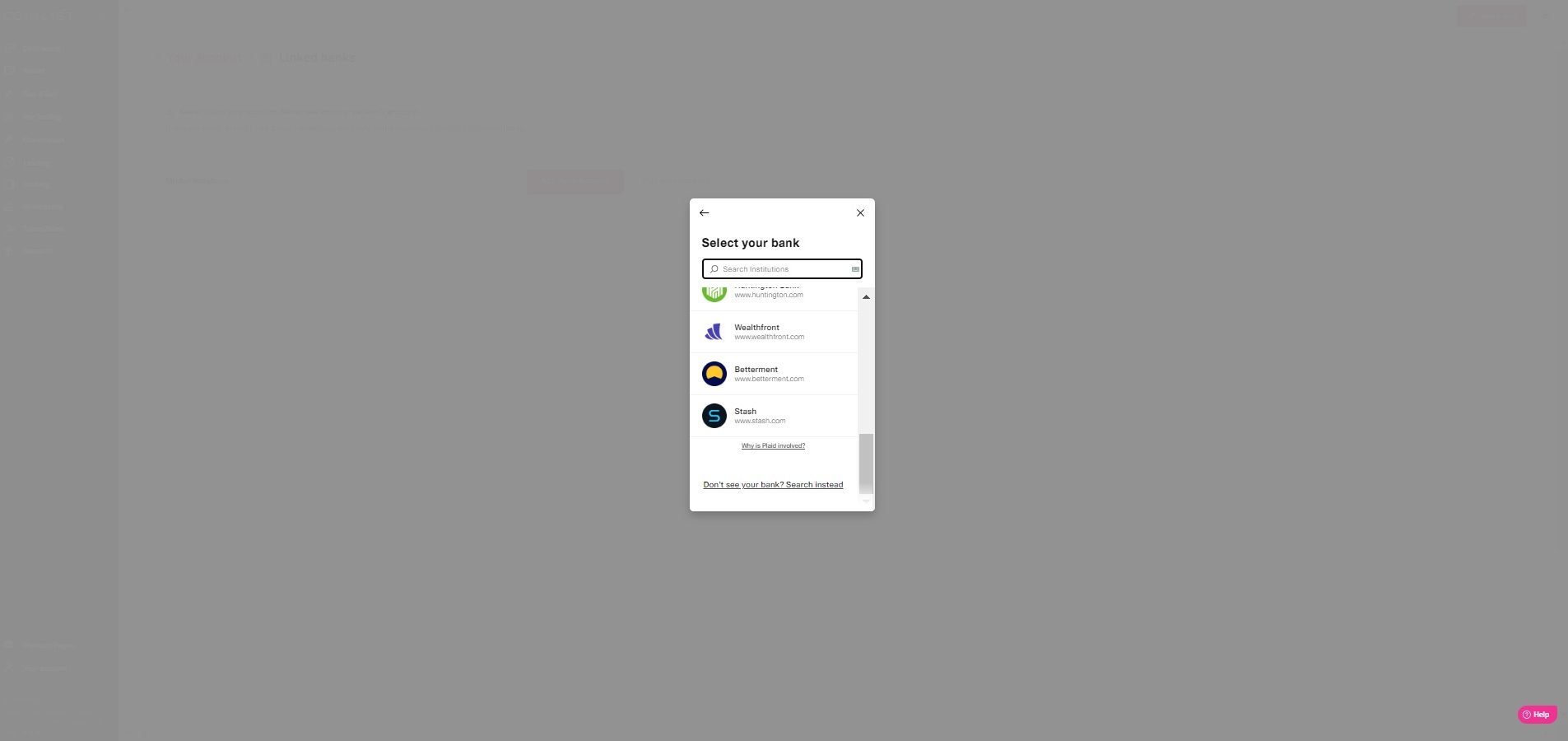
At the time of writing this article in May 2022, the account cannot be replenished from Russian cards due to the withdrawal of international payment systems from Russia: Visa and Mastercard.
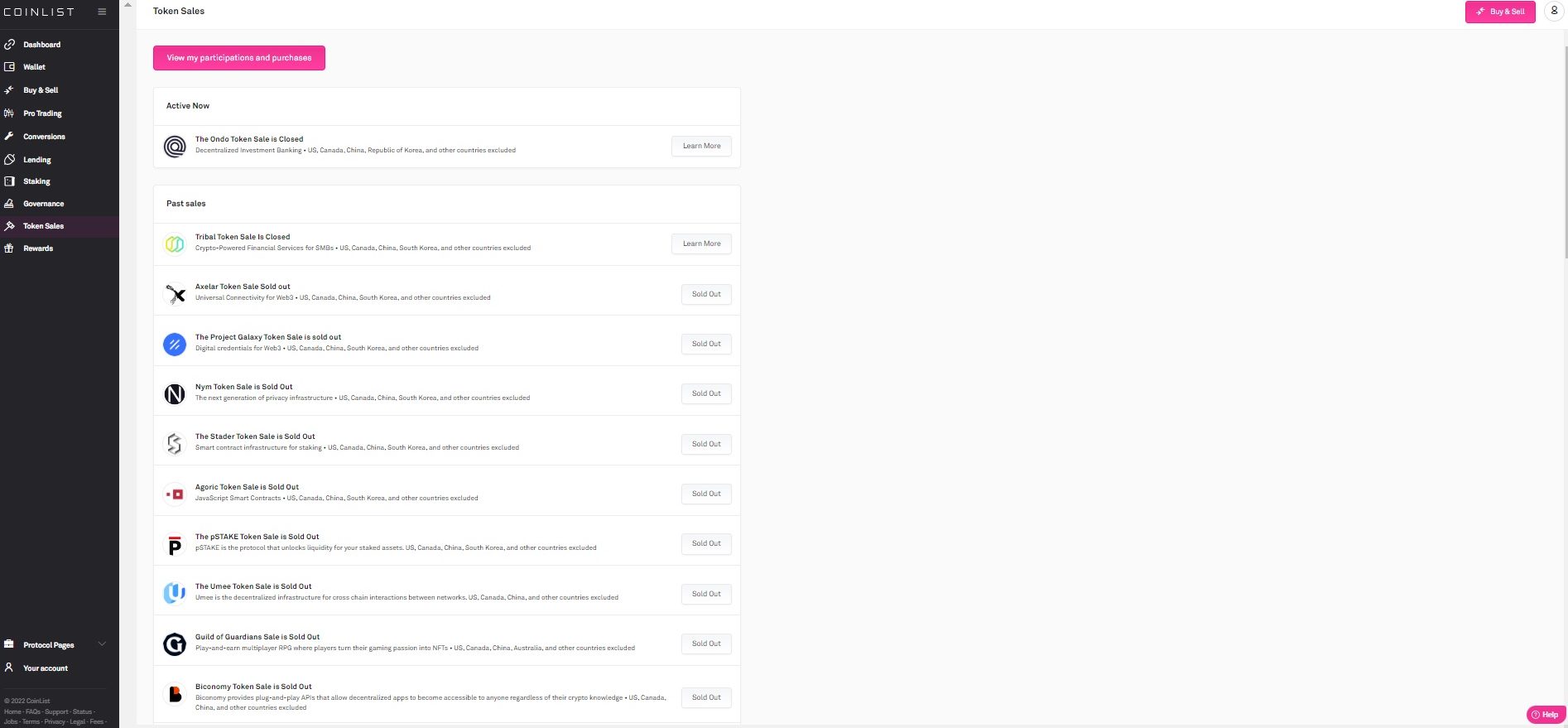
By clicking on "Learn more" next to the sale you are interested in, you will be redirected to the sale site.
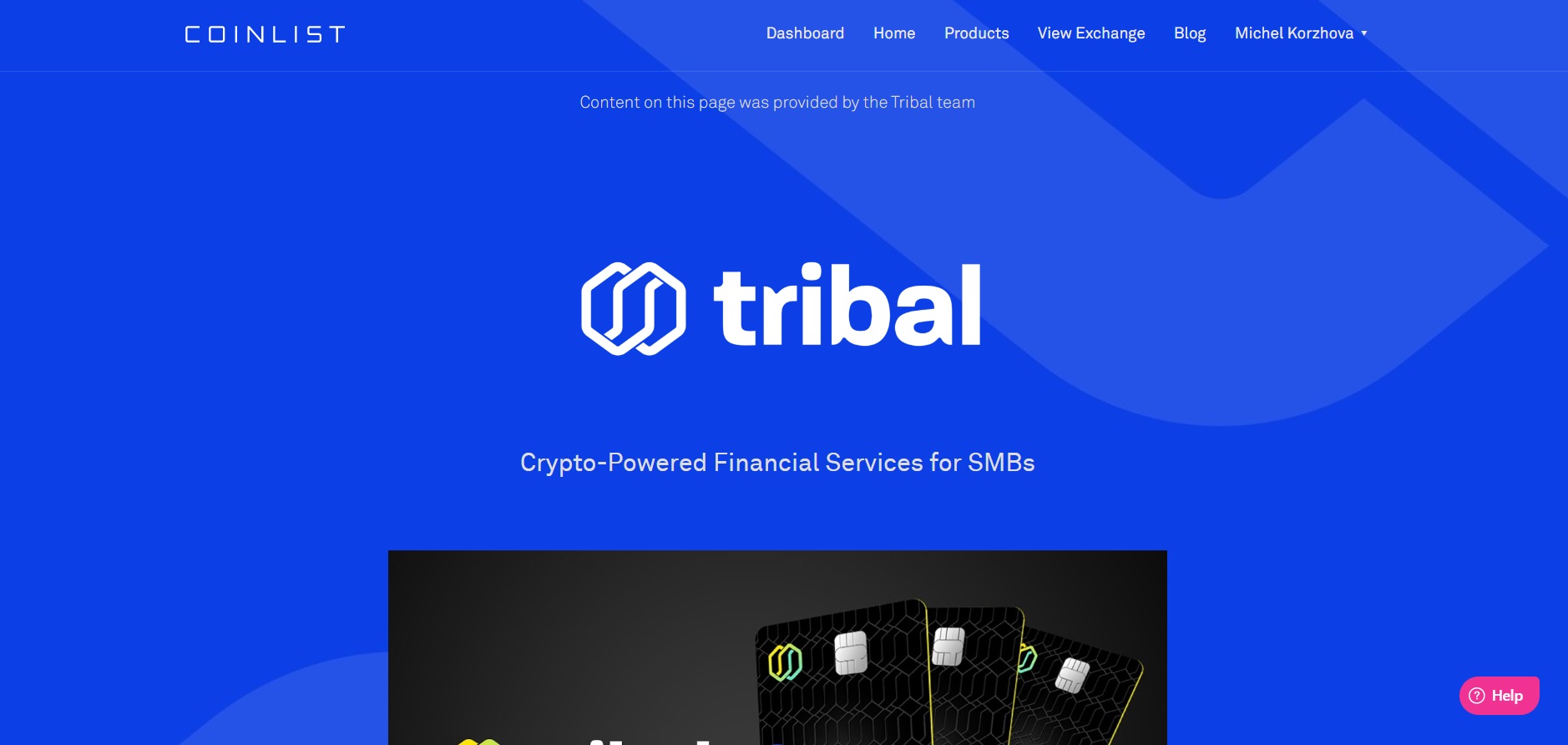
There will be information about the sale itself, the date of the event, the cost of tokens, the procedure for registering for a particular sale, etc.
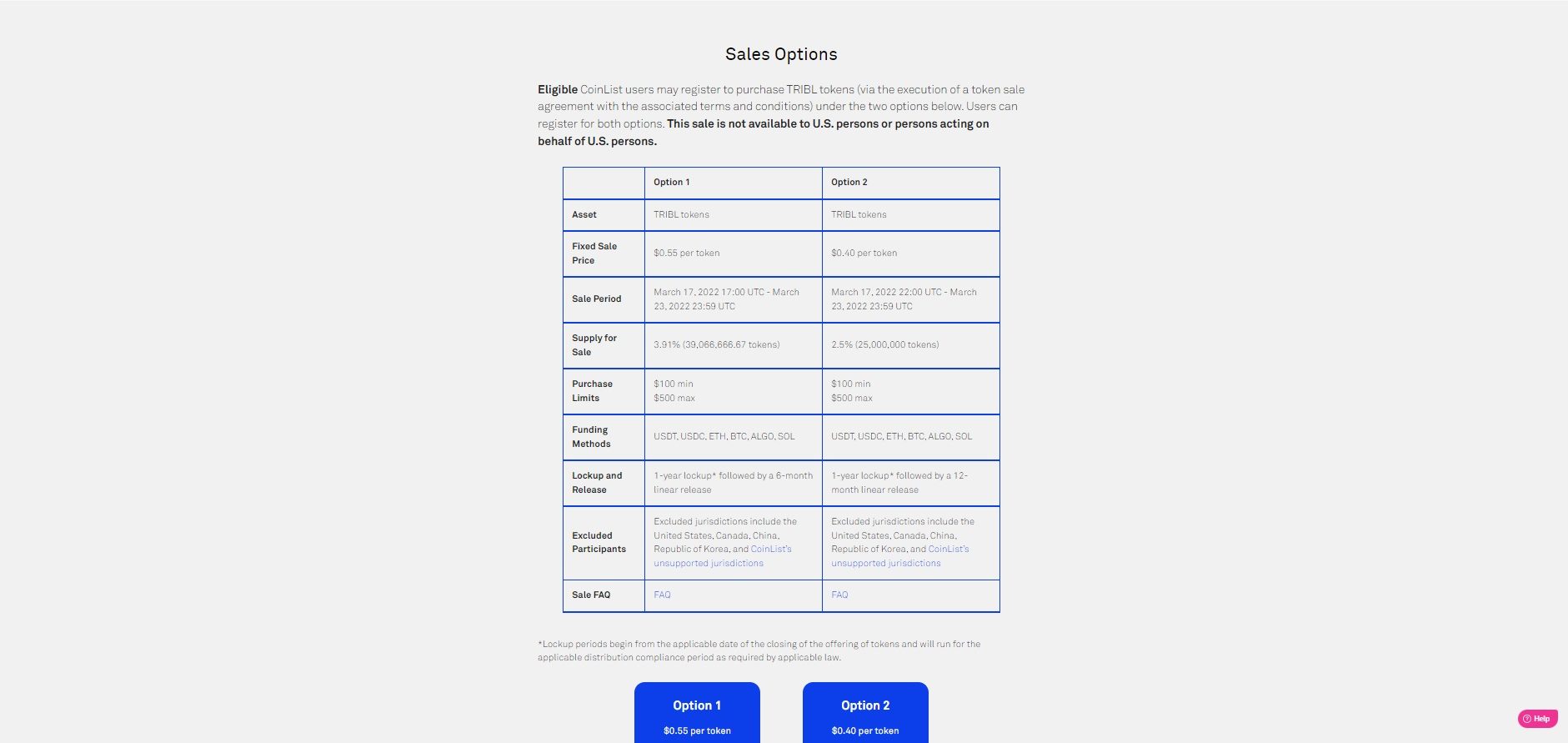
 Before the start
Before the start
You will receive a sales reminder 12-13 hours before the start of the sale. Additionally, you can independently check the information in your coinlist account.
, During the sale process
After starting the sale, each user gets a place in the queue. The location is chosen randomly. This sales rule is one of the reasons why users try to find ways to create additional accounts on the platform. Read more about this at the end of the article.
When it's the user's turn, they select the purchase amount and currency, and then pay for the required tokens.
Standard method
Most often, purchased tokens are sent to the wallet on Coinlist.
 Individual methods for a specific sale
Individual methods for a specific sale
Alternative ways to get tokens depend on the conditions of the sale. If you plan to sell tokens immediately after the purchase, you need to specify the conditions for receiving tokens during a specific sale.
Russia is not yet participating in this program.
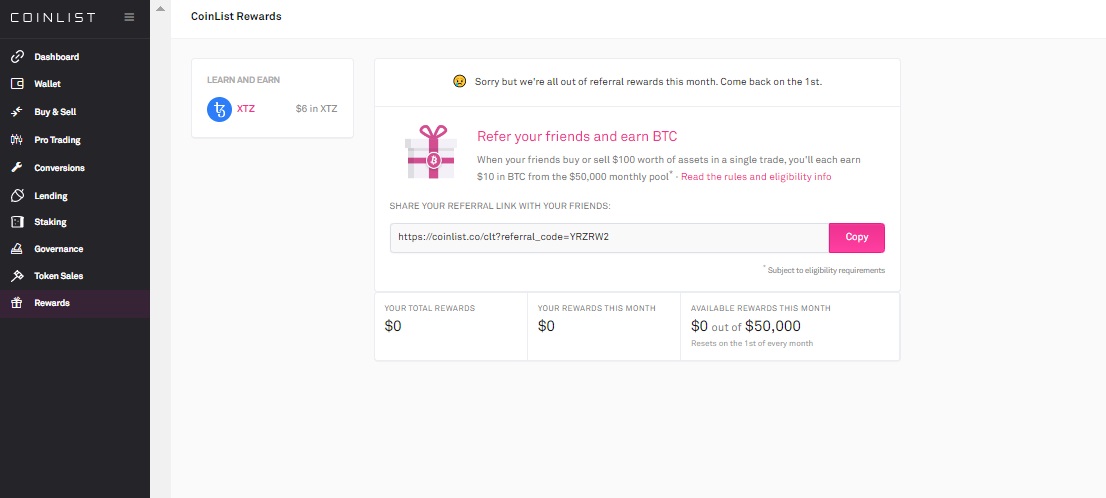
How reliable is Coinlist
The platform thoroughly checks all users: as well as those who want to use the platform to perform operations, so do companies that offer new tokens.
This helps protect against fraud and dummy tokens that are not backed by anything. However, it is important to keep in mind that the platform cannot guarantee that a certain coin will grow in price or vice versa.
Coinlist is very attentive to the security of users ' data themselves. To make sure that your account is protected:
Why Coinlist needs anti-detection Dolphin browser{anty}
To increase their chances of getting a higher position in the queue, active sales participants create additional accounts for themselves. If a lot of users apply for a particular token, this increases the chances of getting it in principle. Given the complexity of verification on Coinlist and the inability to officially have more than one account, users register additional accounts for friends or buy them.
At the same time, if a single device is used to log in or register accounts, Coinlist's anti-fraud systems can block all accounts that have the same digital fingerprints — data about the user's device, connection, and browser.
You can use the Dolphin{anty} anti-detection browser to work with multiple Coinlist accounts from the same device. This is due to the fact that anti-detection replaces your real digital fingerprints with the fingerprints of other users.
In the article we will tell you:
- What is Coinlist?
- What is the platform useful for?
- Is the coinlist safe
- How to register an account and pass verification
- How to participate in sales and perform various operations on the platform
What is Coinlist ?
Coinlist is a platform where new tokens enter the market for the first time. With its help, users can buy cryptocurrencies before they have passed the listing — they have entered the exchanges. project was launched in the United States in 2017. On the platform, users can:- buy, sell and exchange cryptocurrencies,
- participate in the ICO,
- earn money on staking-storing coins,
- buy tokens that can potentially increase in price,
- view current cryptocurrency exchange rates from your merchant profile,
- convert cryptocurrencies to ERC20 tokens(DeFi).
What is useful for Coinlist?
Coinlist gives you the opportunity to buy promising coins that can bring significant income in the future. However, it is worth considering the risks: so far, no cryptocurrency has been able to come close to bitcoin's indicators, and the cryptocurrencies themselves are volatile — they are constantly changing in price.
Therefore, it is important to invest in Coinlist money that you are potentially ready to lose without compromising the quality of life.
With the help of Coinlist, companies can receive investments and capital for further development.
, The platform itself
The platform earns money from transaction fees. We will tell you about them below.
How to register on CoinList.co
Easy registration on Coinlist. To register:- Go to the main page and click "Get started".
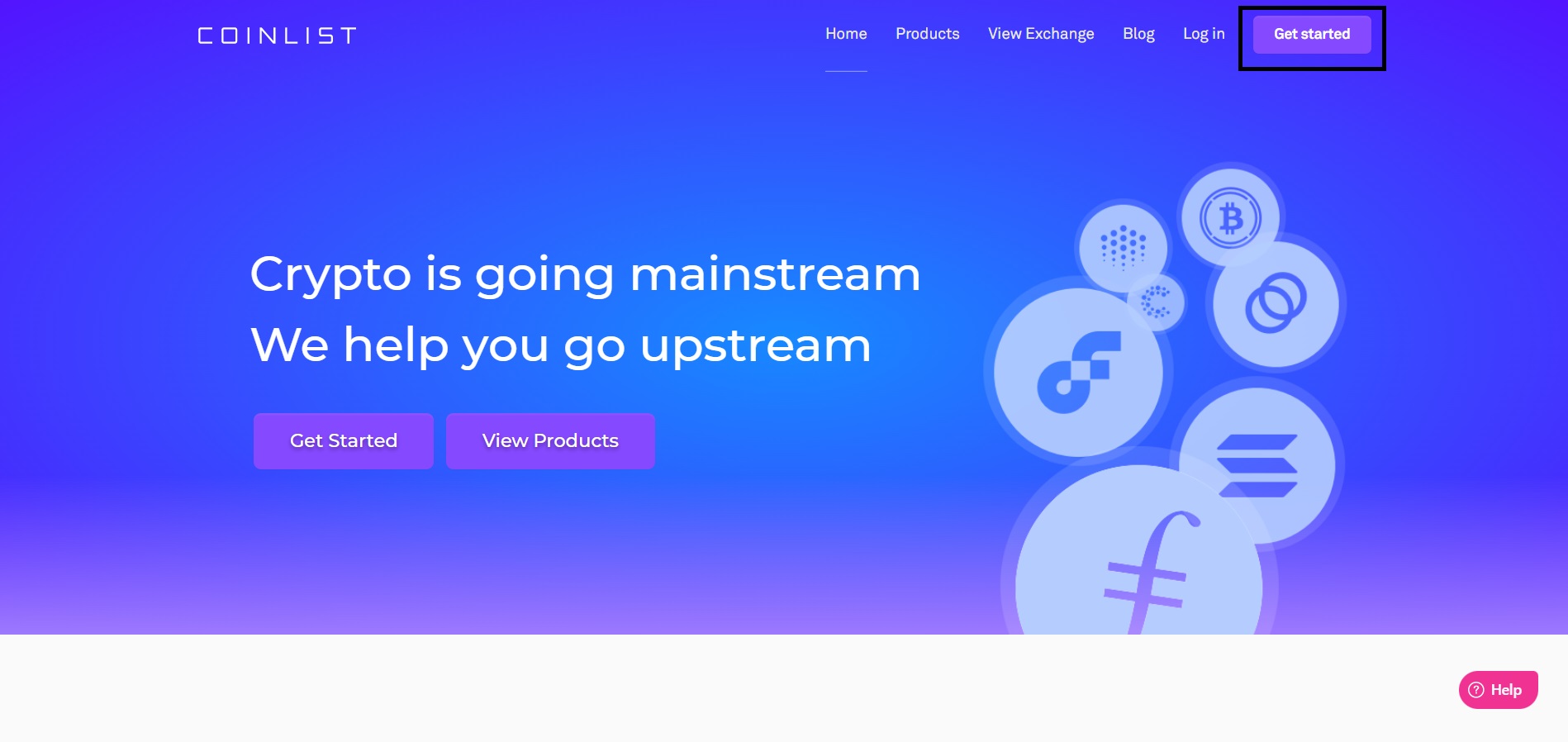
- Fill in your registration details and click "Create account".
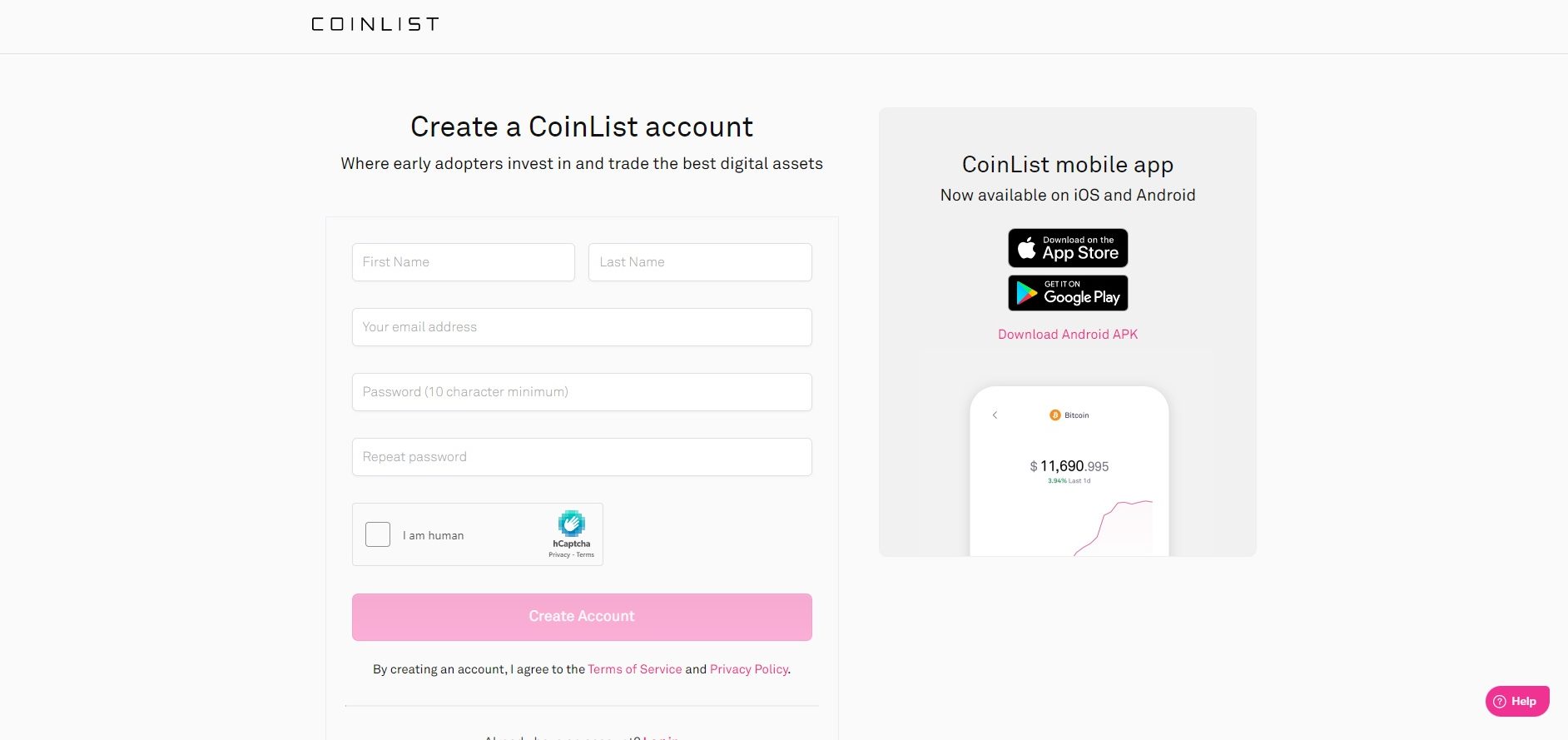
- After that, Coinlist will send you an email to verify the specified email address.
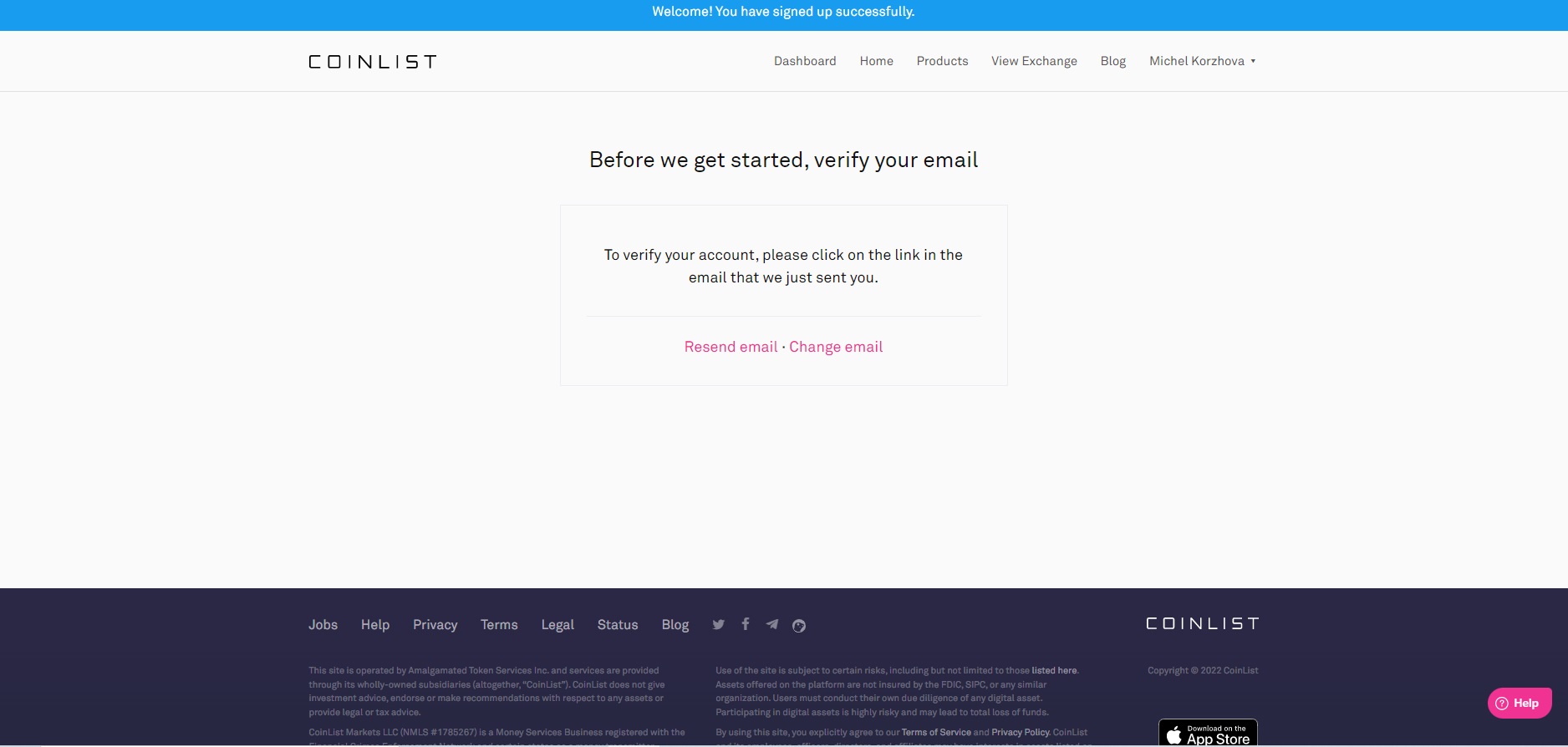
- After confirming your email,you will see the main page of Coinlist.
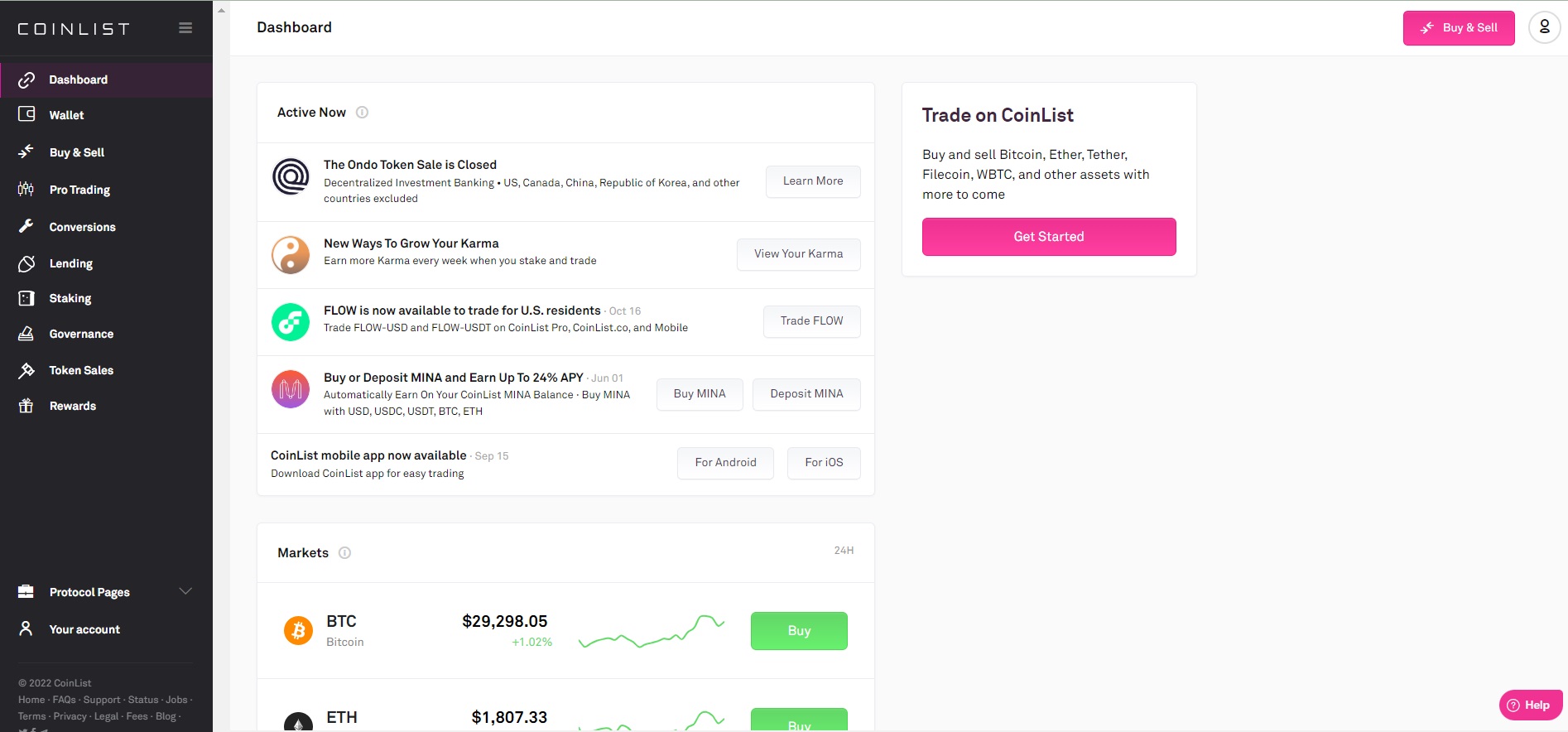
How to pass verification on Coinlist
To trade cryptocurrencies and participate in sales, you need to verify your account. Unlike Binance — one of the most popular cryptocurrency exchanges — where data verification can take several days, verification of an account on Coinlist takes place during the process of filling out forms.To verify your account:
- Open the Wallet tab in your merchant profile on Coinlist:
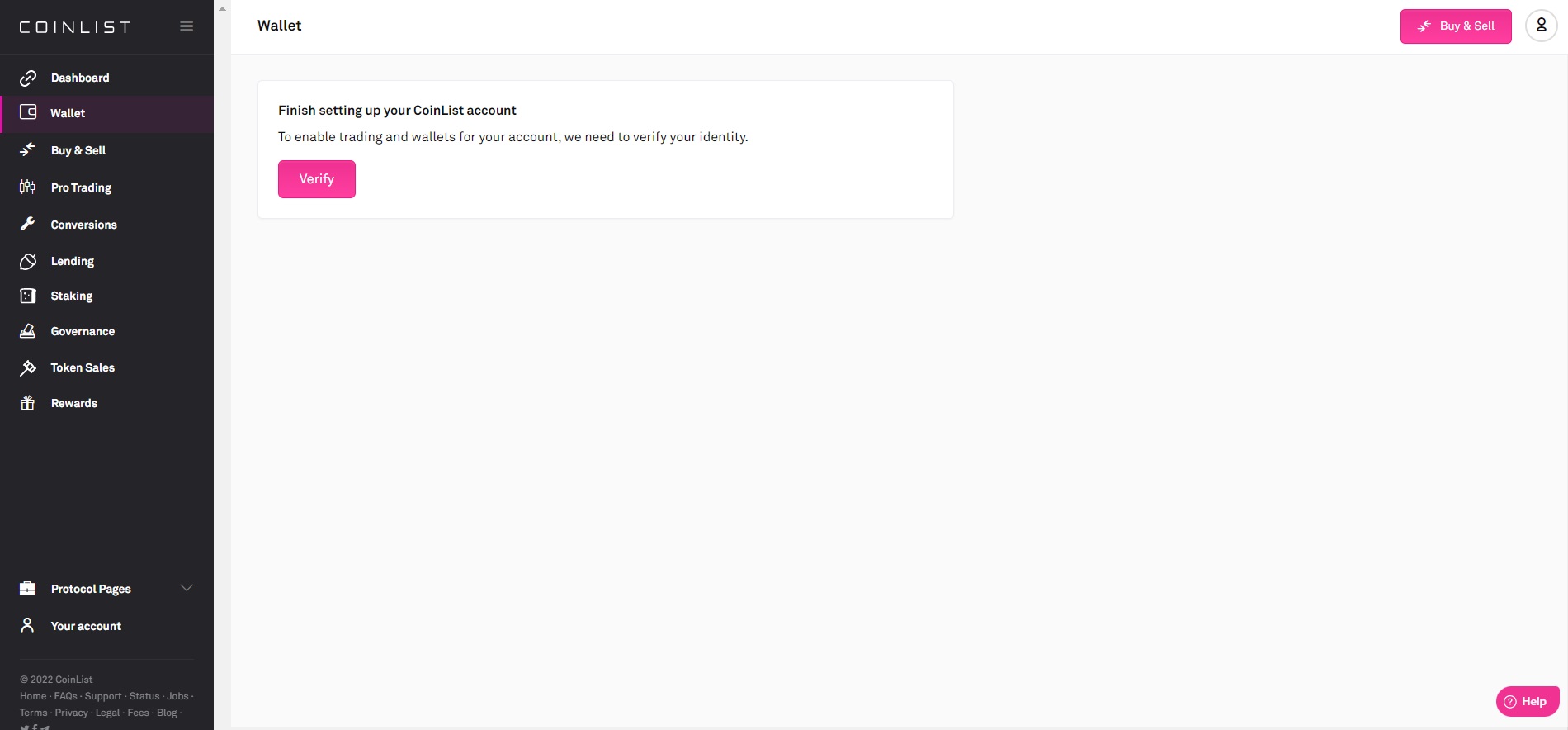
- Click Verify and then the first window will open in front of you, where you need to fill in your full name and who exactly will use the account.:
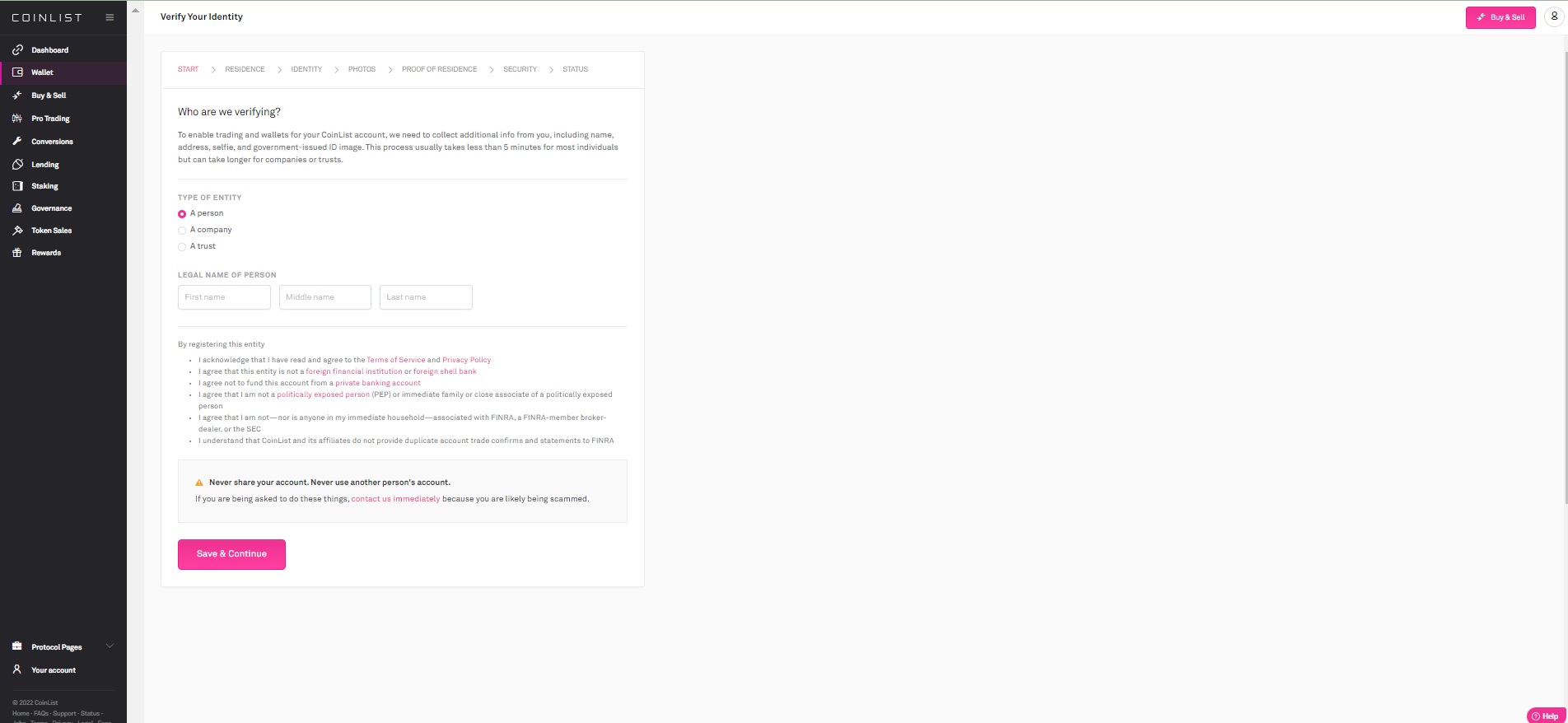
- After filling in the data, click "Save and continue". You will see a window where you need to fill in the country. At the same time, Coinlist warns that depending on the selected country, some tokens may not be available to users.:
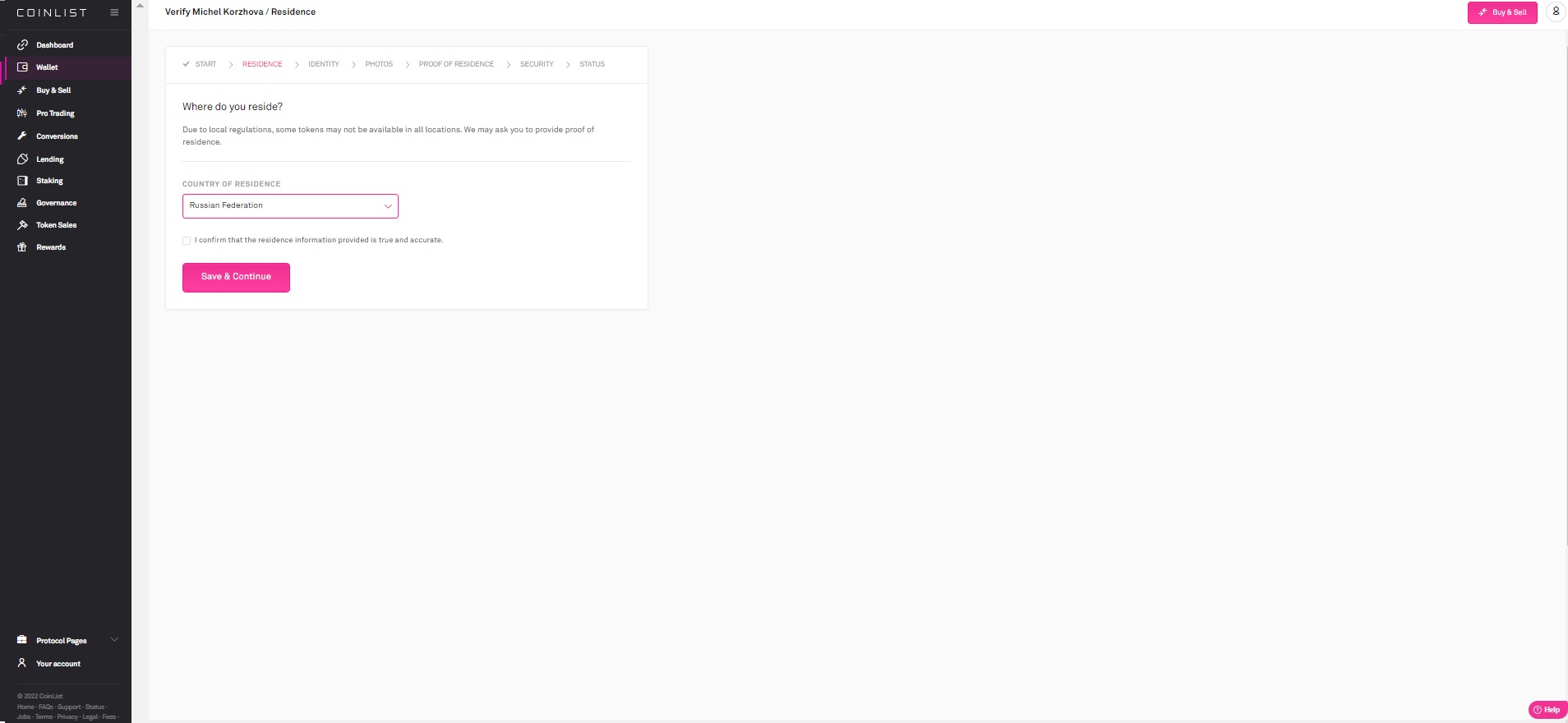
- After that, an extended window opens with your basic data, where you need to enter your residential address, date of birth, and phone number.
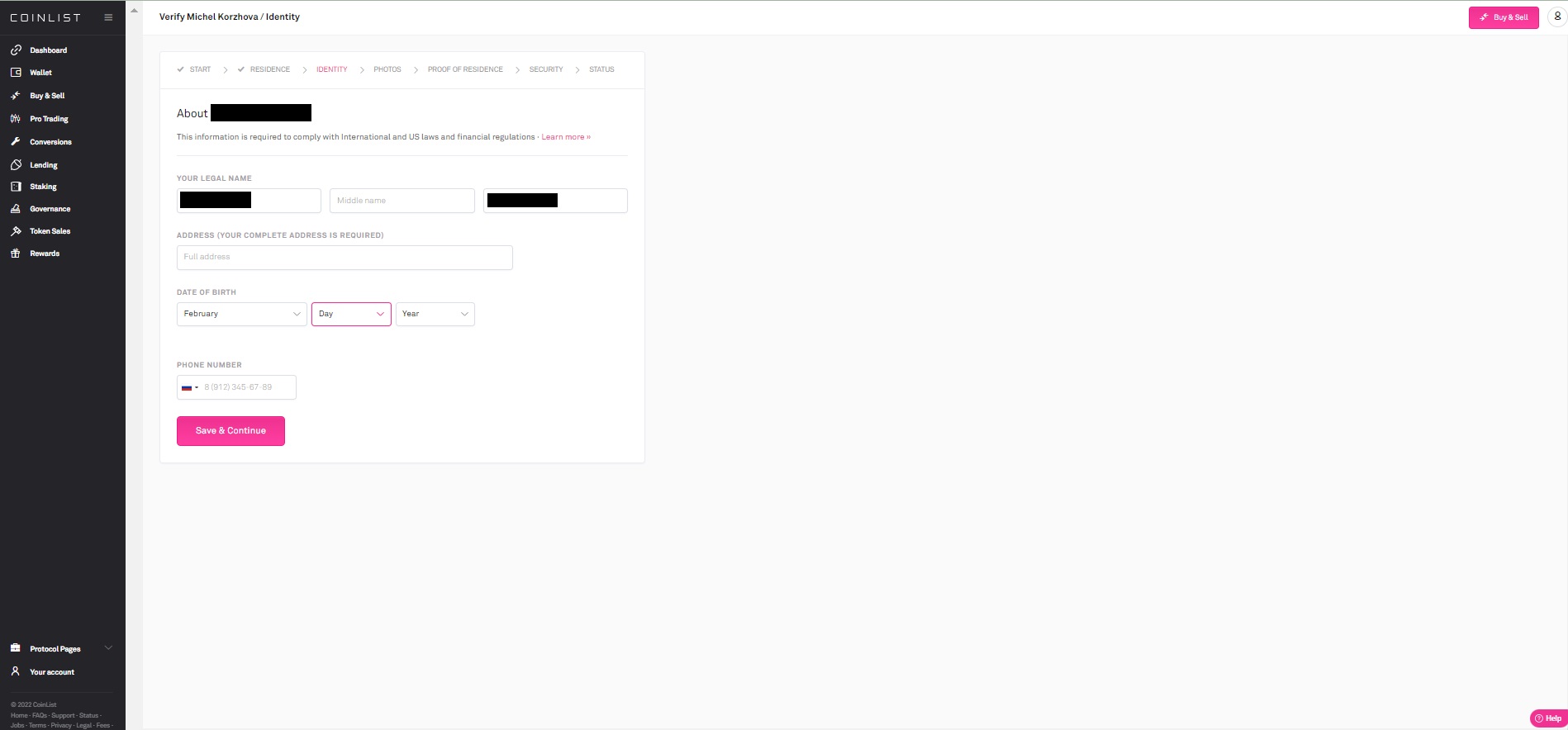
- At this stage, Coinlist will verify you. To do this, you need to prepare an identity document: a foreign passport or driver's license. If you register from a computer, a QR code will appear on the screen and you will need to scan it from your mobile phone. Next, a website opens on the screen, where you first need to take a passport photo. Once downloaded, the front-facing selfie camera opens. Next, Coinlist will start comparing photos of documents and selfies: the verification will take about 1 minute. If all is well, the browser window will display information about passing the check.
- In the new window that opens, you need to specify your profession.
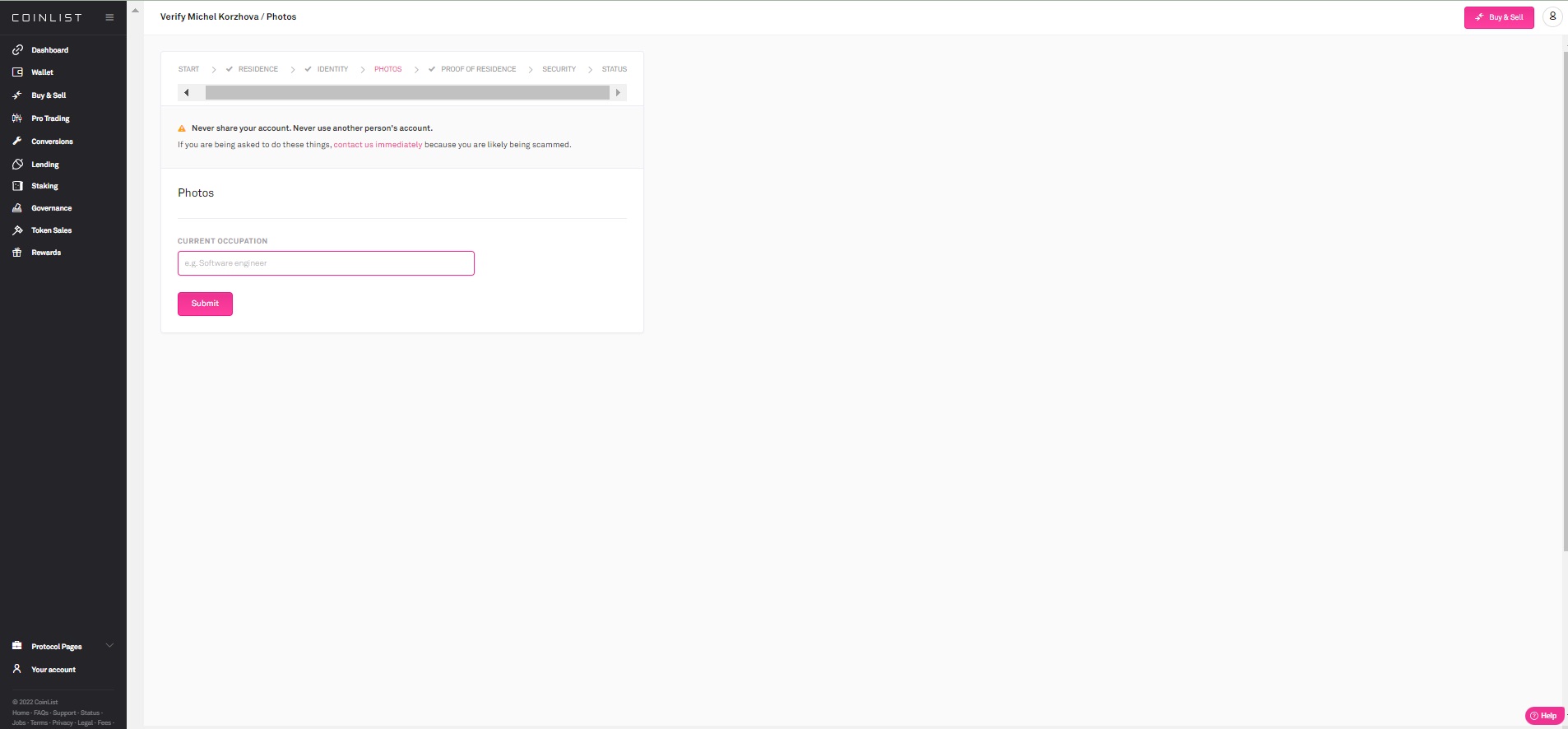
- At this point, Coinlist will ask you to install one of the following apps: Google Authenticator, Duo Mobile, or Microsoft Authenticator. Next, open the app on your phone or tablet and scan the QR code. A 6-digit code that you need to enter on the site will appear on the mobile device screen.
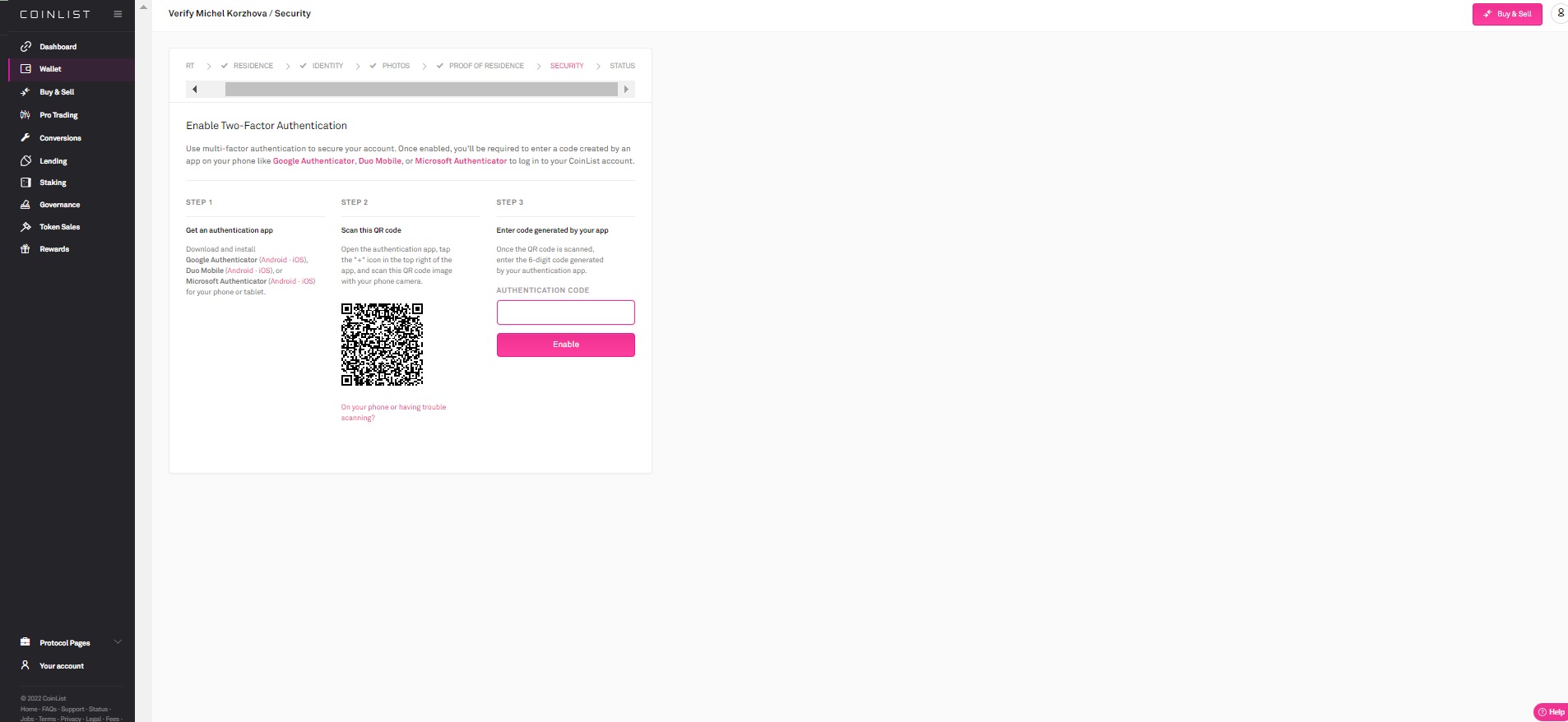
- That's all: your account is verified and ready to go.
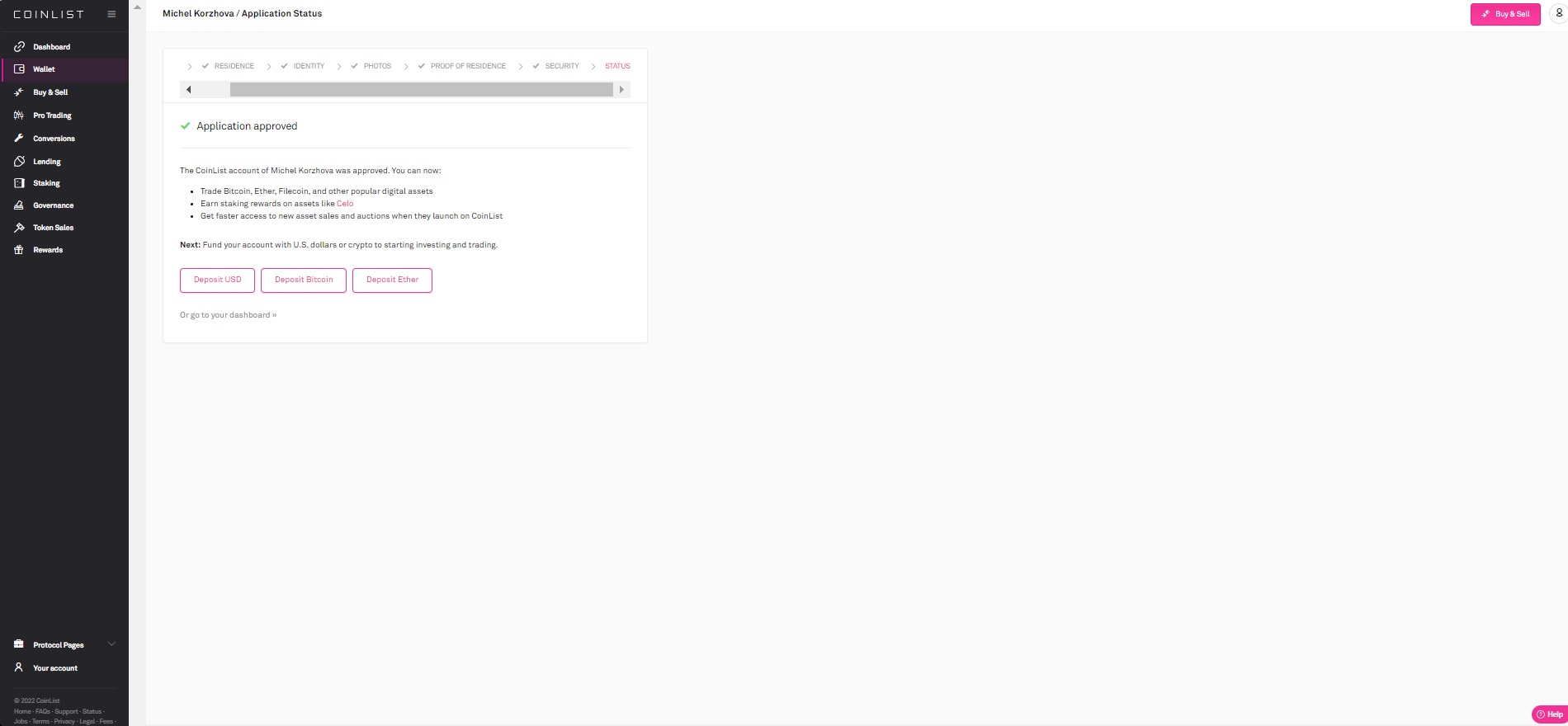
Coinlist Working Conditions ☝
Like any platform, the coinlist has its own strict terms and conditions of operation.Coinlist Commissions
There are three types of commissions in Coinlist:- The exchange of tokens within the platform takes place with a commission of 0.5%;
- The trading commission is 0.25% for makers and 0.45% for takers;
- The withdrawal fee depends on the specific cryptocurrency. For example, for bitcoin, it is 0.00025 bitcoins.
Deposit amounts
Minimum deposit on Coinlist:- In dollars: from$5
- In cryptocurrencies: from 0.0001 bitcoins
Maximum deposit on Coinlist:
- In dollars: up to$20,000
- In cryptocurrencies: there are no restrictions
Restrictions on participation in the Token Sale
Coinlist has restrictions on participation for users in a number of countries. For example, residents of Crimea, Iran, North Korea, Syria, and Cuba cannot participate in sales. At the same time, unlike most platforms and companies, Coinlist did not impose any additional restrictions on residents of Russia against the background of the events of 2022. The only problem: payment methods. We will tell you about them below.How to work with Coinlist 


You can top up your Coinlist balance with cryptocurrencies or US dollars.Adding dollars to Coinlist
In this case, the deposit will be made from a bank card. It is important that your bank should be listed in Coinlist. Otherwise, you won't be able to add funds from your bank card.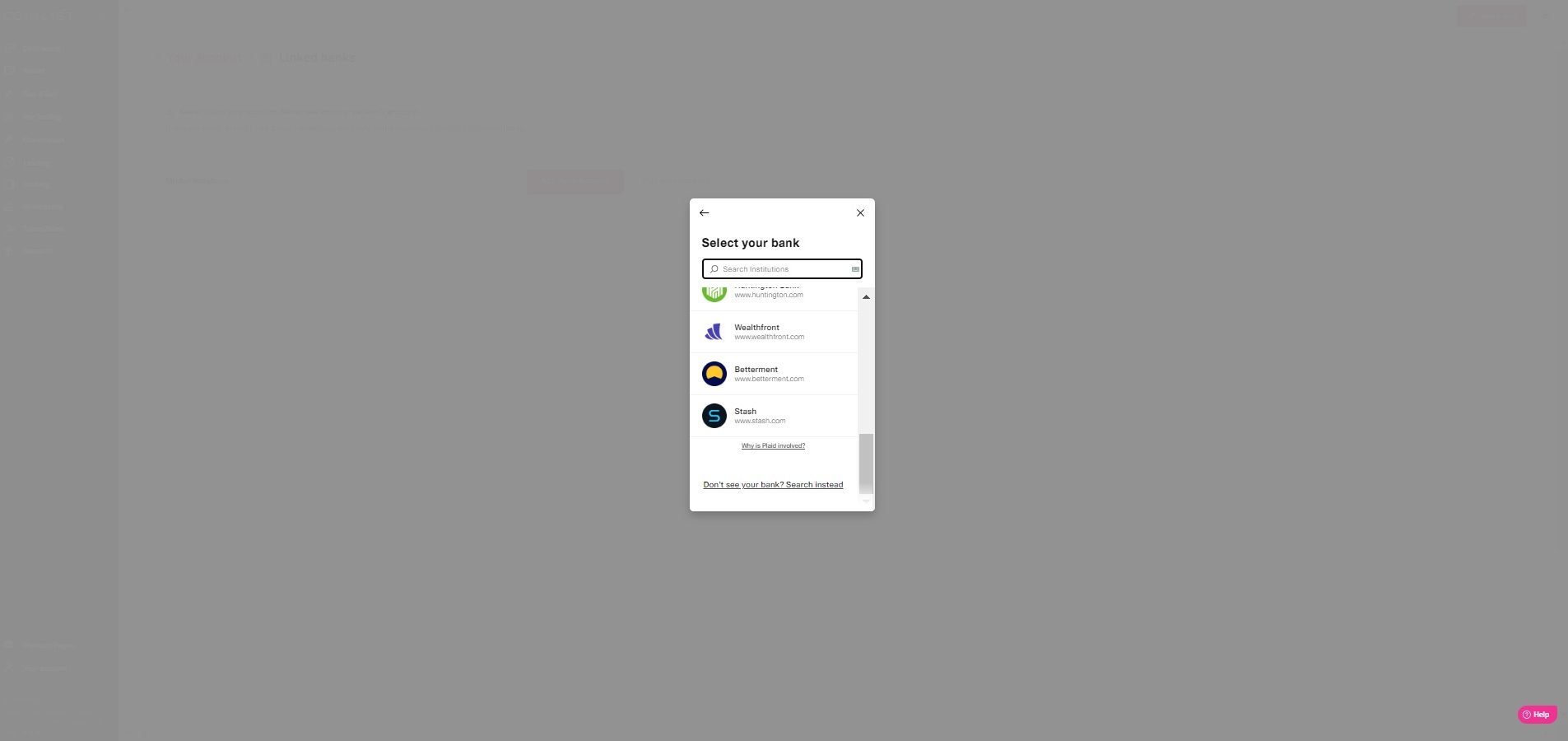
At the time of writing this article in May 2022, the account cannot be replenished from Russian cards due to the withdrawal of international payment systems from Russia: Visa and Mastercard.
Top-up from a cryptocurrency wallet
For this:- Open the wallet tab and select the desired cryptocurrency that you want to transfer to the account. We chose Bitcoin (BTC). Next, click "Deposit".
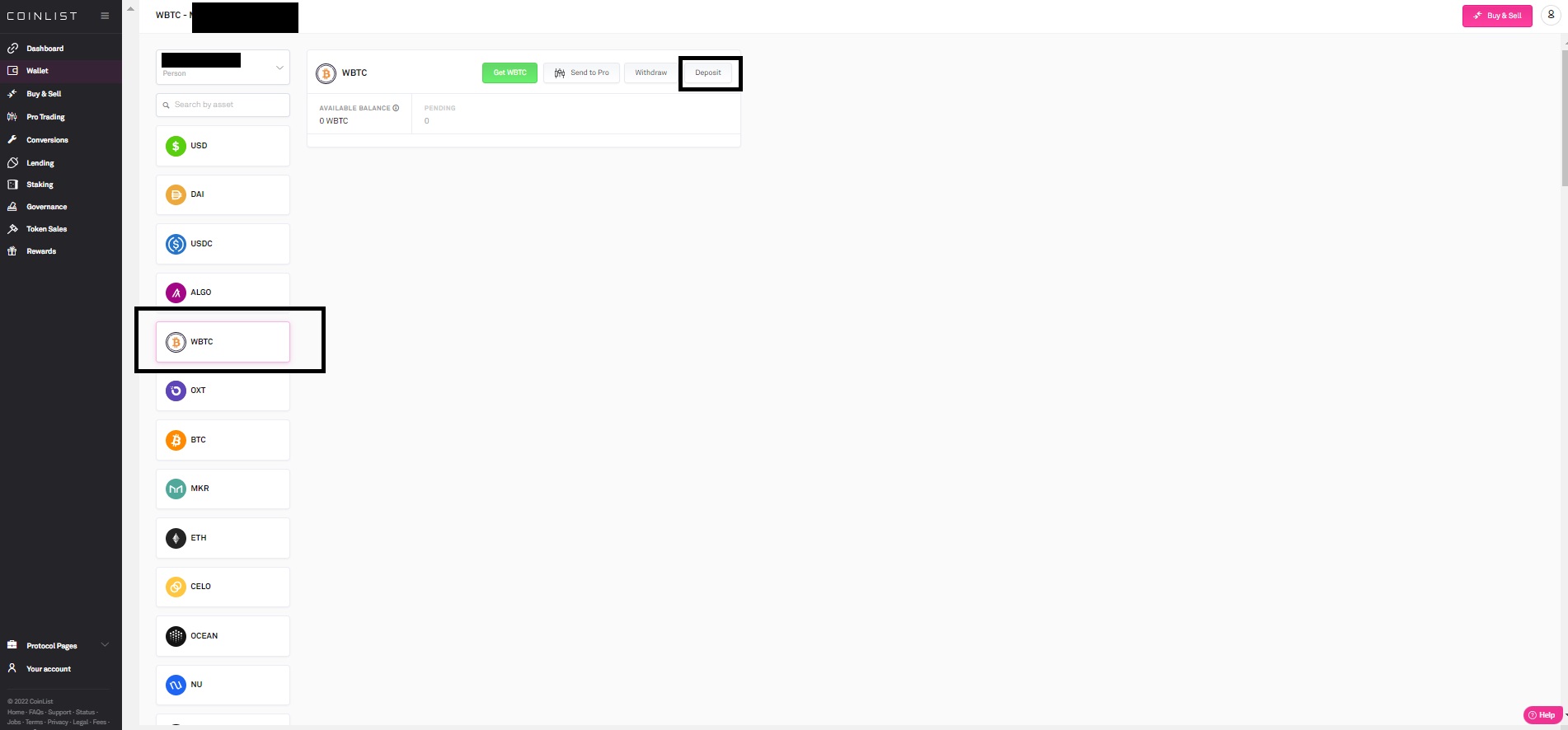
- You will see a standard warning that you need to transfer your chosen cryptocurrency. Click "I understand".
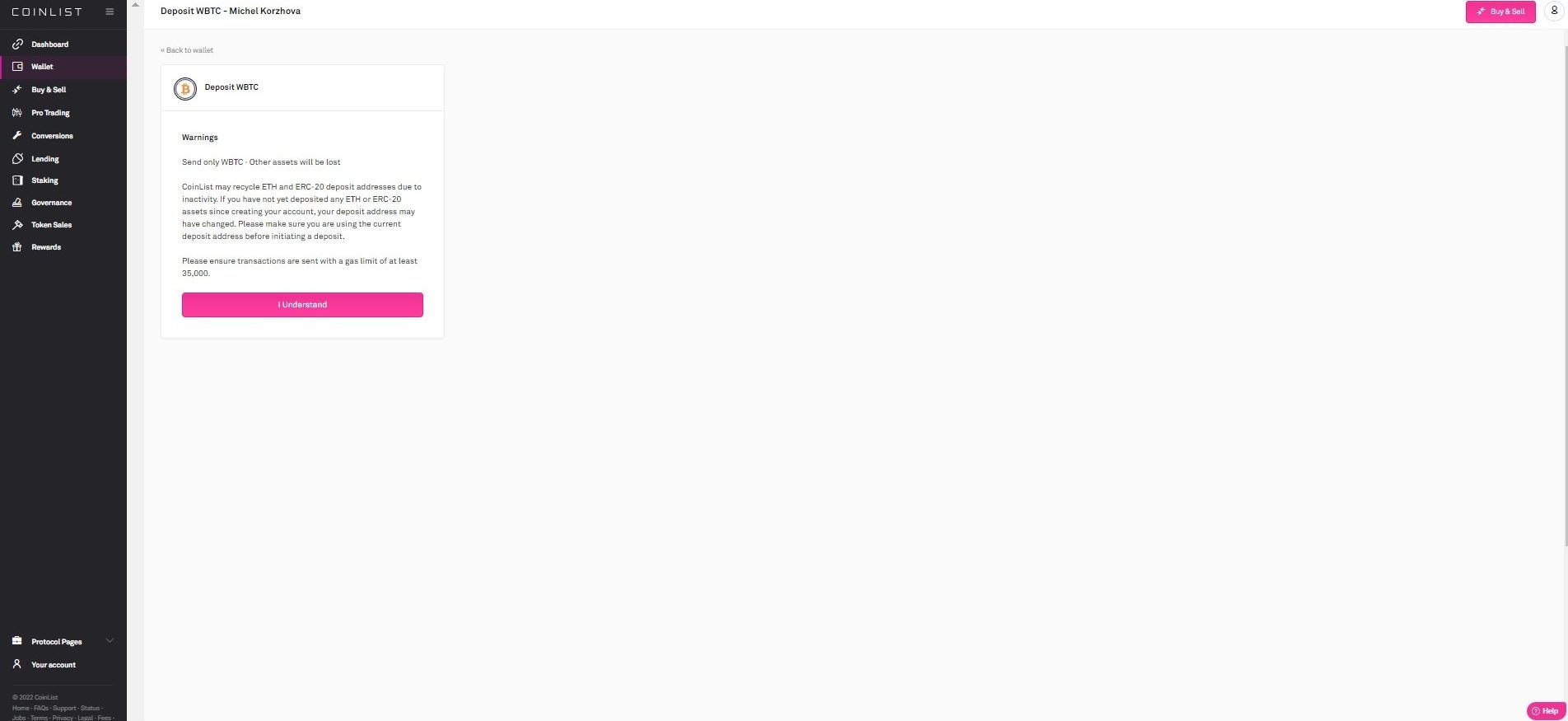
- A generated QR code will appear in front of you, and you will need to use it to transfer funds.

How to withdraw money from Coinlist
To withdraw assets:- Go to the Wallet section and click "Withdraw".
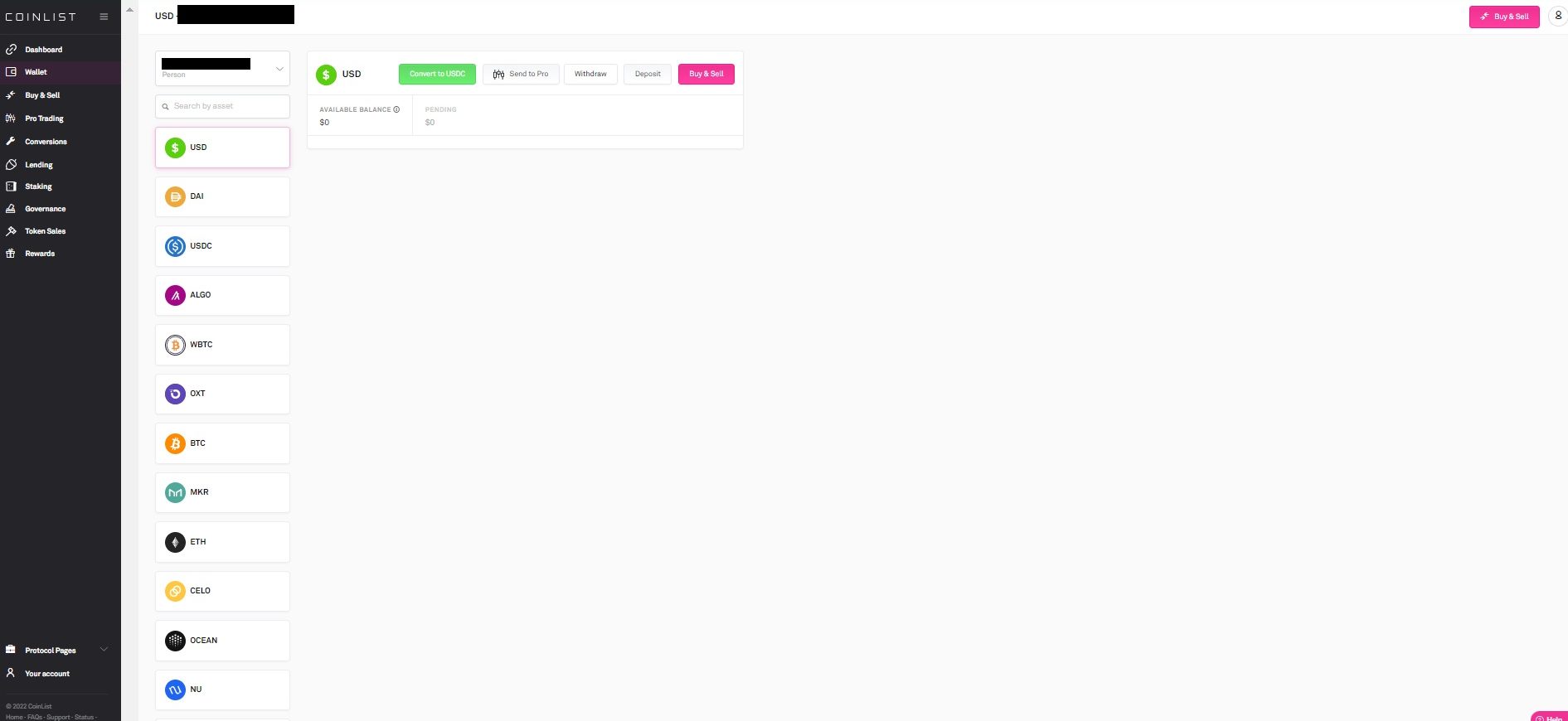
- Specify the address of sending funds and the number of coins. After that, click "Review" to send the amount.
How to exchange cryptocurrency on the platform
For this:- Open the Buy & Sell tab.
- Choose the currency you want to buy and the currency you want to pay for the purchase with.
- Enter the amount and click Preview Order.
Registration for Token Sale
All Coinlist token sales can be viewed in the Token sales tab. You can take part in sales that say "Learn more" in front of them.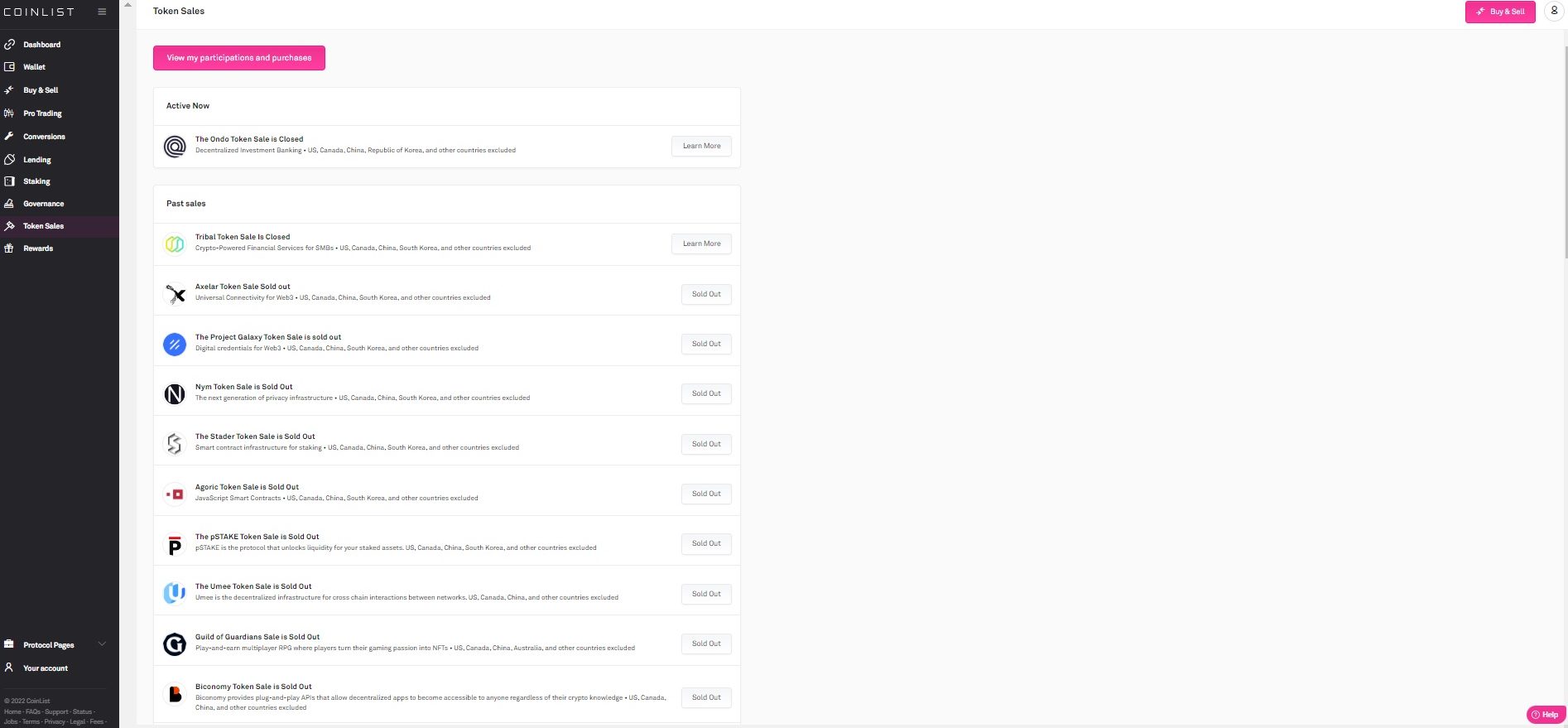
By clicking on "Learn more" next to the sale you are interested in, you will be redirected to the sale site.
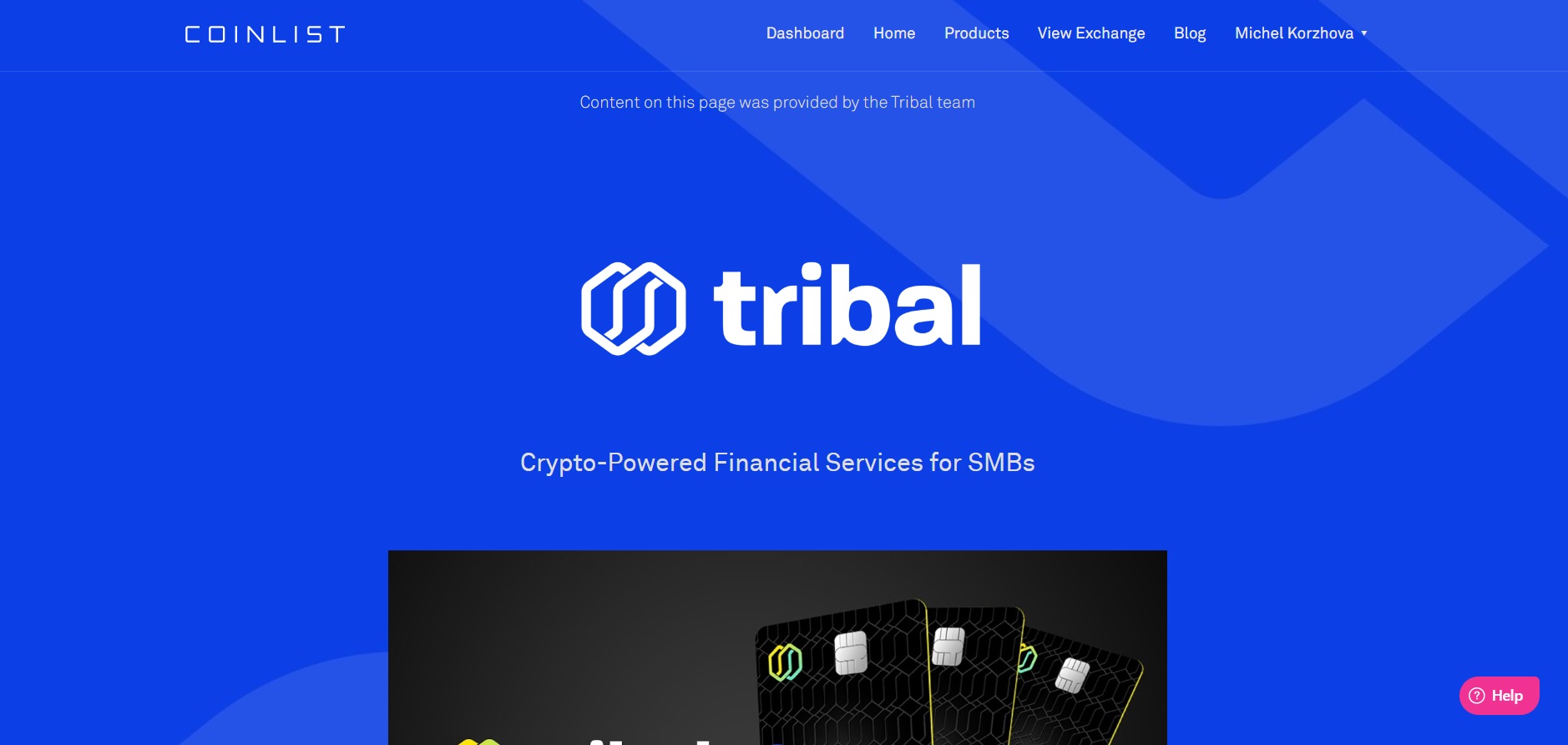
There will be information about the sale itself, the date of the event, the cost of tokens, the procedure for registering for a particular sale, etc.
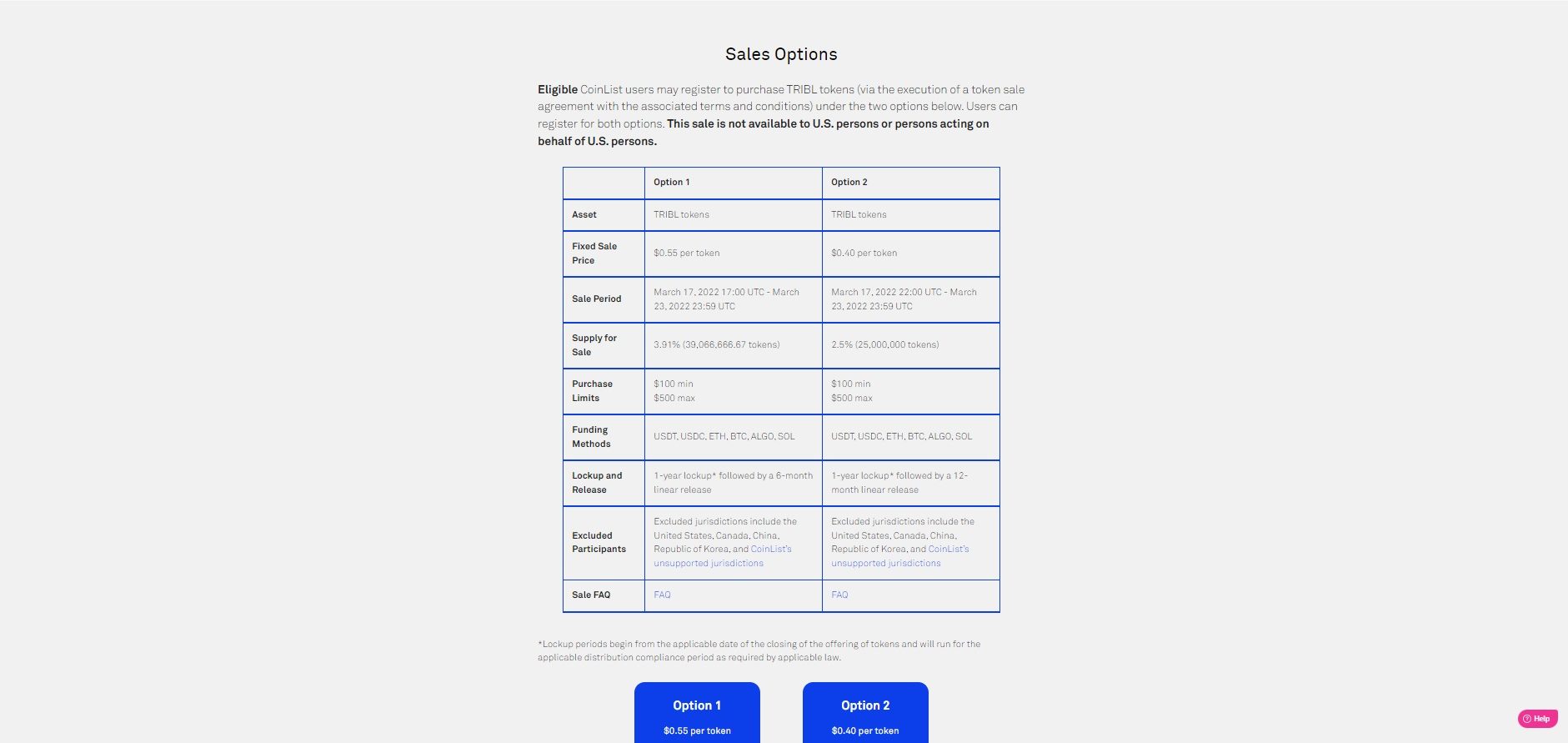
How does the Coinlist token sale work?
You will receive a sales reminder 12-13 hours before the start of the sale. Additionally, you can independently check the information in your coinlist account.
, During the sale process
After starting the sale, each user gets a place in the queue. The location is chosen randomly. This sales rule is one of the reasons why users try to find ways to create additional accounts on the platform. Read more about this at the end of the article.
When it's the user's turn, they select the purchase amount and currency, and then pay for the required tokens.
How to get purchased tokens
The method of obtaining a token depends on the conditions of a particular sale.Standard method
Most often, purchased tokens are sent to the wallet on Coinlist.
Alternative ways to get tokens depend on the conditions of the sale. If you plan to sell tokens immediately after the purchase, you need to specify the conditions for receiving tokens during a specific sale.
Referral program
For a number of countries, Coinlist has a special referral program for users: for each attracted user, you can get$10.Russia is not yet participating in this program.
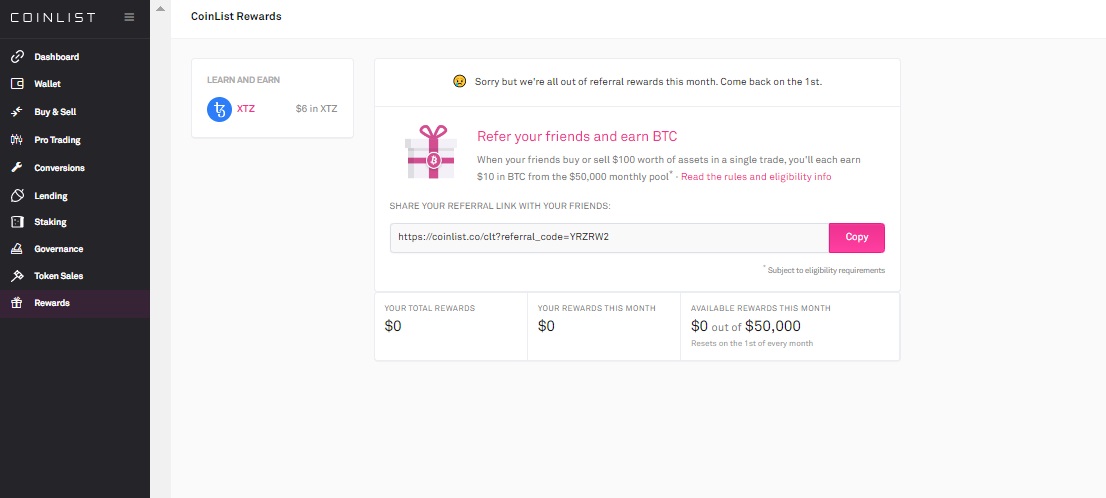
How reliable is Coinlist 
The platform thoroughly checks all users: as well as those who want to use the platform to perform operations, so do companies that offer new tokens.This helps protect against fraud and dummy tokens that are not backed by anything. However, it is important to keep in mind that the platform cannot guarantee that a certain coin will grow in price or vice versa.
Coinlist is very attentive to the security of users ' data themselves. To make sure that your account is protected:
- Log in to your account only from verified devices and programs. Theft of accounts and funds on them is a separate type of fraud, and the frequency of such cases is only growing.
- Set up two-factor authentication. To do this, go to the Your account section.
Next, click on the Security button.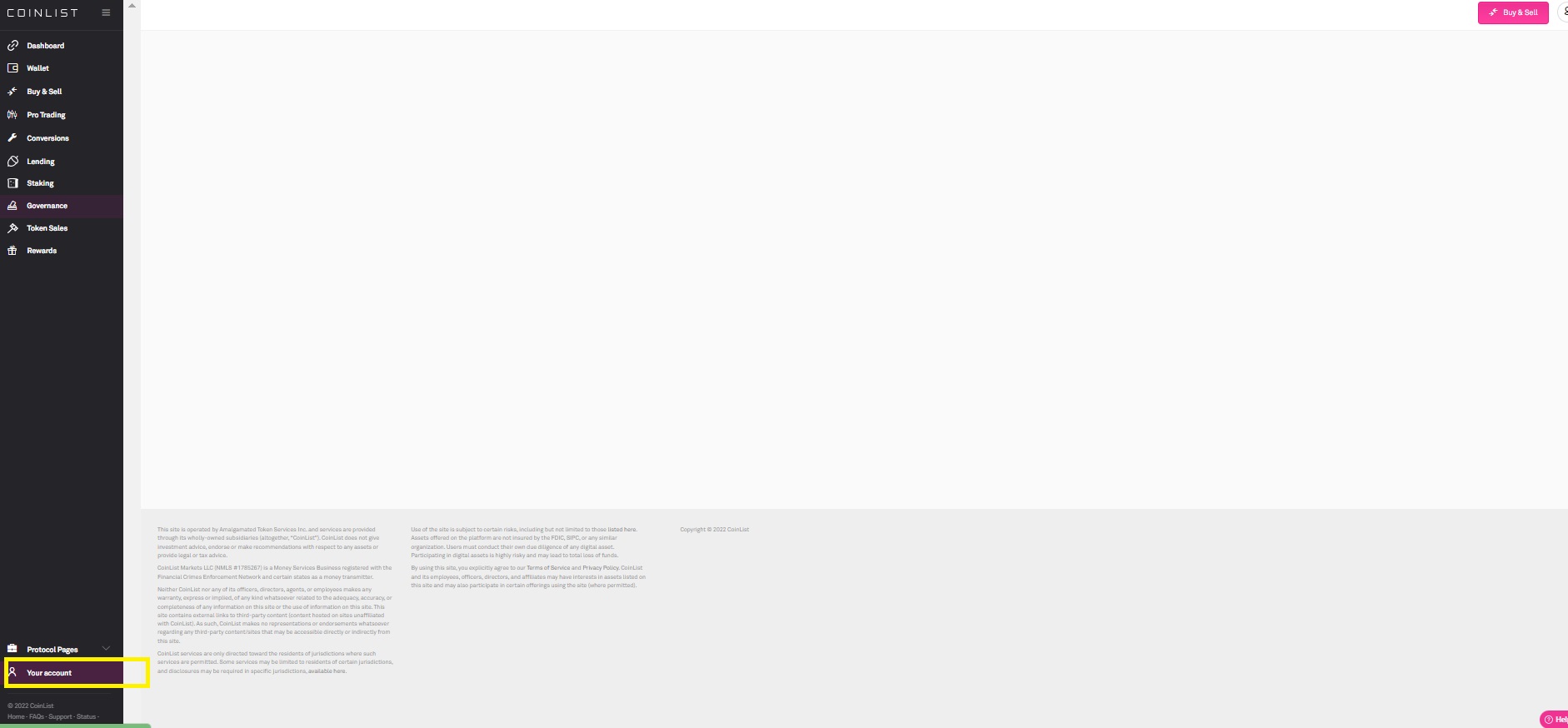
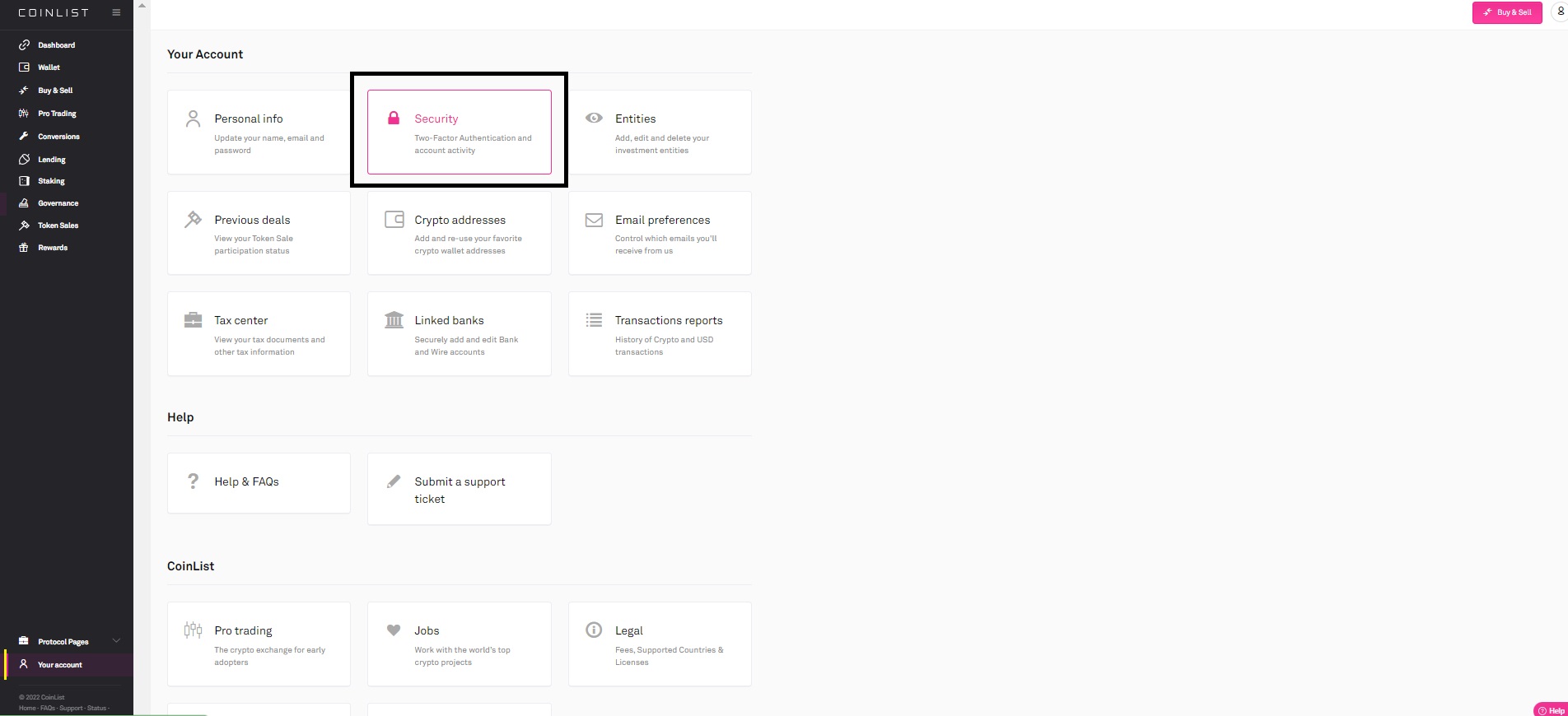
Why Coinlist needs anti-detection Dolphin browser{anty} 
To increase their chances of getting a higher position in the queue, active sales participants create additional accounts for themselves. If a lot of users apply for a particular token, this increases the chances of getting it in principle. Given the complexity of verification on Coinlist and the inability to officially have more than one account, users register additional accounts for friends or buy them.At the same time, if a single device is used to log in or register accounts, Coinlist's anti-fraud systems can block all accounts that have the same digital fingerprints — data about the user's device, connection, and browser.
You can use the Dolphin{anty} anti-detection browser to work with multiple Coinlist accounts from the same device. This is due to the fact that anti-detection replaces your real digital fingerprints with the fingerprints of other users.

