Carder
Professional
- Messages
- 2,616
- Reaction score
- 2,029
- Points
- 113
We have already considered changing the fingerprint on a PC, but we did not touch mobile devices. Manuals are designed for the Android system.
It's no secret that modern devices are Packed with all sorts of metrics, including a fingerprint. Basically, it is used for identification in the network, we talk about hide and how to avoid Deanna on the model of the device.
First, you should think about how you can be set up on a local network:
Now we will deceive it, and the server/router logs themselves, too. Let's change your smartphone to a completely different one!
1. Go to MAGISK
2. Looking for the MagiskHide Props Config module
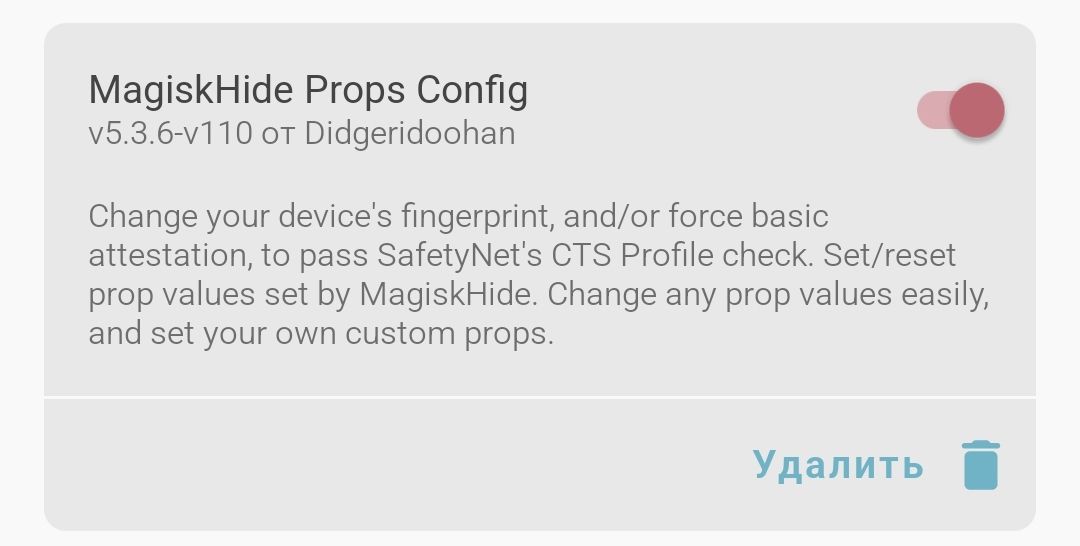
3. Install it and restart your smartphone
4. Go to any terminal with su access (let's look at the example of termux)
We write:
After that, we will start downloading the script and the fingerprint database
After finishing, we will see this menu:
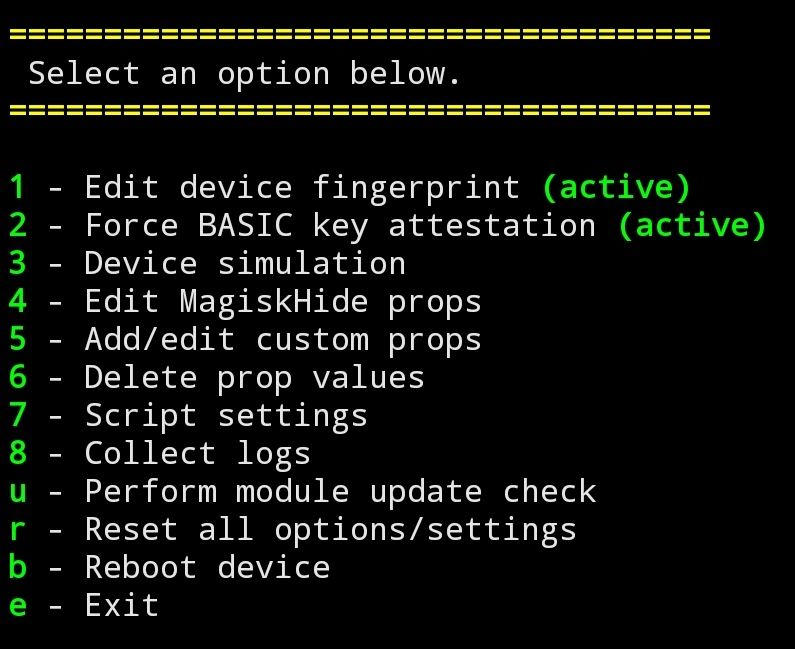
To replace the fingerprint, just use the 2 options above (Important! Choose the same devices in these 2 points)
Press 1, after which we will have a list of brands, choose which one we want and the device to choose from, go back to the menu and do the same with the 2nd item. Reboot and you're done! For example, I have a phone |POCO X3 NFC|, but I chose POCO X2, go to fing and voila!
Also, when you print, you will be asked which Android to display. The phone (host) is signed as poco x3 nfc, but the fingerprint is POCO X2, and now basically any other model to choose from!.
1. Download Busybox
2. Download Mac Changer
Go in and grant root rights
Change or generate a random MAC, click the check mark and you're done!
1. Go to MAGISK
2. Looking for the DNSCrypt module
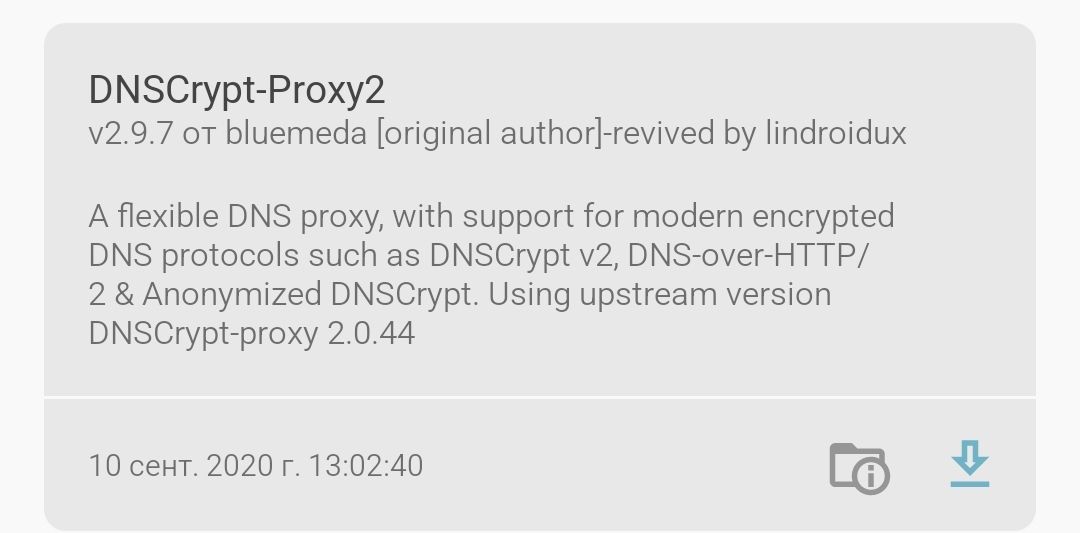
Download, install and go to the folder
/sdcard/dnscrypt-proxy/dnscrypt-proxy. toml
This is our config file, it is quite easy to understand and enter our DNS servers there, for example, afwall (9.9.9.9) or CLOUDFARE (1.1.1.1). Well, or any other.
IMEI can be used to track the location of your smartphone. At the same time, the user can perform tracking from another SIM card.
This is quite simple to do:
Just go to the settings section and open the "About app" tab at the very end of the list. A window opens with detailed information, where you can view the IMEI number.
For example: the following combination corresponds to HTC devices:: *#*#8255#*#*; Samsung Galaxy: *#*#4636#*#*; ZTE and Meizu:*983 * 07#; tablet with Nvidia processor (Xiaomi): *#*#6484#*#*; Huawei: *#*#2846589#*#*, *#*#3646633#*#*.
As soon as the command is entered, the corresponding menu opens. Next, focus on the following algorithm:
In the main window, open the "Connectivity" panel. Click on "CDS information", then "Radio Information". Select the line "Phone 1". A new window will open, where the first item will be marked with the currently valid IMEI. Enter the following in the command field: AT+EGMR=1,7, "required digital ID". Run the command by clicking on the "Send at command" button.
Attention! On different smartphone models, the path to the desired settings may vary. For the changes to take effect, you need to restart the device. After rebooting, check the installed IMEI by entering the key combination *#06#.
Install and run Farmaroot (the program is not available on Google Play, so you need to search for it on the web). In the main menu, tap on "InstallSuperSU". Specify the rooting method (choose one of the available ones).
Next, restart the gadget. Now that you have special rights, install one of these programs: Mobileuncle or Xposed IMEI Changer.
The procedure for working with Mobileuncle is as follows: Install and run the Xposed framework application. Open the engineering mode section and select the engineering menu.
Then, as in the previous method, go to the "connectivity" tab - "CDS information". We register a new digital value of the identifier-AT+EGMR=1,7, "new value" and perform a system reboot.
Check if the new imei has been set by typing the appropriate key combination. This program is designed to work with MTK series processors.
After successful actions, it is recommended to reset Root rights and delete the Farmaroot application in order for the terminal to work correctly. Algorithm for working with the XPOSED IMEI Changer utility: Get superuser rights, as in the previous method. Launch the utility and open the "Modules" menu. Select the IMEI Changer option and restart your mobile device.
Then open the change ID app. In the "New IMEI No" item, enter the new value of the personal code and confirm the actions performed.
Restart the gadget and check the result. If you fail and enter an incorrect value, repeat again, but set a different numeric value for the serial number. This method is ideal for terminals with a Snapdragon processor (Samsung) from Qualcomm.
New numeric data can be selected using a special generator. Such applications are publicly available. There are also online versions where you can use the generator, instantly selecting a new combination.
It's no secret that modern devices are Packed with all sorts of metrics, including a fingerprint. Basically, it is used for identification in the network, we talk about hide and how to avoid Deanna on the model of the device.
What do we need?
Yes, actually a little. Magisk and two modules. What should we do so that when performing contradictory actions, they don't think of us?First, you should think about how you can be set up on a local network:
- Digital fingerprint of the device
- MAC address
- DNS queries
Digital fingerprint
Each device model that has access to the network has its own fingerprint. This is how the same FING works, it has collected a huge database of fingerprints and can now identify up to 80% of popular devices, including smartphones!Now we will deceive it, and the server/router logs themselves, too. Let's change your smartphone to a completely different one!
1. Go to MAGISK
2. Looking for the MagiskHide Props Config module
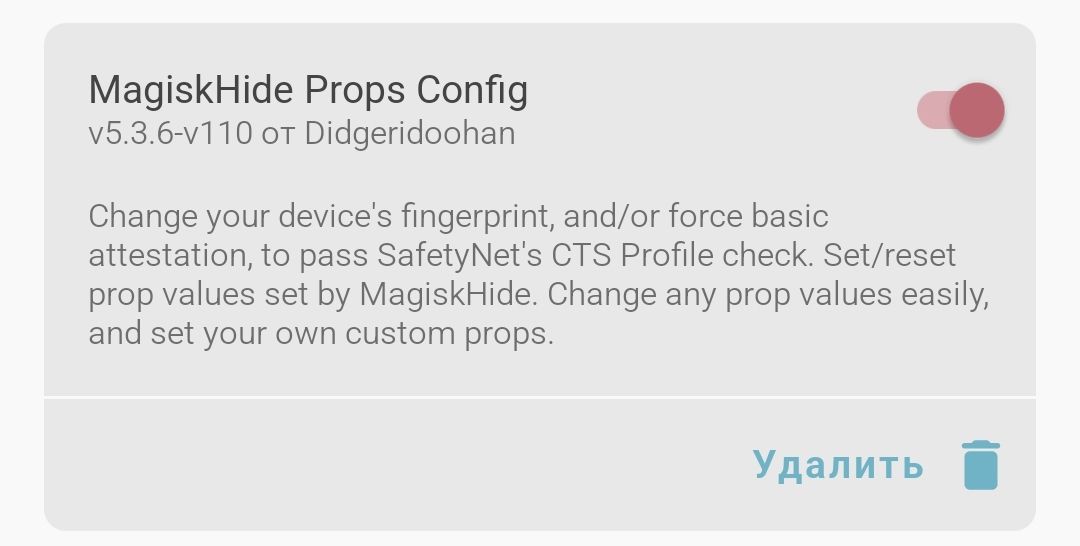
3. Install it and restart your smartphone
4. Go to any terminal with su access (let's look at the example of termux)
We write:
Code:
su
propsAfter that, we will start downloading the script and the fingerprint database
After finishing, we will see this menu:
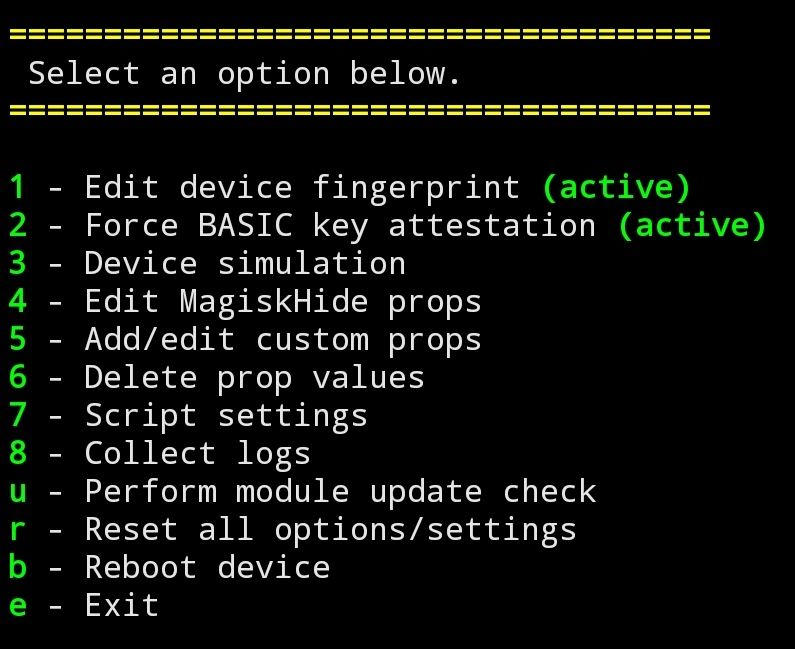
To replace the fingerprint, just use the 2 options above (Important! Choose the same devices in these 2 points)
Press 1, after which we will have a list of brands, choose which one we want and the device to choose from, go back to the menu and do the same with the 2nd item. Reboot and you're done! For example, I have a phone |POCO X3 NFC|, but I chose POCO X2, go to fing and voila!
Also, when you print, you will be asked which Android to display. The phone (host) is signed as poco x3 nfc, but the fingerprint is POCO X2, and now basically any other model to choose from!.
MAC address
Everything is much easier here:1. Download Busybox
2. Download Mac Changer
Go in and grant root rights
Change or generate a random MAC, click the check mark and you're done!
DNS queries
Of course, they can't be 100% identified, but almost every app you have is knocking on something. And it is clear from DNS whether there are any messengers and other software.1. Go to MAGISK
2. Looking for the DNSCrypt module
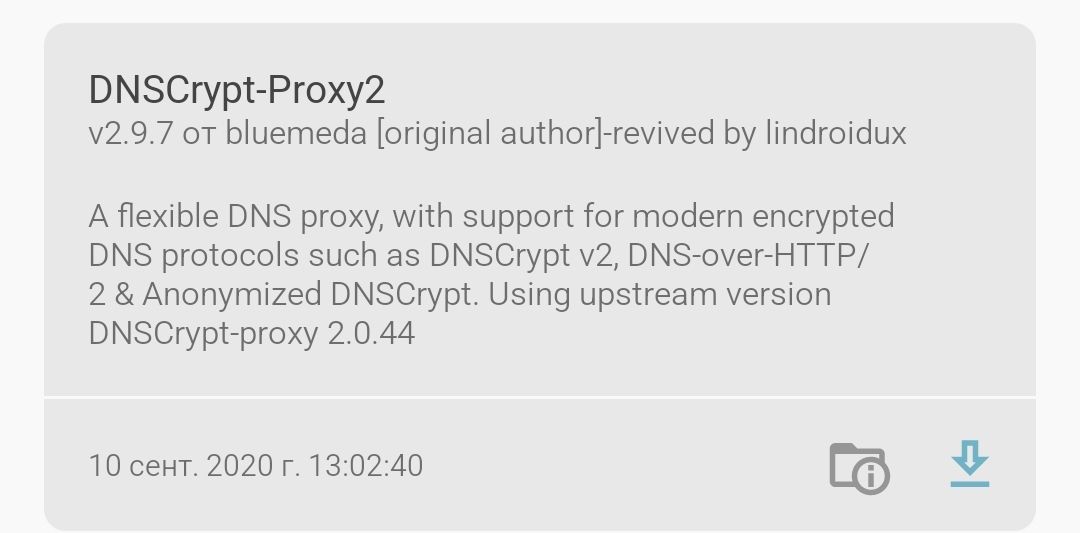
Download, install and go to the folder
/sdcard/dnscrypt-proxy/dnscrypt-proxy. toml
This is our config file, it is quite easy to understand and enter our DNS servers there, for example, afwall (9.9.9.9) or CLOUDFARE (1.1.1.1). Well, or any other.
Changing the IMEI
IMEI – a digital combination that is unique for each device. Hidden in the code name are: model (first eight digits), origin and brand of the device, manufacturer (next six digits);IMEI can be used to track the location of your smartphone. At the same time, the user can perform tracking from another SIM card.
Checking Your Imei
Before setting up the IMEI, you need to find out the currently set number.This is quite simple to do:
Just go to the settings section and open the "About app" tab at the very end of the list. A window opens with detailed information, where you can view the IMEI number.
Changing the IMEI number via the engineering menu
You can start working through the engineering menu by using special USSD commands. On the Internet, you can find out the combination for a specific phone brand.For example: the following combination corresponds to HTC devices:: *#*#8255#*#*; Samsung Galaxy: *#*#4636#*#*; ZTE and Meizu:*983 * 07#; tablet with Nvidia processor (Xiaomi): *#*#6484#*#*; Huawei: *#*#2846589#*#*, *#*#3646633#*#*.
As soon as the command is entered, the corresponding menu opens. Next, focus on the following algorithm:
In the main window, open the "Connectivity" panel. Click on "CDS information", then "Radio Information". Select the line "Phone 1". A new window will open, where the first item will be marked with the currently valid IMEI. Enter the following in the command field: AT+EGMR=1,7, "required digital ID". Run the command by clicking on the "Send at command" button.
Attention! On different smartphone models, the path to the desired settings may vary. For the changes to take effect, you need to restart the device. After rebooting, check the installed IMEI by entering the key combination *#06#.
Changing IMEI using apps
This method requires root permissions. To activate them, you will need to install the Farmarootpro5 app.1 on your smartphone. Again, on different brands of phones, Root rights are obtained in different ways. We will describe a General instruction that is not suitable for everyone:Install and run Farmaroot (the program is not available on Google Play, so you need to search for it on the web). In the main menu, tap on "InstallSuperSU". Specify the rooting method (choose one of the available ones).
Next, restart the gadget. Now that you have special rights, install one of these programs: Mobileuncle or Xposed IMEI Changer.
The procedure for working with Mobileuncle is as follows: Install and run the Xposed framework application. Open the engineering mode section and select the engineering menu.
Then, as in the previous method, go to the "connectivity" tab - "CDS information". We register a new digital value of the identifier-AT+EGMR=1,7, "new value" and perform a system reboot.
Check if the new imei has been set by typing the appropriate key combination. This program is designed to work with MTK series processors.
After successful actions, it is recommended to reset Root rights and delete the Farmaroot application in order for the terminal to work correctly. Algorithm for working with the XPOSED IMEI Changer utility: Get superuser rights, as in the previous method. Launch the utility and open the "Modules" menu. Select the IMEI Changer option and restart your mobile device.
Then open the change ID app. In the "New IMEI No" item, enter the new value of the personal code and confirm the actions performed.
Restart the gadget and check the result. If you fail and enter an incorrect value, repeat again, but set a different numeric value for the serial number. This method is ideal for terminals with a Snapdragon processor (Samsung) from Qualcomm.
New numeric data can be selected using a special generator. Such applications are publicly available. There are also online versions where you can use the generator, instantly selecting a new combination.
Last edited:
