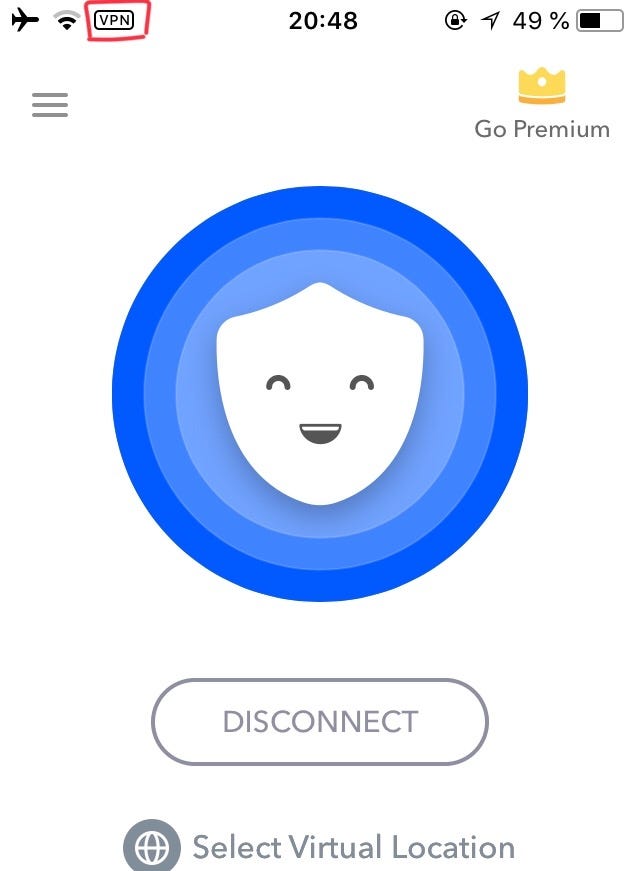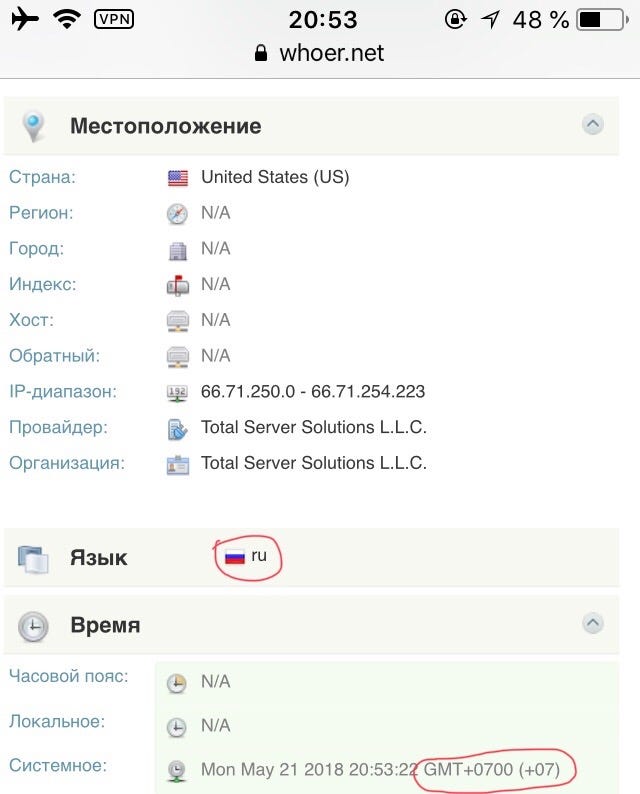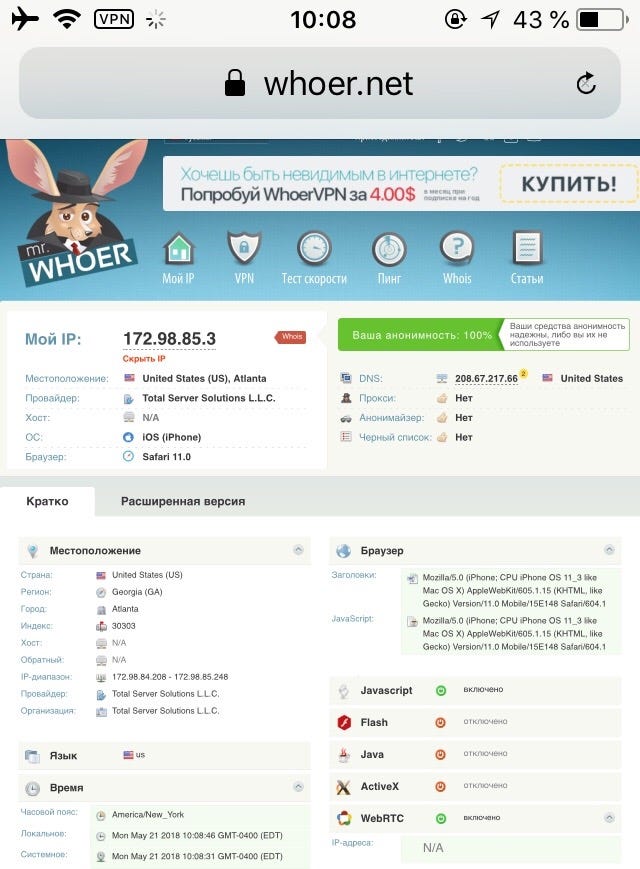First and foremost i want to give a big thank you to @Greenghost for his carding week anyone who has not read it really should,
Okay I started carding about 6 months ago and after i heard about carding from a phone i thought ill turn to that because im always trying to improve,
like one problem i encoutered was when changing WIFI IP address (IPv4) the internet just disconnects method from (carding week),
or should i go through same procedur as i do on my computer,
if anyone would explain this i know many people will be extremley grateful including myself.
Okay I started carding about 6 months ago and after i heard about carding from a phone i thought ill turn to that because im always trying to improve,
like one problem i encoutered was when changing WIFI IP address (IPv4) the internet just disconnects method from (carding week),
or should i go through same procedur as i do on my computer,
if anyone would explain this i know many people will be extremley grateful including myself.