Father
Professional
- Messages
- 2,602
- Reaction score
- 795
- Points
- 113
Let's begin!
We go to the site Il.gos, sometimes does not go, or rushes.
1.Go to https://benefits.ides.illinois.gov/Benefits/fileMyClaim.do there should be an address:
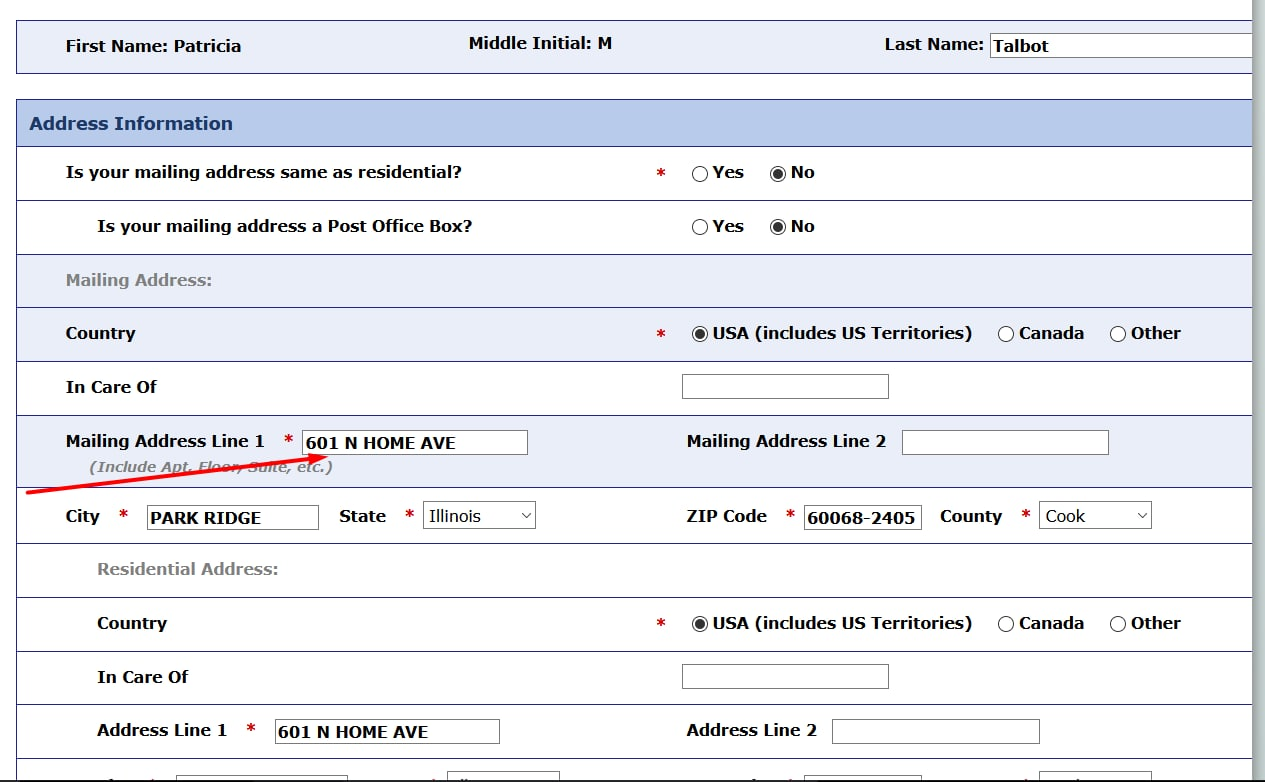
Address, name, sometimes drops DL.
3. https://benefits.ides.illinois.gov/Benefits/payments/viewPaymentHistory.do go to the history of the pager (look when there were payments).
I have all the rubs, the account pays. so I'm going to change the bank (for this you need to answer the questions (services for probiva will give after the purchase))) Cardholder lookup from the first screen, and change the bank here - https://benefits.ides.illinois.gov/...uestionsStart.do?pageName=EnrollDirectDeposit
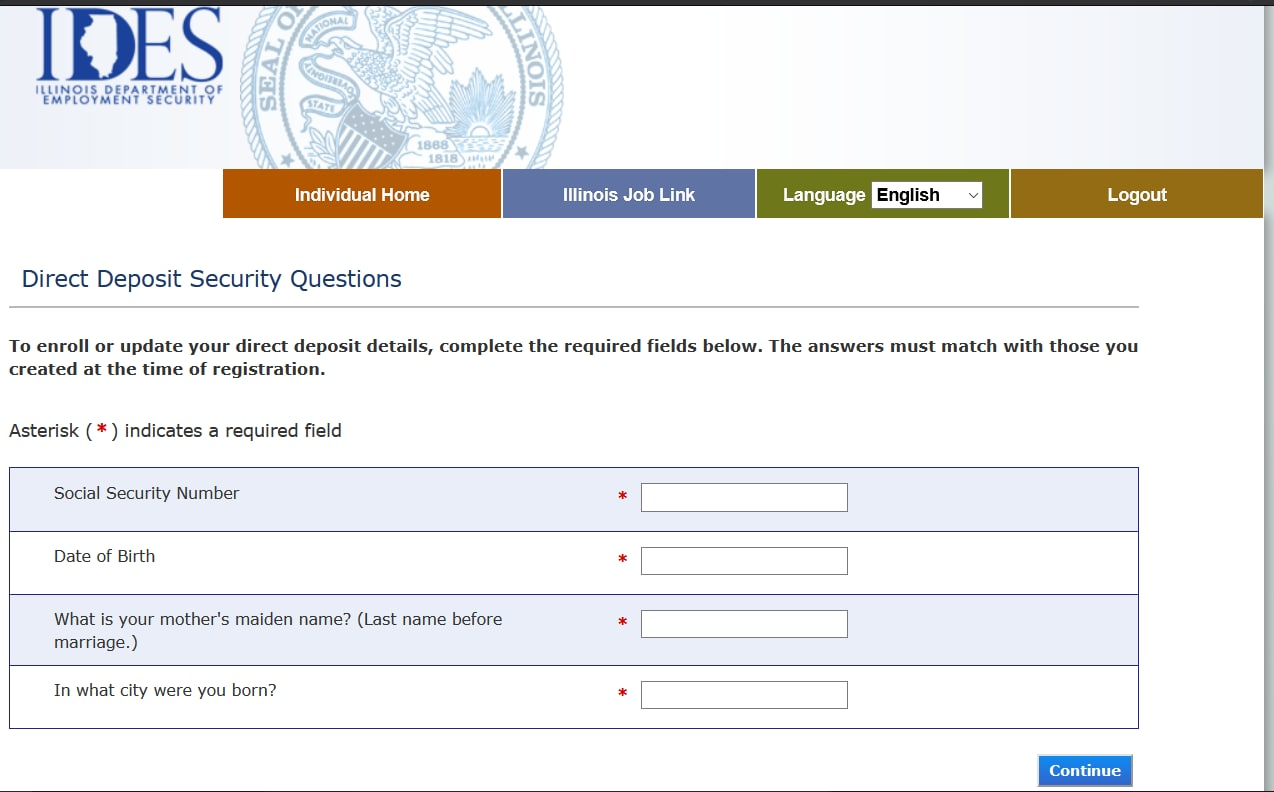
We lookup cardholder (after purchase I give services for punching)
4. Answered the questions correctly, I am allowed to change the bank, I change it)
Example shown in New York, in the IL is similar!
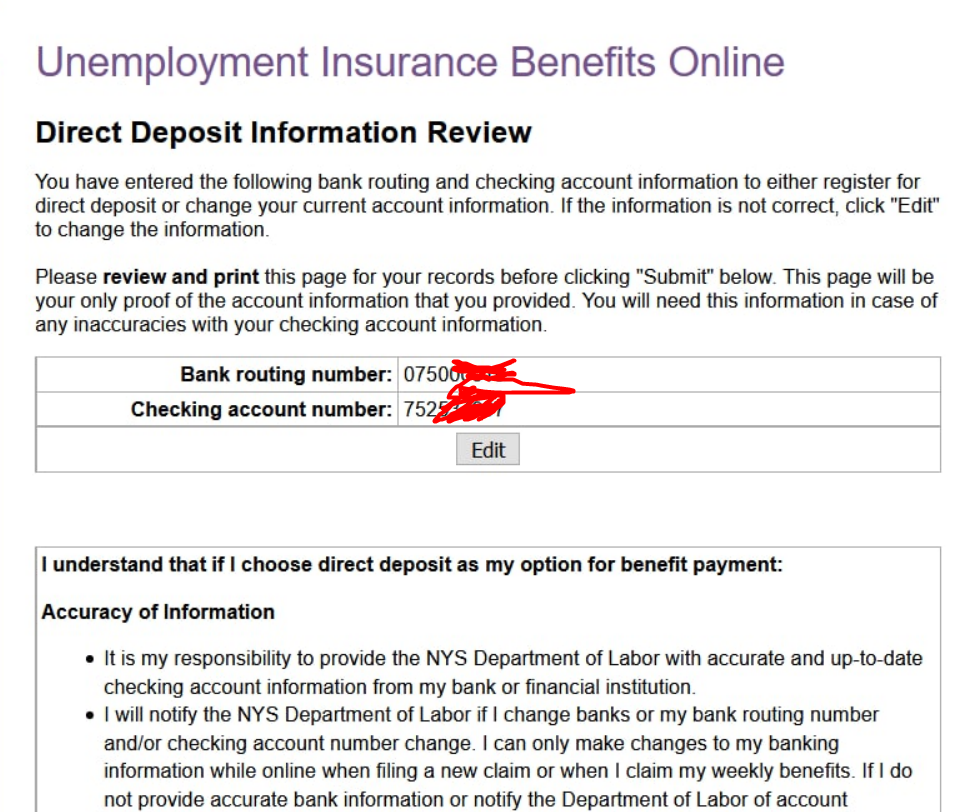
Change BA
5. BA changed, now we have to wait. 30 aces out of 100 +-
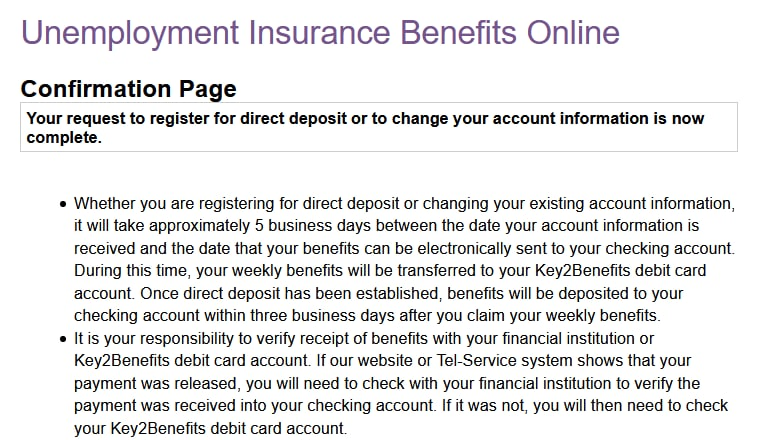
6. Account paid!
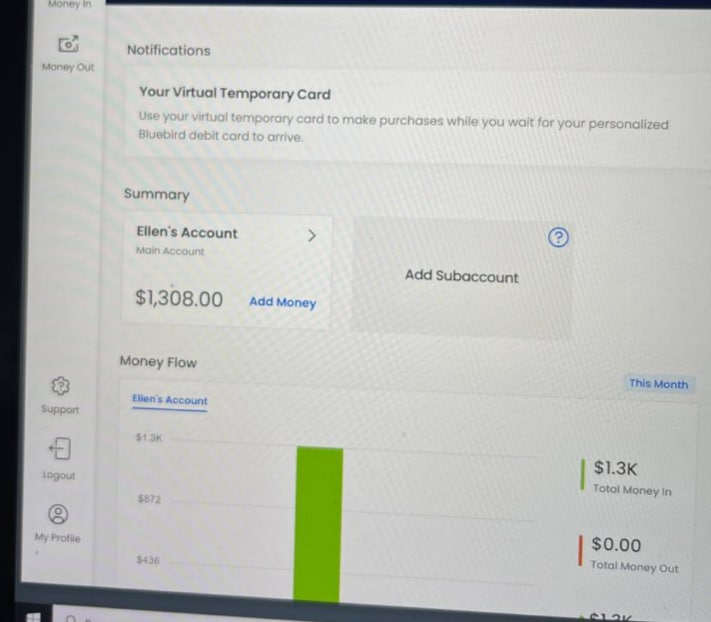
Proof of today's payment with PUA IL.
We go to the site Il.gos, sometimes does not go, or rushes.
1.Go to https://benefits.ides.illinois.gov/Benefits/fileMyClaim.do there should be an address:
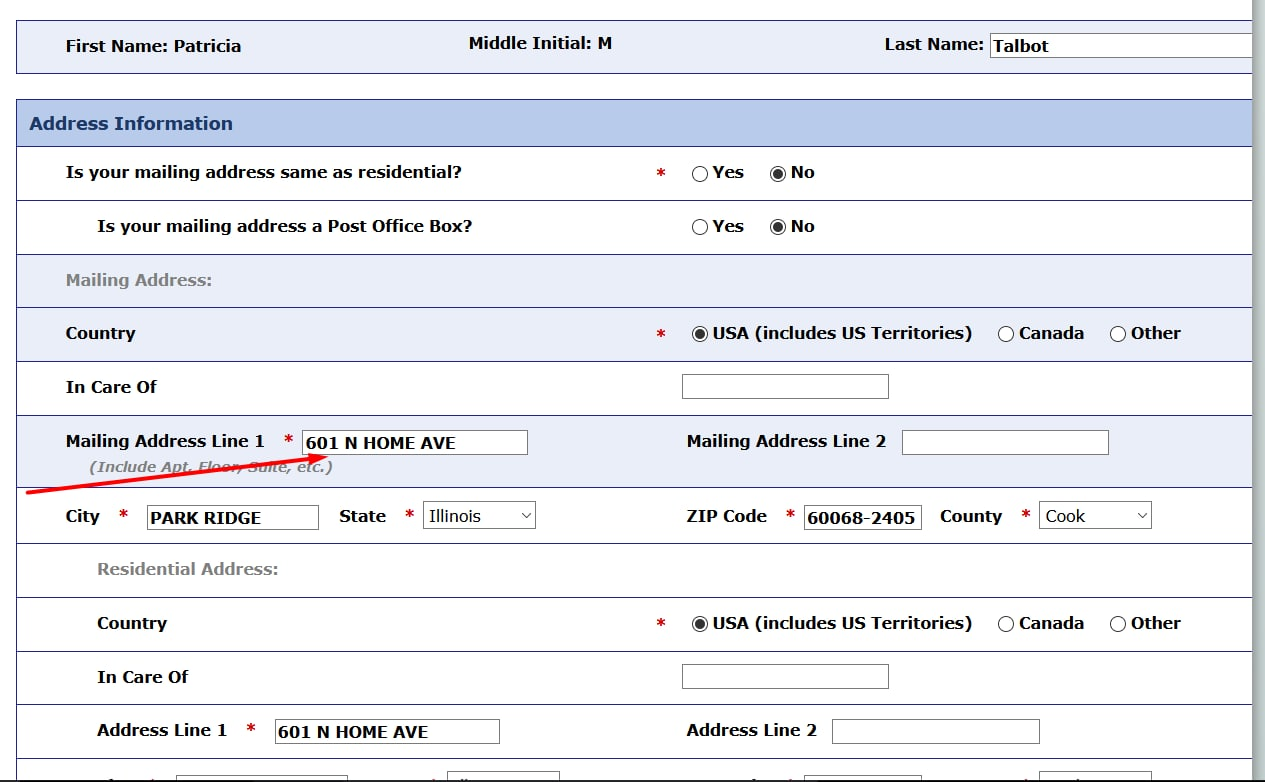
Address, name, sometimes drops DL.
3. https://benefits.ides.illinois.gov/Benefits/payments/viewPaymentHistory.do go to the history of the pager (look when there were payments).
I have all the rubs, the account pays. so I'm going to change the bank (for this you need to answer the questions (services for probiva will give after the purchase))) Cardholder lookup from the first screen, and change the bank here - https://benefits.ides.illinois.gov/...uestionsStart.do?pageName=EnrollDirectDeposit
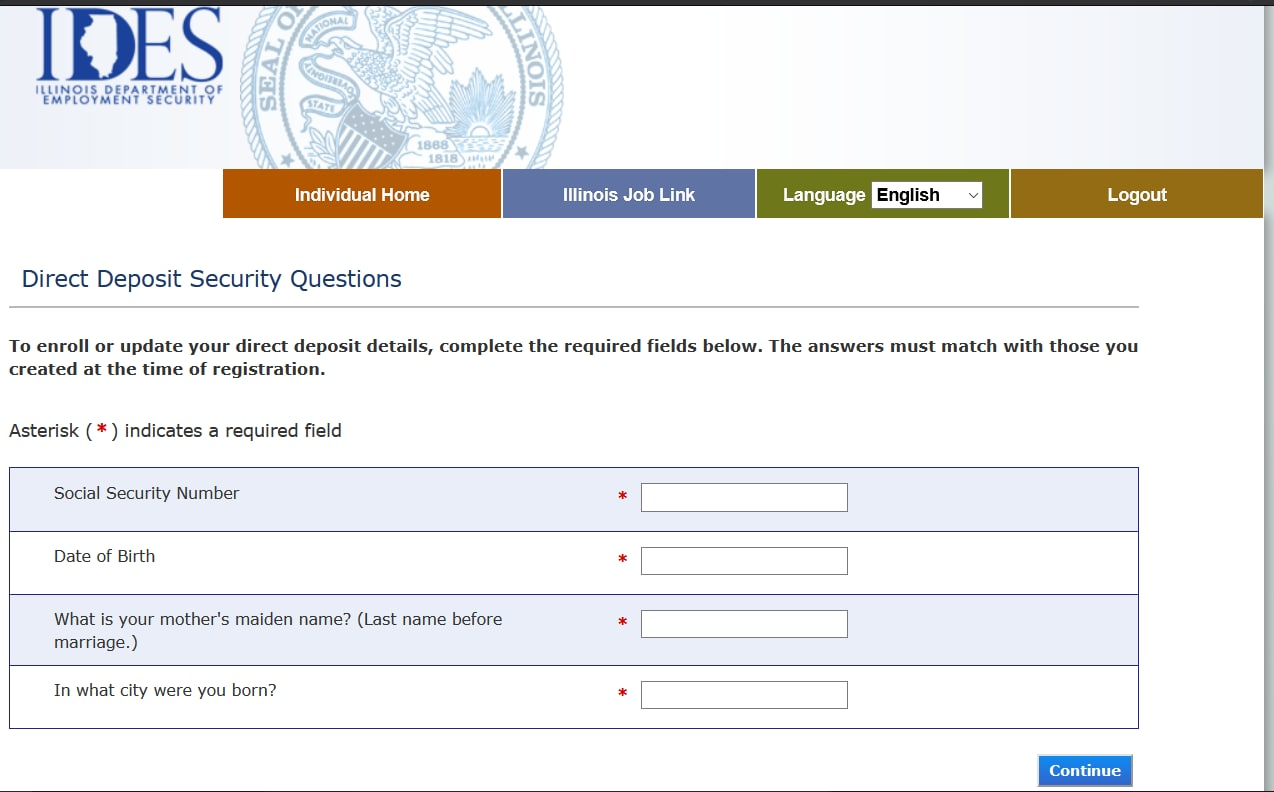
We lookup cardholder (after purchase I give services for punching)
4. Answered the questions correctly, I am allowed to change the bank, I change it)
Example shown in New York, in the IL is similar!
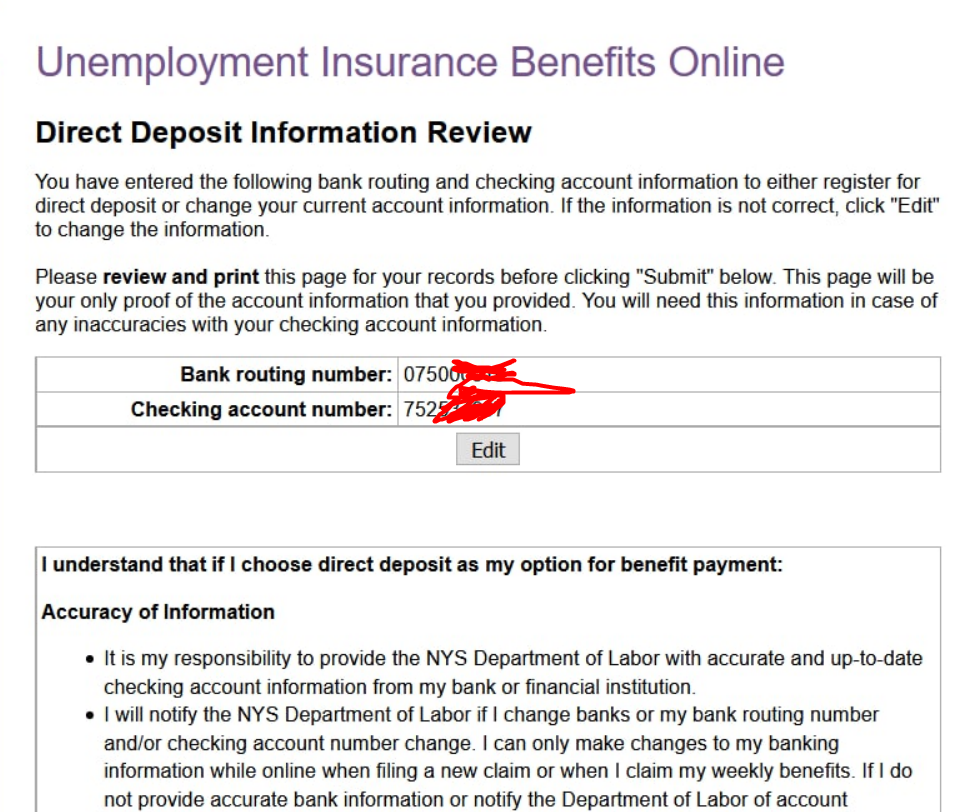
Change BA
5. BA changed, now we have to wait. 30 aces out of 100 +-
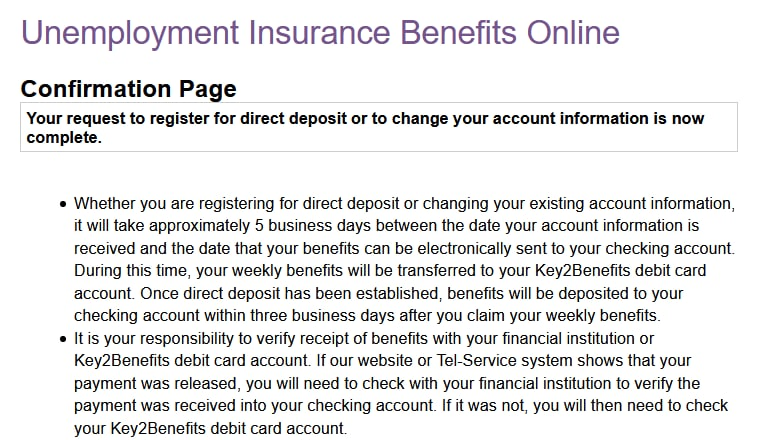
6. Account paid!
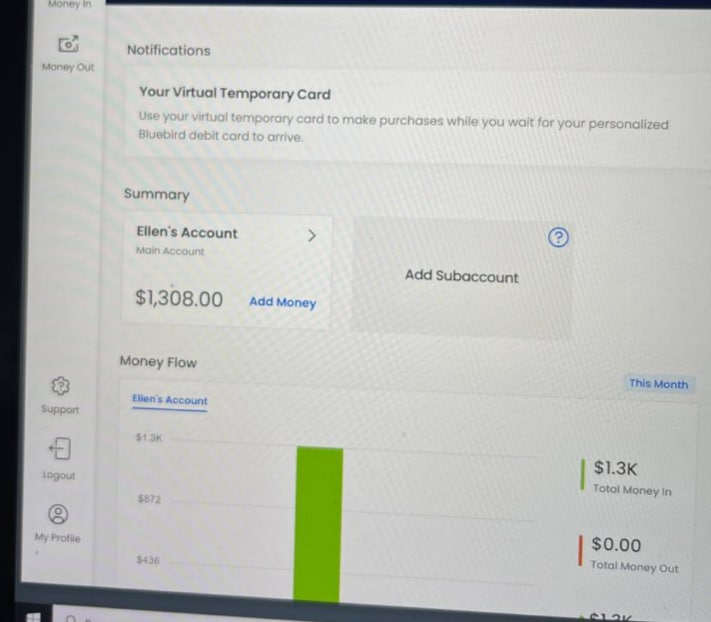
Proof of today's payment with PUA IL.
