Mutt
Professional
- Messages
- 1,459
- Reaction score
- 1,120
- Points
- 113
We have compiled an up-to-date list of browser antidetects and briefly reviewed their advantages and disadvantages, as well as ways to get a free browser antidetect on your own.
What is antidetect browser
Sometimes it is necessary to stay in the shadows in traffic arbitrage. Anonymity is provided by AntiDetect browsers - analogs of the usual Google Chrome, Yandex, Opera, FireFox, Safari and others. Antidetect browser guarantees the confidentiality of the webmaster, replaces browser fingerprints and makes it possible to work with a bunch of accounts in one profile.
Arbitrage experts most often use an antidetect browser to launch ads from hundreds of accounts at once, while simulating different locations, IPs and substituting variables so that Facebook does not ban ad accounts. Antiques are also common among referrals, they are used for spam, traffic arbitrage on Avito and other sources.
Full list of antidetect browsers in 2021
Consider all the current offers that exist on the market right now in terms of features and prices, versions for OS and various additional buns.
OctoBrowser
Octo is an antidetect browser produced by Eugene Negro. He came out quite recently, but has already acquired a large number of followers. For example, Marina Chernova's 404 Brothers arbitration team uses this antique. And judging by the reviews, there is no doubt about the effectiveness of OctoBrowser.
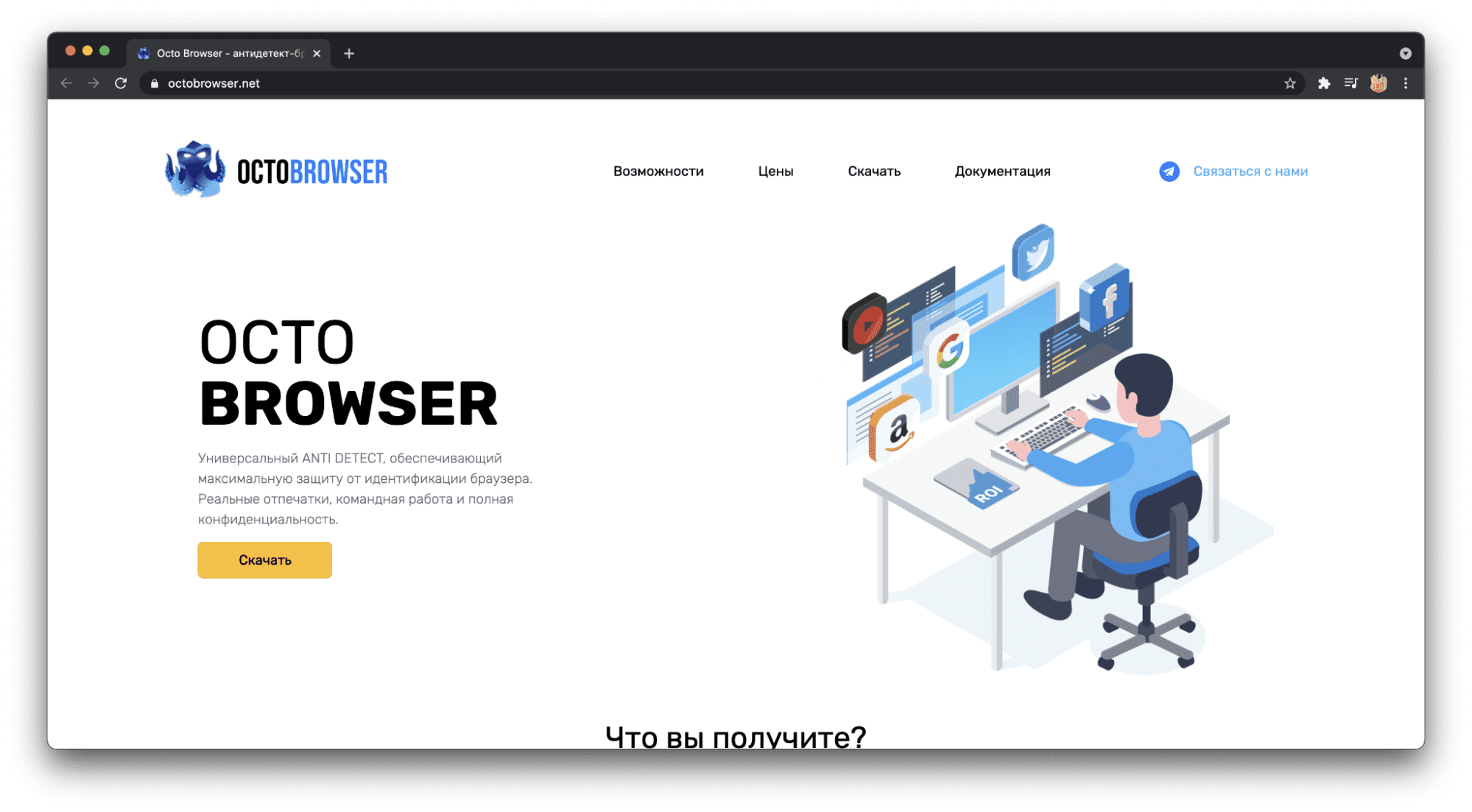
Octo is one of the most popular antidetects right now
An obvious advantage of the browser is that it works on both Windows and MacOS, including the new M1 processors, with which other antidetect browsers have very little contact so far.
Accovod
Accovod is a program for working with multiple social media accounts. The browser gives each account a unique IP, cookie and useragent.
This is what the Akkovod interface looks like from the inside.
Antik is quite useful, from the additional functions it has the ability to configure its own proxy server. Akkovod is often used to work with shareware traffic.
AdsPower
A relatively new antidetect browser creates differentiated fingerprints based on Chromium. In addition to the main functions, AdsPower offers batch solutions, for example, automation of actions in social networks and batch processing in 1 click.
Antidetect AdsPower is available on Windows and MacOS, there is a wide range of licenses for any budget, as well as detailed guides on how to work on the service website.
FraudFox
FraudFox is a virtual substitute through which you can launch Internet sessions with different useragent and fingerprint values. In general, this is not quite an AntiDetect browser, but it performs its functions with dignity.
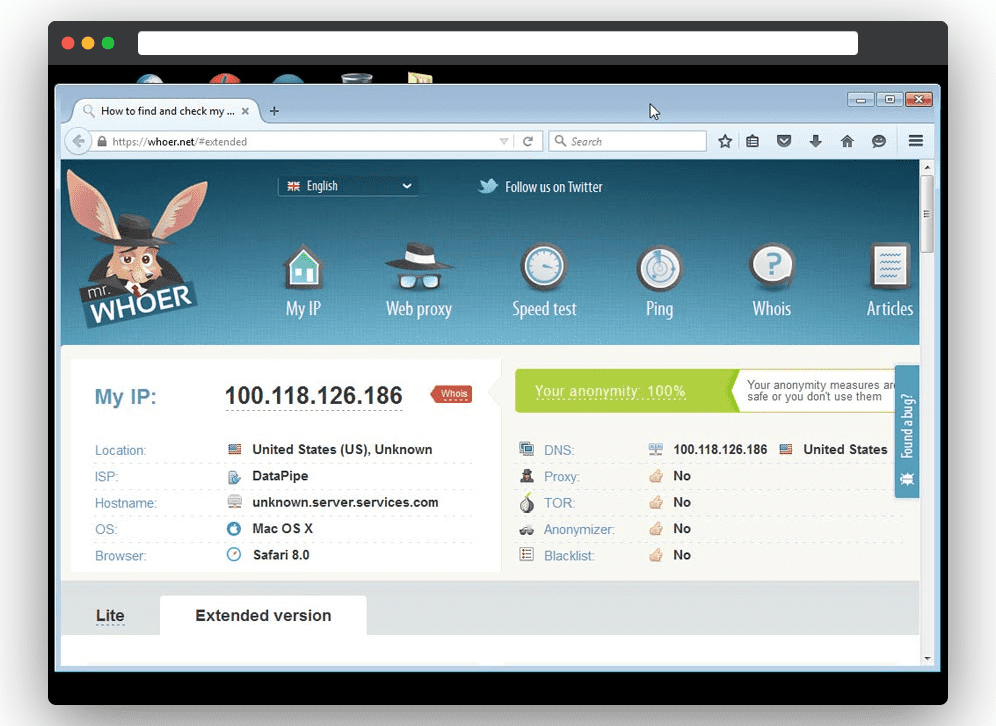
FraudFox interface
FroudFox is a good virtual solution that will help the affiliate marketer stay out of sight.
ANTBrowser
Entbrowser is a domestic development for multilogging. The browser works on the basis of FireFox and allows you to access your profile from your personal account: it does not matter if it is a computer, tablet or phone.
Each profile is assigned a unique IP and a number of other parameters, so that from the outside it looks like it's a completely real computer. AntiDetect browser saves cache, cookies and tabs so that the webmaster can return to the place where he left the last time at any time.
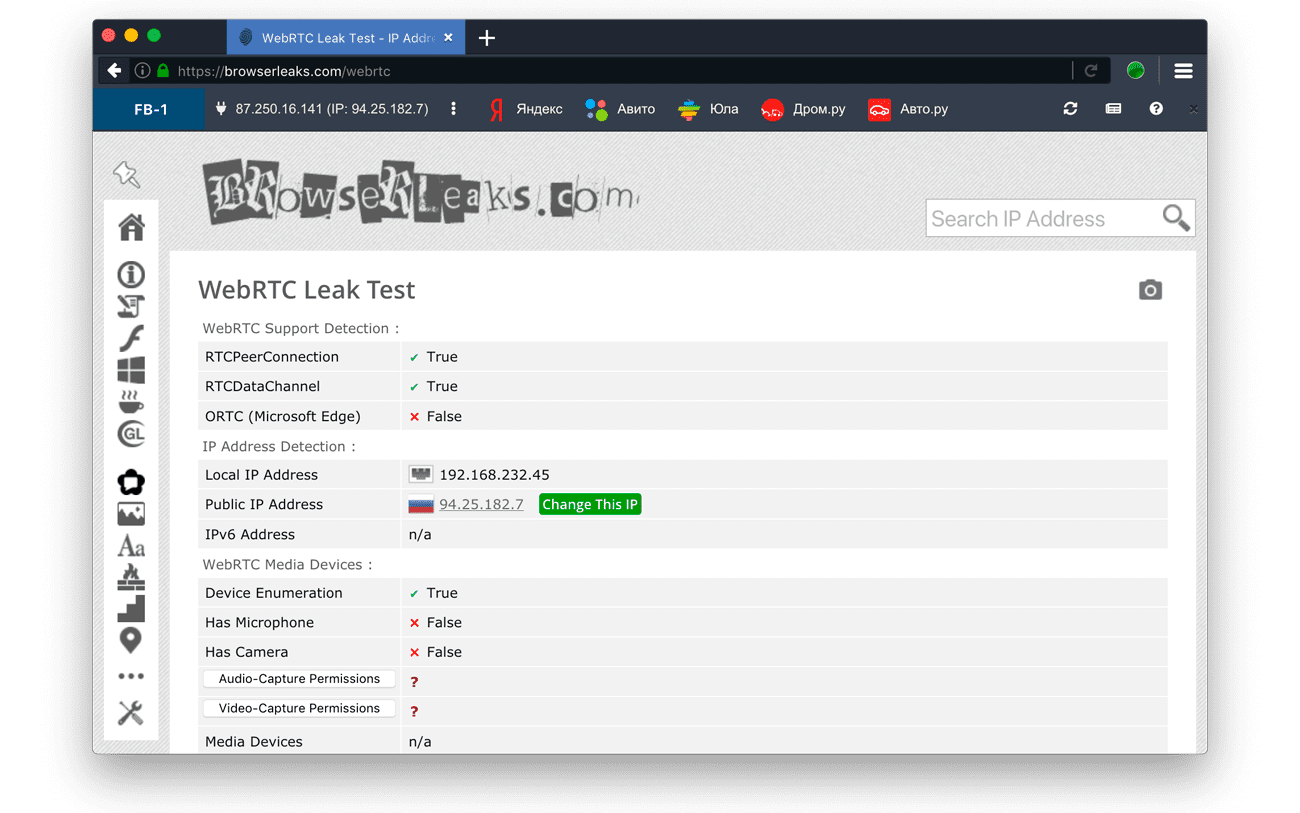
WebRTC AntBrowser interface
AntBrowser supports teamwork - you can clone profiles, manage proxies, synchronize data on different devices.
AEZAKMI - antidetect browser
Aezakmi - development from affiliates. An arbitration team took part in the creation of the browser antidetect, so the software is perfectly adapted to work with Facebook, convenient and easy to learn.
GTA style ?
A print is created in 5 clicks, you can work in one account from several computers, parallel interaction with several prints is supported at once.
Cypher
Cypher is not quite a standard antidetect browser, which makes it possible to replace fingerprints directly in the source code, and not in JS.
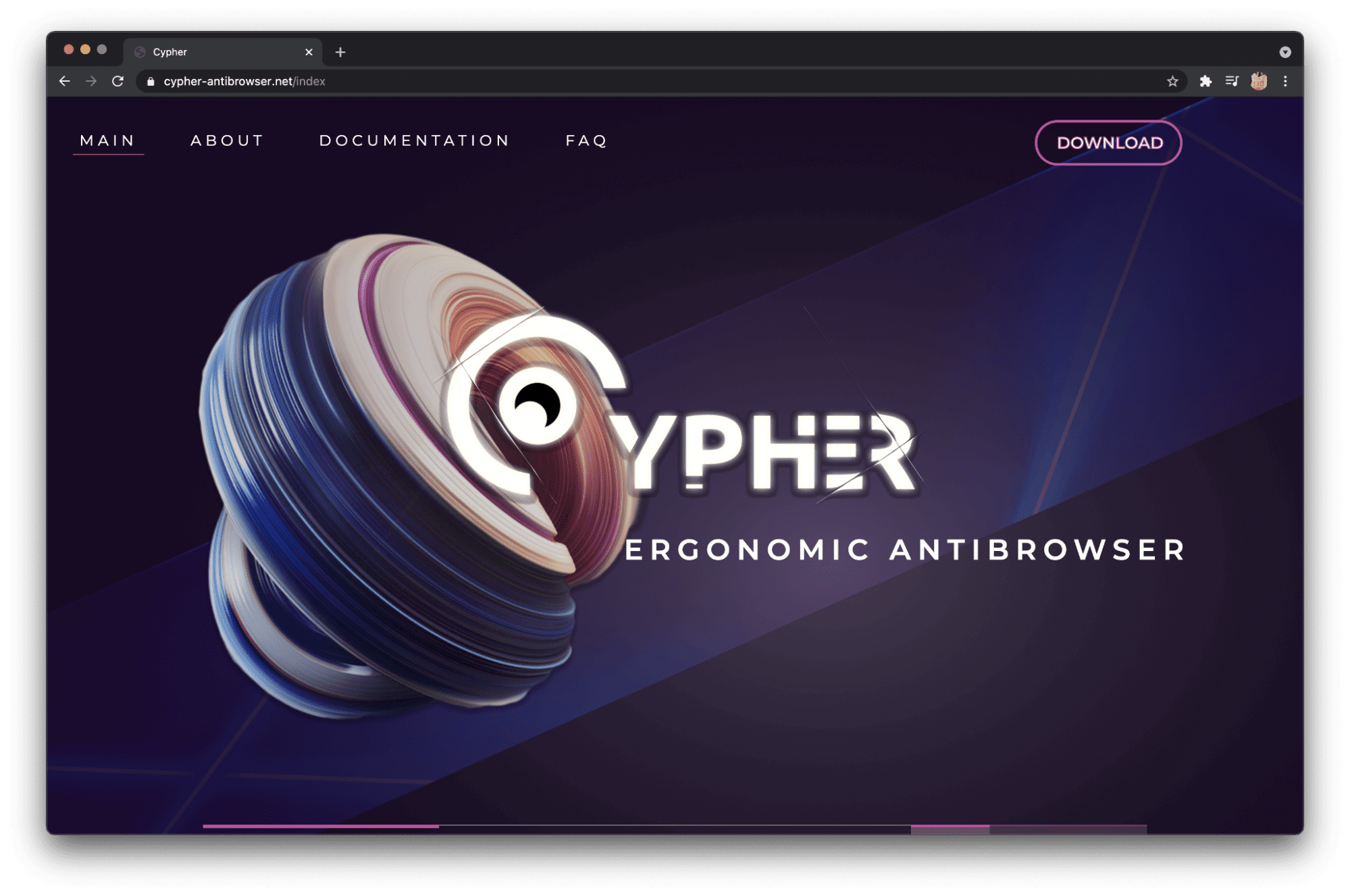
Space design only on the landing - everything inside is as convenient as possible
Developers focus on speed, ease and usability, so the browser is definitely recommended for use. Supports any OS - Windows, MacOS, Linux.
Linken Sphere
Linken Sphere is a new generation antidetect browser based on Chromium. Completely confidential program is suitable for affiliates and webmasters who work with Facebook and Google AdWords.
As the description says, the Linken Sphere antidetect browser is absolutely anonymous. In this regard, you should write down your data for authentication, otherwise it will not be possible to restore them. And yes, the Sphere is paid, and you can pay for the use only in bitcoins, again, for the sake of anonymity. At the same time, you can agree with the support for other payment methods.
Linken Sphere antidetect browser is useful for arbitrageurs, bonus hunters, SMM-specialists, contextologists, it is also suitable for testing the vulnerabilities of anti-fraud systems and any multi-accounting.
MultiLogin
Multilogin is a service for working with hundreds of accounts at once. Inside it has two of its own browsers - Mimic replaces Chrome, StealthFox replaces FireFox. The principle of operation is the same: the antidetect browser simulates a physical device, so you can log into 100 accounts and not worry about bans.
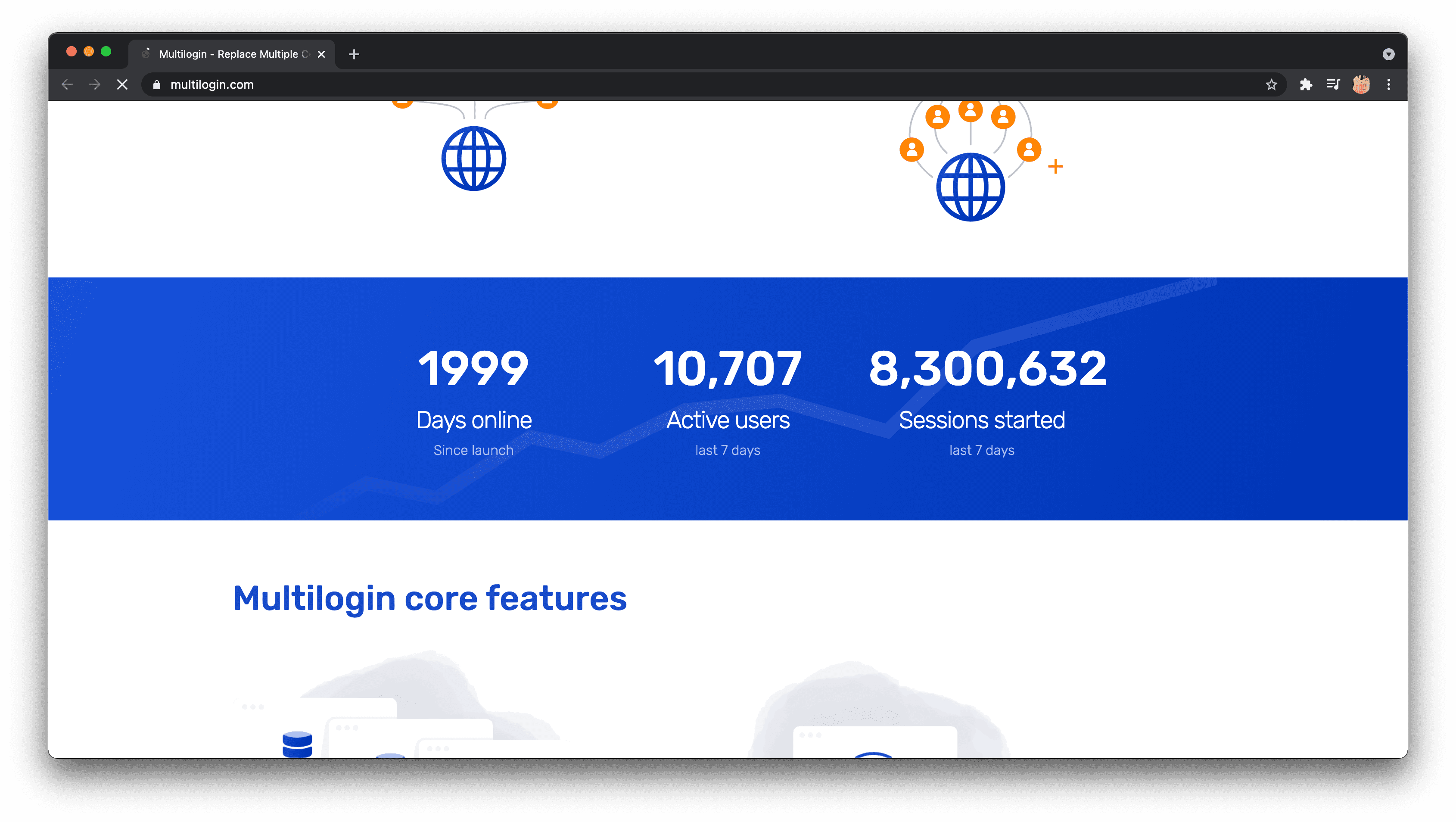
Activity over the last week is tracked on the MultiLogin website
MultiLogin works on any operating system, there is a free trial for 10 profiles, to work with large volumes, you have to pay.
Indigo Browser
Indigo Browser - developed by Sensey affiliate marketer (if you don't know him, then it’s in vain). Accordingly, the functionality of the program is as fun as possible for arbitrators. This is the only antidetect browser with Russian support. Indigo technical support employs people who are directly related to traffic and who understand the nuances of Facebook and Google.
Perhaps the key advantage of Indigo is the ability to start working immediately, without any special knowledge and skills. No need to read the kilometer-long instructions for using the antidetect browser: register and launch a campaign confidentially in just a few minutes.
And in November 2020, at our Gambling Days conference, Raf announced amazing updates to Indigo: auto-farming of accounts according to given patterns, fattening cookies, auto-filling and other cool features.
Incogniton
The antidetect browser Incogniton has recently become popular and well-known, however, due to 10 free profiles, it quickly and firmly entered the everyday life of affiliates, and if you ask in some thematic chat which browser to test, most likely you will be advised by Incogniton.
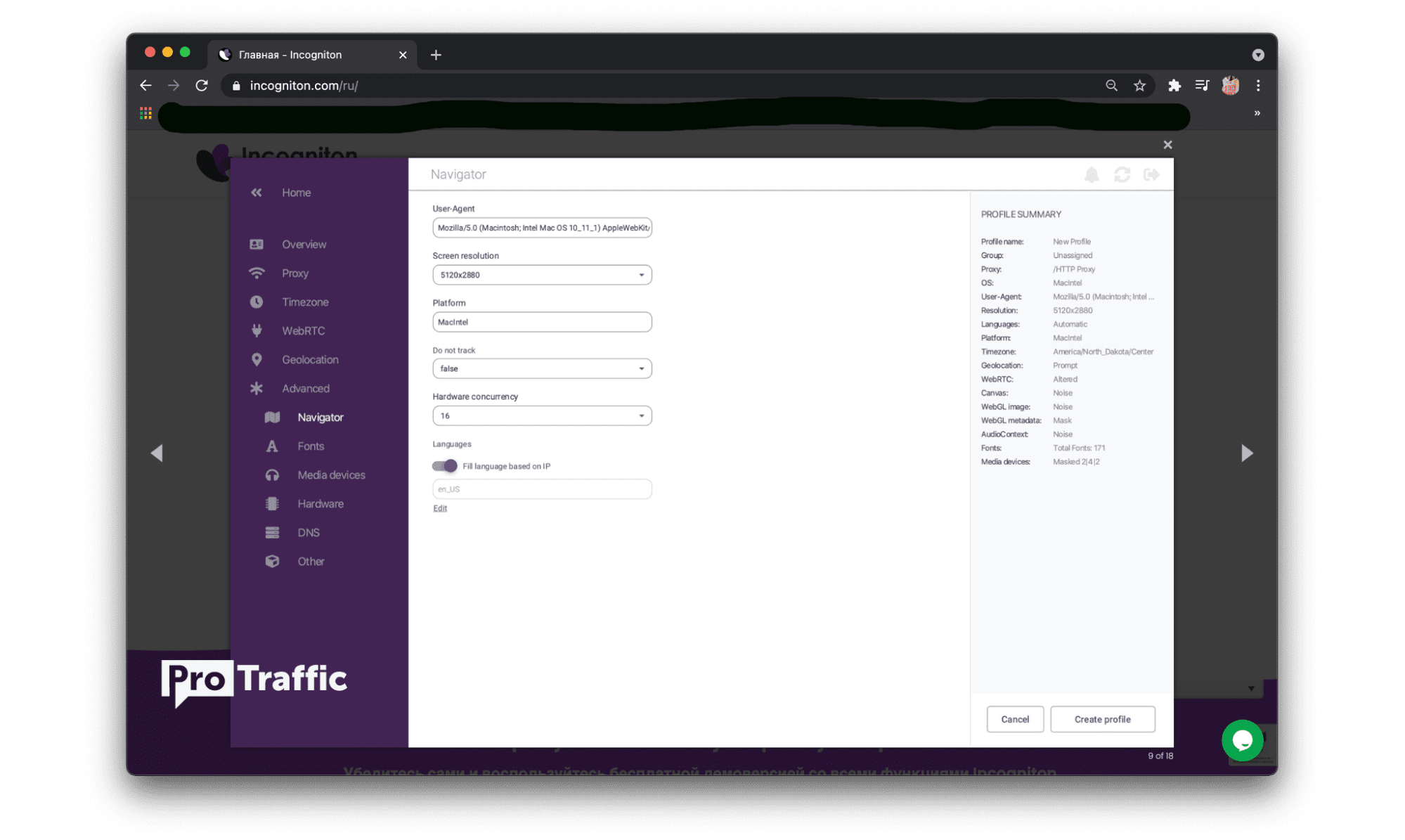
By the way, our carders team uses Incogniton for all experiments that we write about on the site.
Based on the reviews, Incogniton works seamlessly with major traffic sources like Facebook and Google Ads.
VMLogin
Antidetect browser comes from China, translated and adapted for an English-speaking audience. But our domestic user can also test it, especially with a free trial period. In general, VMlogin performs all the basic functions of browser antidetection.
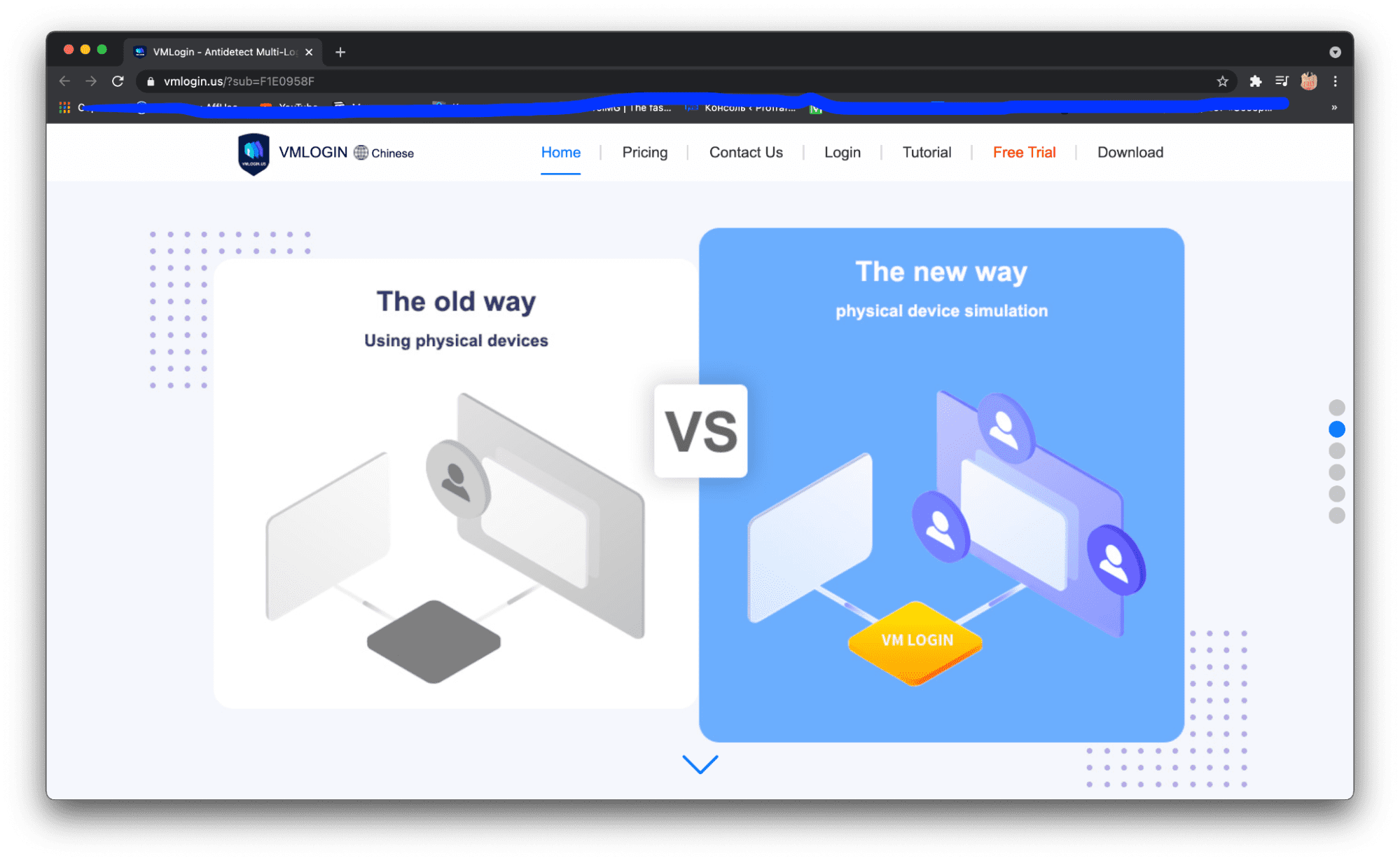
The site has several instructions and illustrative examples of the functionality of VMLogin
For connoisseurs, there is a smartphone charge level setting, an internal cookie storage, and features with fingerprint recognition. But there is no macOS version.
GoLogin
The GoLogin antidetect is based on the Orbita browser. According to the developers, the existing solutions did not suit them fully, and so it turned out (partially) its own, custom development. The orbit is on the usual Chromium, so you shouldn't expect something supernatural from the antik.
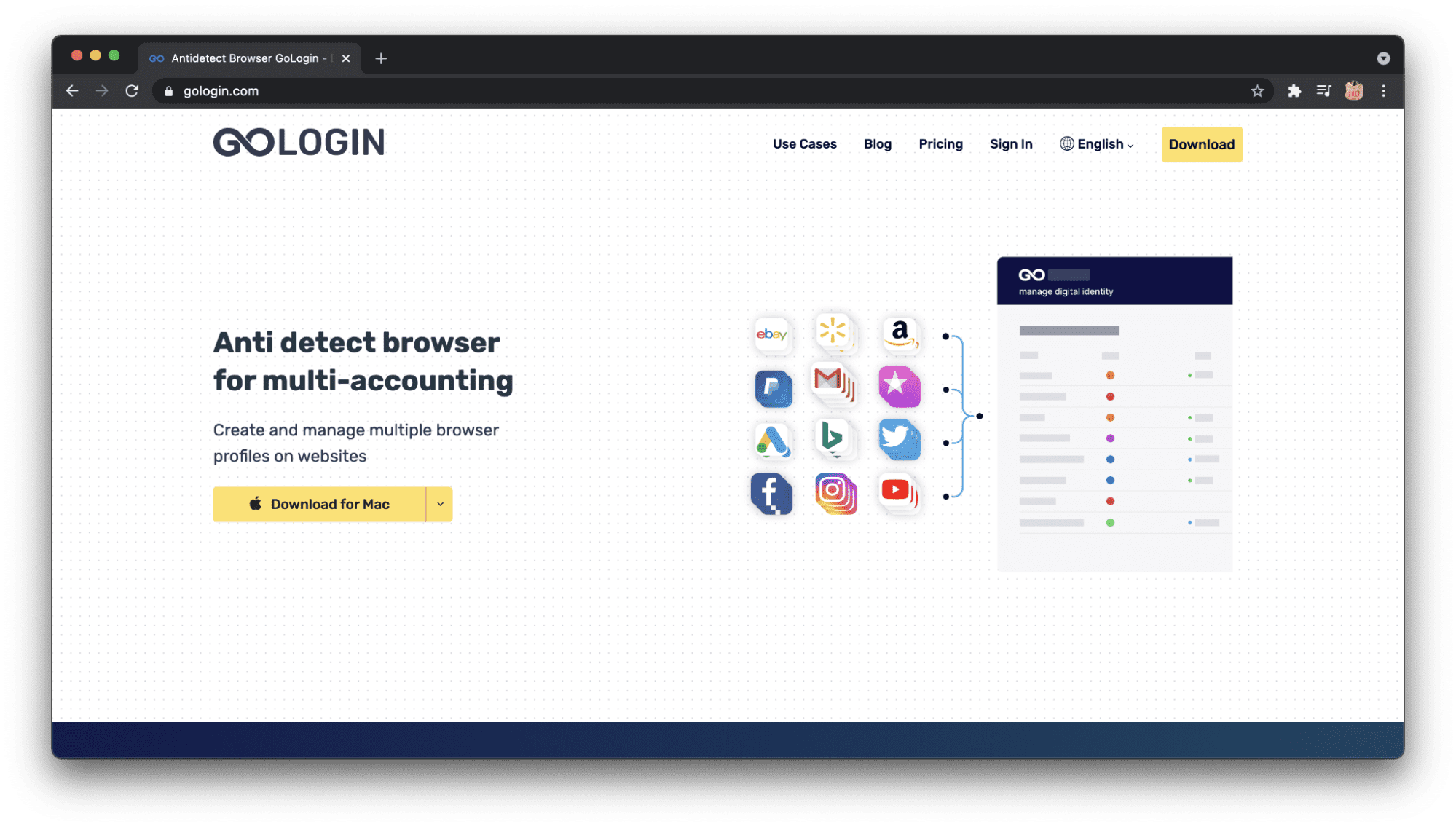
On the other hand, GoLogin has many unique advantages, from digital fingerprint technology to free proxies and cloud access. It is definitely worth testing, especially since the service provides one week of using the antidetect browser for free.
xLogin
The browser is similar in name to the previous antidetect browser, and by the way, xLogin is also built in China. And the prices are the same. And the functionality is similar! In short, they differ only in the interface and the size of the free trial period - more options are available in this option.
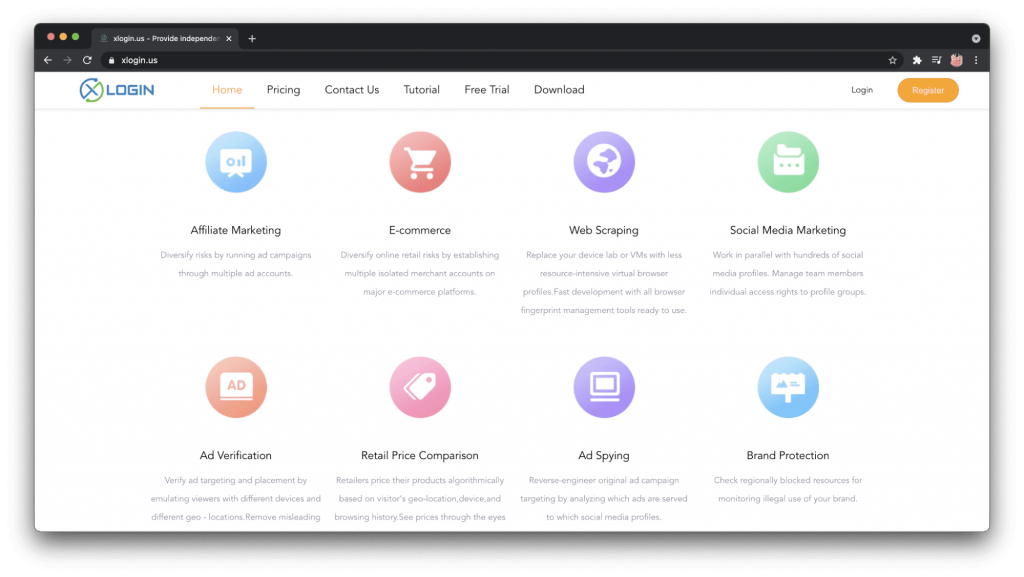
The main niches in which the xLogin antidetect comes in handy
Antique is not very well-known, but he copes with his tasks. To avoid any unnecessary questions, the site has detailed instructions on any nuances of working with xLogin. On MacOS, alas, they were not delivered.
Ghost Browser
Ghost Browser is another antidetect browser based on Chromium. The system is quite popular in the affiliate community and at first seems like a nice replacement for MultiLogin (see above).
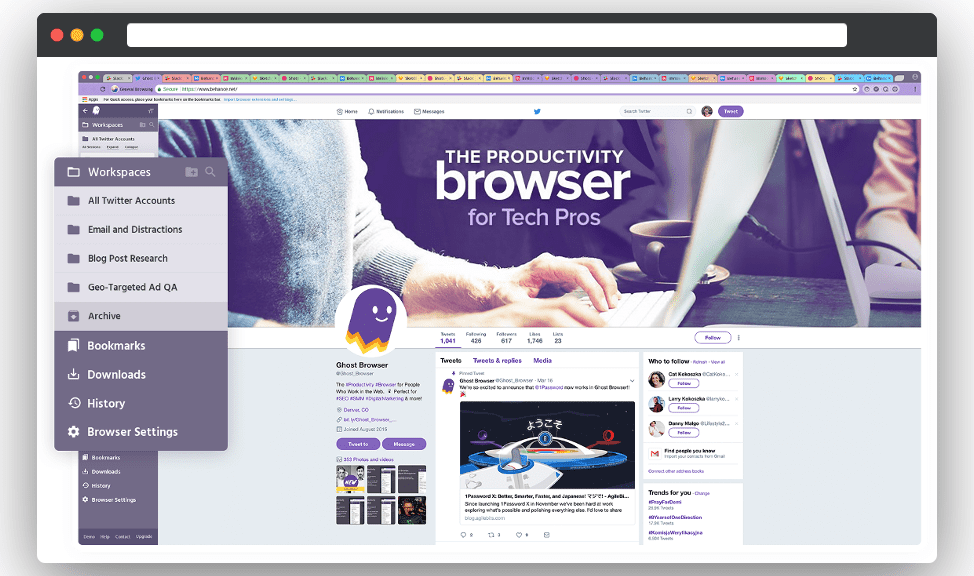
This Antidetect browser is really good, however, those who constantly work with traffic are not always satisfied. For example, you will have to enter useragent manually from your database, and for proxies you will have to buy a separate plugin. Otherwise, it is not inferior in functionality and is cheaper than other antidetect browsers.
A quick guide to using Ghost Browser from the developers
HydraHeaders
Development of a residential and 4G proxy service HydraProxy for emulating various devices (phones, computers or tablets). She also knows how to imitate operating systems and browsers. Completely free antidetect browser.
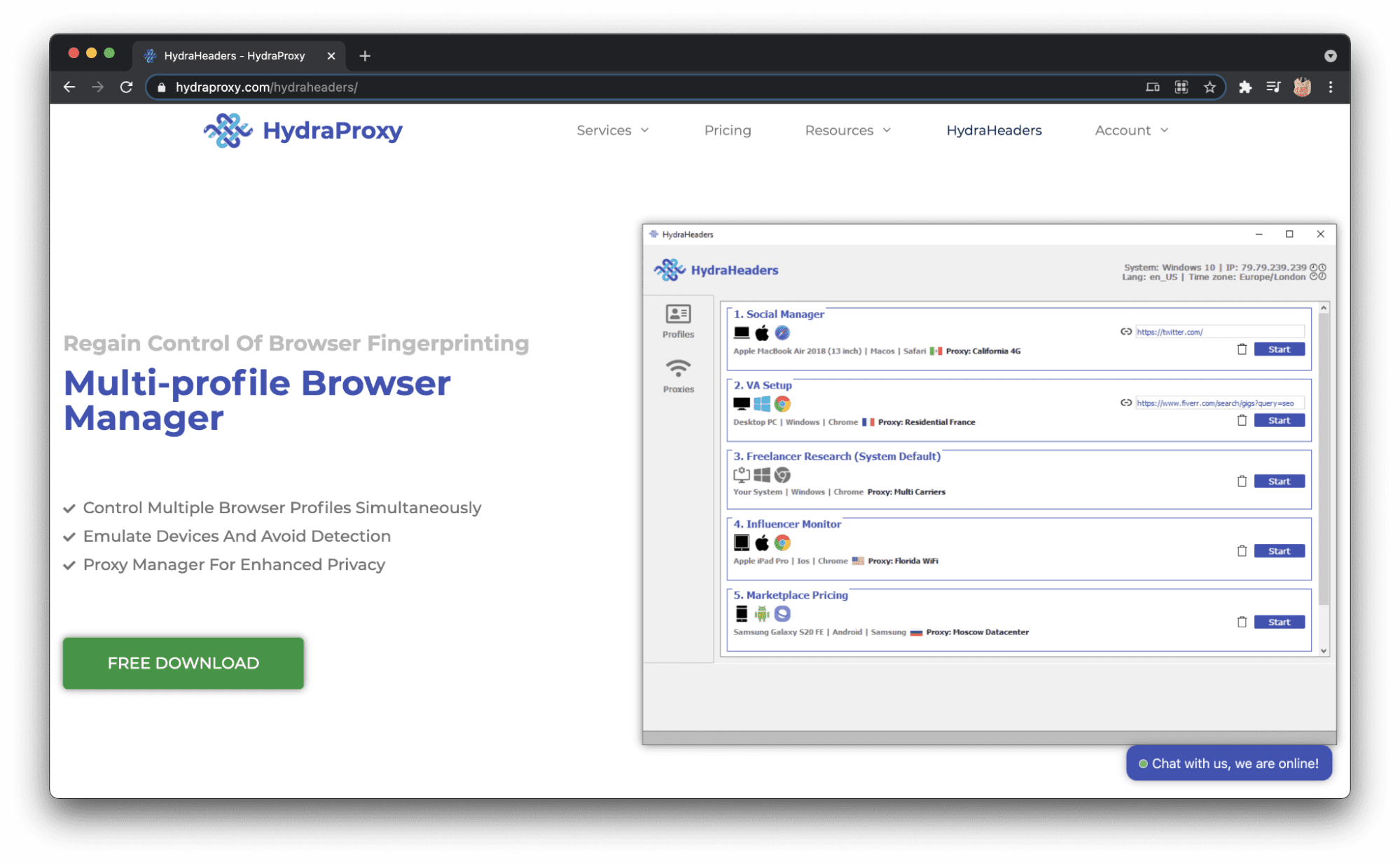
The disadvantages of HydraHeaders are a slightly outdated design and the lack of a version on MacOS. If you bet, then through Parallels.
Instructions for working with HydraHeaders
Kameleo
Kameleo is a well-known project with wide functionality in narrow circles. This antidetect browser supports Chrome, FireFox and Safari. Cameleo emulates fingerprints and hashes and provides anonymity when working through it.
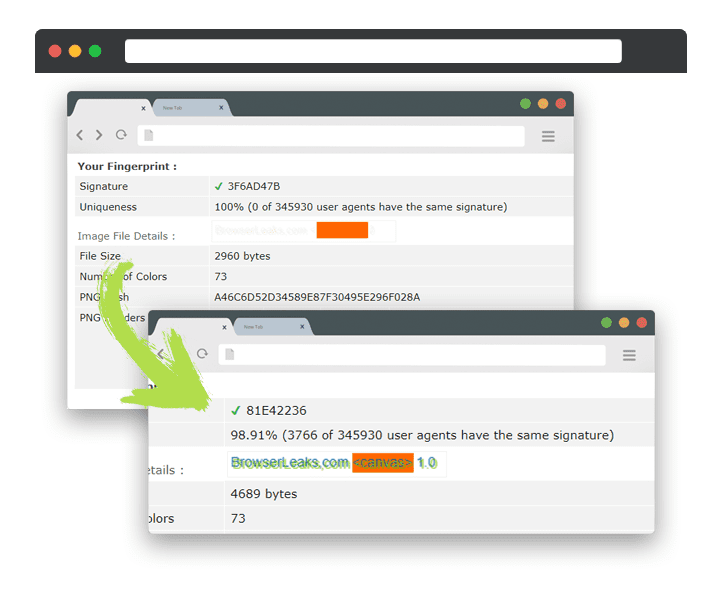
Kameleo also supports Canvas FingerPrinting technology
In the last patch, the guys added HTTP proxy authentication. In short, the functionality is convenient and comprehensive, but it's not cheap, to put it mildly.
SessionBox
SessionBox is an anonymous antidetect browser from Box Labs. There is a full-fledged software, as well as a browser extension. Supports synchronization between different devices, completely anonymous.
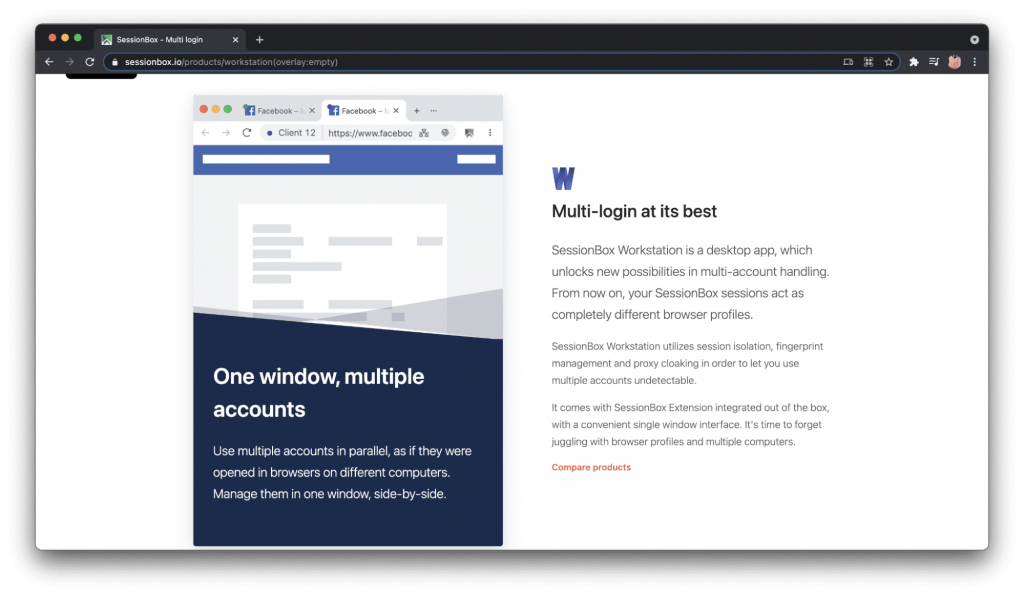
One of the few antidetect browsers that can work in the extension format for Google Chrome
The extension can be used for free, reviews about it, by the way, are mostly positive. But for a full-fledged antidetect, the browser will have to lay out a little cache. But if you don't like it, the money is returned within a month. In general, SessionBox's prices are the most reasonable, especially for beginner affiliates.
What a Browser
Antidetect Che Browser is another service for substituting various variables and anonymizing your actions. The software can replace literally everything, from canvas, WebGL and window values to fonts, geolocation and audio context.
Unfortunately, this antidetect is not available to MacBook owners, except through third-party tools. The rest is a good working software with the ability to pay per day of use.
SwSpyBrowser
SwSpyBrowser is an extension that was originally conceived for SMMs, but as a result, affiliates began to use it. In this antidetect browser, you can configure a proxy for each of the open tabs. Sw Spy will itself generate useragent and cookies for them.
The Sw Spy antidetect browser has pre-built managers of popular social networks: from Google and Avito to Vkontakte and Odnoklassniki. There is a built-in proxy checker. Another nice bonus is Russian technical support. It is bought once and for all, but you will have to reinstall everything again if you change the computer. On the downside, there is no MacBook version, only through Parallels.
Undetectable.io
Undetectable.io is a new antidetect browser that is in beta testing. On the one hand, it may seem that using such a browser is not entirely safe. On the other hand, it has already been tested by hundreds of affiliates on advertising campaigns on Facebook and Google, and the service managers have a very serious approach to development.
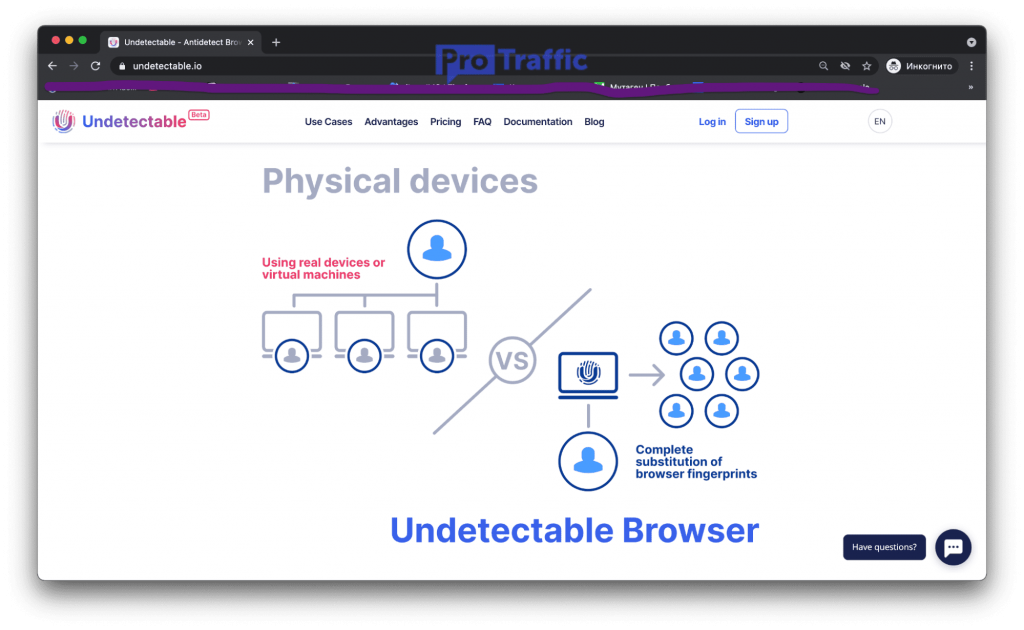
E-commerce, message boards, multi-account and bonus hunting - Undetectable.io is suitable for any tasks that are performed through antidetect browsers. The developers collect feedback in the Telegram chat and release an update weekly. There are ready-made operating instructions and technical support.
Well, and most importantly, this is a free antidetect browser, solo and team licenses can be picked up right now for 0 $.
AntiDetect 7.6
Our TOP antidetect browsers completes the domestic service AntiDetect 7.6 with space functionality (and space price tag). The essence of the software is that it emulates real browsers, due to which such a program is suitable for both a professional and a completely inexperienced affiliate marketer. You can independently choose the IP address, GEO, language and browser headers and much, much more. Available in two versions - 7.6 and 8.0.

Unfortunately, at the time of this writing, the official AntiDetect 7.6 website is not available, but reviews about the browser still appear on the forums and in publications about traffic arbitration. You can try to download the cracked version or contact the direct software developers.
Free antidetect browser
Are there ways to get an antidetect browser for free for free? Let's try to figure out how you can bypass payment systems. Let's make a reservation right away that we are against using paid software at no cost: it is better to pay once or subscribe and use antidetect browsers at your pleasure. And yet, if there is no money, here are a couple of ways.
Cracks
More than half of the services from our list are in the public domain - their cracked (hacked) versions can be found on various torrents and downloaded to your computer. Will they work? It is quite possible, since they decided to make this software publicly available. But will it provide complete confidentiality? We recommend that you think about this question just before using antidetect browser cracks.
But in general, the method is not bad: you can install, dig deeper into the functionality and do something harmless. Subsequently, if the software suits you, purchase the paid version.
Free trials
Some antidetect browsers are under development, and it is the community that actively uses software for their needs that helps the browser grow into a full-fledged product. There is such a browser in our review - this is Undetectable. You can use its beta version solo or with an arbitration team absolutely free for 3 months. Follow the market news, there are much more such offers than it seems!
Make an antidetect browser yourself
Even if you are not a developer and have never done any coding, it will not be difficult for you to assemble your own small and quite convenient antidetect browser with your own hands. On our website there is a detailed step-by-step instruction on how to create an antidetect based on the FireFox browser for any OS. Use and test this method, it will help you save money at first in traffic arbitrage.
Discounts
Most antidetect browsers have a fixed price tag, and if it changes, then only upwards. This is normal - the software is overgrown with new functions, offers a more convenient and understandable user experience.
However, almost every service has a couple of secret discounts.
Brief summary of the article
What is antidetect browser?
Antidetect browser is an analogue of the usual Google Chrome or FireFox browser. It is completely anonymous and allows you to work on several accounts at once on a social network, on a service website or a bulletin board.
Which antidetect browser should you choose?
Most of the antidetect browsers work on the same technologies, the most common of which is Chromium. Therefore, when choosing an antika, we recommend focusing on user reviews, usability and prices. Be sure to see if the browser supports your OS. For example, on browsers built exclusively for Windows, it will be difficult to work through emulators on MacOS.
How to use antidetect browser correctly?
In order not to harm your own work, see manuals and instructions for working with the browser - most of them are available on YouTube. If you have a technical question, do not hesitate to contact the antidetect browser support service. Experts will help you and will certainly show you the right way. Another way to resolve the issue is communication and networking in traffic arbitrage chats.
Why is everyone advising to get off Indigo?
The Indigo antidetect browser has been lagging quite often (or frankly buggy) lately, which makes it difficult for even large arbitration teams to work. At the same time, judging by the reviews in the arbitration chats, support does not always answer questions or unsubscribe with classic stamps, without trying to figure out the situation. Perhaps, due to this, new, sometimes free solutions appear on the market to anonymize their actions. In any case, each situation is individual, for some affiliates, Indigo works great.
How to get an antidetect browser for free and what's the catch?
There is no catch. Antidetect browser can be obtained free of charge during the beta test stage, use a free trial period or take advantage of exclusive conditions from partners.
What is antidetect browser
Sometimes it is necessary to stay in the shadows in traffic arbitrage. Anonymity is provided by AntiDetect browsers - analogs of the usual Google Chrome, Yandex, Opera, FireFox, Safari and others. Antidetect browser guarantees the confidentiality of the webmaster, replaces browser fingerprints and makes it possible to work with a bunch of accounts in one profile.
Arbitrage experts most often use an antidetect browser to launch ads from hundreds of accounts at once, while simulating different locations, IPs and substituting variables so that Facebook does not ban ad accounts. Antiques are also common among referrals, they are used for spam, traffic arbitrage on Avito and other sources.
Full list of antidetect browsers in 2021
Consider all the current offers that exist on the market right now in terms of features and prices, versions for OS and various additional buns.
OctoBrowser
Octo is an antidetect browser produced by Eugene Negro. He came out quite recently, but has already acquired a large number of followers. For example, Marina Chernova's 404 Brothers arbitration team uses this antique. And judging by the reviews, there is no doubt about the effectiveness of OctoBrowser.
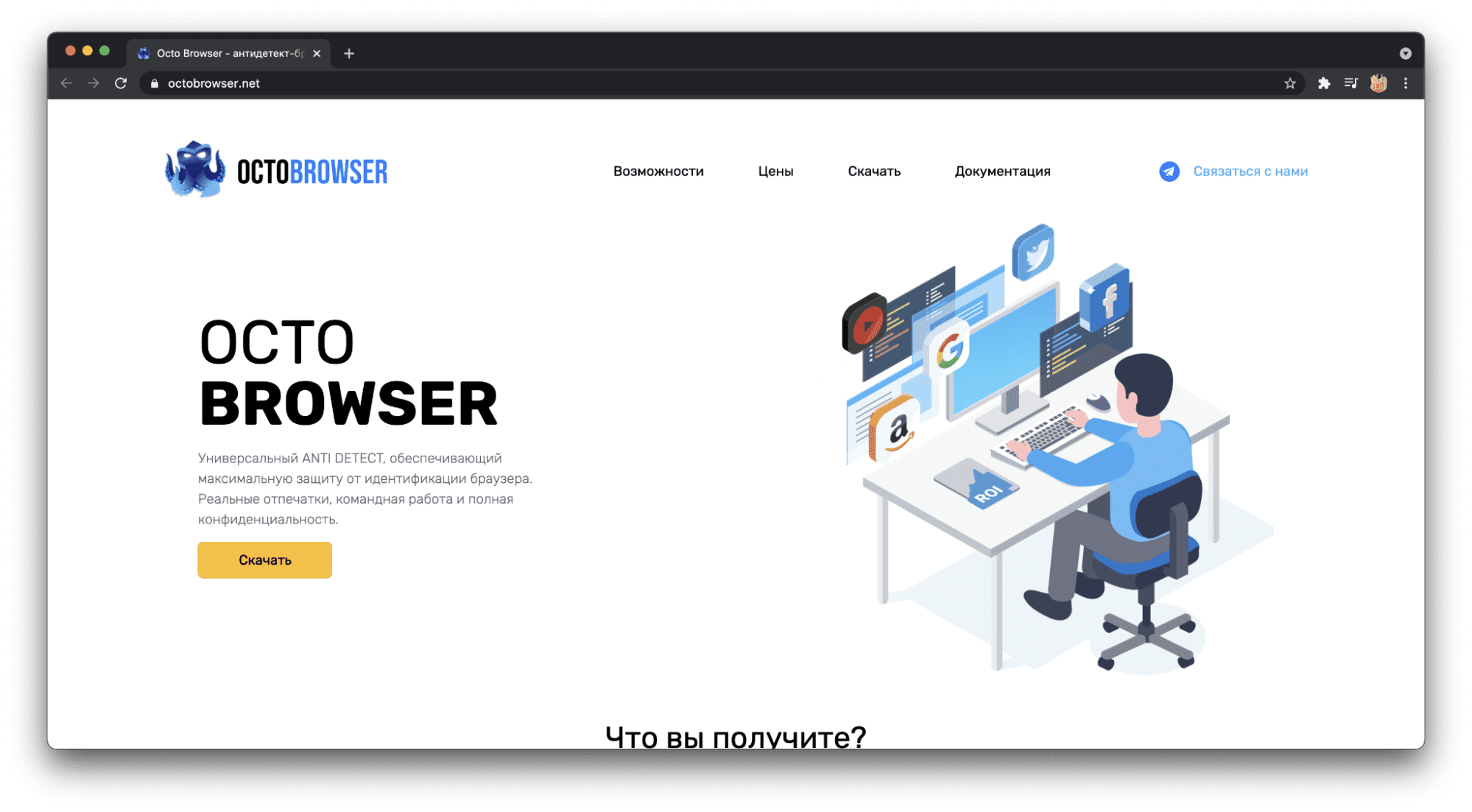
Octo is one of the most popular antidetects right now
An obvious advantage of the browser is that it works on both Windows and MacOS, including the new M1 processors, with which other antidetect browsers have very little contact so far.
- Price: from 29 to 329 euros per month depending on the tariff plan
- Free trial: no
Accovod
Accovod is a program for working with multiple social media accounts. The browser gives each account a unique IP, cookie and useragent.
This is what the Akkovod interface looks like from the inside.
Antik is quite useful, from the additional functions it has the ability to configure its own proxy server. Akkovod is often used to work with shareware traffic.
- Price: $ 15 / month or $ 120 / year.
- Trial: no.
AdsPower
A relatively new antidetect browser creates differentiated fingerprints based on Chromium. In addition to the main functions, AdsPower offers batch solutions, for example, automation of actions in social networks and batch processing in 1 click.
Antidetect AdsPower is available on Windows and MacOS, there is a wide range of licenses for any budget, as well as detailed guides on how to work on the service website.
- Price: from $ 10 to $ 100 per month, you can customize the tariff plan to suit your needs.
- Free trial: for 2 browser profiles.
FraudFox
FraudFox is a virtual substitute through which you can launch Internet sessions with different useragent and fingerprint values. In general, this is not quite an AntiDetect browser, but it performs its functions with dignity.
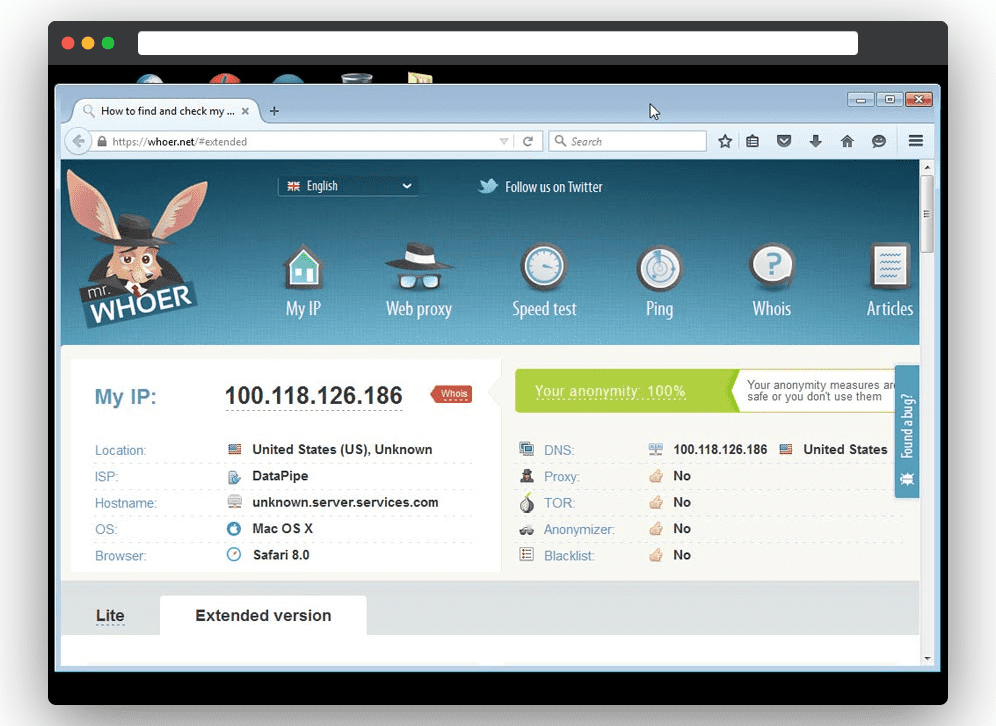
FraudFox interface
FroudFox is a good virtual solution that will help the affiliate marketer stay out of sight.
- Cost: $ 100 / month, $ 450/6 months, or $ 1200 for a lifetime subscription.
- Free trial: no.
ANTBrowser
Entbrowser is a domestic development for multilogging. The browser works on the basis of FireFox and allows you to access your profile from your personal account: it does not matter if it is a computer, tablet or phone.
Each profile is assigned a unique IP and a number of other parameters, so that from the outside it looks like it's a completely real computer. AntiDetect browser saves cache, cookies and tabs so that the webmaster can return to the place where he left the last time at any time.
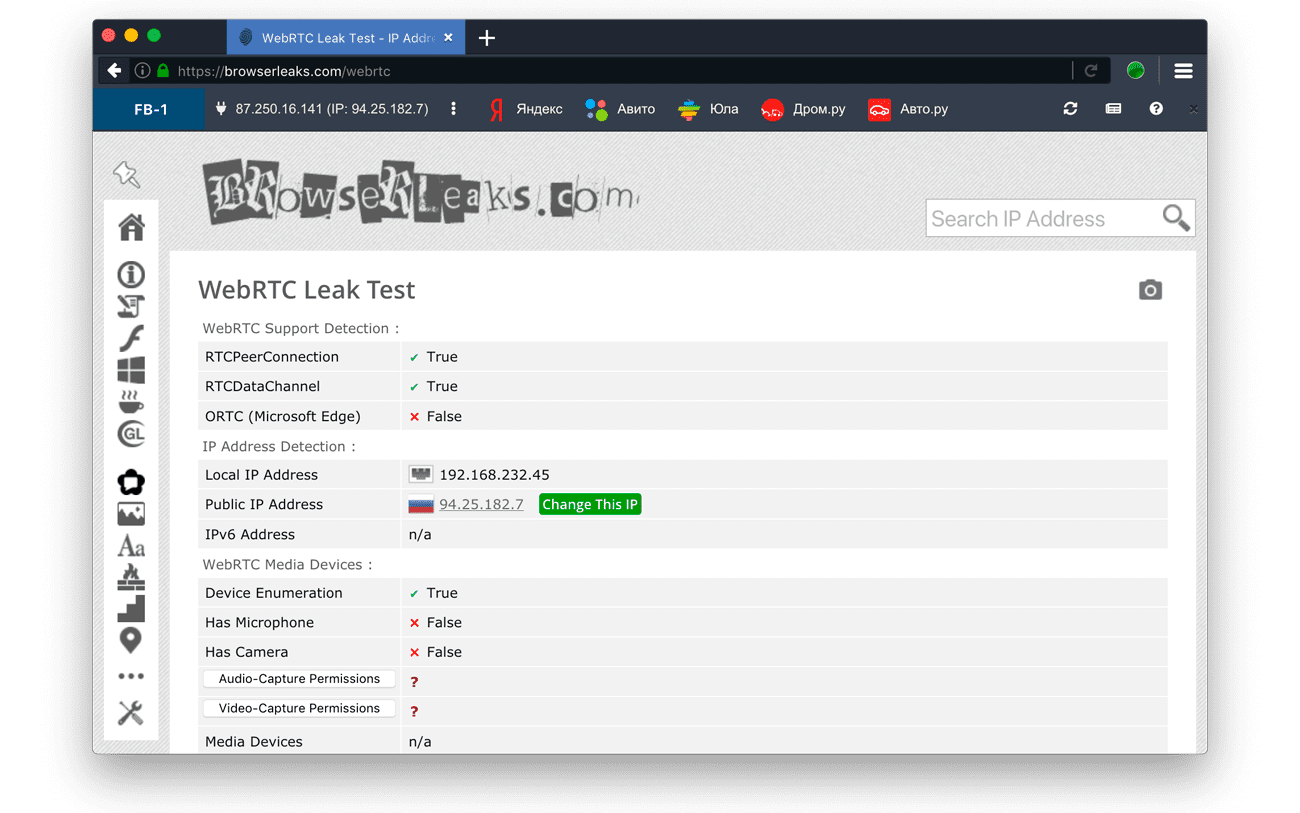
WebRTC AntBrowser interface
AntBrowser supports teamwork - you can clone profiles, manage proxies, synchronize data on different devices.
- Price: $ 1,990 / month.
- Trial: 24 hours immediately after registration.
AEZAKMI - antidetect browser
Aezakmi - development from affiliates. An arbitration team took part in the creation of the browser antidetect, so the software is perfectly adapted to work with Facebook, convenient and easy to learn.
GTA style ?
A print is created in 5 clicks, you can work in one account from several computers, parallel interaction with several prints is supported at once.
- Price: from $ 69 to $ 249 per month depending on the tariff plan.
- Free trial: 24 hours, if you specify your Telegram, 2 prints for free and forever.
Cypher
Cypher is not quite a standard antidetect browser, which makes it possible to replace fingerprints directly in the source code, and not in JS.
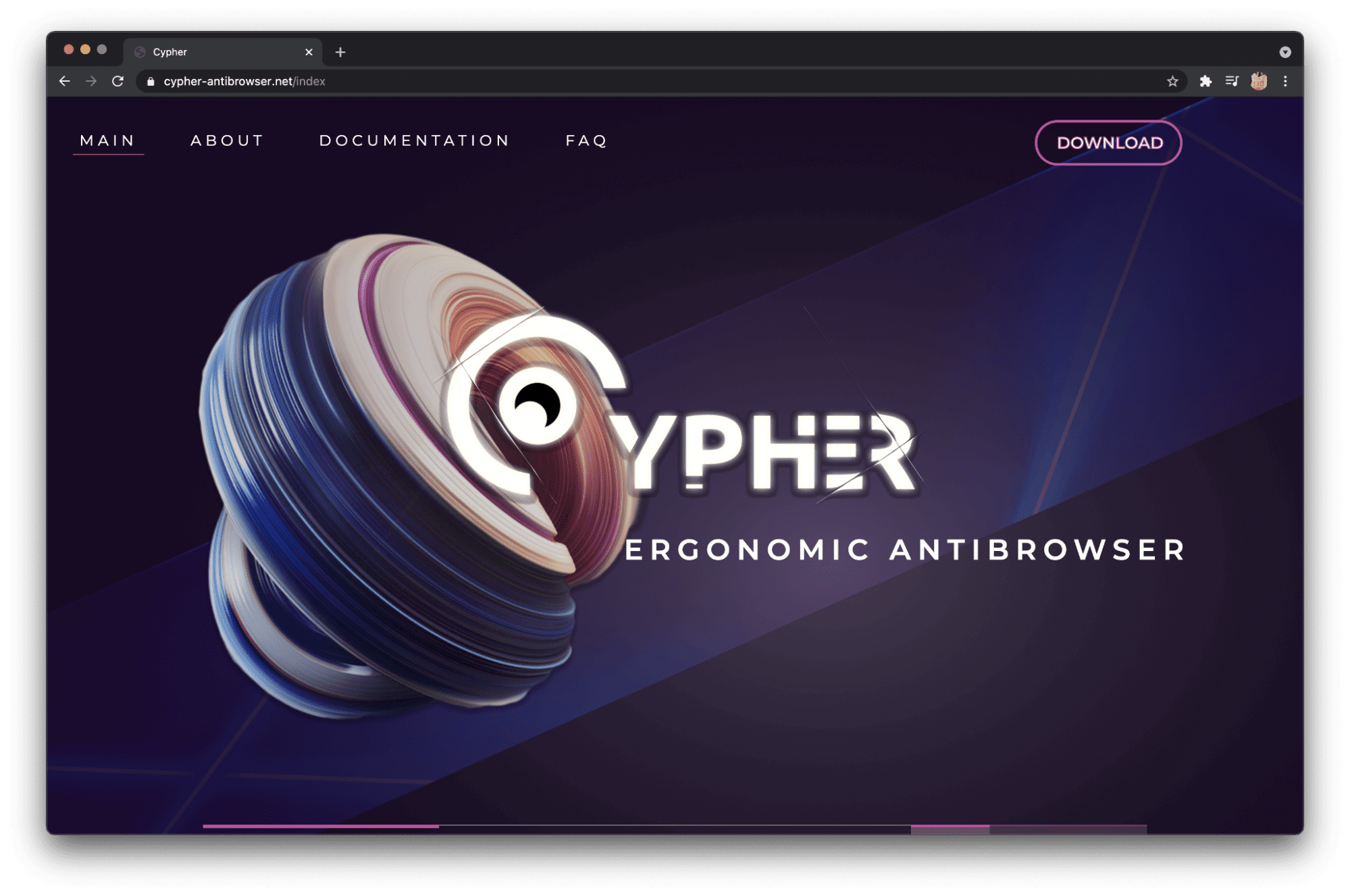
Space design only on the landing - everything inside is as convenient as possible
Developers focus on speed, ease and usability, so the browser is definitely recommended for use. Supports any OS - Windows, MacOS, Linux.
- Price: $ 50 per month, when buying a license for 3 or 6 months - discounts.
- Free trial: yes.
Linken Sphere
Linken Sphere is a new generation antidetect browser based on Chromium. Completely confidential program is suitable for affiliates and webmasters who work with Facebook and Google AdWords.
As the description says, the Linken Sphere antidetect browser is absolutely anonymous. In this regard, you should write down your data for authentication, otherwise it will not be possible to restore them. And yes, the Sphere is paid, and you can pay for the use only in bitcoins, again, for the sake of anonymity. At the same time, you can agree with the support for other payment methods.
Linken Sphere antidetect browser is useful for arbitrageurs, bonus hunters, SMM-specialists, contextologists, it is also suitable for testing the vulnerabilities of anti-fraud systems and any multi-accounting.
- Cost: $ 100 / month. When buying 6 or 12 months immediately, a discount is due.
- Trial: no.
MultiLogin
Multilogin is a service for working with hundreds of accounts at once. Inside it has two of its own browsers - Mimic replaces Chrome, StealthFox replaces FireFox. The principle of operation is the same: the antidetect browser simulates a physical device, so you can log into 100 accounts and not worry about bans.
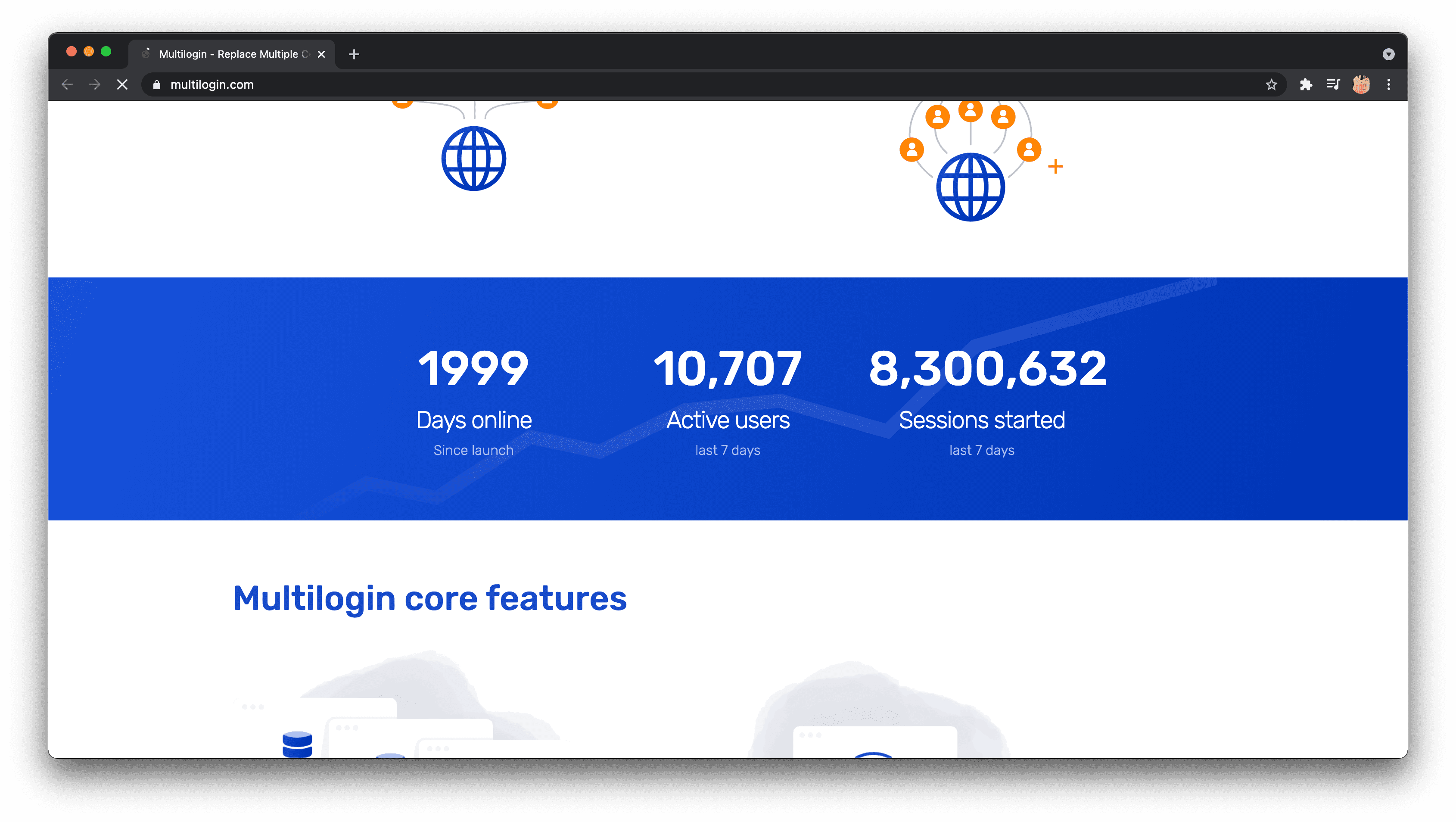
Activity over the last week is tracked on the MultiLogin website
MultiLogin works on any operating system, there is a free trial for 10 profiles, to work with large volumes, you have to pay.
- Cost: 99 euros per month (approximately $ 100)
- Free trial: yes, for 10 profiles.
Indigo Browser
Indigo Browser - developed by Sensey affiliate marketer (if you don't know him, then it’s in vain). Accordingly, the functionality of the program is as fun as possible for arbitrators. This is the only antidetect browser with Russian support. Indigo technical support employs people who are directly related to traffic and who understand the nuances of Facebook and Google.
Perhaps the key advantage of Indigo is the ability to start working immediately, without any special knowledge and skills. No need to read the kilometer-long instructions for using the antidetect browser: register and launch a campaign confidentially in just a few minutes.
And in November 2020, at our Gambling Days conference, Raf announced amazing updates to Indigo: auto-farming of accounts according to given patterns, fattening cookies, auto-filling and other cool features.
- Cost: 99 euros per month for 100 profiles, 199 euros for 300 profiles and 399 euros for 1000 profiles.
- Free trial: 5 days after registration.
Incogniton
The antidetect browser Incogniton has recently become popular and well-known, however, due to 10 free profiles, it quickly and firmly entered the everyday life of affiliates, and if you ask in some thematic chat which browser to test, most likely you will be advised by Incogniton.
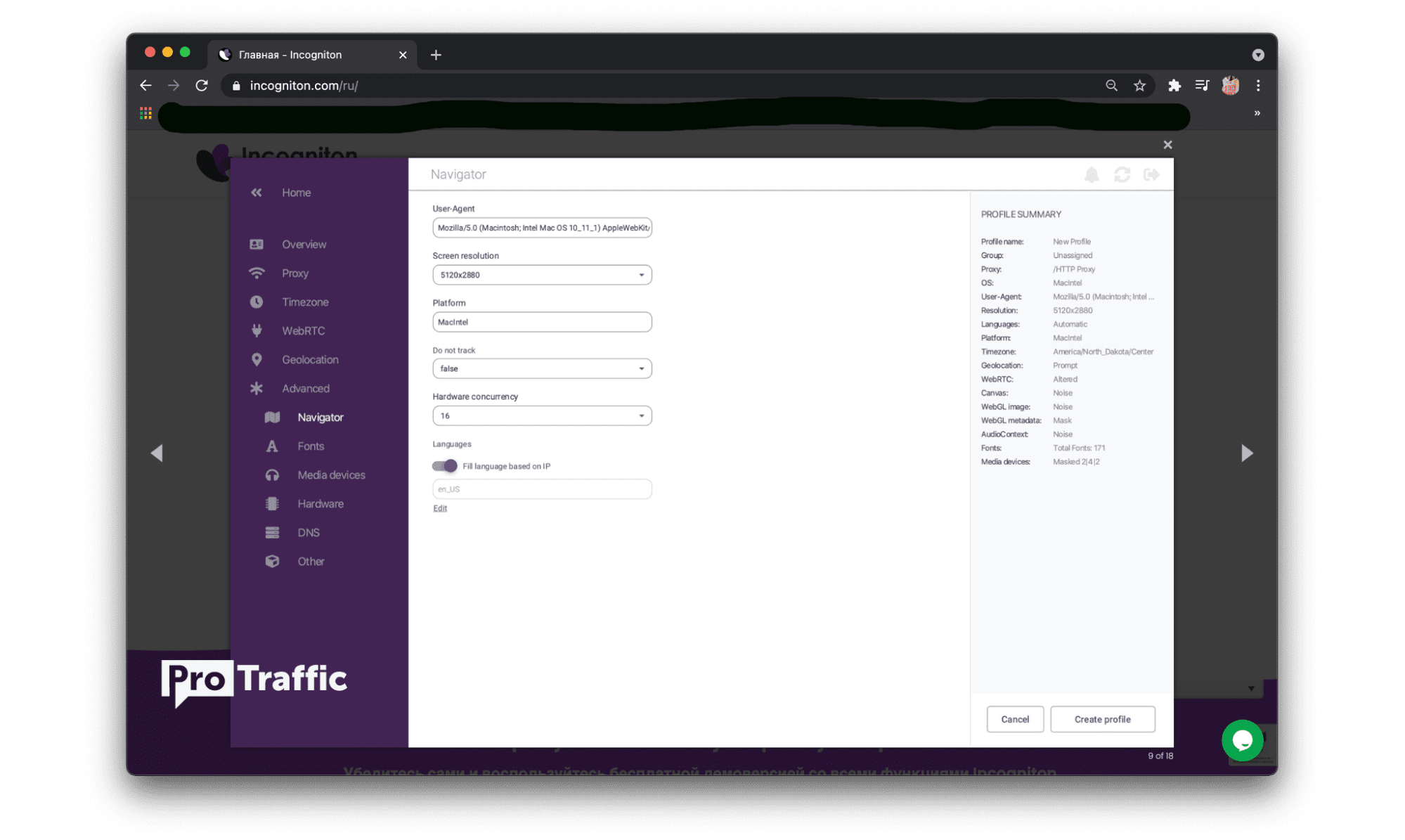
By the way, our carders team uses Incogniton for all experiments that we write about on the site.
Based on the reviews, Incogniton works seamlessly with major traffic sources like Facebook and Google Ads.
- Price: from $ 29.99 to $ 149.99 per month, depending on the tariff plan.
- Trial: yes, 10 profiles - free.
VMLogin
Antidetect browser comes from China, translated and adapted for an English-speaking audience. But our domestic user can also test it, especially with a free trial period. In general, VMlogin performs all the basic functions of browser antidetection.
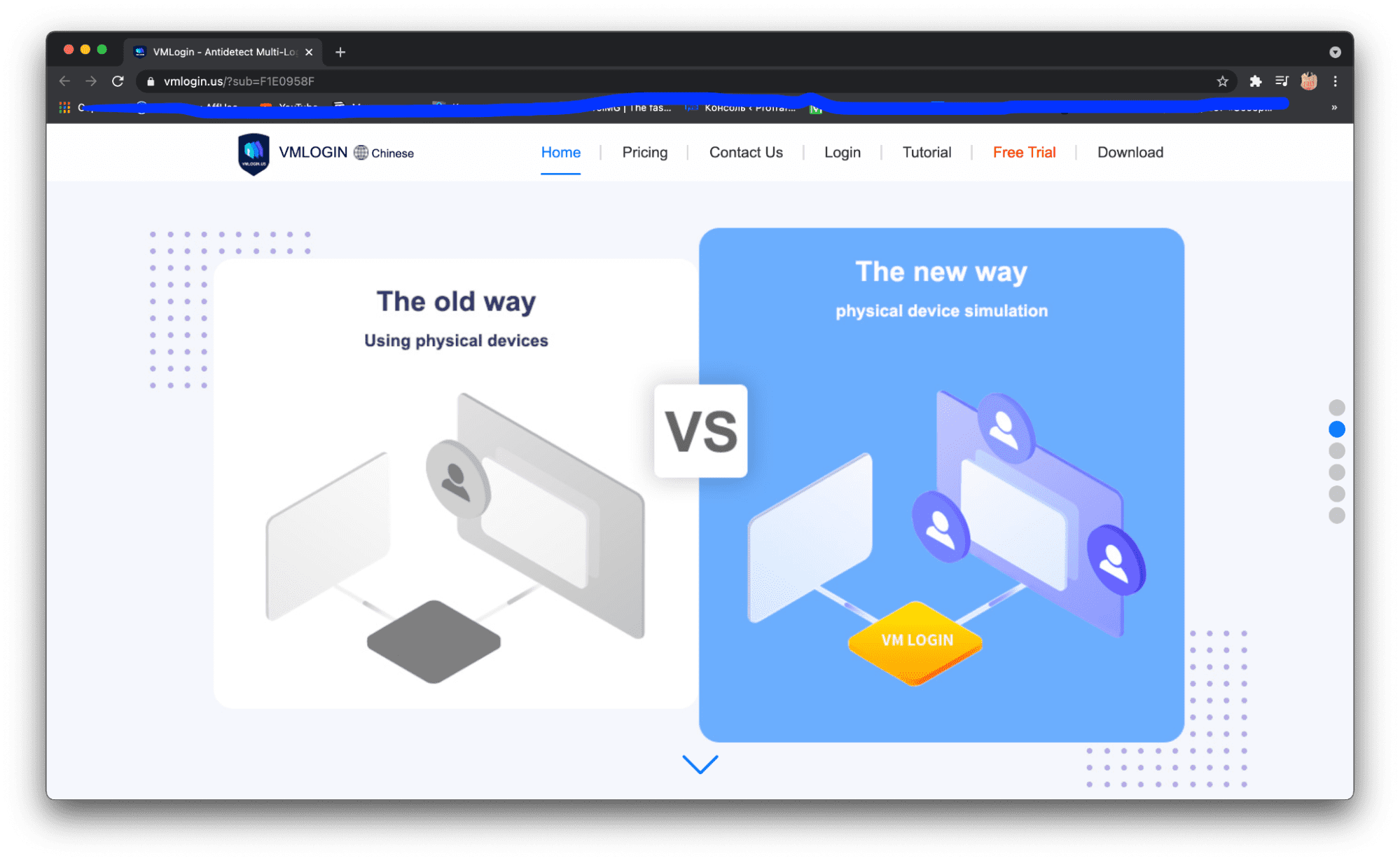
The site has several instructions and illustrative examples of the functionality of VMLogin
For connoisseurs, there is a smartphone charge level setting, an internal cookie storage, and features with fingerprint recognition. But there is no macOS version.
- Price: from $ 99 to $ 499 per month, you can set up a custom tariff plan.
- Trial: yes, for 3 days.
GoLogin
The GoLogin antidetect is based on the Orbita browser. According to the developers, the existing solutions did not suit them fully, and so it turned out (partially) its own, custom development. The orbit is on the usual Chromium, so you shouldn't expect something supernatural from the antik.
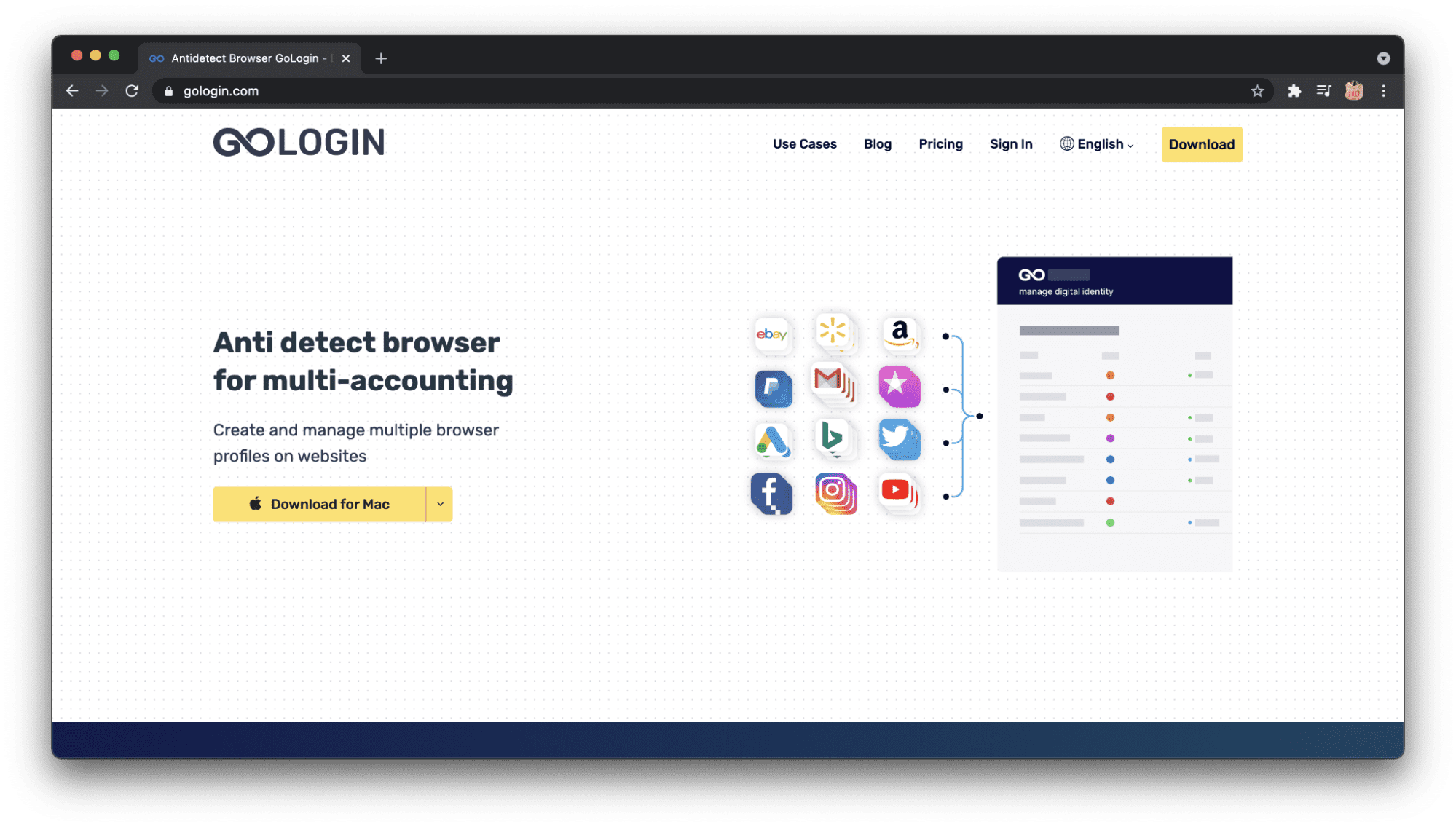
On the other hand, GoLogin has many unique advantages, from digital fingerprint technology to free proxies and cloud access. It is definitely worth testing, especially since the service provides one week of using the antidetect browser for free.
- Price: From $ 24 to $ 149 per month, depending on the tariff plan.
- Trial: yes, for 7 days.
xLogin
The browser is similar in name to the previous antidetect browser, and by the way, xLogin is also built in China. And the prices are the same. And the functionality is similar! In short, they differ only in the interface and the size of the free trial period - more options are available in this option.
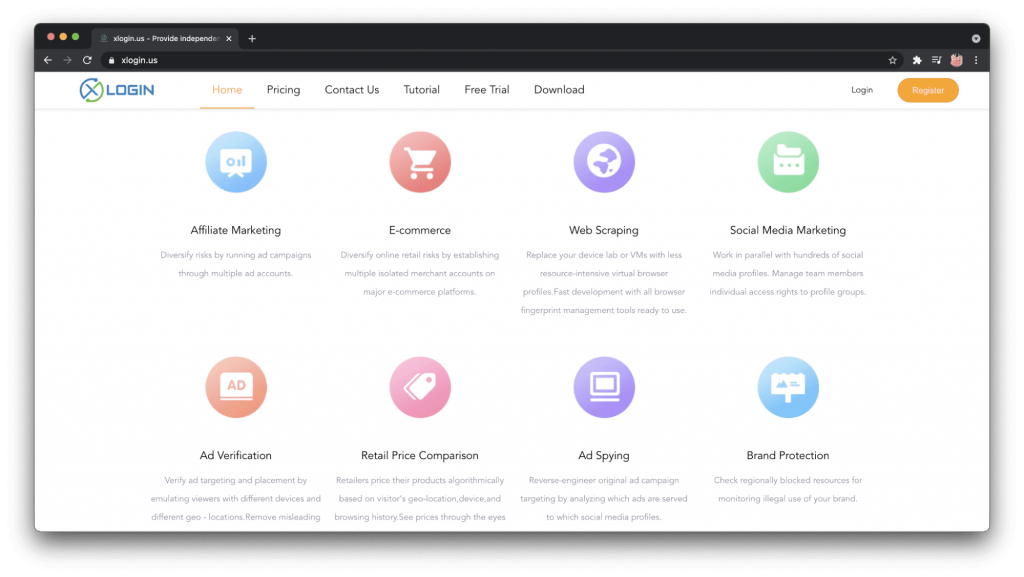
The main niches in which the xLogin antidetect comes in handy
Antique is not very well-known, but he copes with his tasks. To avoid any unnecessary questions, the site has detailed instructions on any nuances of working with xLogin. On MacOS, alas, they were not delivered.
- Price: from $ 99 to $ 499 per month, you can set up a custom tariff plan.
- Trial: free version with limited functionality.
Ghost Browser
Ghost Browser is another antidetect browser based on Chromium. The system is quite popular in the affiliate community and at first seems like a nice replacement for MultiLogin (see above).
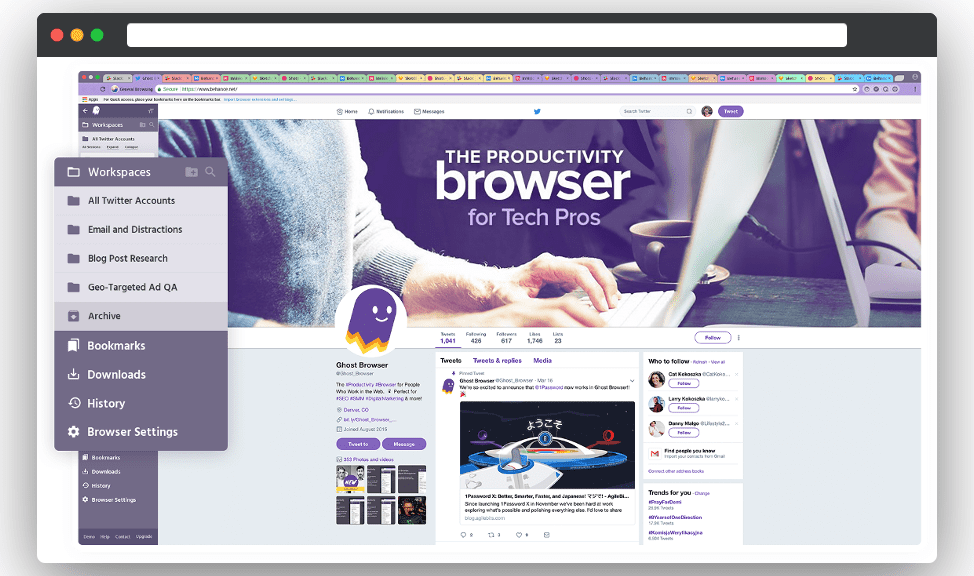
This Antidetect browser is really good, however, those who constantly work with traffic are not always satisfied. For example, you will have to enter useragent manually from your database, and for proxies you will have to buy a separate plugin. Otherwise, it is not inferior in functionality and is cheaper than other antidetect browsers.
- Cost: $ 21-46 per month or $ 250-550 when purchasing an annual license. There are Basic and Pro plans.
- Free trial: version with limited functionality.
HydraHeaders
Development of a residential and 4G proxy service HydraProxy for emulating various devices (phones, computers or tablets). She also knows how to imitate operating systems and browsers. Completely free antidetect browser.
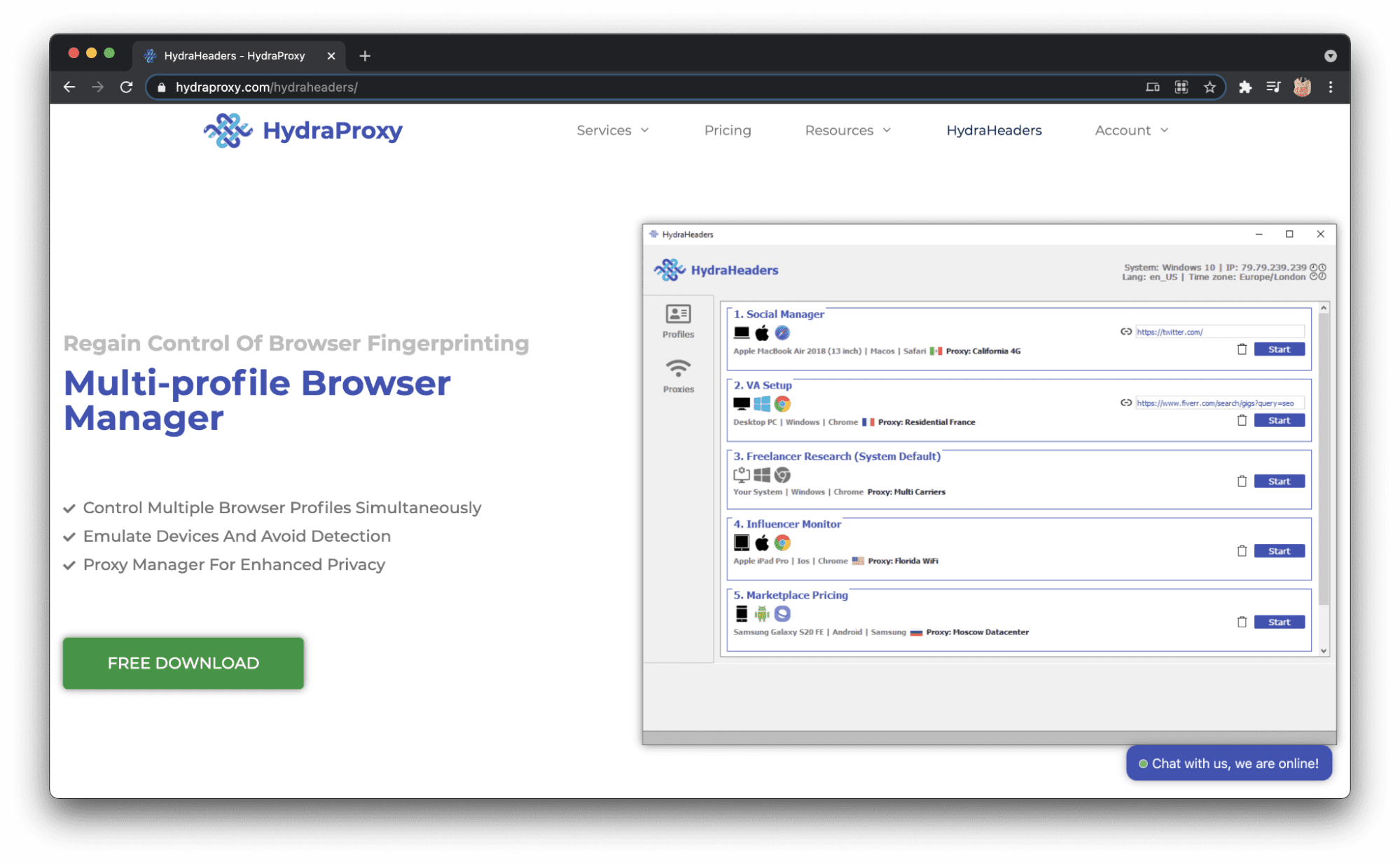
The disadvantages of HydraHeaders are a slightly outdated design and the lack of a version on MacOS. If you bet, then through Parallels.
- Price: Free.
Kameleo
Kameleo is a well-known project with wide functionality in narrow circles. This antidetect browser supports Chrome, FireFox and Safari. Cameleo emulates fingerprints and hashes and provides anonymity when working through it.
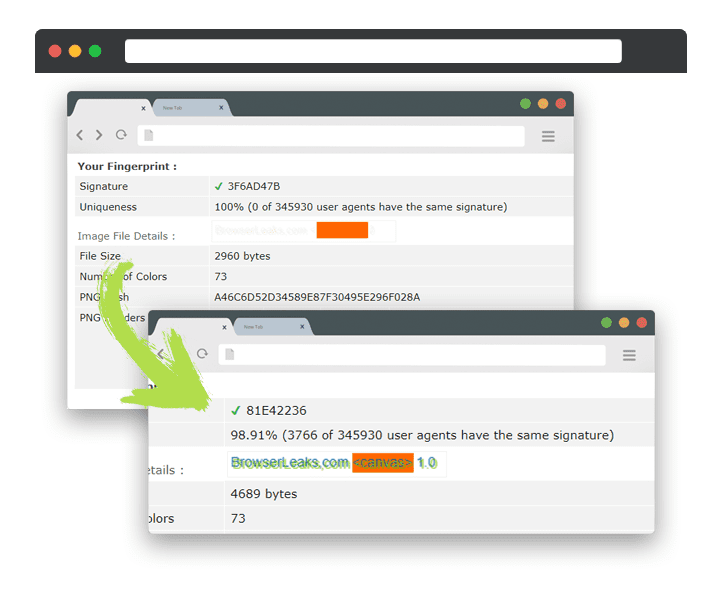
Kameleo also supports Canvas FingerPrinting technology
In the last patch, the guys added HTTP proxy authentication. In short, the functionality is convenient and comprehensive, but it's not cheap, to put it mildly.
- Cost: 59, 89 or 199 euros per month depending on the tariff plan. When buying for 6+ months, they give a discount.
- Free trial: no.
SessionBox
SessionBox is an anonymous antidetect browser from Box Labs. There is a full-fledged software, as well as a browser extension. Supports synchronization between different devices, completely anonymous.
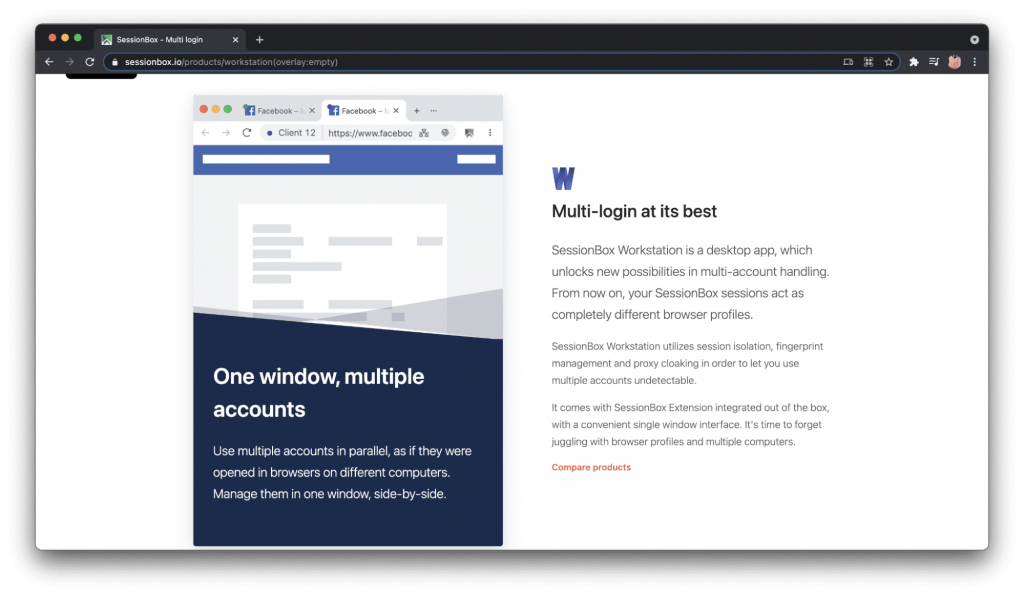
One of the few antidetect browsers that can work in the extension format for Google Chrome
The extension can be used for free, reviews about it, by the way, are mostly positive. But for a full-fledged antidetect, the browser will have to lay out a little cache. But if you don't like it, the money is returned within a month. In general, SessionBox's prices are the most reasonable, especially for beginner affiliates.
- Price: from $ 2.99 to $ 59.99 per month, depending on the tariff plan.
- Free trial: as a browser extension.
What a Browser
Antidetect Che Browser is another service for substituting various variables and anonymizing your actions. The software can replace literally everything, from canvas, WebGL and window values to fonts, geolocation and audio context.
Unfortunately, this antidetect is not available to MacBook owners, except through third-party tools. The rest is a good working software with the ability to pay per day of use.
- Price: from $ 5 for 1 day to $ 30 for a month of use.
- Free trial: no.
SwSpyBrowser
SwSpyBrowser is an extension that was originally conceived for SMMs, but as a result, affiliates began to use it. In this antidetect browser, you can configure a proxy for each of the open tabs. Sw Spy will itself generate useragent and cookies for them.
The Sw Spy antidetect browser has pre-built managers of popular social networks: from Google and Avito to Vkontakte and Odnoklassniki. There is a built-in proxy checker. Another nice bonus is Russian technical support. It is bought once and for all, but you will have to reinstall everything again if you change the computer. On the downside, there is no MacBook version, only through Parallels.
- Cost: $ 44.99 for a lifetime license.
- Free trial: no.
Undetectable.io
Undetectable.io is a new antidetect browser that is in beta testing. On the one hand, it may seem that using such a browser is not entirely safe. On the other hand, it has already been tested by hundreds of affiliates on advertising campaigns on Facebook and Google, and the service managers have a very serious approach to development.
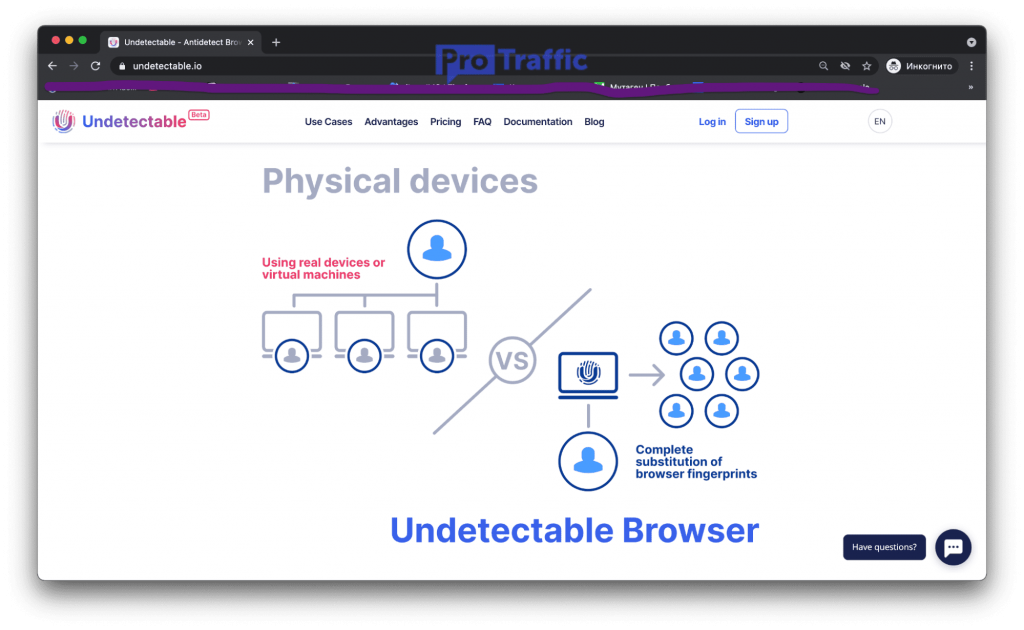
E-commerce, message boards, multi-account and bonus hunting - Undetectable.io is suitable for any tasks that are performed through antidetect browsers. The developers collect feedback in the Telegram chat and release an update weekly. There are ready-made operating instructions and technical support.
Well, and most importantly, this is a free antidetect browser, solo and team licenses can be picked up right now for 0 $.
- Price: 0 $.
AntiDetect 7.6
Our TOP antidetect browsers completes the domestic service AntiDetect 7.6 with space functionality (and space price tag). The essence of the software is that it emulates real browsers, due to which such a program is suitable for both a professional and a completely inexperienced affiliate marketer. You can independently choose the IP address, GEO, language and browser headers and much, much more. Available in two versions - 7.6 and 8.0.
Unfortunately, at the time of this writing, the official AntiDetect 7.6 website is not available, but reviews about the browser still appear on the forums and in publications about traffic arbitration. You can try to download the cracked version or contact the direct software developers.
Free antidetect browser
Are there ways to get an antidetect browser for free for free? Let's try to figure out how you can bypass payment systems. Let's make a reservation right away that we are against using paid software at no cost: it is better to pay once or subscribe and use antidetect browsers at your pleasure. And yet, if there is no money, here are a couple of ways.
Cracks
More than half of the services from our list are in the public domain - their cracked (hacked) versions can be found on various torrents and downloaded to your computer. Will they work? It is quite possible, since they decided to make this software publicly available. But will it provide complete confidentiality? We recommend that you think about this question just before using antidetect browser cracks.
But in general, the method is not bad: you can install, dig deeper into the functionality and do something harmless. Subsequently, if the software suits you, purchase the paid version.
Free trials
Some antidetect browsers are under development, and it is the community that actively uses software for their needs that helps the browser grow into a full-fledged product. There is such a browser in our review - this is Undetectable. You can use its beta version solo or with an arbitration team absolutely free for 3 months. Follow the market news, there are much more such offers than it seems!
Make an antidetect browser yourself
Even if you are not a developer and have never done any coding, it will not be difficult for you to assemble your own small and quite convenient antidetect browser with your own hands. On our website there is a detailed step-by-step instruction on how to create an antidetect based on the FireFox browser for any OS. Use and test this method, it will help you save money at first in traffic arbitrage.
Discounts
Most antidetect browsers have a fixed price tag, and if it changes, then only upwards. This is normal - the software is overgrown with new functions, offers a more convenient and understandable user experience.
However, almost every service has a couple of secret discounts.
Brief summary of the article
What is antidetect browser?
Antidetect browser is an analogue of the usual Google Chrome or FireFox browser. It is completely anonymous and allows you to work on several accounts at once on a social network, on a service website or a bulletin board.
Which antidetect browser should you choose?
Most of the antidetect browsers work on the same technologies, the most common of which is Chromium. Therefore, when choosing an antika, we recommend focusing on user reviews, usability and prices. Be sure to see if the browser supports your OS. For example, on browsers built exclusively for Windows, it will be difficult to work through emulators on MacOS.
How to use antidetect browser correctly?
In order not to harm your own work, see manuals and instructions for working with the browser - most of them are available on YouTube. If you have a technical question, do not hesitate to contact the antidetect browser support service. Experts will help you and will certainly show you the right way. Another way to resolve the issue is communication and networking in traffic arbitrage chats.
Why is everyone advising to get off Indigo?
The Indigo antidetect browser has been lagging quite often (or frankly buggy) lately, which makes it difficult for even large arbitration teams to work. At the same time, judging by the reviews in the arbitration chats, support does not always answer questions or unsubscribe with classic stamps, without trying to figure out the situation. Perhaps, due to this, new, sometimes free solutions appear on the market to anonymize their actions. In any case, each situation is individual, for some affiliates, Indigo works great.
How to get an antidetect browser for free and what's the catch?
There is no catch. Antidetect browser can be obtained free of charge during the beta test stage, use a free trial period or take advantage of exclusive conditions from partners.
