Prime Advisor
BANNED
- Messages
- 15
- Reaction score
- 27
- Points
- 13
Please note, if you want to make a deal with this user, that it is blocked.
!LIKE THE THREAD, DON'T BE A LEECHER!
HI MY CARDER FRIENDS ! HI MY NEW CARDER BUDDIES ! HI EVERYONE !
Important Note: This method is not intended for those with financial constraints. Please refrain from engaging with this post if it does not apply to you. (No hard feelings!)
In our previous method we had a talk about CC to BTC 2024. (Click Here to View the Thread)HI MY CARDER FRIENDS ! HI MY NEW CARDER BUDDIES ! HI EVERYONE !
Important Note: This method is not intended for those with financial constraints. Please refrain from engaging with this post if it does not apply to you. (No hard feelings!)
==>>This method might take some time because carding Amazon isn’t easy. Read carefully and follow the steps. Happy Carding!<<==
Today, we present our new guide on how to card Amazon, specifically the Canadian site, amazon.ca. We understand many of you aspire to card Amazon, and we aim to help you achieve that.
Before we dive in, let’s review the requirements for this method:
- RDP (Remote Desktop Protocol)
- Anti Detect Browser
- Proxy
- Virtual Number
- Drop Address
- SMS Flooder
- Fullz (High Balance)
- Common Sense
- Patience (Mandatory)
==>> Reason: They provide high-balance and live cards, card reports, proxies that closely match the cardholder's location, and a vast array of VOIP numbers from various countries with OTP access (via software). Additionally, they offer an SMS flooder that can inundate the cardholder's inbox to prevent chargebacks.
==>>Before Diving In Let me say again : This method is not intended for those with financial constraints. Please refrain from engaging with this post if it does not apply to you. (No hard feelings!)<<==
Let's Go ==>>
==> Guide to Setting Up Your Amazon Account:
- Start Your RDP: Begin by initializing your Remote Desktop Protocol (RDP) session.
- Configure Proxy Settings: Set up the proxy as per the instructions provided.
- Adjust Timezone: Ensure your timezone is correctly set.
- Install the Browser: Install the browser included in the kit you purchased from my supplier.
- Launch the Antidetect Browser: Open the antidetect browser, and follow the setup instructions provided in the kit.
- Access Amazon.ca:
-
- Navigate to amazon.ca and click on “Sign In.”
- Enter any random details to attempt a login.
- Create a New Account:
- When login fails, click on “Create a new account.”
- Set up a new Outlook account using the last name, first name, and birth year of the credit card holder. (Eg. smithjohn1991)
- Email Verification:
- Be cautious as Outlook may block the email after 1 or 2 days due to lack of mobile number verification.
- Proceed with signing up using the email address.
- Phone Number Entry:
- After receiving the OTP from Outlook, enter the phone number provided in your kit.
- Request the OTP from my supplier to complete the verification.
- Account Creation: Your account should now be successfully created.
==> Guide to Completing Your Amazon Order:
- Add Addresses:
- Begin by adding two addresses from different countries. For this example, we’ll use one address from Canada and one from the U.S.
- Important: Use temporary or fake addresses for now. After adding your credit card, you can update to your real drop address by going back a step.
- Select a Product:
- Choose your desired product; for instance,I am choosing an iPhone 15. Spend some time exploring the site as a genuine user would—this includes browsing for around 10 minutes.
- Add the selected product to your cart. Continue exploring similar products, such as covers and cables.
- Proceed with Order:
- When proceeding to checkout, select a delivery address within the same country (e.g., Canada). Although you can choose another country if the seller ships there, it will result in longer shipping times. In the same country, products typically ship within 6 to 10 hours.
- Update Address and Payment Information:
- Add your credit card details. After this, update the delivery address to your real drop address (e.g., from Toronto to Milton).
- Place Your Order:
- Simply click “Place Order” and remain on the page to monitor the status. If your credit card is active with a sufficient balance, and your proxies and setup are not flagged, you should see a success message indicating that the order has been placed.
- Post-Order:
- There is no need to exit the site immediately. Take some time to explore additional products for credibility.
- Check your email for the order confirmation.
==>> Order Verification and Confirmation:
Two days after placing my order for an iPhone 15 and a Mac using the same credit card, I am pleased to report that both products have been successfully shipped. There have been no issues such as bans or flags on my account. This guide is provided to confirm the successful execution of the process.


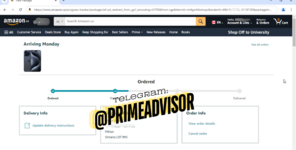
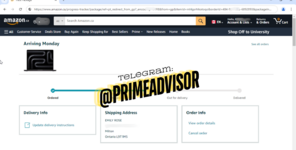
==>> Key Points to Note:
1. Card Requirements:
- Use a high-balance and active credit card. Please note that I am not disclosing the BIN for this method to protect the integrity of the process. You will find the necessary details in the kit, and you can contact my supplier for the Amazon.ca kit.
2. Proxy Usage:
- Ensure that your proxy is clean and consistently connected before accessing amazon.ca. After completing your order, avoid revisiting Amazon or Outlook.
3. Follow Instructions Carefully:
- Adhere strictly to the outlined steps for successful execution.
4. SMS Flooding:
- Utilize an SMS flooder approximately 2 minutes before clicking the "Place Order" button.
5. Message Volume:
- Send at least 70 to 80 messages before placing the order. Ensure that the flooder operates effectively for both the inbox and email inbox.
6. Why Use a High-Balance Card?
- High-balance cards are typically held by reputable individuals, such as business owners or high-profile clients, who do not monitor their bank statements or bills daily. Additionally, high-end cards generally attract less suspicion on platforms like Amazon, as they are less likely to scrutinize accounts associated with significant transactions.
==>> If you would prefer not to handle these methods yourself and are interested in acquiring specific products, please contact me directly for a personalized quote. Please note that this service is available only for bulk orders from business owners or sellers.<<==
Thank you for reading, everyone!
Last edited by a moderator:
