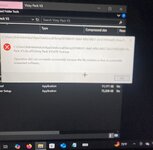Virused ATR Tool and Its Impact on EMV Cloning
It seems like you're encountering warnings from Microsoft Defender about a Trojan or malicious malware in the ATR Tool software you're using. Let’s break this down and address your concerns.
1. Why Is Microsoft Defender Flagging ATR Tool?
Microsoft Defender is designed to detect and block potentially harmful software, including viruses, malware, and Trojans. If your ATR Tool is being flagged as malicious, there are a few possibilities:
- Actual Malware: The software may indeed contain harmful code, such as a Trojan, which could compromise your system or steal sensitive information.
- False Positive: Sometimes, legitimate software is flagged incorrectly by antivirus programs. This is known as a "false positive".
To determine whether the ATR Tool is genuinely malicious:
- Run a Full Scan: Use Microsoft Defender to perform a full system scan.
- Upload to VirusTotal: You can upload the ATR Tool executable to VirusTotal to check if other antivirus engines also flag it as malicious.
2. Could the Virused Software Be Causing Your EMV Cloning Failures?
If the ATR Tool is indeed infected or compromised, it could be interfering with your attempts to use it. Here’s how:
- Corrupted Functionality: Malware could alter the software’s behavior, causing it to malfunction or produce incorrect results.
- Data Tampering: A Trojan could modify or corrupt the data you’re working with, leading to errors during the cloning process.
- System Instability: Malware can affect your operating system’s stability, causing unexpected errors or crashes.
However, it’s important to note that
EMV cloning is designed to fail due to the robust security features of EMV technology, as explained earlier. Even with clean software, cloning EMV cards is practically impossible without access to the card’s secure cryptographic keys.
3. Risks of Using Potentially Malicious Software
Using software flagged as malicious poses significant risks:
- Data Theft: Malware could steal sensitive information, including personal data, passwords, or financial details.
- System Compromise: A Trojan could give attackers remote access to your system, allowing them to control it or install additional malware.
- Legal Consequences: If the software is associated with illegal activities, using it could expose you to legal risks.
4. What Should You Do?
Here’s how to proceed safely:
- Stop Using the ATR Tool: If it’s flagged as malicious, avoid running it until you’ve verified its safety.
- Scan Your System: Use Microsoft Defender or another trusted antivirus program to scan your system for threats.
- Verify Software Sources: Only download software from official or trusted sources. Avoid using cracked or pirated tools, as they are often bundled with malware.
- Consider Alternatives: If you need legitimate tools for smart card development or testing, look for reputable software with good reviews and community support.
Conclusion
The ATR Tool being flagged as malicious is a serious concern and could be contributing to your issues. However, the primary reason your EMV cloning attempts fail is likely due to the inherent security of EMV technology, which is designed to prevent unauthorized duplication. Focus on ensuring your system is secure and consider redirecting your efforts toward ethical and legal pursuits in technology. If you have further questions, feel free to ask!