Teacher
Professional
- Messages
- 2,670
- Reaction score
- 819
- Points
- 113
Hello! Together with @QuFake1 project, we are releasing an article about what programs renderers use: from A to Z with links.
We have a lot of interesting things to do!
- They are free! They save attention, time, and effort.
When there are a lot of orders, for the most part, the focus is always on those things that should not be forgotten, but it is very easy to do this if you are distracted — for example, add holograms or calculate the discriminator on the rights, add a shadow to a photo in a document, and other very important details.
And imagine that you do not make 2-3 documents, but 10? 20? 30? All of them need different data, different names and photos. Sooner or later, your fantasy will end, and when it does, they will come to the rescue…

Generator of surnames, first names and patronymics | Randomus (randomus.ru)
Imagine that instead of wasting precious minutes of your life and coming up with a name that should be similar to the real one, you simply generate it, copy and paste it, without wasting your brain resource on this action, and you do it almost automatically, without thinking, and, therefore, pay attention to those things that are important to you. important.
Many documents have their own "chips", without which it will be invalid, there are many nuances when filling out, and you need to be careful. And as everyone knows, when you switch from one task to another-attention quickly dissipates, at least if you have spent at work not 1-2 hours, but 8-you just get tired, and your head hardly gives out new information.
It is inventing something that takes up a lot of intellectual resources, and by reducing this action, you still have the strength for some other brain activity. In short, generators save a lot of energy, and you get less tired.

Each name needs a signature, its own, unique!
To do this, there are also signature generators, enter the first and last name, and you will get the finished result, copy, paste — the signature is ready!
Online signature generator. Create a signature online for free. Signature maker. (podpis-online.ru) (suitable for RU and US)
Signature generators also differ in that some sites issue a signature with a white background — These generators are extremely inconvenient, since cutting out the background of a thin signature is a very painstaking task. They may be suitable only if you put your signature on a white document.
It is worth noting that some work is generally impossible without generators. A sharp example of this -
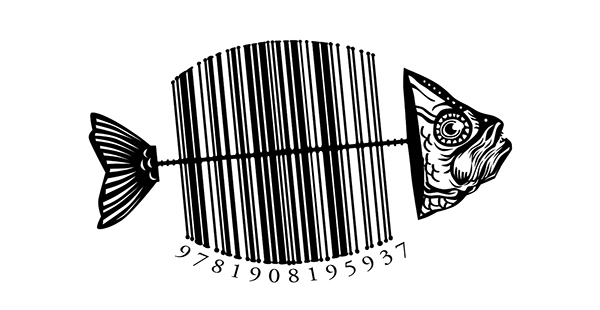
There are many different barcodes — including code128, code32, code39, and so on. There is a great website for generating them — https://barcode.tec-it.com/
It generates Code-128, Code-11, Code-2of5 interleaved, Code-39, Code-93, Root tags, GS1-128, MSI, Single-band pharmacodes, dual-band pharmacodes, Postal codes, 2D codes, Bank codes, mobile tags, healthcare codes, ISBN codes, Business cards, even Wi-Fi- Fi codes! For every taste.
You can't draw and encode the barcode to the desired text yourself, can you? No. And the QR code is even more so!
How can I check the barcode?
This is the program that was in the previous article — DocReader.
Why did we devote an entire article to generators? It's just a very important element in your work, which greatly simplifies many tasks. There are a huge number of different randomizers and generators on the internet that can help.
To summarize, all this is necessary to simplify the work. And as we understood, if you work with a large flow of information, brain resources are spent very quickly and the work becomes unproductive, files are crooked and generally invalid.

This is where we say goodbye for now. In the next article, we will review some image formats from which you can get information about what this can be fraught with in our work, as well as how you can delete, change or read compromising data.
@QuFak is our channel where you can find similar useful articles and our service.
@QuFake1 — Order top-quality rendering
----
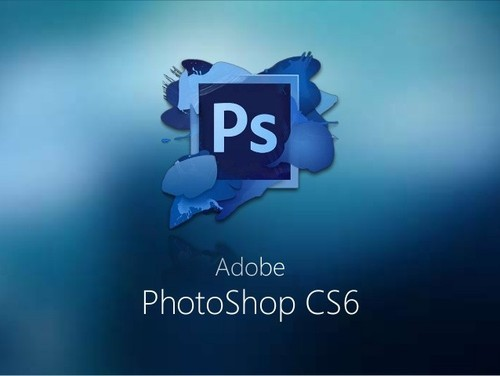
Magic wand, the one and only-Photoshop CS6. I have the 2020 version, you can do almost anything in it! Starting from the simplest statements, tables and other things, ending with the use of high-resolution templates, which can even be sent to print in the future.
Photoshop is the most common program and confidently takes the first place by necessity. Without it, it's like without hands.
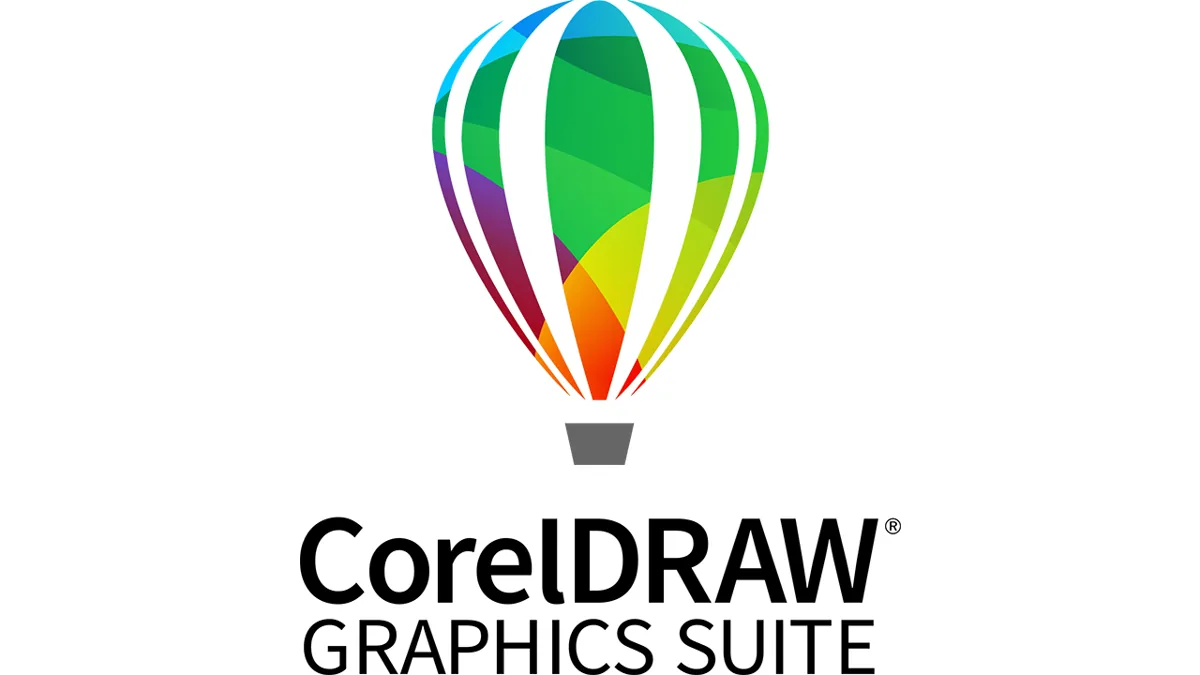
Korel! Excellent software for working with vector graphics. Photoshop is also used for raster graphics. The main difference is that in Corel, you can easily change the image size, drag, stretch, and zoom — if the image is not quite detailed, then the quality will not be lost.
What is the difference between raster editors and vector editors?
To understand this, let's first understand what raster and vector graphics are.
Sometimes you have to work with low-quality images, mask and tint corners, apply filters, increase sharpness and add noise — all this is done in Photoshop, and this is why it is the main tool, because various templates are made for it — you can buy them, or make them yourself (At the start, it is better to buy, make templates yourself not very easy)

The next tool, which I think is very important, is Lightshot. The program is free, very simple and reliable. Press Printscreen, select the required area, press copy (ctrl+c) and paste where necessary (ctrl+v)
For the most part, you don't need to draw anything yourself, everything has long been thought out and drawn, you need to correctly insert and connect images, apply filters if necessary, align text and process photos-that is, for the most part, you always use the skill of positioning and image processing rather than drawing.

Where without them, a great, powerful tool for creating statements, checks and other things from scratch-it often happens that you need a check, or an extract, a photo in not very good quality, but it is clear what is written there. To do this, open any of these programs and do the same from the example, from scratch, you can use a ruler! It's a bit dreary, but it turns out very high-quality, you can import into photoshop and apply text to images without losing positioning and print them, or combine them in the same photoshop.
To view the next item, you need to understand what MRZ is.
MRZ — Machine Readable Zone. This is a zone in the document that machines can scan, and it contains all personal information, including name, date of birth, date of issue of the document, gender, and so on. To create correct MRZS for documents, various generators work, but to check the quality, we will need a program

Docreader - downloaded to your phone, and using the camera, we try to read our document, and if all the information that it gave out is read correctly, and coincides with the standards for the document, then the MRZ is generated correctly, and the document will pass verification.
All these programs, as you understand from the text written above, are used constantly and are the basis for all work.
@QuFak is our channel where you can find similar useful articles and our service.
We have a lot of interesting things to do!
- What, why, and why?
- Name generator!
- Signature generator!
- How do different signature generators differ?
- Barcode generator!
- Photoshop CS6
- Corel Draw
- Bitmap graphics
- Vector graphics
- What are the disadvantages?
- What is the outcome of the program selection?
- What do we use corel for?
- Lightshot
- Why do I need it?
- Microsoft Office: WORD, EXCEL, PowerPoint!
- Docreader
What, why, and why?
Why do we need generators? After all, you can come up with everything yourself. In fact, everything is very simple:- They are free! They save attention, time, and effort.
When there are a lot of orders, for the most part, the focus is always on those things that should not be forgotten, but it is very easy to do this if you are distracted — for example, add holograms or calculate the discriminator on the rights, add a shadow to a photo in a document, and other very important details.
And imagine that you do not make 2-3 documents, but 10? 20? 30? All of them need different data, different names and photos. Sooner or later, your fantasy will end, and when it does, they will come to the rescue…
Name generator!

Generator of surnames, first names and patronymics | Randomus (randomus.ru)
Imagine that instead of wasting precious minutes of your life and coming up with a name that should be similar to the real one, you simply generate it, copy and paste it, without wasting your brain resource on this action, and you do it almost automatically, without thinking, and, therefore, pay attention to those things that are important to you. important.
Many documents have their own "chips", without which it will be invalid, there are many nuances when filling out, and you need to be careful. And as everyone knows, when you switch from one task to another-attention quickly dissipates, at least if you have spent at work not 1-2 hours, but 8-you just get tired, and your head hardly gives out new information.
It is inventing something that takes up a lot of intellectual resources, and by reducing this action, you still have the strength for some other brain activity. In short, generators save a lot of energy, and you get less tired.
Signature generator!

Each name needs a signature, its own, unique!
To do this, there are also signature generators, enter the first and last name, and you will get the finished result, copy, paste — the signature is ready!
How do different signature generators differ?
Some generators make all signatures in the same way, and they always look like each other, and if you make a lot of documents on one generator, it will be very noticeable that all signatures, although they differ in letters, will be similar to each other. Therefore, it is necessary to use several generators when working with a large turnover of documents, so that they are as different as possible. Here they are, from right to left:Online signature generator. Create a signature online for free. Signature maker. (podpis-online.ru) (suitable for RU and US)
Signature generators also differ in that some sites issue a signature with a white background — These generators are extremely inconvenient, since cutting out the background of a thin signature is a very painstaking task. They may be suitable only if you put your signature on a white document.
It is worth noting that some work is generally impossible without generators. A sharp example of this -
Barcode generator!
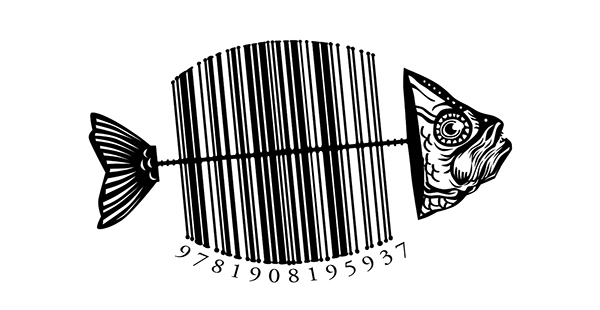
There are many different barcodes — including code128, code32, code39, and so on. There is a great website for generating them — https://barcode.tec-it.com/
It generates Code-128, Code-11, Code-2of5 interleaved, Code-39, Code-93, Root tags, GS1-128, MSI, Single-band pharmacodes, dual-band pharmacodes, Postal codes, 2D codes, Bank codes, mobile tags, healthcare codes, ISBN codes, Business cards, even Wi-Fi- Fi codes! For every taste.
You can't draw and encode the barcode to the desired text yourself, can you? No. And the QR code is even more so!
How can I check the barcode?
This is the program that was in the previous article — DocReader.
Why did we devote an entire article to generators? It's just a very important element in your work, which greatly simplifies many tasks. There are a huge number of different randomizers and generators on the internet that can help.
To summarize, all this is necessary to simplify the work. And as we understood, if you work with a large flow of information, brain resources are spent very quickly and the work becomes unproductive, files are crooked and generally invalid.

This is where we say goodbye for now. In the next article, we will review some image formats from which you can get information about what this can be fraught with in our work, as well as how you can delete, change or read compromising data.
@QuFak is our channel where you can find similar useful articles and our service.
@QuFake1 — Order top-quality rendering
----
Photoshop CS6
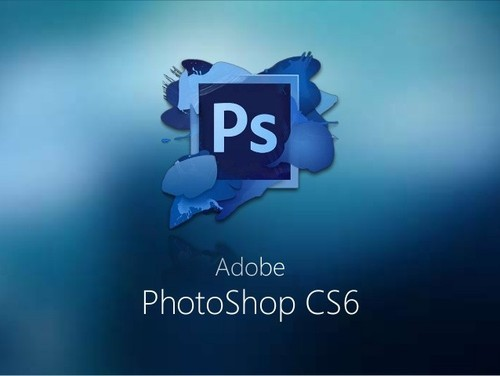
Magic wand, the one and only-Photoshop CS6. I have the 2020 version, you can do almost anything in it! Starting from the simplest statements, tables and other things, ending with the use of high-resolution templates, which can even be sent to print in the future.
Photoshop is the most common program and confidently takes the first place by necessity. Without it, it's like without hands.
Corel Draw
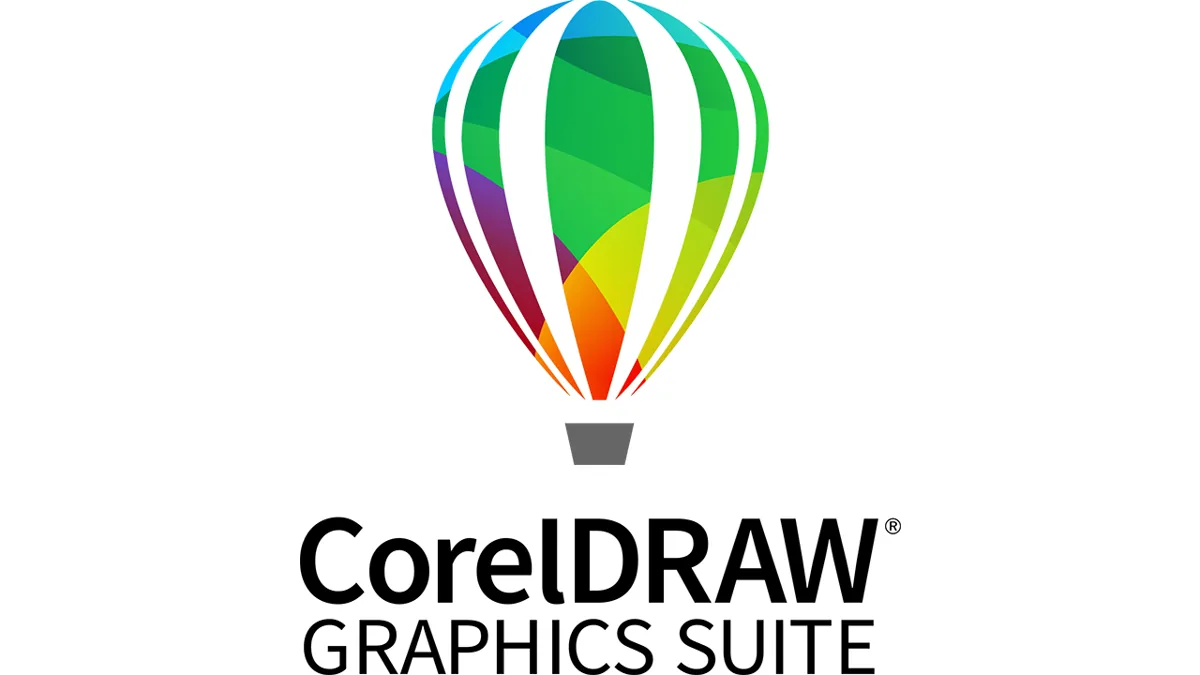
Korel! Excellent software for working with vector graphics. Photoshop is also used for raster graphics. The main difference is that in Corel, you can easily change the image size, drag, stretch, and zoom — if the image is not quite detailed, then the quality will not be lost.
What is the difference between raster editors and vector editors?
To understand this, let's first understand what raster and vector graphics are.
Bitmap graphics
It consists of pixels, and is used mainly where you need point (pixel) detail and good color depth. Most of the images that we see are raster. It is very convenient for creating high-quality photorealistic images, digital drawings and photos. Bitmap graphics have a number of advantages: you can create complex images with lots of detail and a wide range of colors, they are easy to work with, and they are easier to create and edit. One of the disadvantages is that it takes up a lot of memory. The higher the resolution of the image, the more pixels it contains, and, accordingly, the more space you need to store and transfer the image. And also the most important and significant disadvantage — you can not scale without losing quality (stretch).Vector graphics
It consists of directed lines and a set of reference points, which are calculated by formulas that specify their direction (Like a ray tending to the sky) Hence the immediate advantage — no matter how much you scale or stretch, you will never see the pixels, because it is based on mathematical calculation, thanks to which the quality of the original image is not lost! Vector graphics are used in the production of icons, illustrations, logos, and technical drawings. But it is very difficult to reproduce photorealistic images.What are the disadvantages?
To display a vector image, you need to perform a series of calculations (the Computer performs). Accordingly, complex images may require increased computing power.What is the outcome of the program selection?
We will use both of them, because they use a completely different approach to the image, each program has its own advantages and disadvantages, they are completely different, and you can not argue about which one is better.Sometimes you have to work with low-quality images, mask and tint corners, apply filters, increase sharpness and add noise — all this is done in Photoshop, and this is why it is the main tool, because various templates are made for it — you can buy them, or make them yourself (At the start, it is better to buy, make templates yourself not very easy)
What do we use corel for?
For accurate positioning of the document on a sheet of paper, compliance with the size when printing, color rendering settings for the printer — all this is very important, because if someone orders a document and it differs in color tone from the original-this is a disaster! And also there is an export to many formats with color correction, work with PDF files and much more.Lightshot

The next tool, which I think is very important, is Lightshot. The program is free, very simple and reliable. Press Printscreen, select the required area, press copy (ctrl+c) and paste where necessary (ctrl+v)
Why do I need it?
It happens that some elements that are suddenly needed in our work cannot be obtained for free, or we need a certain fragment (for example, an arrow) — you can simply select it and insert it into the fsh, remove the background and add it where you need it.For the most part, you don't need to draw anything yourself, everything has long been thought out and drawn, you need to correctly insert and connect images, apply filters if necessary, align text and process photos-that is, for the most part, you always use the skill of positioning and image processing rather than drawing.
Microsoft Office: WORD, EXCEL, PowerPoint!

Where without them, a great, powerful tool for creating statements, checks and other things from scratch-it often happens that you need a check, or an extract, a photo in not very good quality, but it is clear what is written there. To do this, open any of these programs and do the same from the example, from scratch, you can use a ruler! It's a bit dreary, but it turns out very high-quality, you can import into photoshop and apply text to images without losing positioning and print them, or combine them in the same photoshop.
To view the next item, you need to understand what MRZ is.
MRZ — Machine Readable Zone. This is a zone in the document that machines can scan, and it contains all personal information, including name, date of birth, date of issue of the document, gender, and so on. To create correct MRZS for documents, various generators work, but to check the quality, we will need a program
Docreader

Docreader - downloaded to your phone, and using the camera, we try to read our document, and if all the information that it gave out is read correctly, and coincides with the standards for the document, then the MRZ is generated correctly, and the document will pass verification.
All these programs, as you understand from the text written above, are used constantly and are the basis for all work.
@QuFak is our channel where you can find similar useful articles and our service.

