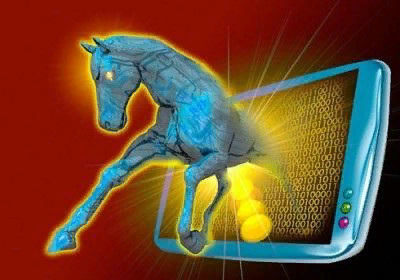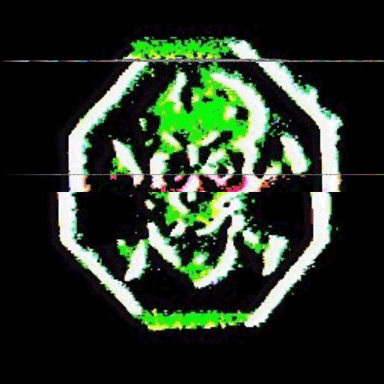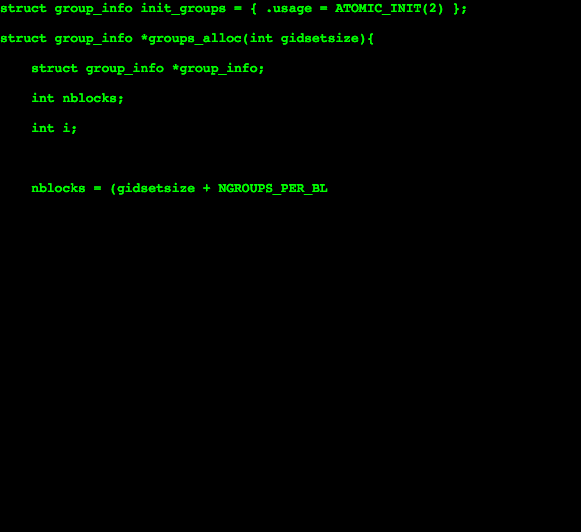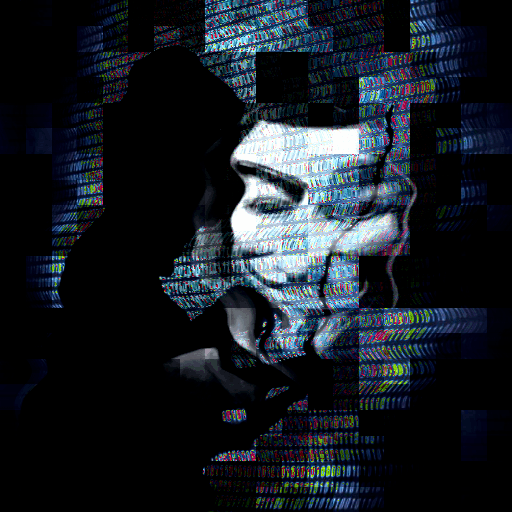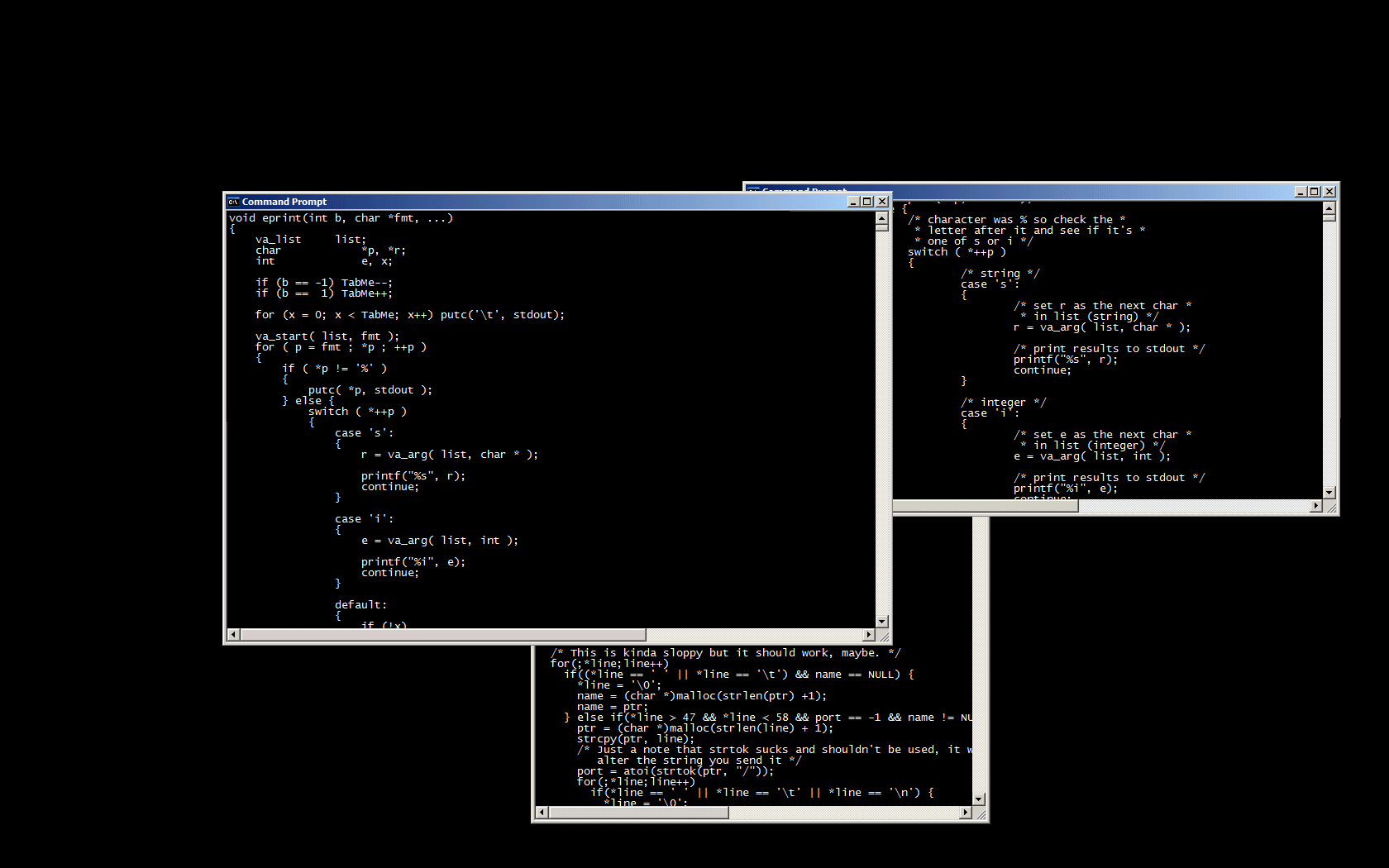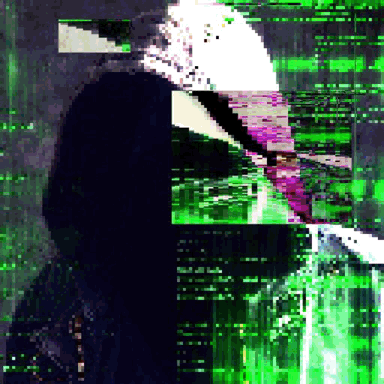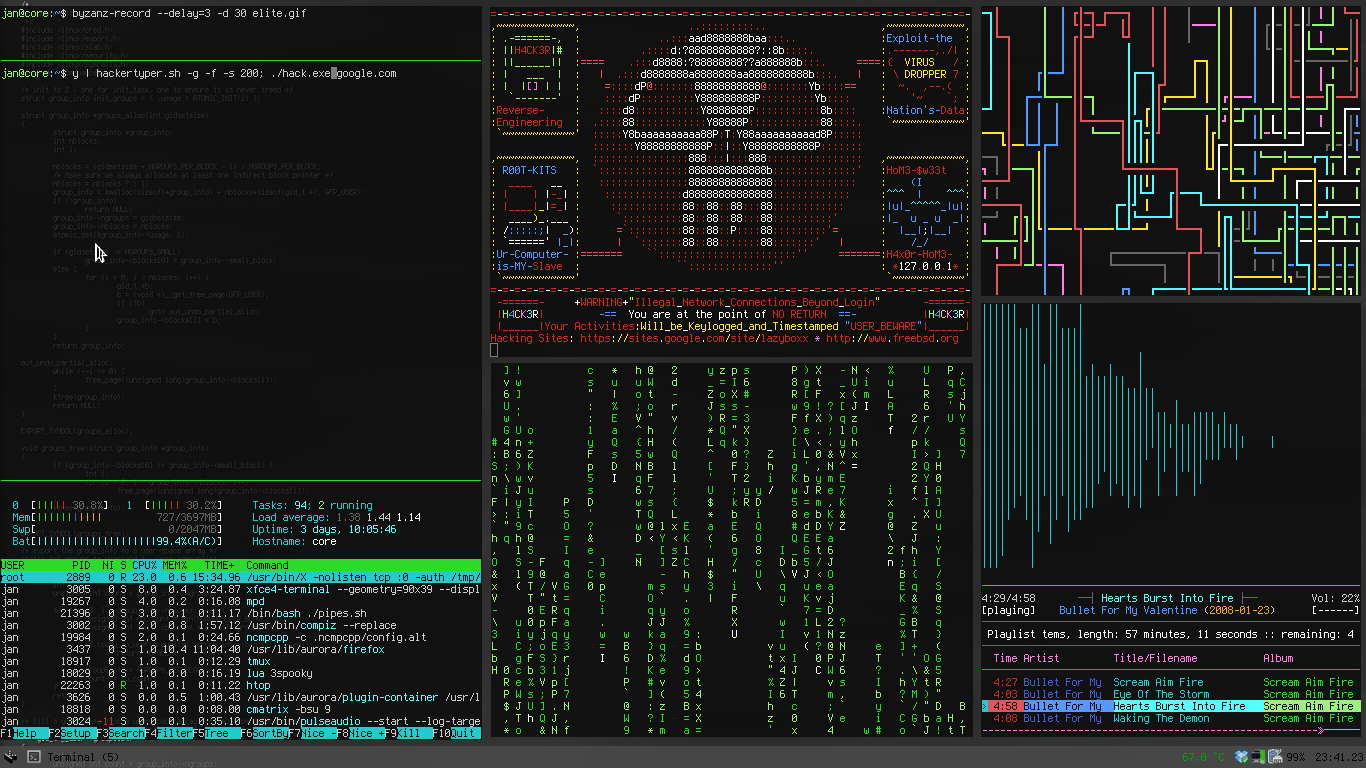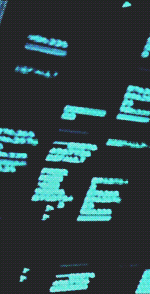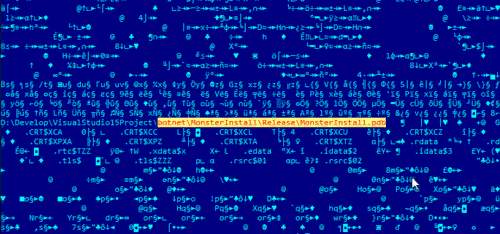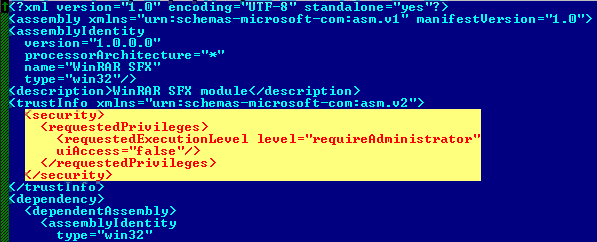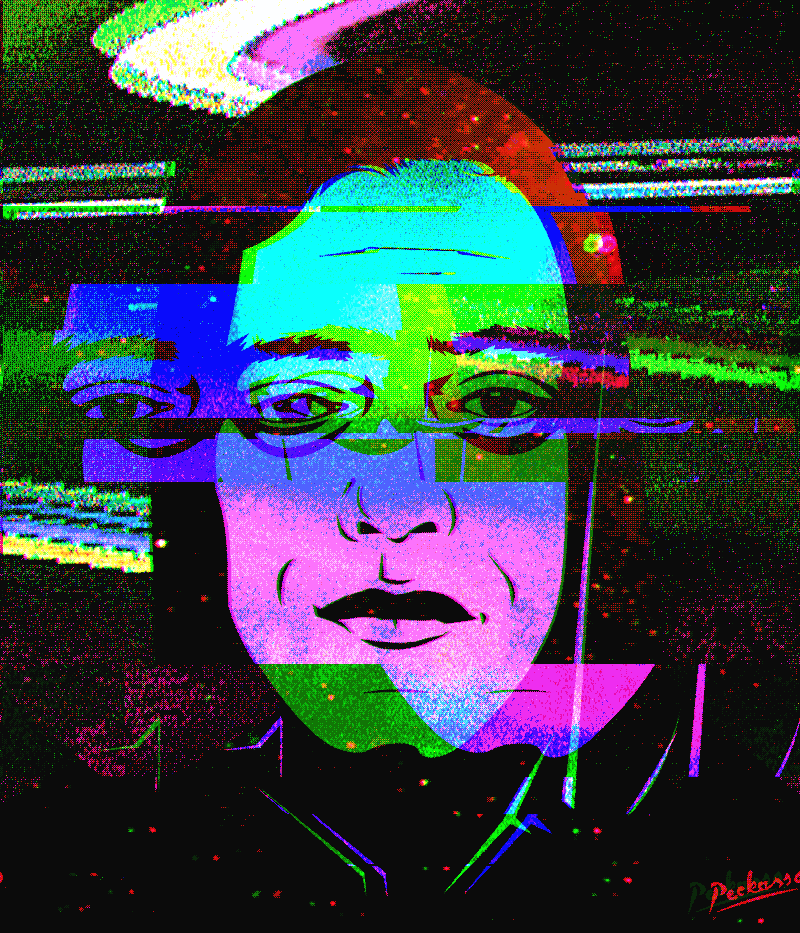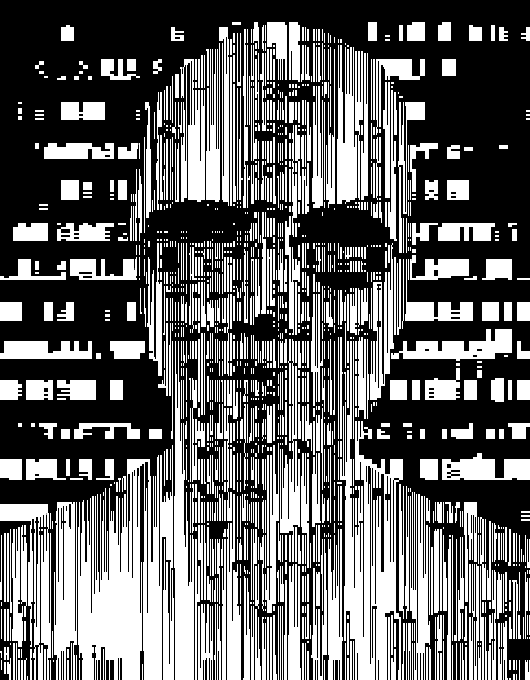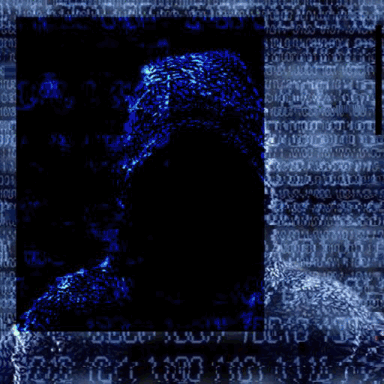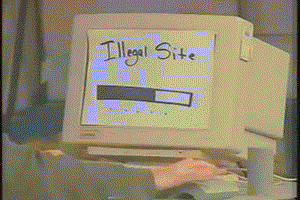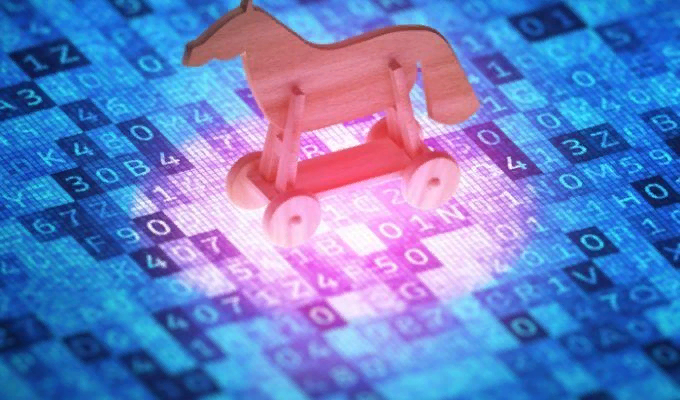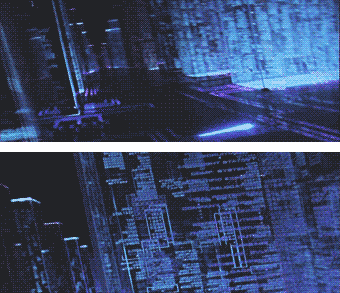- Messages
- 478
- Reaction score
- 339
- Points
- 63
- Telegram
- @forumadmin777
This tutorial based on theory what you already have a trojan for grabbing accounts and other private info of victim for you.
First of all after you bought trojan you need webserver, where all your logs will be kept. Using e-mail for it is a not a good idea. First your e-mail account can be stolen. Second thing is a restrictions on free box space and anti-spam features of mail provider. So if you have big botnet which send a lot of logs to you your account will reach free space and no new logs will be received and anti-spam feature can block most of mails sended to you by trojans. It’s hard to avoid anti-spam blocker coz all e-mail providers use their own anti-spam system and programmer should learn all that systems. It will take a lot of time and this game is not worth the candle.
So you need a hosting for storing logs. Most of hosting providers support PHP, ASP, MySQL and other features so you need just to choose what hosting provider you like more then others. Almost all hosting acceptable for use it for keeping logs.
All scripts what you need for my spyware included in package so all what you need is upload it and set right permissions to the files.
One thing you need at your hosting is a PHP option “register_globals” to be On. So check your hosting provider to allow this feature before purchasing hosting.
So we have a hosting. Next we need to distribute trojan to as much victims as we can.
There is a lot of ways to do it
Running the exe file:
If it's someone you know, you could try tricking them into running the file. Make up some story to get them to run it. After they run it, they will be infected with it.
You could also have it "hidden in another exe file". This is called exe binding, if you search google for it you will find a dozen exe binders. What this does is you get some exe file, perhaps an actual game, bind it to trojan, and get them to run the new exe file. What this will do is after you say "I just got a cool game, check it out" and send them the game&trojan exe, they won't suspect anything because it actually is a game.
Using an exploit
There are several exploits for Windows, for Internet Explorer, etc. An exploit is a flaw in the program that you can exploit to do a desired task. For example, there was a flaw in Internet Explorer a while back which allowed you to give a link to someone that would display anthing you wanted in the address bar and it would go to whatever website you wanted (eg display "http://www.ebay.com" while it actually went to "http://www.yourfakepage.com". Anyway, if you can find out what operating system your victim is using, you could try to find an exploit on the internet that allowed you to run remote code on their computer.
Most popular is exploits for Internet Explorer which upload and run trojan at victims computer.
People, who using this way making a scam page where they place an exploit and trojan and make people to visit their page. So then victim visit swindler’s page he will be infected by virus. It’s simple, but you have to compel people to visit your site. For this swindler using SPAM or companies who sell traffic, clicks or pop-up banner shows. Swindlers card traffic companies and they get people to visit your page and get infection. How they do it is a other story and to explain it I will have to write another tutorial, so lets keep it undisclosed. Just they force people to visit your site
Using RTSW.Smash I-WORM or other trojan droppers:
Another way is using a viruses called i-worms. This is a self-spreading systems which spread to victims computer by itself. It uses e-mail, p2p network, operating systems vulnerabilities, other backdoors/i-worms or other methods of spreading to infect a victim. After infection such programs can download to a victim any program you wish to victim computer. It can be trojan or just a joke program. Anything what you want
So all you have to do is distribute i-worm as much as you can and just sit down and wait. Your botnet will grow by itself.
This small tutorial is only for learning. All things, described here is only for learning and showing flaw in a computer systems. I’m not responsible if someone will practice it. Keep in mind what all things described here is an illegal.
Sorry for my english. It’s not my native language.
Thanks to Itbook for help in writing this tutorial.
First of all after you bought trojan you need webserver, where all your logs will be kept. Using e-mail for it is a not a good idea. First your e-mail account can be stolen. Second thing is a restrictions on free box space and anti-spam features of mail provider. So if you have big botnet which send a lot of logs to you your account will reach free space and no new logs will be received and anti-spam feature can block most of mails sended to you by trojans. It’s hard to avoid anti-spam blocker coz all e-mail providers use their own anti-spam system and programmer should learn all that systems. It will take a lot of time and this game is not worth the candle.
So you need a hosting for storing logs. Most of hosting providers support PHP, ASP, MySQL and other features so you need just to choose what hosting provider you like more then others. Almost all hosting acceptable for use it for keeping logs.
All scripts what you need for my spyware included in package so all what you need is upload it and set right permissions to the files.
One thing you need at your hosting is a PHP option “register_globals” to be On. So check your hosting provider to allow this feature before purchasing hosting.
So we have a hosting. Next we need to distribute trojan to as much victims as we can.
There is a lot of ways to do it
Running the exe file:
If it's someone you know, you could try tricking them into running the file. Make up some story to get them to run it. After they run it, they will be infected with it.
You could also have it "hidden in another exe file". This is called exe binding, if you search google for it you will find a dozen exe binders. What this does is you get some exe file, perhaps an actual game, bind it to trojan, and get them to run the new exe file. What this will do is after you say "I just got a cool game, check it out" and send them the game&trojan exe, they won't suspect anything because it actually is a game.
Using an exploit
There are several exploits for Windows, for Internet Explorer, etc. An exploit is a flaw in the program that you can exploit to do a desired task. For example, there was a flaw in Internet Explorer a while back which allowed you to give a link to someone that would display anthing you wanted in the address bar and it would go to whatever website you wanted (eg display "http://www.ebay.com" while it actually went to "http://www.yourfakepage.com". Anyway, if you can find out what operating system your victim is using, you could try to find an exploit on the internet that allowed you to run remote code on their computer.
Most popular is exploits for Internet Explorer which upload and run trojan at victims computer.
People, who using this way making a scam page where they place an exploit and trojan and make people to visit their page. So then victim visit swindler’s page he will be infected by virus. It’s simple, but you have to compel people to visit your site. For this swindler using SPAM or companies who sell traffic, clicks or pop-up banner shows. Swindlers card traffic companies and they get people to visit your page and get infection. How they do it is a other story and to explain it I will have to write another tutorial, so lets keep it undisclosed. Just they force people to visit your site
Using RTSW.Smash I-WORM or other trojan droppers:
Another way is using a viruses called i-worms. This is a self-spreading systems which spread to victims computer by itself. It uses e-mail, p2p network, operating systems vulnerabilities, other backdoors/i-worms or other methods of spreading to infect a victim. After infection such programs can download to a victim any program you wish to victim computer. It can be trojan or just a joke program. Anything what you want
So all you have to do is distribute i-worm as much as you can and just sit down and wait. Your botnet will grow by itself.
This small tutorial is only for learning. All things, described here is only for learning and showing flaw in a computer systems. I’m not responsible if someone will practice it. Keep in mind what all things described here is an illegal.
Sorry for my english. It’s not my native language.
Thanks to Itbook for help in writing this tutorial.