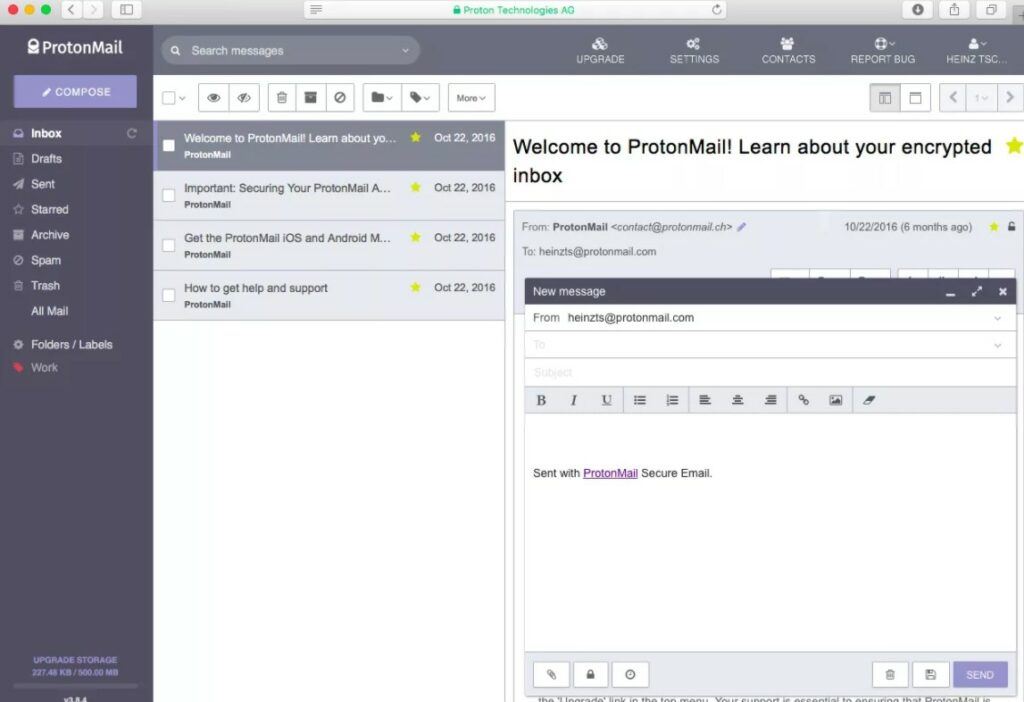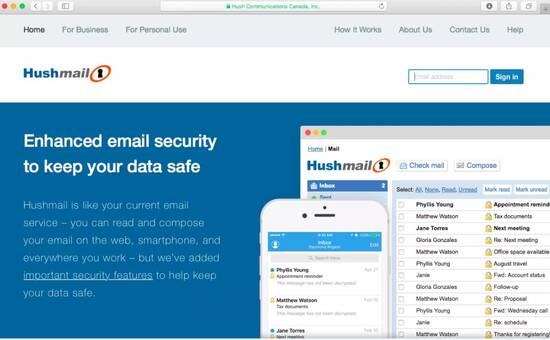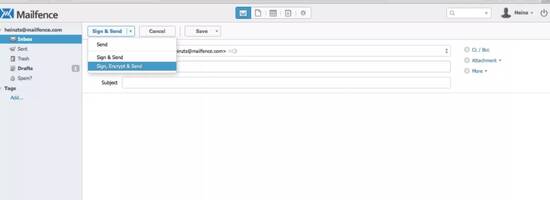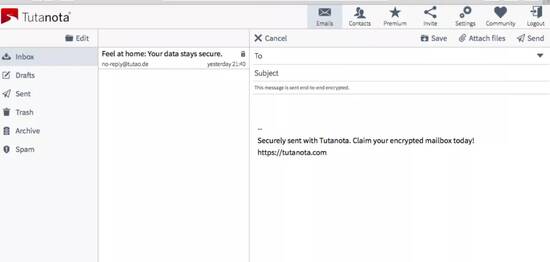Carding
Professional
- Messages
- 2,870
- Reaction score
- 2,493
- Points
- 113

Anonymous email in which third party servers are used to send email. Mostly these anonymous email servers are used to hide actual sender’s address. There are many servers available online for sending mails. Some are paid & free. We will looking at freely available anonymous email servers. According to ethical hacking researcher of International Institute of Cyber Security many activists, whistle blowers, or independent researcher uses such services to hide their identity online. Such services are to hide unaware identity
Why use Anonymous emails?
So the reason being that you actions and data on the internet are constantly tracked by someone to target you as their potential customer or even for some kind of fraud or scam.
The free email services you are presently using are free only because they show you advertisements and you get adds as per your interest as your activities are tracked online even your emails. Using anonymous emailing service you can protect yourself from these things and ensure yourself some privacy.
Sites to Send Anonymous Emails
Now we will take a look into the best sites to send anonymous emails . Before you begin this you must know one important factor . Before sending anonymous emails hide your IP with the help of any of the VPN service available .
There are basically three categories in which we can divide the anonymous email services –
One where you require complete privacy, one where you just need to send some mail and don’t want any feedback and one where you just need to receive some email such as a conformation mail. So here are these:
Encrypted or Anonymous Email Service
The email services when you want complete privacy and want to both send anonymous emails and receive anonymous emails from that:
GUERRILLA MAIL
All the email servers are easily accessible. As per ethical hacking researcher of Hackonology Indian Cyber Security https://hackonology.com Guerrillamail is an free disposable service used as temporary mail address. You only need to specify the recipient, subject & body of the mail.
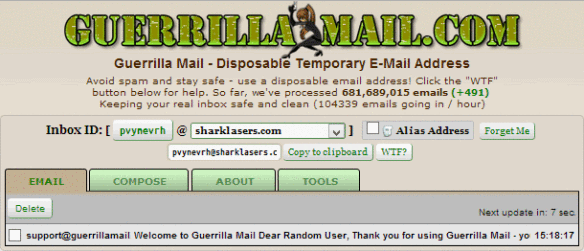
CYBER ATLANTIS

Cyber atlantis is an another open service which is used for sending emails. You only have to enter recipient email, subject & body. You have to also mention the PGP public key.
Send Anonymous Emails
When you only want to emails without any prior registration and don’t want any feedback to it. Such emails also get destroyed after some specific time.
W3-ANONYMOUS REMAILER
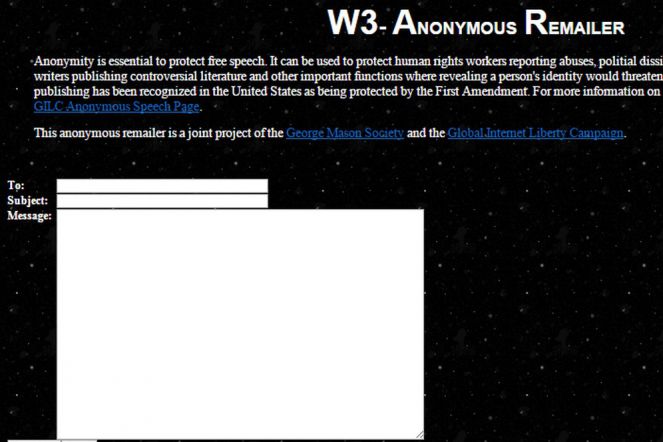
W3 anonymous is another way to send anonymous emails and forwards emails without revealing where they originally came from.
There are many remailers which are traceable but w3-anonymous provides un-traceable.
ANONYMOUS MAIL
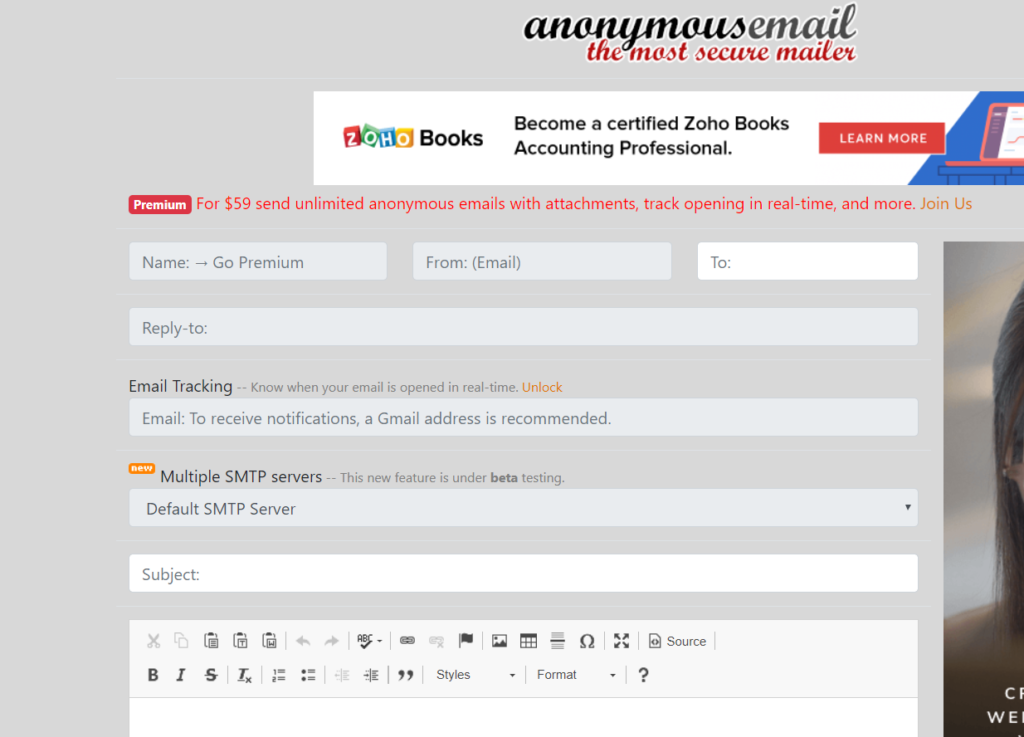
Anonymous mail is used to send emails with no registration required. You can also use its paid plan for using another sender’s address.
For sending email enter sender’s address, subject & content of the email.
AnoyMouse
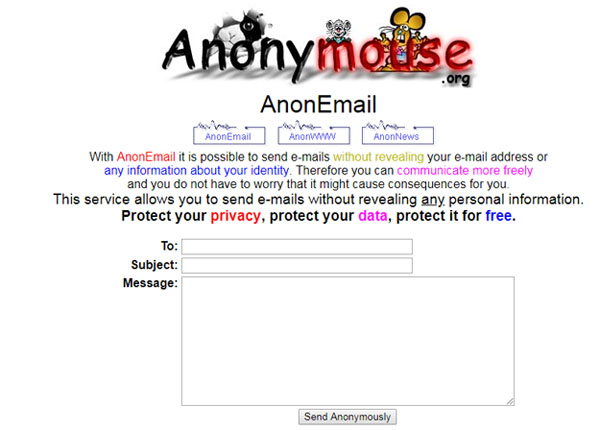
Send-mail vastly used email server for sending anonymous emails to anyone.
Method for sending emails are same as per above shown. Enter all the necessary details.
5YMAIL
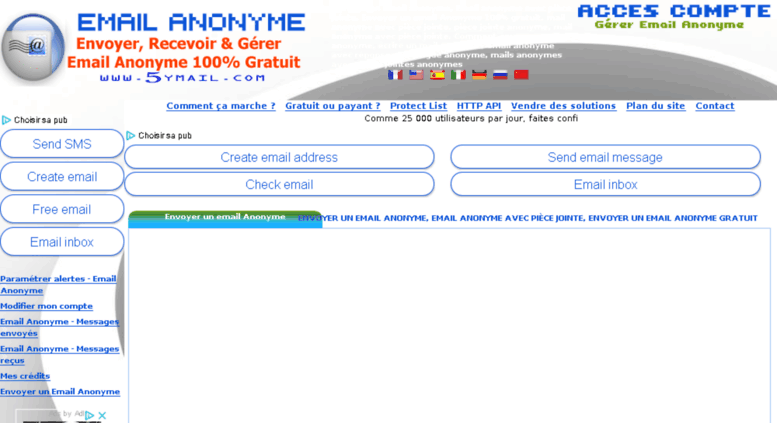
5ymail is used to send anonymous emails. You can also use its premium features for entering recipient address.
It only requires minimal requirement to send an email. You have to register an account for using its features.
Receive Anonymous Emails
When you just want to receive some mail mostly in case of conformation emails and you don’t want any follow up on the mails received afterwards then these are used.
myTrashMail
You can either use public account for receiving a mail or get a one with password but for that you will need to register yourself first. It provides you an easy for blocking all the spams and newsletters. Also the mails are disposed after a certain time period.
Mailnesia
It is another disposable email service and is going to be very helpful if you sign up on different sites and services pretty often. The reason is it lets you open all the conformation or verification links automatically in the background.
Spambog
Spambog is another such email service which provide you with disposable emails which get destroyed after 7 days. The reason I have placed it in this category is because you cannot send anonymous emails using it, you can only receive, reply or forward mails using this.
Hope this article helpful for you. Thank You.
(c) https://hackonology.com/blogs/6-ways-to-send-anonymous-emails-and-hide-your-identity/