Brother
Professional
- Messages
- 2,590
- Reaction score
- 533
- Points
- 113

Sometimes there are situations when you need to send an anonymous email. For example, with a beautiful declaration of love or convey information without the possibility of identifying the source. There are many legitimate reasons for using anonymous email. And here you can use either one of the free services, or a temporary account in conjunction with a VPN.
Let's look at five ways.
1. Temporary email and VPN
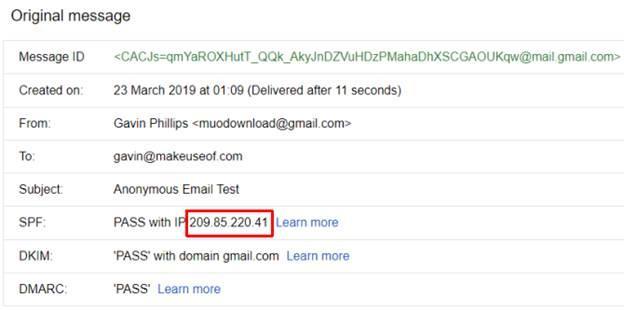
Services like Gmail are one of the options for working with anonymous email, since you don't need to provide personal information when registering. The generated address can then be used permanently if it becomes necessary to send an anonymous letter.
Moreover, when sending a letter from Gmail, the server of Google is indicated in the header of the letter as the sender's address (where the letter came from), and not your personal IP address, which increases the level of anonymity.
If the recipient of the letter wants to track the sender by the header, he will only see the IP address of the Google server, which will not necessarily be near you.
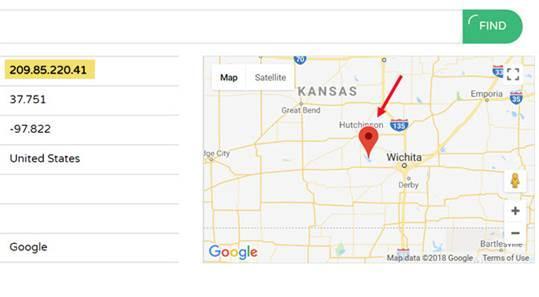
However, traces still remain as your actual IP address is stored on the mail servers. Therefore, if a request is made by a government or other competent authority, Google will return your real IP address.
The next step to increase your anonymity is to use a virtual private network or VPN. We recommend reputable paid services.
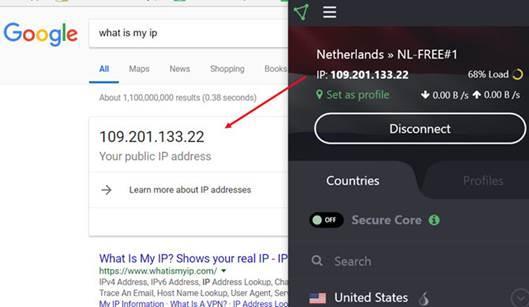
If you send email via VPN, then:
1. The mail server address will not match your location.
2. If the government makes a request, Google will only be able to give out the VPN address.
It is because of the second point that it is especially important to use a reliable service with a good reputation, where the details of your connection are not stored. In the case of a free VPN, the likelihood of storing and transferring logs increases significantly.
Note: Do not confuse anonymous temporary address and disposable email.
2. Email client in conjunction with VPN
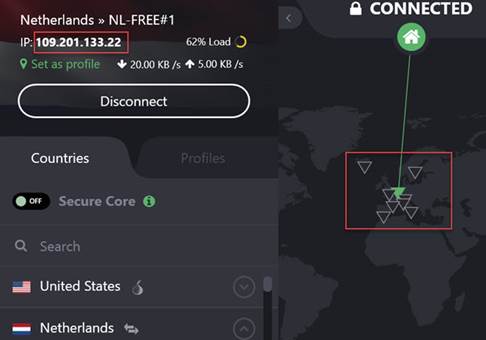
The second method for sending anonymous emails is using the client installed on the computer. Anonymity is achieved in three steps:
- Registering a temporary address with services like Gmail, Yahoo Mail, GMX, etc.
- Installing Thunderbird or another free client.
- VPN connection.
3. AnonEmail
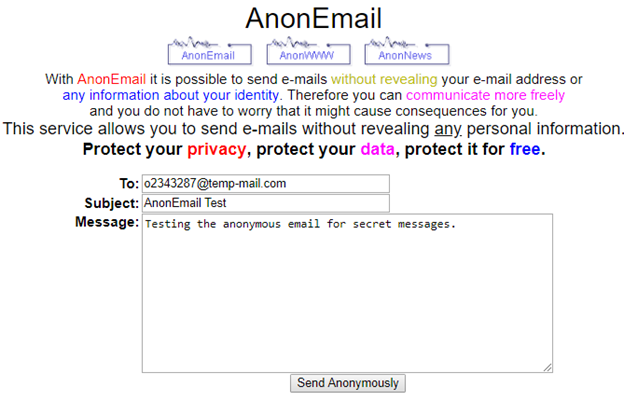
AnonEmail is a service that allows you to send anonymous emails through a chain of random nodes. Accordingly, it becomes almost impossible to trace the IP address of the sender.
AnonEmail is easy to use. You need to specify the recipient, subject of the letter, message and click on the "Send Anonymously" button. Compared to other similar services, AnonEMail does not store (or pretends not to store) your IP address. During testing, I was unable to trace my IP address, however, it is still not recommended to send something important or illegal.
As an additional security measure, AnonEmail waits for a while before sending the letter so that the potential geographic zones and time zones of your location cannot be tracked by the time of sending.
4. Cyber Atlantis
Cyber Atlantis is another free service for sending anonymous emails with hiding the sender's IP address and supporting PGP encryption.Thus, the level of security becomes even higher, since only the owner of the public key will be able to decrypt the contents of the letter (using the secret key). However, using a public key scheme can have unintended consequences. For example, if only a limited number of people have the encryption key, the recipient of the letter may try to find out the sender.
5. ProtonMail
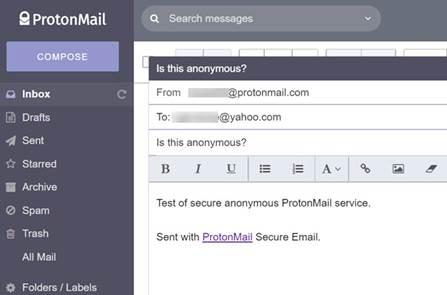
If you need a completely secure, anonymous and two-way email service, ProtonMail is your choice. Used by millions of people, this service has been providing email security services for quite some time.
Some key features:
- End-to-end encryption: All stored messages are encrypted, not just those sent from ProtonMail servers. Without access to the corresponding account in the ProtonMail service, no one will be able to read your messages.
- Complete protection of user data: during encryption, a key is used that is stored only on your computer. Thus, even ProtonMail sysadmins cannot access your messages. Lack of the scheme: the administrator will not be able to regain access to the account. Dignity: access also cannot be provided at the request of the government and other structures.
- Open Source Cryptography: Because ProtonMail uses open source encryption libraries, you can be sure there are no backdoors to access emails from both administrators and hackers.
Which service is better
The answer to this question depends on your needs. If you want to maintain anonymity and security on a regular basis, consider ProtonMail, as even service administrators cannot access your emails.If the need arises less often, use one of the free web services.

