Man
Professional
- Messages
- 3,225
- Reaction score
- 1,033
- Points
- 113
Since you came here, it means you already know what it is and what an antiquing is for.
There are many antiquings on the market, but I strongly advise against using many of them, because they are only suitable for the eBay scam, after which you will be successfully put on a bottle.
At the moment, I recommend Octo Browser, perhaps for someone the price bites, but so far this is the most convenient that I have used. By the way, the guys from Octo gave a promo code for 5 days with a free base subscription to new users especially for our forum. Promo code - GO2OCTO. Use it.
In addition to Octo, there are also free antiquings, for example Incgnition. Someone uses it and it is enough for him.
As for your own antiquing. You can create separate sessions yourself using Chrome Portable , for this you need to download Google Chrome Portable itself, now you need to download extensions, here is the list:
• AudioContext Fingerprint Defender
• Canvas Fingerprint Defender
• Font Fingerprint Defender
• WebGL Fingerprint Defender
• WebRTC Leak Prevent
• User-Agent Switcher and Manager
You can download all this in the Chrome online store
After installation, everything should look something like this:

You only need to configure the user agent. Click the corresponding icon in the picture below and select the browser fingerprint that will be simulated in our portable, if you have Windows 10, then select Windows 10 accordingly.
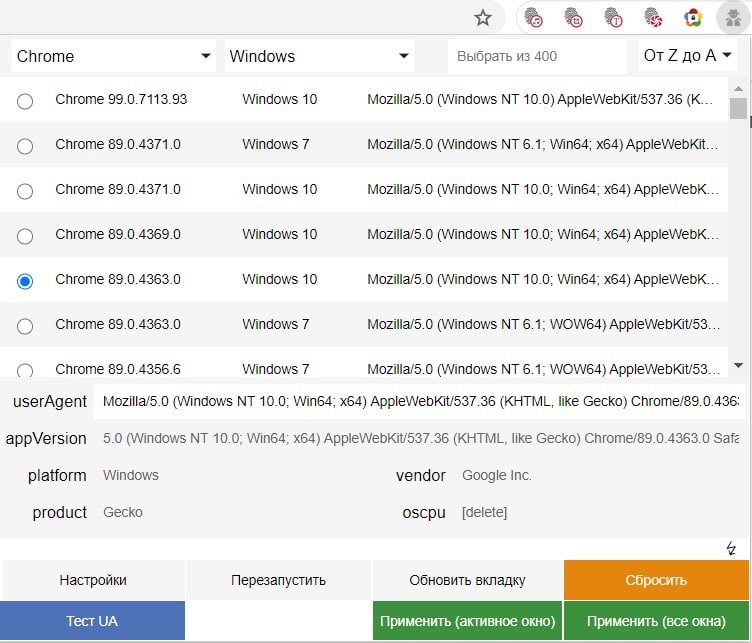
Click Apply (all windows), everything is ready!
Now you need to buy and configure a proxy. Once you have bought it, put it in Proxifier, which you can download HERE.
The proxy has been installed, now let's go check our system. Go to Whatleaks (Whatleaks does not work, look for any other similar checker in Google)
We should have something like this, ideally all the checkmarks are green, no blacklists:
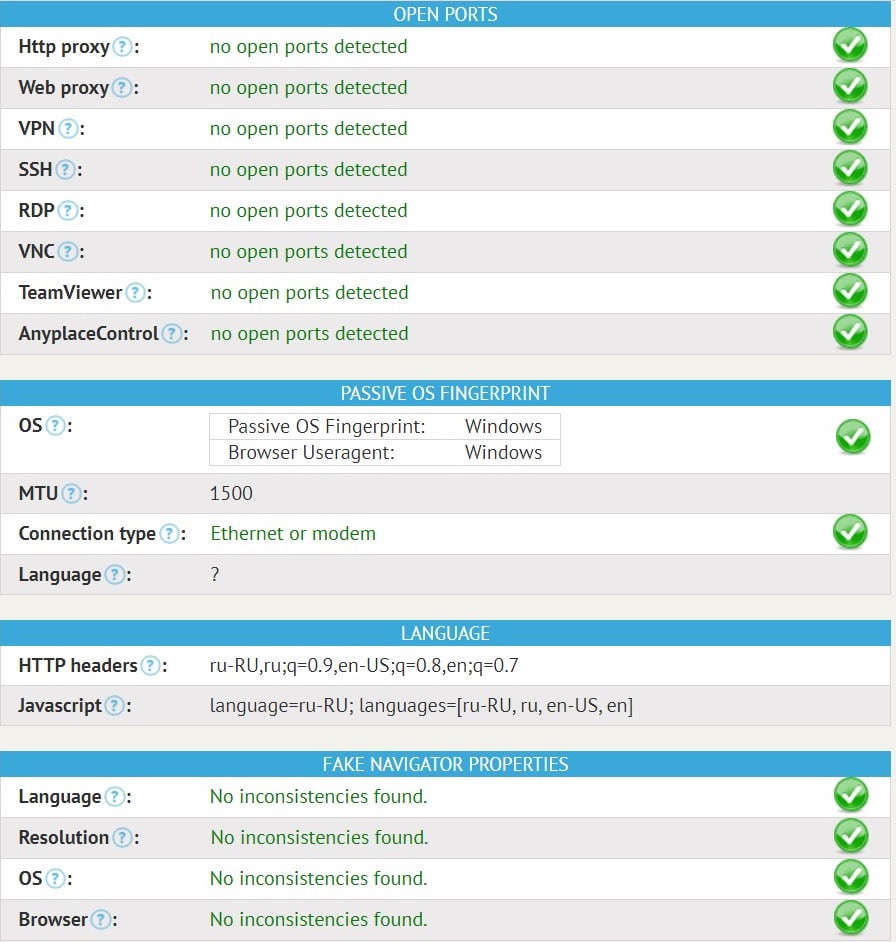
After checking, we clear the cookies with history and get to work.
In order to create a new session, there is no need to do all the same, you can just copy the folder with the portable, configure the user agent and set new proxies.
Done! Now you are a guru of bypassing antifraud, you can be a mommy's scammer or daddy's carder!
Good luck with your carding and fat packs to everyone
There are many antiquings on the market, but I strongly advise against using many of them, because they are only suitable for the eBay scam, after which you will be successfully put on a bottle.
At the moment, I recommend Octo Browser, perhaps for someone the price bites, but so far this is the most convenient that I have used. By the way, the guys from Octo gave a promo code for 5 days with a free base subscription to new users especially for our forum. Promo code - GO2OCTO. Use it.
In addition to Octo, there are also free antiquings, for example Incgnition. Someone uses it and it is enough for him.
As for your own antiquing. You can create separate sessions yourself using Chrome Portable , for this you need to download Google Chrome Portable itself, now you need to download extensions, here is the list:
• AudioContext Fingerprint Defender
• Canvas Fingerprint Defender
• Font Fingerprint Defender
• WebGL Fingerprint Defender
• WebRTC Leak Prevent
• User-Agent Switcher and Manager
You can download all this in the Chrome online store
After installation, everything should look something like this:

You only need to configure the user agent. Click the corresponding icon in the picture below and select the browser fingerprint that will be simulated in our portable, if you have Windows 10, then select Windows 10 accordingly.
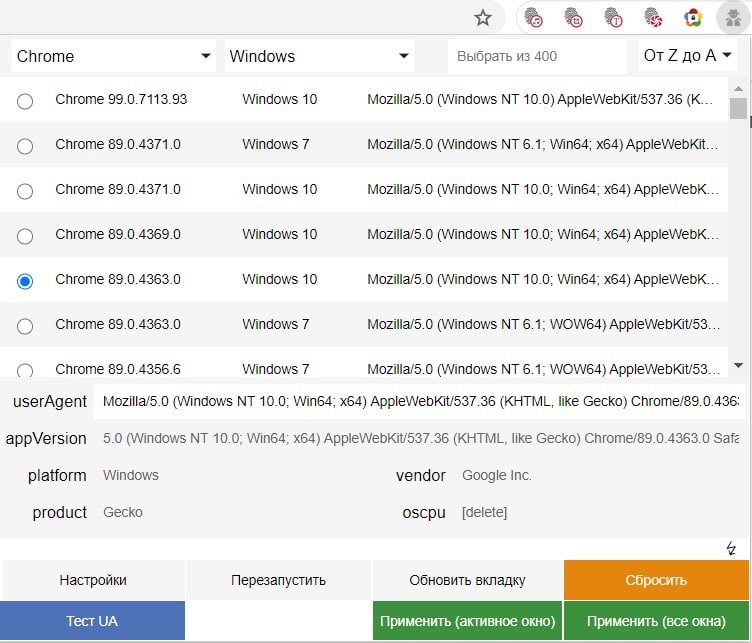
Click Apply (all windows), everything is ready!
Now you need to buy and configure a proxy. Once you have bought it, put it in Proxifier, which you can download HERE.
The proxy has been installed, now let's go check our system. Go to Whatleaks (Whatleaks does not work, look for any other similar checker in Google)
We should have something like this, ideally all the checkmarks are green, no blacklists:
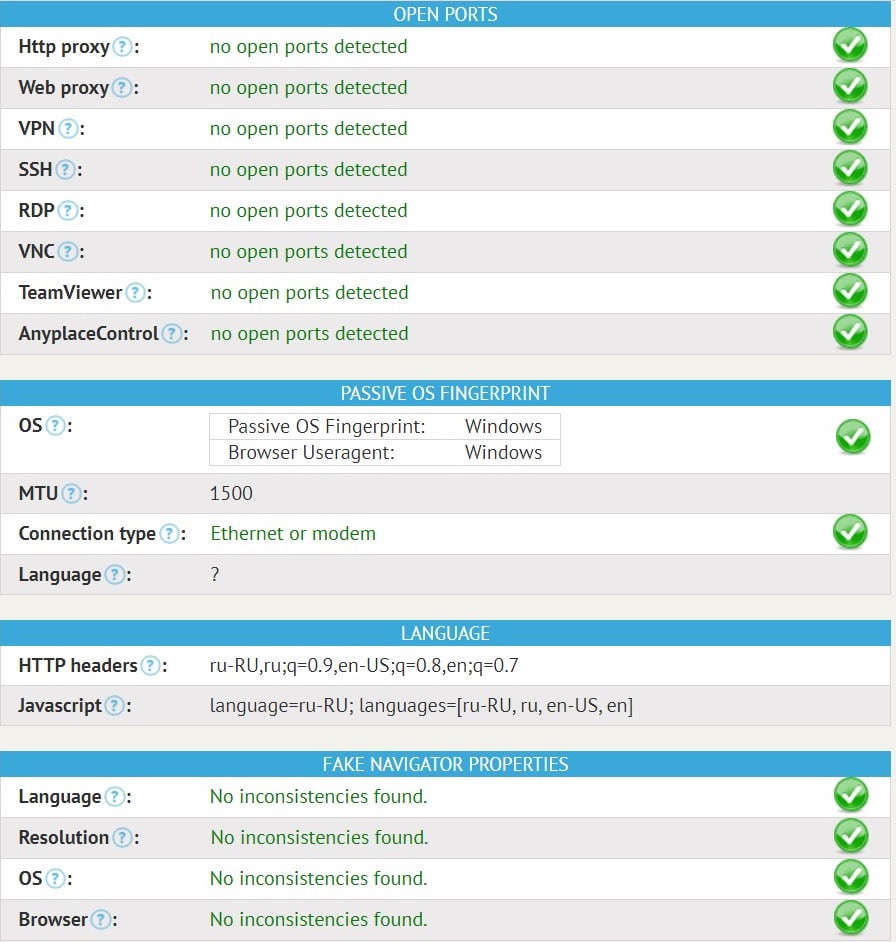
After checking, we clear the cookies with history and get to work.
In order to create a new session, there is no need to do all the same, you can just copy the folder with the portable, configure the user agent and set new proxies.
Done! Now you are a guru of bypassing antifraud, you can be a mommy's scammer or daddy's carder!
Good luck with your carding and fat packs to everyone
