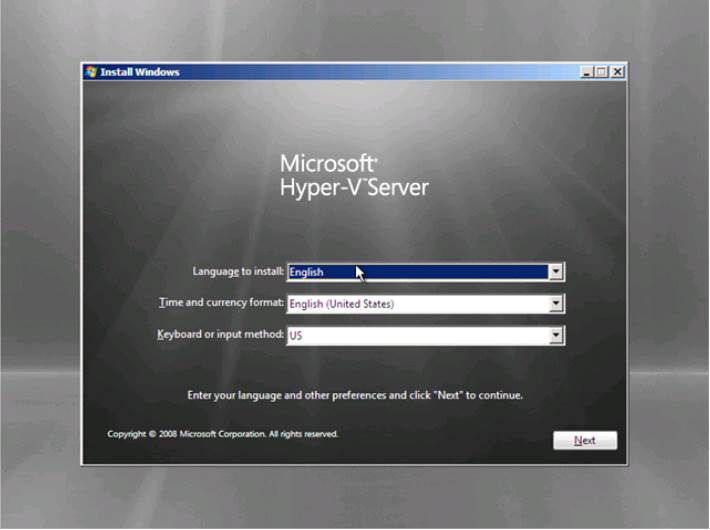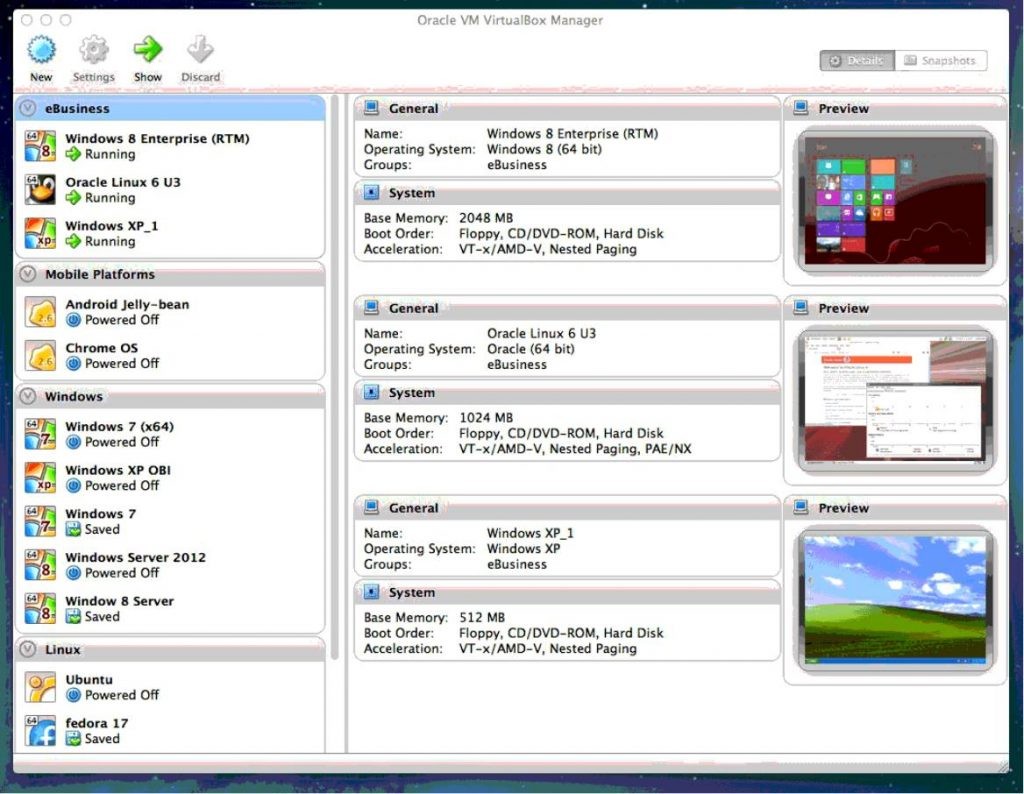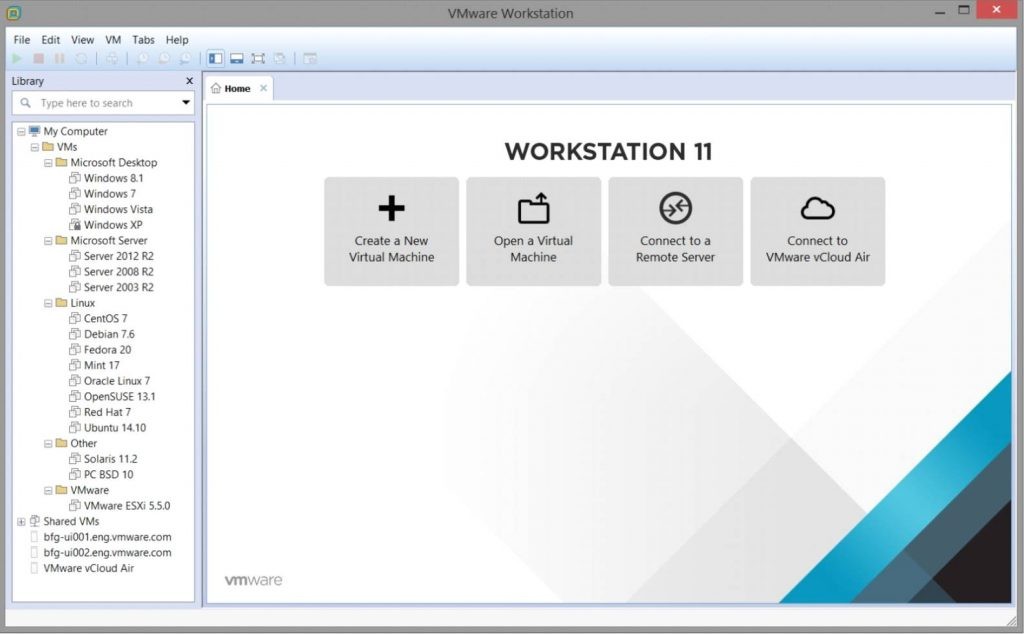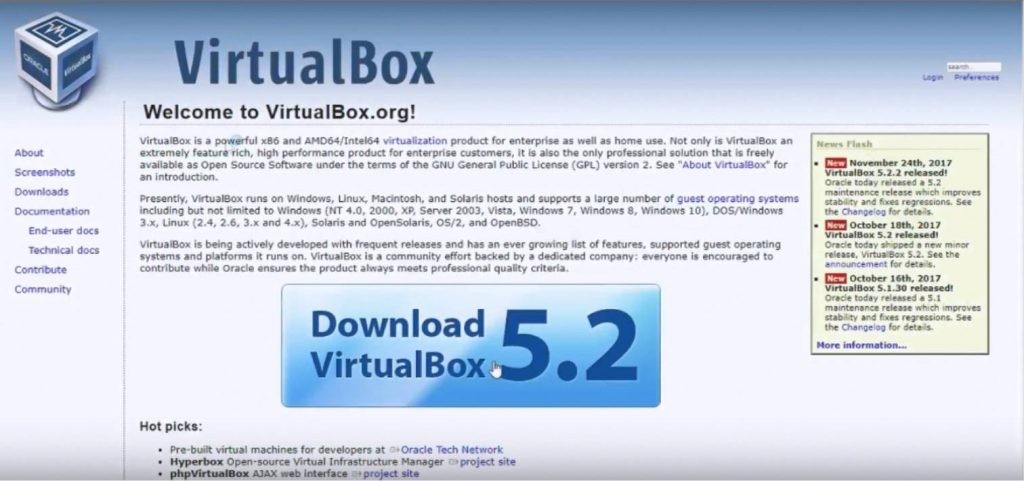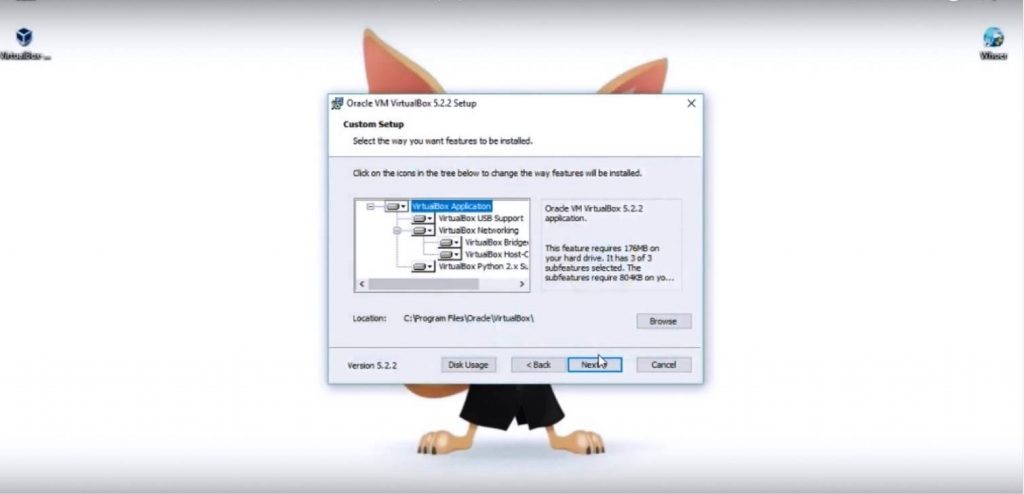Virtual Machine & VPN - complete network anonymity
A ready-made virtual machine is software, thanks to which users can independently create a full-fledged operating system inside their own PC. The functionality of such software makes it possible to use a virtual operating system like a regular personal computer. You can still install any software, use a browser, connect a VPN and perform other necessary tasks.
We will tell you how to configure a virtual machine so that it works for our anonymity and security on the network. Connecting a virtual machine will allow you to implement anonymous surfing on the Internet, which is almost impossible to track for either regulatory authorities or intruders. Internet connection speed and usability will be practically unaffected.
Why are virtual machines needed?
A virtual machine with Microsoft Windows or any other operating system (of the user's choice) can be used for a variety of tasks:
- For complete anonymity and security when visiting the Internet
- To check unsafe files and suspicious files
- To study the principle of operation of certain viral programs
- To run programs incompatible with the user's operating system
- For double authorization in applications, games and various forums / portals
Determining the best virtual machine
The best virtual machine for every user is personal and subjective. Nevertheless, we will present three of the most popular programs that our readers believe are the best of their kind.
Microsoft Hyper-V
Microsoft Hyper-V is a convenient, already built-in software for Windows 7/10. The simplest interface and no need to download this virtual machine makes it popular among tens of thousands of users. It's easy to create a virtual machine: just activate it and find the "actions" tab in the window that appears. There will be an item "create a virtual machine", which we need.
Oracle Virtualbox
Installing a Virtualbox virtual machine is one of the most popular ways to gain complete anonymity on the web. Setting up a Virtualbox virtual machine only takes a few minutes and does not require extensive knowledge. Interface. Everything is so simple that even a beginner will not have any questions about how to install a virtual machine.
VMware Workstation Pro
A virtual machine called VMware Workstation Pro is also hugely popular, constantly competing with Oracle Virtualbox. A large percentage of the program's adherents are professionals in their field, which is directly related to the powerful functionality and payment for this software. Despite its capabilities, the program interface is simplified as much as possible.
We connect the VPN to the virtual machine and get complete anonymity
As the simplest example, we will take a Virtualbox Oracle virtual machine and connect a reliable VPN software from Whoer to it, which costs $ 4.99 per month. Unlike free VPN, Whoer provides high connection speed, complete data confidentiality, protection mechanisms from ISPs and cybercriminals, and much more.
To connect a virtual machine and VPN, follow the instructions:
- Search for Oracle VM VirtualBox
- Find the main site of the program to download a ready-made virtual machine without viruses and ads
- After downloading the installer, you need to activate it and install the software on your PC
- Open the installed program. In the window that opens, find the "create" tab
- To create a virtual operating system, you need to choose its future name. After that, you will be prompted to select the type of OS. Here you need to select the type of mounted image or disk which you have on your PC
- Next, you need to allocate the required amount of RAM for the virtual machine. Important: in no case should you give more than 50% of the real capacity of your RAM to the software!
- Create a virtual disk by clicking on the appropriate item ("Create virtual hard disk"). Next, a working window will appear with the ability to configure the parameters or leave them by default (it is recommended to leave them in their original form)
- The virtual machine is almost ready! After its creation, find the "Media" tab, where you will be prompted to specify the path to the operating system image file.
- Ready! Now you can safely run the virtual machine like a regular computer.
Further, to obtain security, you need to buy and install a VPN on the virtual machine. For this we:
- Go to the official VPN Whoer website, select a suitable client and download it
- We proceed with the installation, the interface of which will explain all the points step by step and help you choose the necessary settings
- We launch the client, enter the activation key purchased on the official website. The VPN can now be started. We remind you that all actions with VPN must be carried out on a real PC
- Ready! Now, using the browser of the virtual machine, the user provides himself with maximum security by obfuscating traces and creating a chain of connections that cannot be tracked down.
Summing up
Keeping anonymity online in our time is extremely important if you do not want everyone to know about your biography to the smallest detail tomorrow. Many people think that maintaining complete security on the network is very difficult, and sometimes even impossible. The purpose of this article is to prove that any user, even the greenest newbie, can secure himself anonymity for a penny without investing hundreds of dollars in it. For only $ 4.99 and a few minutes spent reading this article - and you're done!
Do you know other ways to protect your information from regulatory authorities, ISP or intruders? Share them in the comments! We also recommend sharing the article on social networks, as many of your friends as possible should know about the possibility of getting complete anonymity on the Internet!
Post author: vpnhook.com