Tomcat
Professional
- Messages
- 2,687
- Reaction score
- 1,036
- Points
- 113

I will explain using the example of a proxy.
Proxy, SOCKS
A proxy server (from the English proxy - "representative, authorized") is a service in computer networks that allows clients to make indirect requests to other network services.
First, the client connects to the proxy server and requests some resource (such as a file) located on another server. Then the proxy server connects to the specified server, receives the resource from it and transfers it to the client.
Which servers and which protocols we can access through a proxy depends on the type of this proxy, that is, the protocol by which we access it. There are several types of proxies: HTTP proxies, SOCKS4, SOCKS5 and some others.
HTTP proxies are the most widespread, they are the easiest to find on the Internet, but they only work with HTTP (there is also an https proxy), moreover, they can insert the client's address into the request headers, that is, they cannot be anonymous.
The SOCKS protocol is most notable in that it encapsulates the protocols not of the application layer, but of the transport layer, ie TCP / IP and UDP / IP. Since it is only on these protocols that it is possible to work on the Web, through SOCKS it is possible to work with any servers, including the same SOCKS, and thus organize chains of SOCKS servers. For the same reason, all SOCKS servers are anonymous - it is impossible to transmit additional information at the TCP / IP and UDP / IP levels without disrupting the operation of the superior protocol.
You can also highlight anonymizers - they look like a regular search engine, only instead of words / phrases you need to enter the URL of the site that you would like to see in them. Anonymizers are scripts written, for example, in perl, php, cgi scripts.
A couple of useful programs for working with http proxies and sockets:
- Proxifier is a great tool with which you can force programs that by default cannot work through proxy servers to work with them.
- FreeCap is a program for transparently redirecting connections through a SOCKS server for programs that do not have native SOCKS proxy support.
- SocksChain is a program that allows you to work through a SOCKS chain or an HTTP proxy (you need to remember that any proxy server, and even more so a free one, keeps a log. And a person who has the appropriate rights can always figure out where you went and what you did, even if you use chains of 10 anonymous proxy servers in different parts of the planet).
1) Download and install proxifier from the official site.
https://www.proxifier.com
Click Continue Evaluation. This is 31 days of free work with the program. Then you can change the virtual machine and use it further.
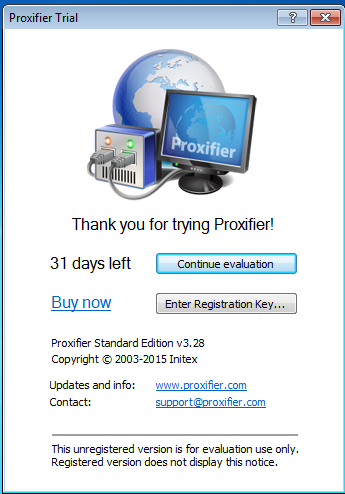
Such a window opens.
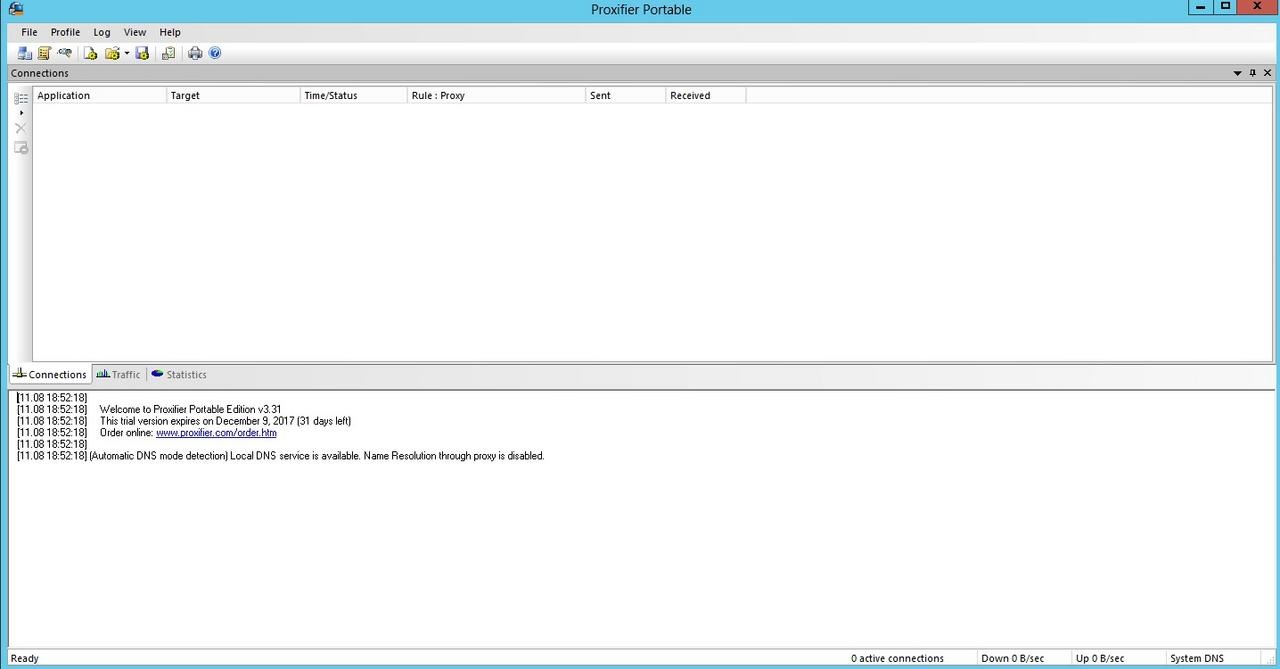
Now you need to get a clean proxy.
For a number of reasons, I prefer this particular service: https://vipsocks.club
● Cheap soks (elementary in any service to take 1 soks from a dollar for a day is to use 1 soks a month about 30 bucks)
● Not a small base
● There are returns
● There is a check on the risk score - this is a novelty in maxmind of the second version (old proxyscore), you can check third-party IPs
● Ability to replenish via webmoney (rare)
● It is enough to configure the proxy server or any other client once, and then you can screw any IP from the admin panel.
How to use the service?
1) Go to https://vipsocks.club
We see
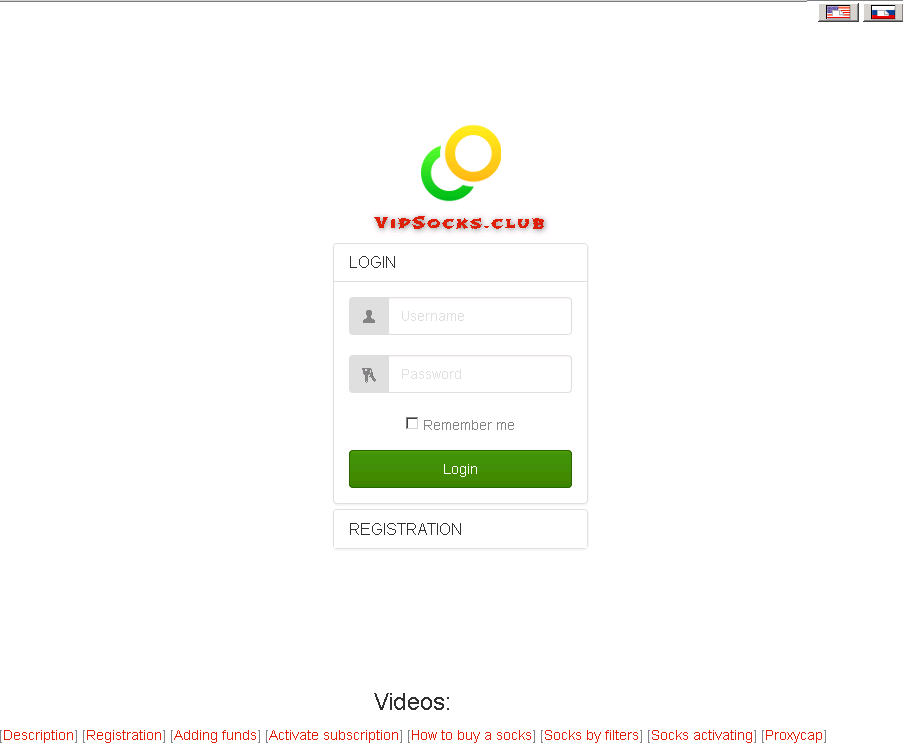
2) We are waiting for registration. If you wish, you can change the language with the checkbox on the right side of the screen to Russian.
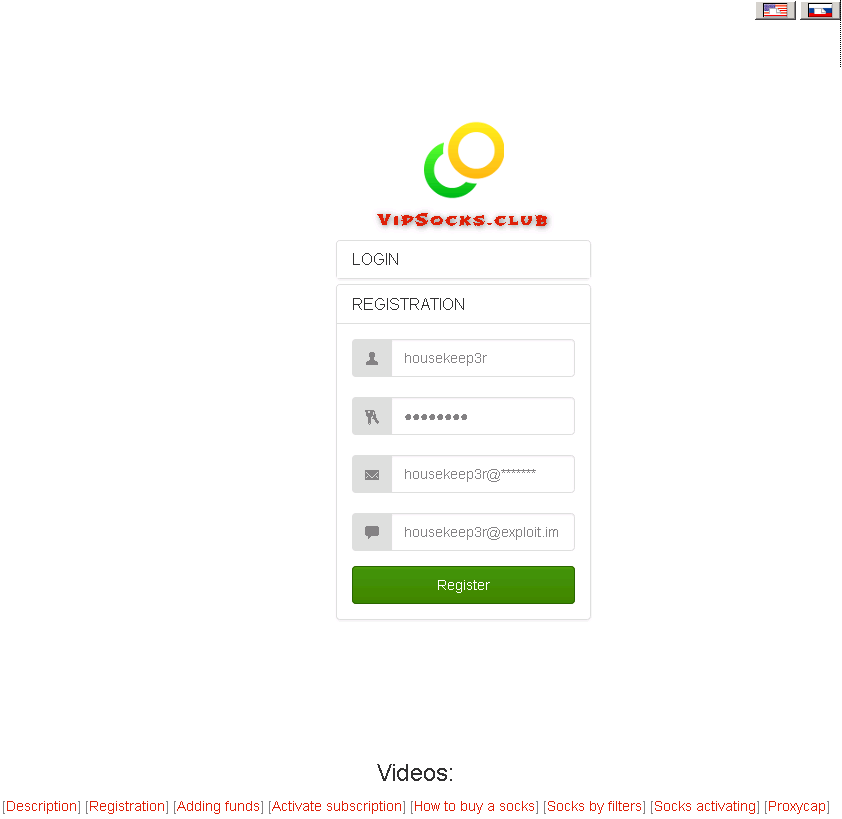
3) Go to your account
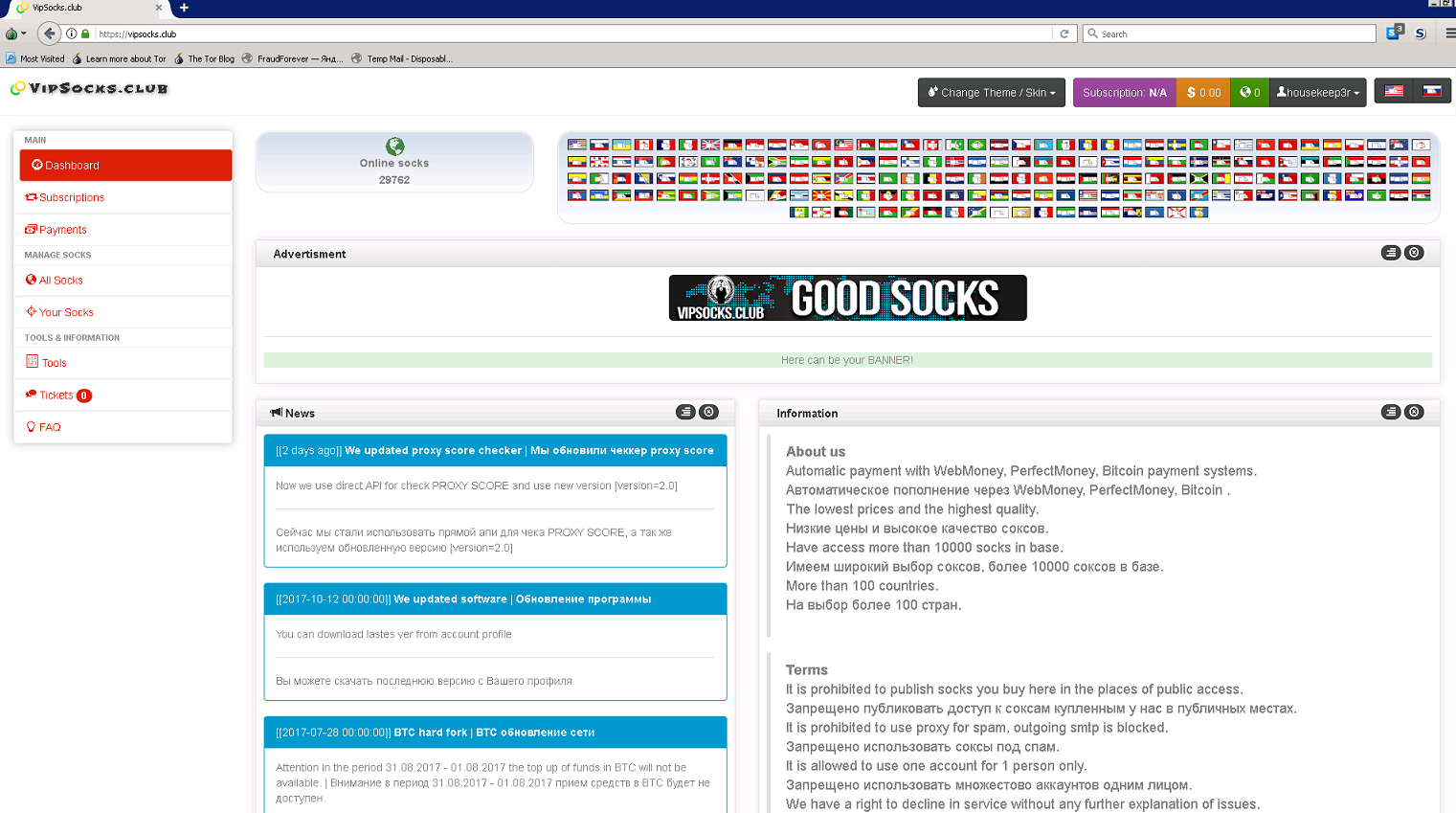
4) A big plus is a wide selection of proxies from different countries and a convenient choice by flag.

5) Go to the subscriptions tab. To get acquainted with the tariffs
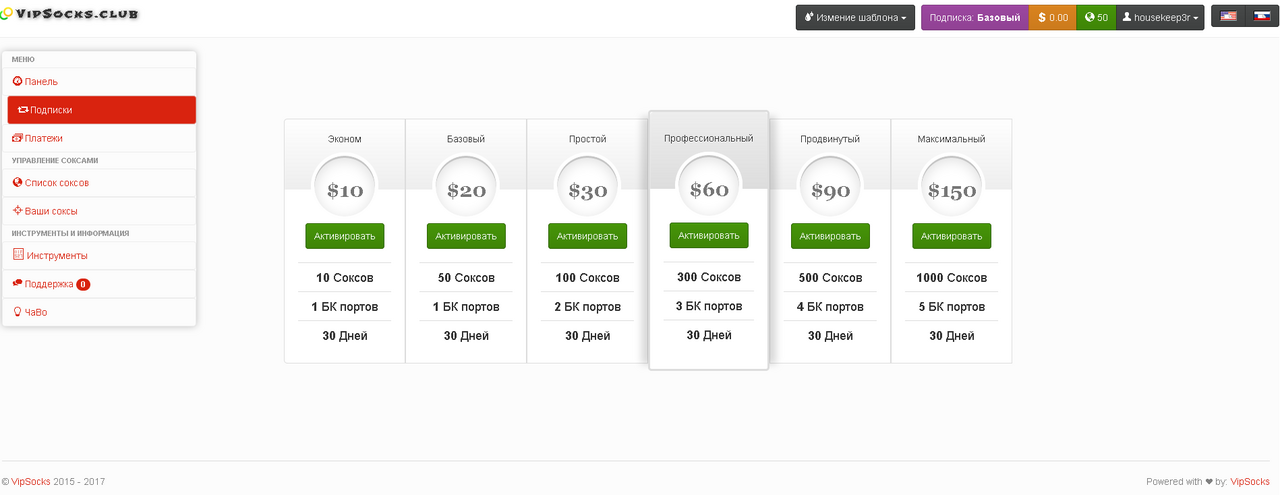
6) Next, go to the Socks List tab and see if there are socks for the desired city, state, etc.
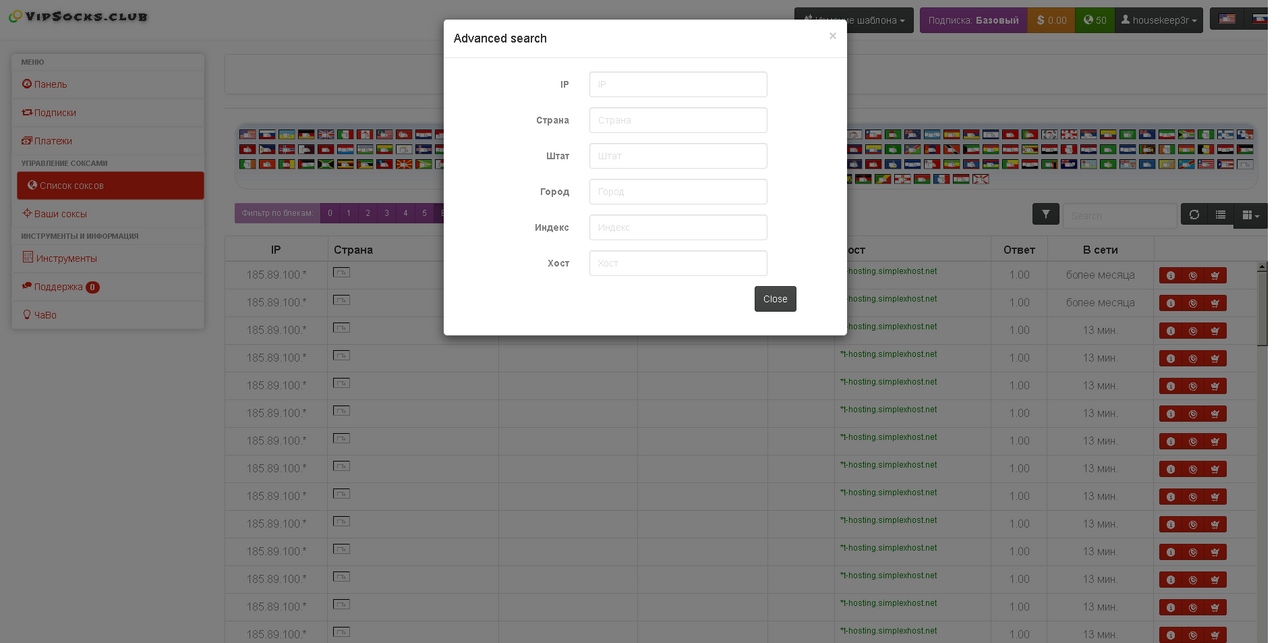
7) If everything suits you, go to the payments tab
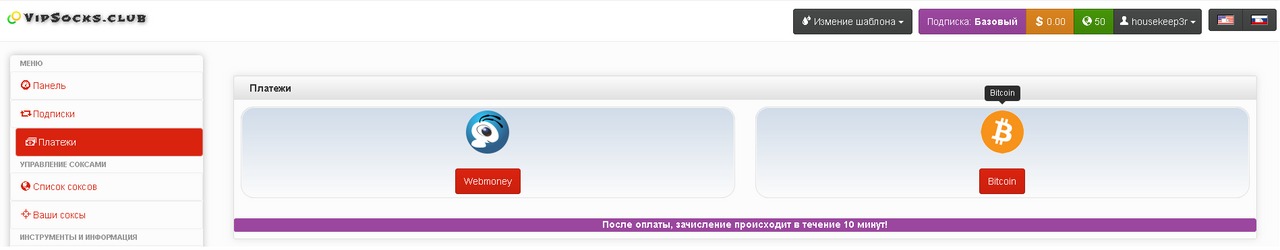
8) Choosing what to pay. I usually use bitcoin
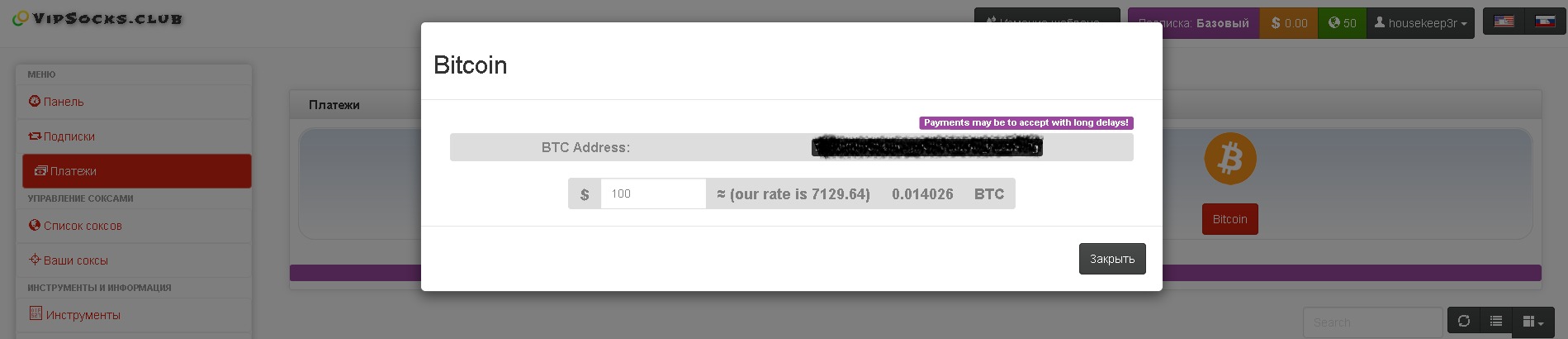
9) We transfer the specified amount to the server's btc wallet. And after 10-15 minutes, the balance is on your account.
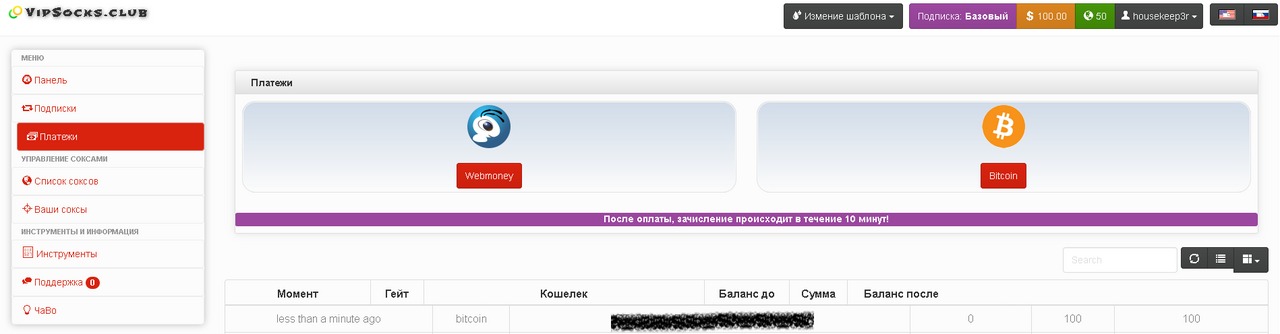
10) Go to the subscriptions tab again and select your tariff
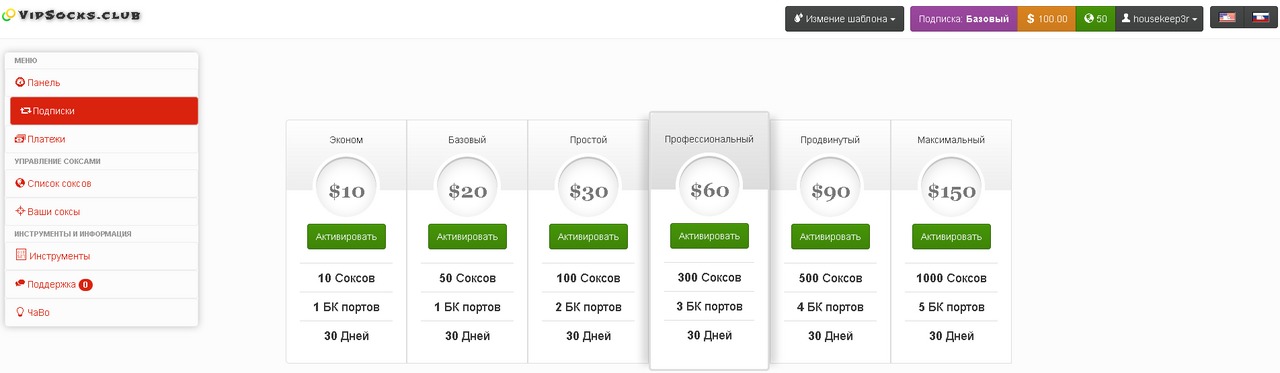
11) Now it remains to select and test the proxy. Go to the Socks List tab.
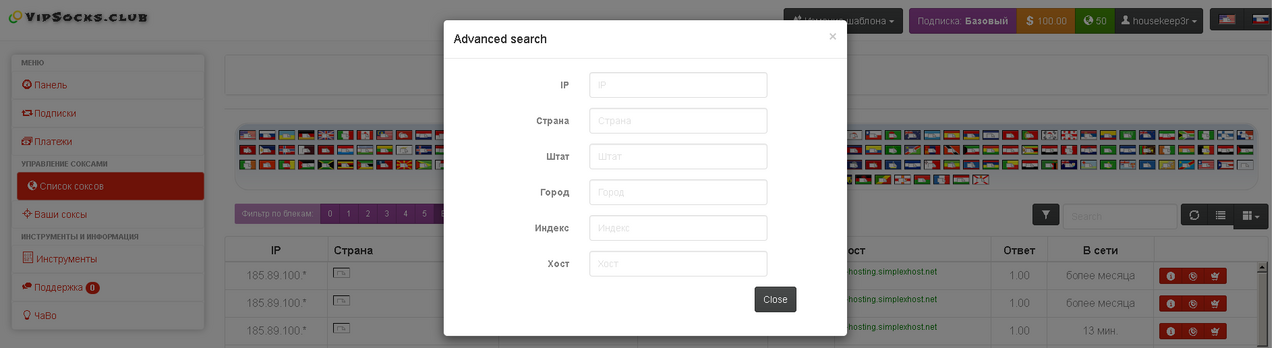
12) For example, I needed an address from California under the city of Los Angeles under a certain zip 90009 (zip code). I filter and get this kind of output
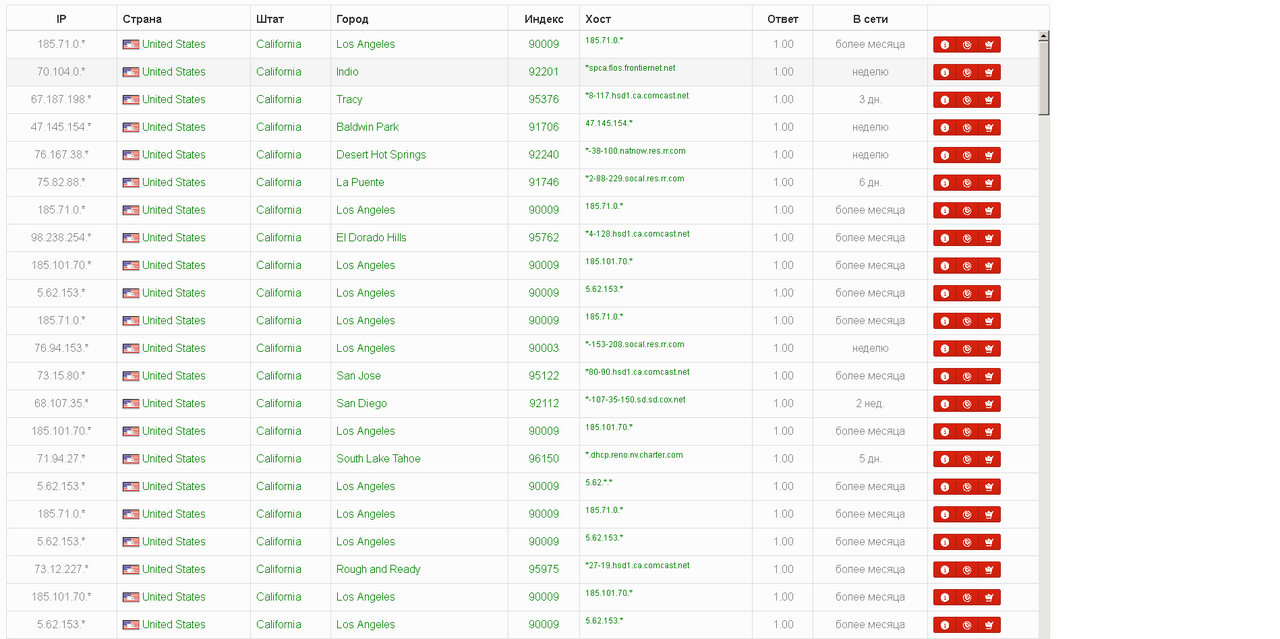
13) Of these, I choose the more suitable one. I press info. The service itself checks for all known blacklists, but after the purchase we will check everything manually again.
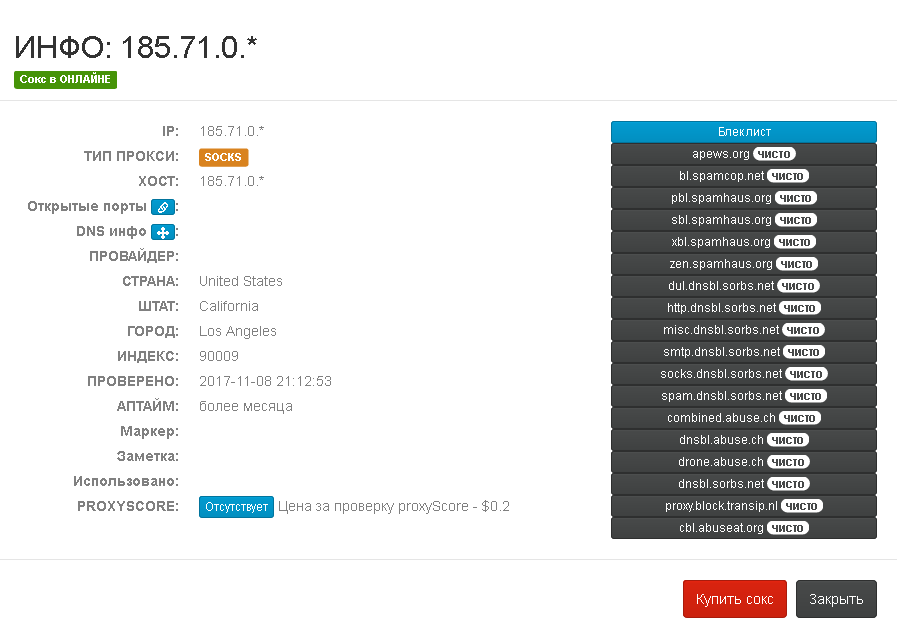
14) If the current soks does not fit, press close and press the "next" button

And choose any other within a radius of 50 km
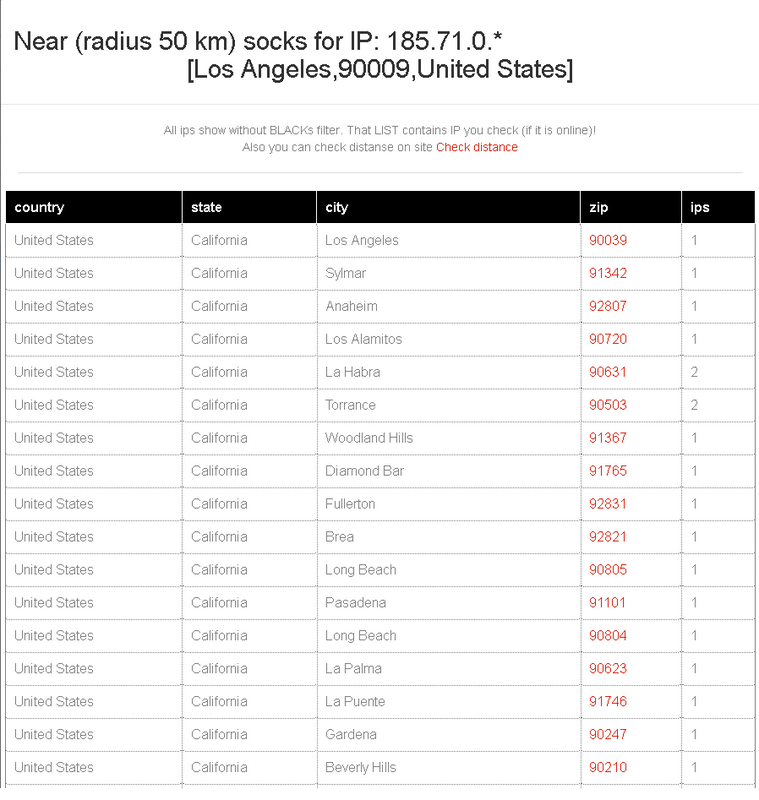
15) And so. We bought a socks. What to do with it next? Go to the section Your socks
Here you can mark each proxy with different icons so as not to get confused if there are a lot of them.
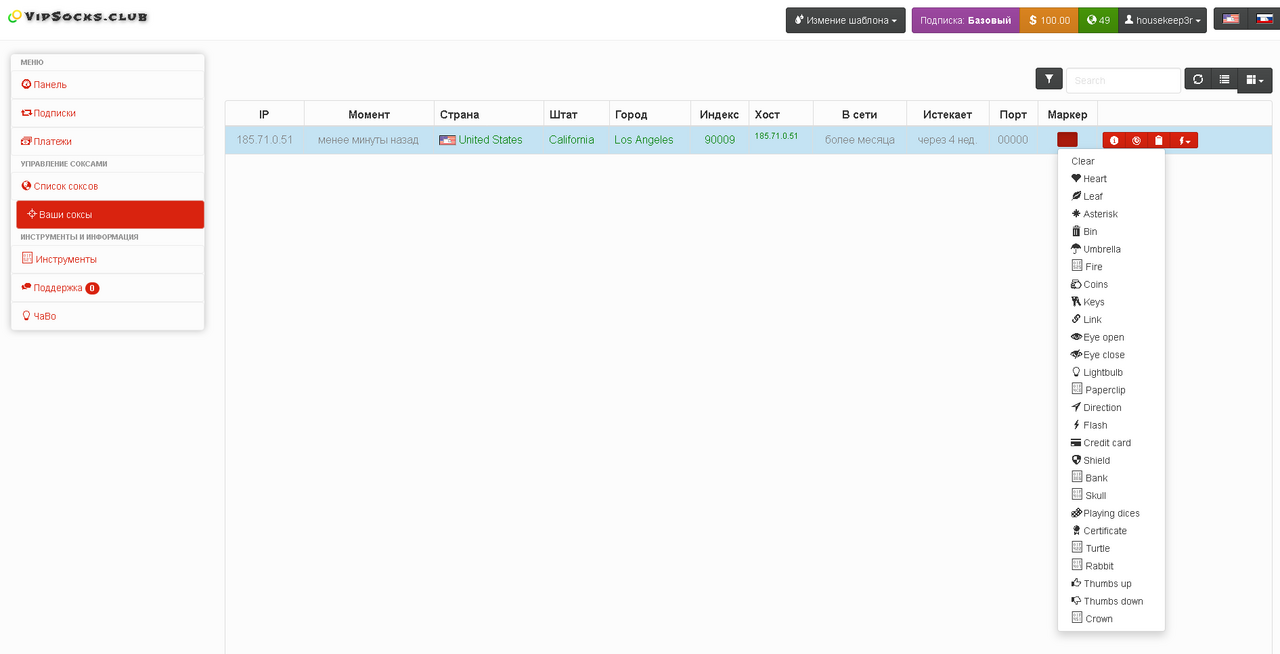
To connect socks, you need to click assign port. In my case, it's 15565
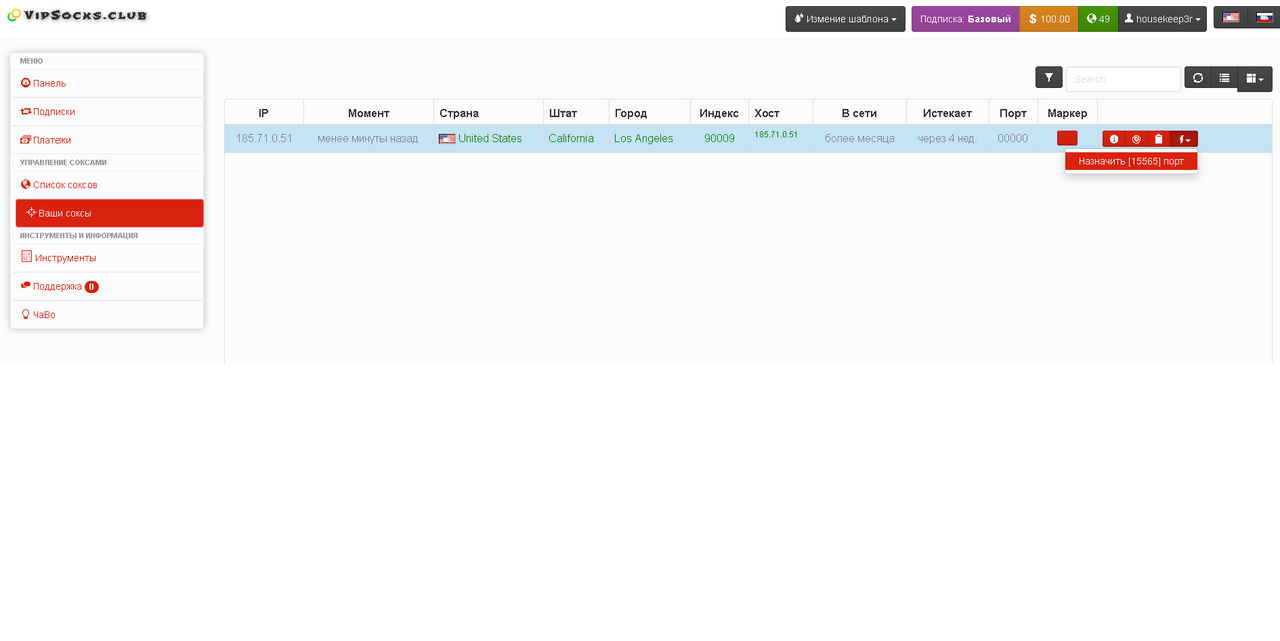
16) Now let's move on to checking the proxy for performance and cleanliness.
First of all, go to the tools tab. We drive in our proxy there and click to get a proxy score
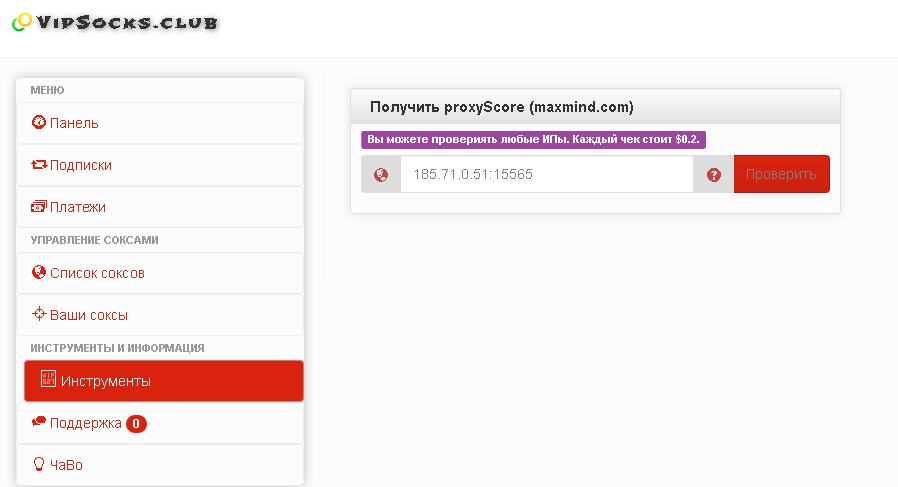
Proxyscore is a risk associated with an IP address. The value ranges from 0.01 to 99.
Lucky. Got a clean socks. Although, in principle, this is not uncommon in this shop)
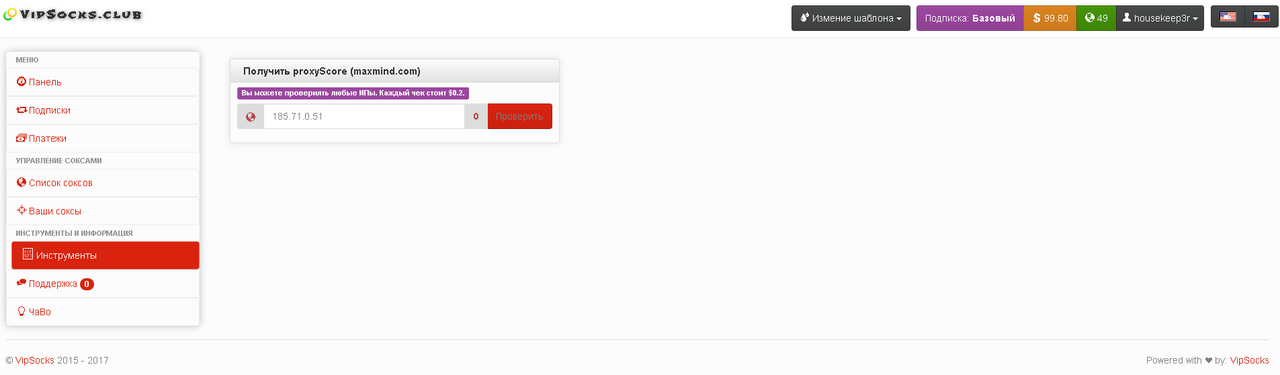
17) Now it remains to check the anonymity. For the test, a US Dedicated Server was chosen.
Let's go back to proxifier.
Click Continiue ..., go to Profile -> Proxy Servers -> Add and enter our SOCKS5. Also, do not forget to select SOCKS5 in the Protocol section.
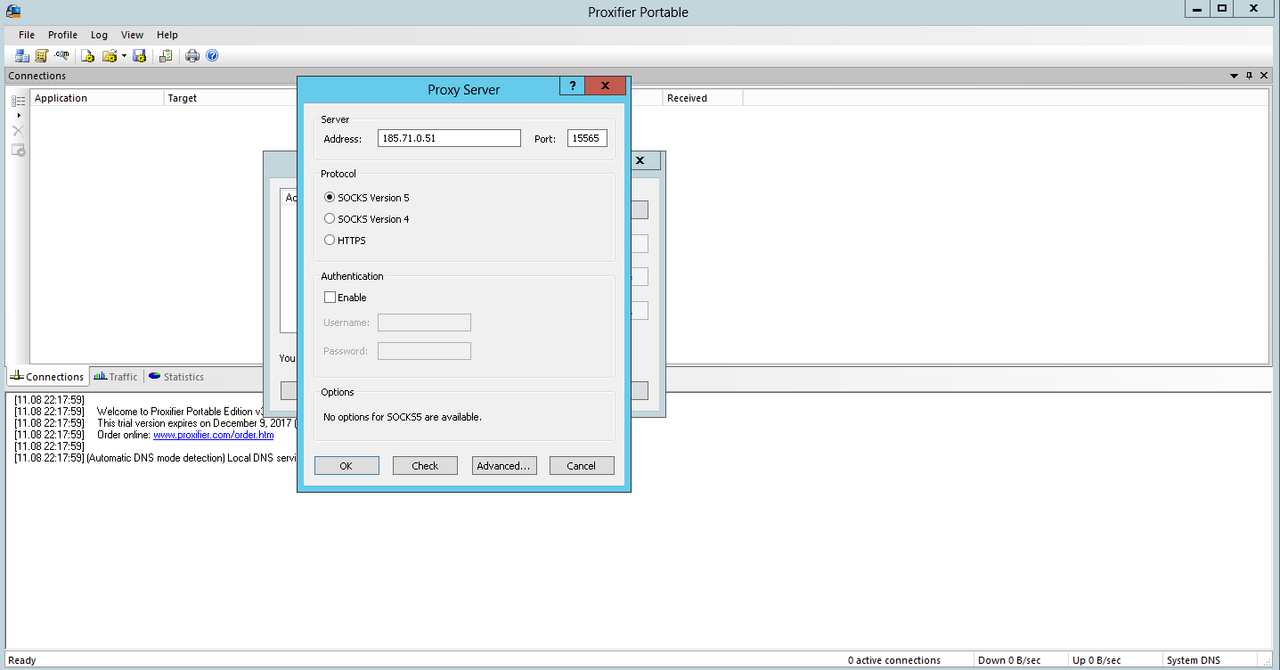
Save, now go to Profile -> Name Resolution -> uncheck Detect DNS settings automaticly and tick Resolve hostnames through proxy.
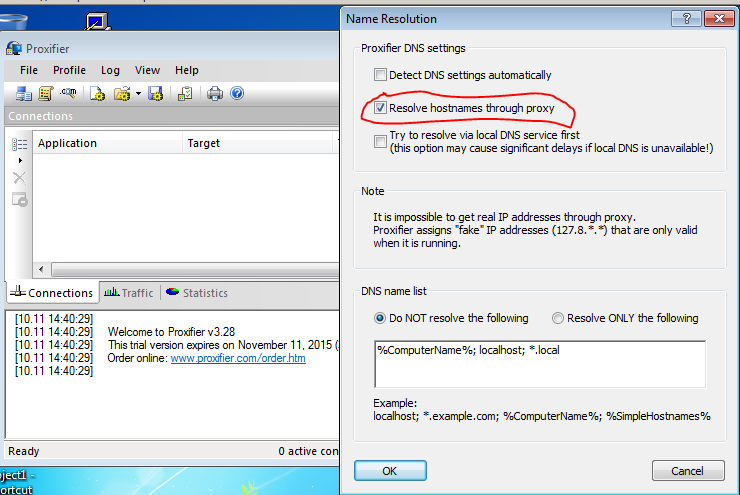
Click Ok, launch the browser and go to http://whoer.net/extended
We check that the IP matches the proxy address.
The Black List must be NO
There should be something like this.
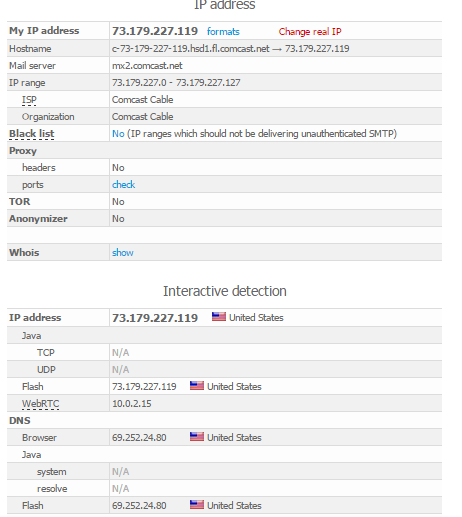
Everything is now ready to go to work! There are also small details regarding proxy settings, you can read them in the previous article "Chapter 2"

