Friend
Professional
- Messages
- 2,677
- Reaction score
- 1,083
- Points
- 113
- Go to Quickbooks via the advertising link.
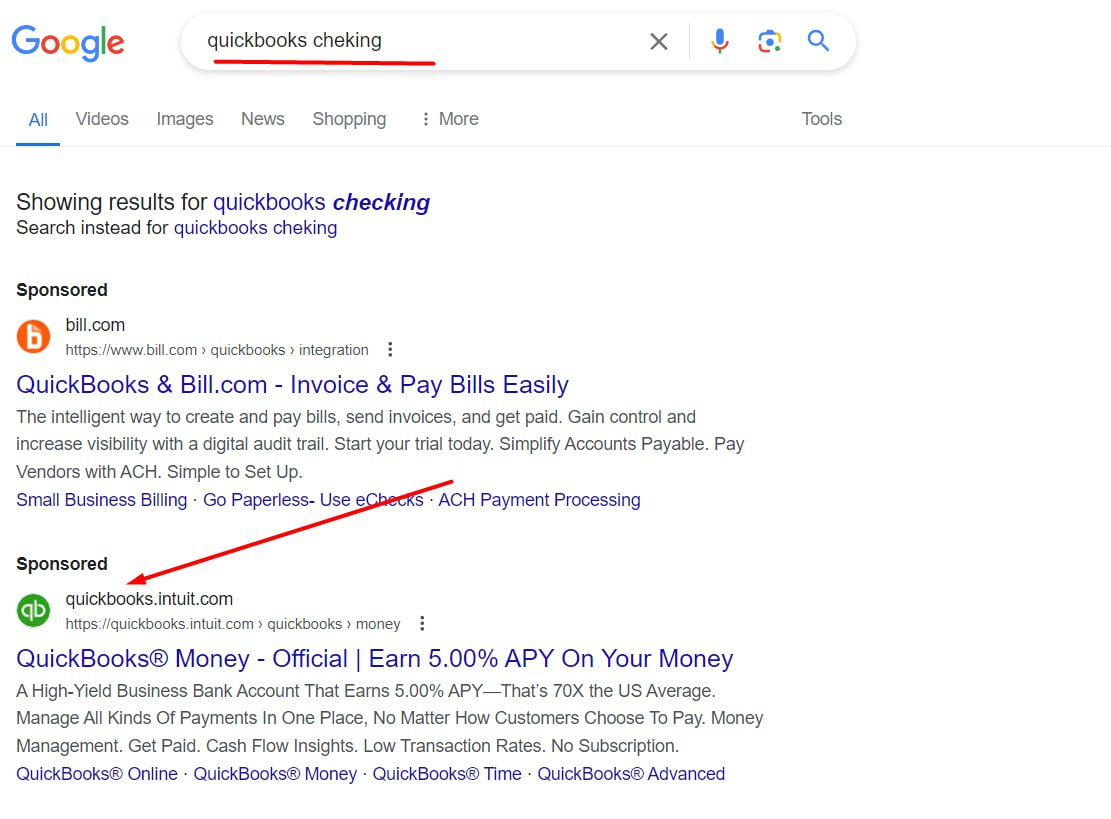
- You can preliminarily open different tabs/agreements, etc. on the site for a little warm-up (for those working with the sphere, an excellent option would be to enable automatic warm-up of sessions, 10-15 minutes before work will be enough).
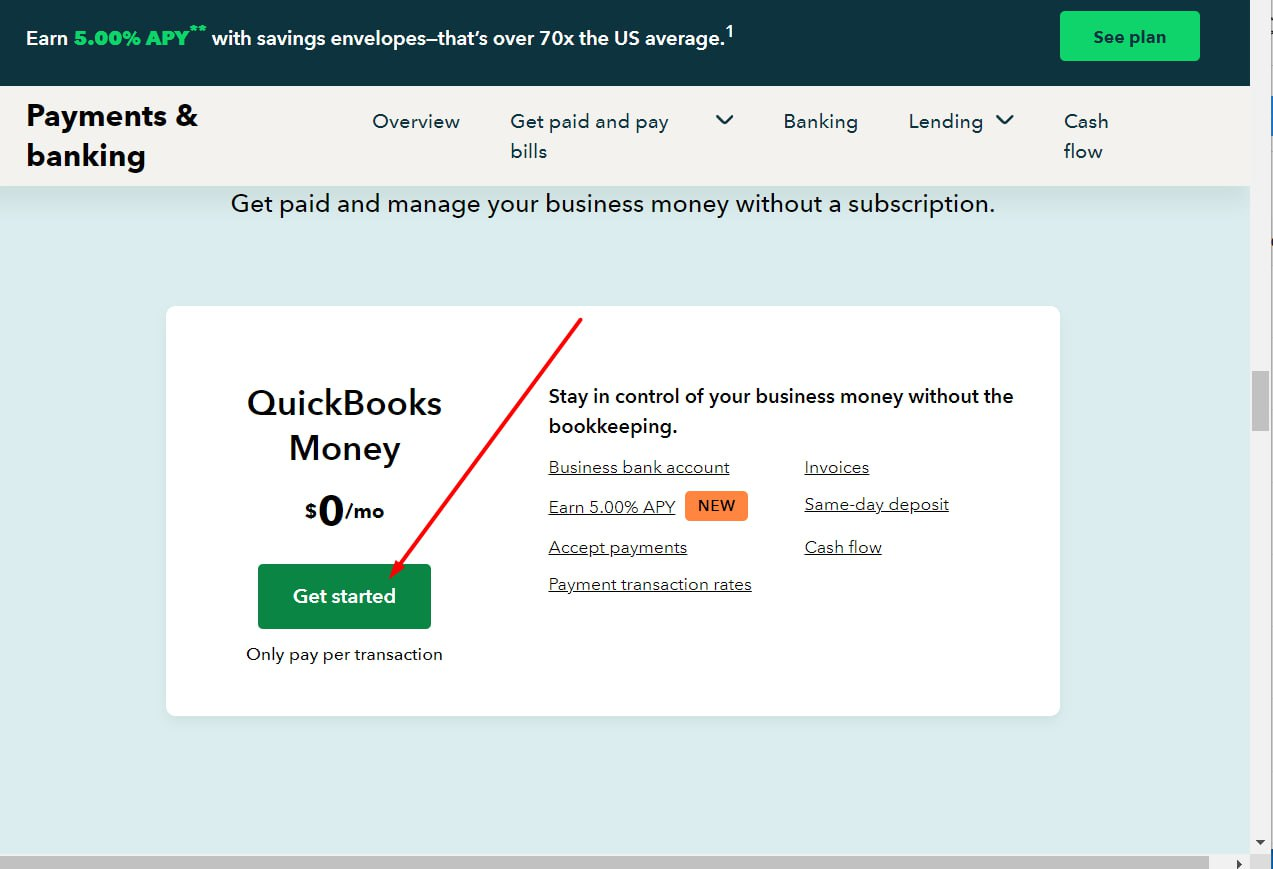
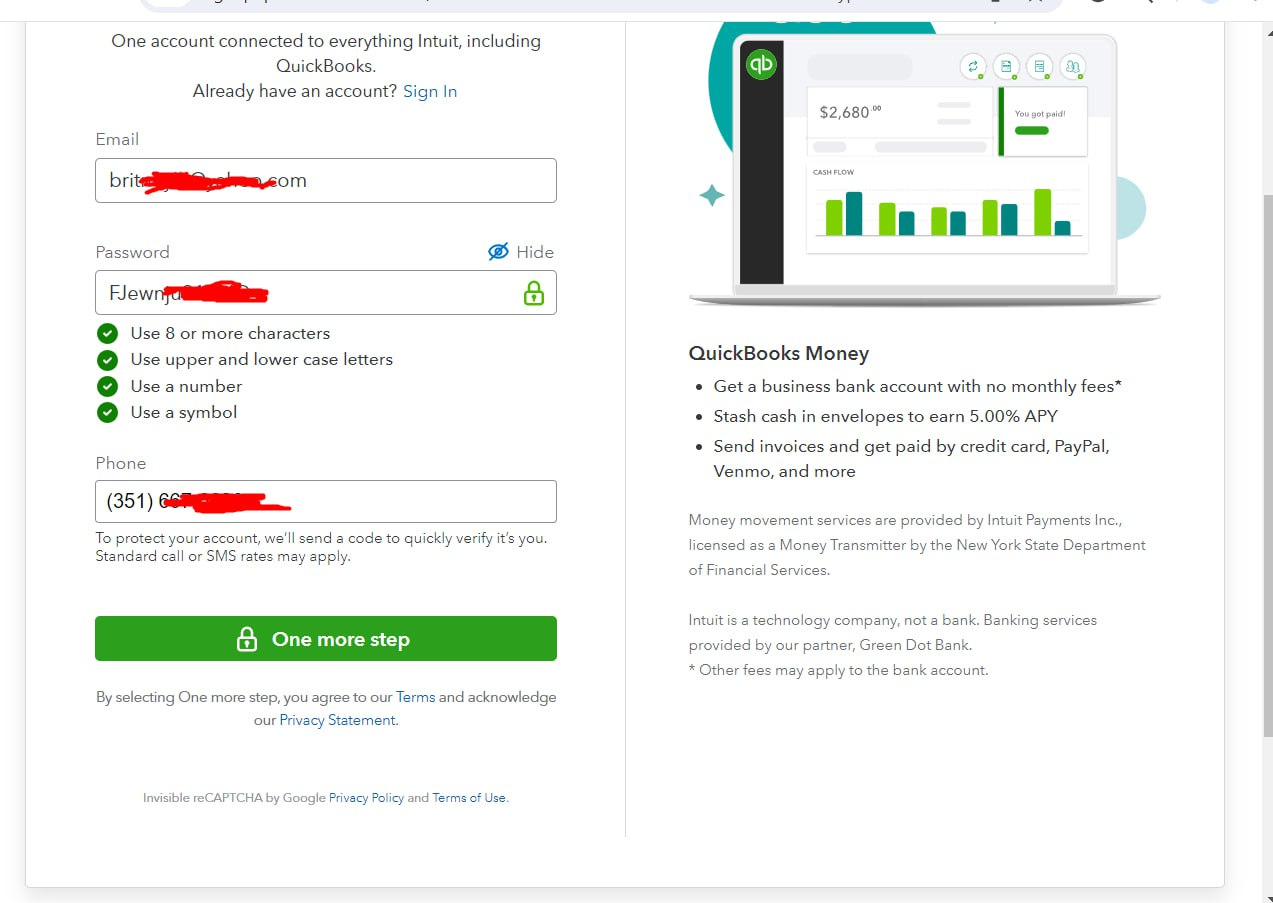
- Mail: self-registration under CH or any high rep e-mail
- Number: Rent under the state of CH
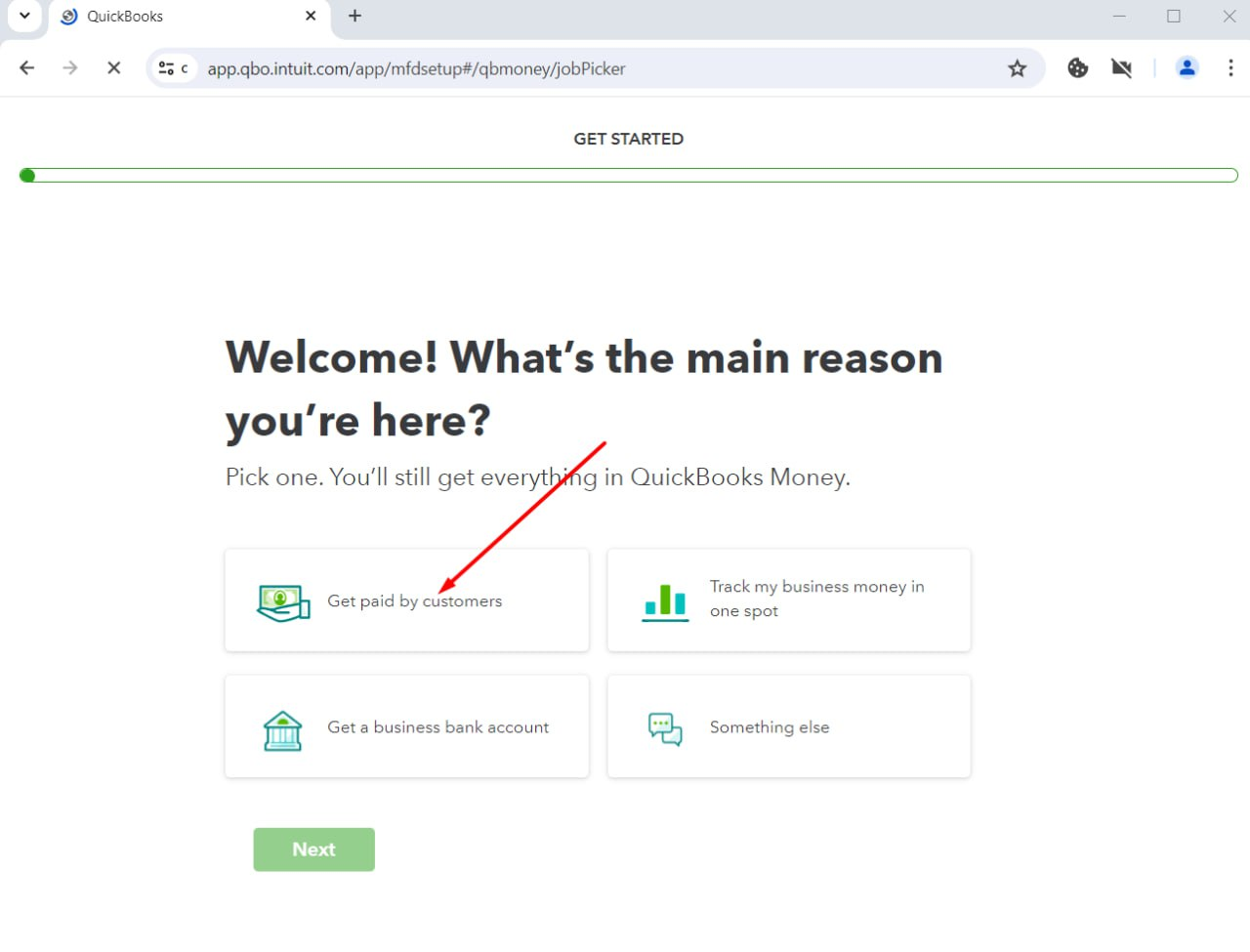
Get paid by customers
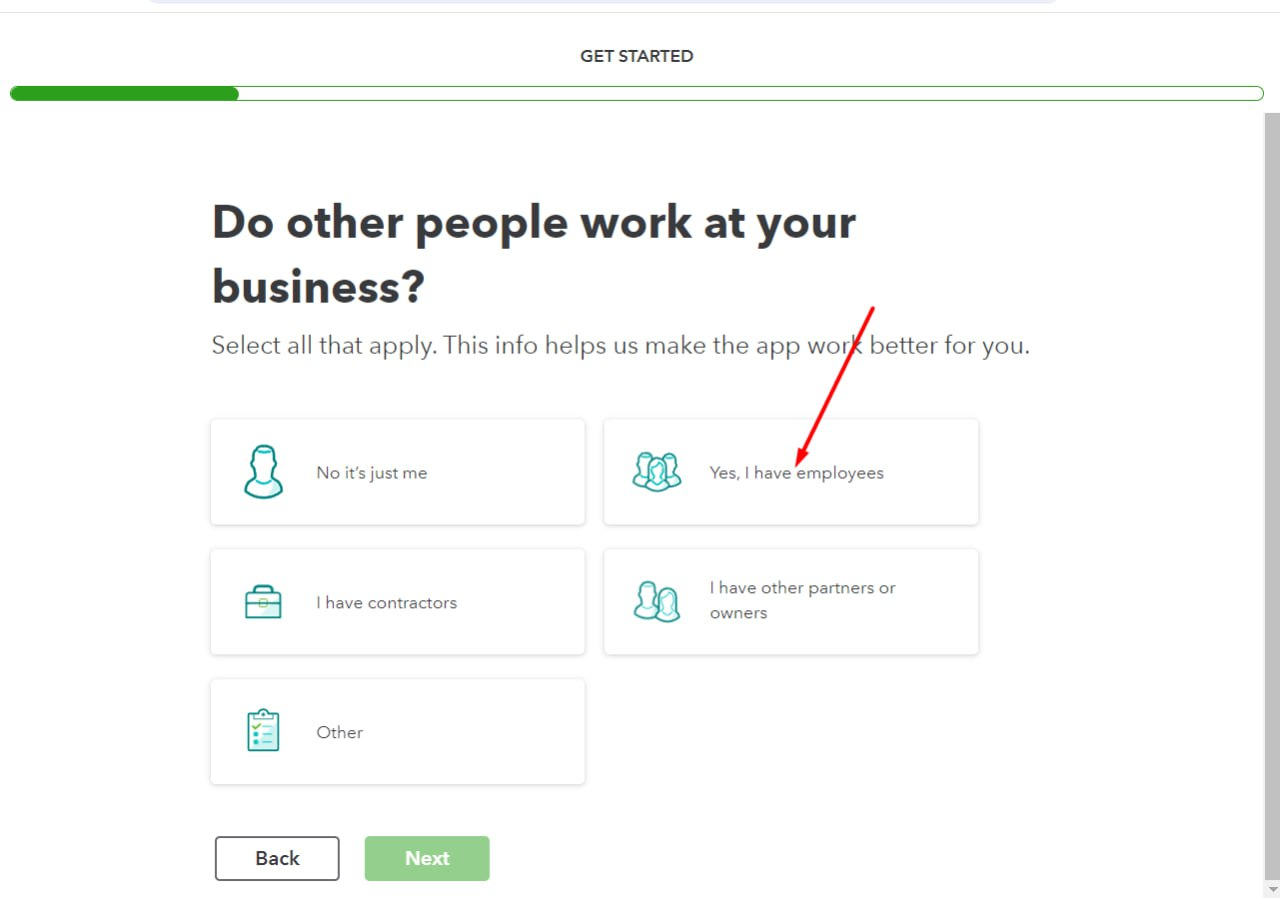
Yes, I have employees
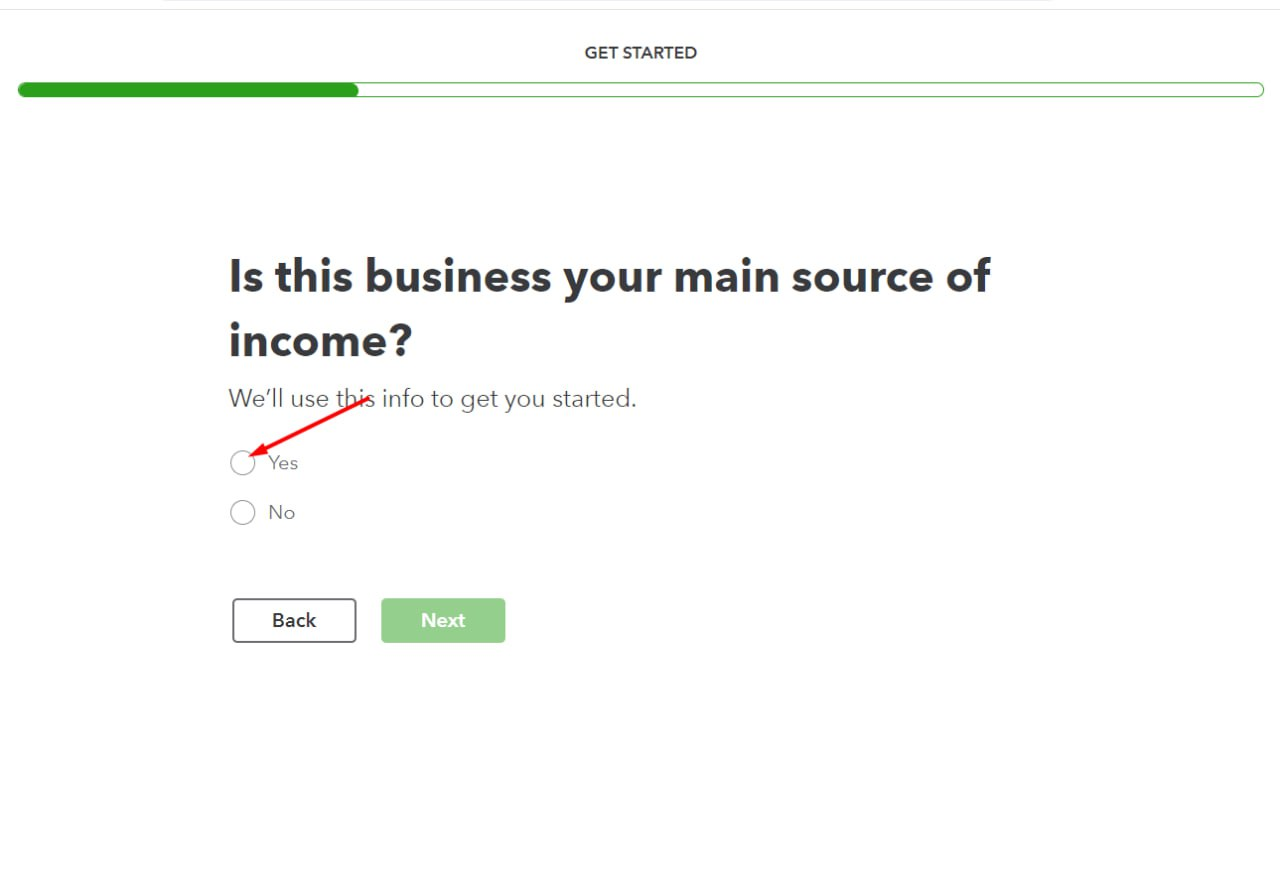
Yes
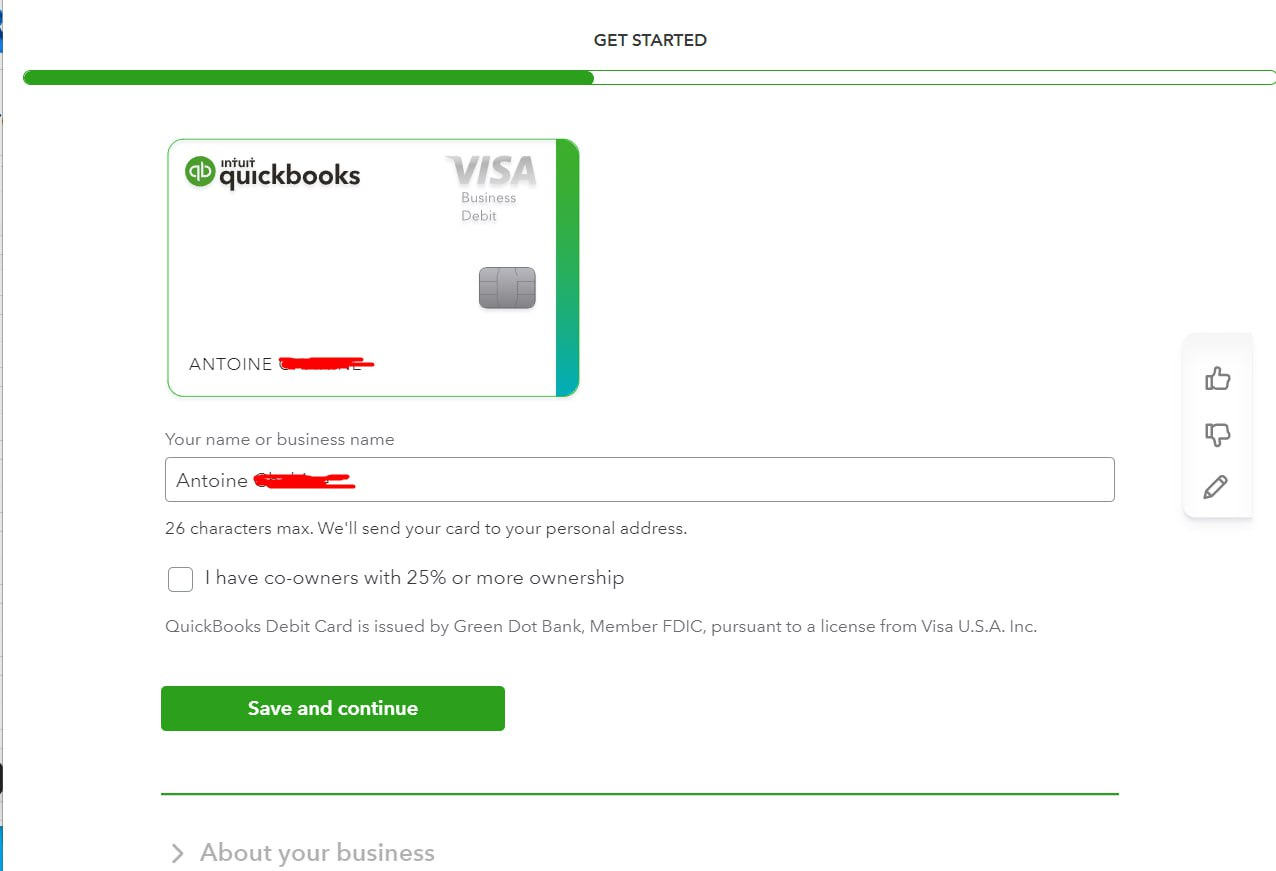
Save and continue
- We enter the name of the CH or the name of the company.
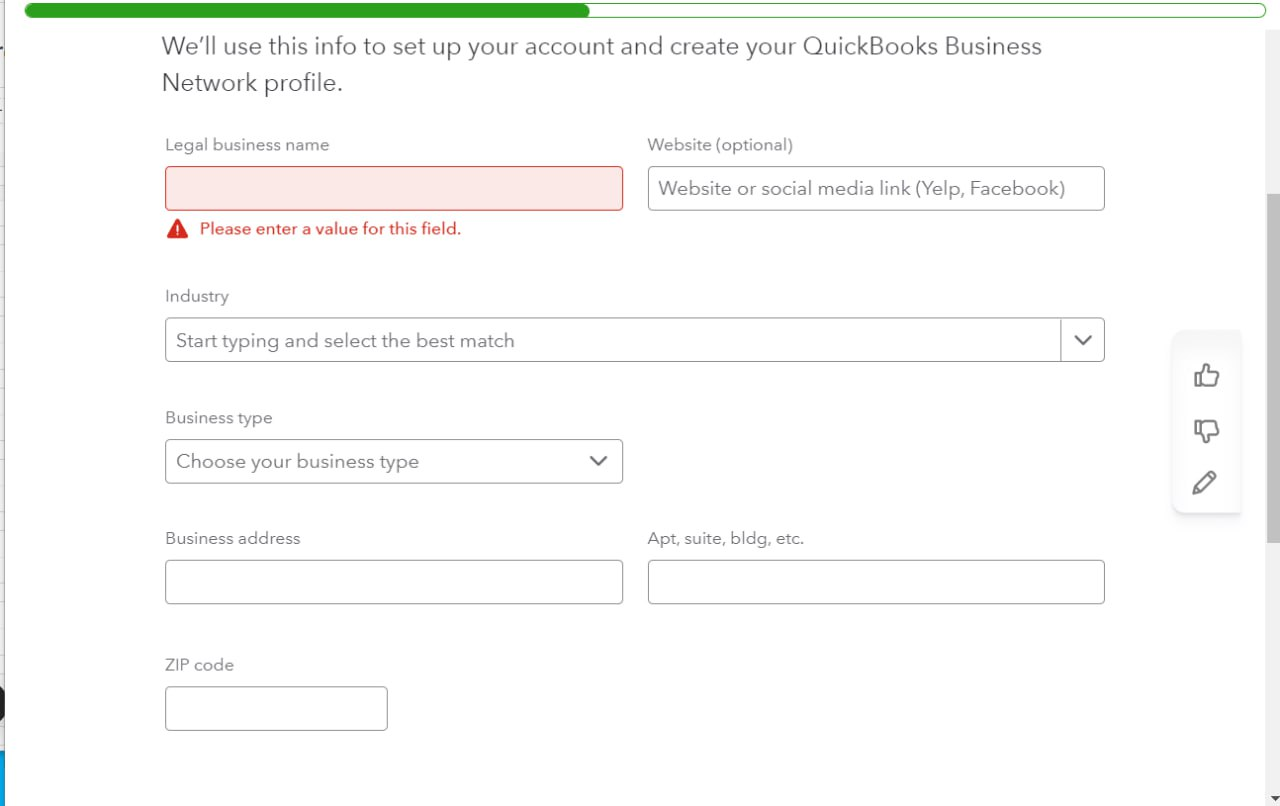
- Industry - by type of business or close to it, if not on the list
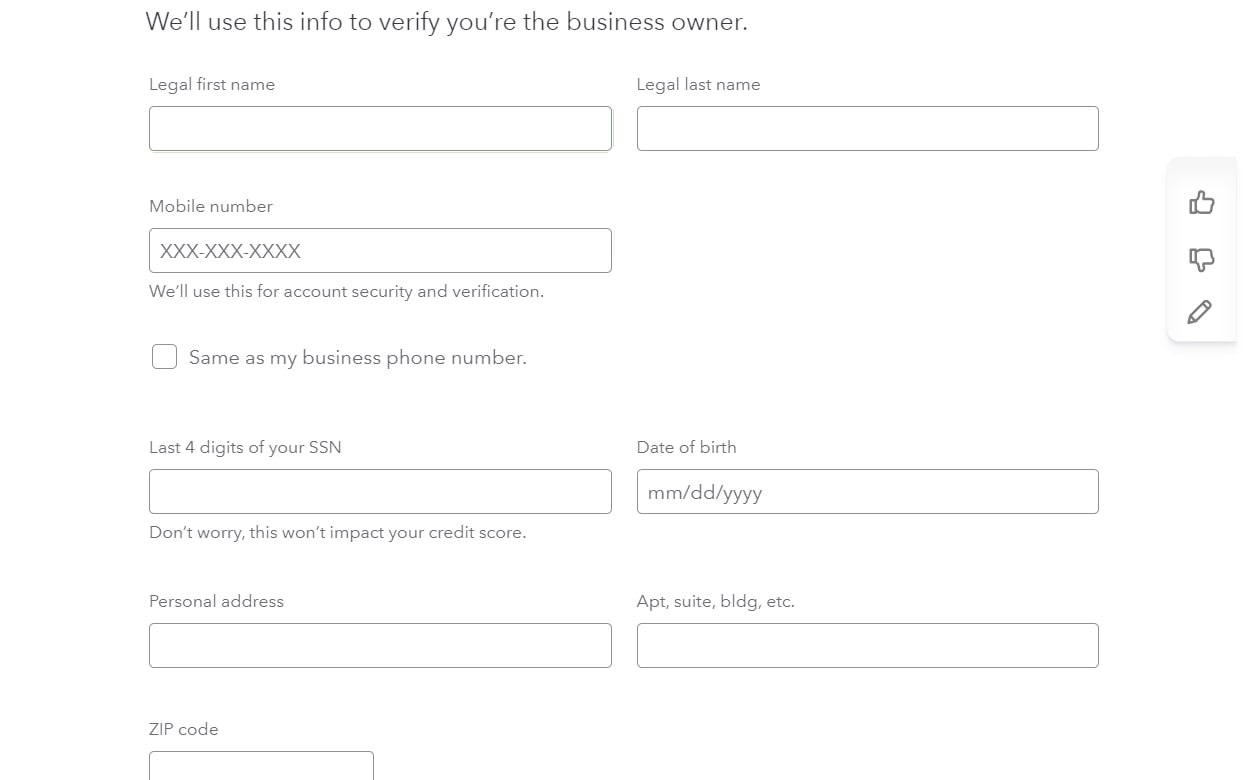
- Everything is as fullz, the number is the same as indicated at the beginning - if it is cancelled, this number can be used again for the next attempt at registration (if you catch 3-4 cancellations, then the number starts to fraud)
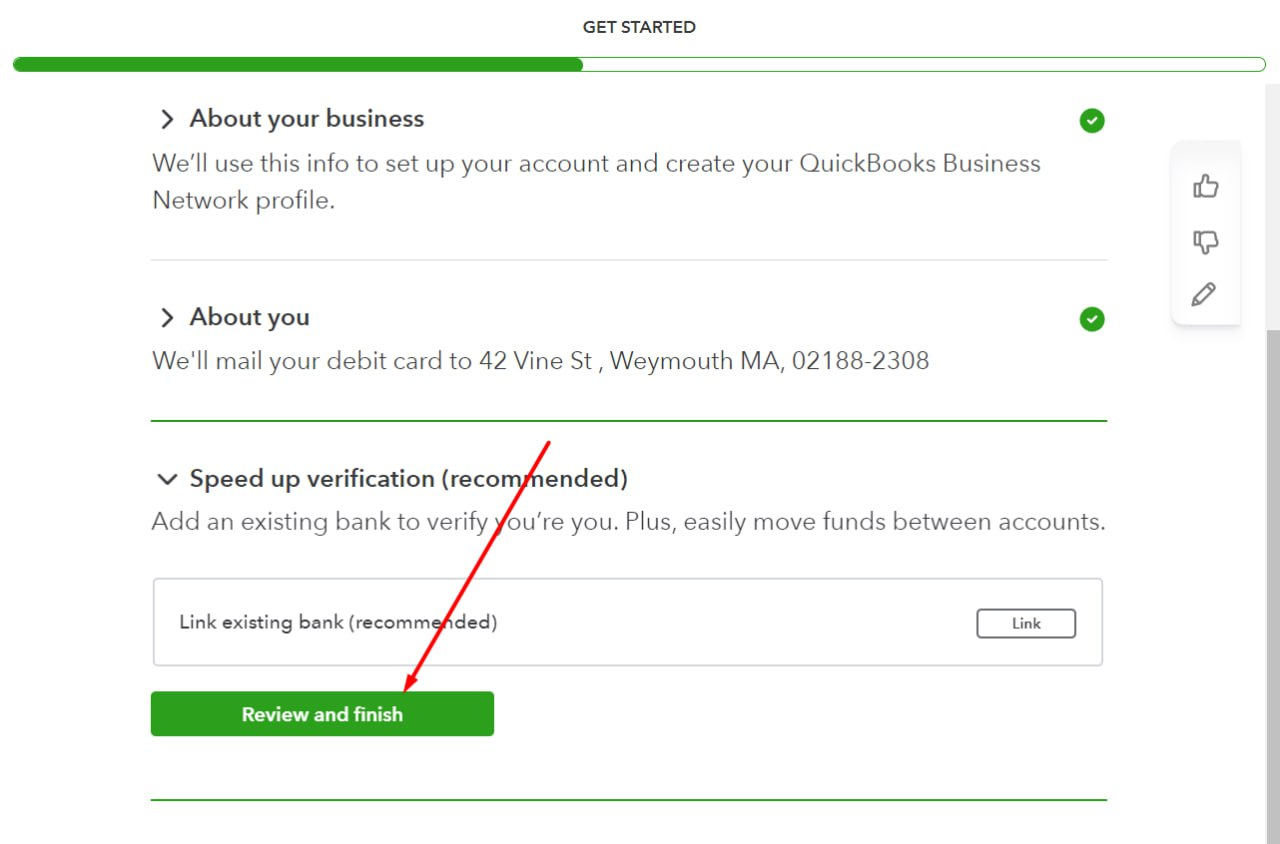
Review and Finish

- Open the agreement, scroll for a minute and click Sumbit my Info
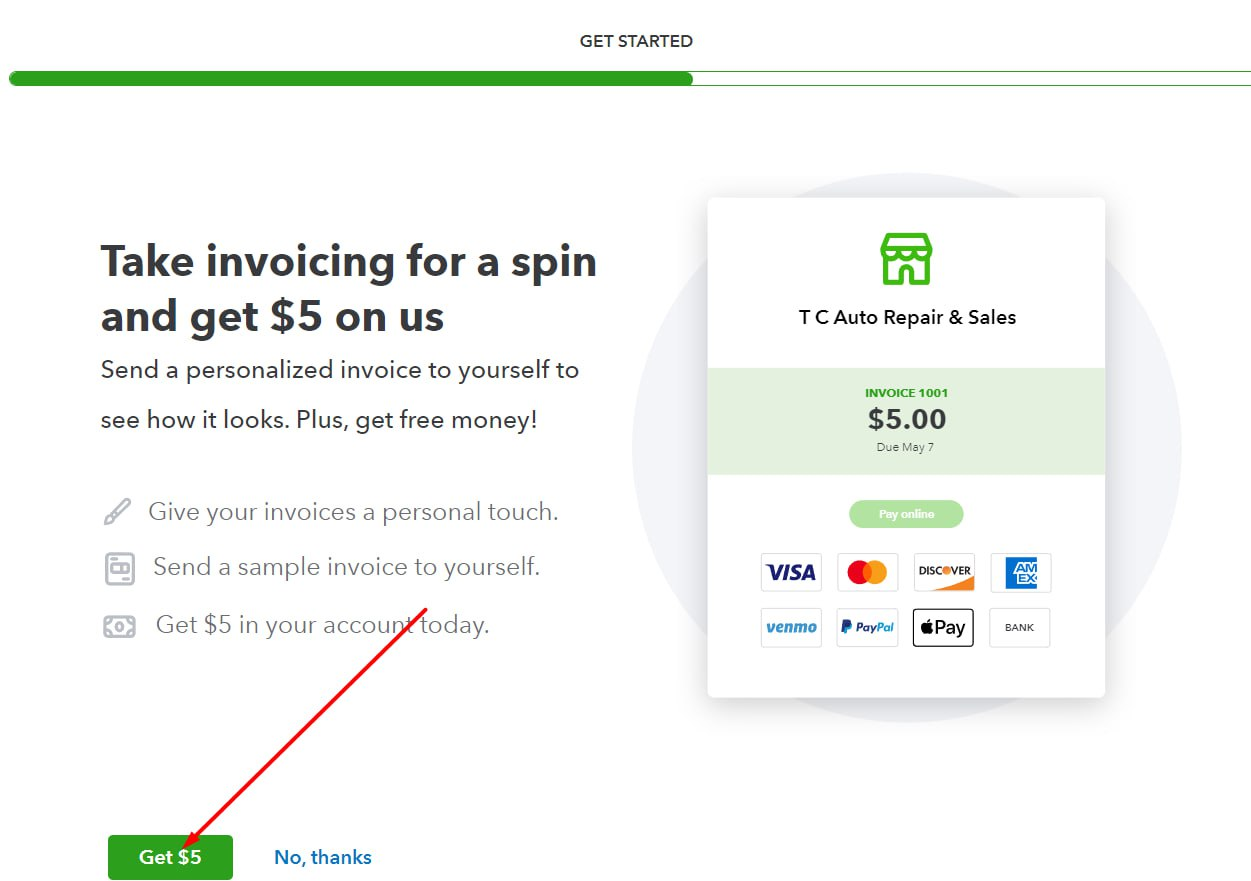
Get $5
If this window appears, it's approved. Congratulations!
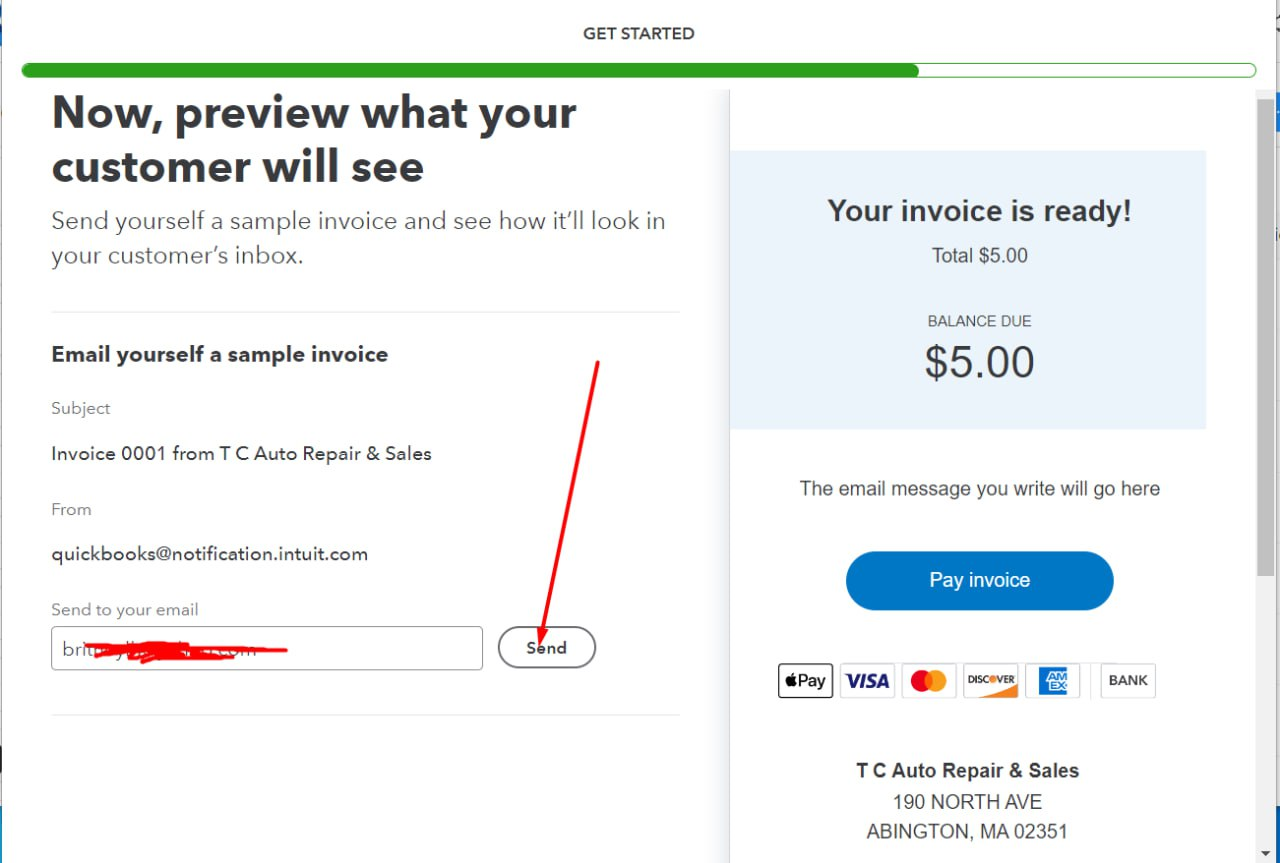
Send and Next after
Where to see AN/RN?
- AN/RN we look in the Banking tab, there we also write out VCC, to view VCC you need to get a code for the number!
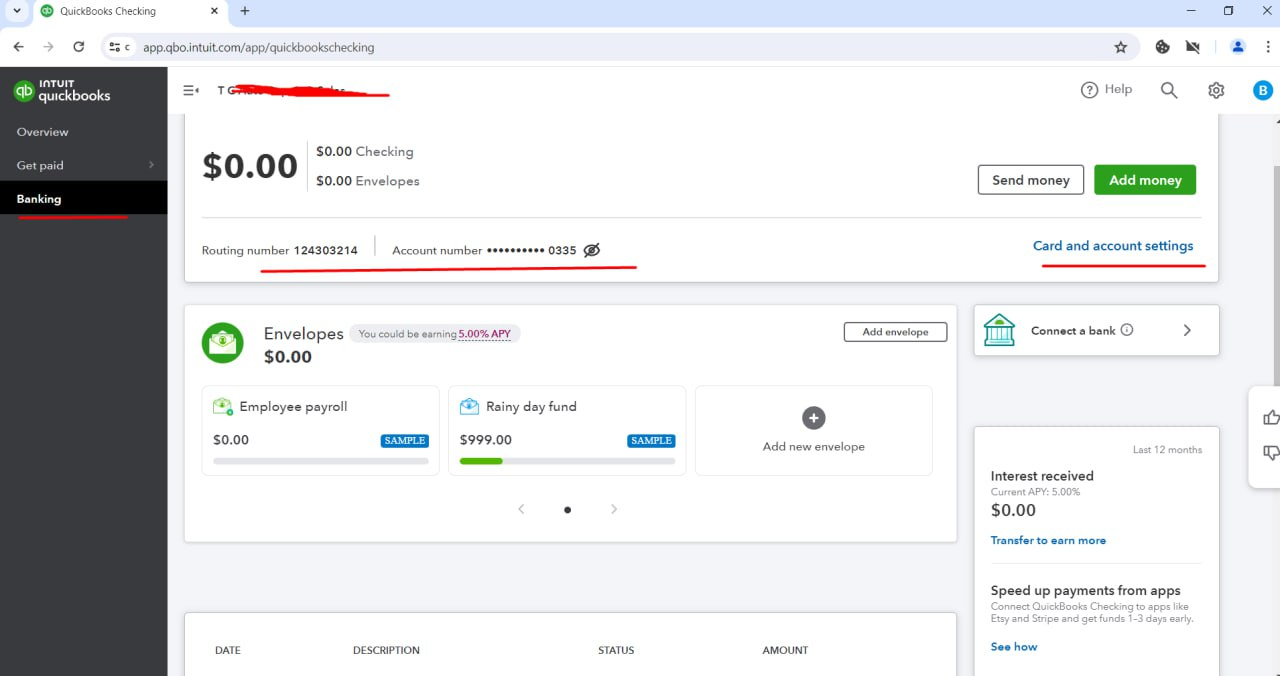
Last edited by a moderator:

