Lord777
Professional
- Messages
- 2,578
- Reaction score
- 1,532
- Points
- 113
Another rule of anonymity.
If you can pull on a socks5, you can do a heifer. In this article, you will learn how to set up a 911 Proxy + LS connection.
Enjoy reading!
Today we'll talk about how to set up a Socks 911 + Sphere connection, take a seat, it will be interesting.
All point by point:
• We open 911.re
• Go to the Settings tab
• At the bottom, select Other Proxy Tools
• Specify the port range from 20001 to 20050 and click Save (next)
• Go to the Proxy List tab and using filters, select the Socks we need.
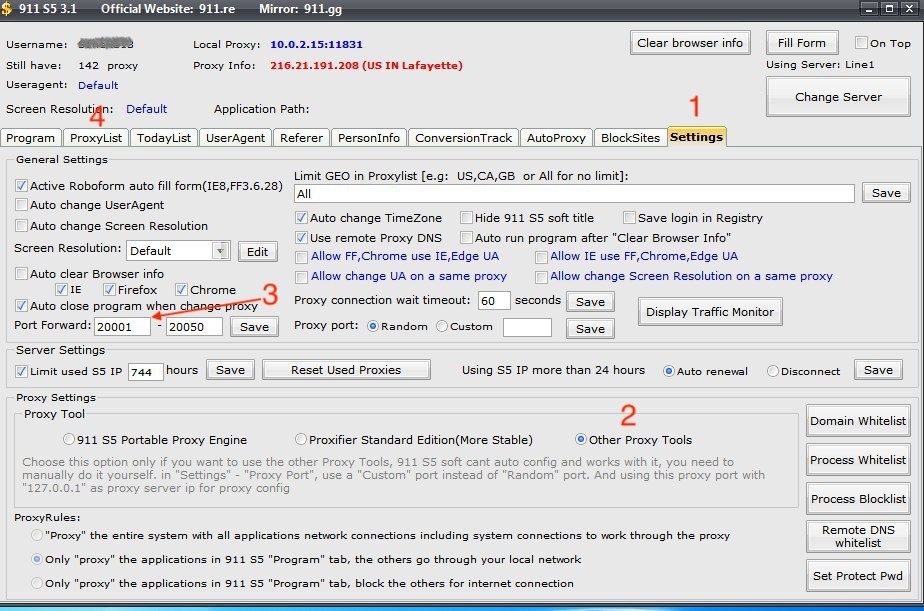
Everything is signed even, well
And socks will work at the same time?
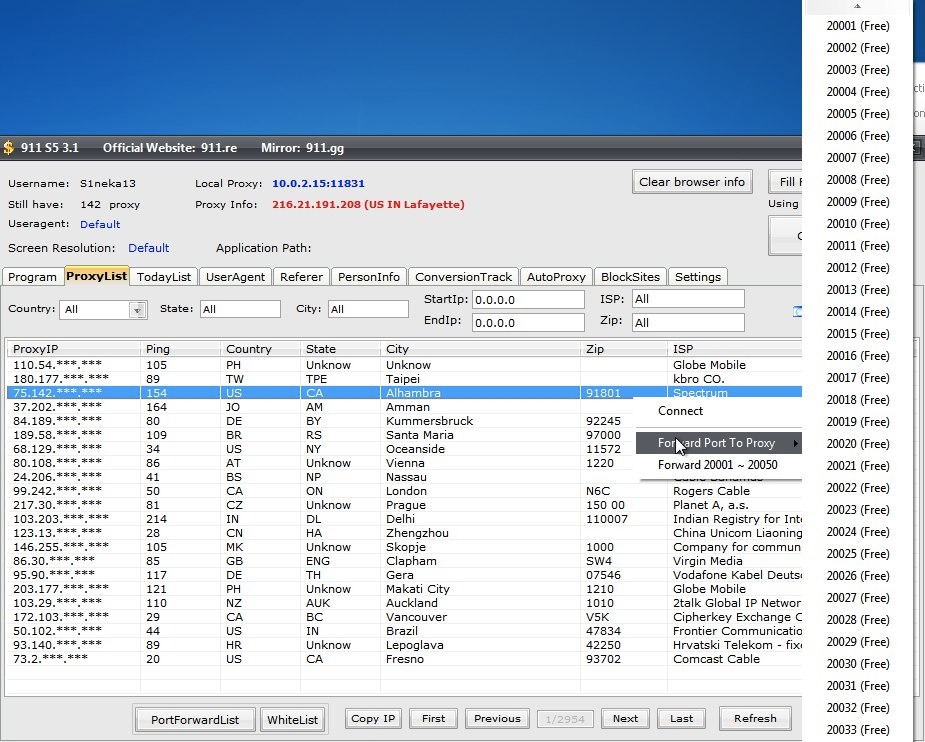
I hope everything is clear
At the bottom left, click PortForwardList,and in the window we see free sockets and those that have already been selected for proxification.
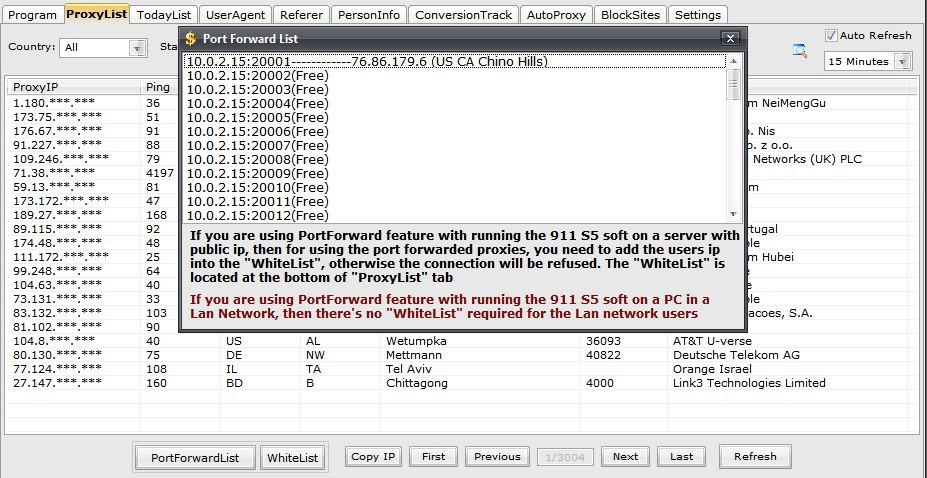
Moving on to the Sphere
• In Connection IP we register 127.0.0.1
• Port, depending on socks, in our case it is 20001
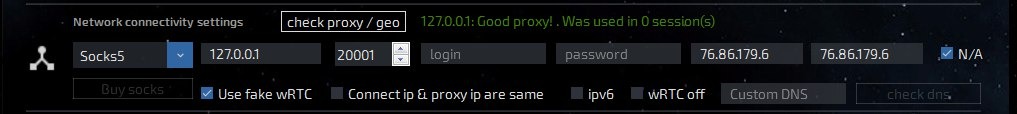
Even here with a picture
And here we are already rejoicing at what hatskeryugi we are?
If you can pull on a socks5, you can do a heifer. In this article, you will learn how to set up a 911 Proxy + LS connection.
Enjoy reading!
Today we'll talk about how to set up a Socks 911 + Sphere connection, take a seat, it will be interesting.
All point by point:
• We open 911.re
• Go to the Settings tab
• At the bottom, select Other Proxy Tools
• Specify the port range from 20001 to 20050 and click Save (next)
• Go to the Proxy List tab and using filters, select the Socks we need.
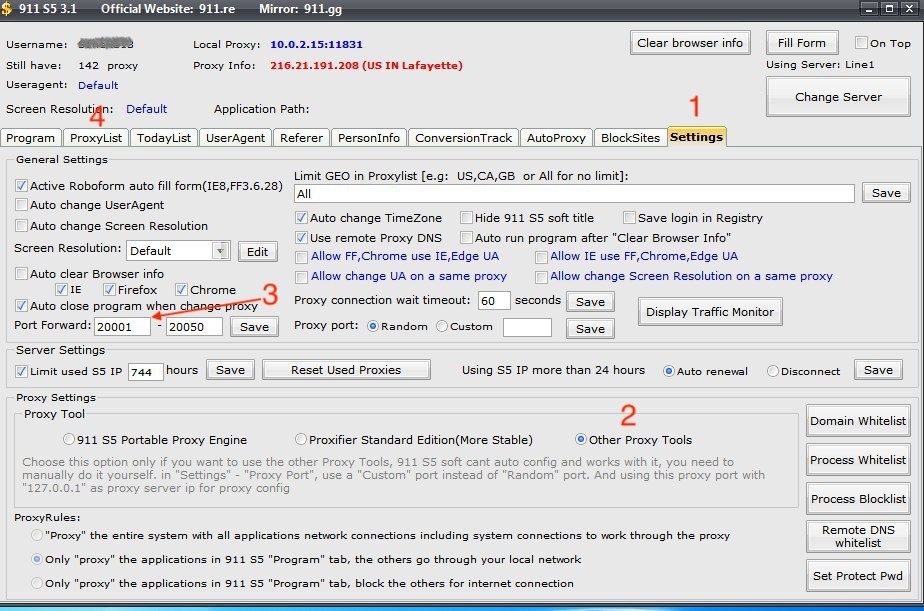
Everything is signed even, well
Right-click on the desired sock, Forward Port To Proxy - for example 20001 (Free), for the next 20002 (Free) or any other.Further:
And socks will work at the same time?
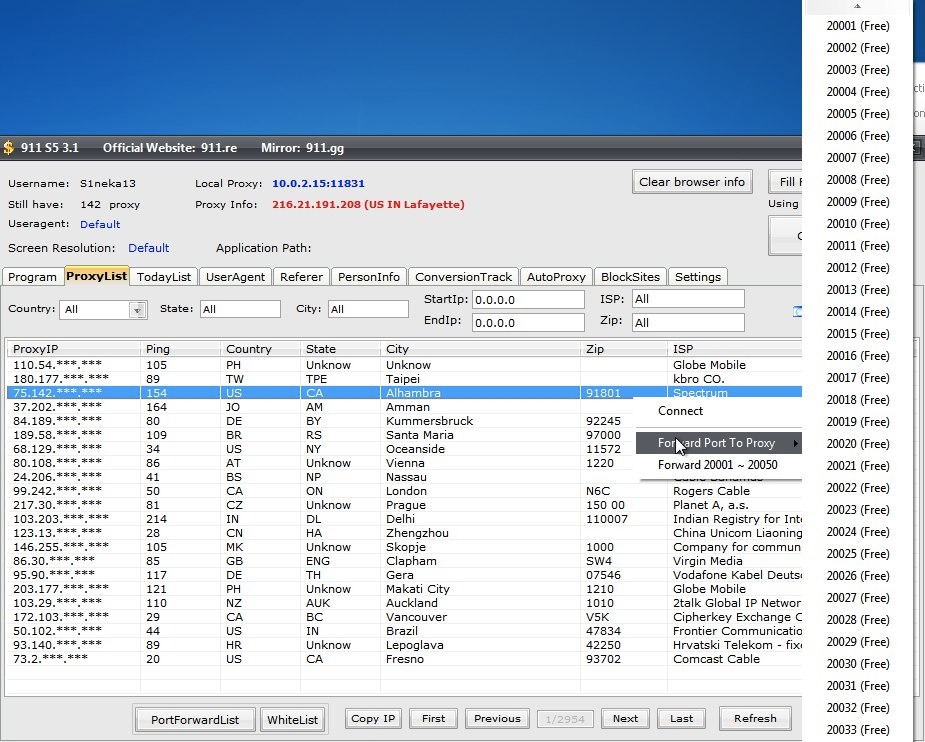
I hope everything is clear
At the bottom left, click PortForwardList,and in the window we see free sockets and those that have already been selected for proxification.
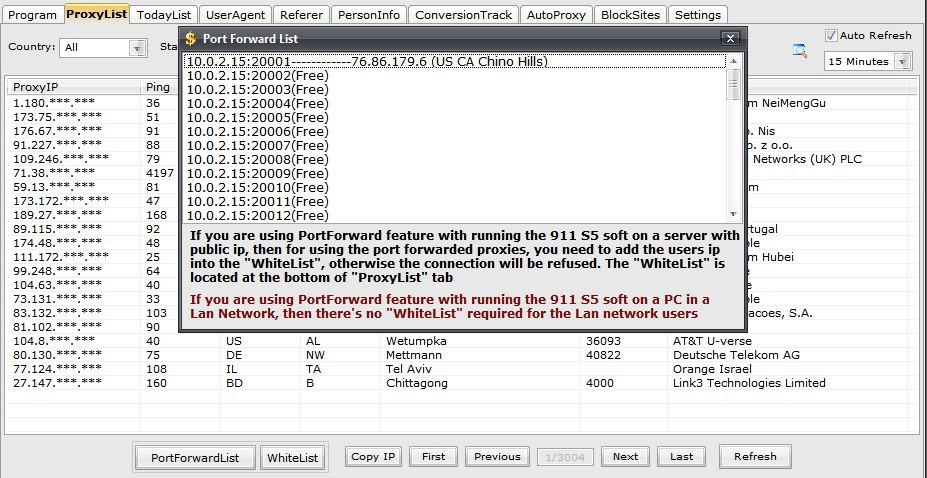
Moving on to the Sphere
• Select the type of connection Socks5Everything again point by point:
• In Connection IP we register 127.0.0.1
• Port, depending on socks, in our case it is 20001
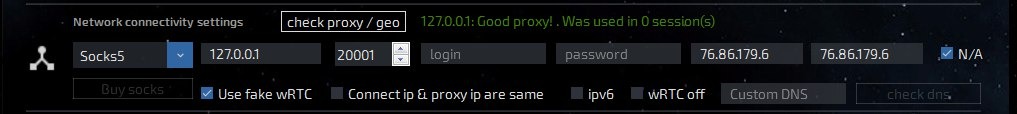
Even here with a picture
And here we are already rejoicing at what hatskeryugi we are?
And as usual, all the big profits and see you soon?
