Carding 4 Carders
Professional
Many of you know what a Bomber is and would even like to use it without spending a penny and spending a minimum of time to set it up.
I'll tell you about one of the most popular bomber, which is called b0mb3r.
Installing
First of all we need to install Python 3.8 or higher.
Download it here https://www.python.org/downloads/
Be sure to check the box here:
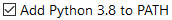
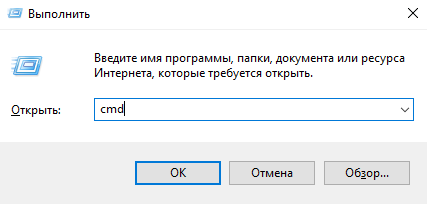
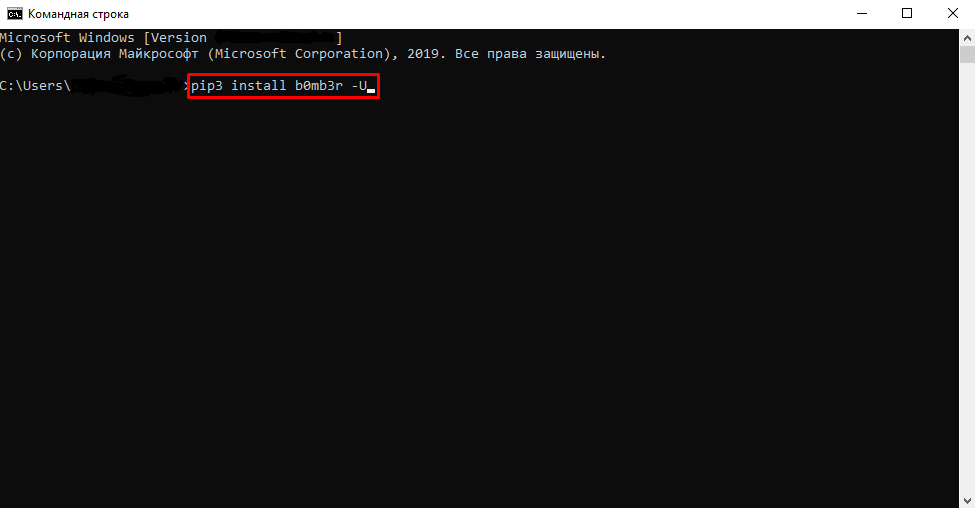
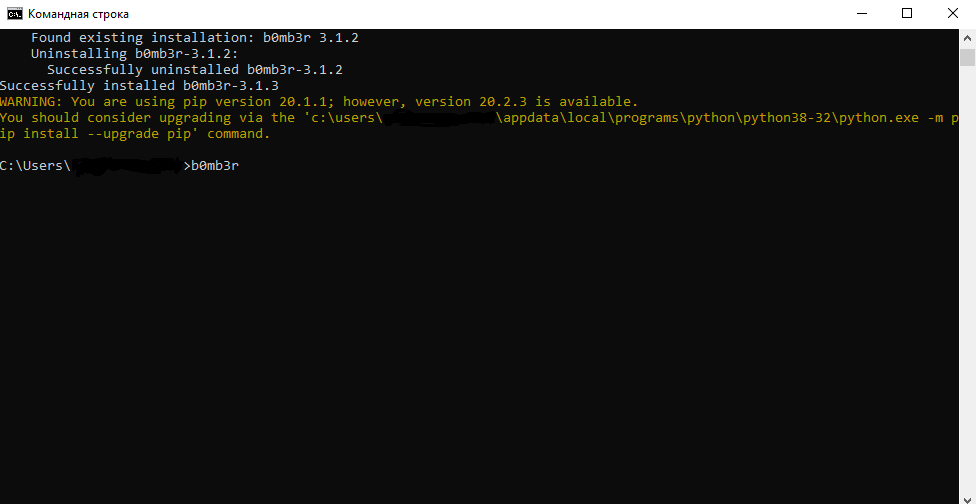
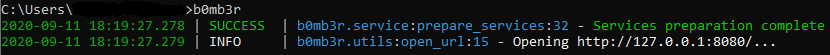
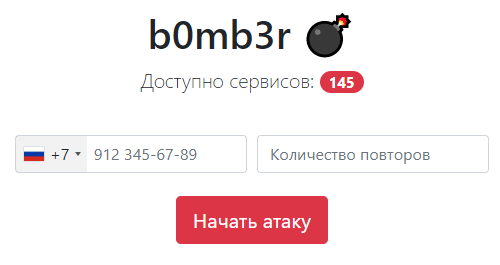
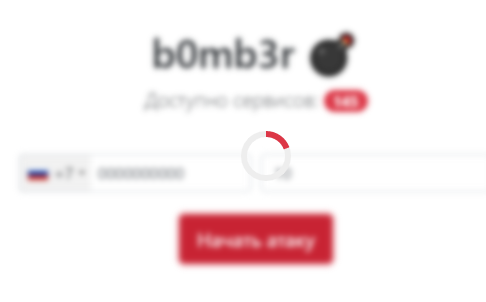
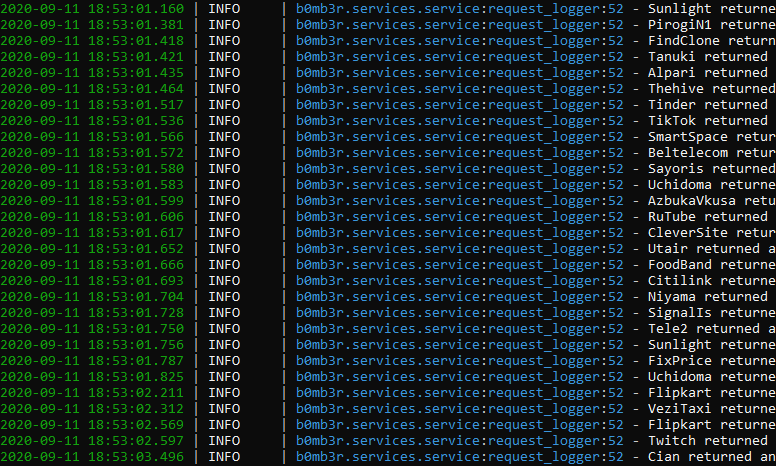
Today, spam from SMS Bombers is a widespread phenomenon, which may occur to anyone. In this article I will show you the easiest way to protect against any SMS-bombers that exist.
Preparing
First, as strange as it may seem, we will need to order SMS spam to your own number or to a number you want to protect in the future. In order to further identify undesirable services.
After the spam is over, we go into the messages and open the settings. In the window that opens, we see the "Spam Protection" item, go to it and activate it.
Also, for better effect, you can go to the Phone Manager, then go to "Blocked", then "Message Blocking rules" and activate the line "Block unknown numbers".
If you need to receive a message from a service that is blocked, then simply go to blocked messages and view the information there. Or you can unblock the service in the same menu.
I'll tell you about one of the most popular bomber, which is called b0mb3r.
Installing
First of all we need to install Python 3.8 or higher.
Download it here https://www.python.org/downloads/
Be sure to check the box here:
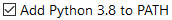
- Run the command line by pressing Win+R and writing "cmd", then press "OK".
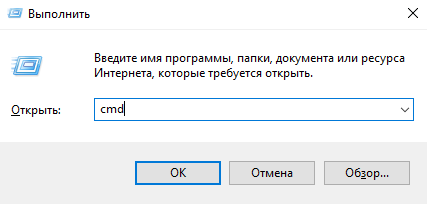
- Next, type the command "pip3 install b0mb3r -U".
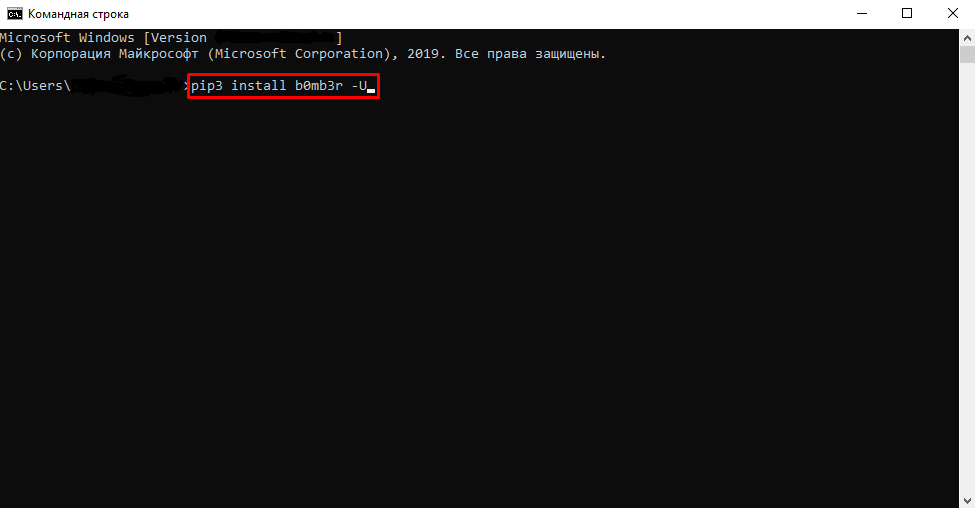
- Wait for the installation to finish and write the command "b0mb3r" or "bomber".
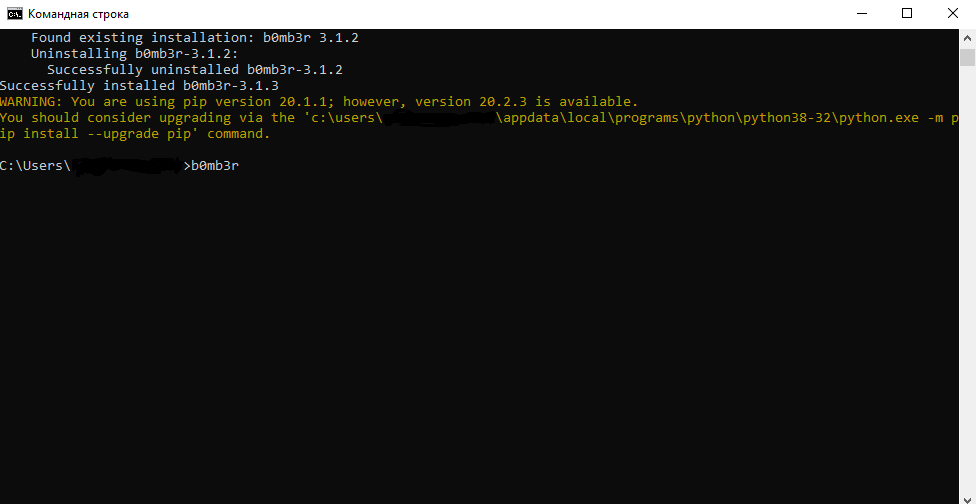
- After entering the command, you will see the following in the console:
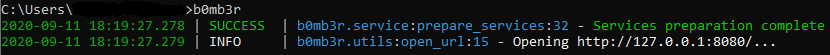
- Next, you will open a window in your browser, where you must enter the desired number, the number of repetitions and click "Start the attack.
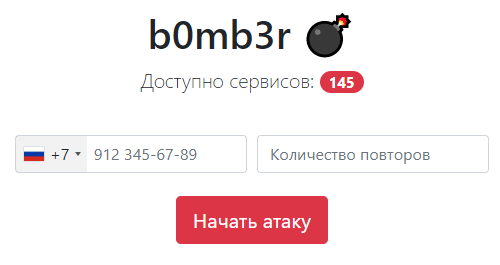
- The next step is to load the bomber:
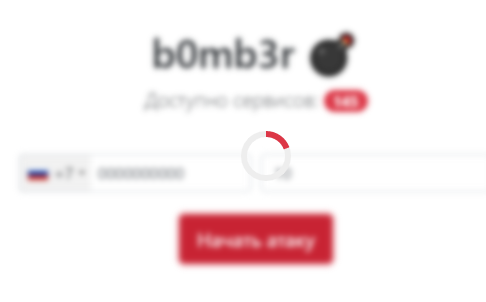
- And the attack itself:
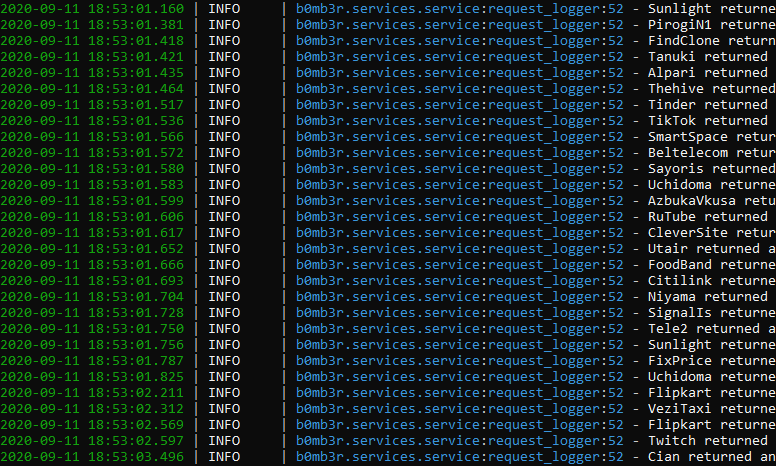
- Done! You can stop the attack by refreshing the page or closing the tab/window.
The Bomber API can be found here: http://127.0.0.1:8080/docs.
That's all! Use it wisely!
Today, spam from SMS Bombers is a widespread phenomenon, which may occur to anyone. In this article I will show you the easiest way to protect against any SMS-bombers that exist.
Preparing
First, as strange as it may seem, we will need to order SMS spam to your own number or to a number you want to protect in the future. In order to further identify undesirable services.
- At the time when the SMS-messages began to arrive, we leave the smartphone until the bomber is going through all the services.
After the spam is over, we go into the messages and open the settings. In the window that opens, we see the "Spam Protection" item, go to it and activate it.
- Then, we go to the general section with the messages. Here we choose any dialogue with the service and simply block the number, with a spam complaint. Repeat this with all services to the moment when bomber does not send messages.
Also, for better effect, you can go to the Phone Manager, then go to "Blocked", then "Message Blocking rules" and activate the line "Block unknown numbers".
If you need to receive a message from a service that is blocked, then simply go to blocked messages and view the information there. Or you can unblock the service in the same menu.



