Professor
Professional
- Messages
- 606
- Reaction score
- 557
- Points
- 93
Today we will analyze all the nuances of working with NFC cards.
On our forum you can usually see 4 NFC banks.
Firefighters First Credit Union
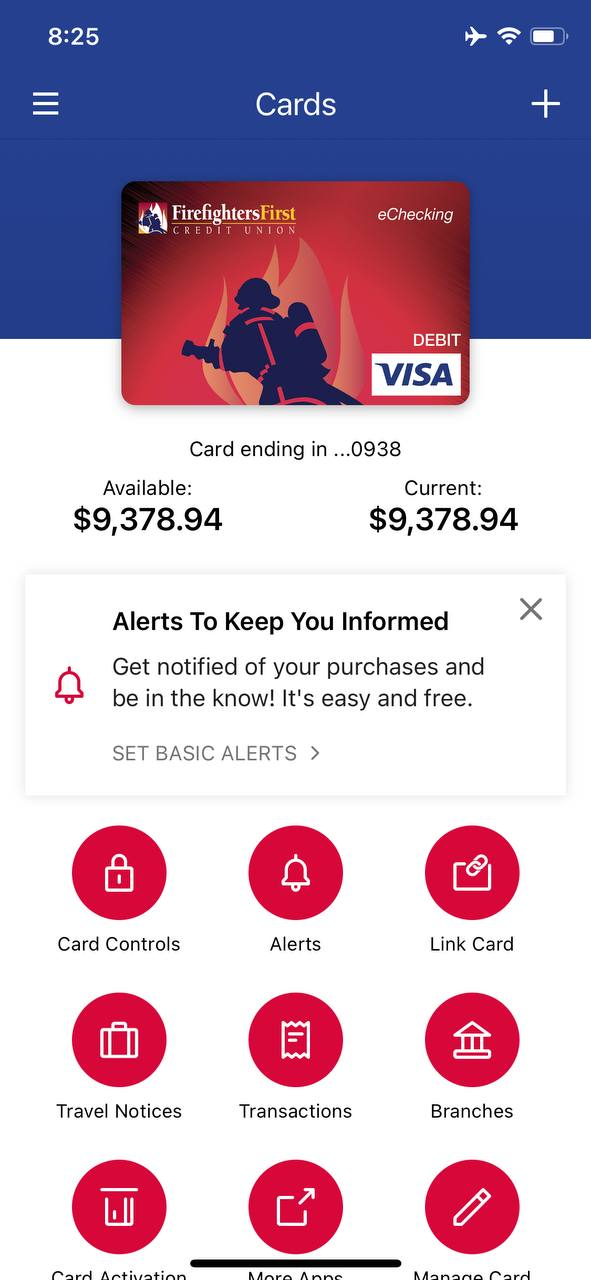
The cards of this bank are linked to Apple Pay via a button in the iPhone app. Login to your online account is also only through the app. The cards can be both credit and debit.
An important function is the travel settings, which in theory can be used outside the USA.
A very popular bank, almost always a Soldout. But many sellers have it available almost every day. The cards live well, they do not die after a day, unlike the next bank.
America's Credit Union
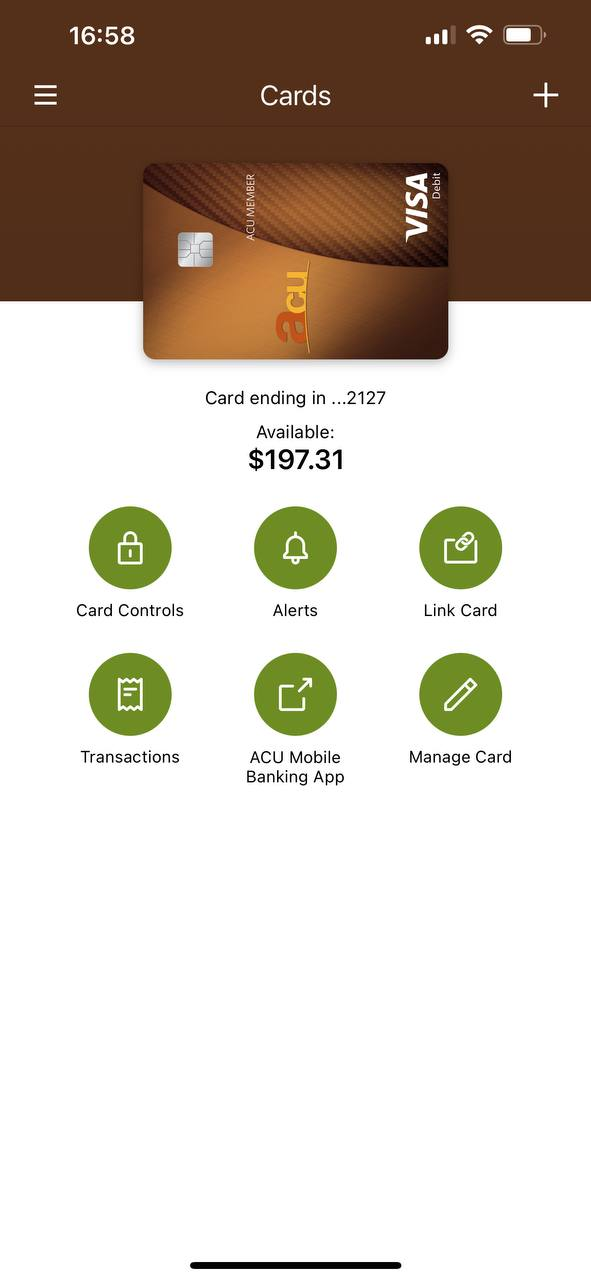
Everything is the same as with Firefighters, but as you can see - less functionality.
Linking and accessing via the iPhone app. There are no travel settings. Only debit cards.
KeyPoint Credit Union
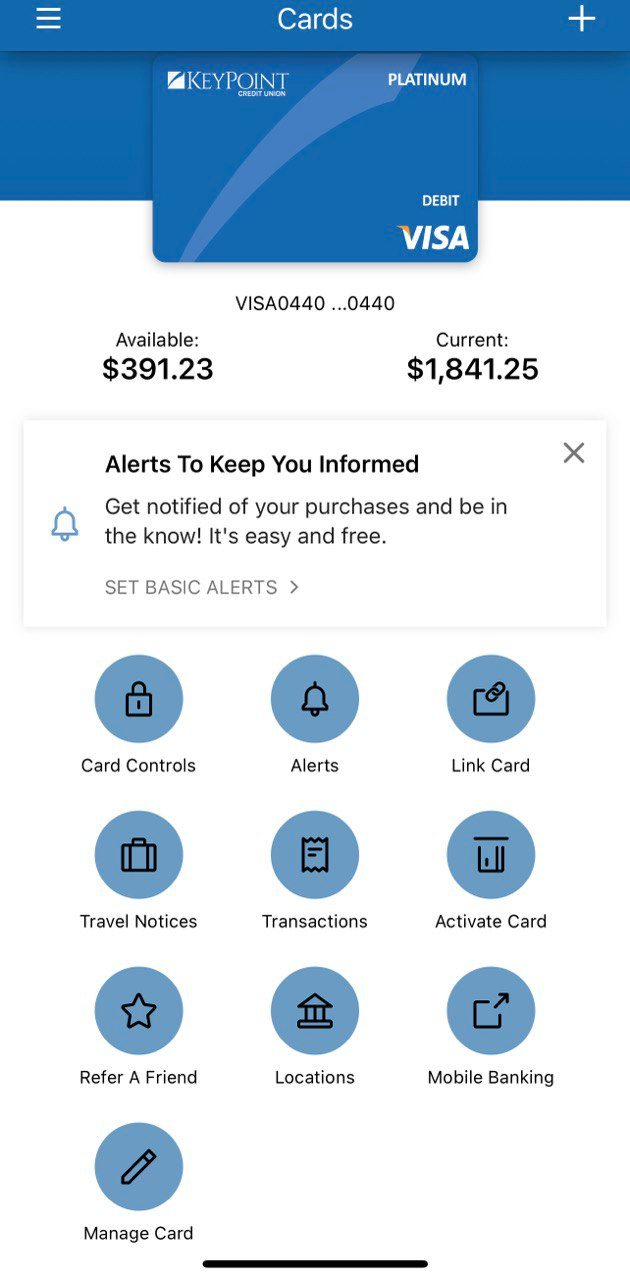
This bank is linked to Gpay or Samsung Pay via a button in the app.
Or ApplePay via a button in the app.
There are travel settings, in theory it can be used outside the USA.
The rarest of all the banks presented on our channel.
Associated Credit Union
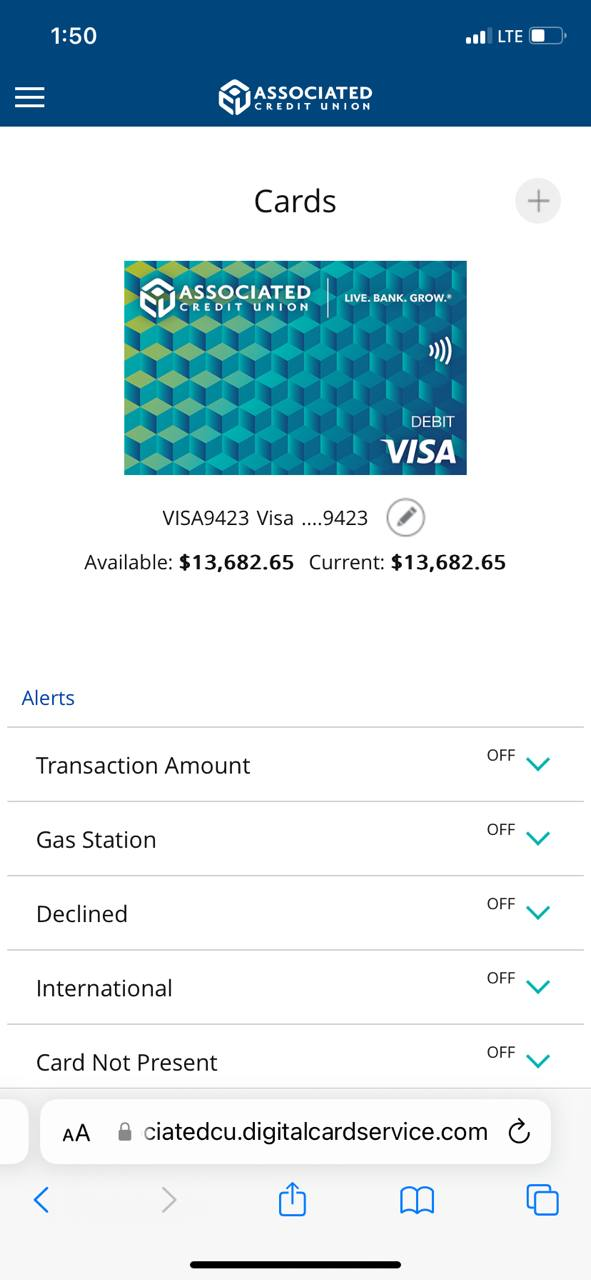
A fairly popular bank, available almost every day. Access to your personal account only through the web version, those who try to use the application will kill the card. Only debit cards.
The linking is done through the Gpay app on your android device. You must enter your card details and billing address - this is the main feature of this bank. Cards live a long time.
There are usually no problems with linking GPay cards, but sometimes customers can't link Apple Pay cards, in fact they are linked 10\10, if you can't link cards in Applepay, change the device and turn off the VPN\proxy. When you link a card to NFC, the country of the IP is not so important as its clean, that is, it is best to link it without a proxy from your IP - because it is clean..
The cards are guaranteed to be linked, but we cannot guarantee that it will be linked to your device, it is impossible to say with 100% probability that your device is good and suitable. If you are buying an NFC card, you must understand what you are doing. Linking the card to the device is your responsibility — not the responsibility of the card seller.
On our forum you can usually see 4 NFC banks.
Firefighters First Credit Union
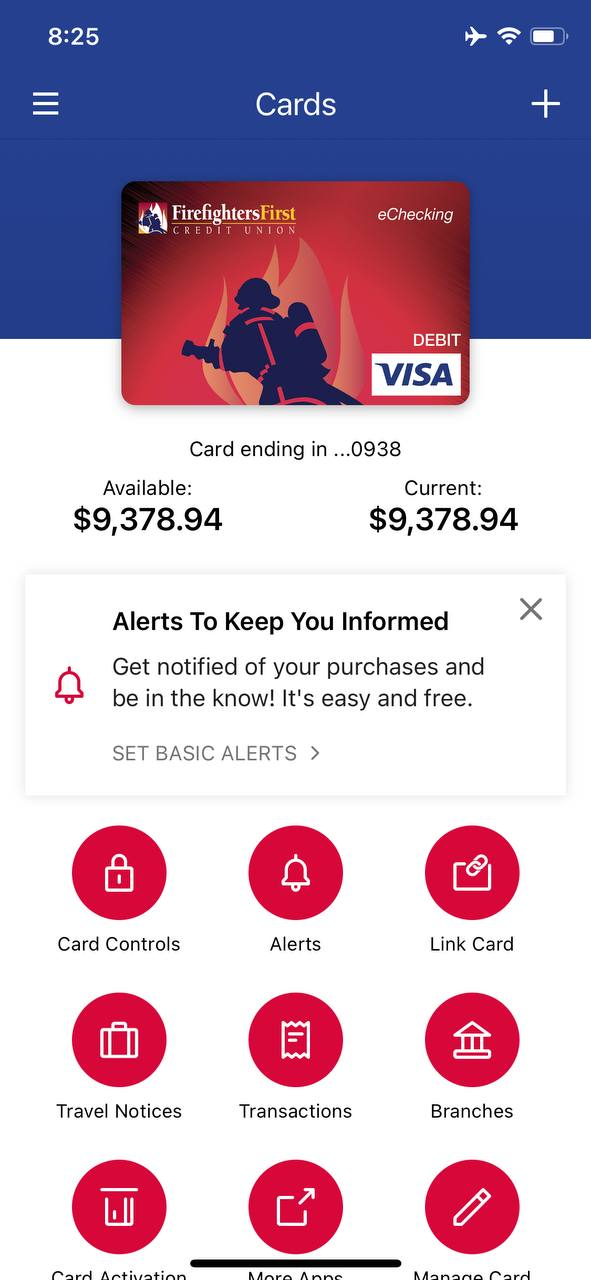
The cards of this bank are linked to Apple Pay via a button in the iPhone app. Login to your online account is also only through the app. The cards can be both credit and debit.
An important function is the travel settings, which in theory can be used outside the USA.
A very popular bank, almost always a Soldout. But many sellers have it available almost every day. The cards live well, they do not die after a day, unlike the next bank.
America's Credit Union
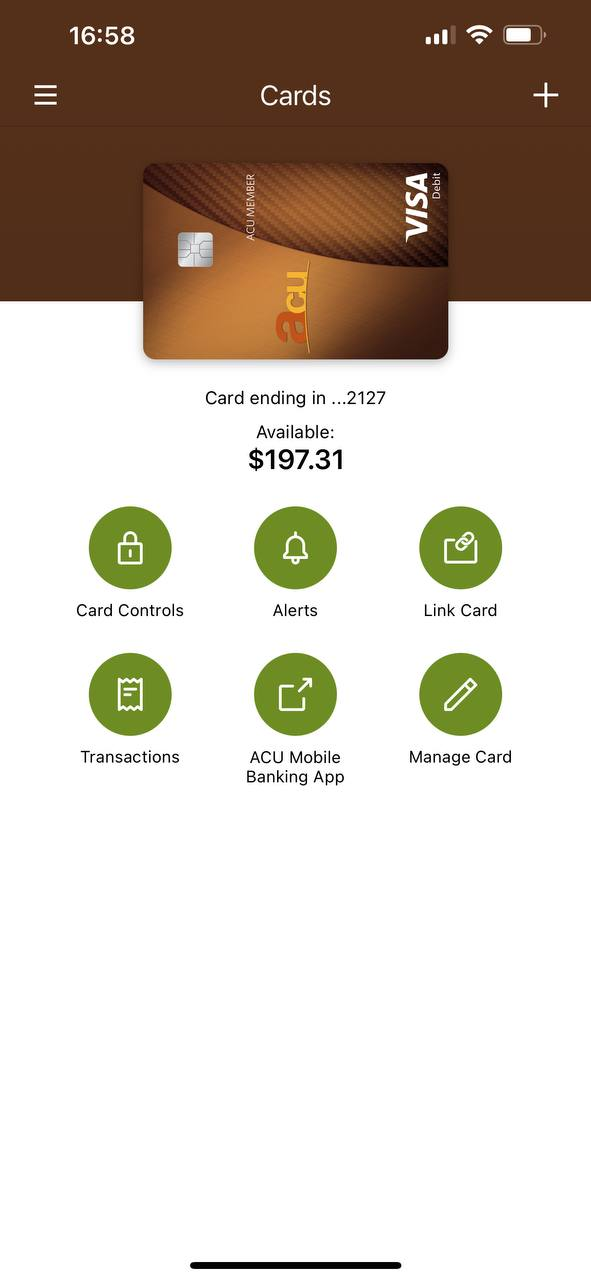
Everything is the same as with Firefighters, but as you can see - less functionality.
Linking and accessing via the iPhone app. There are no travel settings. Only debit cards.
KeyPoint Credit Union
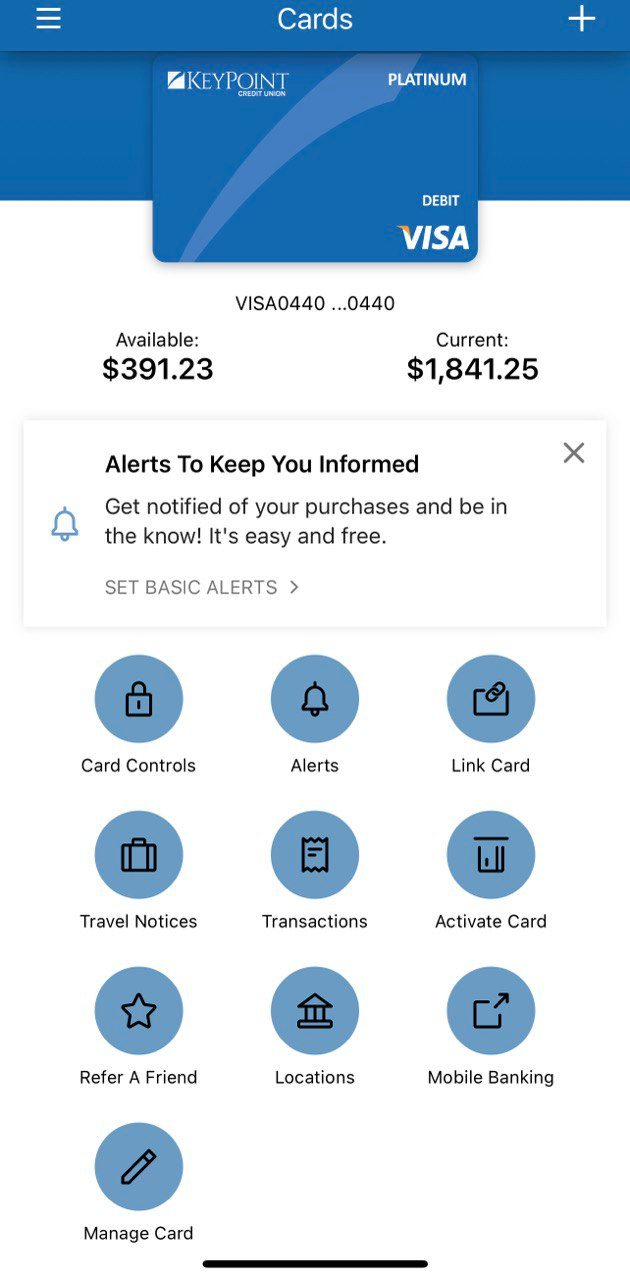
This bank is linked to Gpay or Samsung Pay via a button in the app.
Or ApplePay via a button in the app.
There are travel settings, in theory it can be used outside the USA.
The rarest of all the banks presented on our channel.
Associated Credit Union
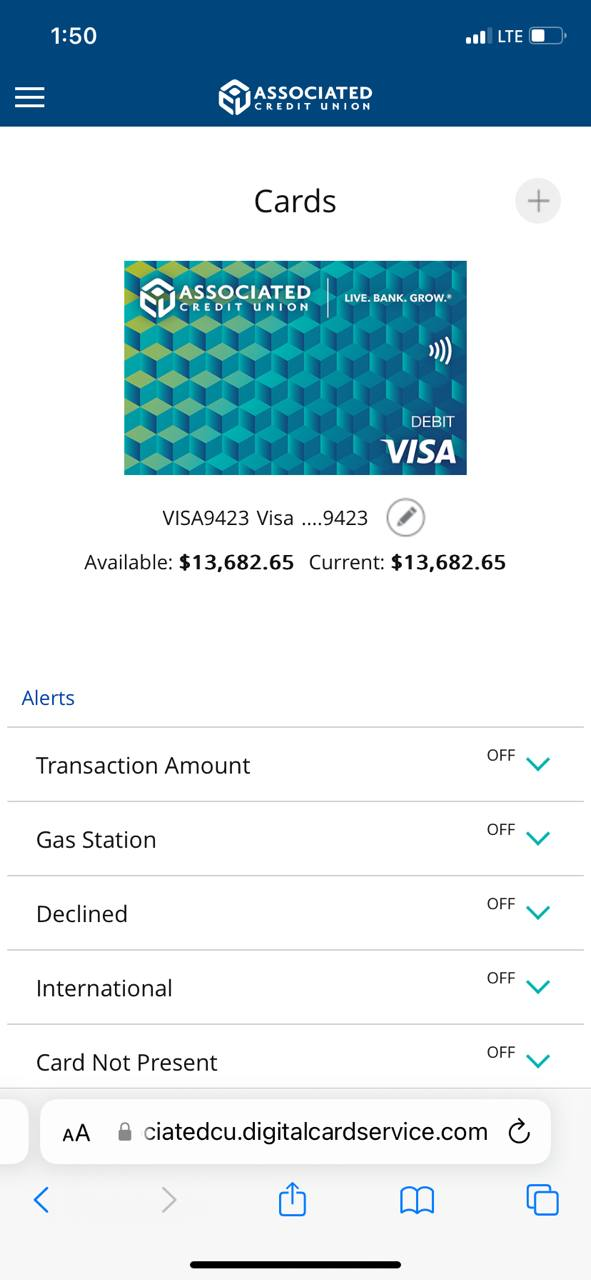
A fairly popular bank, available almost every day. Access to your personal account only through the web version, those who try to use the application will kill the card. Only debit cards.
The linking is done through the Gpay app on your android device. You must enter your card details and billing address - this is the main feature of this bank. Cards live a long time.
There are usually no problems with linking GPay cards, but sometimes customers can't link Apple Pay cards, in fact they are linked 10\10, if you can't link cards in Applepay, change the device and turn off the VPN\proxy. When you link a card to NFC, the country of the IP is not so important as its clean, that is, it is best to link it without a proxy from your IP - because it is clean..
The cards are guaranteed to be linked, but we cannot guarantee that it will be linked to your device, it is impossible to say with 100% probability that your device is good and suitable. If you are buying an NFC card, you must understand what you are doing. Linking the card to the device is your responsibility — not the responsibility of the card seller.
