Mobile payment systems are encouraging users to switch from wallets to smartphones

Mobile Finance: How to Choose Between Apple Pay, Samsung Pay, and Google Pay.
Nowadays, it is no longer necessary to carry money or plastic cards with you - they are gradually being replaced by smartphones. The most popular among mobile payment systems so far are wallets from Apple, Samsung and Google.
Each of them allows you to store your payment data and pay with one touch with a device that is always at hand - the only question is the availability of a particular service in your country. In addition, all three wallets can be used to pay anywhere in the world where contactless payments are accepted - just like with bank cards. And although the basic functionality of these services is identical, they also have distinctive features.
As part of the special project "Mobile Finance", the PaySpace Magazine editorial board offers to understand how these systems differ and how to choose between Apple Pay, Samsung Pay and Google Pay.
Technology and accessibility
Apple Pay and Google Pay use NFC (Near Field Communication) to enable contactless payments. To carry out a transaction, you just need to put your phone to the terminal.

Samsung Pay uses both NFC and MST technology.
Samsung Pay uses both NFC and MST (Magnetic Secured Data Transfer) technology. Thanks to this, the smartphone can send a signal to the terminal that simulates the magnetic stripe on the card. Thus, Samsung Pay works with almost any terminal. The only situation in which MST will not work is when you need to insert a card into the slot.
Offline payments are also supported by all three platforms, so a certain number of transactions can be done without cellular or Wi-Fi.
Leader: Samsung Pay
Security
Mobile payment systems use tokenization to protect confidential data. As soon as the user adds his card to the application, a virtual number is generated for it, and the real card number is never transmitted to the merchant. When a customer applies a phone to make a payment, the system transmits a tokenized card number and a cipher that acts as a password. The card network then verifies and processes the payment.

Apple Wallet uses TouchID, FaceID, or PIN authentication.
When using an Apple wallet, you will need to authenticate via TouchID (fingerprint scan), FaceID or PIN before the payment is sent for processing.
Samsung asks for a scan of the iris, fingerprint, or PIN to confirm purchases.
For Google Pay, however, you just need to unlock your phone with your fingerprint, password, or PIN before making a transaction.
In case you lose your phone, all three services have provided the ability to remotely wipe it. This deletes all payment card data.
Leader: Apple Pay (although TouchID is still more convenient than FaceID)
Other payment methods
These services work not only on smartphones.
Apple Pay can be used to pay with your Apple Watch in stores, and on iPads and Macs for online purchases.

Apple Pay, Samsung Pay, and Google Pay work on smartwatches. Photo: focus.ua
Google Pay is supported on select Android Wear watches.
Samsung Pay is available on Gear Sport, S2 and S3 watches (but MST is only supported on Gear S3).
Apple Pay can be used to make payments in the Safari browser with fingerprint or FaceID authentication. This can be done on an iPhone, iPad, MacBook Pro with a fingerprint reader, or on a Mac with iPhone or Apple Watch verification.
Google Pay also offers payments in the browsers Chrome, Safari and Firefox, but so far only a few stores use this option.
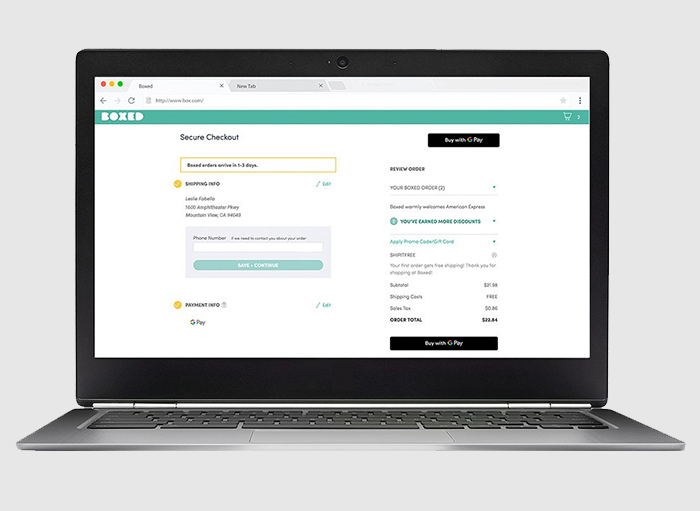
Google Pay offers payments in Chrome, Safari and Firefox browsers.
In mobile shopping, Samsung Pay and Google Pay also work on 340,000 sites using Visa Checkout. All services are connected as payment methods in a number of applications.
Leaders: Apple Pay, Samsung Pay and Google Pay
P2P payments
Only Apple Pay and Google Pay allow you to send payments to friends. Samsung Pay does not provide this option yet.

Samsung Pay does not support P2P payments.
With Apple Pay Cash, you can send money to contacts via iMessage using your Apple ID. Therefore, sending money to someone who does not have an Apple device will not work. Money can be stored on a virtual card in the Wallet app or withdrawn to your bank account. Apple Pay Cash is currently only available in the US.

You can use Apple Pay Cash to send money to your contacts.
The application and desktop version of Google Pay Send allow you to transfer money to any phone number or email. The app works on both Android and iOS. Similar to Apple Pay, money can be held in a balance or withdrawn to a bank account. Google Pay Send is available in the US and UK.
Leader: Google Pay
How to choose between Apple Pay, Samsung Pay, and Google Pay
In general, the choice of one or another of these payment systems depends on your ecosystem and availability in the region where you live. For Apple users, Apple Pay is the obvious and logical choice, while Android users should choose Google Pay. Samsung owners can choose between Samsung Pay or Google Pay - both services can be installed on your phone, but one of them will need to be selected for payments "by default", and if necessary, you will have to change the settings to use the other.

How to choose between Apple Pay, Samsung Pay, and Google Pay.
Based on the largest number of compatible terminals, Samsung Pay will be the leader thanks to MST technology. Paying in apps and on websites is most convenient with Apple Pay, and Google Pay provides the most flexible way to make payments to friends - no matter what phone they have.

Mobile Finance: How to Choose Between Apple Pay, Samsung Pay, and Google Pay.
Nowadays, it is no longer necessary to carry money or plastic cards with you - they are gradually being replaced by smartphones. The most popular among mobile payment systems so far are wallets from Apple, Samsung and Google.
Each of them allows you to store your payment data and pay with one touch with a device that is always at hand - the only question is the availability of a particular service in your country. In addition, all three wallets can be used to pay anywhere in the world where contactless payments are accepted - just like with bank cards. And although the basic functionality of these services is identical, they also have distinctive features.
As part of the special project "Mobile Finance", the PaySpace Magazine editorial board offers to understand how these systems differ and how to choose between Apple Pay, Samsung Pay and Google Pay.
Technology and accessibility
Apple Pay and Google Pay use NFC (Near Field Communication) to enable contactless payments. To carry out a transaction, you just need to put your phone to the terminal.

Samsung Pay uses both NFC and MST technology.
Samsung Pay uses both NFC and MST (Magnetic Secured Data Transfer) technology. Thanks to this, the smartphone can send a signal to the terminal that simulates the magnetic stripe on the card. Thus, Samsung Pay works with almost any terminal. The only situation in which MST will not work is when you need to insert a card into the slot.
Offline payments are also supported by all three platforms, so a certain number of transactions can be done without cellular or Wi-Fi.
Leader: Samsung Pay
Security
Mobile payment systems use tokenization to protect confidential data. As soon as the user adds his card to the application, a virtual number is generated for it, and the real card number is never transmitted to the merchant. When a customer applies a phone to make a payment, the system transmits a tokenized card number and a cipher that acts as a password. The card network then verifies and processes the payment.

Apple Wallet uses TouchID, FaceID, or PIN authentication.
When using an Apple wallet, you will need to authenticate via TouchID (fingerprint scan), FaceID or PIN before the payment is sent for processing.
Samsung asks for a scan of the iris, fingerprint, or PIN to confirm purchases.
For Google Pay, however, you just need to unlock your phone with your fingerprint, password, or PIN before making a transaction.
In case you lose your phone, all three services have provided the ability to remotely wipe it. This deletes all payment card data.
Leader: Apple Pay (although TouchID is still more convenient than FaceID)
Other payment methods
These services work not only on smartphones.
Apple Pay can be used to pay with your Apple Watch in stores, and on iPads and Macs for online purchases.

Apple Pay, Samsung Pay, and Google Pay work on smartwatches. Photo: focus.ua
Google Pay is supported on select Android Wear watches.
Samsung Pay is available on Gear Sport, S2 and S3 watches (but MST is only supported on Gear S3).
Apple Pay can be used to make payments in the Safari browser with fingerprint or FaceID authentication. This can be done on an iPhone, iPad, MacBook Pro with a fingerprint reader, or on a Mac with iPhone or Apple Watch verification.
Google Pay also offers payments in the browsers Chrome, Safari and Firefox, but so far only a few stores use this option.
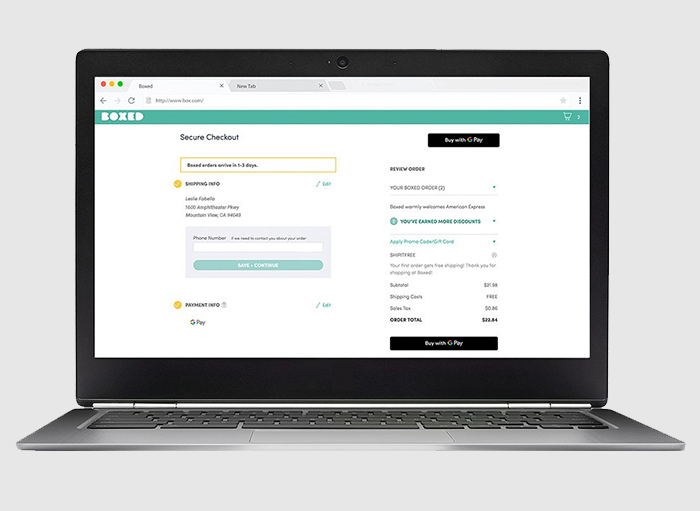
Google Pay offers payments in Chrome, Safari and Firefox browsers.
In mobile shopping, Samsung Pay and Google Pay also work on 340,000 sites using Visa Checkout. All services are connected as payment methods in a number of applications.
Leaders: Apple Pay, Samsung Pay and Google Pay
P2P payments
Only Apple Pay and Google Pay allow you to send payments to friends. Samsung Pay does not provide this option yet.

Samsung Pay does not support P2P payments.
With Apple Pay Cash, you can send money to contacts via iMessage using your Apple ID. Therefore, sending money to someone who does not have an Apple device will not work. Money can be stored on a virtual card in the Wallet app or withdrawn to your bank account. Apple Pay Cash is currently only available in the US.

You can use Apple Pay Cash to send money to your contacts.
The application and desktop version of Google Pay Send allow you to transfer money to any phone number or email. The app works on both Android and iOS. Similar to Apple Pay, money can be held in a balance or withdrawn to a bank account. Google Pay Send is available in the US and UK.
Leader: Google Pay
How to choose between Apple Pay, Samsung Pay, and Google Pay
In general, the choice of one or another of these payment systems depends on your ecosystem and availability in the region where you live. For Apple users, Apple Pay is the obvious and logical choice, while Android users should choose Google Pay. Samsung owners can choose between Samsung Pay or Google Pay - both services can be installed on your phone, but one of them will need to be selected for payments "by default", and if necessary, you will have to change the settings to use the other.

How to choose between Apple Pay, Samsung Pay, and Google Pay.
Based on the largest number of compatible terminals, Samsung Pay will be the leader thanks to MST technology. Paying in apps and on websites is most convenient with Apple Pay, and Google Pay provides the most flexible way to make payments to friends - no matter what phone they have.
