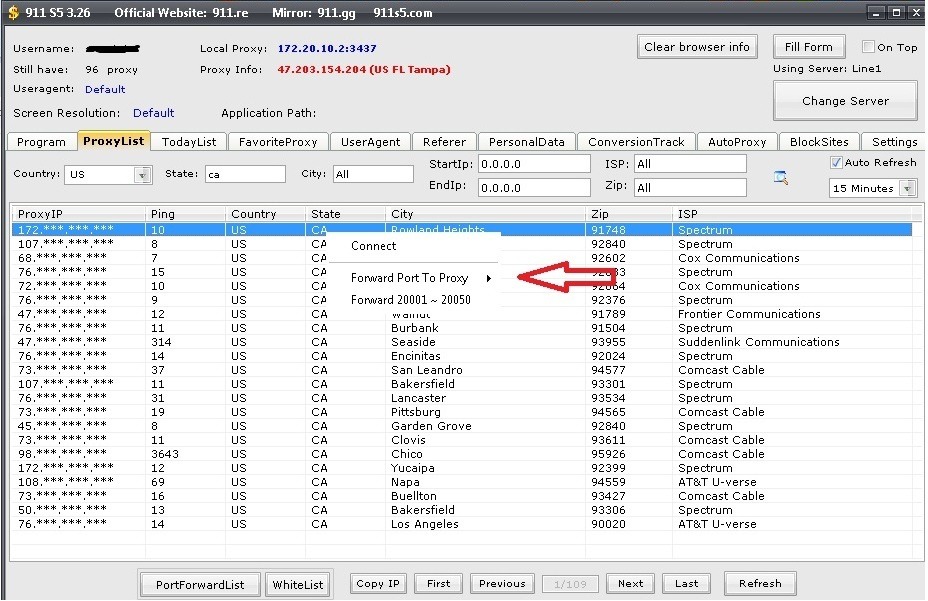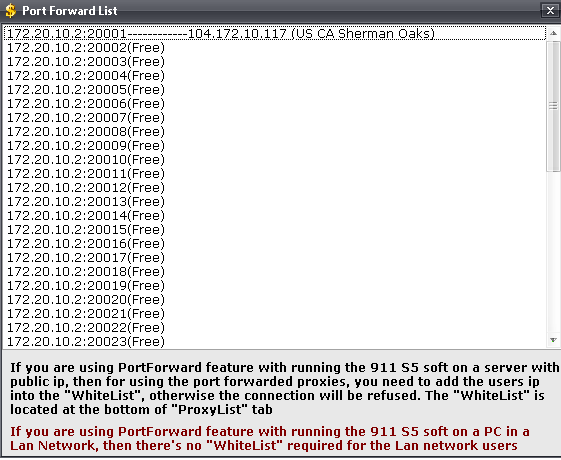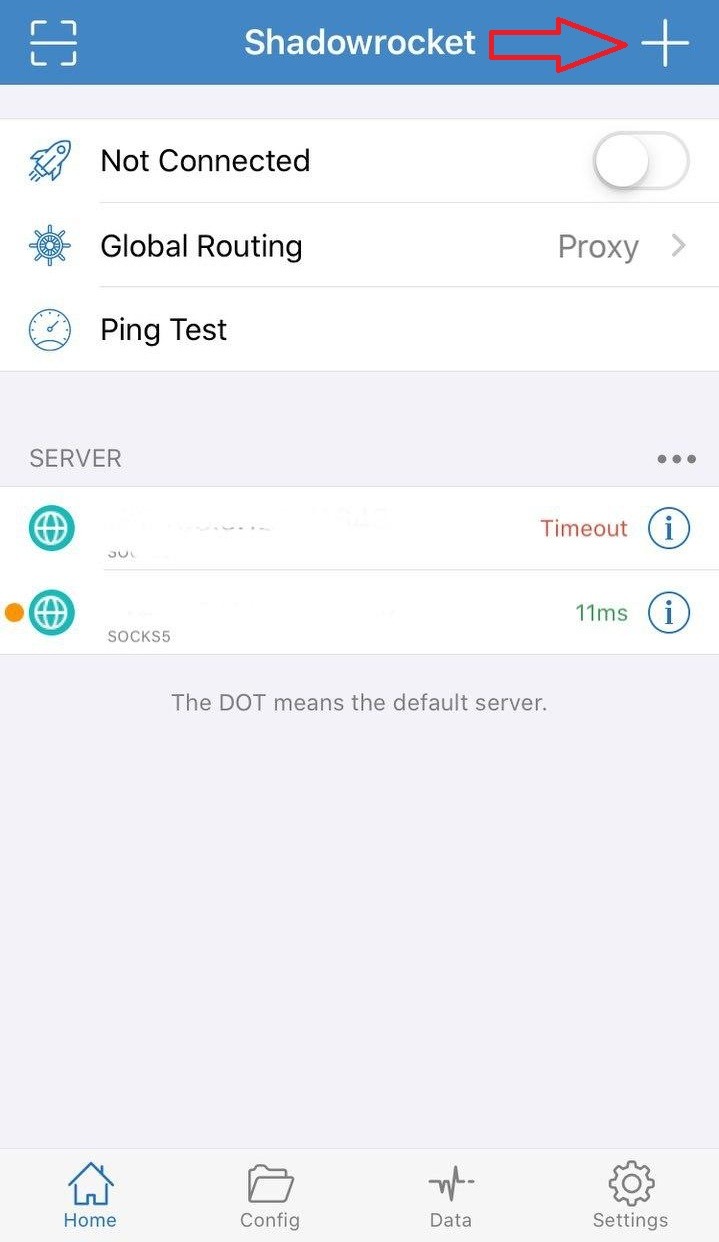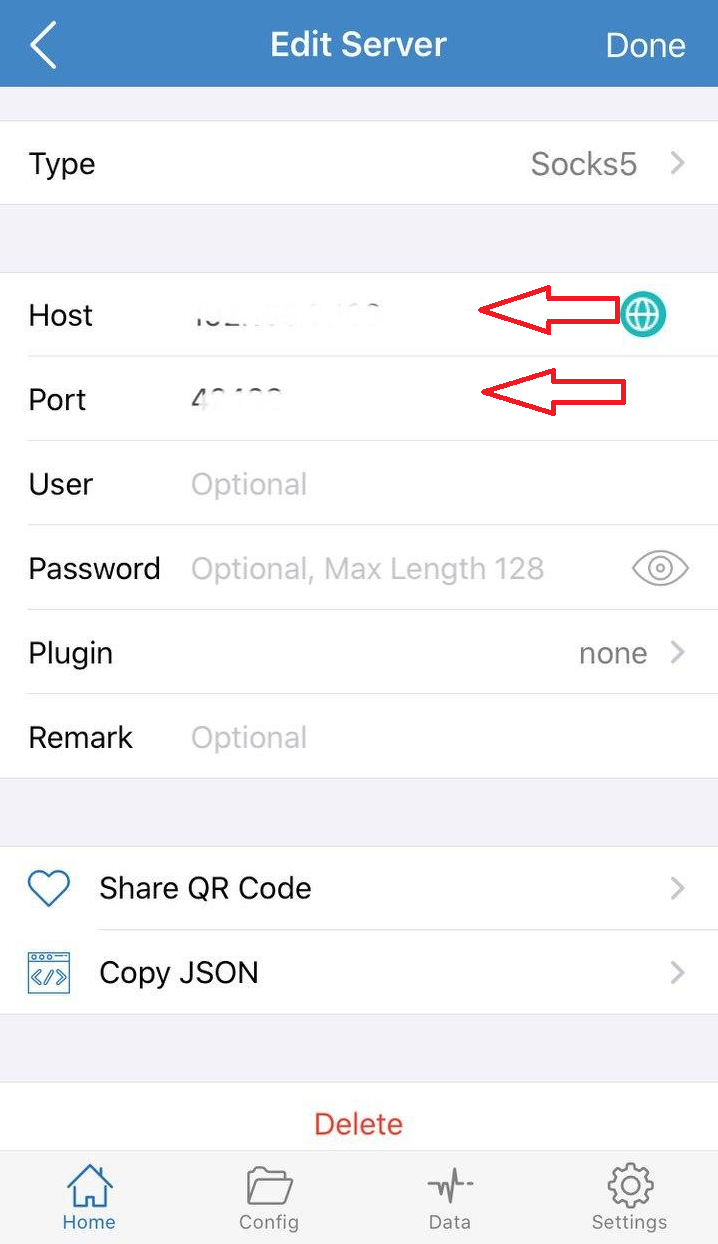Carding 4 Carders
Professional
- Messages
- 2,724
- Reaction score
- 1,579
- Points
- 113
911 setup Steps
1. Downlaod and install winrar zip file on your computer
2. On the right down corner of your Pc interface, type (Windows Defender settings)
3. Make sure all file protection and firewalls is *Turned* *off* virus scan should also go *off*
4. Make sure any kind of anti virus on your computer is uninstalled!
5. Follow this link to downlaod 911 setup https://www.sendspace.com/file/krla2r
If you are using Win7 and Win8
Dont Stress yourself. *skip* *step* *1* *-* *3* win7 users take note of step *4*
6. After downloading 911 setup.
Rght click on the file and select from the Option *extract* *here* password to extract *911.re*
7. It will extract into a new yellow folder! Open the folder, double click on the Dollar sign *named* *client*
8. Thats option *7* bellow the Folder within the new 911 file.
9. The dollar interface will open.
Login your Username and password!
Just as you provide for the acc!
Else it will not work. It will take 5-10 mins to configure your Machine!
10. Add browser to your Dollar VPN left click and drag any of the broswer into the VPN named *programm*
11. Go to the Proxy list.
Country: eg. *US*
State : eg. *FL*
12. Right click on the right down corner of the 911 setup named *refresh*
IPs under the state you chose will be listed.
13. Now! Right click on any of the IPs and click *Connect*
14. Open the browser you Added and check your IP on whoer.net
15. You are good to go! If your anomynity is above *70%*
Start Using your 911 for your account or refilling.
1. Downlaod and install winrar zip file on your computer
2. On the right down corner of your Pc interface, type (Windows Defender settings)
3. Make sure all file protection and firewalls is *Turned* *off* virus scan should also go *off*
4. Make sure any kind of anti virus on your computer is uninstalled!
5. Follow this link to downlaod 911 setup https://www.sendspace.com/file/krla2r
If you are using Win7 and Win8
Dont Stress yourself. *skip* *step* *1* *-* *3* win7 users take note of step *4*
6. After downloading 911 setup.
Rght click on the file and select from the Option *extract* *here* password to extract *911.re*
7. It will extract into a new yellow folder! Open the folder, double click on the Dollar sign *named* *client*
8. Thats option *7* bellow the Folder within the new 911 file.
9. The dollar interface will open.
Login your Username and password!
Just as you provide for the acc!
Else it will not work. It will take 5-10 mins to configure your Machine!
10. Add browser to your Dollar VPN left click and drag any of the broswer into the VPN named *programm*
11. Go to the Proxy list.
Country: eg. *US*
State : eg. *FL*
12. Right click on the right down corner of the 911 setup named *refresh*
IPs under the state you chose will be listed.
13. Now! Right click on any of the IPs and click *Connect*
14. Open the browser you Added and check your IP on whoer.net
15. You are good to go! If your anomynity is above *70%*
Start Using your 911 for your account or refilling.