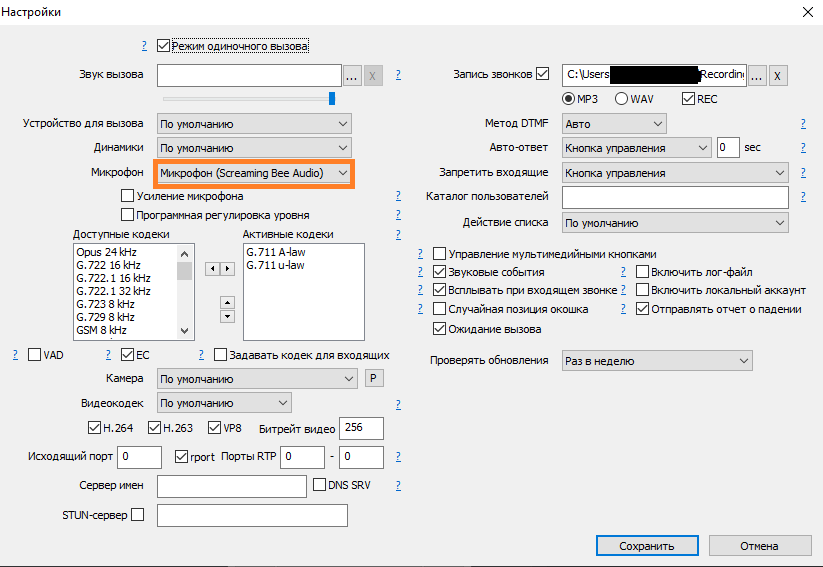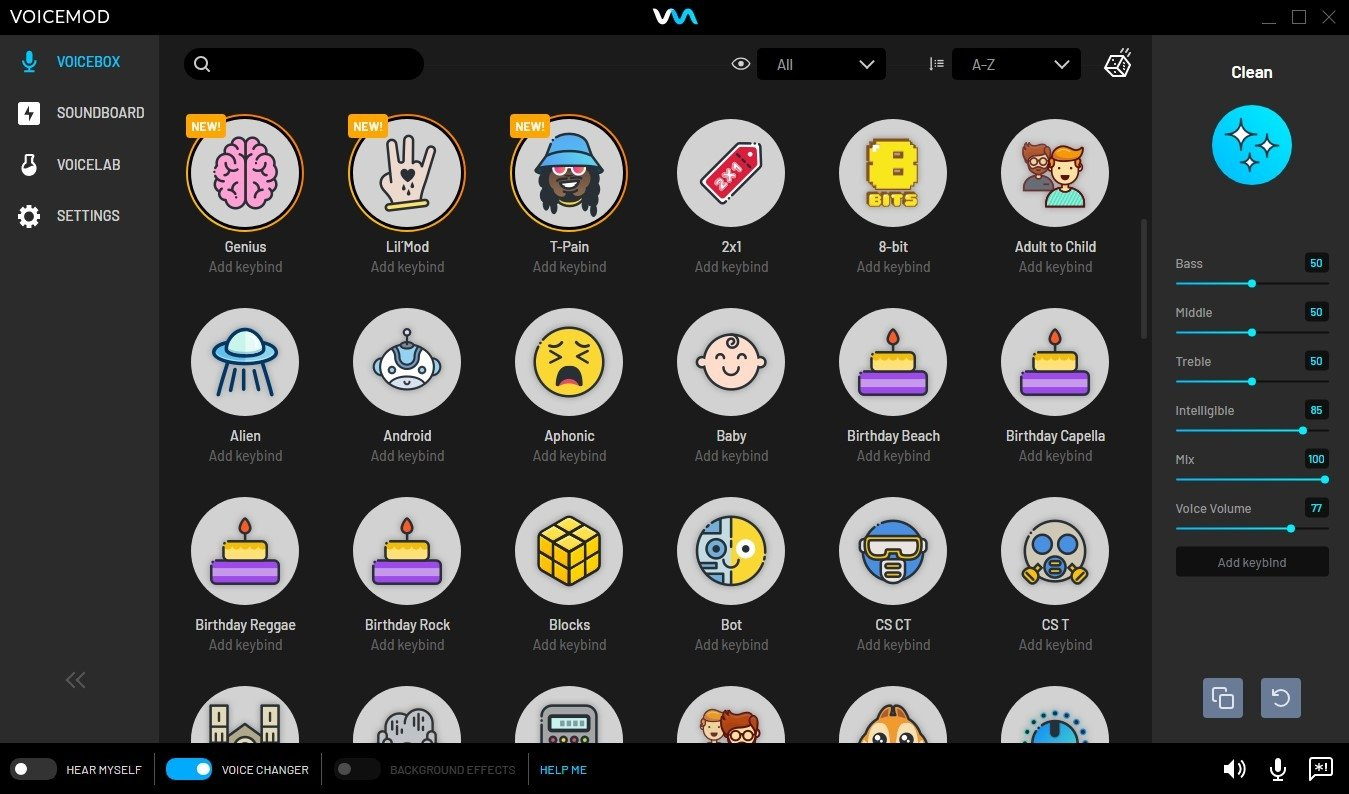
It's a shame, because almost any child over 5 years old can change their voice during a conversation. Only caveat, rich kid. Firstly, the easiest way is to pay for a SIP service subscription, there you will also change the CallerID and the voice changing functionality will most likely be. But it may also be that you only need to change your voice. Let's say you have a full bedside table of mobile phones with fresh sim cards. Several applications are sufficient for such purposes. And we, as caring content makers, present to your attention a selection of simple, and most importantly effective software for pranking or something worse.
For computer
The simplest thing is to change your voice through a PC. And also the most pleasant thing. Because you can do it absolutely free. But not always. If you change your voice in your favorite counter and God forbid Dotka, then yes, but if you call someone on your cell phone, you will have to throw a couple of rubles. I will recommend you only 2 programs. More is not necessary. The principle of operation of both is the same and as simple as possible: you download, set up the desired voice, open viber / skype / discord, set up a micro and drive to have fun. And here they are:
Clownfish is the oldest and most famous voice changer software. In my opinion, I used it at school, and it was quite a long time ago. Rich choice of voices, convenient functionality, cool add-ons. features. In short, an irreplaceable classic.
Link: https://clownfish-translator.com
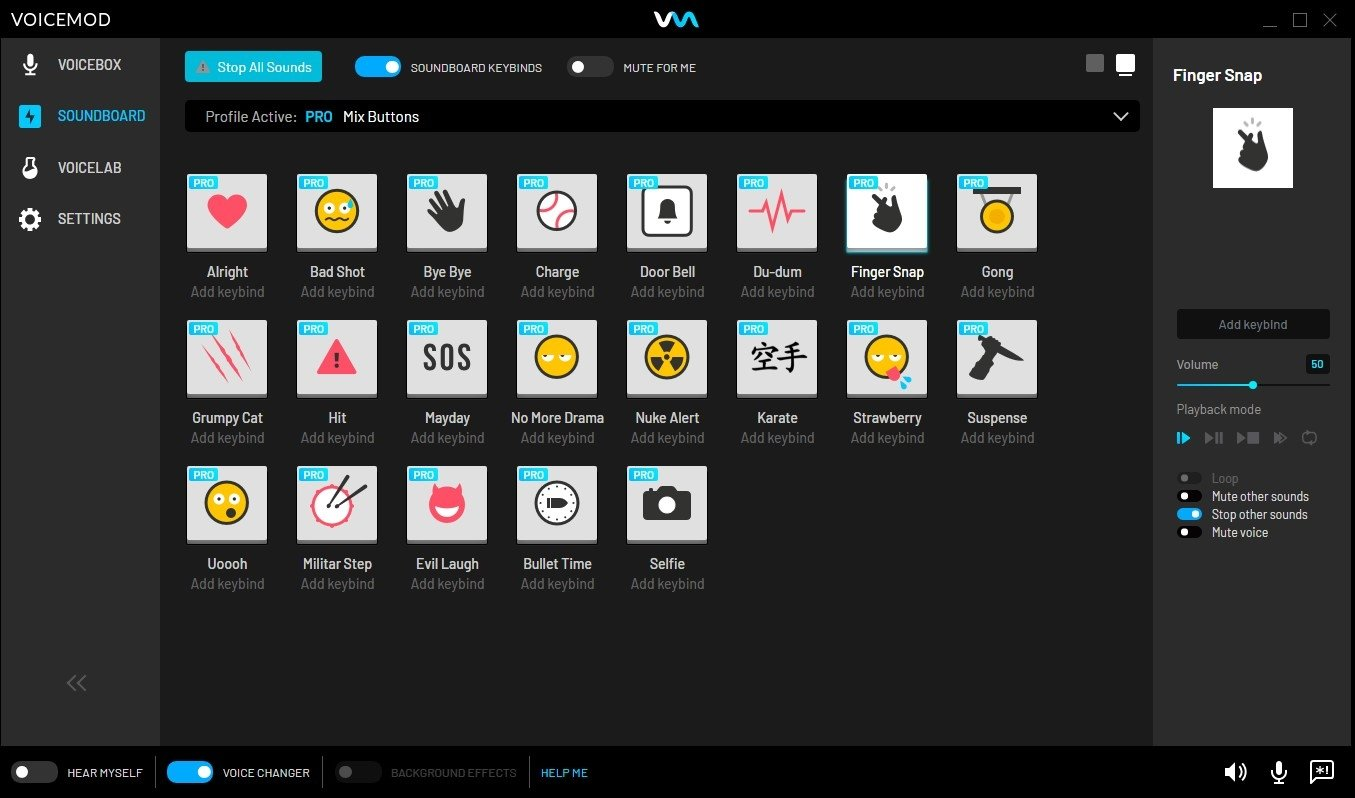
Voice mod is a more modern competitor tailored for young people. The target audience is gamers, hence the direct integration with all kinds of Fortnights. Works no worse than the top one. A nice bonus for children - this company also has voice changer applications in Tiktok and Insta.
Link: https://www.voicemod.net
For phone
Well, things are a little worse here. There are not many solutions. Rather, there are probably many of them, but only a few work normally. I have selected the best from the list for you.Call Voice Changer - inserted it for one reason only - to fill the airtime. In general, there will be a couple of applications with a similar name, I think any of them will do. But there is a downside - the fact that I tested a monstrously modest choice of voices.
ANDROID - Voice Changer
IOS - Call Voice Changer