First of all we should understand WTF is this DNS ?
DNS, or domain name system, is the internet protocol that turns human readable website names (such as carder.market) into machine readable numeric addresses. In some cases, you can improve browsing speed and/or improve your security by replacing the DNS provided by your internet service provider.
DNS servers translate requests for names into IP addresses, controlling which server an end user will reach when they type a domain name into their web browser. These requests are called queries.
How to Change DNS ?
You can change your DNS on Linux at /etc/resolv.conf:
sudo nano /etc/resolv.conf
The default syntax for DNS servers are :
nameserver <ip>
In Windows you change your DNS:
1. Open Control Panel
2. Click on Network and Internet
3. Click on Network and Sharing Center
4. Click the Change adapter settings option on the left.
5. Right click the network interface that you're using and select Properties
6. Search for Internet Protocol Version 4 and click Properties button.
7. Select Use the following DNS server addresses and type the DNS address you like to use.
8. Finally choose OK and apply everywhere and close it.
By default your ISP DNS is used, which is not good because sometimes your ISP is blocking websites like bs.to (vodafone) or other clear web websites.
To find DNS servers you can visit this page :
 www.publicdns.xyz
www.publicdns.xyz
Note : Same DNS IP Country must same as IP Country.
You can also use software called DNS Jumper.
Why you should use DNS Jumper:
1. It can aid in accessing blocked websites
2. It can improve security by changing to more secure DNS servers
3. It can help keep your children safe by blocking inappropriate websites (e.g. adult material) by selecting a Family Safe DNS server.
4. It can speed browsing by moving to a faster DNS server
5. Changing DNS servers manually can be done, but DNS Jumper greatly simplifies the process.

How to Change Your DNS Settings
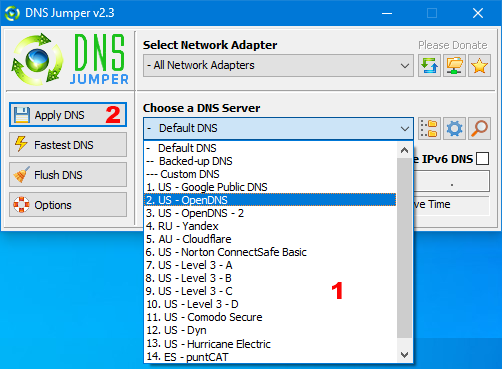
1. Under “Choose a DNS Server”, click the drop-down menu and select a server from the list
2. Click the “Apply DNS” button
(for IPv6, be sure to tick the IPv6 checkbox)
How to Restore Your DNS settings or use your ISP’s default DNS Again:
There are two ways to do this:
1. Click the “Quick Configuration” button (the star icon) and select from the list
2. Under “Choose a DNS Server”, open the drop-down menu and select “Default (or Restore) DNS” from the list, then click “Apply DNS”.
(for IPv6, be sure to tick the IPv6 checkbox)

You can download it from here :
 filehippo.com
filehippo.com
I hope you found it helpful.
DNS, or domain name system, is the internet protocol that turns human readable website names (such as carder.market) into machine readable numeric addresses. In some cases, you can improve browsing speed and/or improve your security by replacing the DNS provided by your internet service provider.
DNS servers translate requests for names into IP addresses, controlling which server an end user will reach when they type a domain name into their web browser. These requests are called queries.
How to Change DNS ?
You can change your DNS on Linux at /etc/resolv.conf:
sudo nano /etc/resolv.conf
The default syntax for DNS servers are :
nameserver <ip>
In Windows you change your DNS:
1. Open Control Panel
2. Click on Network and Internet
3. Click on Network and Sharing Center
4. Click the Change adapter settings option on the left.
5. Right click the network interface that you're using and select Properties
6. Search for Internet Protocol Version 4 and click Properties button.
7. Select Use the following DNS server addresses and type the DNS address you like to use.
8. Finally choose OK and apply everywhere and close it.
By default your ISP DNS is used, which is not good because sometimes your ISP is blocking websites like bs.to (vodafone) or other clear web websites.
To find DNS servers you can visit this page :
Public DNS Server List by Country/Region
 www.publicdns.xyz
www.publicdns.xyz
Note : Same DNS IP Country must same as IP Country.
You can also use software called DNS Jumper.
Why you should use DNS Jumper:
1. It can aid in accessing blocked websites
2. It can improve security by changing to more secure DNS servers
3. It can help keep your children safe by blocking inappropriate websites (e.g. adult material) by selecting a Family Safe DNS server.
4. It can speed browsing by moving to a faster DNS server
5. Changing DNS servers manually can be done, but DNS Jumper greatly simplifies the process.
How to Change Your DNS Settings
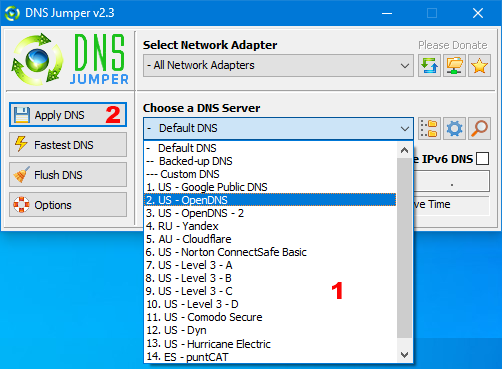
1. Under “Choose a DNS Server”, click the drop-down menu and select a server from the list
2. Click the “Apply DNS” button
(for IPv6, be sure to tick the IPv6 checkbox)
How to Restore Your DNS settings or use your ISP’s default DNS Again:
There are two ways to do this:
1. Click the “Quick Configuration” button (the star icon) and select from the list
2. Under “Choose a DNS Server”, open the drop-down menu and select “Default (or Restore) DNS” from the list, then click “Apply DNS”.
(for IPv6, be sure to tick the IPv6 checkbox)

You can download it from here :
Download DNS Jumper 2.2 for Windows - Filehippo.com
Download DNS Jumper 2.2 for Windows. Fast downloads of the latest free software! Click now
 filehippo.com
filehippo.com
I hope you found it helpful.

