Carding
Professional
- Messages
- 2,870
- Reaction score
- 2,493
- Points
- 113
Hello everyone. Today I want to talk to you about the speed of transaction confirmation in the blockchain network. What it depends on and affects. The text turned out to be long, don't blame me)
Bitcoin transaction processing speed and scalability
Anyone who has ever used payment in bitcoin knows that the transaction takes quite a long time (sometimes even very long). That is, for example, paying in a cafe or in a BTC store is quite problematic. Taking into account the average block generation time (10 minutes), its size of 1 MB, and the average size of information about the operation, the normal speed is considered to be 7 transactions per second. Introduction in summer 2017 the SegWid Protocol, in which part of the transaction data is stored outside the blockchain, and the block size is increased to 2 MB, allowed us to slightly increase the number of transactions in the block, and therefore the transaction speed.
At the same time, the VISA payment system is capable of processing about 60,000 transactions per second in peak mode.
One of the main problems of bitcoin today is related to the scalability of the network. The operation of the blockchain chain is supported by nodes – computers on which the entire history of the blockchain from the first transaction is installed. Now the size of the blockchain is about 300 GB, that is, any user of the network can raise a node on their PC. To achieve a per-second transaction volume comparable to VISA, the block size should reach about 8 GB. In a year, the volume of the blockchain should increase by 400tb. This, for obvious reasons, will dramatically reduce the number of nodes in the network and negatively affect the most important advantage of the crypt – its decentralization.
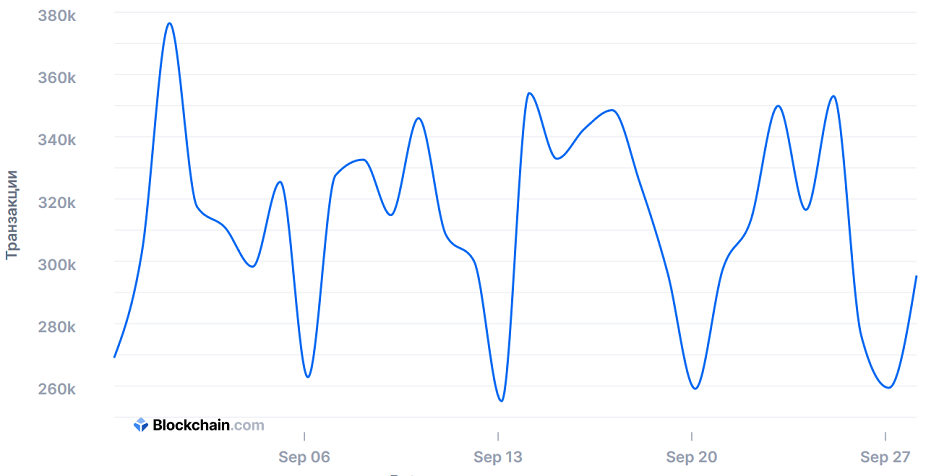
However, the more popular bitcoin is, the more transactions occur on the network. And because of the block size limit, a queue is very often created. The situation became critical in the spring of 2017, when the waiting time for implementing an operation in a block reached several days.
In some cases, the user can manually increase the transaction fees on the Bitcoin network to make processing faster. Therefore, the constant occurrence of queues affected the minimum amount of commissions, but delays were not eliminated. Therefore, at the moment, until the problem is solved, bitcoin is not suitable for frequent microtransactions, which makes it difficult to use it in everyday life.
What is included in a bitcoin transaction, inputs and outputs
Each operation on the Bitcoin network consists of three types of elements:
Example:
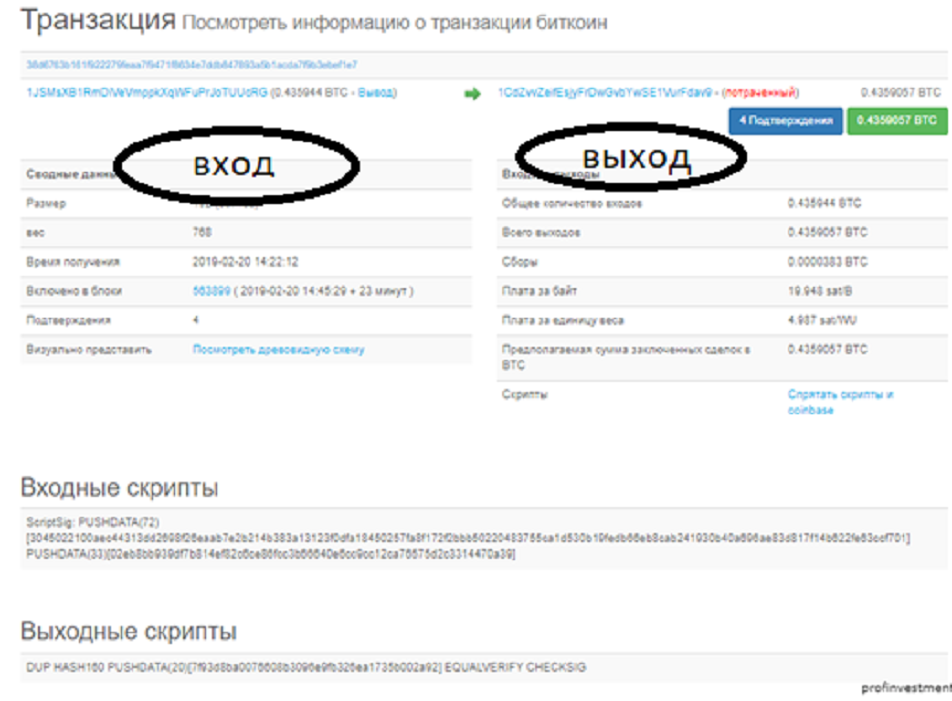
The inputs indicate which source the funds that the sender wanted to manage came from. The outputs determine who gets the right to dispose of these funds. The key rule is that the amount of coins at the input cannot be less than at the output. Only greater than or equal to.
What is the hash (TXID, TxHash) of a transaction?
TxHash, or TXID, is a transaction identifier that allows you to track the status of the transaction. It is easy to find out – it is displayed in The blockchain wallet in a gray field above the payment information.
Sometimes there are transactions with multiple withdrawals, when several payments are grouped under the same ID at once. This situation often occurs when transferring money from a pool or on wallets that support the Lightning Network.
How to make a transaction and transfer bitcoins to another address
In general, the transaction mechanism is similar to that used in banks and other traditional financial structures. However, in banks, you need to identify your identity in detail, get and fill out a lot of documents. In the Bitcoin network, it is enough to register an anonymous wallet to start using cryptocurrency.
Briefly about how the transaction is made:
1. A user who has decided to send a certain amount of crypt to an addressee signs the transaction using a private key. In simple terms, it logs in to your wallet on your device or exchange.
2. then sends a request to the network on behalf of your wallet. That is, it indicates how many BTS and to which address it wants to send.
3. Computing nodes, also known as miners, will enter information about the completed money transfer into the blockchain after some time. A transaction receives multiple confirmations.
From now on, the coins will be considered as belonging to the addressee, and they will be able to dispose of them.
Here are some examples of how to transfer bitcoins:
1. Transfer of a certain amount of BTC from the LocalBitcoins exchange wallet to the receiving address. The Commission cannot be changed, but it is only 0.00005 BTC or $ 1 at the cryptocurrency exchange rate as of today (14.03.2021).
The transfer from the exchange will take place within a few minutes. The transaction history will show the TXID that you can use to verify its confirmation. At first, it has the status "unconfirmed transaction".
2. Transfer from the BitMEX exchange account. You must specify the Commission, the recipient's address, and the amount. Bitcoin on the trading platform has the Ticker XBT. Withdrawal transactions are confirmed by the exchange's employees once a day:
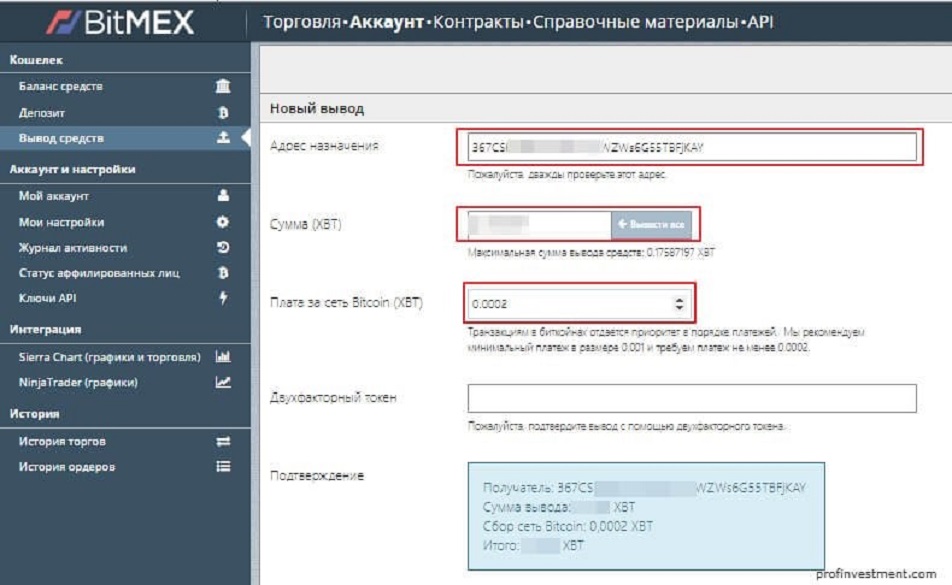
3. Transfer From a desktop (local) wallet for Exodus cryptocurrencies:
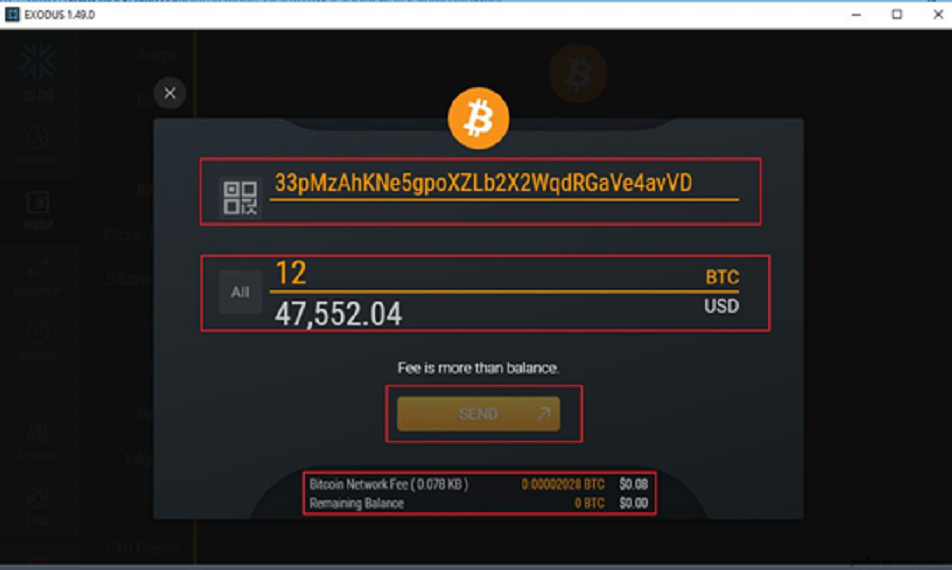
What does a confirmed and unconfirmed transaction mean?
A transaction that is successfully included in a block is called confirmed. Accordingly, the one that is still in the queue is unconfirmed. In the Bitcoin network, miners process transfers, and they have their own priority: the transaction with the highest Commission will be added to the block the fastest.. This is why transactions with a low Commission are most often "stuck" in the queue for a long time. It should be noted that the Commission amount is in no way related to the transaction amount. The Commission amount is calculated from the transaction size (in bytes) multiplied by the reward (for each byte). The weight of a transaction is absolutely independent of its amount, but it strongly depends on the history of inputs to your address.
For example, if you received 1 transaction for 1 BTC to one of your wallets, and one hundred transactions for 0.01 BTC to another at the same time, and immediately send 1 BTC from both wallets, then the weight of the second transaction, and therefore the Commission for it, will be approximately 100 times higher. Accordingly, with the same Commission, in the first case, the transaction will be confirmed much faster.
Example of an unconfirmed bitcoin transaction:
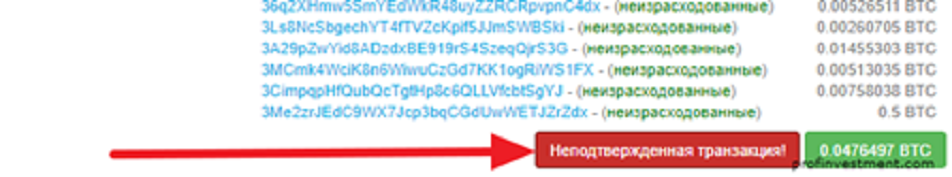
Example of a confirmed transaction:
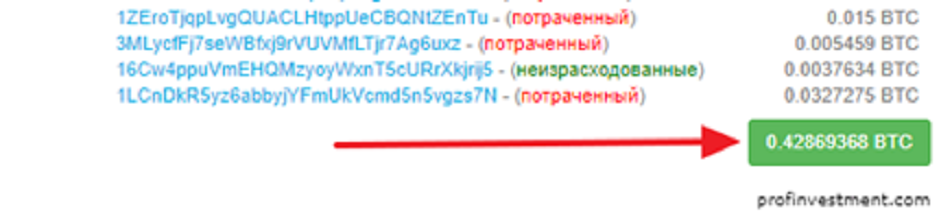
Conclusion #1: the highest transaction fee will be confirmed Faster. If you want to speed up your translation – don't be a redneck! Output no.2. The amount of Commission does not depend on the size of the transaction, but depends on the history of inputs. You get a lot of small amounts in btc – get ready to pay a high Commission when withdrawing.
How to check the status and where to track a bitcoin transaction online
You can find out the status of your transfer at any time on one of the online services. As an example-a website blockchain.com. Enter the transaction ID (TXID) in the search field. The result shows the transfer path and the number of confirmations.
If there is a blue "button" next to the transaction and any number (1, 2, 3, etc.), then the payment has passed. Otherwise, the background will be red and "Unconfirmed Transaction" will appear on the screen.
If you specify the bitcoin address instead of the TXID in the browser, the full information about the balance and transactions will appear on the screen:[/B]
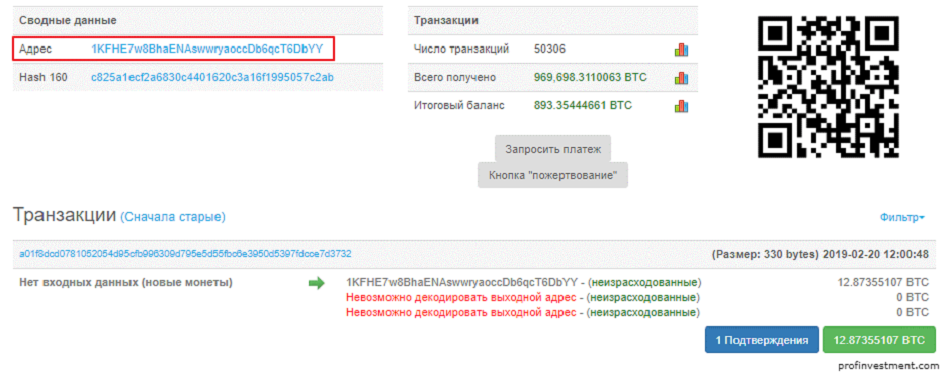
Transaction confirmation time, number of confirmations
A standard situation is the requirement from retail outlets and applications that the transaction be confirmed by two or three created blocks – this guarantees its integrity and authenticity. Based on this, confirmation takes at least 20 minutes.
So, in an ideal situation, the payment is confirmed in 20-30 minutes. But the network load is constantly increasing. The number of transactions made in 10 minutes significantly exceeds the allotted block size, which is why there are delays in the transfer. Sometimes, the waiting time is delayed for 5-6 hours or more. The maximum time is 72 hours, after which the transaction will be canceled.
Where to view unconfirmed bitcoin transactions
Before making a payment, we recommend that you check out the mempool. From it, you can draw conclusions about the amount of commission – if the queue is empty, the standard Commission will suffice, if it is full, then you will have to significantly inflate it. On the site blockchain.com real-time information about the current number of unconfirmed payments is displayed:
http://images.vfl.ru/ii/1601421053/e4ef4e36/31784964.png[/IMGl]
And on the page blockchain.com/charts/mempool-count statistics for this parameter are displayed:
[IMG]http://images.vfl.ru/ii/1601421054/ec0fda94/31784965.png
How to speed up or cancel a transaction and push through a hung one
A transaction that is already included in the block cannot be canceled! If it can't be confirmed due to a small commission fee, there are several ways to speed it up. Here I would like to note that all the methods listed below do not apply to online wallets. On exchanges and p2p exchangers, the Commission is fixed and you do not have any funds to influence the sent transaction.
To implement these methods, you need to mark the transaction with a special "replaceable" label during the transfer. In some crypto wallets, you need to enable it in the settings.
Since miners choose from the block to confirm the transaction with the highest Commission, you can increase the Commission in the wallet to confirm the transaction as soon as possible.
In some cases, you need to create a new payment that competes with the old one, and then use the increased commission to get it included in the block. The first transaction with a small Commission is canceled with a "double spend" tag. This method is called "replace by fee or transaction replacement".
It happens that the payment hangs for several days without confirmation, then suddenly disappears, and the funds are returned to the balance. This does not mean that you can calm down and forget about it. Meanwhile, the operation is still online and can be confirmed at any time. To do this, you need to make a "double spread". If you need to cancel the transfer completely, you can transfer the money to yourself.
The second way to push a suspended payment is "Child Pays For Parent". The child transaction pays for the parent transaction.
If a transaction with a VERY low Commission is sent to you, it will take a VERY long time.
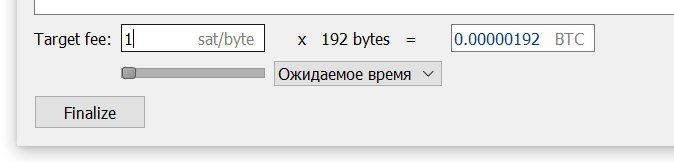
In this case, to speed up the transaction, a new transaction is created on the recipient's wallet to another address of the same wallet (or to some other one), taking into account the incoming amount, and an increased Commission is applied for the new transaction.
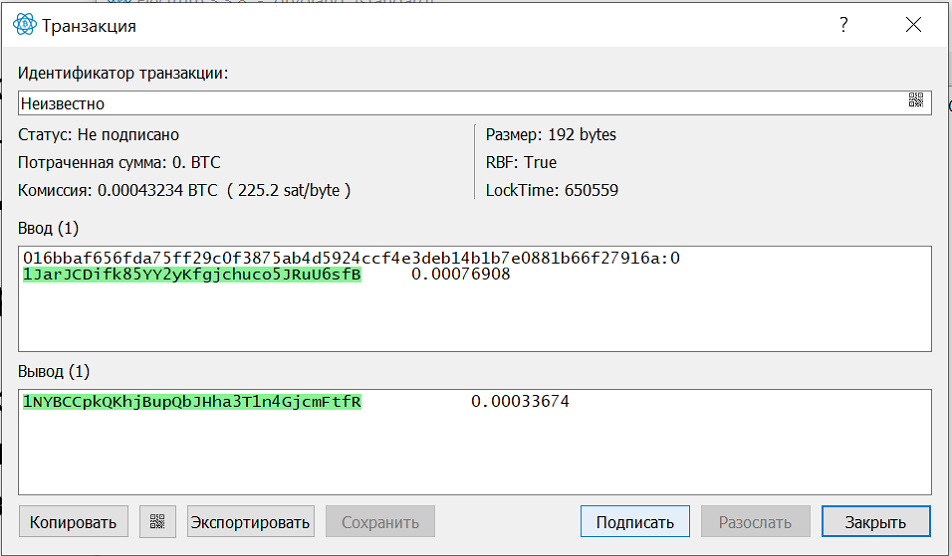
When a miner takes a new transaction, the suspended one is executed along with the new one.
This technique is often used by scammers, sending the buyer a BTC transaction to the network, with a very low commission, the victim sees an unconfirmed transaction on the network and sends money, after which the fraudster spends a "double spend" (creates a transaction for the same amount, but with a high commission to your wallet) and the transaction disappears from the blockchain.
While the transaction is not confirmed, it is not yet your bitcoins, if we draw analogies, then the money has only been shown to you, but has not yet been given away. By the way, such a transaction can be "tightened" to your wallet, using "descendant pays for parent".
Conclusion #3. You can't cancel a confirmed transaction, but you can cancel an unconfirmed one! When receiving btc, wait for at least one confirmation! Output no.4. Desktop wallets (such as Electrum) have tools for speeding up and" canceling " hung outgoing transactions, as well as for "dragging" hung incoming ones.
There are accelerators for pushing a transaction:
All accelerators known to me at the moment work from mining pools (for example, ViaBTC.com this method works in much the same way as in the case of a substituted transaction, but in this case you send the Commission to a specific pool, and the acceleration will work only at the moment when the pool finds the block and includes your transaction there.
Where do transaction fees go?
Commission payments are used to pay miners who search for blocks and confirm payments. A miner who finds a unique block receives a reward (currently 6.25 BTC), and additionally-commissions from all transactions included in this block. Even when all blocks are found, miners will continue their work for a fee from commissions.
How to determine the optimal transaction fee
The Commission for a Bitcoin transfer is not constant, which often shocks newcomers. At first, you will not understand why transaction fees change so often and significantly. In this regard, bitcoin even loses out to banking structures where commissions are stable.
The higher the Commission, the faster the transaction will be confirmed by miners. To prevent users from calculating Commission fees on their own, various services have been developed that automatically perform calculations. Often, such functionality is embedded in crypto wallets.
For example, in the electrum crypto wallet, the user decides how quickly their transaction will be confirmed. When sending bitcoins, you can move the special slider to set the desired amount of commission.
If the wallet you are using doesn't have this option, you can use third-party resources, for example Bitcoinfees.earn.com.
On crypto exchanges, there are usually no input fees. But there is a fee for withdrawing bitcoin that cannot be changed. Its value is indicated in the " Fee " section or when making an application.
Average commission
Website blockchain.com/charts/transaction-fees allows you to view statistics on commissions paid to miners for a specified period of time.
In the screenshot, the average Commission for a bitcoin transaction today is 67.2 Satoshi / byte:
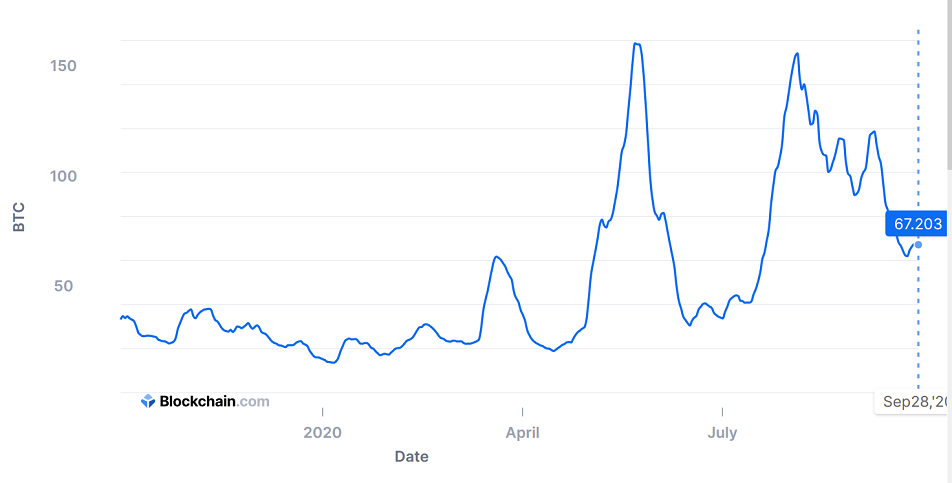
Conclusion #5. Even such an elementary operation as receiving and sending btc has a lot of nuances that are very useful for any crypto user to know.
Author: Mixermoney
Bitcoin transaction processing speed and scalability
Anyone who has ever used payment in bitcoin knows that the transaction takes quite a long time (sometimes even very long). That is, for example, paying in a cafe or in a BTC store is quite problematic. Taking into account the average block generation time (10 minutes), its size of 1 MB, and the average size of information about the operation, the normal speed is considered to be 7 transactions per second. Introduction in summer 2017 the SegWid Protocol, in which part of the transaction data is stored outside the blockchain, and the block size is increased to 2 MB, allowed us to slightly increase the number of transactions in the block, and therefore the transaction speed.
At the same time, the VISA payment system is capable of processing about 60,000 transactions per second in peak mode.
One of the main problems of bitcoin today is related to the scalability of the network. The operation of the blockchain chain is supported by nodes – computers on which the entire history of the blockchain from the first transaction is installed. Now the size of the blockchain is about 300 GB, that is, any user of the network can raise a node on their PC. To achieve a per-second transaction volume comparable to VISA, the block size should reach about 8 GB. In a year, the volume of the blockchain should increase by 400tb. This, for obvious reasons, will dramatically reduce the number of nodes in the network and negatively affect the most important advantage of the crypt – its decentralization.
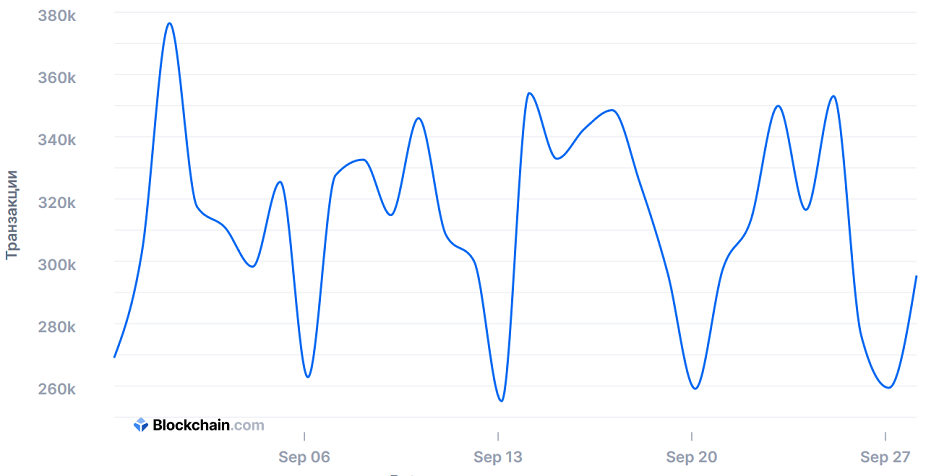
However, the more popular bitcoin is, the more transactions occur on the network. And because of the block size limit, a queue is very often created. The situation became critical in the spring of 2017, when the waiting time for implementing an operation in a block reached several days.
In some cases, the user can manually increase the transaction fees on the Bitcoin network to make processing faster. Therefore, the constant occurrence of queues affected the minimum amount of commissions, but delays were not eliminated. Therefore, at the moment, until the problem is solved, bitcoin is not suitable for frequent microtransactions, which makes it difficult to use it in everyday life.
What is included in a bitcoin transaction, inputs and outputs
Each operation on the Bitcoin network consists of three types of elements:
Example:
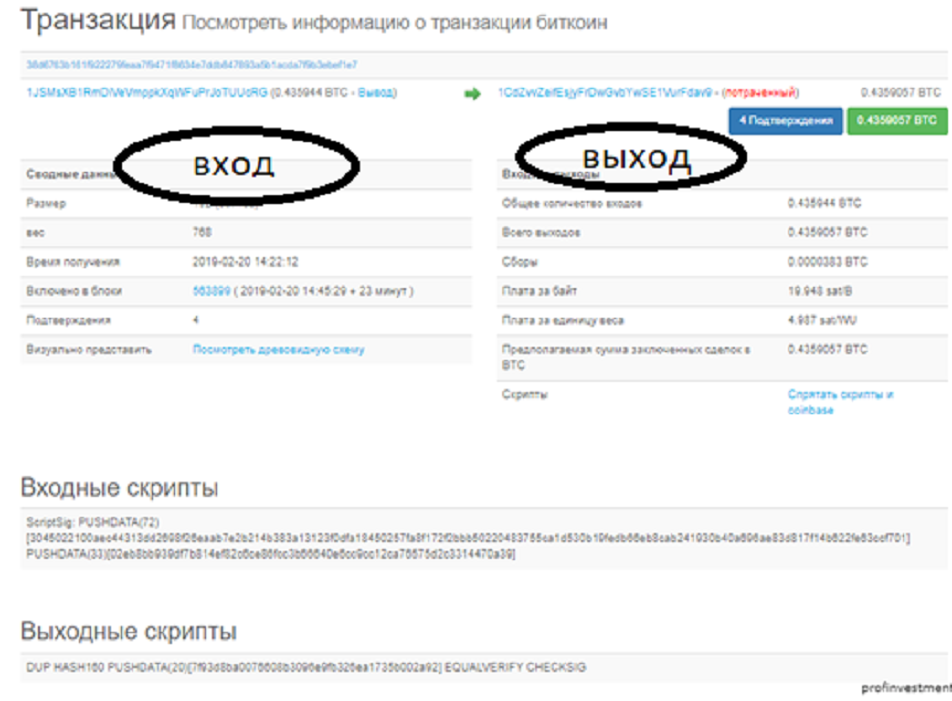
The inputs indicate which source the funds that the sender wanted to manage came from. The outputs determine who gets the right to dispose of these funds. The key rule is that the amount of coins at the input cannot be less than at the output. Only greater than or equal to.
What is the hash (TXID, TxHash) of a transaction?
TxHash, or TXID, is a transaction identifier that allows you to track the status of the transaction. It is easy to find out – it is displayed in The blockchain wallet in a gray field above the payment information.
Sometimes there are transactions with multiple withdrawals, when several payments are grouped under the same ID at once. This situation often occurs when transferring money from a pool or on wallets that support the Lightning Network.
How to make a transaction and transfer bitcoins to another address
In general, the transaction mechanism is similar to that used in banks and other traditional financial structures. However, in banks, you need to identify your identity in detail, get and fill out a lot of documents. In the Bitcoin network, it is enough to register an anonymous wallet to start using cryptocurrency.
Briefly about how the transaction is made:
1. A user who has decided to send a certain amount of crypt to an addressee signs the transaction using a private key. In simple terms, it logs in to your wallet on your device or exchange.
2. then sends a request to the network on behalf of your wallet. That is, it indicates how many BTS and to which address it wants to send.
3. Computing nodes, also known as miners, will enter information about the completed money transfer into the blockchain after some time. A transaction receives multiple confirmations.
From now on, the coins will be considered as belonging to the addressee, and they will be able to dispose of them.
Here are some examples of how to transfer bitcoins:
1. Transfer of a certain amount of BTC from the LocalBitcoins exchange wallet to the receiving address. The Commission cannot be changed, but it is only 0.00005 BTC or $ 1 at the cryptocurrency exchange rate as of today (14.03.2021).
The transfer from the exchange will take place within a few minutes. The transaction history will show the TXID that you can use to verify its confirmation. At first, it has the status "unconfirmed transaction".
2. Transfer from the BitMEX exchange account. You must specify the Commission, the recipient's address, and the amount. Bitcoin on the trading platform has the Ticker XBT. Withdrawal transactions are confirmed by the exchange's employees once a day:
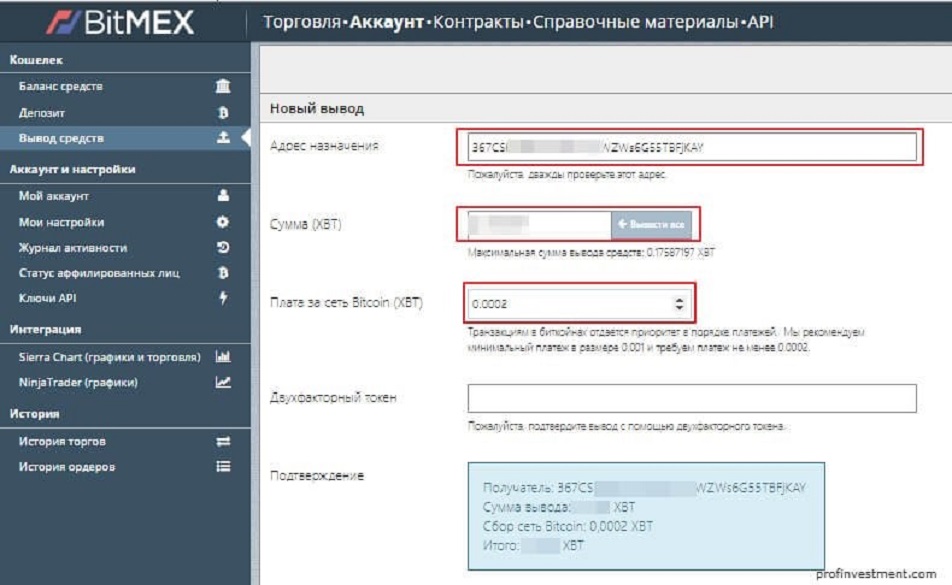
3. Transfer From a desktop (local) wallet for Exodus cryptocurrencies:
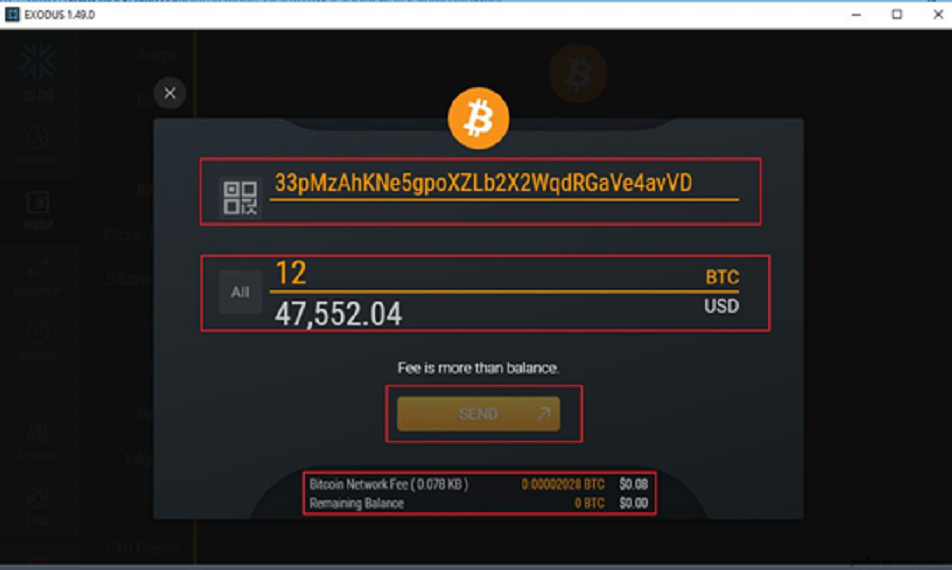
What does a confirmed and unconfirmed transaction mean?
A transaction that is successfully included in a block is called confirmed. Accordingly, the one that is still in the queue is unconfirmed. In the Bitcoin network, miners process transfers, and they have their own priority: the transaction with the highest Commission will be added to the block the fastest.. This is why transactions with a low Commission are most often "stuck" in the queue for a long time. It should be noted that the Commission amount is in no way related to the transaction amount. The Commission amount is calculated from the transaction size (in bytes) multiplied by the reward (for each byte). The weight of a transaction is absolutely independent of its amount, but it strongly depends on the history of inputs to your address.
For example, if you received 1 transaction for 1 BTC to one of your wallets, and one hundred transactions for 0.01 BTC to another at the same time, and immediately send 1 BTC from both wallets, then the weight of the second transaction, and therefore the Commission for it, will be approximately 100 times higher. Accordingly, with the same Commission, in the first case, the transaction will be confirmed much faster.
Example of an unconfirmed bitcoin transaction:
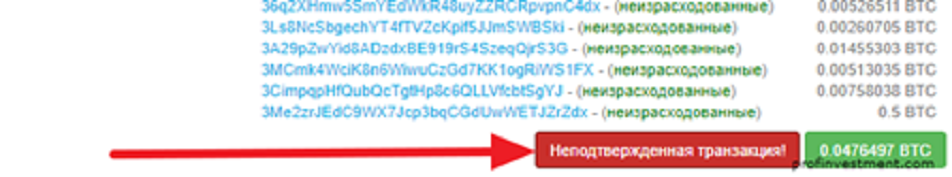
Example of a confirmed transaction:
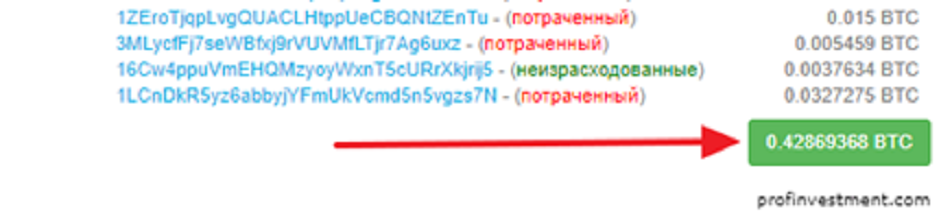
Conclusion #1: the highest transaction fee will be confirmed Faster. If you want to speed up your translation – don't be a redneck! Output no.2. The amount of Commission does not depend on the size of the transaction, but depends on the history of inputs. You get a lot of small amounts in btc – get ready to pay a high Commission when withdrawing.
How to check the status and where to track a bitcoin transaction online
You can find out the status of your transfer at any time on one of the online services. As an example-a website blockchain.com. Enter the transaction ID (TXID) in the search field. The result shows the transfer path and the number of confirmations.
If there is a blue "button" next to the transaction and any number (1, 2, 3, etc.), then the payment has passed. Otherwise, the background will be red and "Unconfirmed Transaction" will appear on the screen.
If you specify the bitcoin address instead of the TXID in the browser, the full information about the balance and transactions will appear on the screen:[/B]
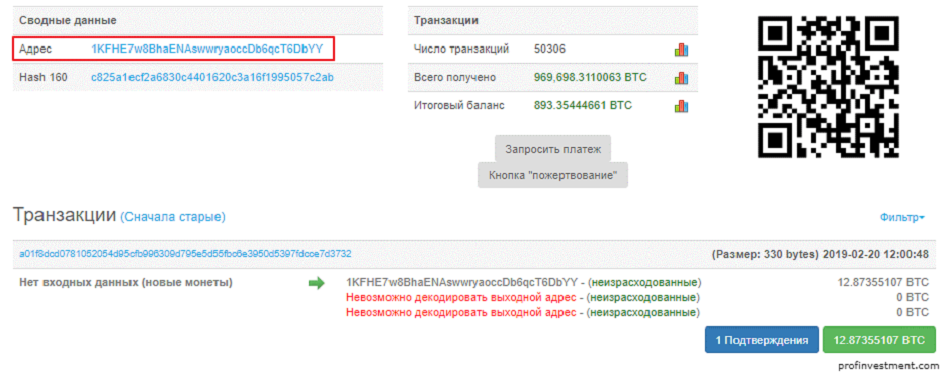
Transaction confirmation time, number of confirmations
A standard situation is the requirement from retail outlets and applications that the transaction be confirmed by two or three created blocks – this guarantees its integrity and authenticity. Based on this, confirmation takes at least 20 minutes.
So, in an ideal situation, the payment is confirmed in 20-30 minutes. But the network load is constantly increasing. The number of transactions made in 10 minutes significantly exceeds the allotted block size, which is why there are delays in the transfer. Sometimes, the waiting time is delayed for 5-6 hours or more. The maximum time is 72 hours, after which the transaction will be canceled.
Where to view unconfirmed bitcoin transactions
Before making a payment, we recommend that you check out the mempool. From it, you can draw conclusions about the amount of commission – if the queue is empty, the standard Commission will suffice, if it is full, then you will have to significantly inflate it. On the site blockchain.com real-time information about the current number of unconfirmed payments is displayed:
http://images.vfl.ru/ii/1601421053/e4ef4e36/31784964.png[/IMGl]
And on the page blockchain.com/charts/mempool-count statistics for this parameter are displayed:
[IMG]http://images.vfl.ru/ii/1601421054/ec0fda94/31784965.png
How to speed up or cancel a transaction and push through a hung one
A transaction that is already included in the block cannot be canceled! If it can't be confirmed due to a small commission fee, there are several ways to speed it up. Here I would like to note that all the methods listed below do not apply to online wallets. On exchanges and p2p exchangers, the Commission is fixed and you do not have any funds to influence the sent transaction.
To implement these methods, you need to mark the transaction with a special "replaceable" label during the transfer. In some crypto wallets, you need to enable it in the settings.
Since miners choose from the block to confirm the transaction with the highest Commission, you can increase the Commission in the wallet to confirm the transaction as soon as possible.
In some cases, you need to create a new payment that competes with the old one, and then use the increased commission to get it included in the block. The first transaction with a small Commission is canceled with a "double spend" tag. This method is called "replace by fee or transaction replacement".
It happens that the payment hangs for several days without confirmation, then suddenly disappears, and the funds are returned to the balance. This does not mean that you can calm down and forget about it. Meanwhile, the operation is still online and can be confirmed at any time. To do this, you need to make a "double spread". If you need to cancel the transfer completely, you can transfer the money to yourself.
The second way to push a suspended payment is "Child Pays For Parent". The child transaction pays for the parent transaction.
If a transaction with a VERY low Commission is sent to you, it will take a VERY long time.
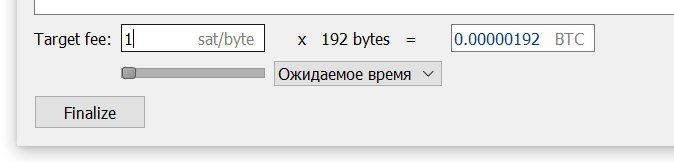
In this case, to speed up the transaction, a new transaction is created on the recipient's wallet to another address of the same wallet (or to some other one), taking into account the incoming amount, and an increased Commission is applied for the new transaction.
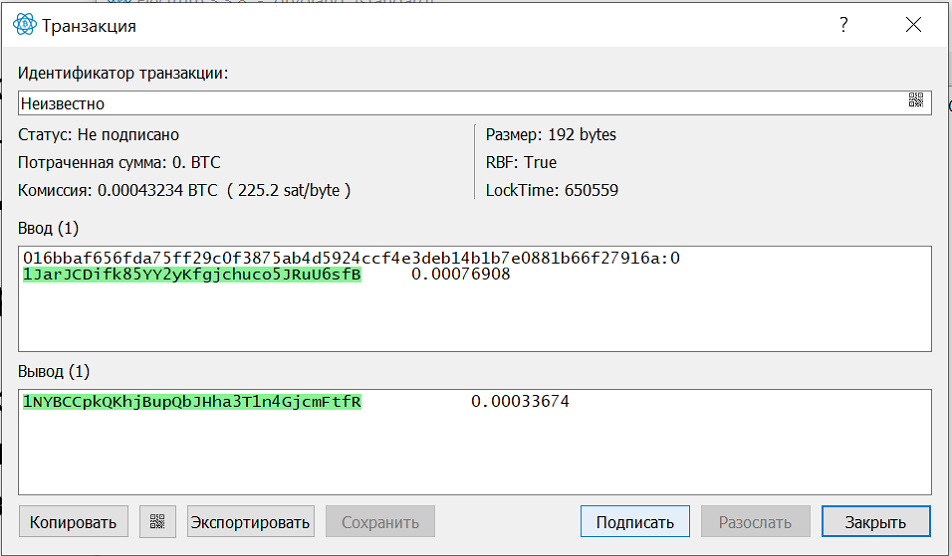
When a miner takes a new transaction, the suspended one is executed along with the new one.
This technique is often used by scammers, sending the buyer a BTC transaction to the network, with a very low commission, the victim sees an unconfirmed transaction on the network and sends money, after which the fraudster spends a "double spend" (creates a transaction for the same amount, but with a high commission to your wallet) and the transaction disappears from the blockchain.
While the transaction is not confirmed, it is not yet your bitcoins, if we draw analogies, then the money has only been shown to you, but has not yet been given away. By the way, such a transaction can be "tightened" to your wallet, using "descendant pays for parent".
Conclusion #3. You can't cancel a confirmed transaction, but you can cancel an unconfirmed one! When receiving btc, wait for at least one confirmation! Output no.4. Desktop wallets (such as Electrum) have tools for speeding up and" canceling " hung outgoing transactions, as well as for "dragging" hung incoming ones.
There are accelerators for pushing a transaction:
All accelerators known to me at the moment work from mining pools (for example, ViaBTC.com this method works in much the same way as in the case of a substituted transaction, but in this case you send the Commission to a specific pool, and the acceleration will work only at the moment when the pool finds the block and includes your transaction there.
Where do transaction fees go?
Commission payments are used to pay miners who search for blocks and confirm payments. A miner who finds a unique block receives a reward (currently 6.25 BTC), and additionally-commissions from all transactions included in this block. Even when all blocks are found, miners will continue their work for a fee from commissions.
How to determine the optimal transaction fee
The Commission for a Bitcoin transfer is not constant, which often shocks newcomers. At first, you will not understand why transaction fees change so often and significantly. In this regard, bitcoin even loses out to banking structures where commissions are stable.
The higher the Commission, the faster the transaction will be confirmed by miners. To prevent users from calculating Commission fees on their own, various services have been developed that automatically perform calculations. Often, such functionality is embedded in crypto wallets.
For example, in the electrum crypto wallet, the user decides how quickly their transaction will be confirmed. When sending bitcoins, you can move the special slider to set the desired amount of commission.
If the wallet you are using doesn't have this option, you can use third-party resources, for example Bitcoinfees.earn.com.
On crypto exchanges, there are usually no input fees. But there is a fee for withdrawing bitcoin that cannot be changed. Its value is indicated in the " Fee " section or when making an application.
Average commission
Website blockchain.com/charts/transaction-fees allows you to view statistics on commissions paid to miners for a specified period of time.
In the screenshot, the average Commission for a bitcoin transaction today is 67.2 Satoshi / byte:
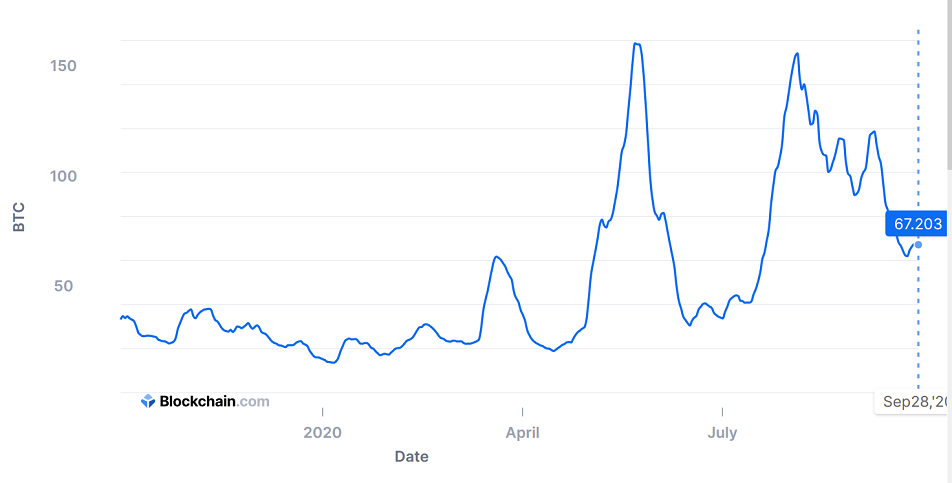
Conclusion #5. Even such an elementary operation as receiving and sending btc has a lot of nuances that are very useful for any crypto user to know.
Author: Mixermoney
Last edited:

